How to embed online forms on your Duda webpage?
To embed online forms on your Duda webpage, copy the embed code from the Publish → Embed form section of your online form and paste it in the HTML widget within the Duda webpage editor. We recommend the JavaScript code, as it automatically applies changes to your form on the webpage when editing it in 123FormBuilder.
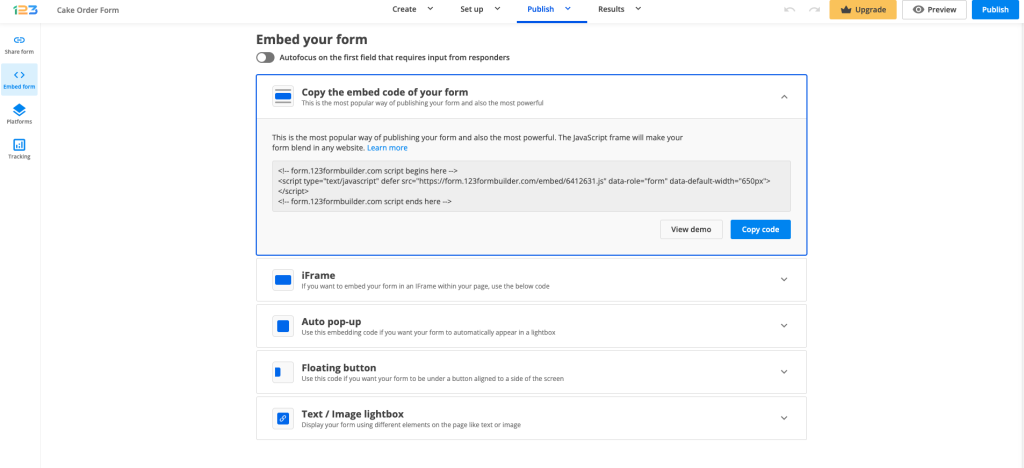
In Duda, enter the webpage editor and in Widgets section, search for HTML and drag & drop it to your website. Now all you have to do is to paste the Javascript code of your form and click on Update button.
Similar Articles
Frequently Asked Questions
Here is a list of the most frequently asked questions. For more FAQs, please browse through the FAQs page.