Can I get the percentage of correct answers in a quiz-type survey?
You can create a quiz-type form with the online quiz maker and receive the percentage of correct answers at every survey submission.
Quiz options are available for the following fields:
- Single choice
- Multiple choice
- Dropdown
- Likert scale
Once you have added one of the above fields, in the right side panel you will find the Options section.
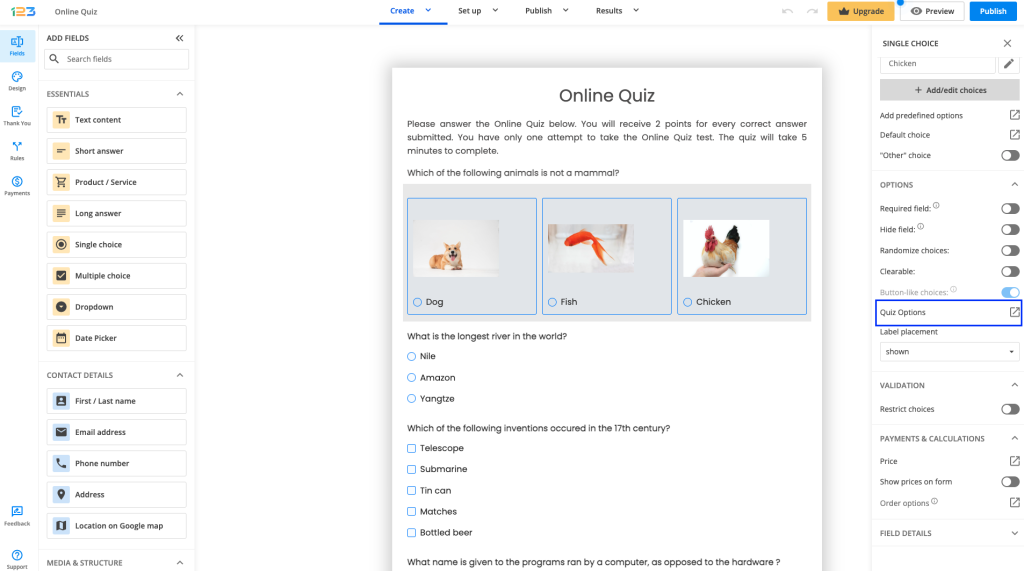
Click on Quiz options and a lightbox will open where you can select the choice you consider to be correct and also assign points for each choice. In the bottom right corner, you will see the Form total points so you know the total points that have been assigned to the form.
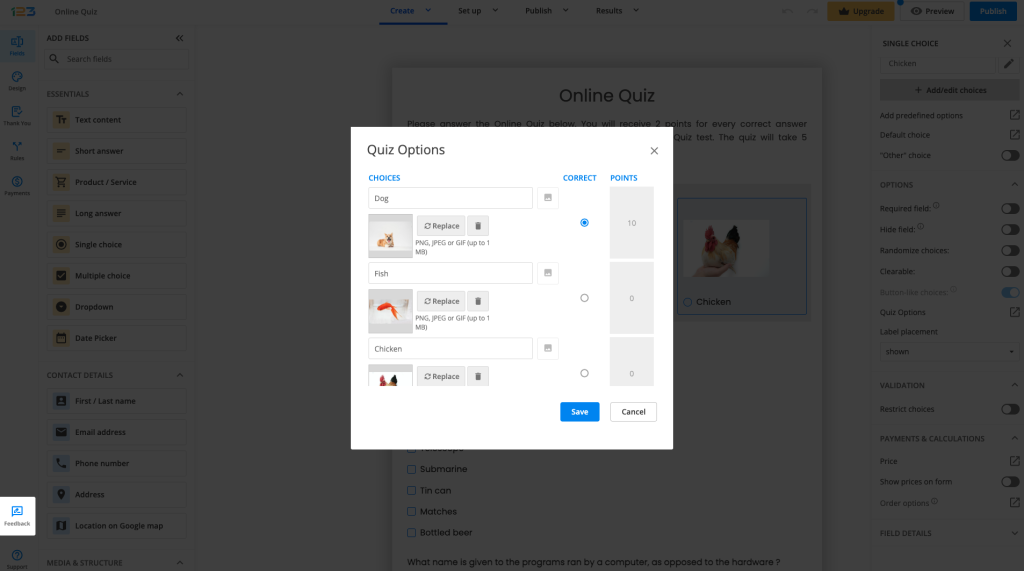
If you assign points to choices and then enable Partial answers options from Advanced → Quiz, you’ll receive the percentage of all correct answers from a submission in your email notification:
- with deduction → an incorrect answer option within a checkbox cancels out a correctly chosen answer option
- without deduction → an incorrect answer option within a checkbox does not cancel out a correctly chosen answer option; the respondent simply does not receive points for the incorrect answer option.
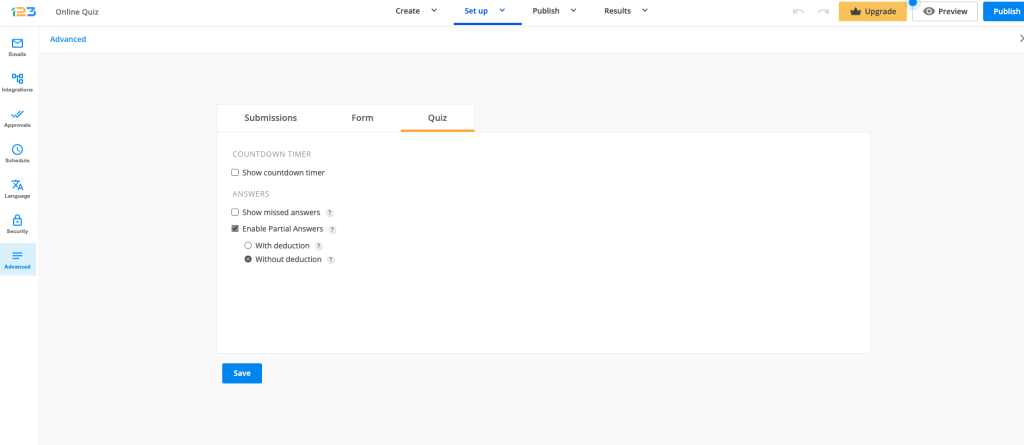
Similar Articles
Frequently Asked Questions
Here is a list of the most frequently asked questions. For more FAQs, please browse through the FAQs page.
1 comment