Can I save the column width in the Submissions table?
Go to the Results section of your form and navigate to the Submissions tab.
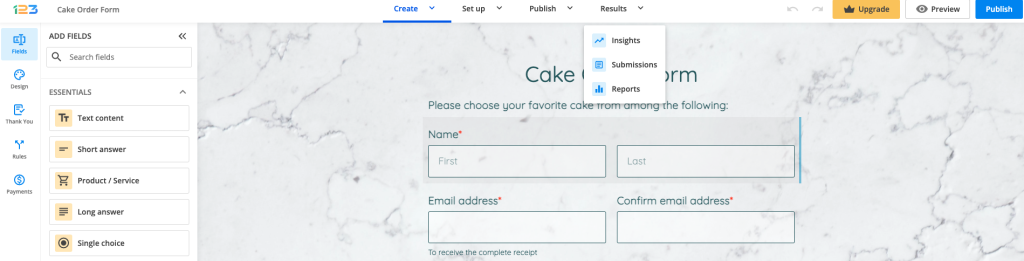
Use the mouse to resize the table columns as you need. Hover over the left or right end of the column and drag the line to resize the column.
Once you have finished editing the submissions table, the changes are saved automatically. Therefore, you can exit the Results section and return to find the table the same as you left it.
Similar Articles
Frequently Asked Questions
Here is a list of the most frequently asked questions. For more FAQs, please browse through the FAQs page.