Can I use a floating button on side of the page on 123FormBuilder?
You can choose to publish the form as a Floating Button. In the form builder, open the Form Editor and go to Publish → Embed form → Floating button.
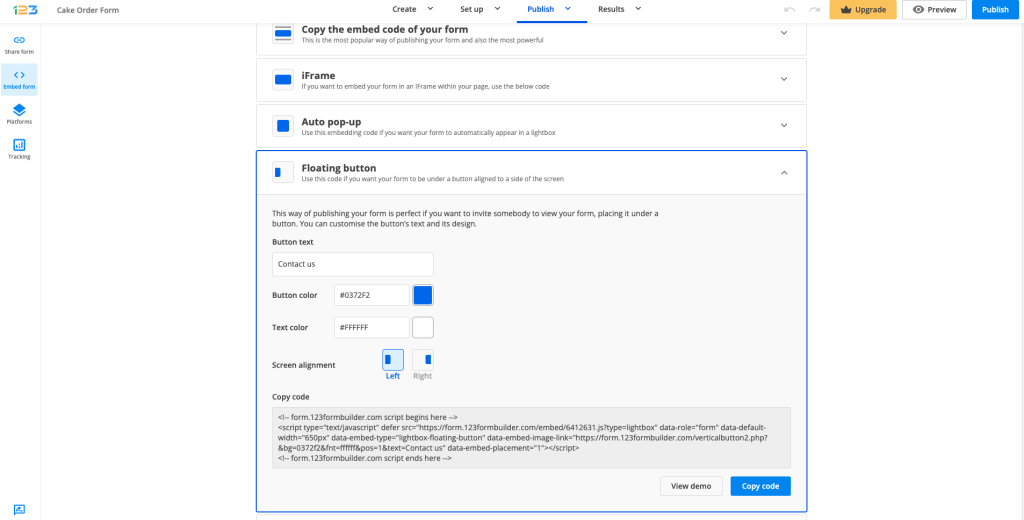
Afterward, you can customize your button by selecting the text you want to be displayed, the button color, the text color. Additionally, you can also choose the screen alignment – left or right. Copy the code that was generated and paste it on your website.
4 comments
Leave a Reply
Your email address will not be published.
Similar Articles
Frequently Asked Questions
Here is a list of the most frequently asked questions. For more FAQs, please browse through the FAQs page.
my button is not visible please reply EMERGENCY!
Hello, please contact us at customercare@123formbuilder.com or via live chat and share with us the form in question to check it out. Thank you and have a great day!
How to increase the font size or overall size of the floating button?
Hello Steffin.
In order to change the size of the floating button, you would need to use CSS code within the source code of your site.
If you have any other questions, please don’t hesitate to contact our Support team at support@123formbuilder.com, or, via our contact form.
Thanks.