How to add quiz score to custom email templates?
When using quiz form on your 123FormBuilder account, you can opt to add the quiz score of each submission to any custom email templates. To include the quiz score in an email template, firstly you will have to select the template you are interested in.
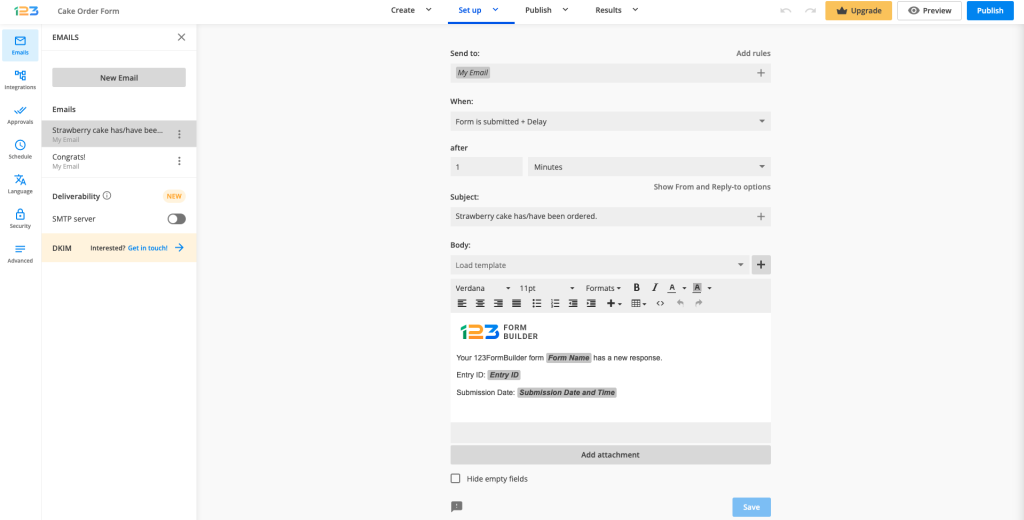
The quiz score variable can be added the same way as the submission input. Click on the plus sign where all your form fields are located and you’ll find the Quiz score variable. Select Quiz score, save your template, and you are done.
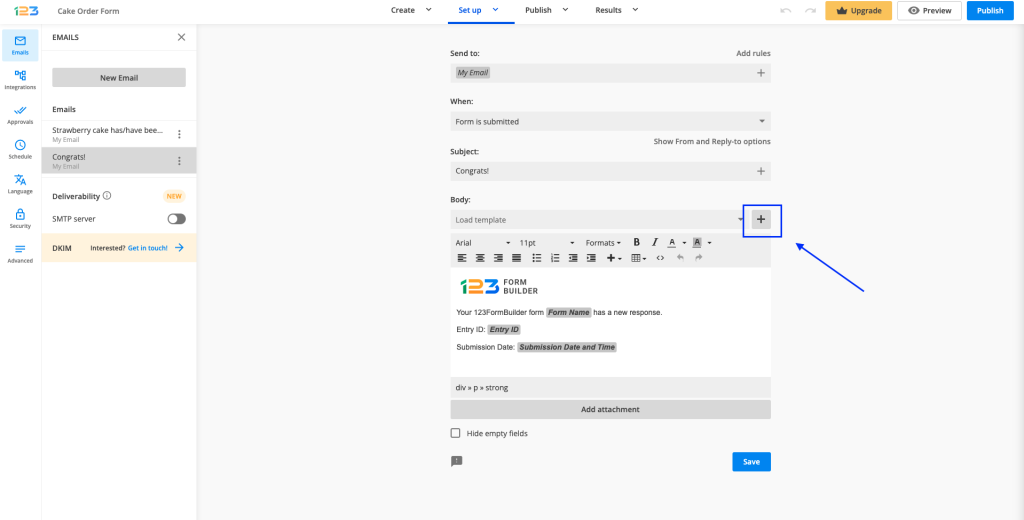
If you want to make things even easier, you have the option of choosing from different email body templates. By clicking on the Body dropdown, you will find different email body templates available, Quiz template being one of them.
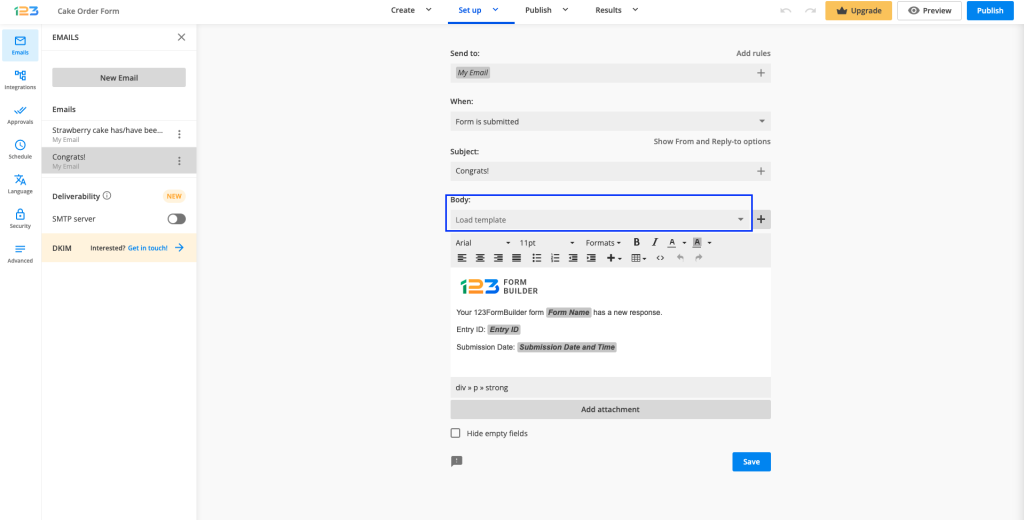
Similar Articles
Frequently Asked Questions
Here is a list of the most frequently asked questions. For more FAQs, please browse through the FAQs page.