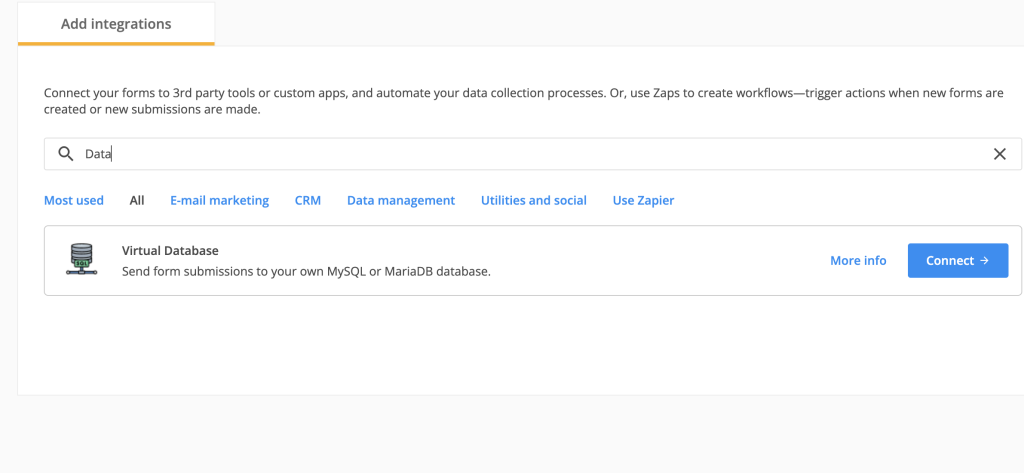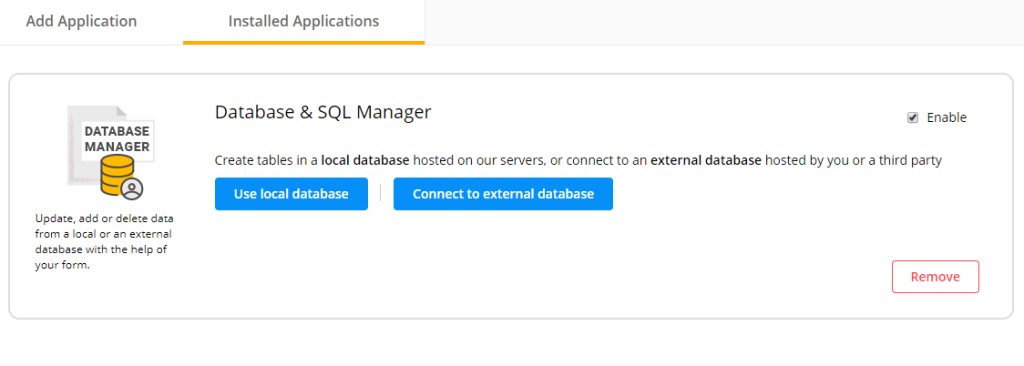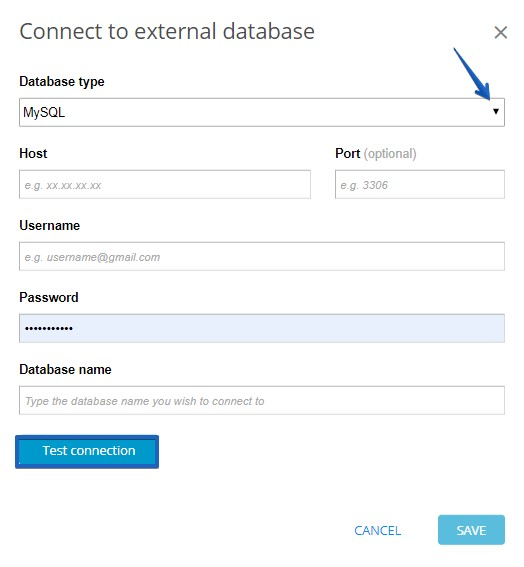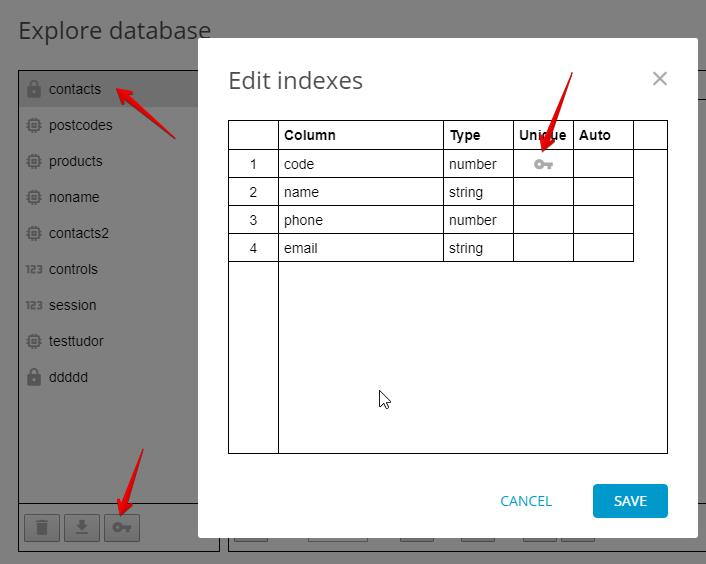How to connect 123FormBuilder forms with your own database
123FormBuilder is a professional web form builder that not only creates user-friendly contact forms but also covers them with many features that you might find useful.
It was possible to connect your web forms with a CSV file, however, we facilitate the process. Now you can also send form submissions to your own MySQL or MariaDB database.
Starting with our Corporate plans you will be able to make the connection. Once upgraded, go to Integrations and look for Virtual Database.
After adding, you will notice two options:
- Use local database
- Connect to external database
Select the second one. In the lightbox that appears enter your database details and test the connection.
For the MySQL connection, we support version 5.7
Below we provided two syntaxes as a starting point.
Inserting into the table:
INSERT (IGNORE) INTO table_name SET column_name=:field_control (SET second_column_name=:other_field_control, etc.)
Update the table info:
table_name SET column_name=:field_control WHERE other_column_name=:other_field_control (AND second_column_name=:second_field_control, etc.)
*Include REMOTE at the beginning of the above syntaxes if table is stored on remote server.
Here is an example:
When the form is submitted, the action should store the data in the contacts table.
Normally, if you fill the form twice using the same code, you will have 2 rows inserted, with the same code, and the corresponding data.
If you wish to only keep the latest data, you have to set the code column as unique. This is done from the Explore database panel. After selecting a table from the list also click on the key symbol at the bottom of the list. This will open up a separate view of the table columns and their type, from which you can enable/disable the primary key lock.
You will be able to use INSERT INTO IGNORE as a function so that you do not get entry rows with the same primary key.
Even if you are not familiar with SQL queries, our Corporate plans have an advantage. Once you sign up, a dedicated Account Manager will help you develop your forms based on your needs.
Related articles
Similar Articles
Frequently Asked Questions
Here is a list of the most frequently asked questions. For more FAQs, please browse through the FAQs page.