How to embed 123FormBuilder online forms on Ionos by 1&1 website?
You can easily embed online forms on Ionos by 1&1 website fast and easily. To do so, access the form you are interested in embedding and go to Publish section. Copy the JavaScript code from here and log in your Ionos account.
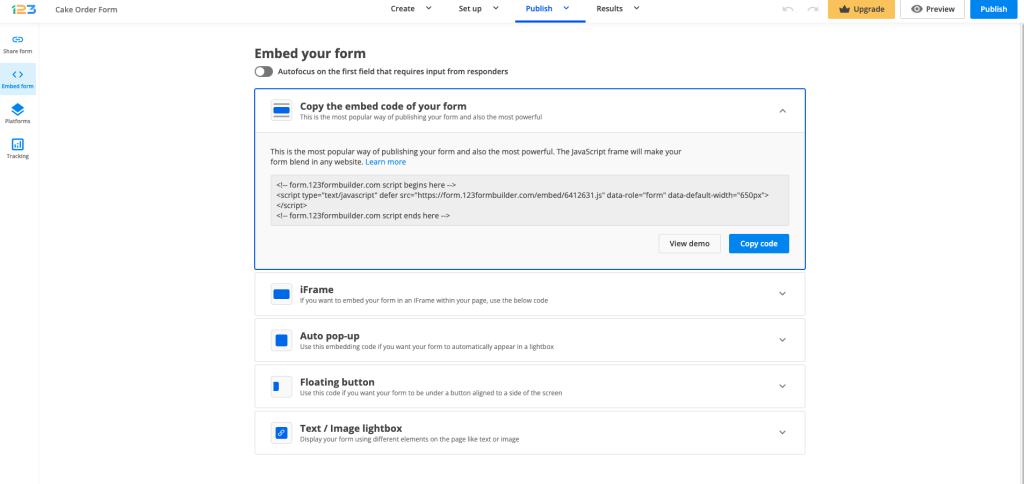
Access the editor of your website and click on the Insert elements button from the collapsed menu, on the right. Click on Web Services and drag and drop the Widget/HTML element to the desired position in the content area.
Paste the JavaScript code from 123FormBuilder and hit Save. The form will not be displayed in the editor, but you can see it in the preview mode of your page.
Click on the Page view icon to view your online form embedded on your webpage. Save your changes, publish your website, and enjoy!
Similar Articles
Frequently Asked Questions
Here is a list of the most frequently asked questions. For more FAQs, please browse through the FAQs page.