How to embed 123FormBuilder online forms on my Moonfruit websites?
To embed an online form on one of your Moonfruit websites, go to the Publish section of your form in the form builder and copy the Javascript code.
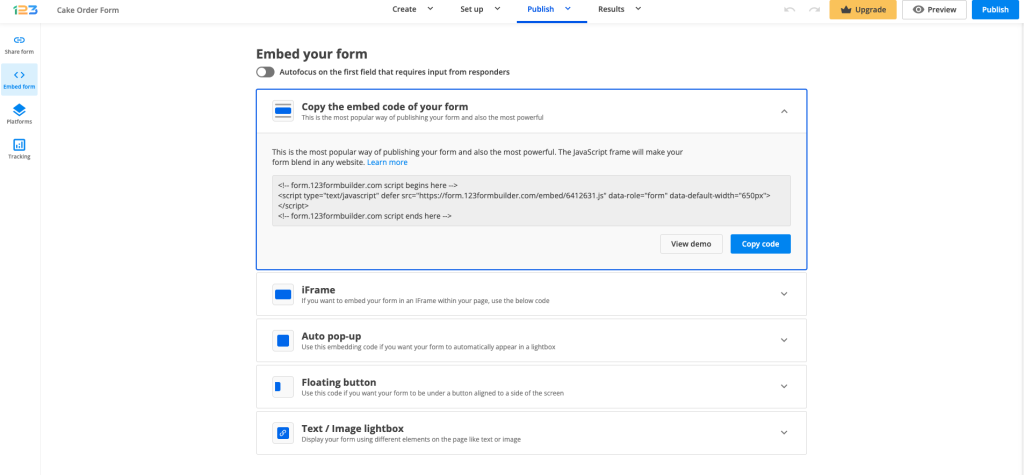
Next, log in to your Moonfruit account and access your website’s editor.
1. Press the Insert button and add the HTML Snippet object to your website.
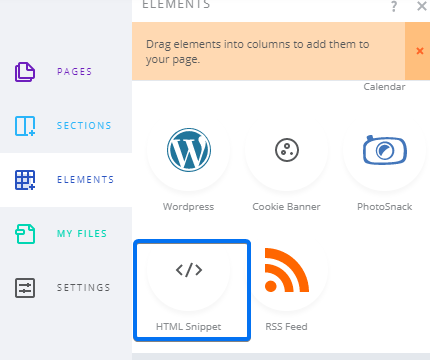
2. In the Editor panel of the selected, open the HTML Snippet Options.
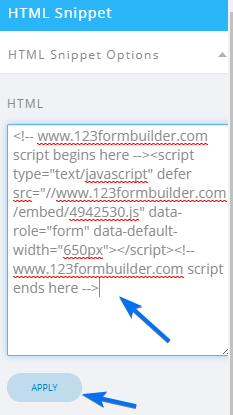
3. Paste the Javascript code of your form in the Setup box and hit Apply. Adjust the size and position of the object according to your needs.
4. The online form will not be visible inside the editor. Save your changes and check your webpage to see how your form is embedded.
Here is an example:
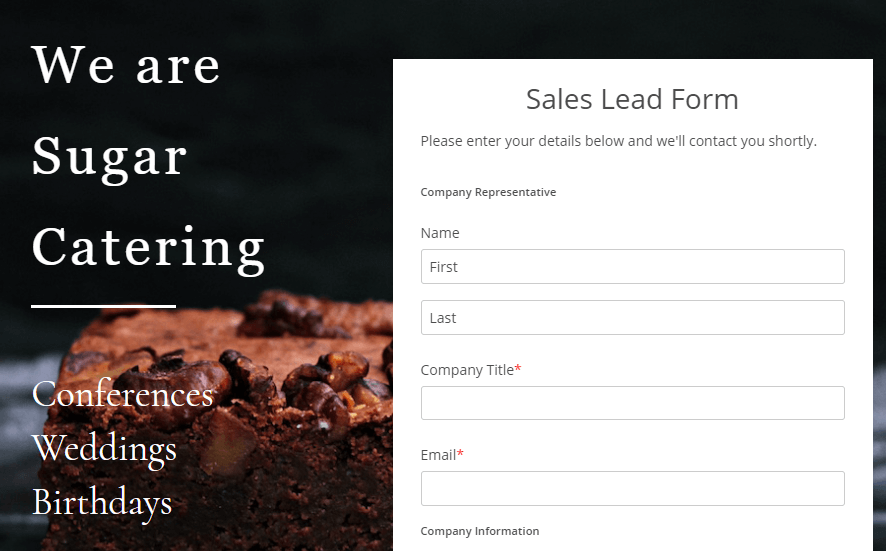
You can add more than one online form on the same page. Follow the steps above each time you want to add a new online form on one of your Moonfruit sites.
Learn more about building Moonfruit forms with 123FormBuilder.
Similar Articles
Frequently Asked Questions
Here is a list of the most frequently asked questions. For more FAQs, please browse through the FAQs page.