How to embed 123FormBuilder web forms on Litmos?
Litmos is a dedicated online learning management system for creating online courses. With the help of 123FormBuilder, you can create contact forms, event registration forms, online quizzes, or any other web forms which you can publish in your Litmos account for your course attendees. All you need to do is grab the embed code of the web form/quiz (JavaScript is recommended) and paste it in the module’s editor.
To embed web forms on Litmos, follow the steps below:
1. In the form builder, go to Publish → Embed form and copy the JavaScript code, located on top.
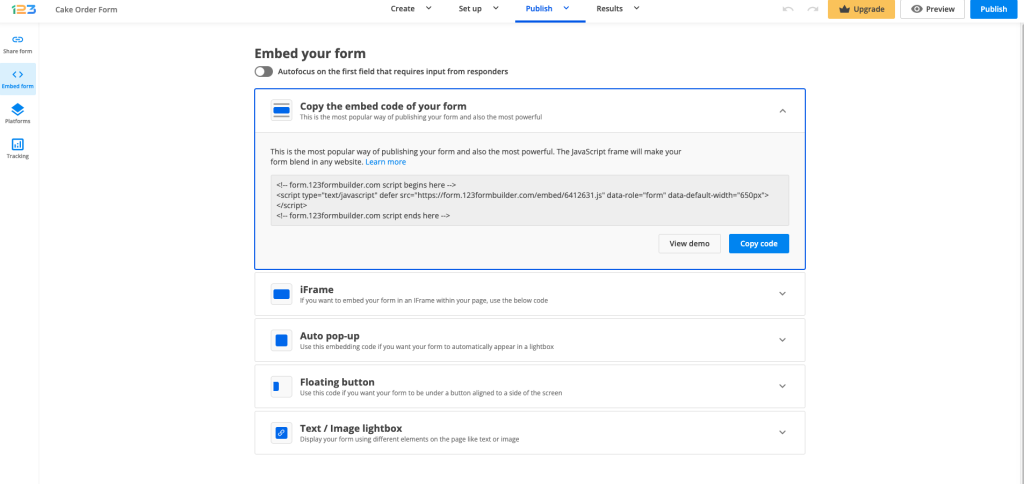
2. In your Limos account, add the module and click on Add content.
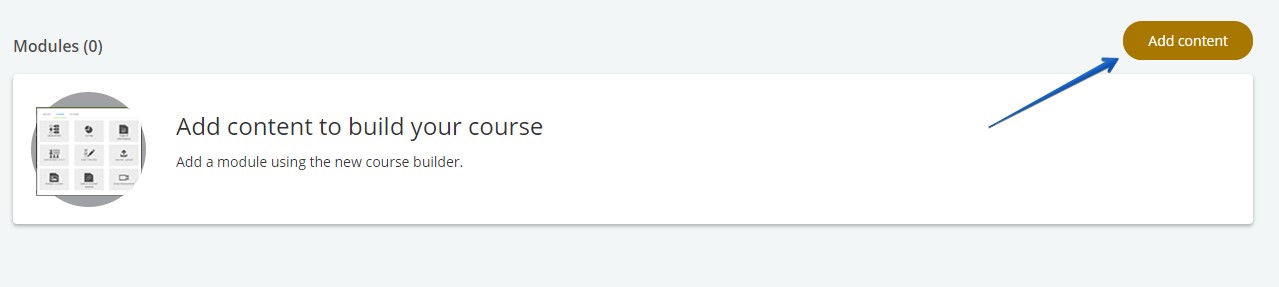
3. Switch to the Create tab and choose Embed content.
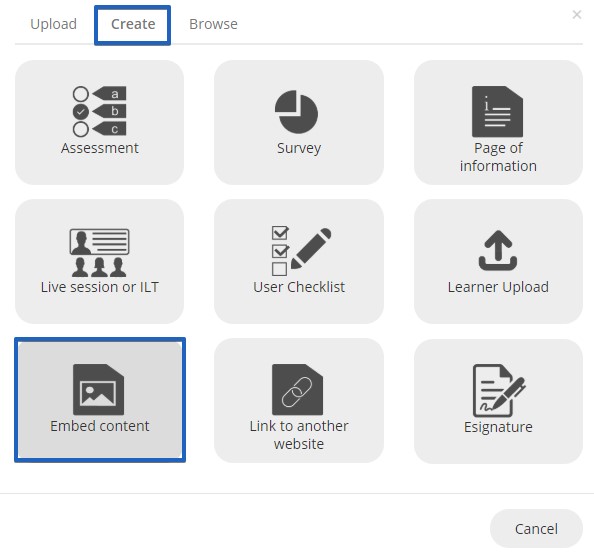
3. Type in a module title, a description and paste the JavaScript code in the Embed text box.
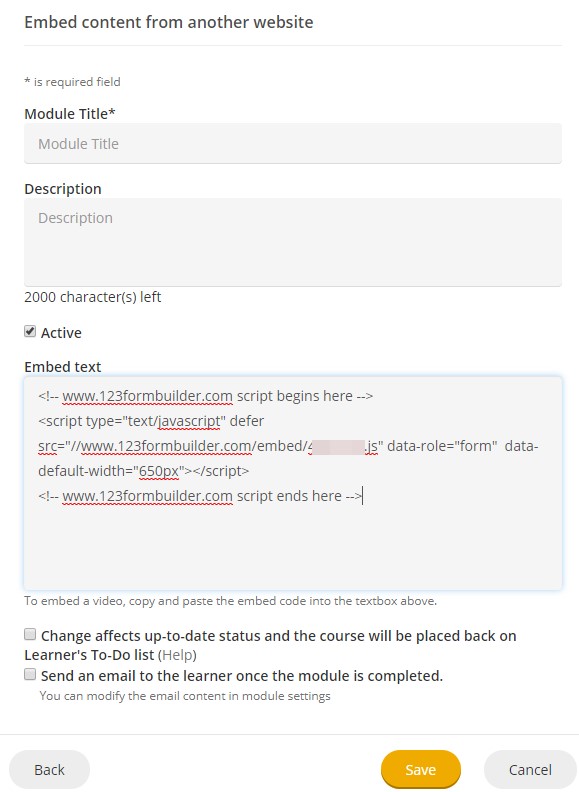
4. Save the module and switch to learner view to see how the web form is displayed on the page. And there you have it: people can submit your form directly from your course’s module.
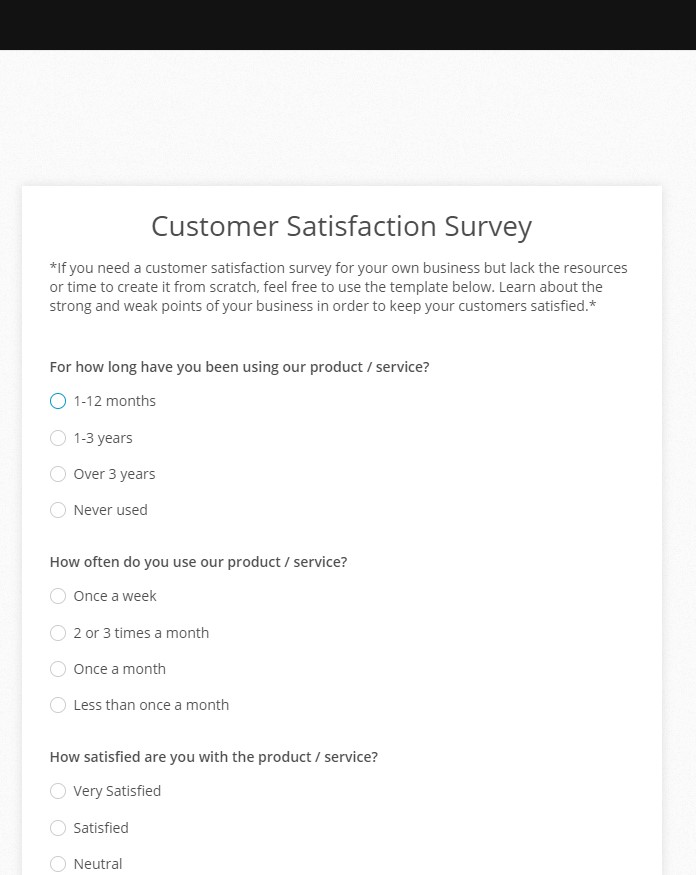
Similar Articles
Frequently Asked Questions
Here is a list of the most frequently asked questions. For more FAQs, please browse through the FAQs page.