How to integrate 123FormBuilder forms with Wix Code
Wix Code allows you to create your own database, a MySQL database. It’s a great tool to store information from your website and it looks like an Excel spreadsheet.
123FormBuilder web forms can populate a new database with each submission entry. This way you have easy access to your form submissions. The database will be read-only and all fields will create a new column.
Before creating the database you need to install 123FormBuilder on your Wix website and Turn on Dev Mode from your website editor.
Setting up the integration
1. From the left panel of your Wix Editor, select Code Files and go to Backend. Click the plus sign and select New .js File.
2. Next, name your file http-functions.js.
3. In the new JS file (http-functions.js) paste the 123FormBuilder Wix Code Javascript Snippet.
4. Now, click on your form to open our form builder App for Wix. Go to Settings → Redirect to a web page (choose in the parent frame) and specify the URL where you want to redirect your users after submitting the form.
After that, at the end of the URL add the following text #WixCode.
5. While still on our Wix App, go to the Forms tab, select your form, and click the Customize Form button.
6. From your Form Editor click the Publish icon and choose Share form. Identify your Form ID in the form URL, which is numerical, and copy it.
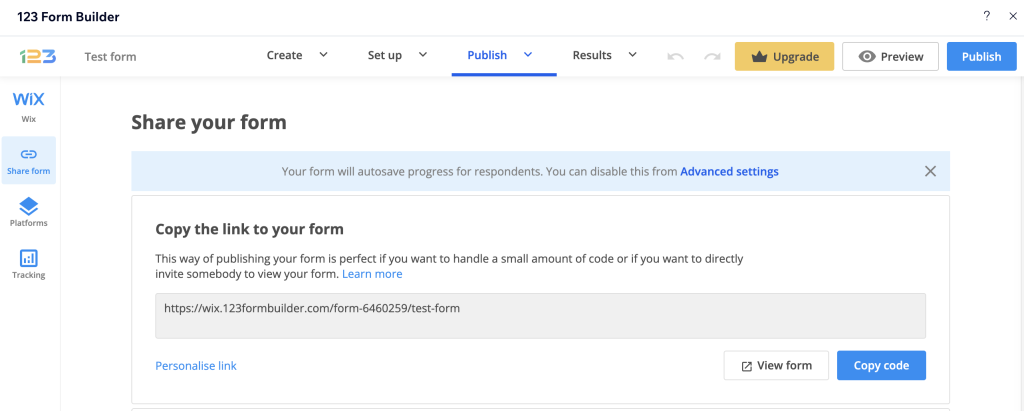
7. Go back to the Wix Editor and select Databases from the left panel. From Content Collections, click on the plus sign and choose New Collection.
8. In the lightbox that appears choose the option Start Creating. Name your database like this: 123FormBuilder_6014537 (instead of 6014537 you will paste your own Form ID, step explained at point nr. 6).
Choose Form Submission at the What’s this collection for? question.
9. All set! Now go to your webpage and fill out the form. You’ll find the spreadsheet containing your entries in the Content Manager section of your Wix website.
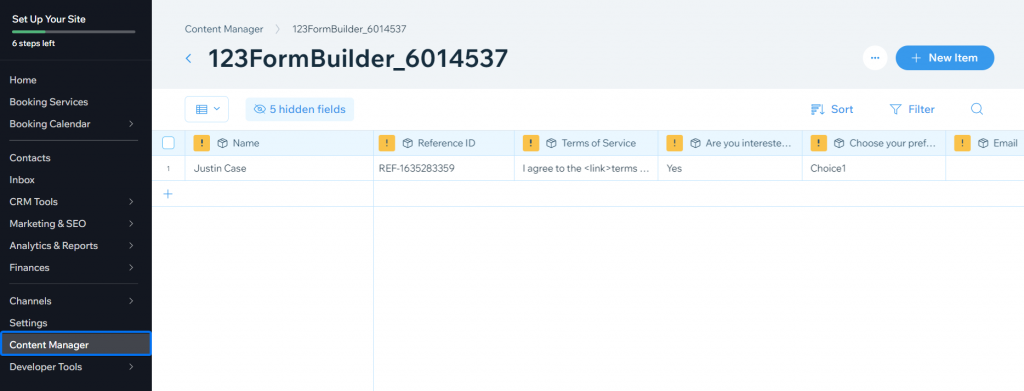
4 comments
Leave a Reply
Your email address will not be published.
Similar Articles
Frequently Asked Questions
Here is a list of the most frequently asked questions. For more FAQs, please browse through the FAQs page.
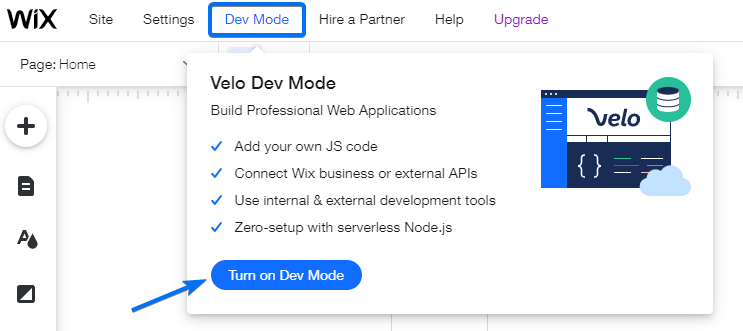
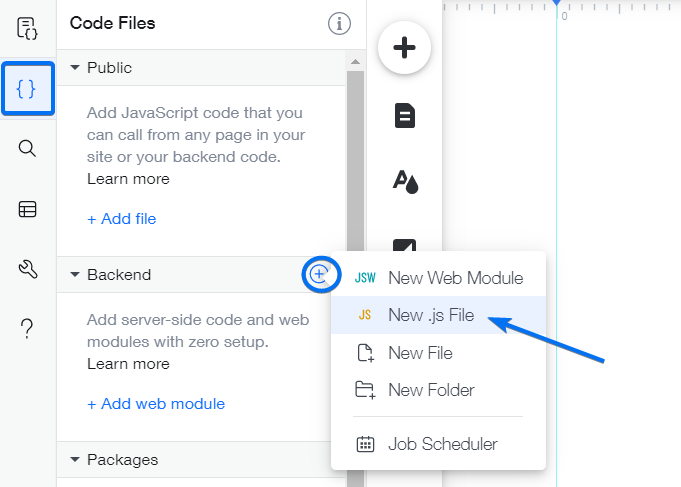
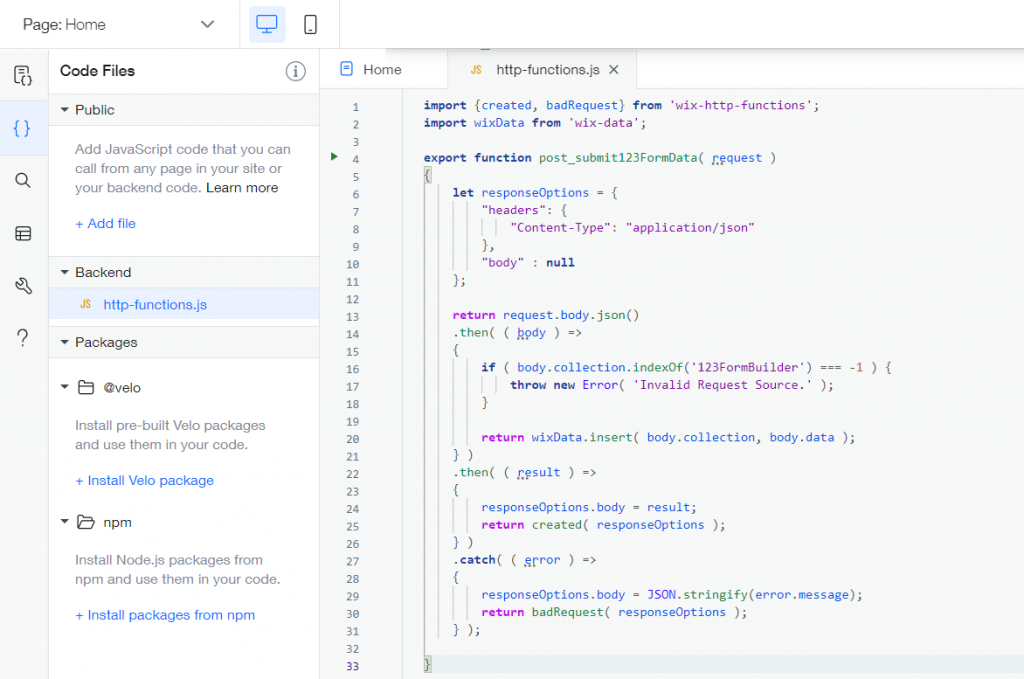
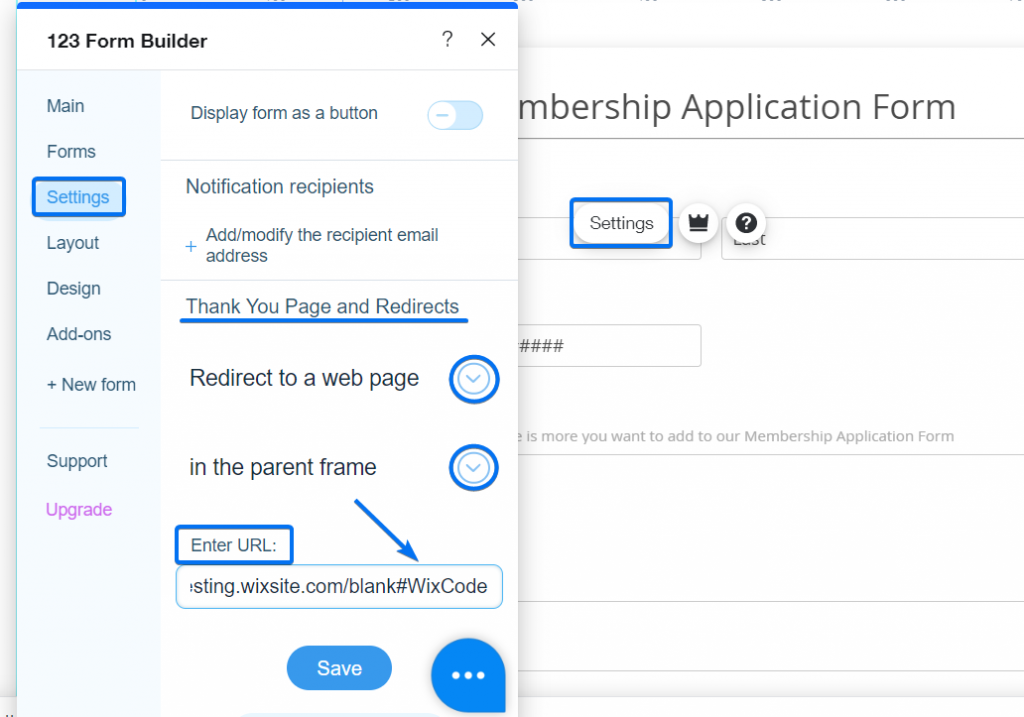
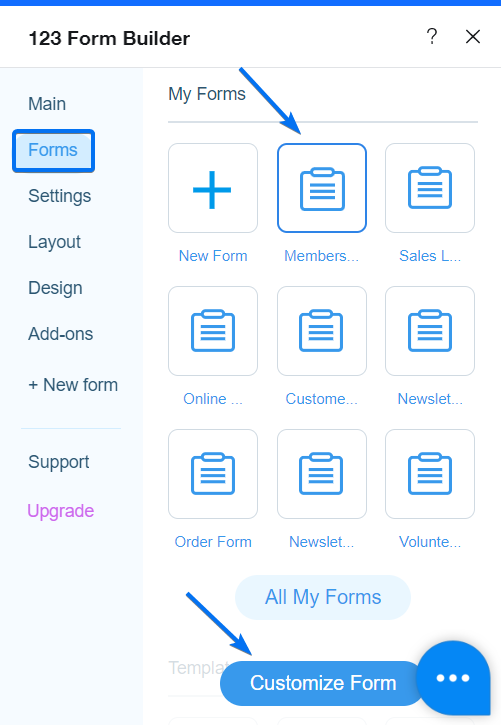
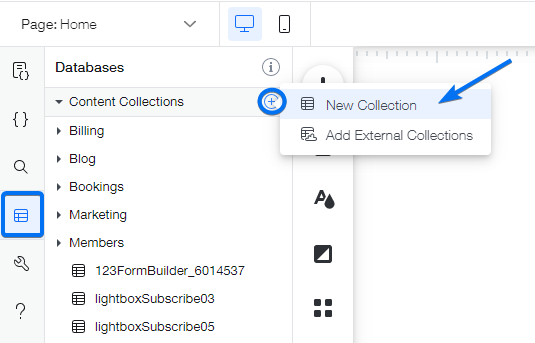
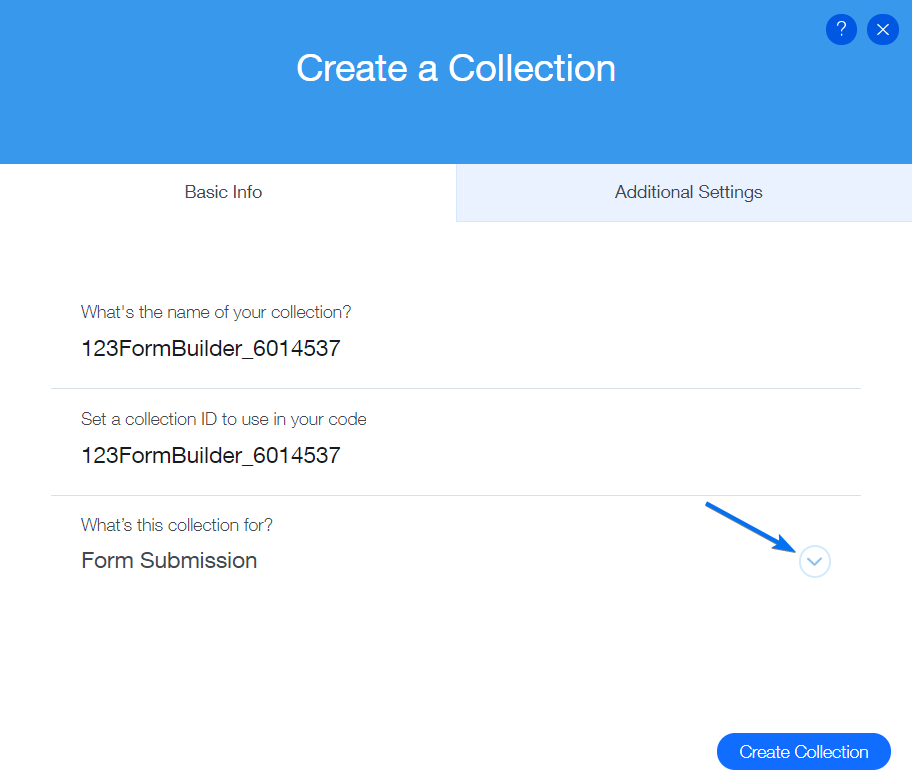
i followed all the instruction give above but it gives me this error when load thank you page
Failed to load resource: the server responded with a status of 400 (Bad Request)
instruction: https://www.123formbuilder.com/docs/how-to-integrate-forms-with-wix-code/
after fill all the requirements it is given in website link below field
Hello, could you email us at customercare@123formbuilder.com regarding this situation? Please send us screenshots on how you have established the connection, the form’s webpage and any necessary details to be able to start investigating the root of the error.
I followed these steps exactly but it’s not working. Any idea what might be wrong?
Hello Amber! For this kind of situations, please address your need for assistance to our Customer Care team. Please provide them as many details as possible and they will be more than happy to help you. Thank you!