How to match choice fields in your 123FormBuilder – Zendesk integration?
In the 123FormBuilder – Zendesk customization lightbox of your form in the form creator, you can match your form’s input fields and choice fields with fields from your Zendesk account. When mapping choice fields, you’ll notice that the first items that appear in the select dropdown are options from Zendesk and what appear under are the available options you’ve enabled in the form editor.
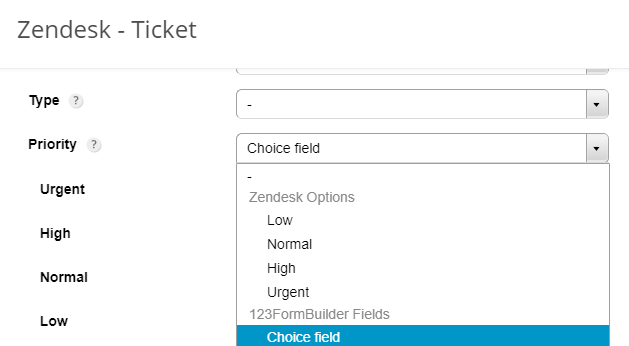
Therefore, you can set a priority, status, and type for the new ticket without having to add choice fields to your online form. You’ll just manually select the priority, status, and type of the ticket in the customization lightbox and all submissions will have the same priority, status, and type. But if you want to let your form users choose the state of the ticket, you’ll need to add choice fields and map them properly.
Once you map a choice field for Priority, Status, or Type, additional dropdowns will be added below to associate the available choices with the available options in Zendesk. This is due to the fact that we send all choice fields as boolean so that Zendesk can understand the nature of the information. Boolean data is commonly used for checkboxes (multiple selection fields), radio buttons (single selection fields), and dropdowns. It consists of only two values: true and false.
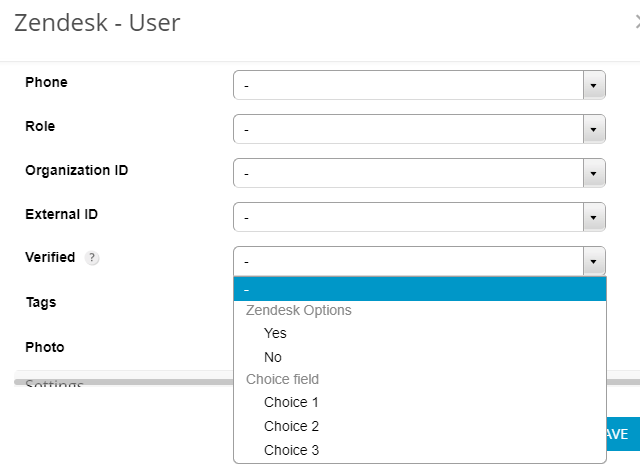
For options where Zendesk returns the choices yes and no, the situation is different. They also return a true or false value in Zendesk, depending on if they were selected or not. Take for example the field Verified for User in the customization lightbox. You can only associate one available choice from a choice field. If selected, the value is considered true and will be saved in Zendesk as Yes. If not, the Verified option in Zendesk will be set as No.
2 comments
Leave a Reply
Your email address will not be published.
Similar Articles
Frequently Asked Questions
Here is a list of the most frequently asked questions. For more FAQs, please browse through the FAQs page.
What exactly does the “Verified” status affect in Zendesk, though? Verified e-mail address? Or something else?
Hi Justin!
Yes, but that’s a functionality that belongs to Zendesk, so if you have questions about it, their Support Team might be able to provide better answers.