How to post your 123FormBuilder form on Craigslist
Craigslist is one of the most popular advertisement websites in the United States that provides advertisements for services, jobs, housing, local community, and events. It is a powerful market web-based service that helps you sell products, generate traffic, leads, and increase your customer reach.
Providing contact information is essential in Craigslist listings since not all people are replying directly on Craigslist. A great way is to share a link that redirects them to a contact form.
Here’s how you can add your 123FormBuilder online form on Craigslist:
1. Log in to form builder account and open up your form. If you haven’t created it yet, follow this step-by-step guide.
2. After opening the form you wish to share, hover over the Publish section and choose Embed form. Select Text/Image lightbox, make the necessary customizations and copy the code.
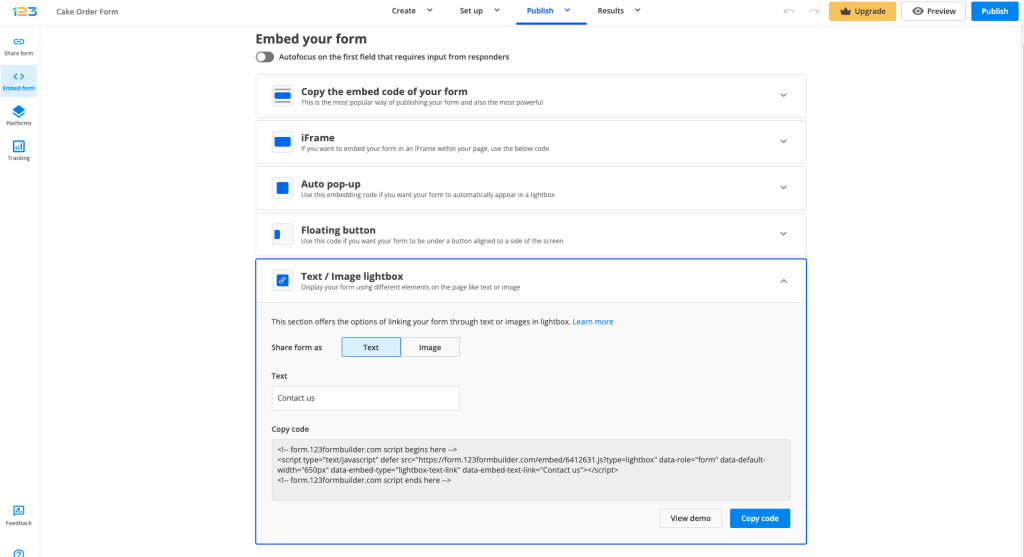
That’s it! Now your listing contains the form, and users can get in touch with you more easily.
Similar Articles
Frequently Asked Questions
Here is a list of the most frequently asked questions. For more FAQs, please browse through the FAQs page.