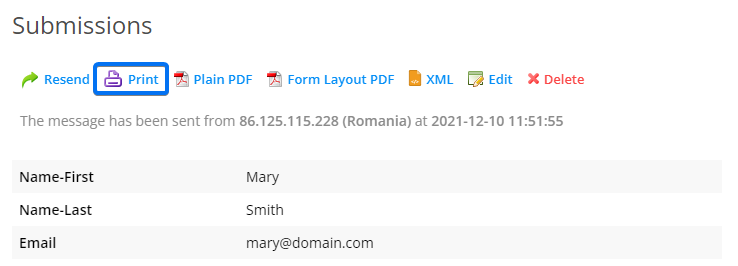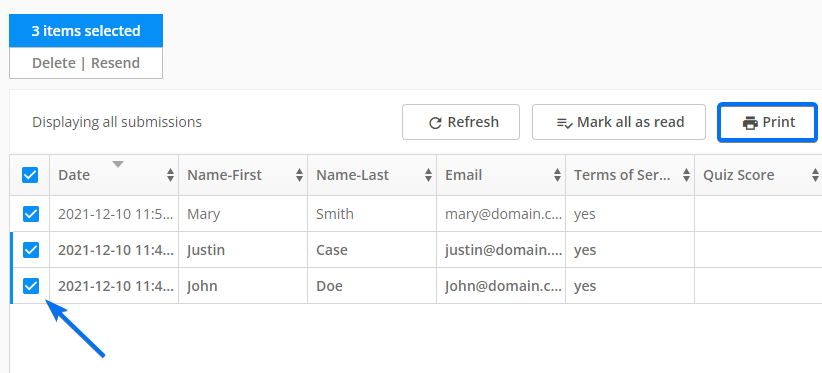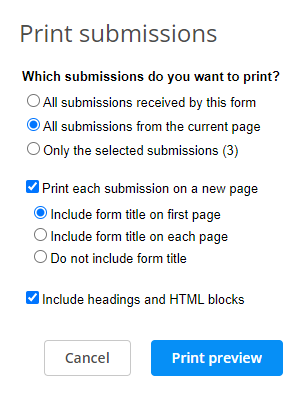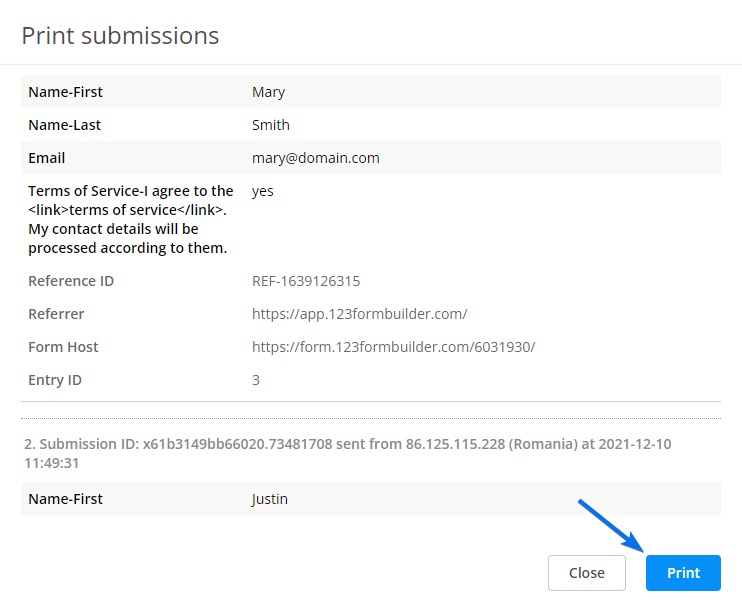How to print form entries on 123FormBuilder
With our form builder, you can easily print the entries received on your forms. You can choose to print individual entries or multiple entries at once.
Printing form entries
1. To print one entry:
- From the Form Editor, go to Results, click on a submission, and then select Print.
2. To print multiple entries:
- Check your submission entries.
- Select Print.
- Choose your preferred layout and click Print preview. You can choose to print each submission on a separate page, for better profiling.
- Finally, click Print when you are done.
Print button for users
Enable a Print button on your form to give your users the possibility to have physical copies of their submission.
- Access the Form Editor and click on the Submit button.
- In the left-side panel click on Additional buttons to enable it.
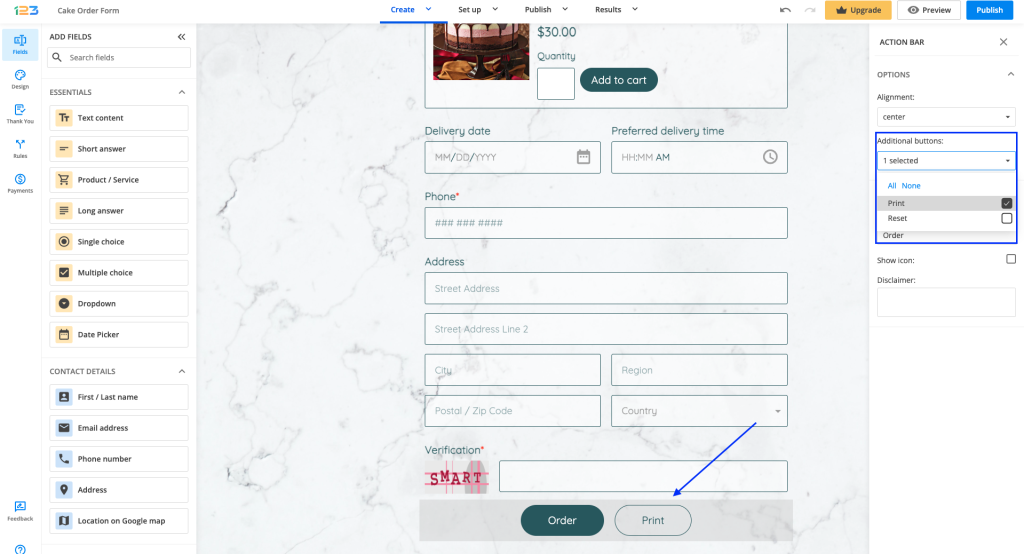
This option prints the input provided by users. If you are using multipage forms, the Print button is located on each page.
Once you click on the Print option, a preview page for the submission appears. This preview displays your browser’s printing options.
For the purpose of this article, we used Chrome as an example since its usage increased exponentially.
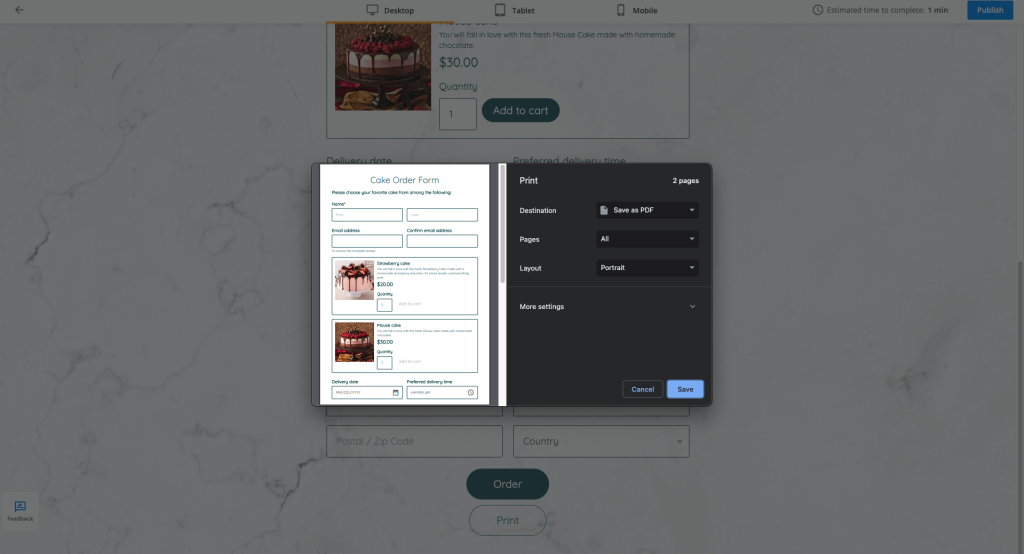
For displaying signatures and background colors, collapse the More settings menu, and check Background graphics.
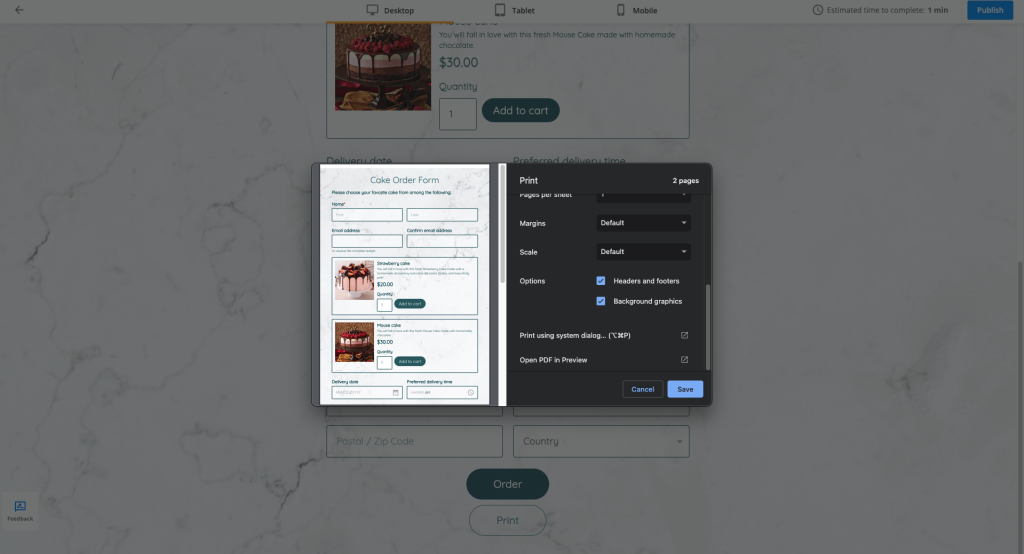
Related articles
Similar Articles
Frequently Asked Questions
Here is a list of the most frequently asked questions. For more FAQs, please browse through the FAQs page.