How to publish 123FormBuilder online forms on Jigsy?
Publishing online forms on Jigsy couldn’t be any more simple with the JavaScript code we provide for each online form you have created on 123FormBuilder. All you need to do is copy the code and paste it into the JavaScript widget of your Jigsy webpage. The form will be automatically embedded on the page. You can customize the theme of your form exactly as you want it to look on your Jigsy webpage.
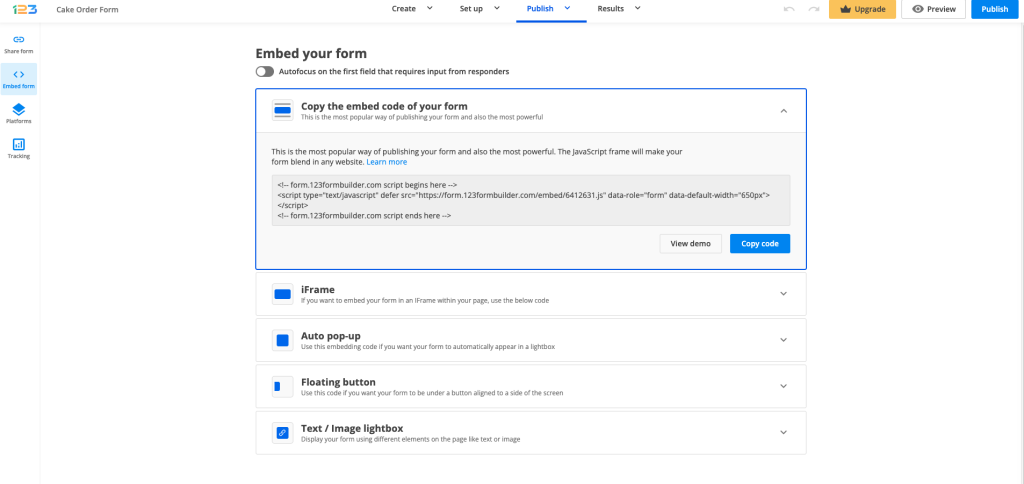
In the form builder, copy the JavaScript code located in the Publish → Embed form section of your form.
In Jigsy, enter the editor mode of the webpage where you want to add your online form and click on Add Content to Page, on the top-right.
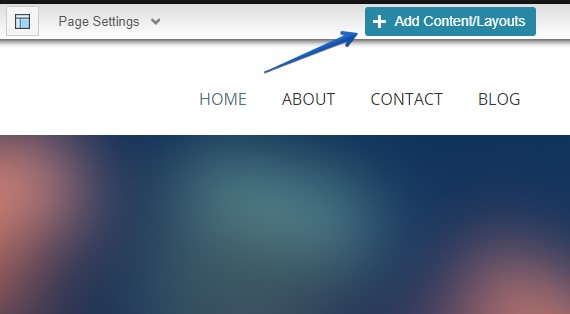
In Content, drag the JavaScript or HTML code widget on your webpage.
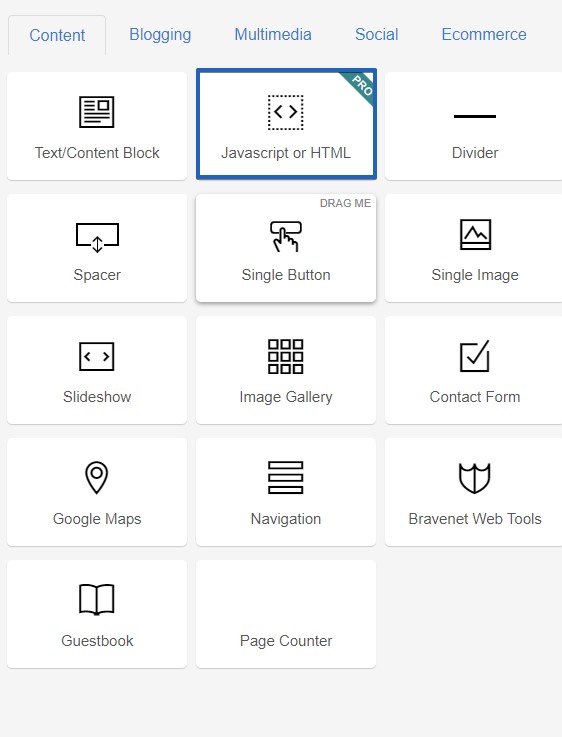
In the popup window (HTML Block), paste the JavaScript code.
You’ll immediately see the online form displayed on your webpage. Save your changes and you are done. People will be able to submit your form directly from the webpage from now on.
Similar Articles
Frequently Asked Questions
Here is a list of the most frequently asked questions. For more FAQs, please browse through the FAQs page.