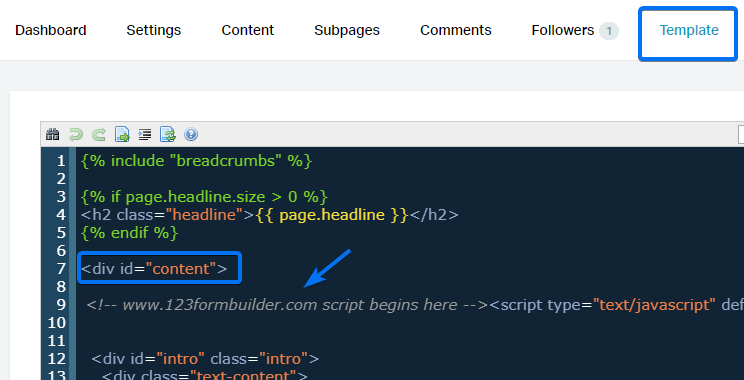How to publish online forms on NationBuilder
Your 123FormBuilder web forms can easily be embedded on NationBuilder. This way, people will access your forms directly on your nation’s website.
Here is how to publish a web form on NationBuilder:
1. In your form builder account, go to the Publish section of your form and from Embed form, copy the Javascript code.
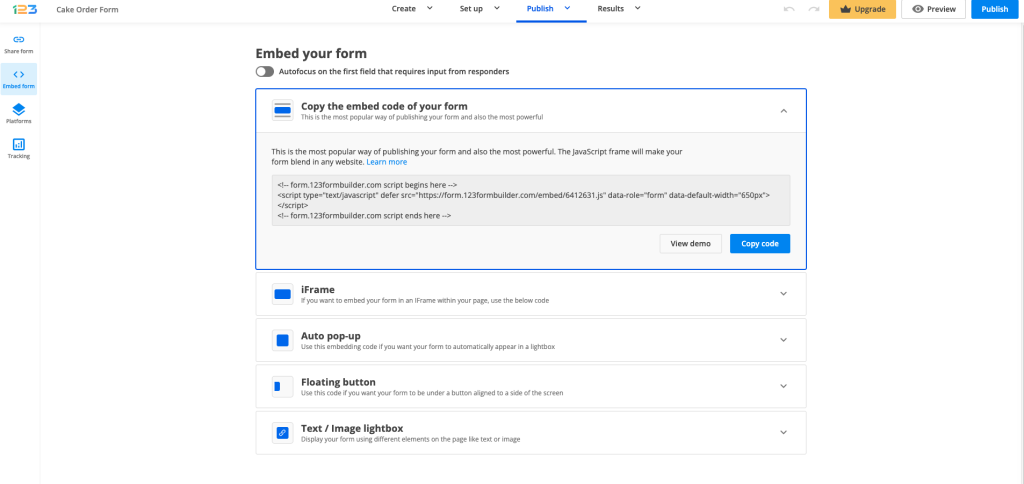
2. Log in to your NationBuilder account.
3. From the Control Panel section of your nation, go to Website and access the page where you want to publish the form.
4. Switch to the Template tab and paste the Javascript code of your form.
5. Press the Save and publish changes button under the editor, and you’ll find your online form embedded in your post.
Similar Articles
Frequently Asked Questions
Here is a list of the most frequently asked questions. For more FAQs, please browse through the FAQs page.