How to publish 123FormBuilder online forms on Yola?
The best way to publish an online form on any of your websites would be by embedding it with the JavaScript code we have provided for you. Go to the Publish → Embed form section of your form within the form builder to copy it.
To publish online forms on Yola, enter the editor of your Yola webpage and add the HTML Code widget on your page.
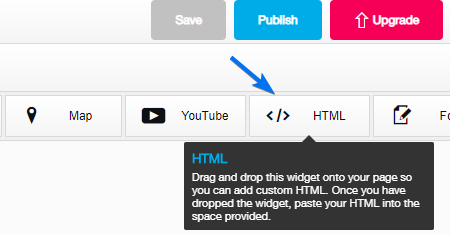
Paste the JavaScript code from 123FormBuilder in the HTML Code widget and hit Save. If the form is not visible in the editor, preview your webpage and you will see it there.
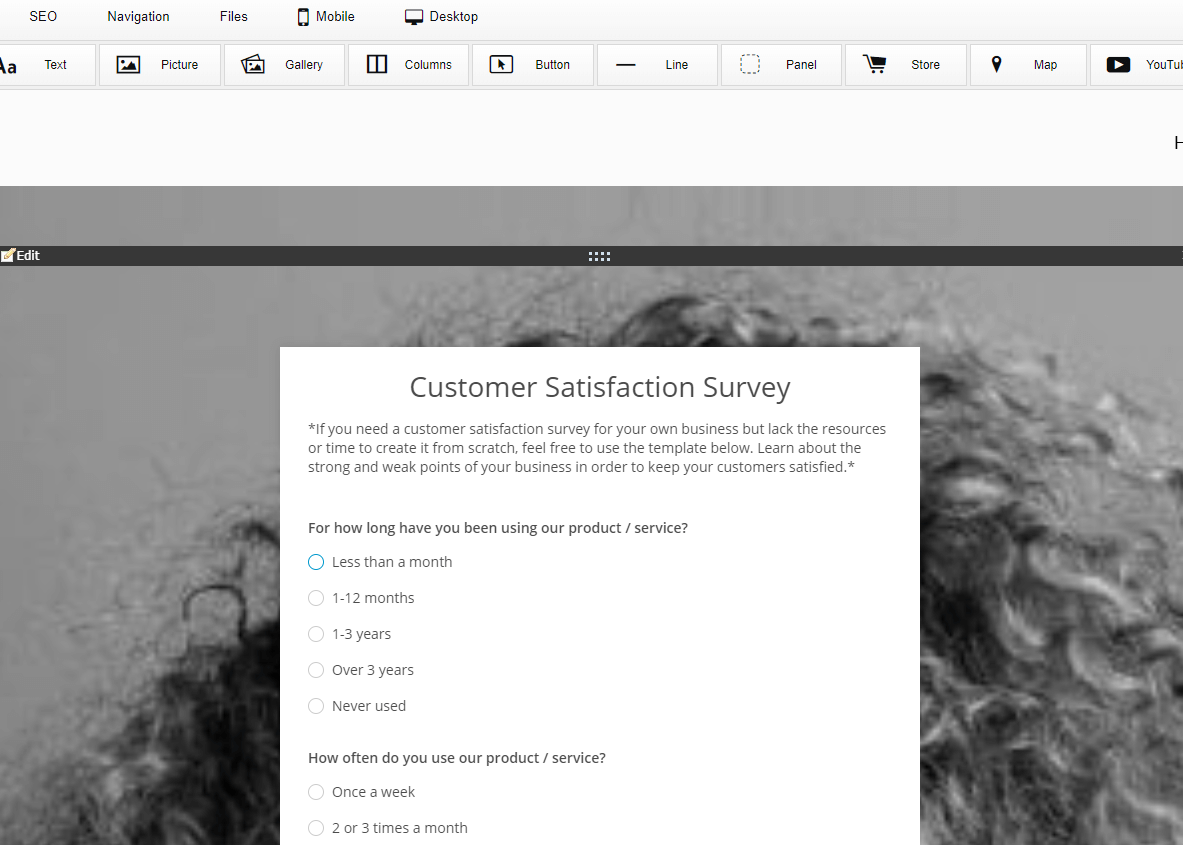
Save changes and publish your webpage. From now on, people will be able to submit data from your Yola website to your 123FormBuilder account.
Similar Articles
Frequently Asked Questions
Here is a list of the most frequently asked questions. For more FAQs, please browse through the FAQs page.