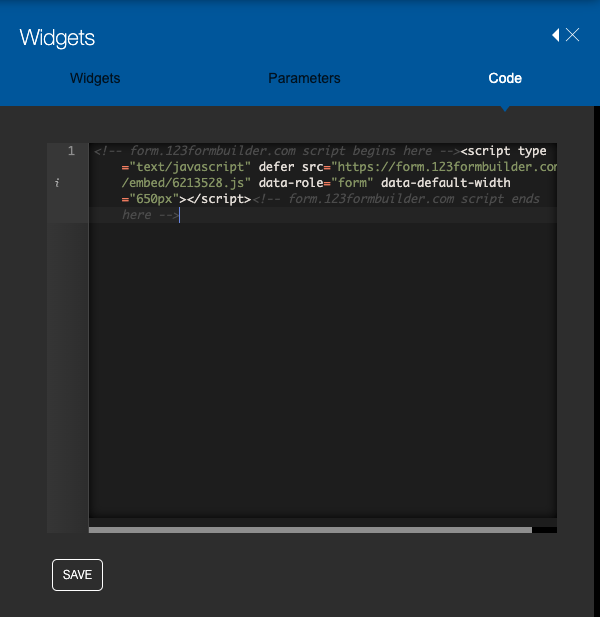How to publish 123FormBuilder web forms on IM Creator
If you have an IM Creator website, follow this guide on how to add a contact form or any other type of form to your page.
In 123FormBuilder, copy the JavaScript code located in the Publish → Embed form section of your form.
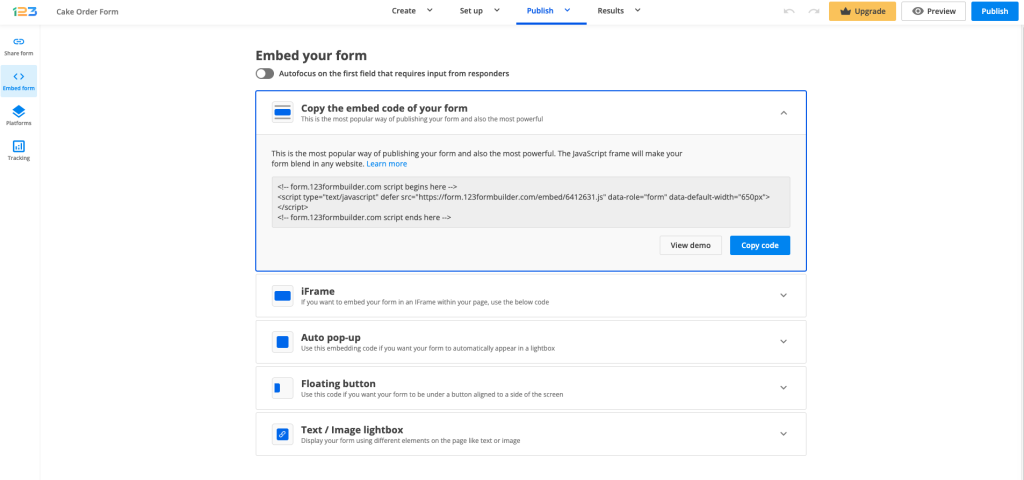
Enter the editor mode of your IM Creator website and add a new Widget Section. Now you have to edit the widget and switch to the Code tab. Here you can paste the JavaScript code from 123FormBuilder.
Save and Publish your changes so your site visitors could submit the online form directly from your webpage. All submissions are stored in the Submissions section of your online form in 123FormBuilder.
Similar Articles
Frequently Asked Questions
Here is a list of the most frequently asked questions. For more FAQs, please browse through the FAQs page.