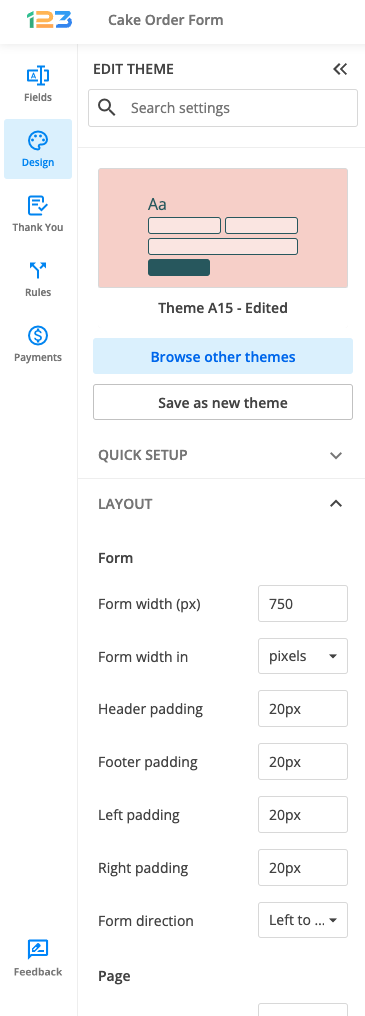How to resize the form?
With our online form designer, you can customize every element of your web forms. If you want to resize your form, open the Form Editor and select the Design icon.
Afterward, search for Layout section, expand it and under Form subsection, you will find various options for design settings related to Form layout. Form width is by default set on 750 pixels.
The form’s height depends on the number of form fields displayed on your form. However, you can change the Header and Footer padding values in the same section.
Create a compact form or resize multiple fields to reduce the size of your online form. The possibilities are endless with our form builder.
Similar Articles
Frequently Asked Questions
Here is a list of the most frequently asked questions. For more FAQs, please browse through the FAQs page.