How to set a default country in my Address field on 123FormBuilder?
You can establish what default country appears on your form in the Address field. Add/Click on your Address field and in the left side panel, under Options, you will find Default country.
The default/first option is autodetect → with this option enabled, the form can detect the country where your respondents are located based on their IP addresses.
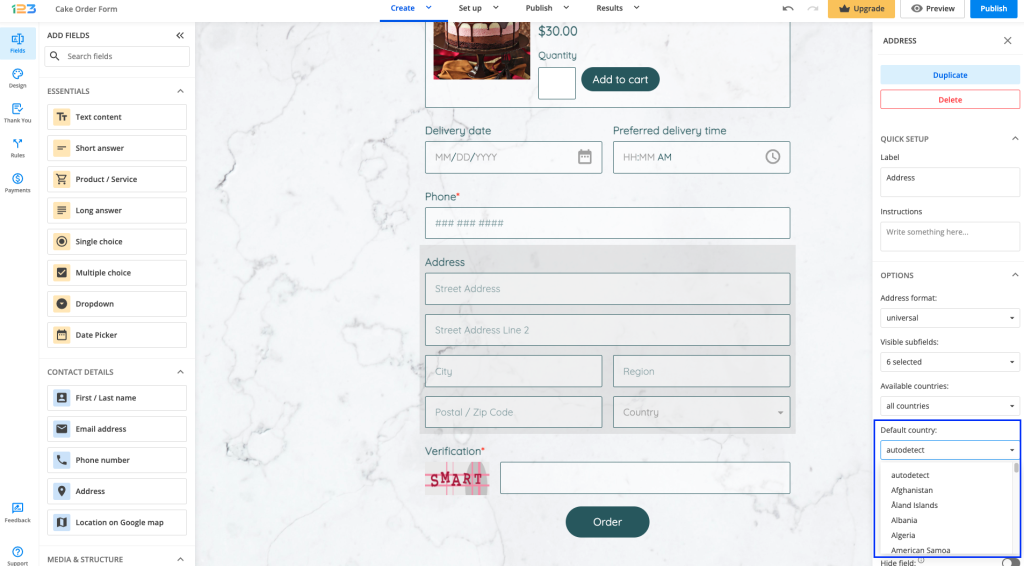
Related articles
Similar Articles
Frequently Asked Questions
Here is a list of the most frequently asked questions. For more FAQs, please browse through the FAQs page.