I get an error code for my NationBuilder integration (409) with 123FormBuilder. What to do?
If you have received the 409 error code, it means someone submitted the form with an email address that has already been registered in your nation’s contact list.
To solve this issue in the form builder, go to Integrations and hit Customize on the NationBuilder app. Next, tick the option Update information if the person already exists. This way, if an end-user submits an email address that has already been registered in your nation’s contact list, the respective contact will be updated and the error will not occur again.
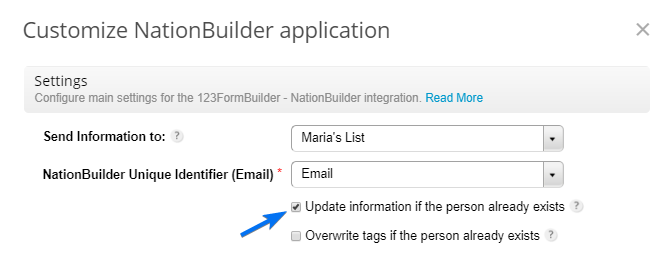
Similar Articles
Frequently Asked Questions
Here is a list of the most frequently asked questions. For more FAQs, please browse through the FAQs page.