NationBuilder error code: 401. How do I fix this for my web form?
These steps may be followed whenever you encounter other NationBuilder errors (such as 400, 402 or 403).
If your 123FormBuilder – NationBuilder integration returned a 401 error code with the message: You are not authorized to access this content. Your access token may be missing. The resource owner also may not have a permission level sufficient to grant access, here’s how you can fix it:
1. In your NationBuilder account, go to Settings → Apps. Afterward, look for the 123FormBuilder application and click Uninstall.
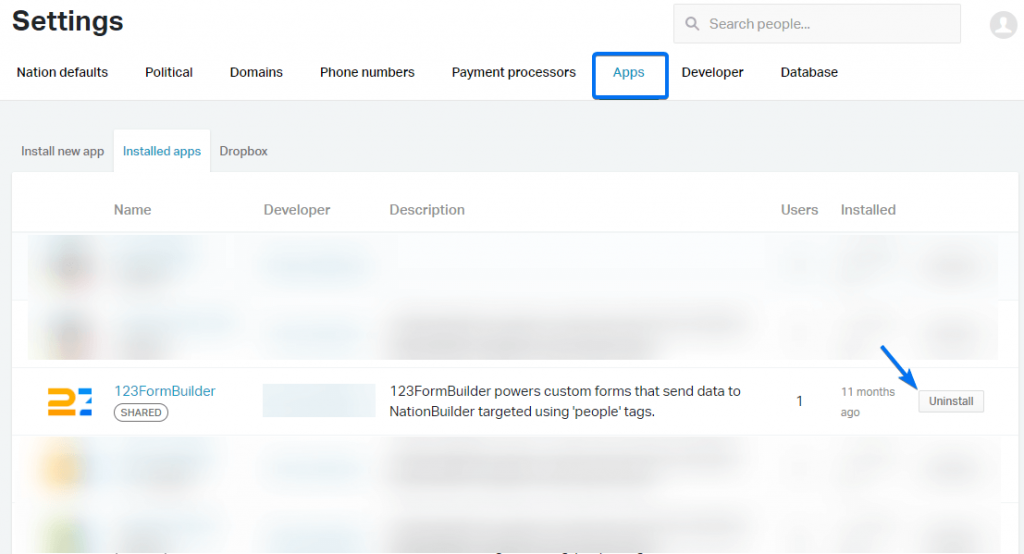
2. Next, return to your 123FormBuilder account and disconnect the NationBuilder application from your online form (My Forms → Your Form → Edit form → Integrations).
3. Once the app has been disconnected from your form, connect it again to restart the integration. This will solve the problem so that you will no longer receive the 401 error code and the integration will work properly.
Similar Articles
Frequently Asked Questions
Here is a list of the most frequently asked questions. For more FAQs, please browse through the FAQs page.