The Zendesk integration doesn’t validate my login data. Why?
After you have added the 123FormBuilder – Zendesk integration to your form, you might encounter an error on the application box that states you have entered incorrect details of your Zendesk account. This happens for one of the following reasons:
1. You really have entered the wrong login details, so make sure the credentials are correct.
2. You’ve been using the Zendesk integration before Zendesk changed its API infrastructure, leading to a change in our integration as well. You’ll need to remove the Zendesk application and add it again to your form, only this time you’ll need to provide the username and token of your Zendesk account.
3. Your Token Access is not enabled in Zendesk. Log into your Zendesk account, open the agent interface and go to Admin → Channels → API. In the Settings → Token Access section, tick the checkbox Enabled.
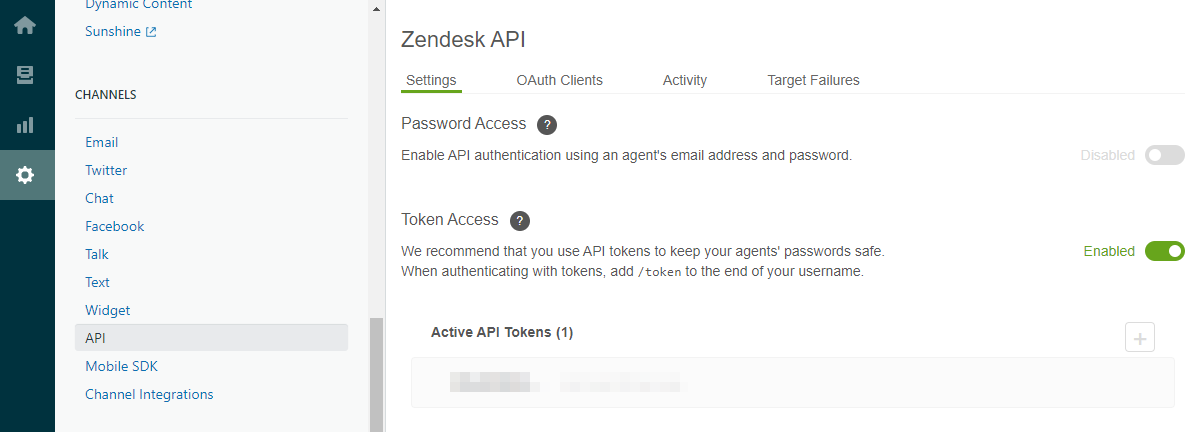
Similar Articles
Frequently Asked Questions
Here is a list of the most frequently asked questions. For more FAQs, please browse through the FAQs page.