Create Advanced Surveys for Facebook
Find out what your Facebook fans think. Build successful Facebook surveys without coding a thing. Just create your free account, build the survey and publish it on Facebook.
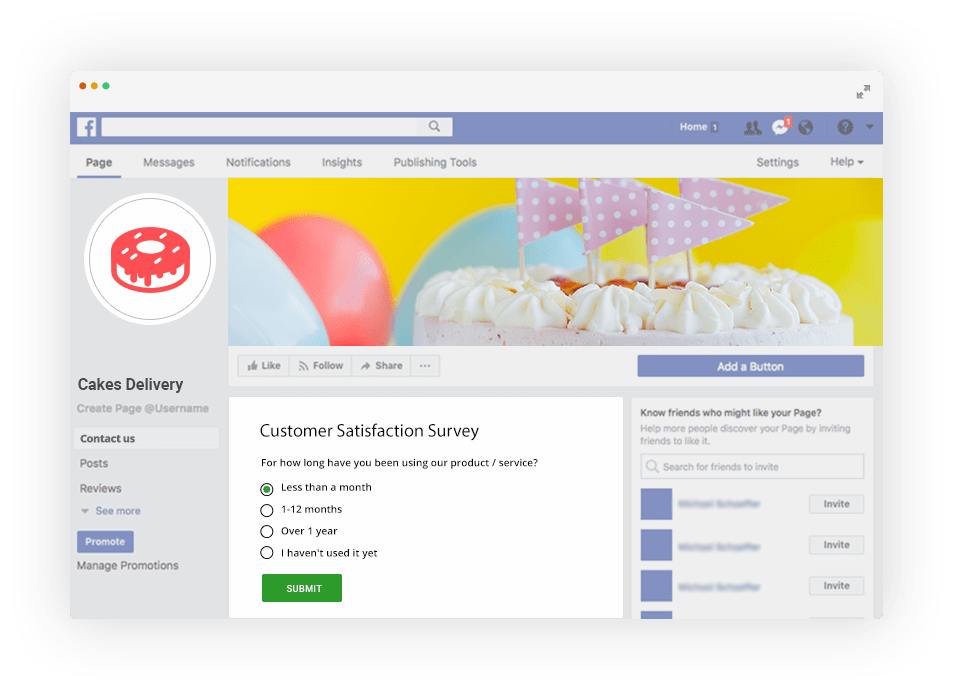
Experience the full power of online surveys right from the Facebook universe. Conduct market research, measure customer satisfaction, plan events or send out personality tests. All through your Facebook business page.
The 123FormBuilder app for Facebook is the easiest way to build beautiful surveys that keep users on your page and collect their feedback fast. Get your questionnaires to the platform where your friends, fans, customers, and employees are.
Why choose 123FormBuilder for your Facebook surveys

Trusted by survey builders in 185+ countries
-
- Real-time drag and drop survey builder and easy setup configuration
- Many available question types (multiple choice questions, picture choice questions, Likert scale statements, yes/no questions, rating stars)
- Fully brandable surveys
- Capture insights anywhere, even when offline, on all resolution devices (desktop, laptop, tablet, mobile)
- Email and SMS notifications
- Multiple email recipients
- Custom autoresponders
- Real-time reports that you can remotely manage
- Seamless integration with third-party systems
- Robust data protection with HIPAA and GDPR-compliant features and proper security measures
Facebook survey tool uses
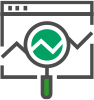
Market research
Thinking about launching a new product or service? Take the pulse of the market and make informed decisions with the help of your Facebook community

Measure customer satisfaction
Improve your users’ experience and strategize business growth by regularly conducting customer feedback surveys

Collect product feedback
Get real consumer insights by placing a survey on your Facebook wall. See what people love about your product and which areas need further work
- How it works Our platform has a friendly survey building system, so you only need to think about what question to ask.
- Easy setup Construct your survey content choosing from ready-made templates and available question types. To smooth the user experience even more, make use of custom logic rules (branching). Then style your survey like a pro to reflect your brand identity. All without any coding.
- Get the survey on your Facebook page Ready to go? Reach your fans within seconds by publishing your survey through our Facebook app. It’s actually easier done than said.
- Real-time data collection When your Facebook fans complete the survey, find out right away via email or text message. Show them you care with automatic responses that can even include handy tips or download links.
- Analyze results Measure the performance of your social survey with advanced reporting features across devices. Export information to CSV, Excel or PDF. Build meaningful customer relationships by connecting your Facebook surveys to your CRM, marketing automation and social media management platforms.


Best practices for optimized Facebook surveys
More than 90% of active users access the social network via a smartphone, so you want to consider these tips:
-
-
- Make your Facebook survey questions and answers as short as possible
- Place labels above rather than beside the form fields
- Use data validation for responses that could have many formats (e.g. telephone numbers)
- Check form autofocus to highlight the current input field
- Turn to easy to read formats like vertical Likert scales, but use short labels and fewer answer options
- Avoid dropdown answers
- Limit the use of open-ended questions and be sure respondents can answer them with very few words
- Lose the videos or images that would take too much time to load
- Minimize scrolling by having 2-3 questions grouped on the same screen
- Test your survey on all devices before releasing it
-
Bonus tip: all our pre-built survey templates are mobile-friendly!