Web Forms with Constant Contact Integration
Grow your mailing list from web forms with Constant Contact Integration! Integrate your 123FormBuilder web forms with Constant Contact to explore how audience engagement can be increased with email marketing and surveys. Simplify the process of capturing leads, managing contacts, and sending targeted email campaigns, ultimately enhancing the effectiveness of marketing and communication strategies.
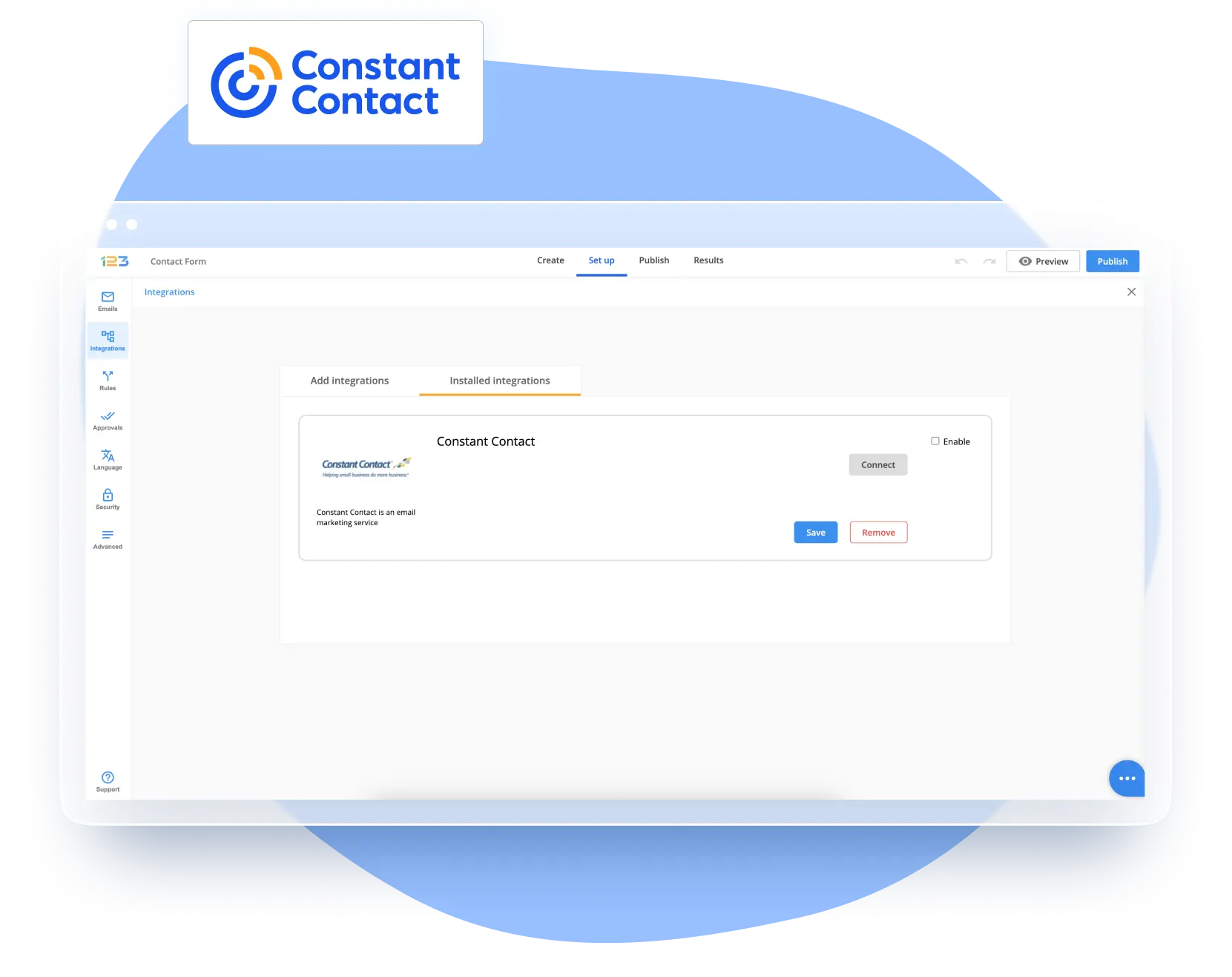
Trusted by 35,000+ clients, from small businesses to large enterprises


No-code Forms with Constant Contact Integration
Integrating 123FormBuilder and Constant Contact makes creating and managing online forms incredibly easy. With 123FormBuilder’s intuitive drag-and-drop form builder, users can design custom forms to collect information, conduct surveys, accept payments, and more effortlessly.
These forms can be seamlessly integrated with Constant Contact, automatically synchronizing form submissions to relevant contact lists. Automation saves time and effort by eliminating the need for manual data entry or importing/exporting data between platforms.
Additionally, the integration provides advanced features such as form field mapping, allowing users to map form fields to specific contact list fields in Constant Contact for accurate data organization. Send web form submissions into Constant Contact and nurture a fruitful relationship with your visitors with features like:
- Send email addresses to your Constant Contact mailing lists
- Map form input data with standard and custom fields in Constant Contact
- Set conditional logic and branching
- Create a custom confirmation page
- Receive notifications by email or SMS after each submission
- Create clean, mobile-friendly forms without coding
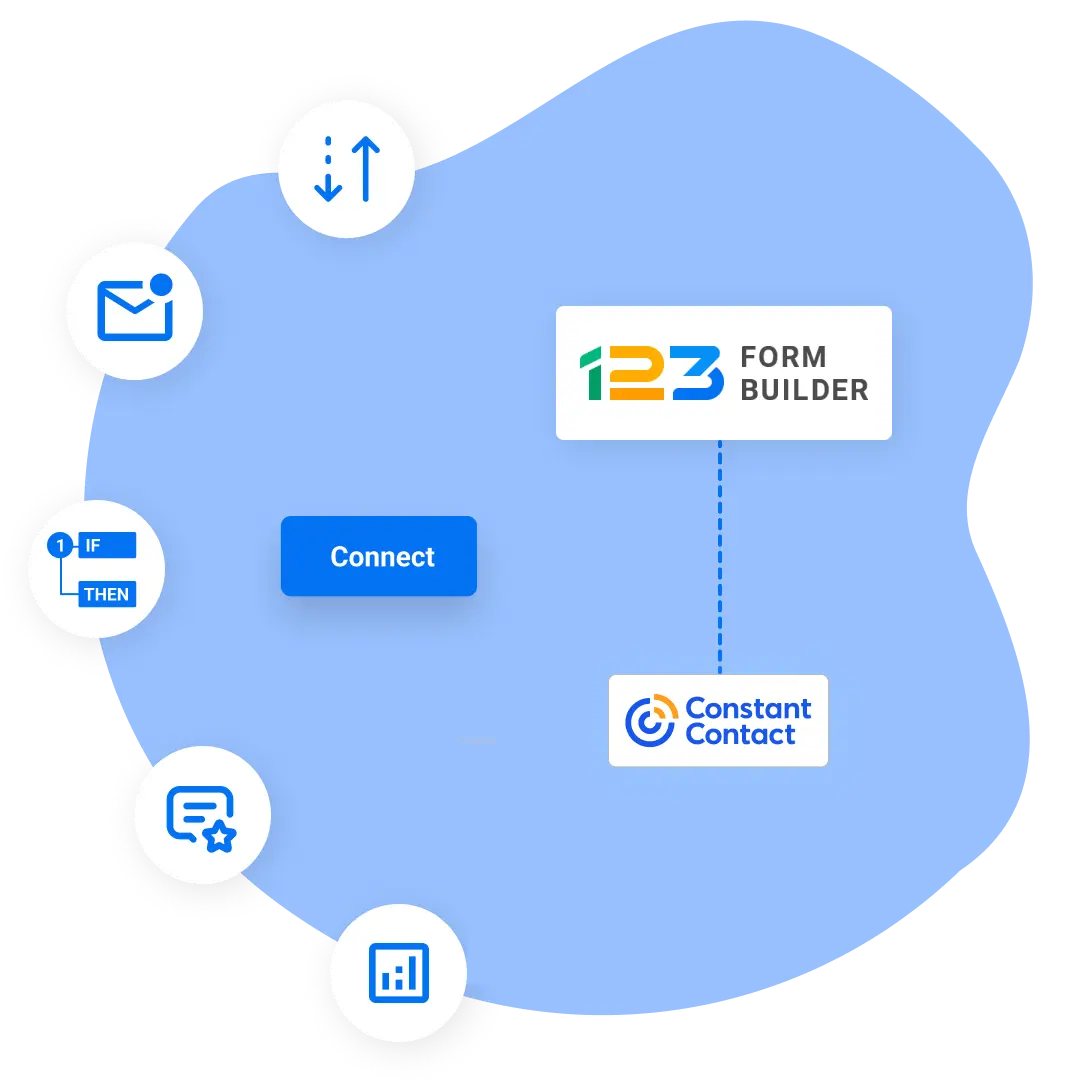
Safety Features of Forms with Constant Contact Integration
123FormBuilder takes data privacy and security seriously. The platform complies with international regulations, including the General Data Protection Regulation (GDPR) and the Health Insurance Portability and Accountability Act (HIPAA).
That means that sensitive data collected through online forms, such as personal information or medical records, is securely handled and stored. 123FormBuilder is a form builder with Constant Contact integration that implements encryption measures, access controls, and regular security audits to protect data from unauthorized access or breaches.
Users can also enable features like SSL encryption, CAPTCHA verification, DKIM, SPF, and password protection for an added layer of security, ensuring that form submissions and contact data remain confidential and secure.
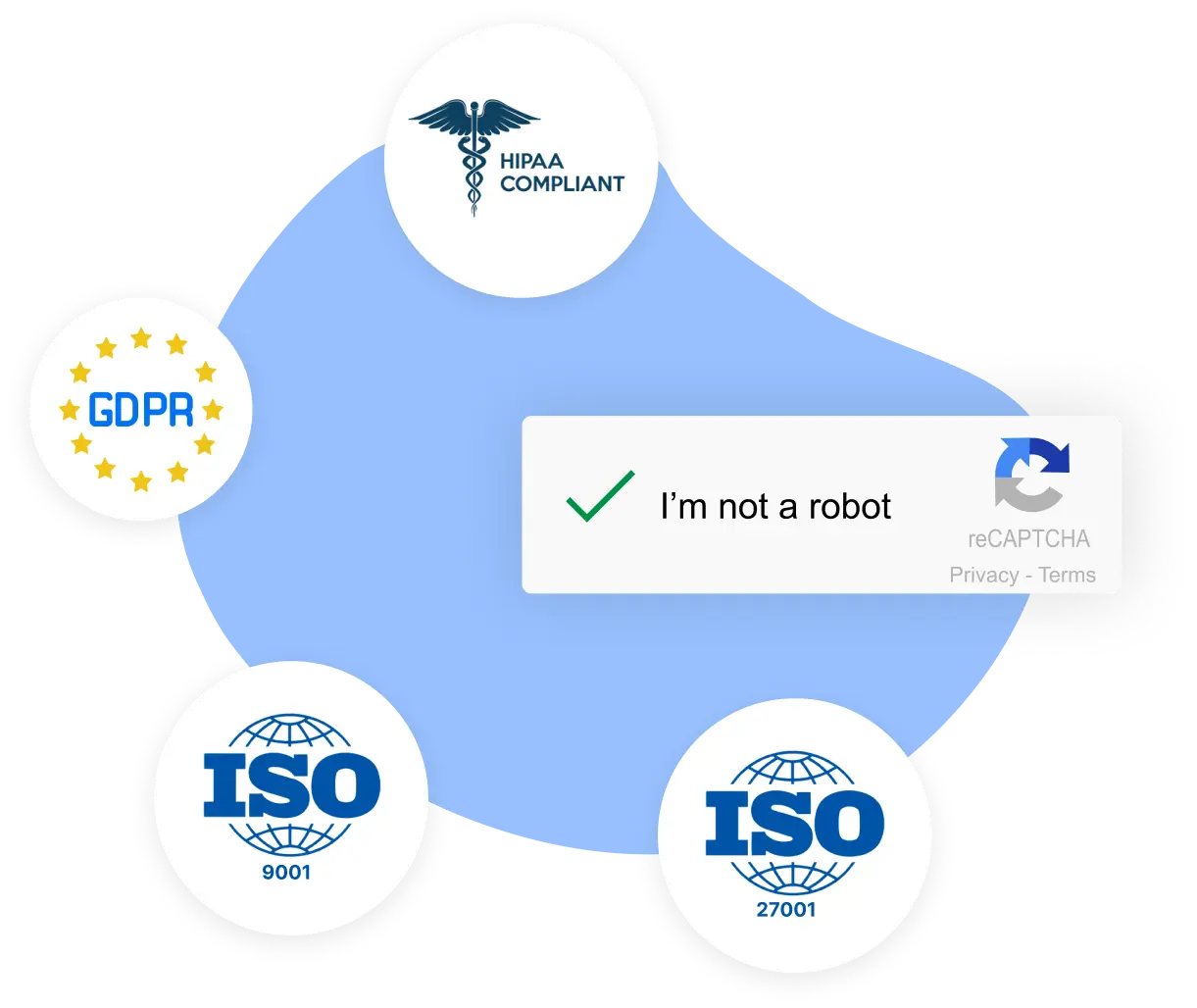
Simple Data Management Practices with 3rd Party Apps
123FormBuilder offers seamless integration with a wide range of third-party applications and software, expanding the functionality and versatility of online forms with Constant Contact. For instance, you can integrate Constant Contact forms with popular CRM platforms like Salesforce or HubSpot to automatically transfer form submissions to your CRM system for streamlined lead management.
Integration with payment gateways such as PayPal or Stripe allows you to collect payments through your forms. Furthermore, integration with project management tools like Smartsheet enables you to create tasks or trigger workflows based on form submissions.
Web forms with Constant Contact integration empower businesses to automate processes, enhance collaboration, and leverage the power of data across multiple platforms, making their workflows more efficient and effective.
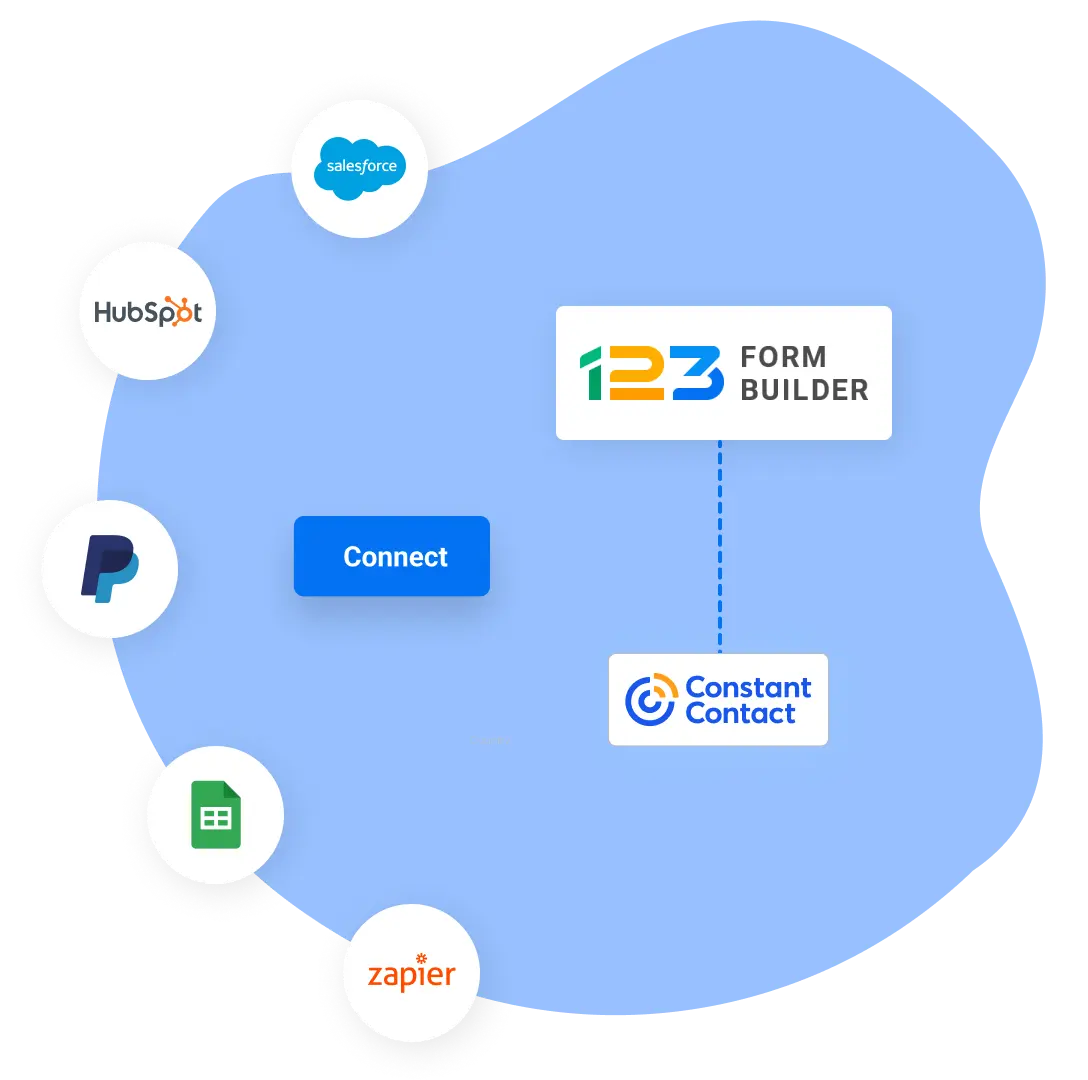
Ready-to-use Form Templates
Our platform provides form templates ready for customization with brand elements, conditional logic, and question branching.
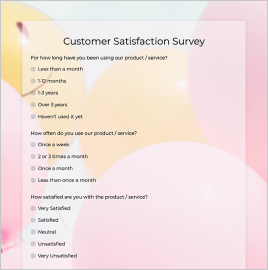
Customer Satisfaction Survey
Keep your customers happy with a customer satisfaction survey that gathers their feedback.
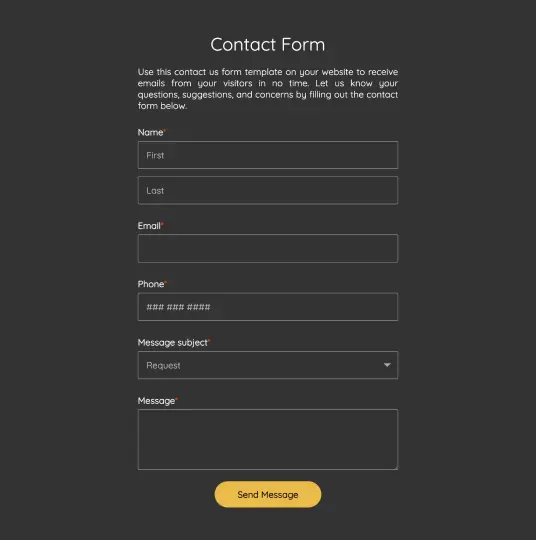
Contact Us Form
Add this contact form template to your website and get messages sent directly to your inbox.
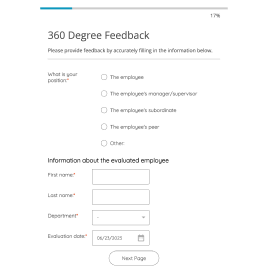
360 Degree Feedback
Help teams recognize their strengths and measure their behaviors and competencies.
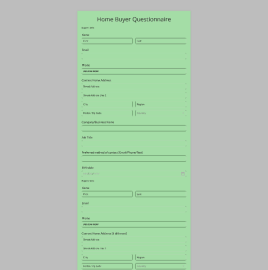
Home Buyer Survey
This form gathers information about a buyer’s property preferences and requirements.
How it works
Build your form in minutes and collect data securely.

Log into your 123FormBUilder account and pick a template or build your form from scratch.

In the Set Up section, go to Integrations and type Constant Contact in the search bar.

Click Connect to log in to Constant Contact and link the accounts.

Add finishing touches to your form, publish it, and grow your emailing lists. That’s it!