Enterprise Form Automation: 6 Best Practices for Efficient Data Collection
Enterprises need a secure and efficient way to collect data to stay competitive. In this regard, form automation plays a crucial role by simplifying the process, reducing errors, and ensuring data accuracy. This allows businesses to focus on growth while maintaining reliable and timely information.
In this post, we’ll explore six best practices for enterprise form automation that will enhance your data collection processes, increase productivity, and keep your business ahead of the curve.
1. Design User-Friendly Forms
When implementing enterprise form automation, one of the most important aspects to focus on is user experience. Forms should be easy to understand, intuitive, and quick to complete. A well-designed form increases submission rates, reduces errors, and improves data quality.

Here are a few tips for creating user-friendly forms:
- Keep it simple: Avoid overwhelming users with too many fields.
- Use a logical flow: Present questions in a natural order.
- Mobile-optimized design: Ensure that forms are responsive and can be easily filled out on smartphones and tablets.
- Pre-fill fields: For returning users, pre-fill fields should be used where possible to save time.
2. Seamless Integration with Business Tools
Automating data collection is just the first step—integrating your forms with business tools such as CRM systems, email marketing platforms, and project management software is critical to maximizing your data. By connecting your form automation system with tools like Salesforce, HubSpot, and Google Sheets, you can automatically route form data to the right systems and eliminate manual entry.

Must-have integrations to evaluate
- CRM Systems: Streamline lead collection and ensure timely follow-ups.
- Project Management Tools: Automatically create tasks based on form submissions.
- Email Marketing Platforms: Capture email addresses for newsletters and marketing campaigns.
3. Leverage Advanced Automation Features
One major advantage of enterprise form automation is the ability to automate repetitive tasks and workflows. Automating tasks like data routing, notifications, and approvals can drastically improve your organization’s productivity.
Here’s how to use automation features effectively:
- Dynamic routing: Automatically route form submissions to the right department or person.
- Approval workflows: Set up multi-step approval processes to ensure the appropriate person reviews every submission.
- Email Notifications: Send email notifications to team members, users, or managers when necessary actions occur (e.g., a new lead is submitted).
4. Ensure Compliance and Security
When dealing with sensitive data, security and compliance are top priorities. Ensure that your enterprise form automation solution complies with relevant regulations such as GDPR, HIPAA, and ISO 27001. These regulations govern how personal data is collected, stored, and shared; non-compliance can result in heavy fines and damage to your reputation.

Best practices for compliance and security:
- Use encryption to protect sensitive data both during submission and while in storage.
- Implement role-based access control (RBAC) to ensure only authorized personnel can access specific data.
- Enable audit trails to track and monitor data access and changes.
- Regularly review compliance requirements to stay up-to-date with changes in data privacy laws.
By prioritizing compliance and security, you can build customer trust and avoid legal pitfalls.
5. Analyze Data for Insights and Improvement
Simply collecting data isn’t enough. You must use your form responses to derive actionable insights. Analytics tools integrated with your form automation system can help you track trends, identify bottlenecks, and make data-driven decisions.
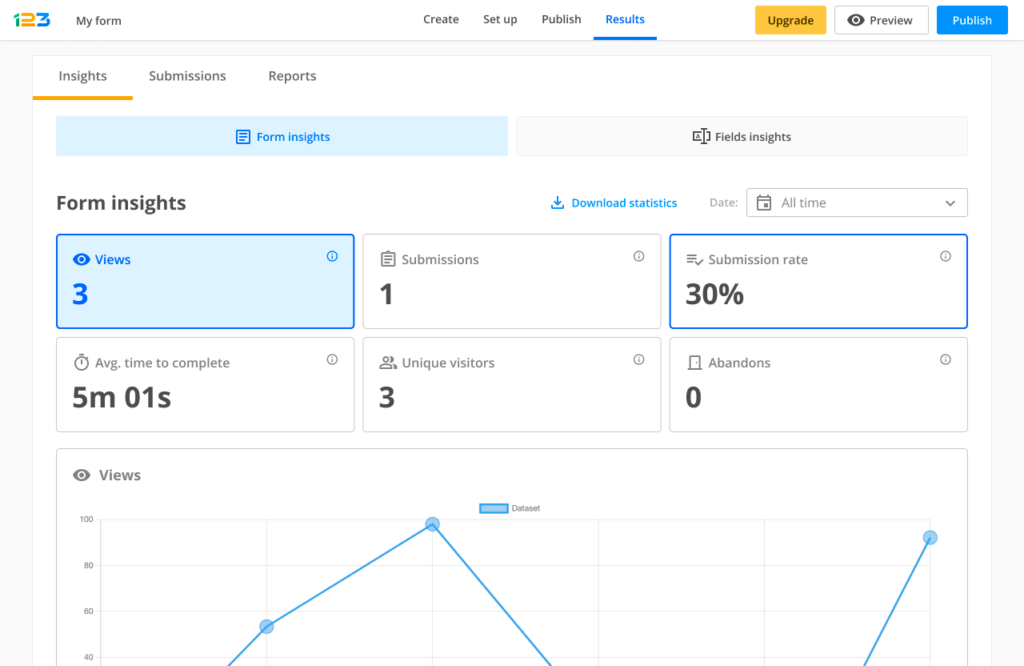
Here’s how to analyze form data effectively:
- Monitor submission trends: Track which forms are submitted most frequently and identify patterns in user behavior.
- Measure response times: Analyze how long it takes for users to complete your forms and adjust the process to reduce drop-offs.
- Survey respondents: After collecting data, use follow-up surveys to gather more feedback on user experience and improve form design.
Leveraging the data from your forms allows you to improve your processes and make more informed business decisions.
6. Optimize for Mobile Devices
With more users accessing forms via mobile devices, mobile optimization is no longer optional. A significant portion of your form submissions will come from smartphones and tablets, so ensuring that your forms are responsive and mobile-friendly is crucial for maximizing conversions.

- Responsive design: Ensure your forms automatically adjust to fit different screen sizes.
- Large touch-friendly buttons: Make it easy for users to navigate forms on smaller screens.
- Short forms: Keep mobile forms as short as possible to avoid overwhelming users on small screens.
- Test across devices: Regularly test your forms on different mobile devices to ensure compatibility.
By prioritizing mobile optimization, you ensure that users can complete your forms easily no matter what device they are using.
Conclusion
Enterprise form automation offers tremendous benefits, from increased efficiency to improved data quality. By following these 6 best practices—designing user-friendly forms, integrating seamlessly with your business tools, leveraging automation features, ensuring compliance and security, analyzing data, and optimizing for mobile devices—you can fully take advantage of the power of automated data collection.
If you’re ready to take your form automation to the next level, 123FormBuilder offers a robust, scalable solution designed to meet the unique needs of large enterprises. With our no-code form builder, seamless integrations, and advanced automation tools, you can streamline workflows, enhance data collection, and boost productivity.
Request a demo today and see how 123FormBuilder can help your business automate forms and optimize workflows for greater success.
Load more...