123FormBuilder vs. JotForm – The Best JotForm Alternative
123FormBuilder is a free JotForm alternative offering an intuitive, powerful, and engaging drag-and-drop form-building experience to users of all experience levels.
There are many form builders on the market nowadays, each claiming to be the best. But what pushes you to choose one over the other? The features you need, of course.
Let’s examine the features and benefits that separate 123FormBuilder from JotForm to provide you with the information you need to make an educated decision. Without further ado, let’s get started!
Pricing Tiers Comparison
Price is one of the most important aspects of looking for new services to add to your portfolio.
Both 123FormBuilder and JotForm have a free plan that new users can try as much as they like. This plan is beneficial when users are undecided about a product. Once you get accustomed to the editor and see what features you can access for free, you can upgrade to a version with more needed features: calculations, conditional logic, custom domain, etc.
Let’s see what 123FormBuilder has in store for you first. With the free plan, you can access hundreds of free form templates ready to customize with the drag-and-drop editor, GDPR compliance, digital signature, Likert scale, basic form analytics, custom thank you page, and contact list integrations.
123FormBuilder has three paid plans, starting with Gold ($37/month), which offers 5,000 submissions per month, 23+ built-in integrations, and features like formula fields, conditional logic, custom reports, an upload field, and no product branding.
Our Platinum plan ($49/month) provides 100 forms, 20,000 monthly submissions, unlimited form views, unlimited API calls, custom form domain (something JotForm only provides for Enterprise accounts), product field, advanced form analytics and field insights, and payment integration with 15+ processors.
The Diamond plan ($99/month) offers access to all previous features, plus 200 forms, 100,000 monthly submissions, 1000 fields per form, integration with Salesforce Marketing Cloud, forms accessible from Salesforce, data encryption, and favicon.
And for optimal corporate needs, you can request the Enterprise plan, which starts at $225/month. You have unlimited forms, submissions, fields per form, platform white labeling if needed, SLA and data insurance, HIPAA compliance, in-depth integration with Salesforce services, SSO, priority support, and a dedicated account manager.
JotForm starts new users with a free plan with access to a form editor, a couple of forms, 100 monthly submissions, and 1,000 form views per month. The Bronze plan ($39/month) is suitable for those seeking more advanced features, such as 25 forms and 1,000 monthly submissions.
The Silver plan ($49/month) offers 50 forms, only 2,500 monthly submissions, 100,000 monthly form views, and a limit of 250 monthly signed documents.
JotForm’s Gold plan sells for $129/month and provides only 100 forms, 10,000 monthly submissions, 1 million monthly form views, and 1,000 monthly signed documents.
Large-scale businesses that want unlimited access to most features will go for a custom-priced Enterprise plan. They get unlimited forms, monthly submissions, signed documents, SSO, dedicated support, custom branding and domain, plus HIPAA compliance, just like our JotForm alternative offers.
Form Creation and Customization
Both form builders share a similar drag-and-drop functionality regarding form creation and customization. It simplifies the job for users with and without form creation knowledge.
It’s easy to build a form with 123FormBuilder. Once you choose a form template or click on New Form, you access the Form Editor. You will see four top-side sections: Create, Set up, Publish, and Results. When selecting one, you will see a left-side submenu with different features and subfeatures you can access and use.
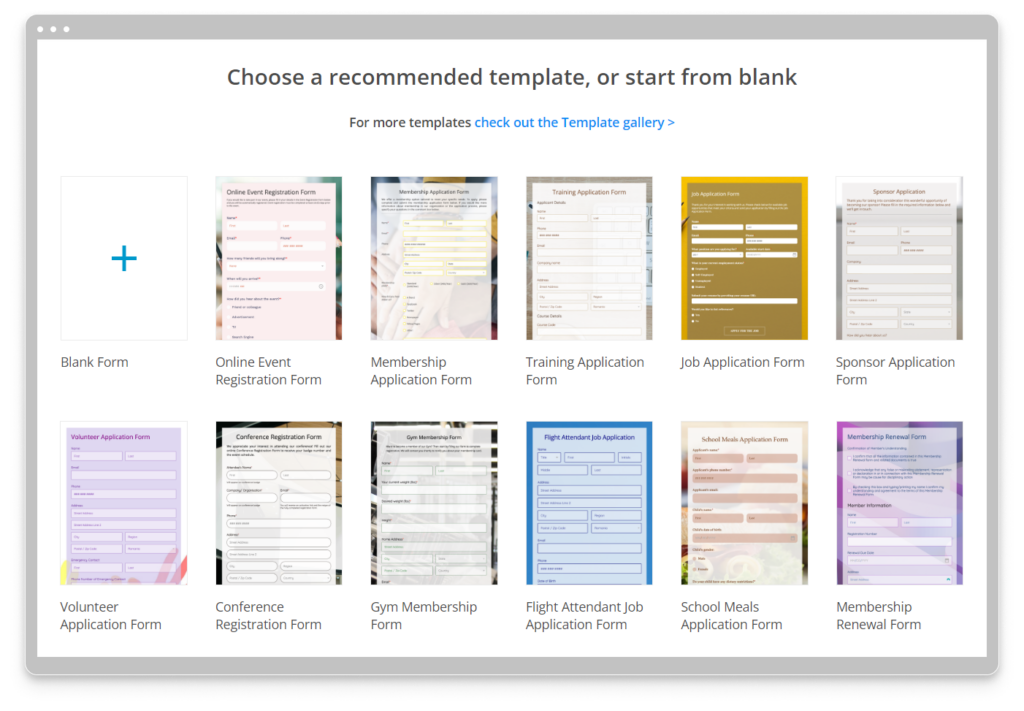
Clicking on a field adds it to the form, resulting in a right-side menu where you can further alter that specific field to your liking. You can access the Form Editor on any plan, starting with the free one.
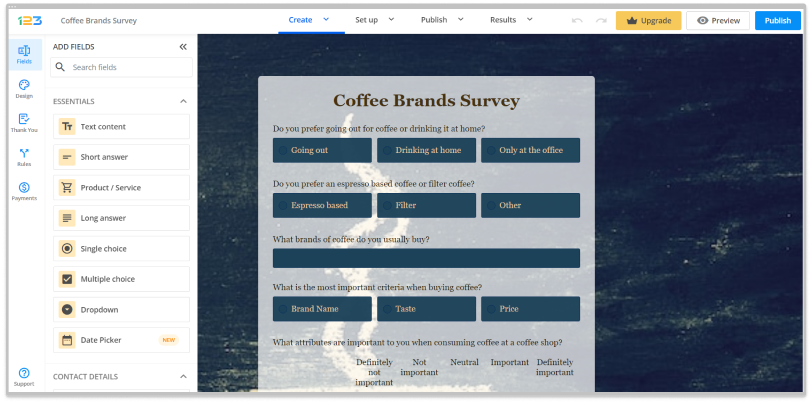
JotForm has a similar interface. You get to the editor upon choosing your form template.
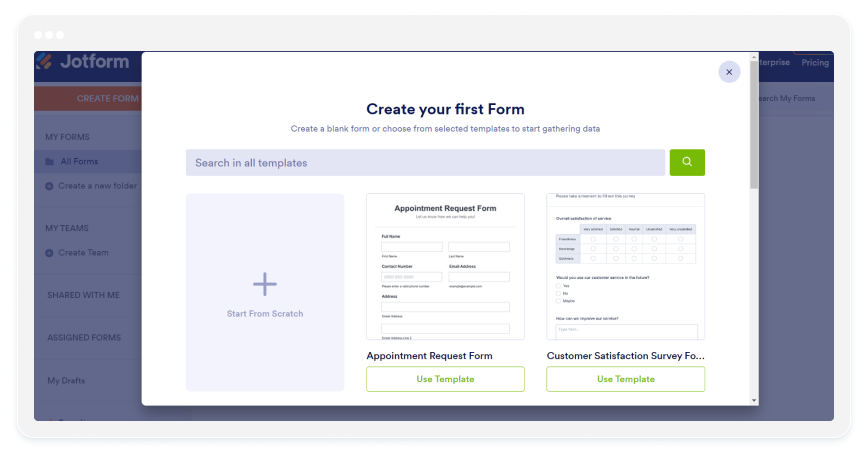
There, you have three main sections located at the top: Build, Settings, and Publish. You can arrange and rearrange fields with drag-and-drop and using the left-side menu. Plus, on the right, a button lets you modify the theme as you see fit. It’s all a matter of preference when testing out this form builder or our JotForm alternative.
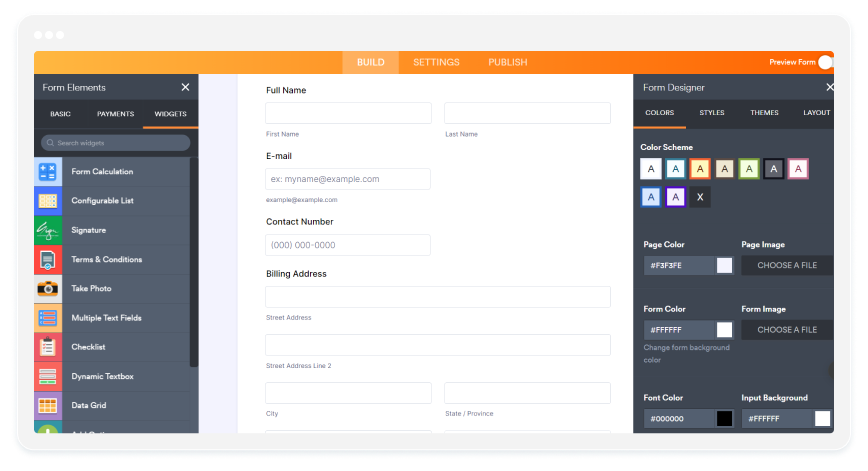
Both form builders have an intuitive interface for building forms. You can make traditional or multipage forms and ask different types of questions—single-answer, short- and long-answer, dropdown, multiple-choice, Likert scale, etc.
Both form builders allow conditional logic and customization. That means you can show or hide fields based on user responses. For example, if someone is filling out a quiz and indicates a specific gender, they will only see questions based on that gender.
Payment Integrations
Payment integration is one of the most sought-after features for form builders. Our JotForm alternative offers a variety of payment processors. Your 123FormBuilder forms integrate with 15+ payment processors, including staples such as PayPal, Stripe, Square, Authorize.net, and FreshBooks.
A strong point in favor of 123FormBuilder is the option to add multiple payment processors on the same form. This feature allows you to add PayPal, Stripe, Square, and more on the same form. JotForm doesn’t support this—you can only add one payment processor per form with them—and it’s a great reason to upgrade to a 123FormBuilder Platinum plan.
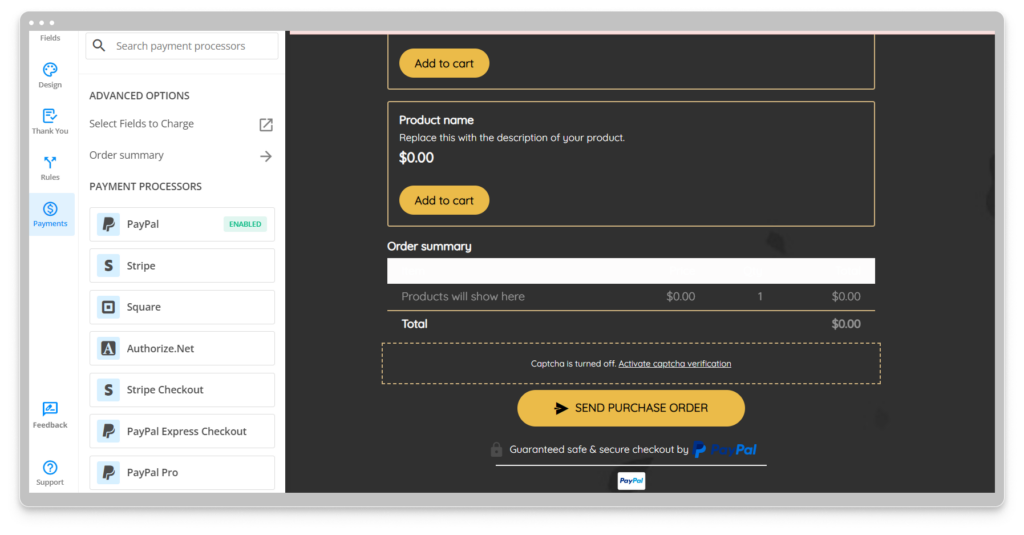
You can also quickly pick one of our form templates designed for e-commerce, eateries, and retail—purchase forms or order forms—to sell goods and services directly through them.
JotForm also integrates with many payment integrations to facilitate transactions. You can collect payments and set up donations and subscriptions on your form, but you can’t add more than one payment processor. That limits your prospective buyer to using only your chosen payment option.
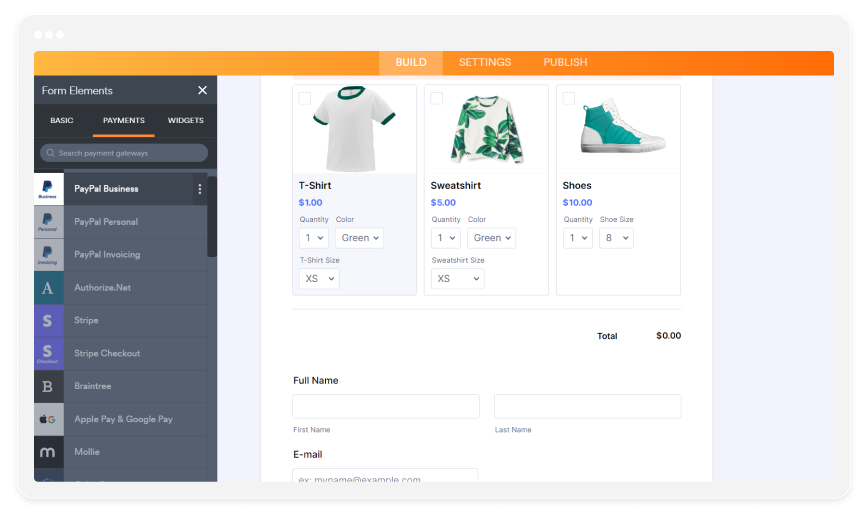
Integrations, Automation, and Analytics
Native Integrations and Automation
Native integrations are a must for any respectable form builder. And 123FormBuilder doesn’t lack when it comes to native integrations. You get 3 for free, then 23+ with our Gold plan. Of course, the number of available integrations increases with your paid plan. For example, you can access 15+ payment integrations with the Platinum plan.
With our free JotForm alternative, you get 45+ built-in integrations that allow you to automate email marketing (Mailchimp, Hubspot), send data quickly to Google Sheets, create and manage Salesforce databases, manage files with Dropbox, and add web forms to your favorite CMS. Our native integration with Zapier takes care of any other connection you may need with an app.
You can integrate your JotForm with CRM databases (Salesforce, Hubspot) to optimize data management and conversion. The third-party apps that allow direct integration include Trello, Gmail, Mailchimp, and Slack.
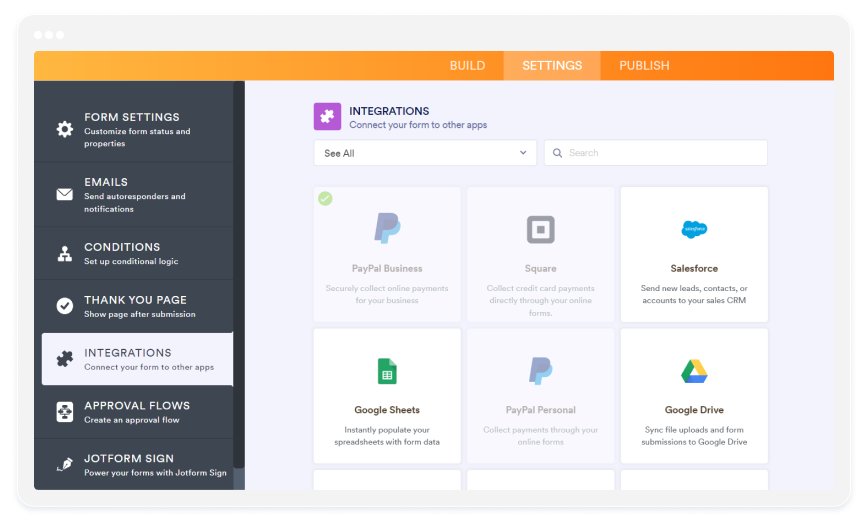
You can automate email reminders for users who must fill out forms, a feature available to Enterprise users only. The various integrations allow you to automate workflows and connect your online forms with many tools and platforms.
Both form builders have native integration with Salesforce. The native app provides bidirectional data sync, allowing you to send and receive data to and from Salesforce for a well-deserved database optimization.
But where JotForm offers only dynamic prefill for Salesforce accounts, 123FormBuilder also provides clients with a virtual database manager to get a comprehensive view of your data from multiple sources, allowing you to access, operate, and analyze info in real time. 123FormBuilder will enable clients to access forms from Salesforce Marketing Cloud, Salesforce Sales, and Salesforce Experience, beginning with the Diamond plan. Enterprise plan members also get priority support and a dedicated account manager.
Analytics
123FormBuilder excels in the analytics department, offering something to every plan, starting with the free one. All you have to do is go to the Results page from the form editor. There, you can check form performance from three perspectives: using the Insights tool, checking Submissions, and Reports.
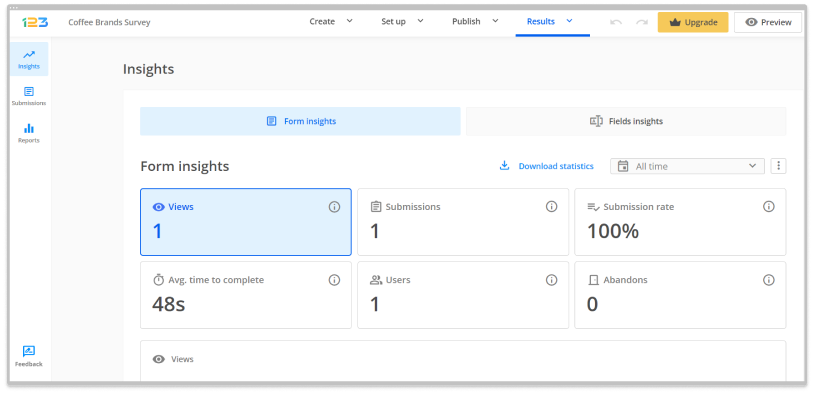
With Insights, you get details regarding form views submissions, submission rate, and time required to complete the form. You can also track submissions via IP. With the Gold plan and above, you can also get custom reports. The Platinum, Diamond, and Enterprise plans provide additional details, such as device, referrer, and location of respondents, and form field info (field views, drop-off, and time spent on the field).
JotForm has a new form analytics tool you can use to see basic data regarding your form performance. The information includes the number of submissions for a particular period of time, the country your respondents come from, their device, and more. Prior to it, you could only check your form performance through widgets like Google Analytics by adding the widget to your form.
Security and Privacy
When dealing with large amounts of data, you must consider its security. Both 123FormBuilder and JotForm provide their users with various security features.
Our JotForm alternative, 123FormBuilder, starts with GDPR compliance, password protection, country filters and blocked IPs, reCAPTCHA, and custom submission limits for the Free plan users. Diamond and Enterprise users get additional security, with features like SSL encryption and data encryption. With Enterprise, you’re also getting HIPAA compliance forms, SLA, and data insurance, a feature that JotForm doesn’t currently provide.
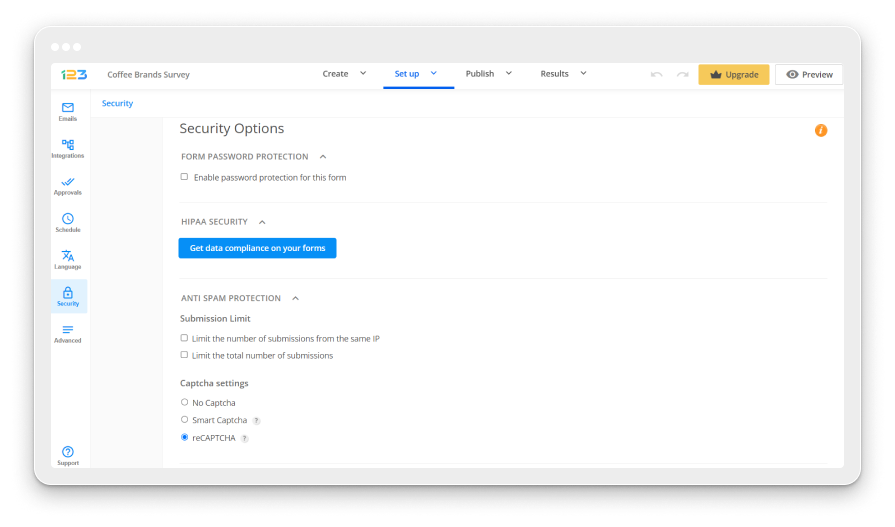
JotForm’s security measures include SSL encryption, reCAPTCHA, password protection, and encrypted forms. It also delivers HIPAA compliance to elite customers and PCI compliance for fast and secure payments.
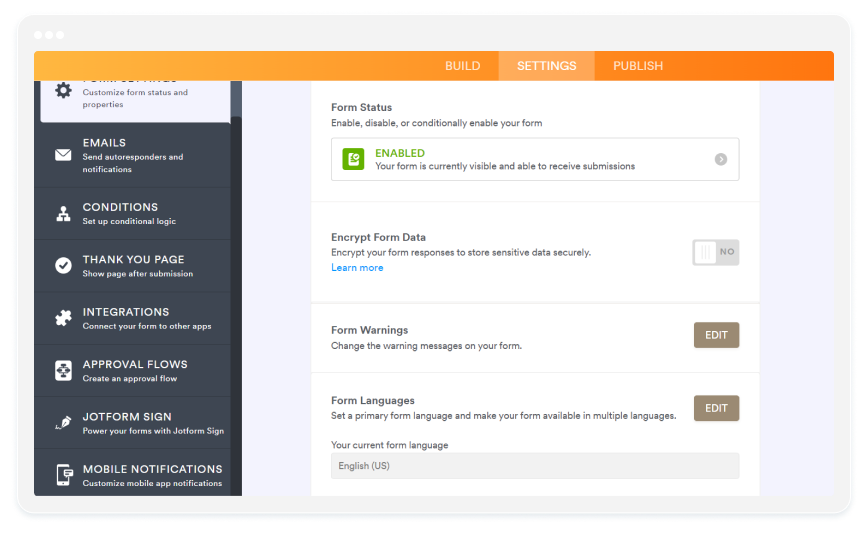
123FormBuilder – The Best JotForm Alternative
123FormBuilder proves it is an excellent JotForm alternative, with many top-notch features accessible for all plans and needs. Give it a try, sign up for a free account today, and you will see what we’re talking about.
Build your ideal online forms without a hassle using our drag-and-drop form editor. Add fan-favorite features like conditional logic, multiple payment processors, and built-in integrations. Add a custom domain. Secure forms with data insurance and certified HIPAA compliance. Optimize Salesforce processes with dynamic prefill and virtual database manager!
Load more...