Google Forms problems: 5 Common Challenges
Google Forms is a popular tool for creating surveys, questionnaires, and registration forms, but it has its challenges. Explore the common issues users encounter with Google Forms, how to address them, and why 123FormBuilder might be a better option for more advanced needs.
Common challenges faced while using Google Forms
Problem 1: Design and Customization Limitations
The first common challenge Google Forms users face is the limited design and customization options available within the platform. While Google Forms offers basic customization features, such as changing the color scheme, adding logos, and adjusting the form’s layout, the overall design capabilities are relatively limited.
These limitations can be a significant drawback for users who want to create visually appealing and branded forms. They may find it challenging to align the form’s design with their organization’s branding or to create a cohesive and engaging user experience for their form respondents.
For instance, a marketing agency that wants to create a lead capture form for its website may find it difficult to match the form’s design to its brand’s aesthetic, leading to a disconnect between the form and the overall website experience. Similarly, a non-profit organization that needs to collect donations through an online form may struggle to create a form that aligns with its branding and conveys a sense of trust and professionalism.
To address this challenge, users can explore third-party form-building tools that offer more advanced design and customization options. These tools often provide a wider range of templates, color schemes, and layout options, allowing users to create visually appealing and consistent forms with their brand identity. Additionally, some form-building tools offer the ability to integrate custom CSS or HTML, providing even greater design flexibility.
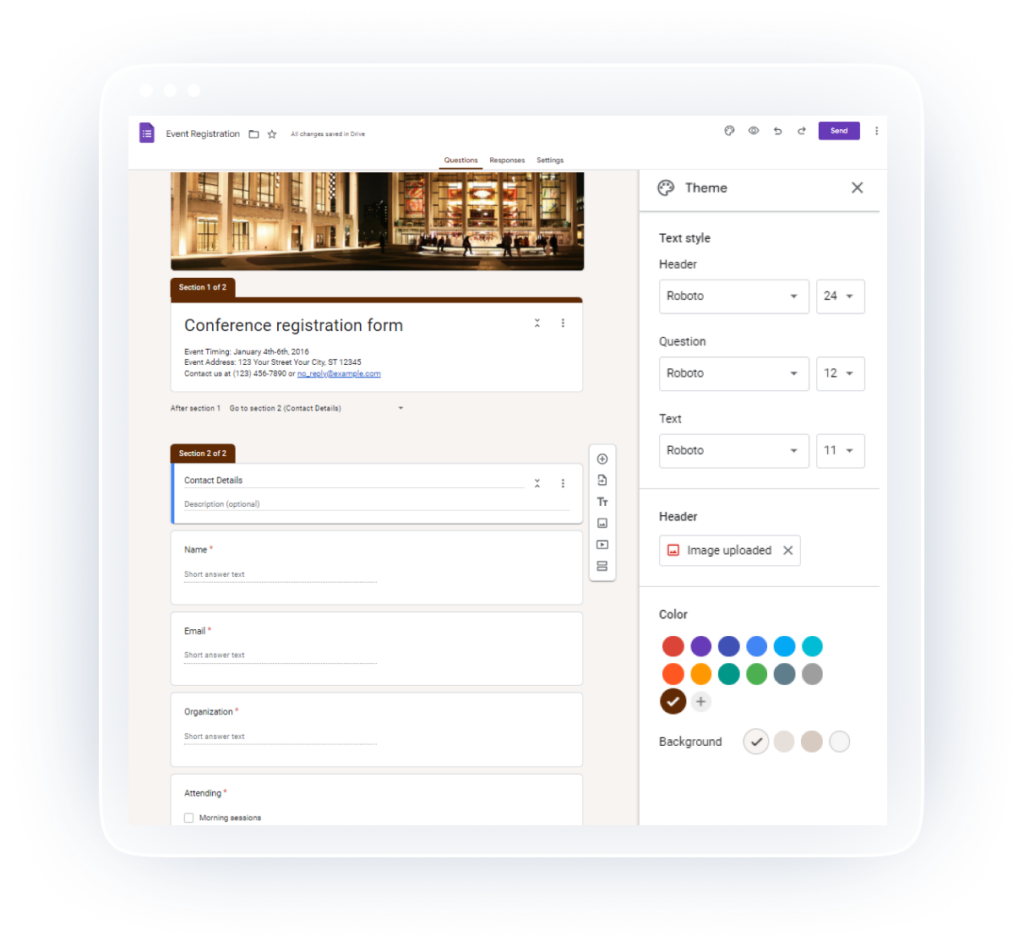
Problem 2: Limited Options for Question Types
Google Forms supports a limited range of question types, which can restrict the complexity and functionality of your surveys or forms. While add-ons and advanced settings can help, they often require additional steps and may not fully address the limitations.
On the other hand, 123FormBuilder offers a wider range of question types and advanced field options, enabling more complex and customized surveys. With features like conditional logic, calculations, and custom fields, you can create sophisticated forms without needing external tools.
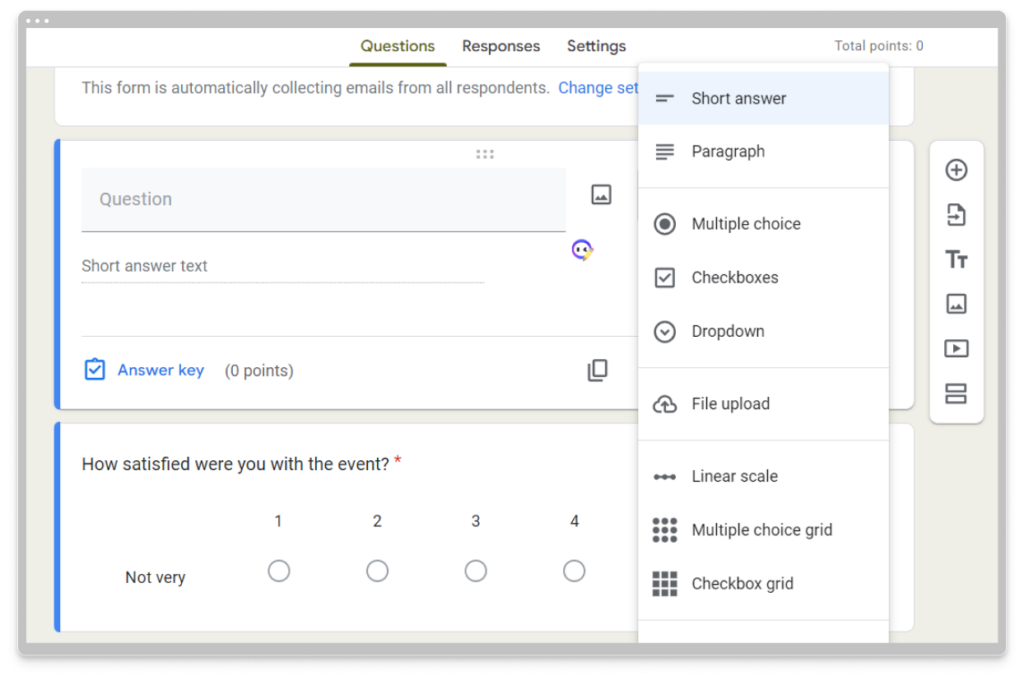
Problem 3: Inability to Control Form Access and Submission
Google Forms offers basic options for controlling access and limiting submissions, but these features can be restrictive and difficult to manage, especially for high-traffic forms or those handling sensitive information. You might need to use add-ons like FormLimiter to extend functionality.
Collaborating on form creation and managing access to responses can also be challenging. Granting and managing access permissions for collaborators can be cumbersome.
123FormBuilder includes options for form permissions and response limits. You can easily set up user access controls, manage who can view or submit your forms, and configure response quotas to better handle high volumes of submissions and ensure data security.

Problem 4: Lack of Advanced Data Analysis Features
As Google Forms grows in popularity, users may collect large amounts of data through their forms. This can present a challenge when managing and analyzing the collected information effectively.
The Google Forms platform offers basic data analysis features, such as the ability to view responses in spreadsheet format and generate simple charts and graphs. However, for users who need to analyze complex data sets or perform more advanced data manipulation, these built-in tools may prove insufficient.
For example, a market research firm that conducts extensive surveys may need to analyze the responses across multiple demographic factors, such as age, gender, and geographic location. The built-in data analysis tools in Google Forms may not provide the granularity and flexibility required to generate the necessary insights from the collected data.
Similarly, a university department that uses Google Forms to collect student applications may need to sort, filter, and categorize the responses in a way that streamlines the review and selection process. The limitations of the platform’s data management capabilities can make this task more challenging and time-consuming.
To address this challenge, users can explore integrating Google Forms with other data analysis tools, such as Google Sheets, Microsoft Excel, or specialized data visualization software. These integrations can enhance data management and analysis capabilities, enabling users to extract meaningful insights from their form responses.
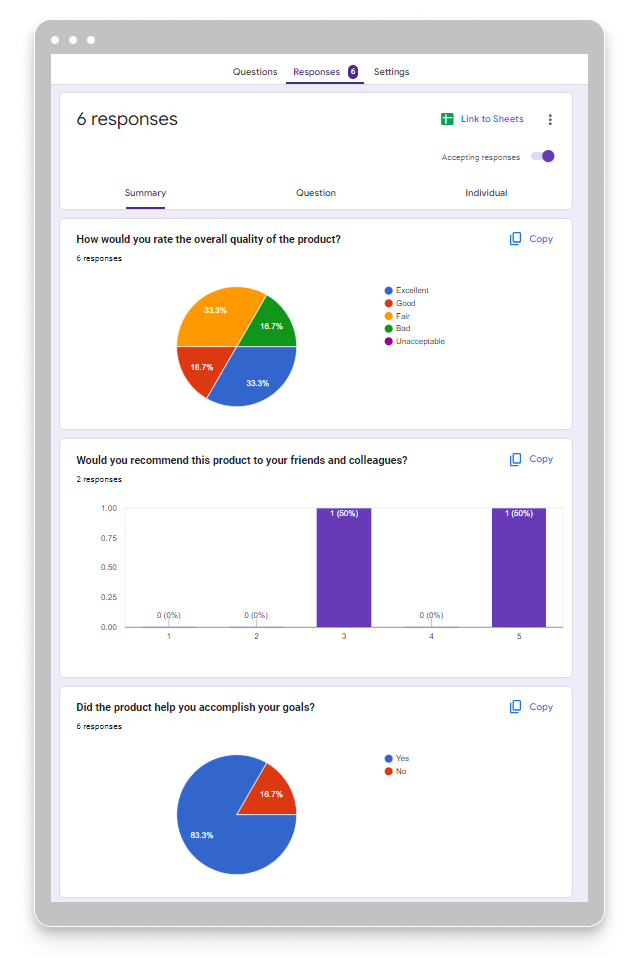
5. Lack of Advanced Features and Integrations
One common limitation is the lack of advanced conditional logic options. Users who need to create complex forms with dynamic question flows or personalized experiences may find the available options in Google Forms limited. This can be particularly problematic for forms that involve multiple steps, decision-making processes, or personalized content.
Another challenge is Google Forms’ limited integration capabilities. While the platform does offer some integration options, such as connecting with Google Sheets or Google Calendar, the range of available integrations may not be sufficient for users who need to connect their forms with other software or platforms. This can be a significant drawback for organizations that rely on a suite of tools to manage their operations, customer relationships, or marketing efforts.
To overcome these challenges, users can explore alternative form-building tools that offer more advanced features and a wider range of integrations. These tools provide additional functionality, such as complex conditional logic and integration with various third-party applications.
Solutions and Tips for a Smooth Experience with Google Forms
- Utilize Templates: Use available templates and pre-built form options to reduce the time and effort required to build forms from scratch.
- Integrate with Google Suite Tools: Connect Google Forms with other Google Suite tools, like Google Sheets and Google Calendar, to optimize workflows and enhance functionality.
- Explore Third-Party Tools: For advanced features or customization, consider third-party form-building tools that offer more design, logic, and integration capabilities.
- Stay Updated: Keep informed about the latest updates and features introduced by Google Forms to adapt strategies and maximize the platform’s capabilities.
Alternative Form-Building Tools to Consider
123FormBuilder is a superior alternative to Google Forms, offering extensive features and customization options, including:
- Ease of Use: A user-friendly interface simplifies form creation, even for those with limited technical skills.
- Design and Customization: Advanced design capabilities, including a wide range of templates, color schemes, and custom branding options.
- Data Management: Robust data analysis tools and seamless integration with other software like Google Sheets, Salesforce, Mailchimp, and more.
- Advanced Features: Conditional logic, product field, and many integration options with third-party applications.
- Collaboration: Enhanced collaboration features, including advanced permission management, approvals, real-time editing, and advanced form analytics.
Other alternatives include:
Formstack: Offers conditional branching, robust data management, and a vast ecosystem of integrations.
Typeform: Provides a user-friendly interface with conversational and engaging form experiences, multimedia elements, and branching logic.
JotForm/Wufoo: These platforms provide comprehensive permission management, real-time collaboration, and version control, making team collaboration easier.
Conclusion
Google Forms is a free and useful tool for creating online forms, surveys, and questionnaires. However, users may encounter limitations in design, data management, advanced features, and collaboration. Understanding these challenges and exploring solutions can help maximize its benefits. Additionally, consider exploring other form builders for more advanced options.
Load more...
