Exploring the Enhanced Google Sheets Integration Update from 123FormBuilder
Businesses and individuals rely on efficient tools to manage submission data seamlessly in the fast-paced world of data-driven operations. 123FormBuilder has recently introduced updates to its native integration with Google Sheets, acknowledging the growing need for enhanced versatility and user-friendly options. This article delves into the objectives and features of this update, shedding light on how it empowers users to manage their data more effectively.
Objectives of the Update
The primary objectives behind this update revolve around empowering users to wield greater control over their submission data. The focus is on augmenting the versatility of the Google Sheets integration by introducing the following enhanced abilities:
New Interface
Users will first notice an updated interface designed for intuitive navigation and seamless interaction. The aim is to make managing submission data not just efficient but a visually pleasing experience.
Spreadsheet and Worksheet Management
The update introduces new management and navigation options for both spreadsheets and worksheets. Users now have the flexibility to choose between creating a new spreadsheet or utilizing an existing one, providing a tailored approach to their data organization.
Creating a New Spreadsheet
- Users opting for a new spreadsheet can name the spreadsheet and worksheet, facilitating organized data structuring.
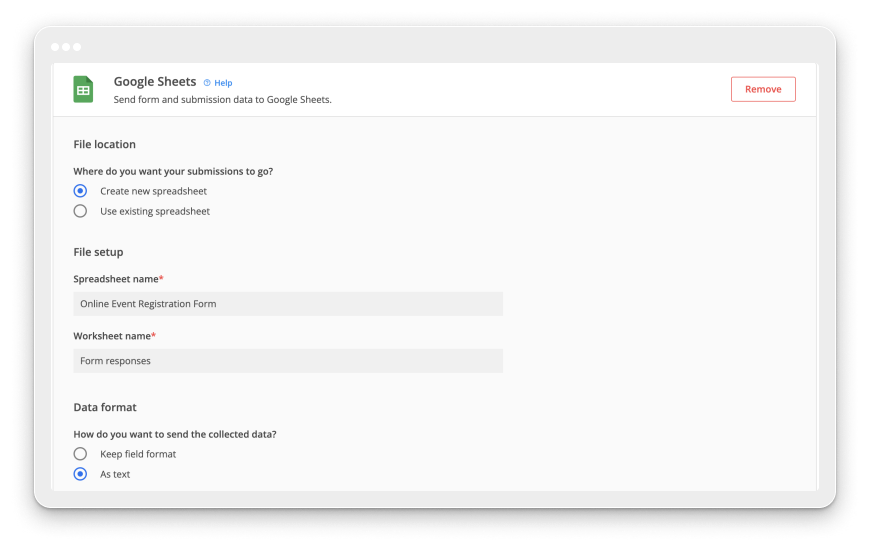
Using an Existing Spreadsheet
- For those leveraging an existing spreadsheet, a simplified process lets users navigate to it via URL. They can then name the newly created worksheet, ensuring seamless data integration.
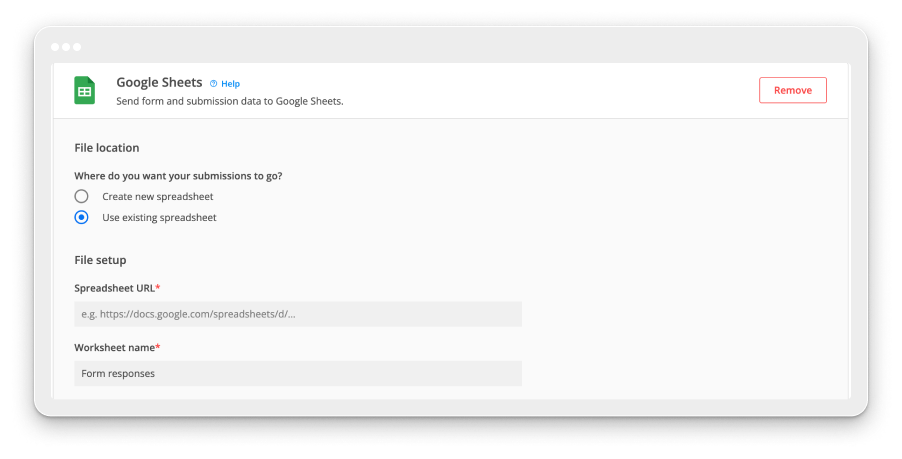
Data Format and Field Customization
The update empowers users to customize data formats and fields, ensuring that the integration aligns precisely with their unique needs.
Data Format Options
- Users can now choose between two data format options – keep field format or as text, providing flexibility in how the data is sent to Google Sheets.
Field Data Customization
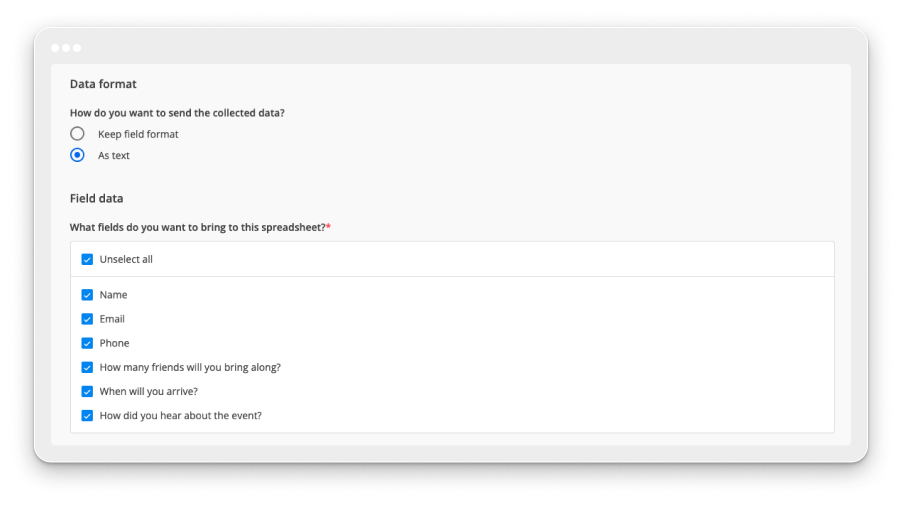
- Selecting which field data to send to Google Sheets is no longer a one-size-fits-all affair. Users can now tailor their submissions by handpicking the specific field data they want to include.
Submissions data
Additionally, you can personalize the type of submission data that you wish to transmit to your Google Sheets.
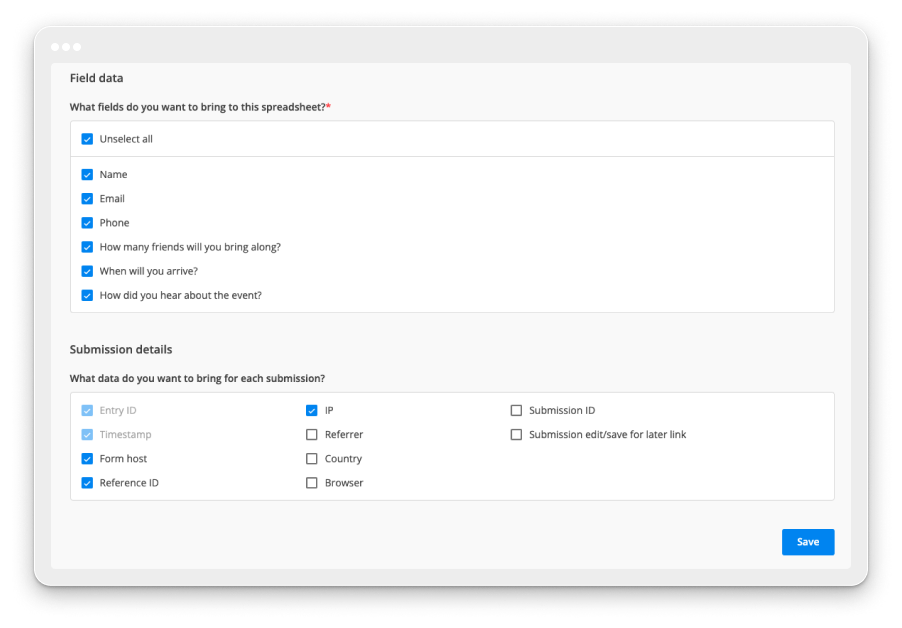
While you have a range of data options to select from, it’s crucial to note that the Entry ID and Timestamp are automatically selected and cannot be modified. These variables will consistently be sent to your Google Sheet.
Conclusion
123FormBuilder’s latest updates to its native integration with Google Sheets mark a significant leap forward in data management. These enhancements empower businesses and individuals to extract maximum value from their form submission data by addressing user needs for versatility, customization, and ease of use.
Load more...
