GoZen Forms Alternative – GoZen Forms vs 123FormBuilder
When the market is oversaturated with similar products, how do you know which one is the best for your needs? Well, you must do your research and keep up to date with everything new that can improve and facilitate your usage of the right formbuilder.
Luckily, we’re here to help! This article will provide you with the info necessary to make a decision. You will also get insight into two options, GoZenForms vs 123FormBuilder, to decide which is the right choice for you.
Form Features
Of course, in the “battle” of GoZen vs 123FormBuilder, the available features play an essential part. Let’s see what each formbuilder backs and how their special features can help you streamline business processes and grow your brand and revenue.
GoZen Forms
GoZen Forms has an easy-to-use interface that allows users to create forms. It has over 140 form templates to start with for various popular use cases, or you can build yours from scratch.
On higher tier plans, you can remove GoZen Forms branding to make the online forms look more like your brand.
The paid plans provide access to a form of branching logic, where you can create more complex workflows, personalizing user form-filling experience. These plans also provide access to integrations with popular apps, such as Slack, Google Sheets, and more, to better manage data.

The data collection and analytics feature allows you to monitor and manage submission data in a simplistic way. Advanced security options include SSL encryption and GDPR compliance.
All in all, GoZen Forms proves to be an affordable option for basic to mid-level users, with limited customizations and integrations compared to more extensive tools, such as 123FormBuilder.
123FormBuilder
On the other hand, 123FormBuilder provides an intuitive drag-and-drop editor with over 25 types of form fields and more than 3,000 form templates from which to choose. Of course, you can build your form from scratch if you want.
123FormBuilder provides unlimited conditional logic, available on all plans, to allow users to set up a dynamic form behavior based on user input. Starting with the Gold plan, you can fully control how your forms look and feel because you can remove form branding and further customize the design. We also have native integration with +43 applications, including MailChimp, Hubspot, Google Drive, Salesforce, Zapier, PayPal, and Stripe, allowing you to automate and simplify work processes.
You can accept payments straight from forms, basically transforming them into de-facto shops using the product field and payment integration. Add one or multiple payment integrators, such as Stripe and PayPal, to your form, streamlining the purchase process for your clients.
Other useful features of our GoZen Forms alternative include building forms in multiple languages, form analytics for detailed insights into form submissions, conversion rates, etc., and an ever-increasing number of available forms and monthly submissions based on your plan.
Enterprise clients can enjoy role-based access, HIPAA compliance, and enhanced security protocols. The high volume of features and integrations make 123FormBuilder suited for larger businesses or enterprises. It’s also great for businesses requiring more robust data handling.
Form Creation and Customization
Let’s see how GoZen Forms vs 123FormBuilder goes in terms of form creation and customization.
For starters, both have a free option, meaning you don’t have to pay to use a limited number of forms and features.
With 123FormBuilder, you can access over 1,900 form templates for free, while for others, you need an active subscription because of their features. You simply select the template you want, and you can make modifications using the form editor. The editor has four sections – Create, Set Up, Publish, and Results. Each has a submenu with more settings and features you can explore, use, and adjust to your liking. To add a form field to your form, you simply select it from the submenu and drag it to the form.
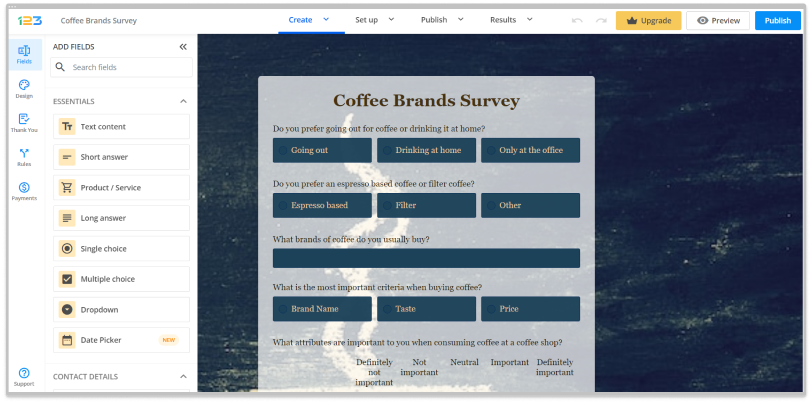
GoZen Forms uses a similar form creator with a five-item main menu; you have Create, Logic, Integrate, Share, and Results options. You have basic customization (colors, fonts) with limited branding removal in free plans. Advanced customization options unlock in higher-tier plans.

To add a form field to your template, you have to press the Copy icon on the left of the field, and to remove it, simply press the Delete icon. It’s not exactly as intuitive as the drag-and-drop from 123FormBuilder, but it does the job.
Payments
You will be happy to know that both form builders integrate with payment processors. This has become an essential feature for most formbuilders on the market. Why? You can easily create order and purchase forms and receive payments directly from clients, donors, and customers without directing them to other links or pages.
123FormBuilder allows you to integrate as many payment processors into your form as you need, with PayPal and Stripe being the most popular. There are no extra costs with our GoZen Forms alternative, only your processor transaction fees.
GoZen Forms allows users to add Stripe payments to forms starting with the Professional plan. It shows limitations when concerning payment processing, considering it only allows users to activate specific processors. Moreover, it does not allow adding multiple payment processors per form.
Form Analytics
Let’s see how GoZen Forms vs 123FormBuilder goes in terms of results and form analytics. The good news is they both provide certain form performance analysis factors for free. You can check simple statistics related to the number of form completions and response percentages in pie charts and other metrics.
123FormBuilder also provides a form insights feature, which you have access to for free (views, submissions, average time it takes to complete the form), with some statistics being available for paid customers (device used to complete, referrer, location). Diamond plan customers also access Form Field analytics to see drop-off rates, field views, and time spent on the field.
GoZen Forms has a much simpler Results menu with three submenus: Insights, Summary, and Responses. You can view statistics like the number of responses, submits, completion rate, average time to complete, and responses by device in various metrics.
Automation
With 123FormBuilder, you have access to over 42 third-party apps that are accessible based on your plan. Some are available for free, while for others, you need a subscription. Of course, you can access thousands of apps via Zapier, transforming it into a great GoZen Forms alternative.
You can create databases, manage info effectively, create email marketing campaigns, and manage projects with Hubspot, Mailchimp, Wix, Zoho, and more.
Our GoZen Forms alternative premium plans provide access to Salesforce Marketing Cloud, Salesforce Sales, and Salesforce Experience. You can also enjoy a two-way link between our forms and Salesforce. With the Enterprise plan, you also get priority assistance, a dedicated account manager, and virtual database administration.
GoZen Forms focuses on core integrations with tools like Slack, Google Sheets, and Zapier. You can also add a Salesforce account for data management. However, it is more suitable for small to mid-sized businesses.

Security
Working with great amounts of data means you must provide clients with a sense of security. That goes for one-person businesses, as well as for mid-size or enterprise clients.
123FormBuilder ensures data security at all times, allowing users to configure IP filtering, captcha, data encryption, and password protection for forms. It also ensures GDPR and HIPAA compliance, as well as an SSO add-on.
GoZen Forms provides basic security features like SSL encryption and GDPR compliance. That makes it more of an option for startups, small businesses, and individuals who need a simple and affordable form builder with key integrations.
Form Plans
Each formbuilder has a number of plans available for various prices. Let’s see which solution provides more variety between GoZenForms vs 123FormBuilder.
GoZen Forms starts with a Free plan you can keep forever, where you have 2 basic forms with a maximum of 10 questions each, 500 monthly responses, and 100 MB storage.
The Starter plan costs $9 per month and increases your options to 1000 monthly responses, 1 GB storage, premium forms, conditional logic, form branding removal, and chat support.
The Premium plan increases your number of monthly responses to 5,000, and you get 2 GB storage and 5 workspaces.
The Professional plan adds 10,000 responses per month, 5 GB storage, Stripe integration, and email and chat support.
The Advanced plan is the most expensive one, costing you $99/month. You get 100,000 responses per month, 10 GB storage, more workspaces, and the schedule form close date feature.
123FormBuilder is a great GoZen Forms alternative, starting with a Free plan with up to 5 forms with 100 submissions per month. You have access to 1,900 form templates you can customize, custom email notifications, thank you messages, digital signatures, Likert scale, unlimited conditional logic, and basic form analytics.
The Gold plan starts at $37/month and provides access to formula field, upload field, multilanguage forms, and multiply field group.
The Platinum plan provides access to payment processors, so you can add multiple processors on the same form (Stripe, PayPal, and more). That provides you and your clients with more flexibility. You can also use the product field to transform your form into a small (or large) shop! You also get a custom domain, and you can remove the 123FormBuilder link from forms.
The Diamond plan adds +42 native integrations with third-party apps, data encryption, and access to Salesforce. And if you want unlimited everything, you can go for the Enterprise plan.
The Best Free GoZen Forms Alternative – 123FormBuilder
In the end, the choice is yours. Pick the solution you feel is more attuned to your needs, knowing something about them. GoZen Forms is a simpler, more affordable solution with core features suitable for small to medium businesses.
123FormBuilder offers more advanced features, higher form submission limits, and robust third-party integrations, making it a better fit for larger organizations or businesses with specific customization and compliance needs.
