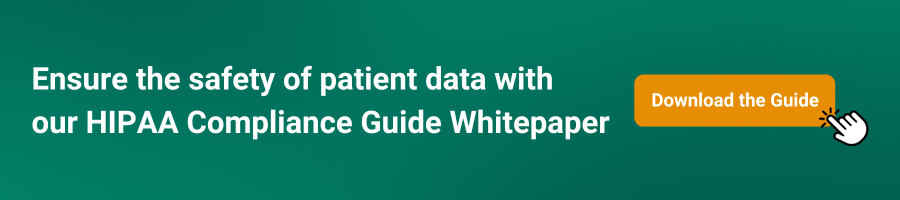HIPAA Security Best Practices for Online Forms
Your enterprise can do many things with online forms, especially if you follow HIPAA security best practices when creating and using them. When dealing with personal health information, it all becomes about security.
When working with HIPAA-compliant forms, you should know that they must meet strict regulatory conditions. They protect against predatory access to patient health information (PHI). Let’s look at best practices to make HIPAA-compliant online forms as secure as possible.
Understanding HIPAA-Compliant Online Forms
Online forms are essential tools for collecting patient and client information, but when dealing with sensitive healthcare data, security isn’t optional – it’s the law. HIPAA-compliant online forms meet strict regulatory requirements to protect patient health information from unauthorized access, breaches, and misuse.
A HIPAA-compliant form ensures that all collected data is encrypted, securely stored, and only accessible to authorized personnel. These forms normally include features such as role-based access, audit trails, and secure integrations with electronic health records or CRM systems like Salesforce Health Cloud. Without these safeguards, healthcare organizations risk violations, fines, and loss of patient trust.
Industries That Rely on HIPAA-Compliant Forms
Many industries handle PHI and require secure online forms to comply with HIPAA regulations. Let’s learn how different sectors use them:
1. Healthcare Providers
Hospitals, clinics, and telehealth companies use HIPAA-compliant forms for patient intake, medical history collection, and consent documentation.
Secure online forms eliminate paperwork, reduce errors, and integrate perfectly with electronic health record systems for real-time data management.
2. Insurance Companies
Health insurers manage vast amounts of personal medical data. HIPAA-compliant forms facilitate policy applications, claims processing, and authorizations while keeping sensitive customer information secure and auditable.
3. Pharmaceuticals and Research Organizations
Clinical trials require strict compliance with data security regulations. Secure online forms collect participant information, consent agreements, and medical history, guaranteeing confidentiality and regulatory adherence.
4. Mental Health and Therapy Services
Psychologists, counselors, and therapy providers rely on HIPAA-compliant forms for scheduling appointments, conducting assessments, and documenting treatment progress without compromising patient privacy.
5. Medical Marketing and Lead Generation
Healthcare marketing agencies working with hospitals and private practices use HIPAA-compliant lead generation forms to collect patient inquiries securely. Unlike standard forms, these guarantee that marketing efforts remain compliant while protecting patient data.
Best Practices for Secure HIPAA Forms
Handling personal health information requires more than just encryption. Organizations must implement security best practices to minimize risks and comply with HIPAA regulations.
1. Use End-to-End Encryption
All data transmitted through online forms should be encrypted using industry-standard protocols (SSL/TLS). This ensures that PHI remains unreadable to unauthorized parties during transfer and storage.
123FormBuilder Enterprise ensures that all form data is encrypted in transit and at rest, and only the patient and the form creator have access to the unrestricted information.
2. Implement Role-Based Access Controls
Not all employees need access to every piece of patient data. Restrict form access based on roles, ensuring that only authorized personnel can view or edit sensitive information. With 123FormBuilder for Enterprise, your team can easily follow HIPAA security best practices and set up role-based access so only a select number of members can access that data.
3. Enable Audit Logs and Access Tracking
HIPAA mandates that organizations track access to PHI. Audit logs record who accessed data, when, and what changes were made, helping businesses detect unauthorized access and maintain compliance.
4. Require Secure Authentication and MFA
Passwords alone aren’t enough. Multi-factor authentication (MFA) adds an extra layer of security by requiring users to verify their identity before accessing forms containing PHI. Luckily, 123FormBuilder for Enterprise allows users to set up multi-factor authentication for more secure data management.
5. Integrate Securely with EHR and CRM Systems
Data collection shouldn’t end with the form submission. Integrate HIPAA-compliant forms from 123FormBuilder with Salesforce Health Cloud or other secure platforms to provide constant data flow without manual handling.
6. Keep Data Retention Policies Strict
Only store PHI for as long as necessary. Implement automatic data deletion or anonymization policies to minimize risk exposure.
With 123FormBuilder, that’s guaranteed – our HIPAA data retention policy involves HIPAA users being able to delete submissions older than five days. HIPAA and Salesforce users have 30 days to act, and only submissions that are successfully sent to Salesforce will be deleted.
7. Train Staff on HIPAA Compliance
A system is only as secure as the people using it. Employees handling PHI should receive regular HIPAA compliance training to prevent accidental breaches. This training should address key topics like proper handling of sensitive data, recognizing security threats, and understanding breach legalities.
Through interactive workshops and ongoing assessments, organizations can reduce accidental breaches and protect patient privacy. Regular training enhances knowledge and fosters a culture of security awareness, contributing to a more secure healthcare environment.
Real-World Examples: How Enterprises Use HIPAA-Compliant Forms
Several organizations across healthcare, insurance, and medical marketing use 123FormBuilder’s HIPAA-compliant forms to protect patient data while optimizing workflows. Here are three examples:
1. Glacial Multimedia – Secure Patient Data Collection for Medical Clients
Glacial Multimedia, a healthcare marketing agency, needed a secure solution to collect patient inquiries and appointment requests for their clients. With HIPAA-compliant forms and white-label branding, they ensured data security while maintaining a seamless user experience. The platform’s scalability allowed them to handle over 10,000 submissions per month, helping medical practices grow without compromising compliance.
2. Stories Marketing – HIPAA-Compliant Lead Generation for Healthcare Providers
Stories Marketing worked with healthcare organizations to collect patient leads while maintaining strict compliance. They optimized form interactions by leveraging conditional logic, secure data storage, and automated workflows without sacrificing security. The ability to integrate seamlessly with Salesforce allowed their clients to manage patient inquiries efficiently and compliantly.
Conclusion
HIPAA compliance isn’t just about following regulations – it’s about protecting patient trust and safeguarding sensitive data. Whether you’re a hospital managing patient intake, an insurance provider handling claims, or a medical marketing agency collecting leads, secure HIPAA-compliant forms are a must. Following HIPAA security best practices like encryption, role-based access, and audit logging ensures that data stays protected while optimizing efficiency.
Organizations like Glacial Multimedia and Stories Marketing prove that secure online forms aren’t just practical – they’re essential. Ready to implement HIPAA-compliant forms for your enterprise? The right solution makes compliance effortless!
Load more...