How to Make the Most of Google Integrations in Your Forms
Google integrations and products are among the best innovations in recent history.
From search engines to email services, and cloud storage solutions to mobile operating systems, Google has consistently pushed the boundaries to provide users with seamless, intuitive experiences.
Millions of people rely on their products every day to stay connected, informed, and productive because they prioritize user-centric design and accessibility. Their commitment to these principles has made their products widely used and beloved around the world.
Let’s see how you can make the most of Google integrations in your forms, especially when working with 123FormBuilder.
Google Product Types
Gmail makes email communication a breeze; Google Calendar helps us stay on top of our daily schedule, and Google Meet enables quick and easy conferencing. And these are just a few of them.
The entire GSuite comes to boost our productivity and has very clean code and a highly intuitive UI. Personal usage is free, while business usage is affordable. It is probably not an exaggeration to say that GSuite boosts our productivity and happiness.
GSuite also contains the Google Forms product, which is also very good, as long as data collection needs are not very complex. Several form builders on the market can help when they become more complex. 123FormBuilder is one of them, and it integrates beautifully with various GSuite products.
Integration with Google Sheets
If your team is used to managing data in Google Sheets, the data collected through a form can be pushed there automatically. We have seen various scenarios in which companies use this highly popular integration.
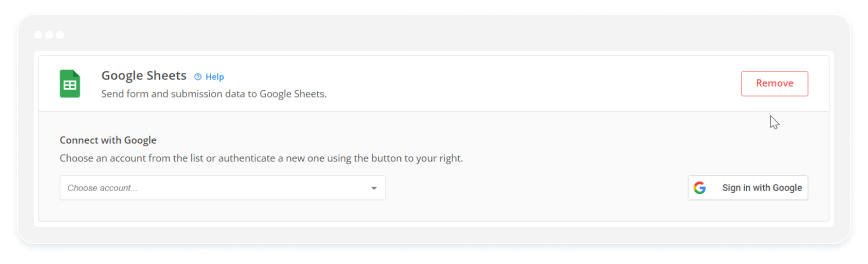
For example, there are cases when our client does not have a particular CRM or order management system, and they handle orders inside Google Spreadsheets. When an order is placed through a form, it gets pushed instantly to the spreadsheet, which can be further marked as completed or enriched with other data. Another situation is when our client runs a survey and prefers to analyze data in a Google Spreadsheet using the various charts and reports available.
With Google Spreadsheets, collaboration is extremely easy: it happens in real-time and has history tracking and version control, allowing you to see who made a certain update and when.
Google Integrations: Google Calendar
Further, 123FormBuilder forms also integrate with Google Calendar. This integration is especially useful with event registration forms or registration forms of any type.
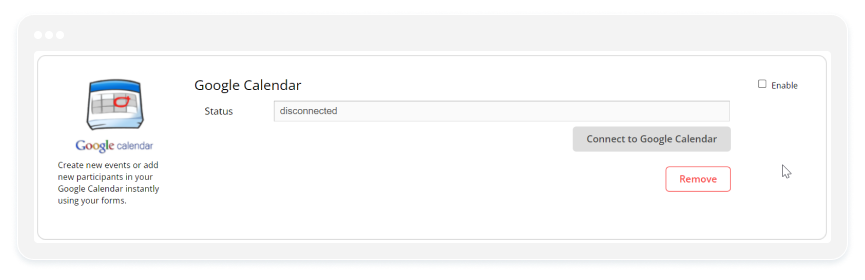
When you have an event registration form connected to a Google Calendar, the people who register are added as attendees to the event you specify.
You can create new events in your calendar when you have another type of registration form, such as an appointment request.
This means that if you are running – let’s say – a private practice, you can allow your patients to make appointments through your 123FormBuilder form and have them automatically sent to your Google Calendar with the event name, duration, and additional details you require.
Integration with Google Groups
Forms and surveys can also be connected to Google Groups. When somebody fills out your form, they will receive an email with an invitation to join the Google Group that you have specified. Upon accepting the invitation, the person will be included in your group, where it will be handled like any other group member.
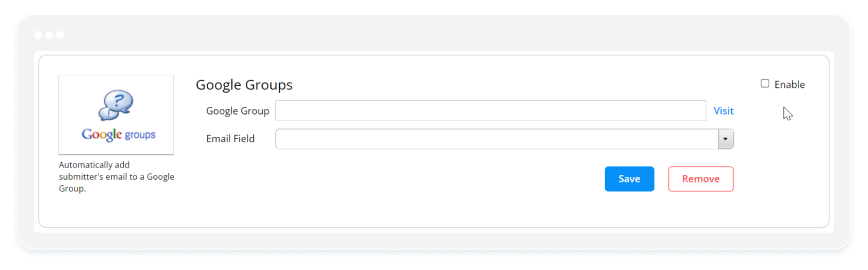
These three integrations between 123FormBuilder and Google apps are available directly from the 123FormBuilder interface. However, you can set up many other integrations through Zapier. For example, you can push the files uploaded through your 123FormBuilder forms to your Google Drive. You can populate Google Docs, create new records in your Google Contacts, and generate to-do lists in your Google Tasks.
Start your journey with 123FormBuilder today and explore our top form features and Google integrations. Get started, it’s free!
