How to Create a Job Application Form Online
From paper applications (sadly, the author of this blog is old enough to at least vaguely remember those) to email submissions and online forms, the world of recruitment and job applications has come a long way.
Job application forms are not new – they’ve been around pretty much the same amount of time as online job postings.. However, the ways we apply to jobs and the information application forms collect have changed quite a lot.
In this article, we will tackle some of the key questions around online job application forms, including the following:
- Why is an online job application form a better option than basic email applications – or worse yet, paper forms (*shudders*)?
- How to create an online job application form that works
- What form fields to include in an online job application form?
What’s the benefit of an online job application form?
As a future employer, you want to make sure the employment application process is as easy and as straightforward as humanly possible. On the one hand, you want your Human Resources department to be able to easily move through the employment application process and select the best talent.
On the other hand, you want talented people to also move easily through the employment application process so that they get past the first filters and reach a point where they can sit an interview with one of your recruiters.
A simple online job application form can upgrade your entire online job application process and make it easy for your HR representatives to find talent (on the one side) and for job seekers to find jobs suitable for their talent (on the other side).
Let’s look at the alternatives, though.
It is crystal-clear that paper-based job applications just don’t cut the cake today – they might make for ugly paper cuts, but that’s pretty much it The last thing your HR person needs to be doing is transcribing candidates’ handwritten data into your computer system.
Even more, if you’re working at a medium-sized or larger enterprise, mountains of paperwork isolate valuable information that needs to be accessible to team members in multiple geographic locations.
These days, you’re much more likely to have tried asking candidates to apply via email. This option obviously eliminates the pain of a paper form, but doesn’t do much in terms of maximizing your recruiters’ efforts to collect, organize, and streamline information across the entire HR team, as well as across the entire organization. Someone still has to put data into a system.
As for online job boards, we all know they can appear to be convenient. However, they are often costly, difficult to customize, and even less useful when it comes to helping you target your ideal candidates.
More importantly, a job seeker might feel lost in the myriad of online job board boards, cover letter options, and resume formats. All of this just ends up making the job search process complicated, confusing, and inefficient.
Let’s face it, digitalization is taking over the world, and resistance is pretty futile.
A job seeker will, inevitably, search for their job online. They will have their resume and their cover letter in a digital format. They will apply to jobs remotely. And they will expect most of the hiring process to happen online, with a few intermezzos of face-to-face meetings with recruiters and future managers.
Just simple, straightforward data collection for your HR and Recruitment teams.
Online job application forms put the candidate search back in the hands of the one who knows the job vacancy best: you. Once you build an online job application form and publish it on your own company website, you can attract candidates who already have an affinity for your company.
What’s more, your company’s ability to digitize the recruitment process will enhance candidates’ confidence in the future of your business – so you have all the reasons in the world to move your job application forms online.
In conclusion, an online job application form is your best option. No more paper, no more email addresses, no more manual data input into random spreadsheets everyone forgets about.
How to create a job application form online?
Let’s say, for example, that you are looking to hire a front-end developer that will code your job application form. Instead, you can try an online form builder such as 123FormBuilder and create the form yourself without needing any technical skills.
From what you’ve read above, you can do all of it with 123FormBuilder. So, what’s next?
1. Create an account on 123FormBuilder
123FormBuilder is a versatile form builder tool that enables recruiters to collect job applications online without wasting time through the traditional method of paperwork.
2. Add Name, Email, and Phone fields
Simply drag & drop the fields like “Name”, “Email”, and “Phone” right into the form layout.
3. Add the “Applying to’ field
Add a text box that the candidate may use to specify the job he/she is applying for or a drop-down with the option to select any of your job openings.
4. Add file upload fields
Add a file upload field that will enable your candidates to upload their resumes and recommendation letters.
5. Add a confirmation message
Add a Thank You message to pop on the screen as soon as the form is submitted.
Or to be sent via email as a notification.
Not sure what to say on your Thank You message? We have some ideas for you:
6. Use multiple email templates & branching
Last, but not least, you can also customize your email to be sent according to which position your candidate is applying for.
Let’s say that for the graphic designer position, you will want to require candidates to send you a portfolio link.
That means you will need a different email template to send out to those who apply for the graphic designer position and a different one to those who apply for the developer position.
7. Add your branding
Customize the appearance of your job application form to match your brand and specific needs.
Once you’ve applied all these basic changes, your job application form will look like this:
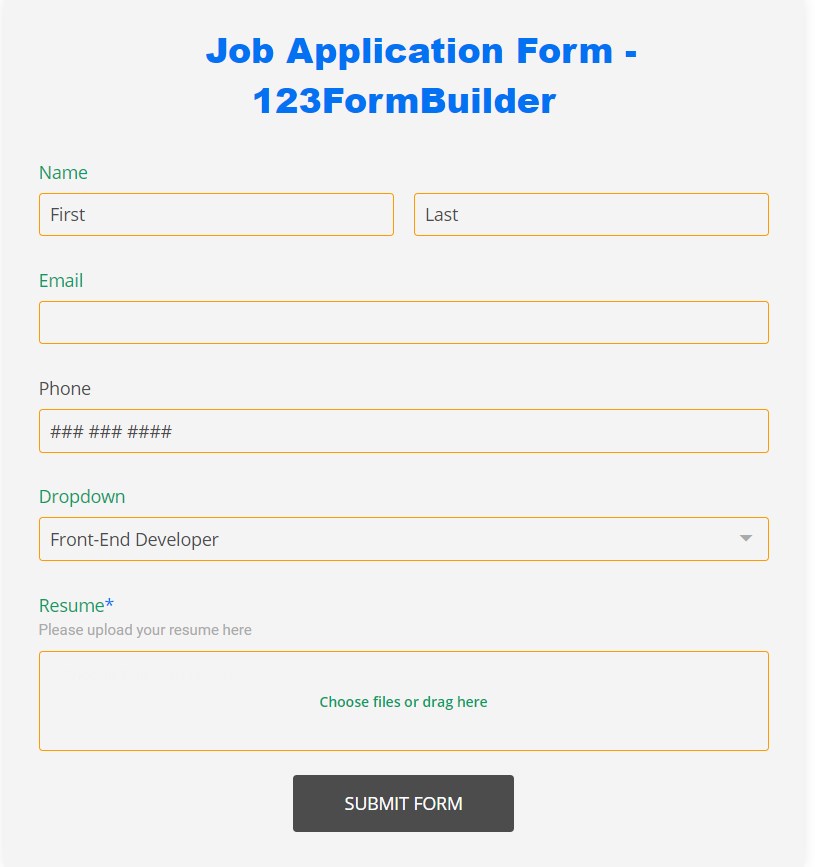
Other advanced options are included in 123FormBuilder too – and they make the recruitment process a whole lot better.
For instance, the online job application form can also include a reference section. In this case, if applicants check the “Yes” button, new form fields for reference contact data will show up. If they tick “No”, no new form fields will show up.
To do this, you will first have to add a multiple-choice field.
Then, you will have to add another “upload file” field to your form, as seen in the image below (we also ticked the “Allow multiple files” option on this field, to allow users to submit multiple recommendation letters if that is the case).
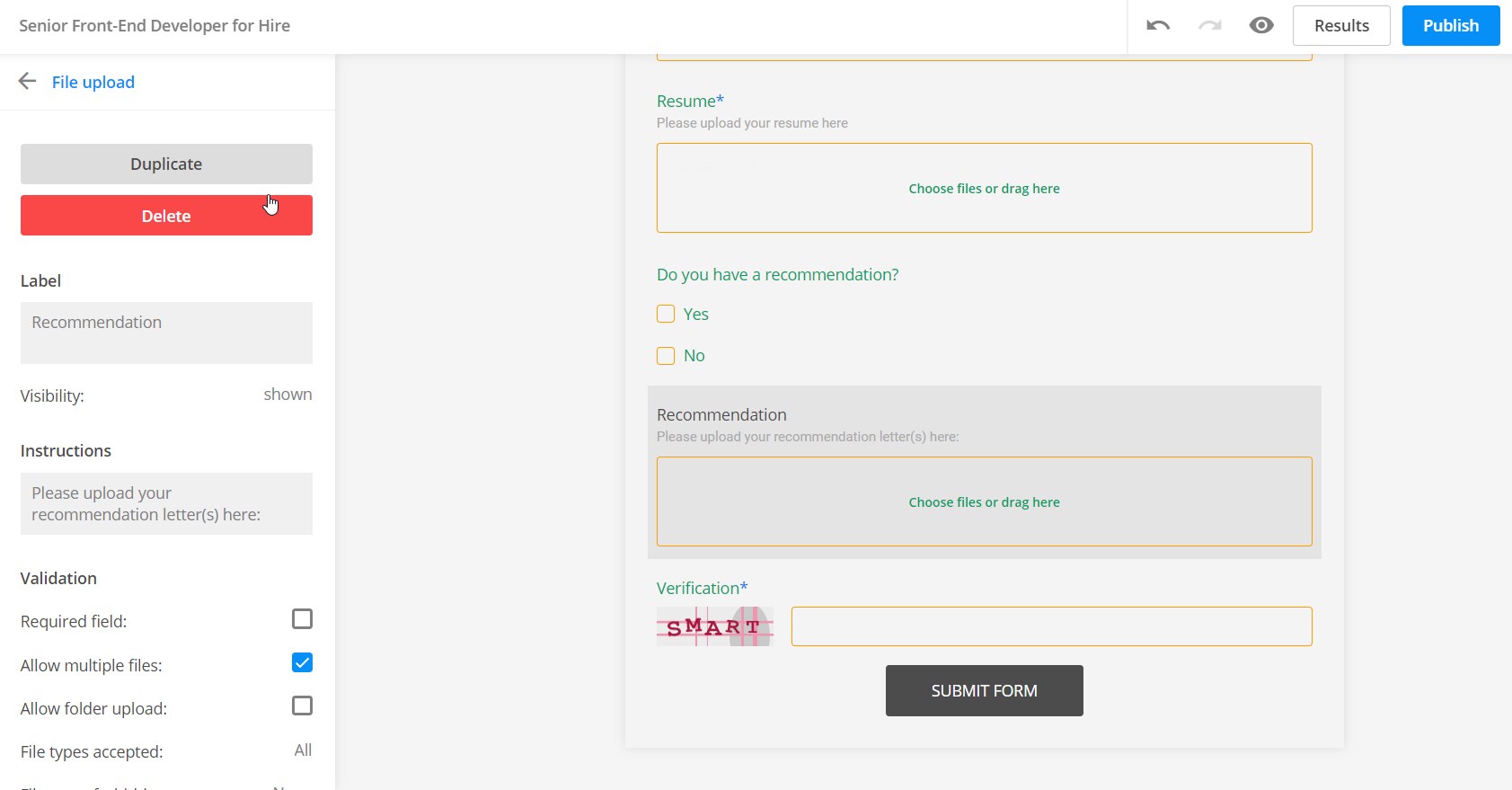
Once that is done, you will have to set up a conditional logic rule to make the new upload file section be visible only when the user clicks “Yes” on the multiple-choice question.
And if you need an even faster solution than all of this, below you can get a copy of our job application form template for free.
Best Practices
The best job application forms are easy. And creating them should also be easy. Here are our simple tips to check out before you dive into writing your job application form:
Make everything crystal clear
It doesn’t matter how large or small your company is – people are submitting these forms in the hope they will land a job and they will be reluctant to do so if it takes them too long.
Also, you want to make sure you have good quality candidates. If your form isn’t easy to understand you’ll get candidates that should have applied for a different role.
Keep it as short as you can
According to a study ran by Officevibe, 60% of the applicants dropped out of the application process because it was too long.
Yes, ask your questions and yes, don’t skimp on the details that set you apart – but don’t make this form too lengthy. There will be plenty of time in future recruitment stages for you to ask the questions that require extensive answers.
Make it GDPR-friendly (EU)
If you are based in any of the EU countries or you think your candidates might be applying from the EU, GDPR is a legal issue and not just an option.
Scary, right? I mean, most of us aren’t lawyers, so what can we do to make sure laws aren’t being broken? Well, you can always consult an expert. Before you do that though, you can start with these things.
- Use a data collection tool that is GDPR-compliant (more on how 123FormBuilder does this here)
- Ensure that your forms are GDPR-compliant. This means that you ask for your users’ explicit consent to collect and use their personal data, that you keep the personal data collection to a minimum, and that you are very clear on why you are collecting their personal information (and how you are using it).
- Create a form that fits your company values. For instance, if you want to seem like a friendly, young company, you might want to include language that triggers this type of reaction in your potential job candidates.
- Be polite and courteous. Even the people who don’t go on to work for you will still talk about you. So it’s important to leave a positive impression. A great way to do this is to leave everyone who submits the form a short Thank You note (via email or by redirecting them to a “Thank You” page). Doing this will show potential candidates that you care and it will help them confirm the form has gone through and reached you.
- Create a design that sets you apart. You want to give talented candidates the impression they are submitting their form to a company that actually cares about their branding, as well as their employees. Personalizing it to match your brand reinforces the idea that you’re a serious company that’s going places.
What should a job application form include?
What questions should you include in your job application form? Templates like the job application template from 123FormBuilder are an excellent place to get started, as it includes the most important form fields to consider for any job application form.
If you want to start from scratch, here are some pointers on how to create a job application form with the right questions.
1. Basic details
Ask for basic details such as name, email, and phone on your job application form, in the top half.
2. Job title
Ask the candidate to fill in the specific job title they are applying for – this way no one ends up applying for a role they don’t want.
3. Resume/CV
Ask the applicant to upload their resume. With an online job application form, you can use a file upload field to obtain it with the completion of the form, together with other documents if needed.
4. Cover letter
Ask the applicant to upload or write a cover letter. Be careful with this step, it can put a lot of applicants off from applying.
5. References
Ask the applicant to submit some names and contact details for references.
6. Work Portfolio
If you’re hiring a web designer, copywriter, web developer, or other creative position ask for a portfolio of your candidate’s previous work.
7. LinkedIn Profile
If you want to look at your future candidate’s profile and experience, you may want to ask for their LinkedIn profile, or if you prefer include specific form fields.
Here, you can learn the names of their three most recent employers and the most important tasks the applicant handled
8. Specifics
You can ask for specific information that can help you find the best candidate. These can be:
- Two or three reasons that attracted them to apply to your company and/or the role your advertising
- Two or three goals they want to attain in the next one, three, or five years
Good luck on finding the best candidate for the job!
Load more...