In-Depth Review: Jotform vs Paperform vs 123FormBuilder
Are you seeking for a means to gather contact information and produce leads? Would you want to design a registration form for your next event? Then you’ll absolutely need an online form.
And what better way to use an online form than with a great form builder? Online forms appear straightforward, but creating your own may be more complicated than you initially anticipated. This is where a form-building solution comes in.
And, while there are several form builders on the market today, selecting one that meets your requirements can still be tough. That is where this article comes in. We’ll go over the essential features and strengths of Jotform, Paperform, and 123FormBuilder to help you make a decision.
What is Jotform?
Jotform is a form-building tool that lets you design and manage forms, surveys, and quizzes. It makes it easier to gather, measure, and analyze feedback via forms, quizzes, surveys, and polls.
Because it is a popular form builder, it includes a wide range of capabilities for creating and deploying online forms, including form fields, conditional logic, and payment options.
What is Paperform?
Paperform is an intuitive online form builder that empowers users to create customizable forms, surveys, and landing pages without needing any coding knowledge. It is designed to facilitate a wide range of applications, from collecting feedback and registrations to processing payments and managing bookings.
With a user-friendly interface and integration capabilities, Paperform allows individuals and businesses to embed forms into websites, automate workflows, and connect with various third-party services.
What is 123FormBuilder?
123FormBuilder is a comprehensive form-building tool. It allows users to construct custom forms, surveys, and quizzes with a drag-and-drop interface. It has a variety of templates, powerful conditional logic, and customizable processes.
The platform integrates with a variety of major apps, including Salesforce, Mailchimp, Google Drive, and Dropbox. 123FormBuilder also has powerful analytics and reporting capabilities, multilingual support, and configurable themes. Security features include SSL encryption, GDPR compliance, and HIPAA-compliant form alternatives.
Features Specific to Each Form Builder
Each formbuilder – Jotform, Paperform, and 123FormBuilder – caters to a specific audience, providing interesting and useful features. Let’s discuss how they differ from one another in terms of available features.
Jotform
With Jotform, you can create online forms with a drag-and-drop editor, making it user-friendly for novices and experienced users.
You can use form templates from the extensive library at your disposal. They are tailored for many distinct industries and purposes. You can use different widgets to further customize forms (e-signature, image sliders, etc.)
Users can add third-party integrations and automate their business processes. That includes email marketing services, CRMs, cloud storage, and more. They can customize forms with brand colors and images and use advanced form analytics tools to review form performance.
Paperform
Paperform offers several unique features that differentiate it from competitors like JotForm and 123FormBuilder. Here are some of Paperform’s advantages:
- Rich Media Embeds – Paperform allows users to seamlessly embed rich media such as images, videos, and audio directly within the forms.
- Landing Page Capability – Paperform doubles as a landing page builder. Users can create fully-fledged landing pages with extensive content and multimedia, not just forms, providing a more integrated solution for marketing and customer engagement.
- Automated Emails with Rich Content – Paperform provides robust options for sending automated emails that include rich content directly from the platform. Users can set up personalized, media-rich email responses, improving communication and user experience.
123FormBuilder
With this unique formbuilder solution, you can quickly create online forms for every occasion. You may select from a vast collection of over 3,000 form templates for various use cases.
Alternatively, you may create your form from scratch using the editor without knowing how to code. It also allows you to customize themes and designs to match your brand identification, such as deleting the product link and creating a custom domain.
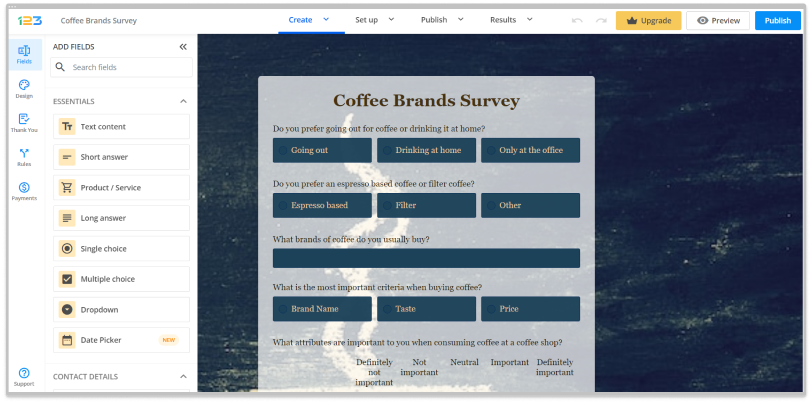
123FormBuilder features extensive conditional logic capabilities for a genuinely personalized response experience. You may also employ essential form field types such as product fields, computations, and payments, which turn online forms into de facto online stores.
The many payment processors on forms functionality allows users to add as many payment processors as they need to support payments. Custom workflows enable the construction of custom workflows for form submissions in Salesforce.
123FormBuilder offers multi-language forms, which means that you may create and translate forms in several languages.
Of course, the Zapier Full Experience provides native connections with major programs, such as Salesforce, Mailchimp, Google Drive, and Dropbox.
Jotform vs Paperform vs 123FormBuilder – Security Features
All three formbuilders provide users with many security options to keep data safe at rest and in transit alike. They all have SSL encryption and Captcha available for users.
However, there are differences between them, too. 123FormBuilder provides SLA and data insurance to high-tier accounts, GDPR compliance, and HIPAA compliance is available for those on the Enterprise plan.
Unfortunately, at the moment, Paperform does not have HIPAA compliance or SLA and data insurance available on any plan.
Jotform includes data protection and encryption, HIPAA for healthcare companies and GDPR and data residency.
All three formbuilders provide enterprise-level security and SSL add-on as a security measure. Overall, Jotform, Paperform, and 123FormBuilder take care of user security needs, offering options that any type of user would deem reasonable.
Payment Processors
A large part of the niche market looks for a solution that includes payment processors on forms. That transforms them into helpful tools that increase revenue. Having this option on forms increases their viability.
Jotform supports a variety of payment methods, including PayPal, Stripe, Square, Authorize.Net, and others. Users may set up recurring payments and subscriptions, as well as incorporate payment fields into forms that accept numerous currencies and payment methods.
Paperform allows you to make the best choice for your needs with support from the major payment gateways, including PayPal and Stripe. You can try out basic payments, donations, or subscriptions, invoices, and receipts.
123FormBuilder is a great alternative with an extra twist. You can add multiple payment processors on the same form! That way, you’re giving your customers more variation in terms of their preferred payment options. We also provide features like adding discounts, coupons, calculating prices and checkouts or shipping costs.
All, in all, it’s up to you to choose the formbuilder that best suits your needs, knowing that Jotform, Paperform and 123FormBuilder all include payment processing options, with various complexity and uses.
Analytics and Insights Options for Each Form Builder
Jotform
Jotform has analytics and insights capabilities to help users evaluate and enhance form performance.
The form analytics dashboard keeps track of the number of submissions, conversion rates, and form views. It also tracks user behavior, such as average time spent on the form, abandonment rates, and response patterns, as well as providing geographical information on form replies.
Jotform also offers customized reports, which are visual reports with charts and graphs that provide data in an easy-to-understand style. It also automatically generates and delivers reports on a regular basis.
Those that want connection with other analytics tools have a buddy in Jotform, which works with Google Analytics and other tools to deliver specific traffic and conversion data.
And if you need to export data into CSV, Excel, and PDF format, you can do so.
Paperform
Paperform doesn’t excel when it comes to form analytics and insights; however, it doesn’t completely lack the function. With Paperform’s Pro plan, you can only track form performance by integrating a third-party analytics tool such as Google Analytics or Facebook Pixel.
You must upgrade to the Pro or Business subscriptions to access custom analytics and incomplete submissions. However, you may view the submission outcomes and reports for all plans.
You can also add Google Sheets or Zapier into the mix, if you feel like it. You can export the form responses easily wherever you want.
123FormBuilder
123FormBuilder offers a variety of analytics and insights options that are ideal for those who want thorough data analysis. First, you’ll see the Results tab, which contains form and field insights.
You may keep track of submissions, form views, and conversion rates. The form builder also tracks user engagement data, such as time spent on the form and form abandonment rates. Users may also generate visual reports that include charts, graphs, and tables to present data effectively.
Of course, 123FormBuilder integrates with various analytics platforms, CRM systems, and Google Analytics to provide additional traffic and user activity data. You may also export the data in PDF, CSV, or Excel format.
Jotform vs Paperform vs 123FormBuilder – Paid Plans
Cost is and always will be an important part of your buying process. Let’s review how Jotform vs Paperform vs 123FormBuilder goes in terms of costs.
Jotform available plans:
- Starter Plan: Limited features with five forms, 100 monthly submissions, and 100MB storage.
- Bronze Plan: $39/month – Includes 25 forms, 1,000 monthly submissions, and 1GB of storage.
- Silver Plan: $49/month – Includes 50 forms, 2,500 monthly submissions, and 10GB storage.
- Gold Plan: $129/month – 100 forms, 10,000 monthly submissions, 100 GB storage.
- Enterprise Plan: Custom pricing – Advanced features like single sign-on (SSO), dedicated support, and more.
Paperform plans:
- Essentials: $29/month – 100 monthly submissions, multiple pages, the option of buying monthly subs for money
- Pro: $59/month – 1000 monthly submissions, remove branding, custom domain support for $20/month, customizable thank-you pages, design, themes, and form links
- Business: $199/month – 10,000 monthly submissions, SSO at an extra $50/month, two-factor authentication, Google address search
123FormBuilder plans:
- Free Plan: Limited features, including up to 5 forms and 100 submissions each month.
- The Gold Plan: $37 per month and includes 25 forms, 5,000 submissions, no product brand, upload, and formula fields, custom reports, form analytics, and basic connectors.
- Platinum Plan: $49 per month – includes 100 forms, 20,000 submissions, payments, product fields, custom form domains, field insights, and advanced integrations.
- The Diamond Plan: $99 per month and includes 200 forms, 100,000 submissions, and Salesforce access.
- Enterprise Plan: Starting at $225 per month, includes unlimited everything, 45+ built-in integrations, better security, certified HIPAA forms, priority support, and more.
Jotform vs Paperform vs 123FormBuilder – Who Wins?
Let us conclude by discussing the strengths of each form-building solution.
Jotform excels at offering wide customization, complex functionality, and deep integrations, making it ideal for enterprises that want comprehensive form solutions.
Paperform is suitable for businesses, educators, event organizers, and marketers who need customizable forms and landing pages with automation and payment capabilities. Its interface and integration options cater to both non-technical users and those requiring advanced customization.
123FormBuilder strikes a mix of user-friendly features, flexible customization choices, and strong integration capabilities, catering to both individuals and corporations.
Finally, the decision is yours, but what more could you want from an all-in-one inexpensive form builder solution? Try 123FormBuilder to find out. After all, it’s free!
Load more...
