Automate HR Processes with Online Forms Using 123FormBuilder
Managing HR processes manually is not only time-consuming, but it's also prone to errors, inefficiencies, and compliance risks. From employee on...
Learn the tweaks and tricks that will improve your form building, generate more business, and leverage your data collection efforts.

Managing HR processes manually is not only time-consuming, but it's also prone to errors, inefficiencies, and compliance risks. From employee on...

Need a sign-up sheet? Whether you’re planning a school event, organizing volunteers, or taking RSVPs for a workshop, a digital form makes li...

If you're tired of downloading and manually uploading form submissions, start Automate File Collection with 123FormBuilder’s Dropbox Integration...

Data retention is one of those things nobody talks about until it becomes a problem. In the healthcare space, it can’t be an afterthought. HIPAA...

Matching questions are a practical way to test knowledge, reinforce learning, or assess understanding. But if you've tried to create one in Goog...

Getting leads is one thing – getting the right leads is another. For large enterprises, lead generation forms aren’t just a nice-to-have; they’r...
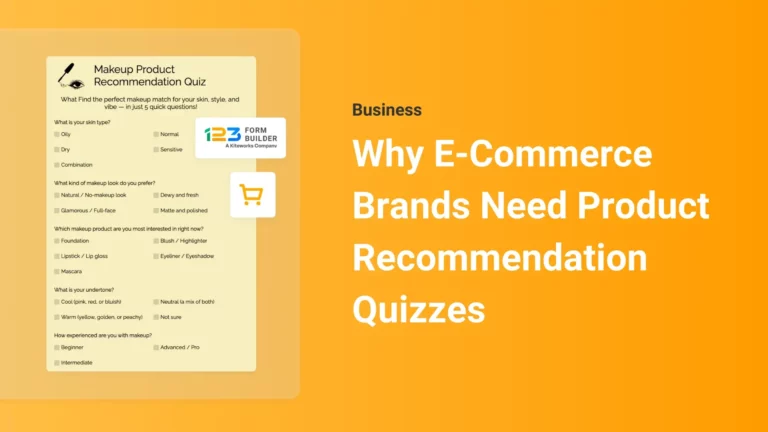
Imagine walking into a store where a personal shopper instantly knows exactly what you need. That’s the power of a product recommendation quiz –...

Sometimes, you don’t want a flood of responses in Google Forms. Maybe you’re accepting job applications and only need the first 50. Maybe you're...

Whether you're collecting customer information, conducting surveys, or processing applications, choosing between multi-step and single-page form...

Enhancing Online Forms by adding images to multiple-choice questions. While text-based questions serve their purpose, incorporating visual eleme...

Online forms have become essential tools for businesses and organizations to collect data, feedback, and information from their users. The abili...

Adding an electronic signature directly into Microsoft Forms is not natively supported. Users typically rely on external tools or integrations l...

Landing page conversion rates can define your digital marketing success. While the average landing page converts at 2.35%, top-performing pages ...

Online forms are essential tools for collecting and managing data efficiently, whether for surveys, registrations, feedback, or lead generation....