Google Forms problems: 5 Common Challenges
Google Forms is a popular tool for creating surveys, questionnaires, and registration forms, but it has its challenges. Explore the common issue...
Explore the ins and outs of our forms and get valuable insights and practical knowledge on a diverse range of topics.

Google Forms is a popular tool for creating surveys, questionnaires, and registration forms, but it has its challenges. Explore the common issue...

Are you struggling to get the results you want from your email marketing? AI and automation can transform your efforts, boosting engagement and ...

Nothing is more frustrating than losing work hours due to a software glitch. Sometimes, without any fault of your own, your online work can vani...

Multiple payment options on your forms can improve user experience and increase conversion rates. Here's a step-by-step guide to creating a form...

Are you looking for a way to collect contact information or generate leads? Do you want to create a registration form for your future event? The...

Are you looking for a free forms.app alternative? Then you’re in the right place. This article will show you just how different 123FormBuilder a...

Need to collect payments online? This guide will show you how to use 123FormBuilder and Stripe to simplify the process. 123FormBuilder lets you ...
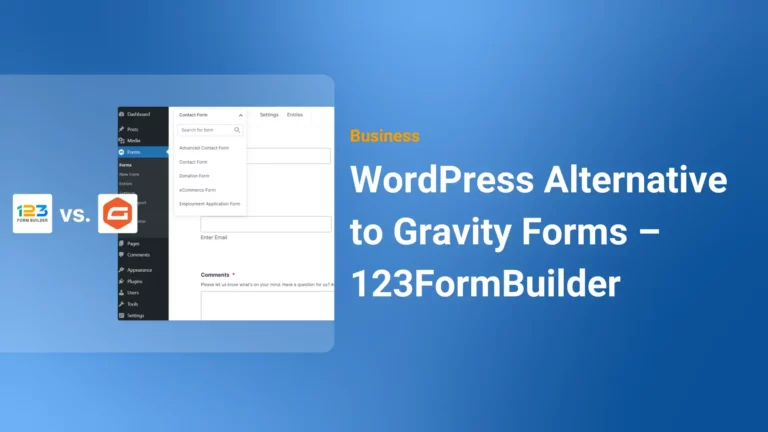
Businesses and individuals seek tools that offer flexibility, ease of use, and robust functionality. Gravity Forms has long been a popular choic...

Are you looking to level up your form design skills? Learn how to master form design with Canva and 123FormBuilder through 5 expert tips. Whethe...

The form success message can be a transformative tool for boosting customer retention, loyalty, and trust. To illustrate its impact, here are 5 ...

Understanding the products and solutions you are interested in is a straightforward process that equips you to make a better choice. While havin...

Setting up multiple email notifications in 123FormBuilder allows you to simplify communication and ensure that the right people are notified bas...

Google forms it's user-friendly and widely used, but enabling file uploads requires specific settings. Whether you're collecting assignments, im...

Whether you’re designing a website, mobile app, or any digital product, UX survey tools foster a collaborative approach by providing invaluable ...