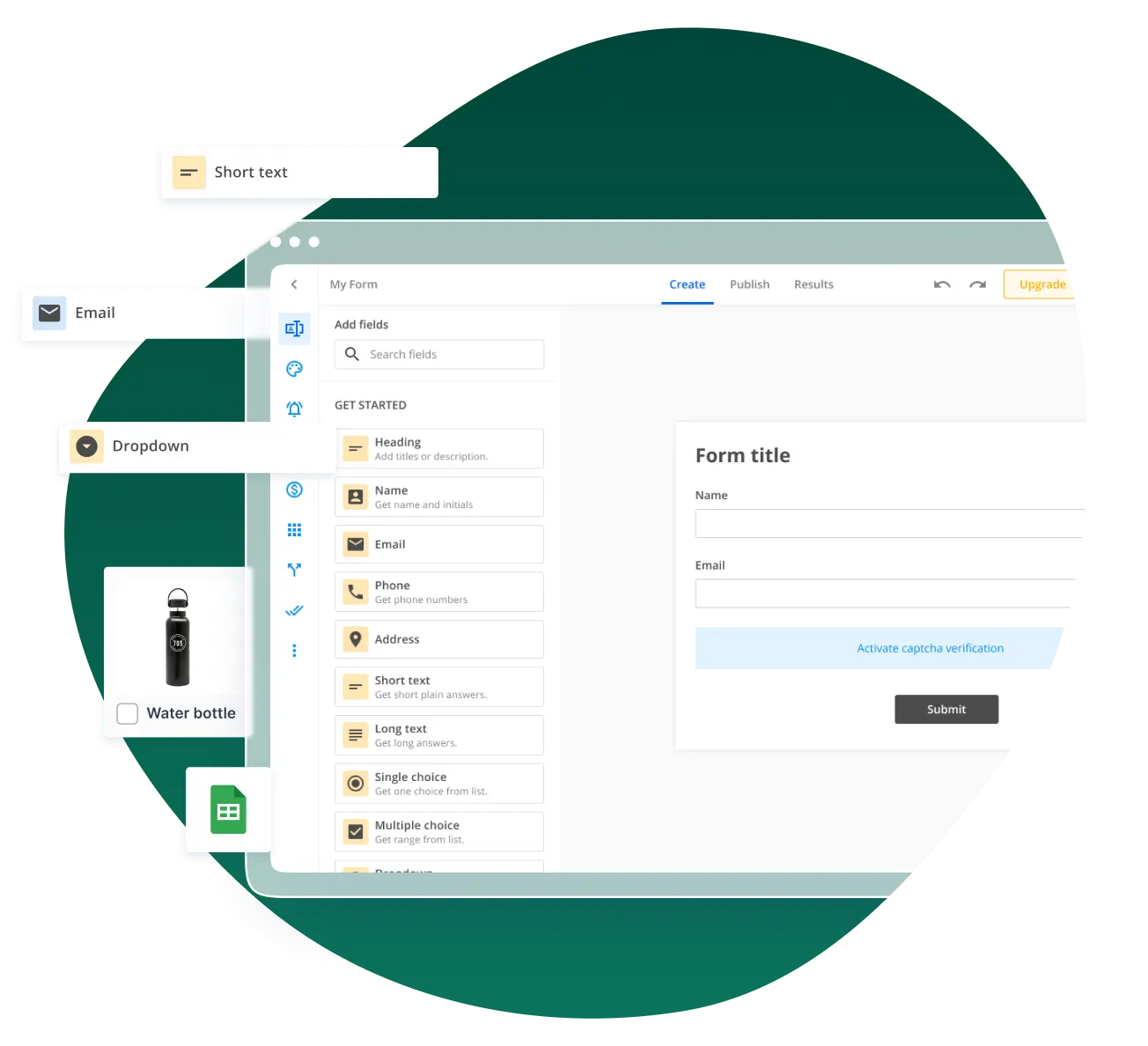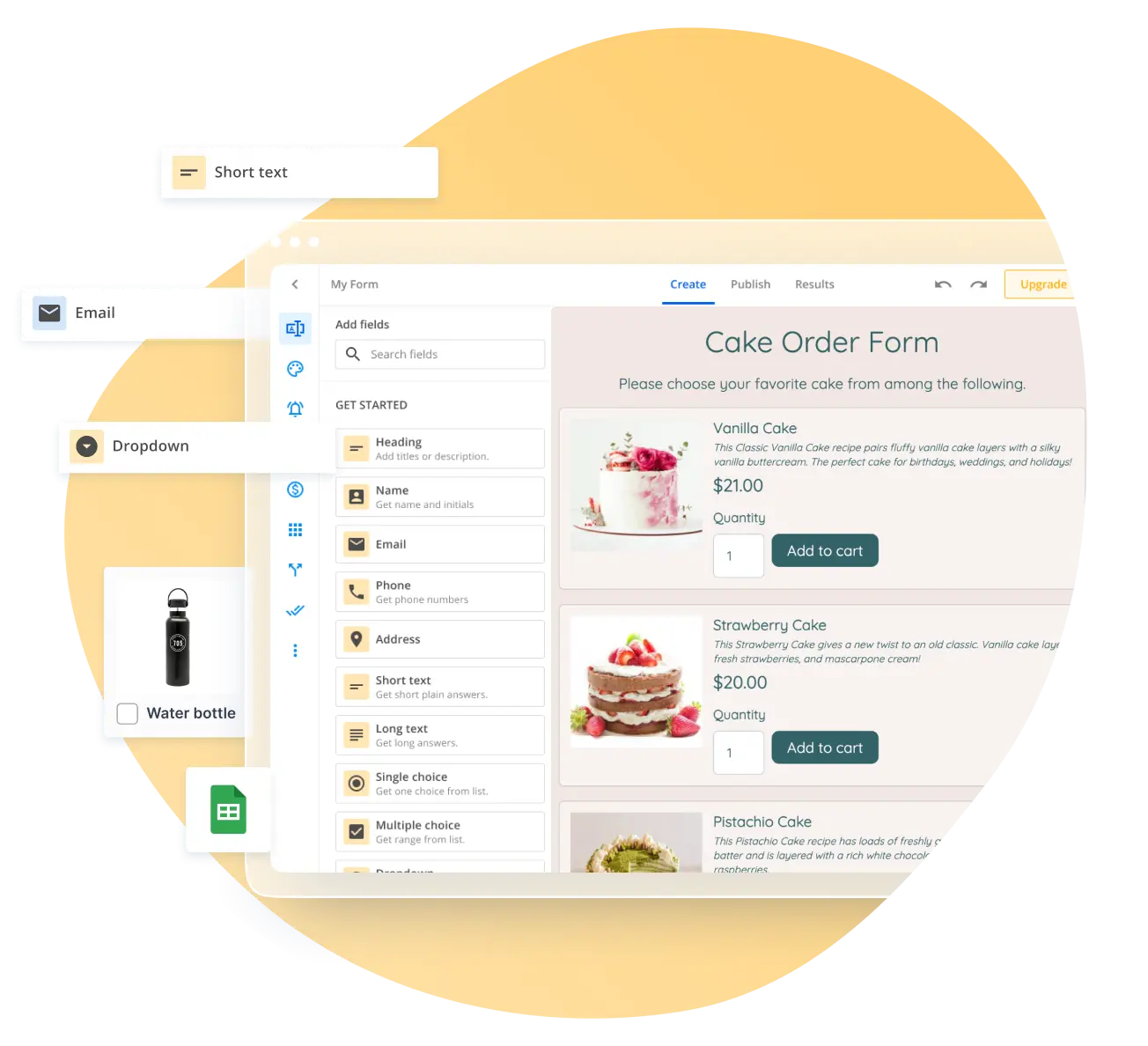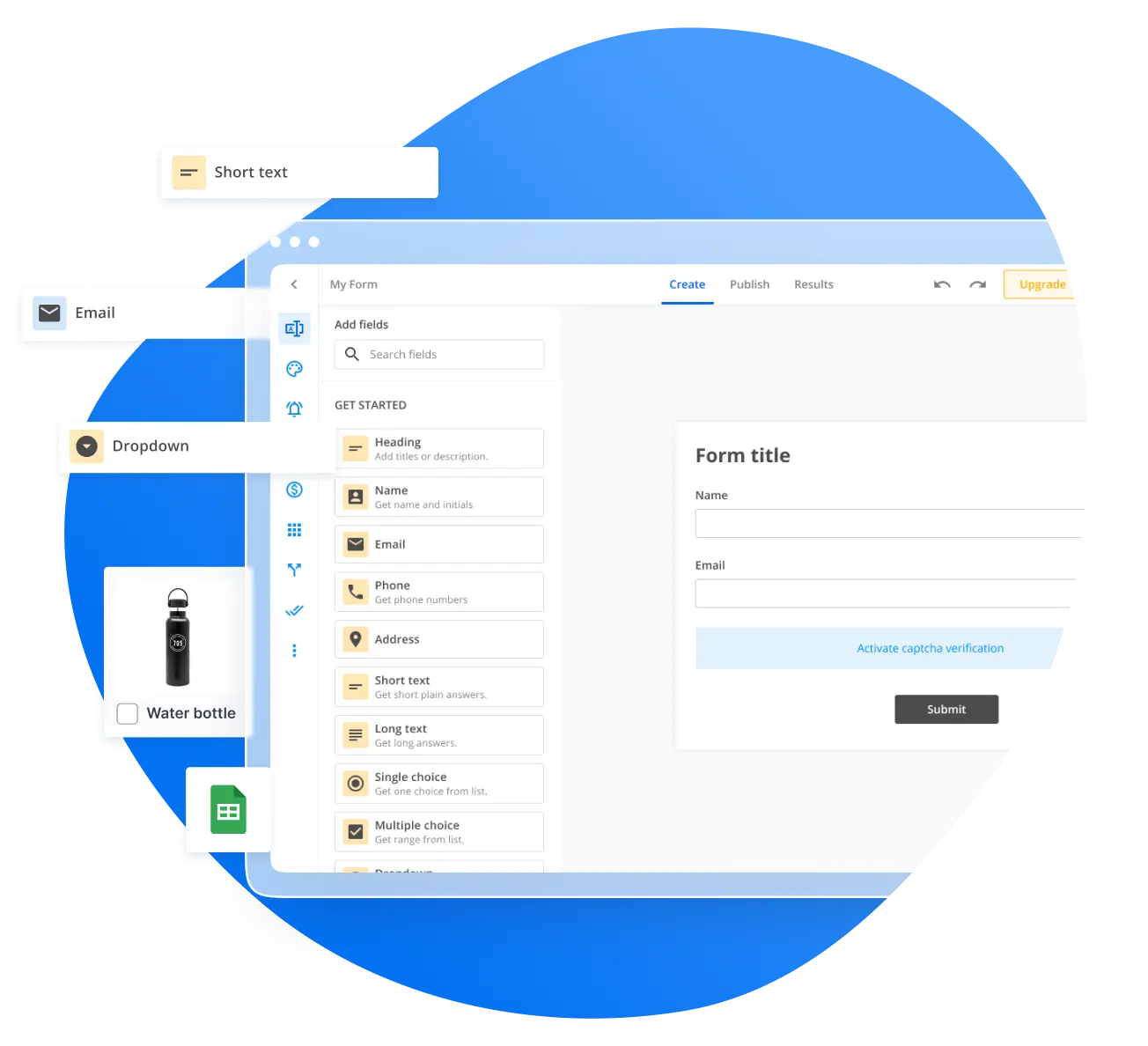Add 123FormBuilder Forms to Any Duda Site
Optimize your Duda website with smart, easy-to-build online forms. Choose a safe form integration that works with your website provider.
Using drag-and-drop web forms, you can increase sales, streamline your e-commerce operations, and expand your customer base. Get started for free now!
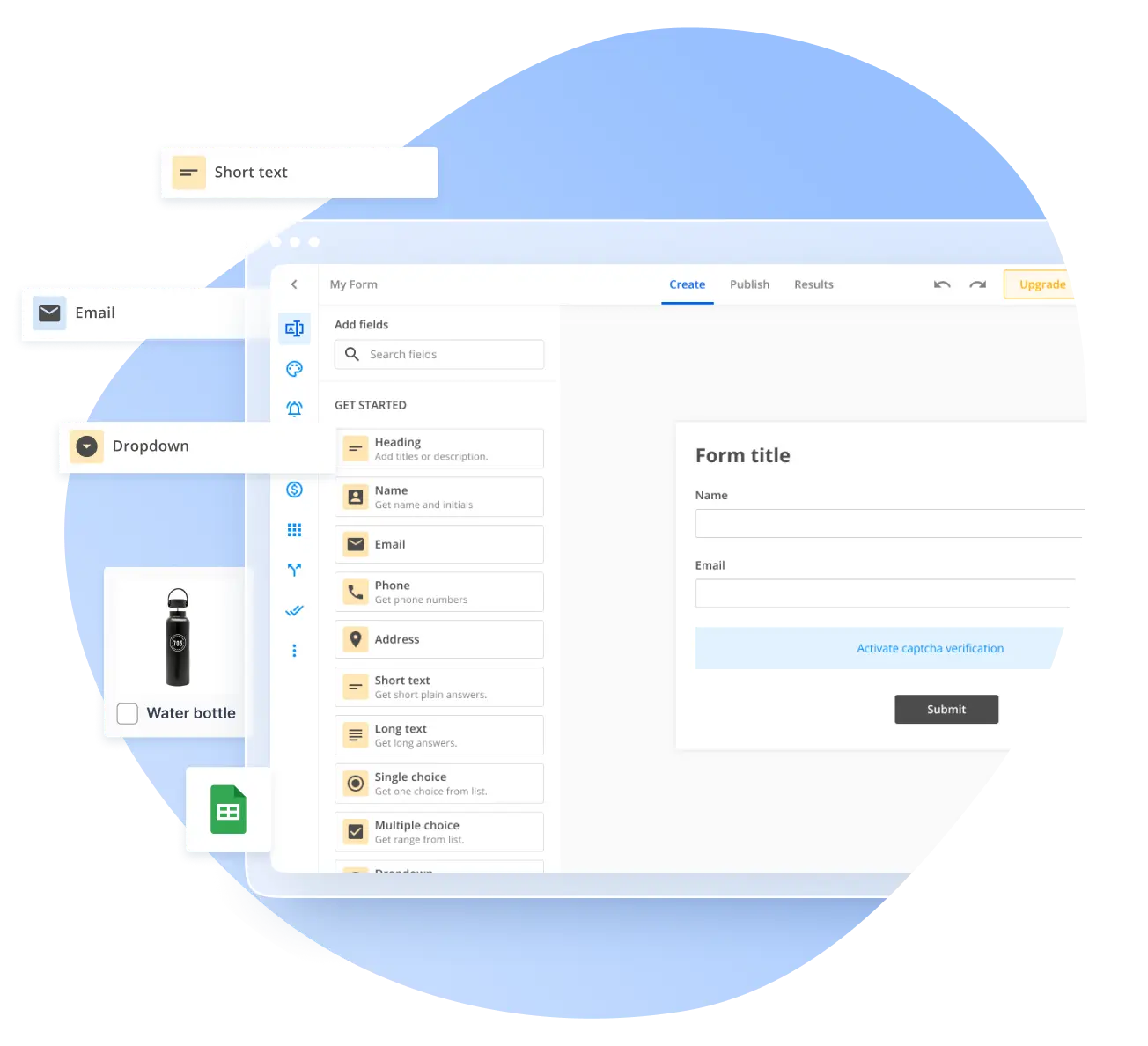
Trusted by 35,000+ clients, from small businesses to large enterprises

Smart Online Forms for Duda Websites
Duda is a platform that enables users to effortlessly create and host a mobile-friendly, feature-packed website with e-commerce and blog capabilities. It is designed to offer a seamless and enjoyable experience for both beginners (using drag-and-drop elements) and professionals (with full access to the site’s code) who make websites for a living.
Duda form integration with 123FormBuilder lets you optimize your online business. Use must-have form features like:
- Conditional logic – make respondent experience unique by showing them questions based on their previous answers
- Product field – transform a simple form into an online shop with product and service descriptions
- Calculations – facilitate price, coupon, discount, and donation calculation right on the form
- Save for later – allow your audience to return to your forms and finish filling them out at a later date
- File upload field – allow respondents to send you various file types
- Custom thank-you messages and email notifications – personalize messages you send respondents
- Form insights & analytics – check how your forms perform and make changes to improve them
- Esignature – add a compliance feature to your form

Use Third-Party Apps to Grow Business
Unlock the potential for business growth by leveraging third-party apps. Our platform empowers you to expand your operations and reach new heights. Wouldn’t it be great to have all your data in one place and be able to automate every part of your online business? 123FormBuilder connects with a variety of third-party applications, making it the ideal choice for online websites and enterprises.
123FormBuilder includes built-in integration with popular software solutions such as Salesforce, Hubspot, MailChimp, Google Sheets, and more. These apps allow you to effectively manage databases, launch email marketing campaigns, and interact with clients.
Furthermore, with Duda integration with forms you can use online order and payment forms that allow you to select several payment processors from our list, such as PayPal, Stripe, Square, and others. You may increase your sales of items and services while also collecting donations and subscriptions.
Zapier is your go-to tool for further integrations. It allows you to connect with various apps and upgrade your online business game.

Collect and Keep Data Safe
When handling personal data from form integration with Duda, it is critical to always ensure its safety and security. 123FormBuilder encrypts data both during transmission and at rest. The information from the online form is only available to you and the form responder.
Our online forms are ideal if your firm wishes to comply with both GDPR and HIPAA regulations. We have implemented stringent data security processes to protect your form data from online threats.
When integrating forms with Duda, strong security mechanisms are implemented to secure information and prevent cyberattacks. To prevent spam, bots, and phishing, they employ reCaptcha, SPF, and DKIM. These features help to limit the possibility of fraudulent behavior by authenticating online email transactions.
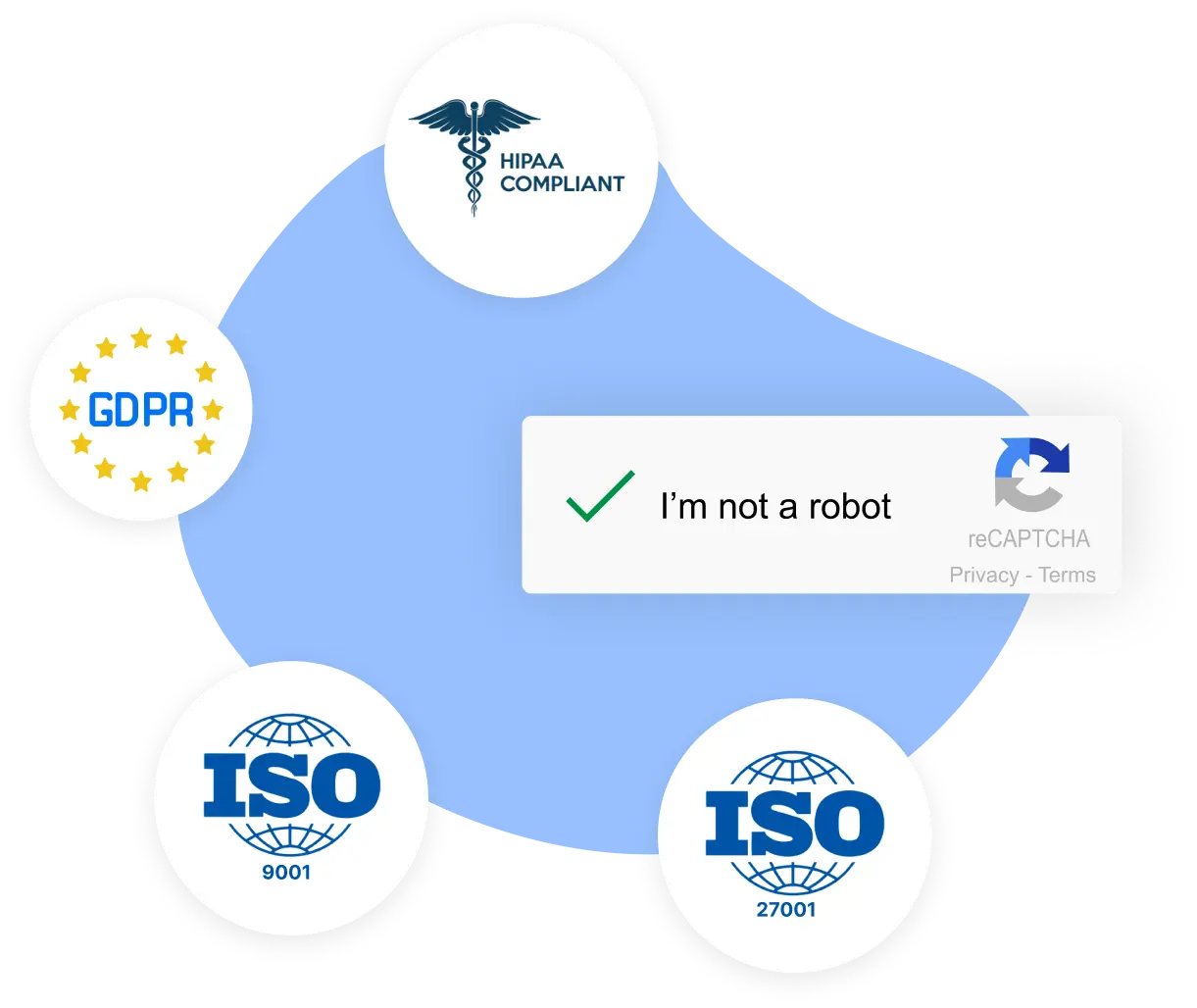
Ready-to-use Form Templates
Our platform provides form templates ready for customization with brand elements, conditional logic, and question branching.
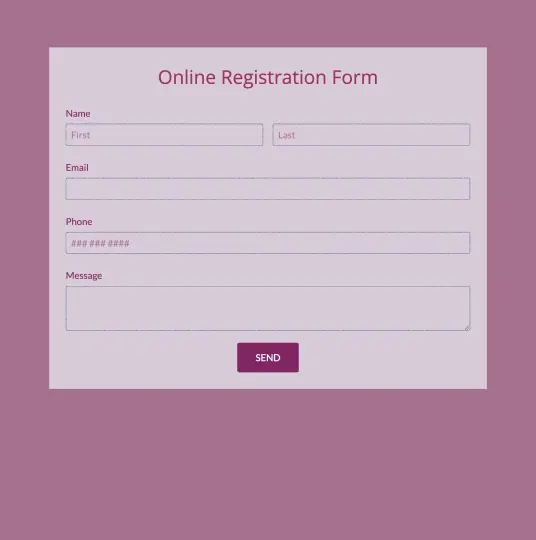
Registration Form
Visitors and customers can quickly register online for deals, discounts, and promotions.
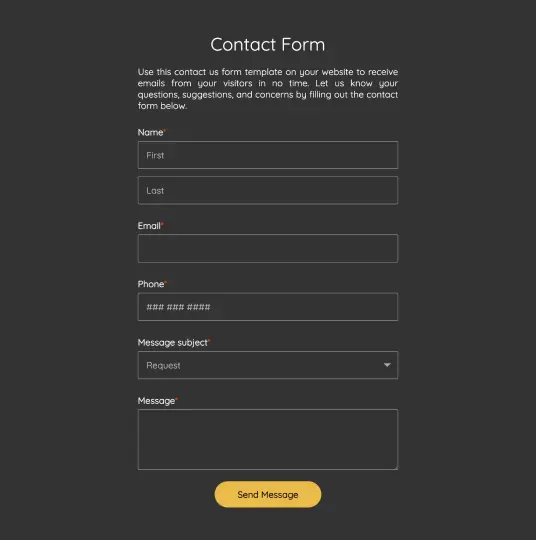
Contact Form
Create a customer database with the data gathered from website visitors.
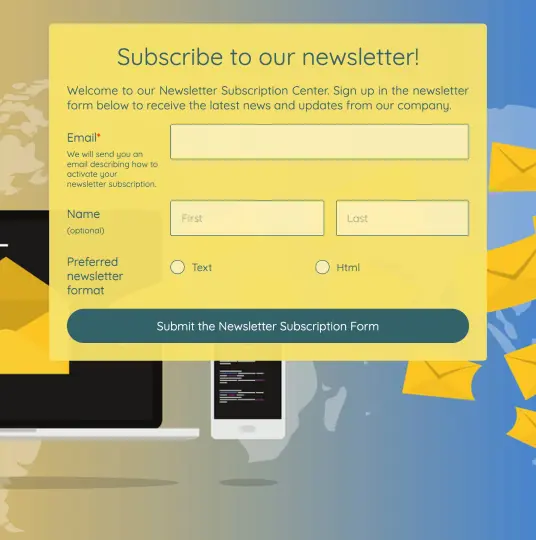
Subscription Form
Encourage your website visitors to sign up for our newsletters and promotions.
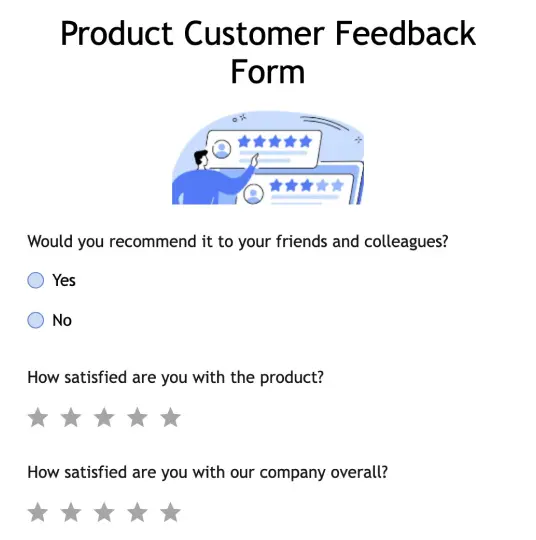
Feedback Form
Collect feedback from your website visitors and enhance your website using this online form.
How it works
Here’s how simple it is to add a 123FormBuilder form to your Duda website

Step 1
To add a form to your Duda website, simply drag and drop an HTML Widget onto the page and paste the 123FormBuilder embed code into the HTML Edit window. For the Duda Blog, add a new element, choose “Add HTML,” and paste the embed code.

Step 2
To copy the code, log into your 123FormBuilder account, go to the Publish section, select the Embed code tab, choose the JavaScript embed option, and click “Copy code”.

Step 3
Or use Lightbox triggered by text or image. Select Lightbox – Text link or Lightbox – Image link, customize, and copy the code. For auto-popup after a certain number of seconds, select Lightbox auto popup, customize the timing, and copy the code.