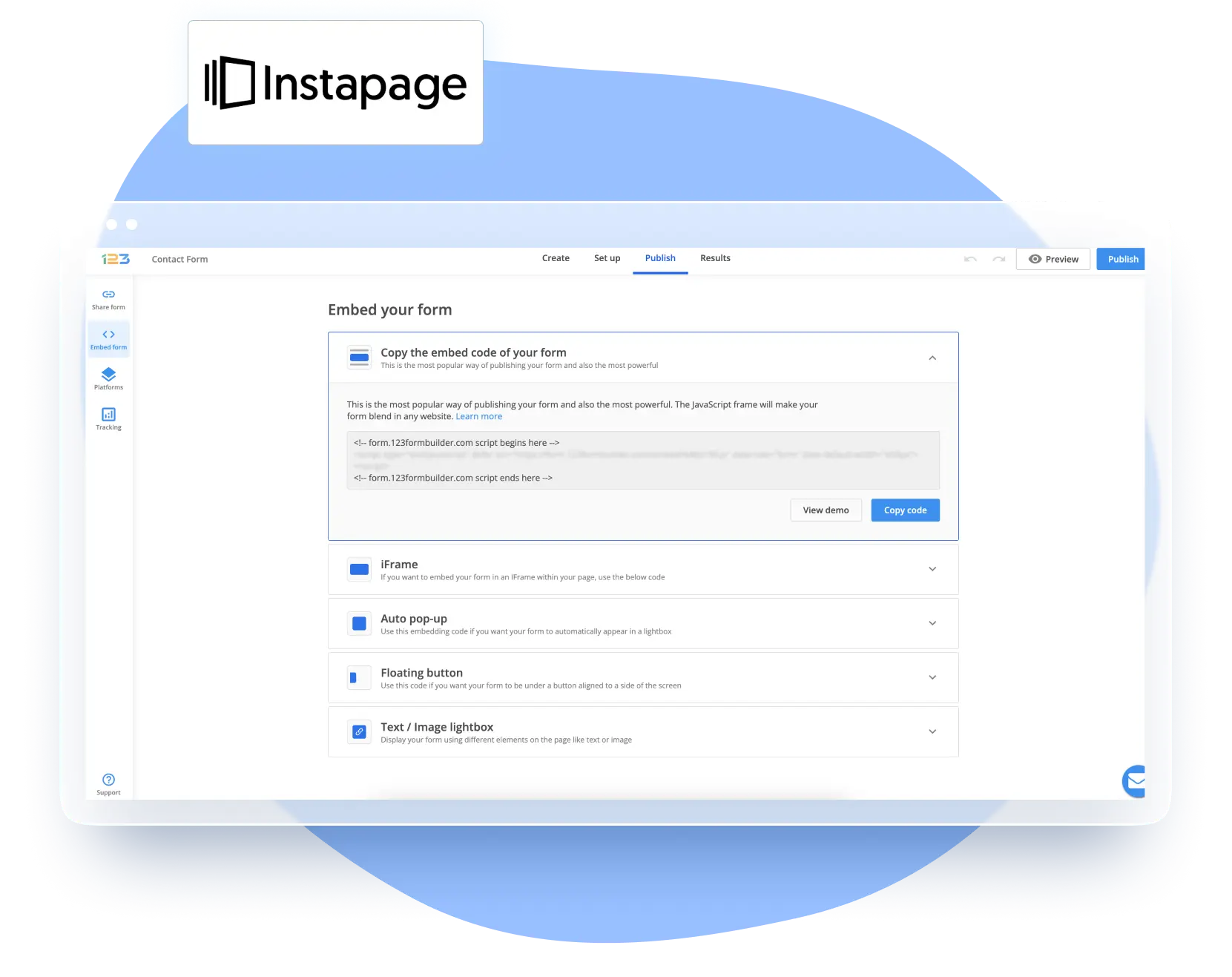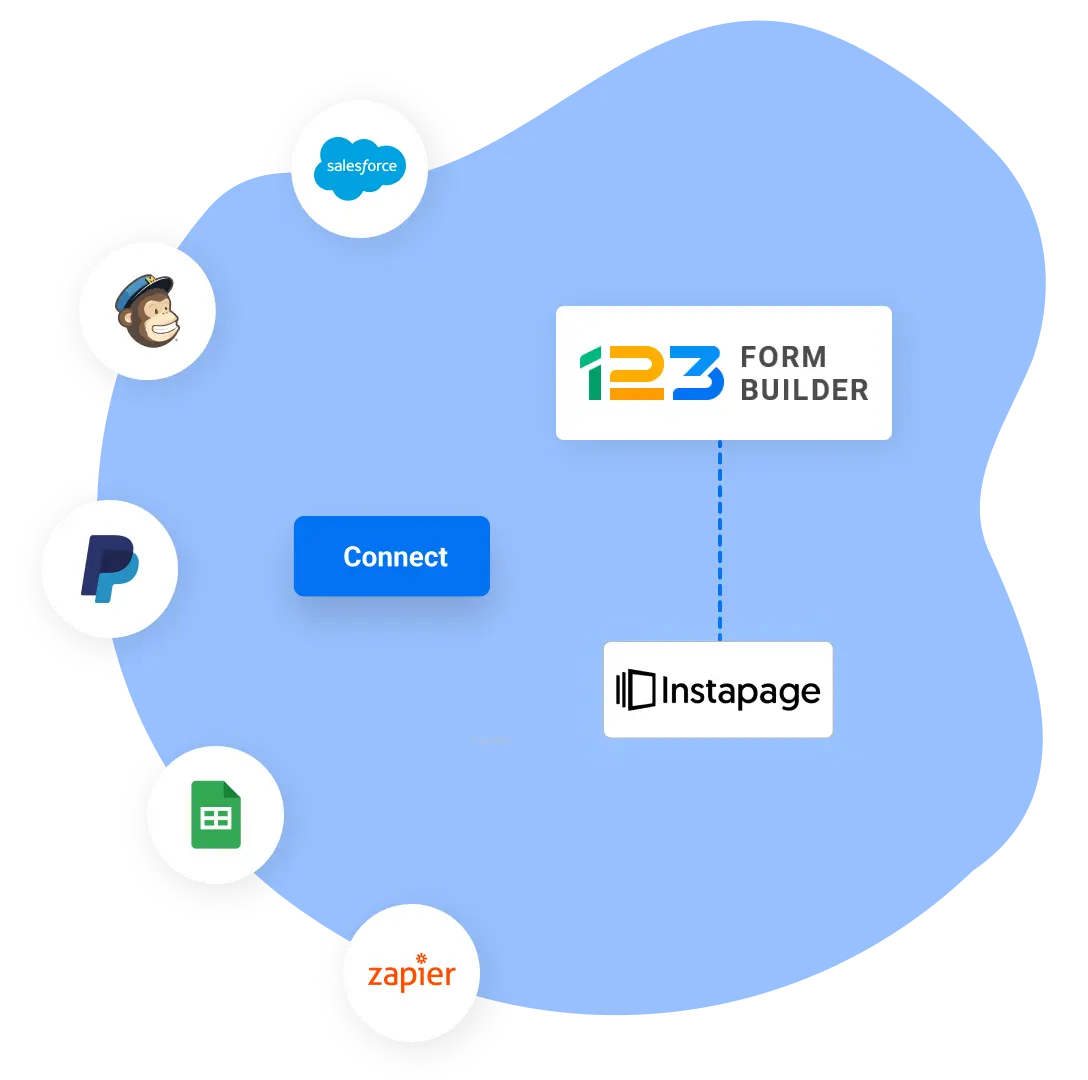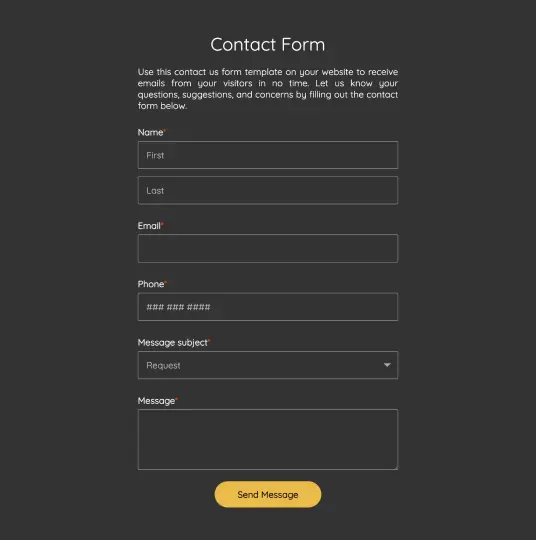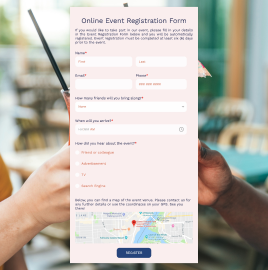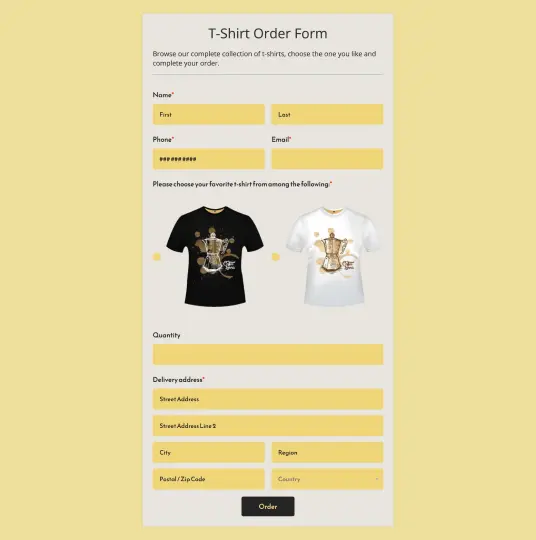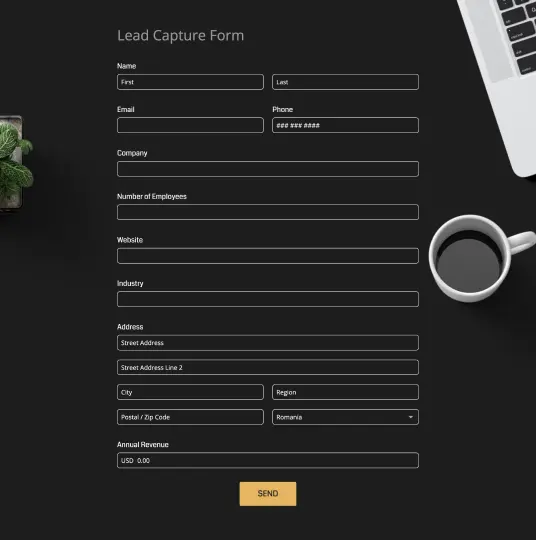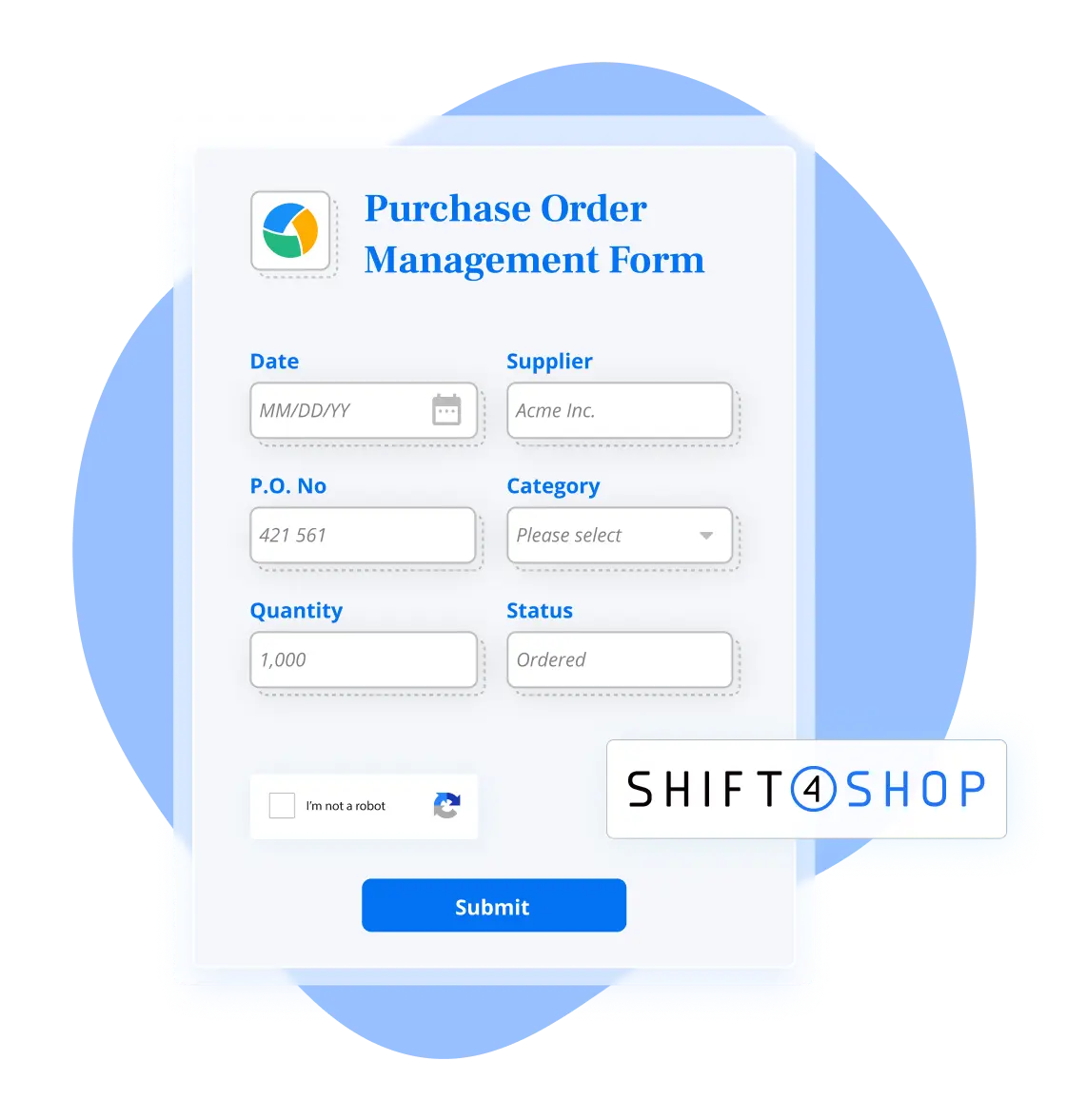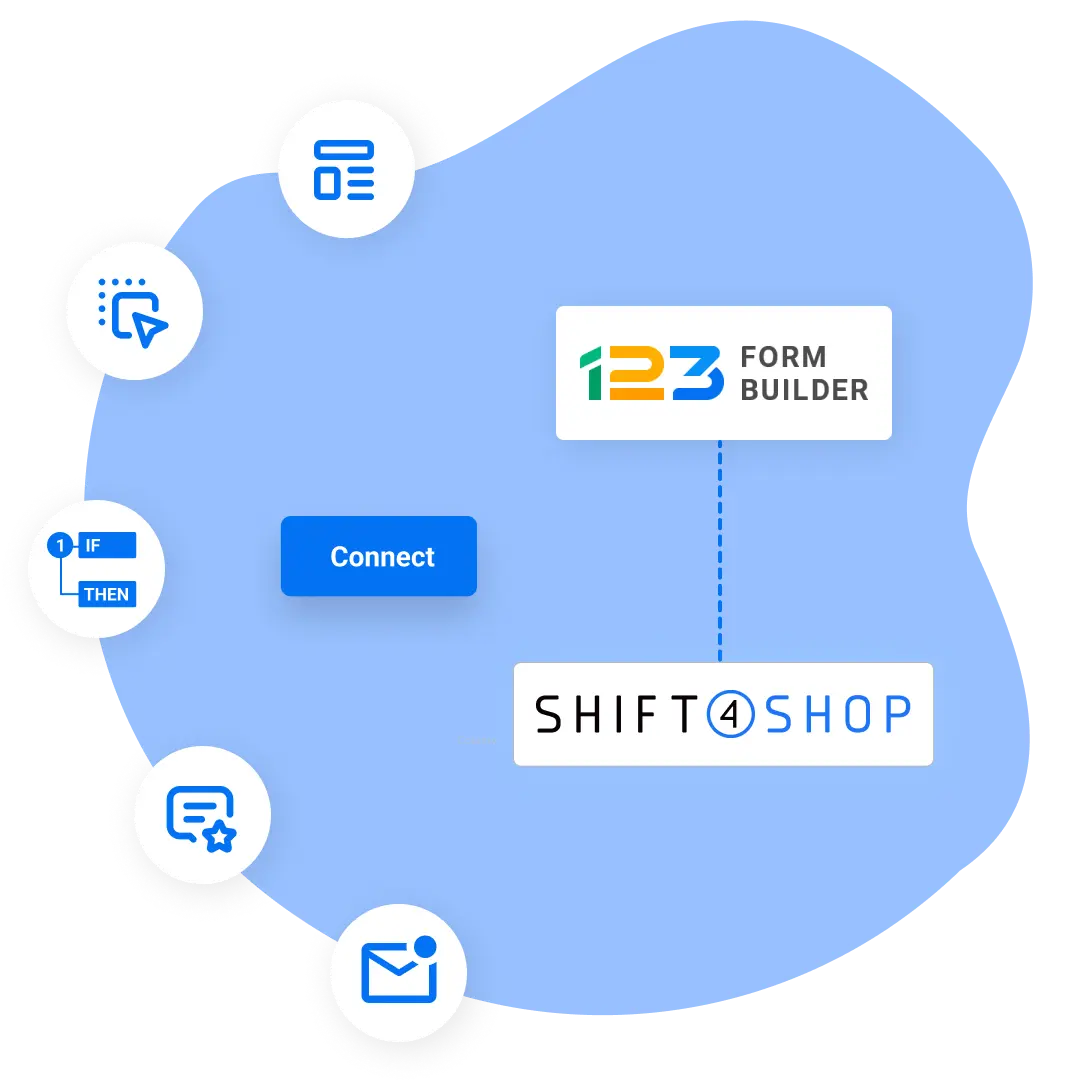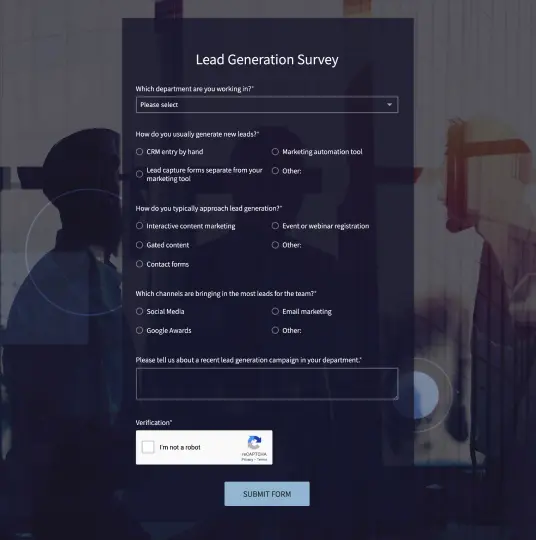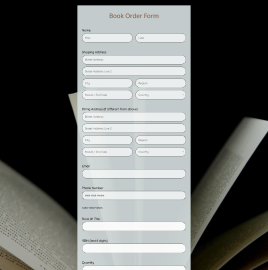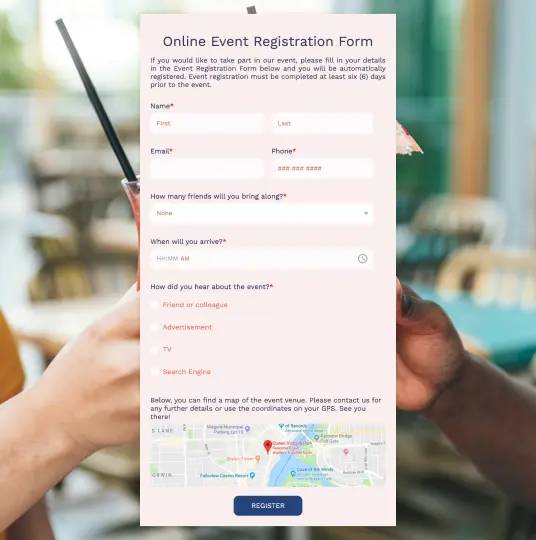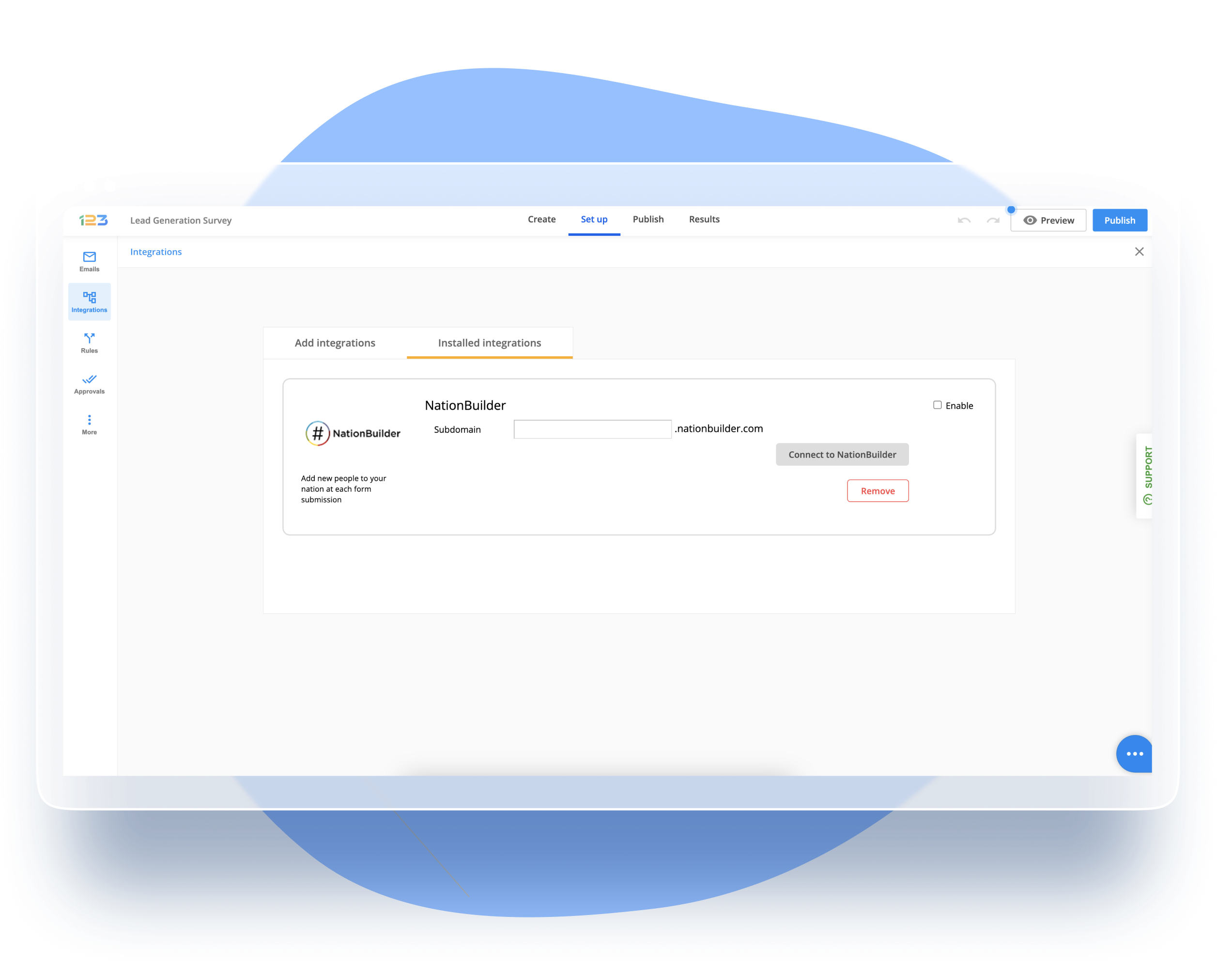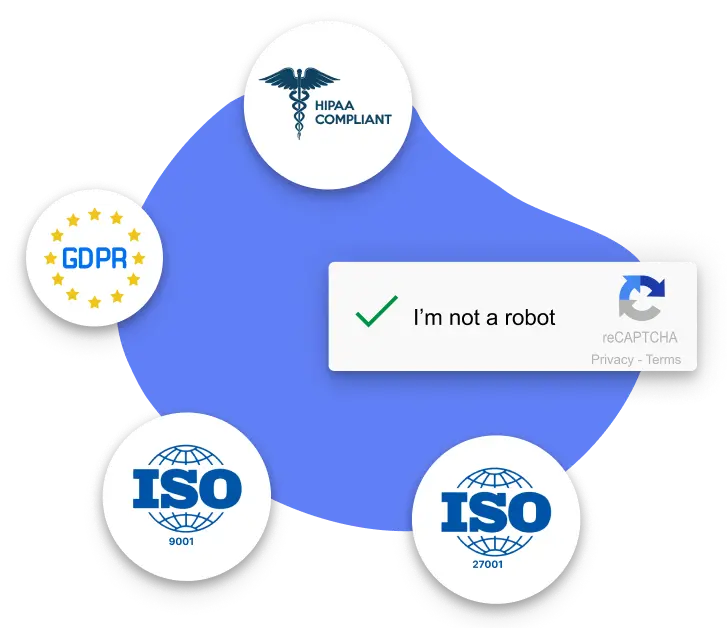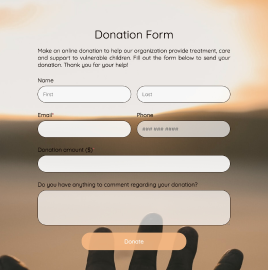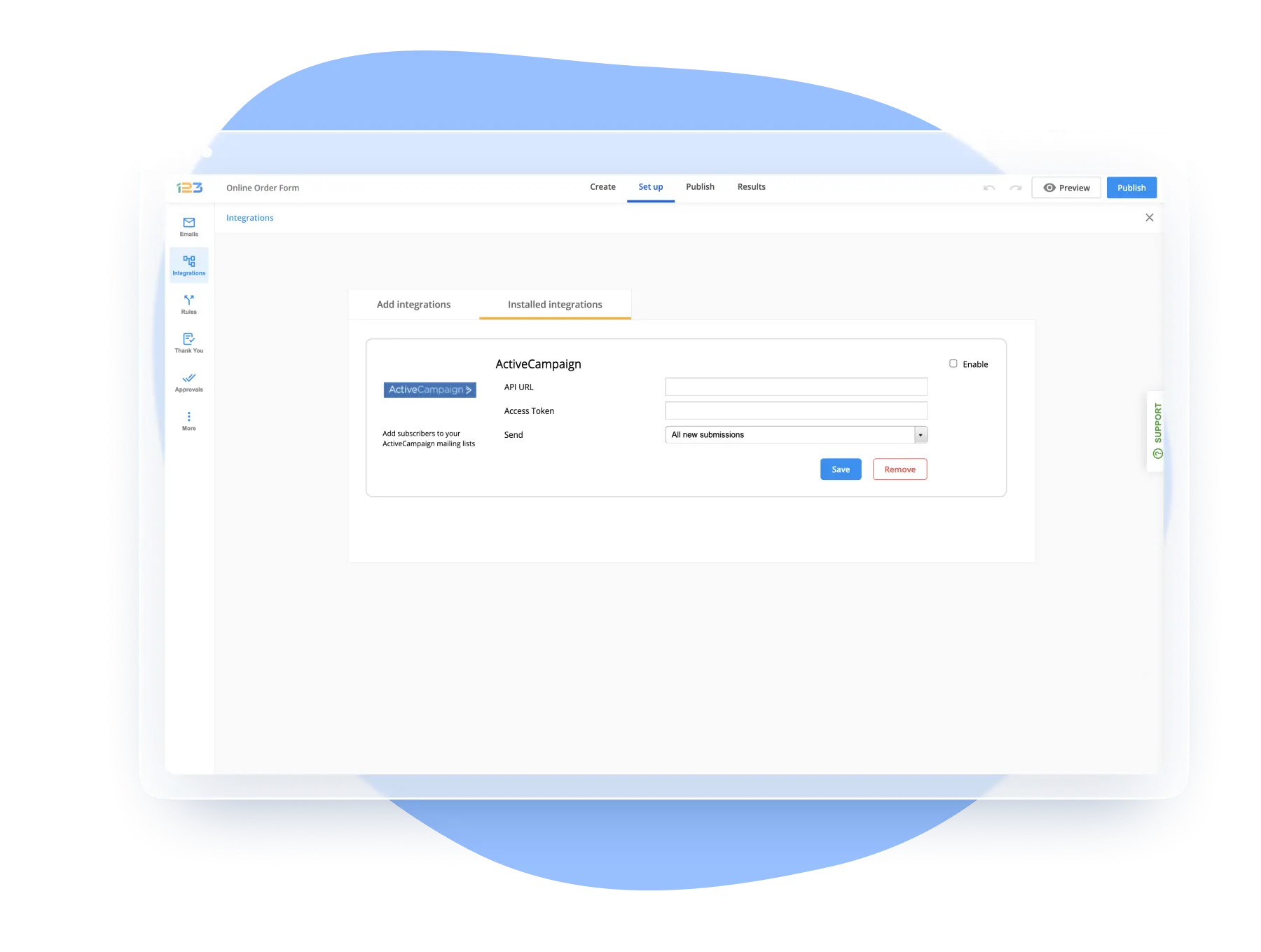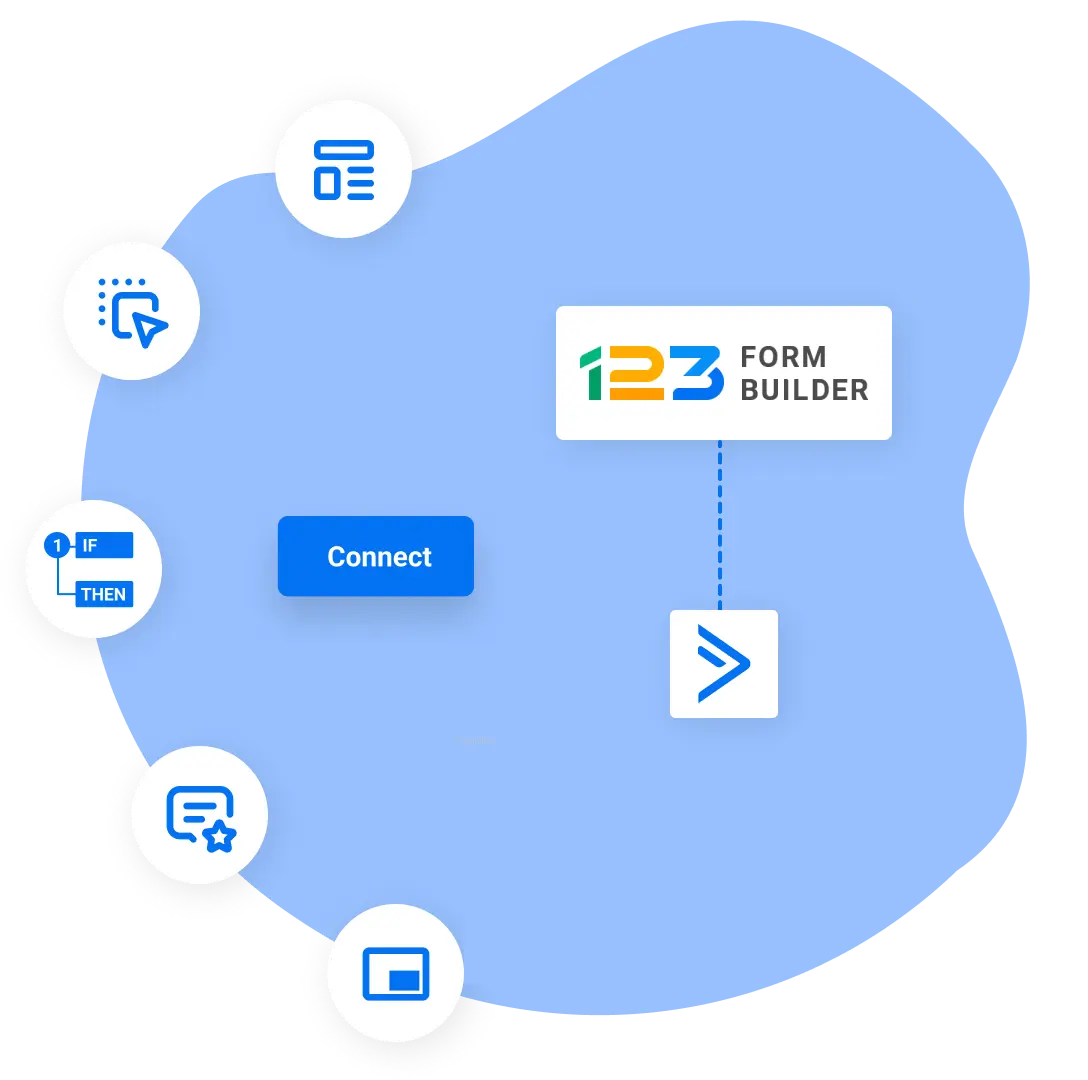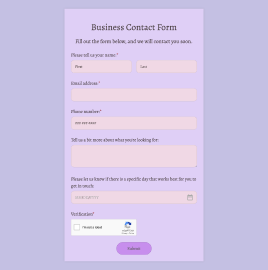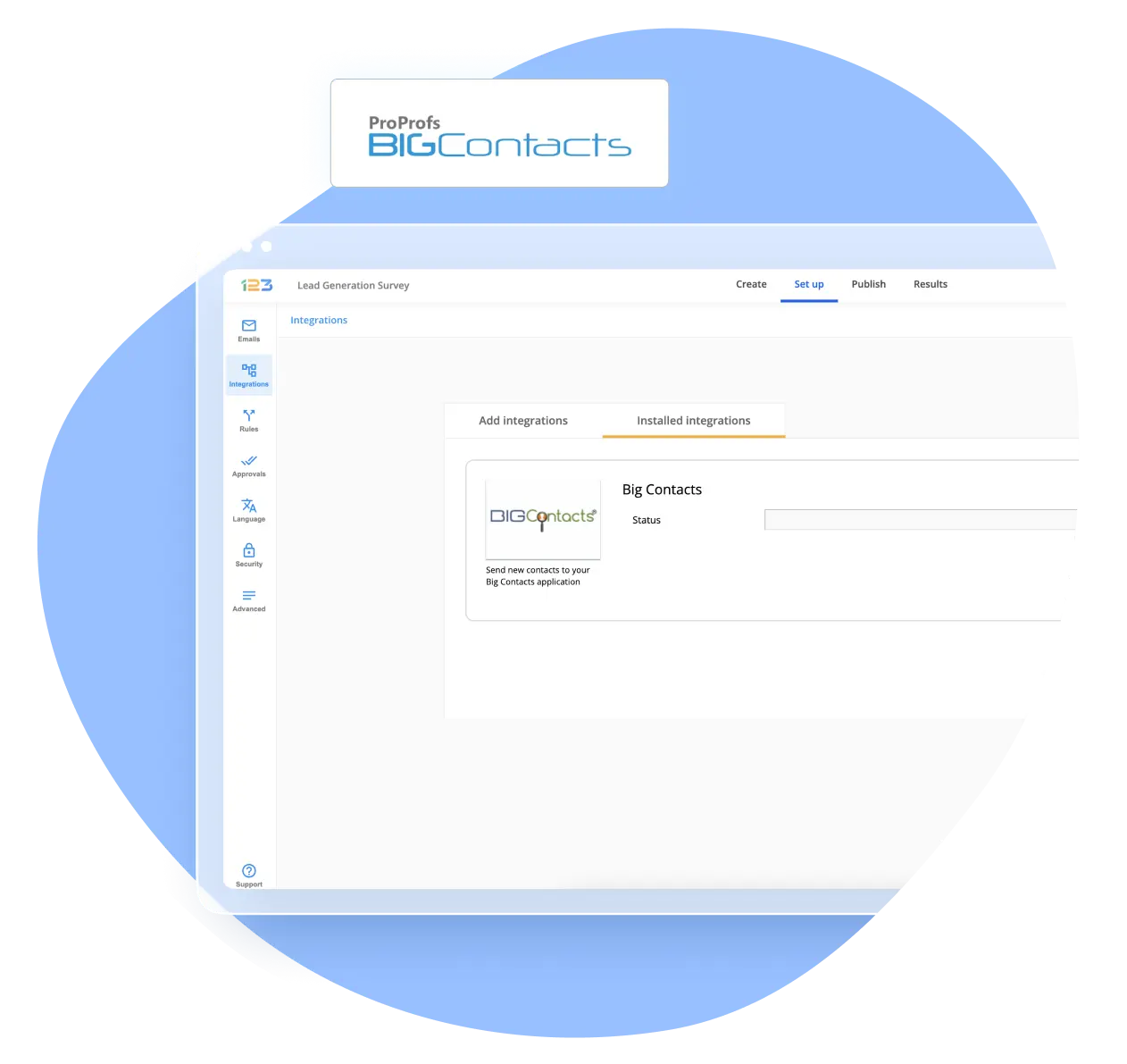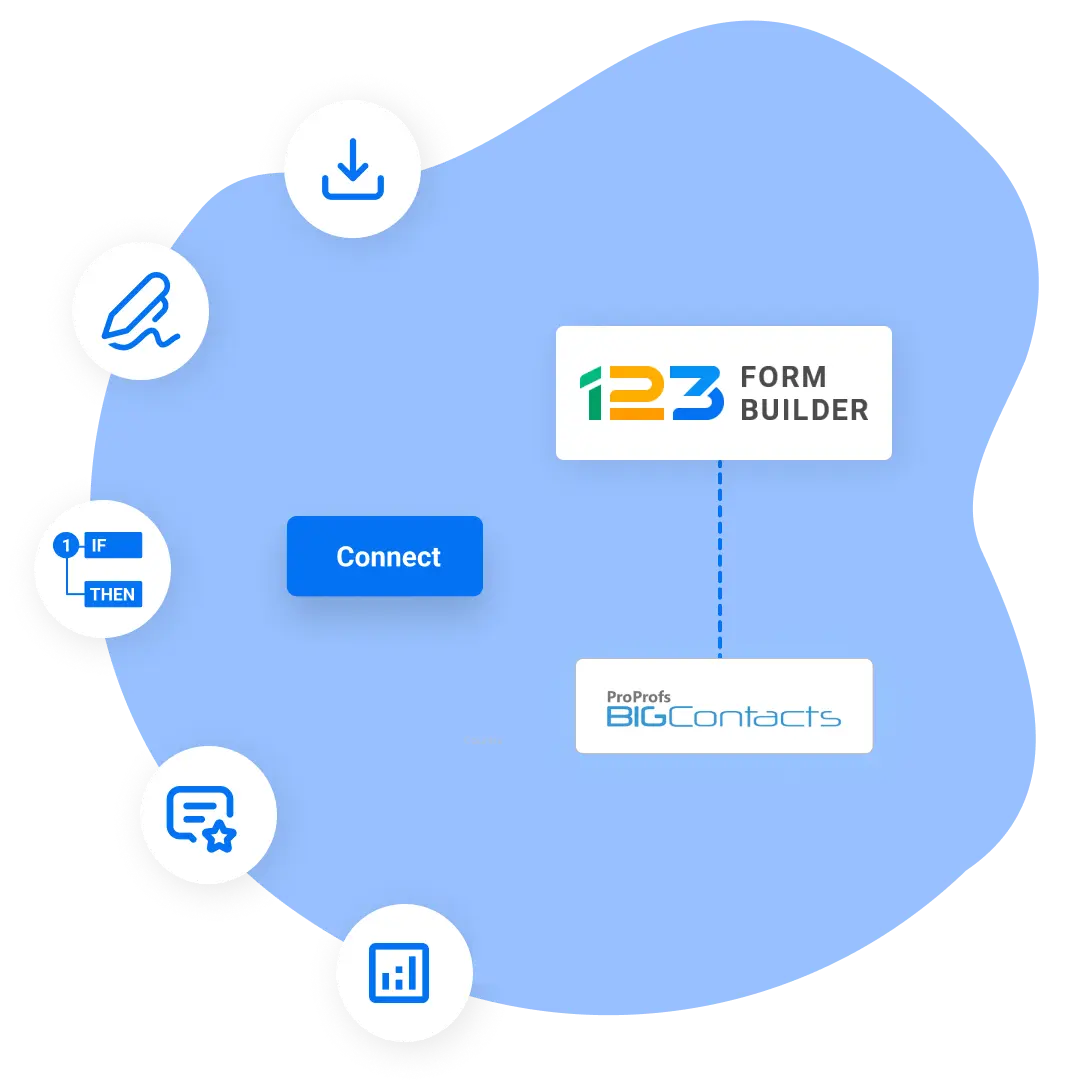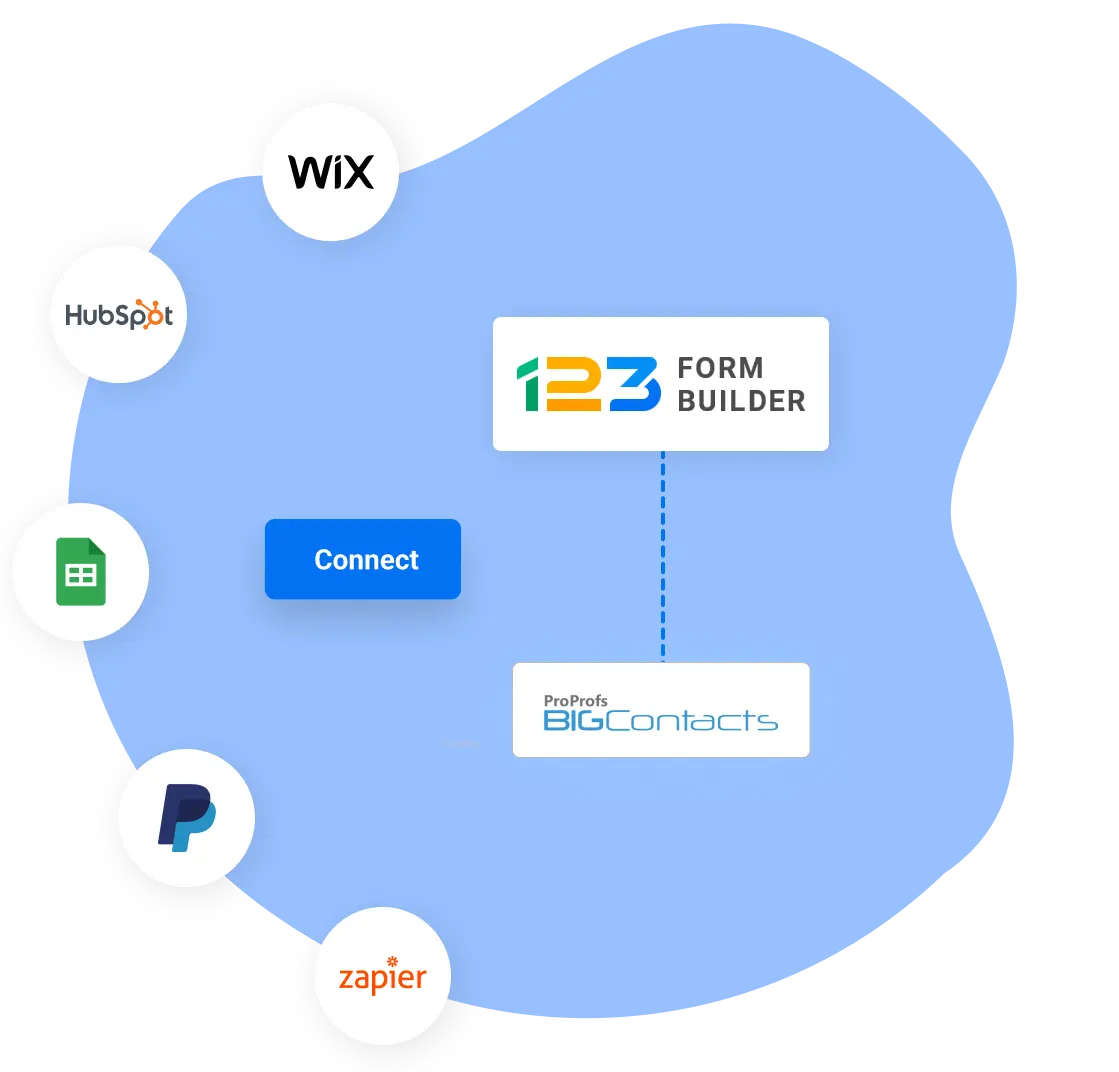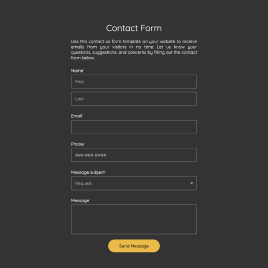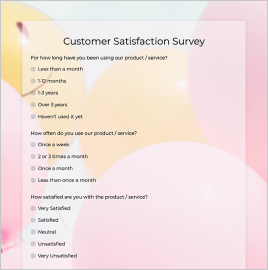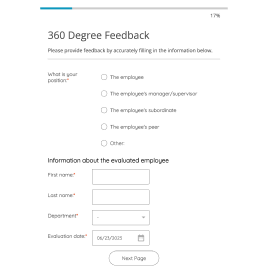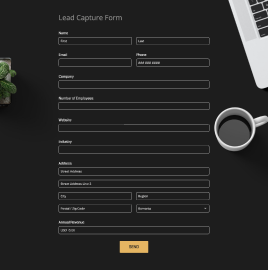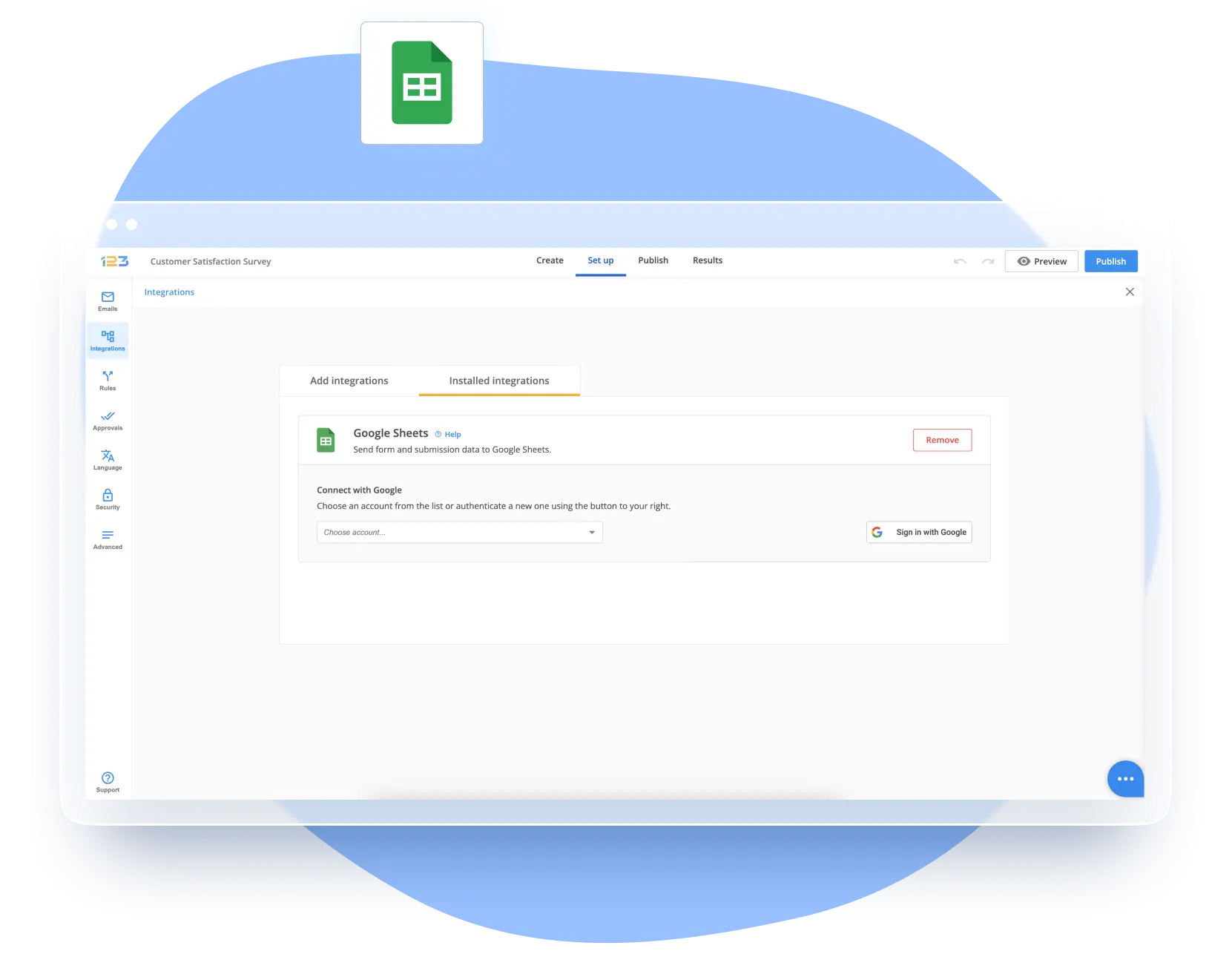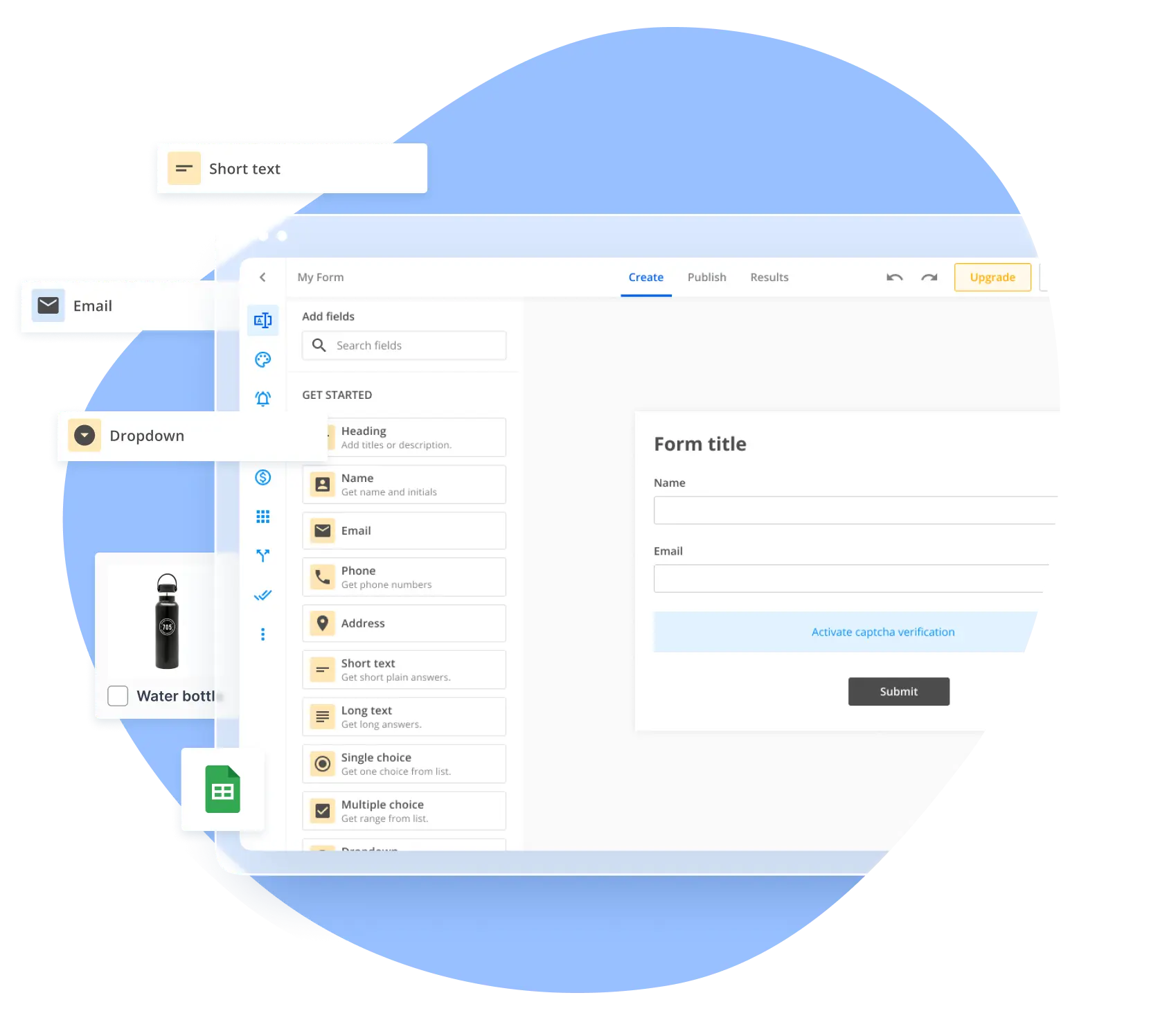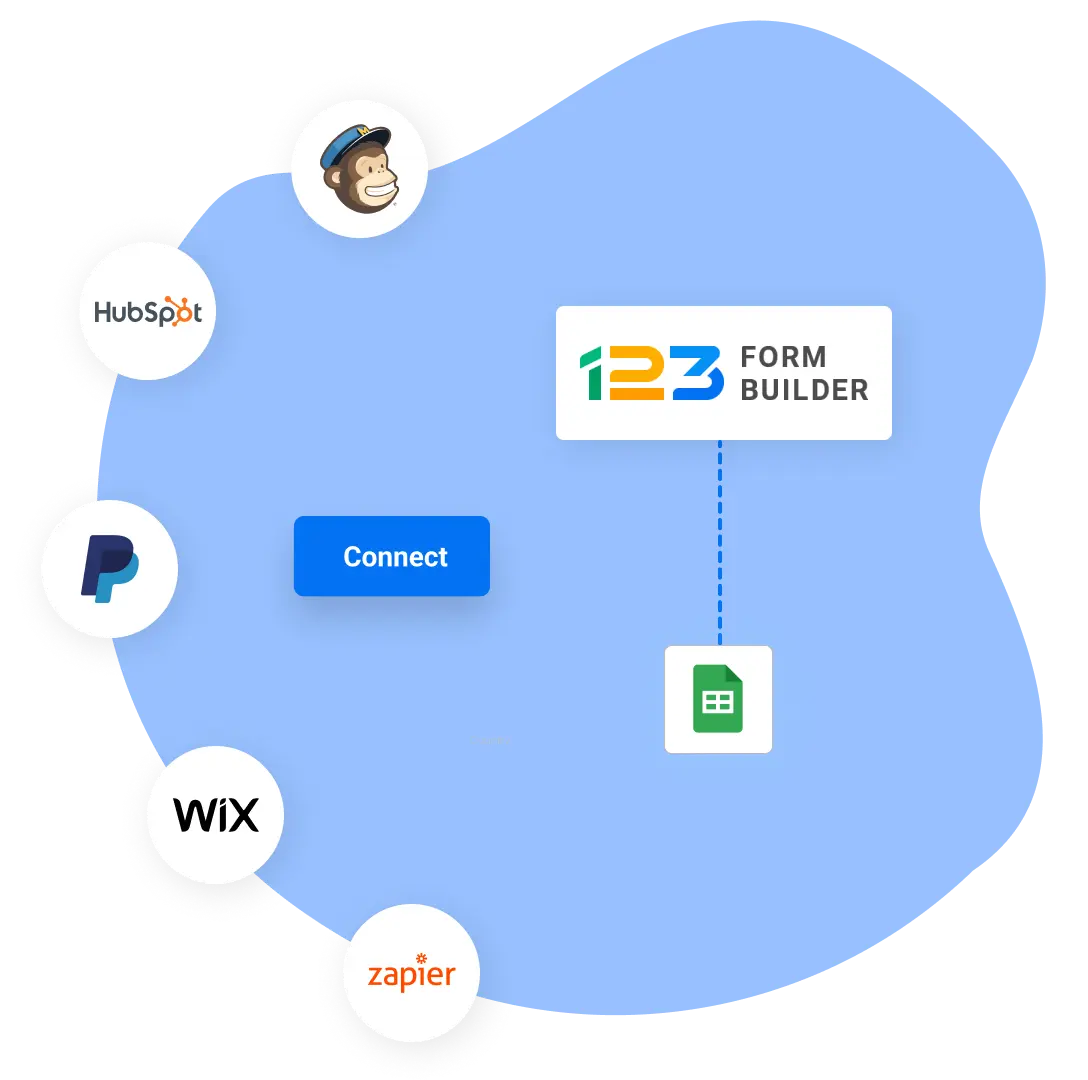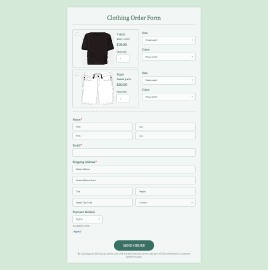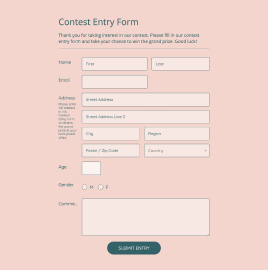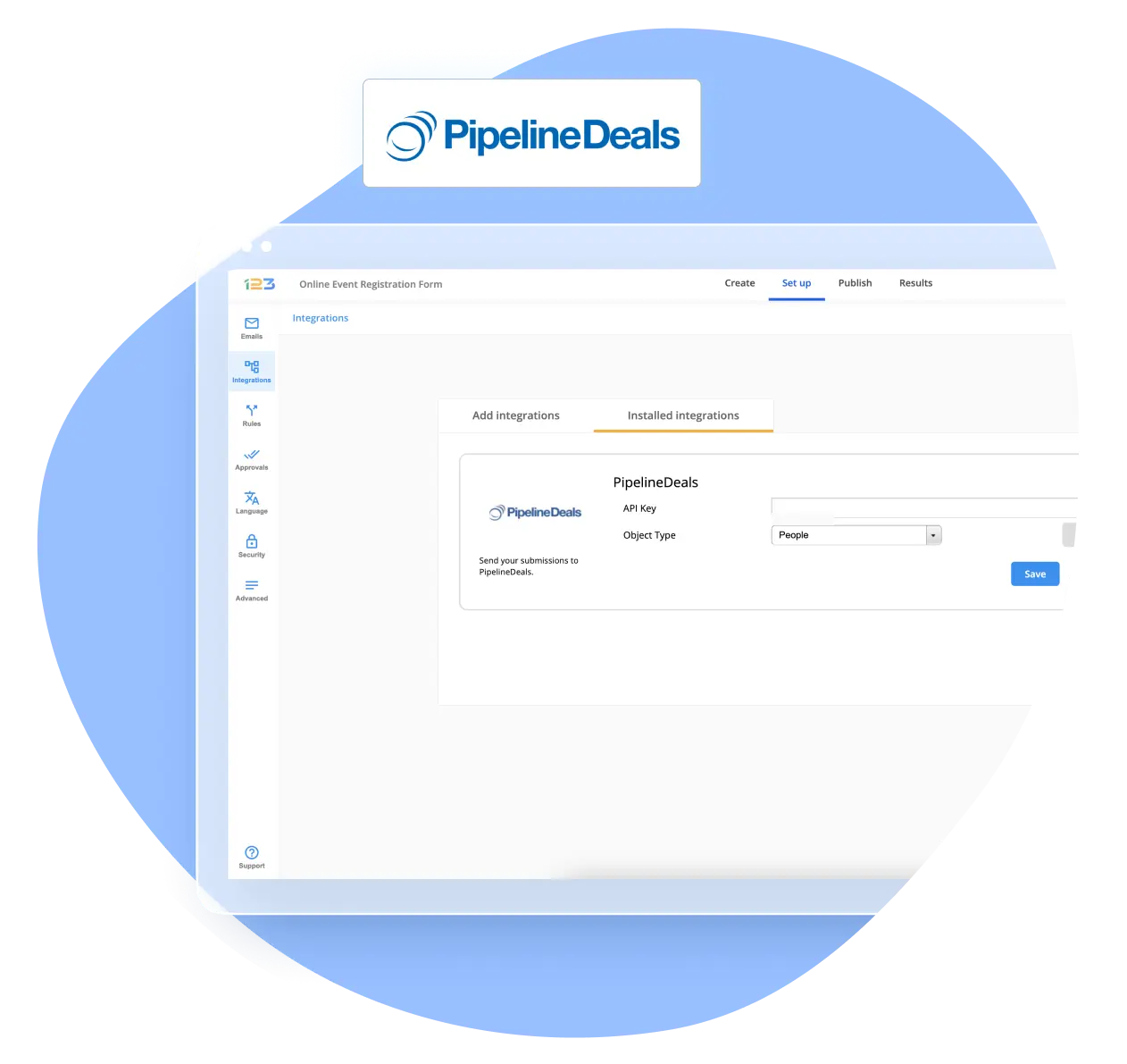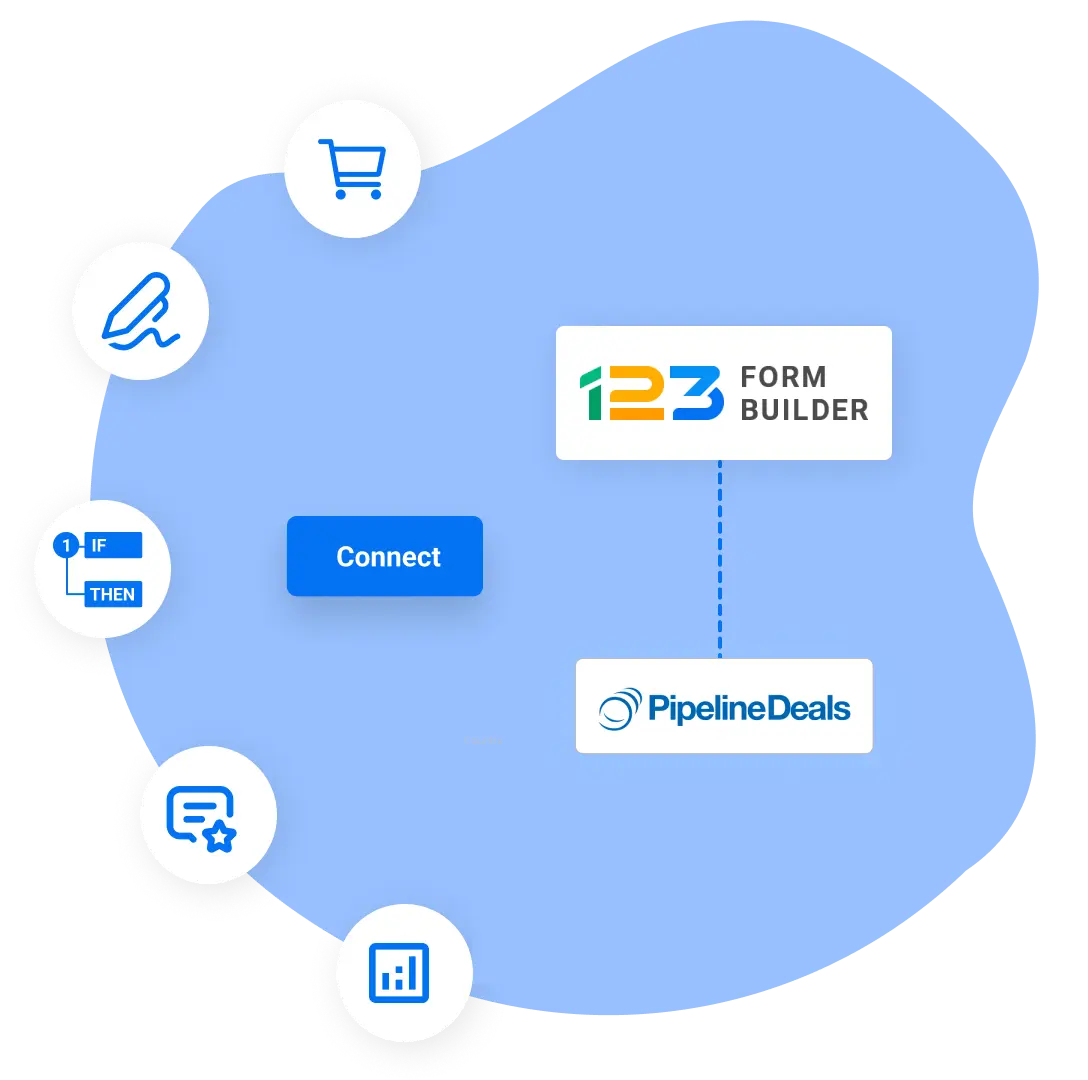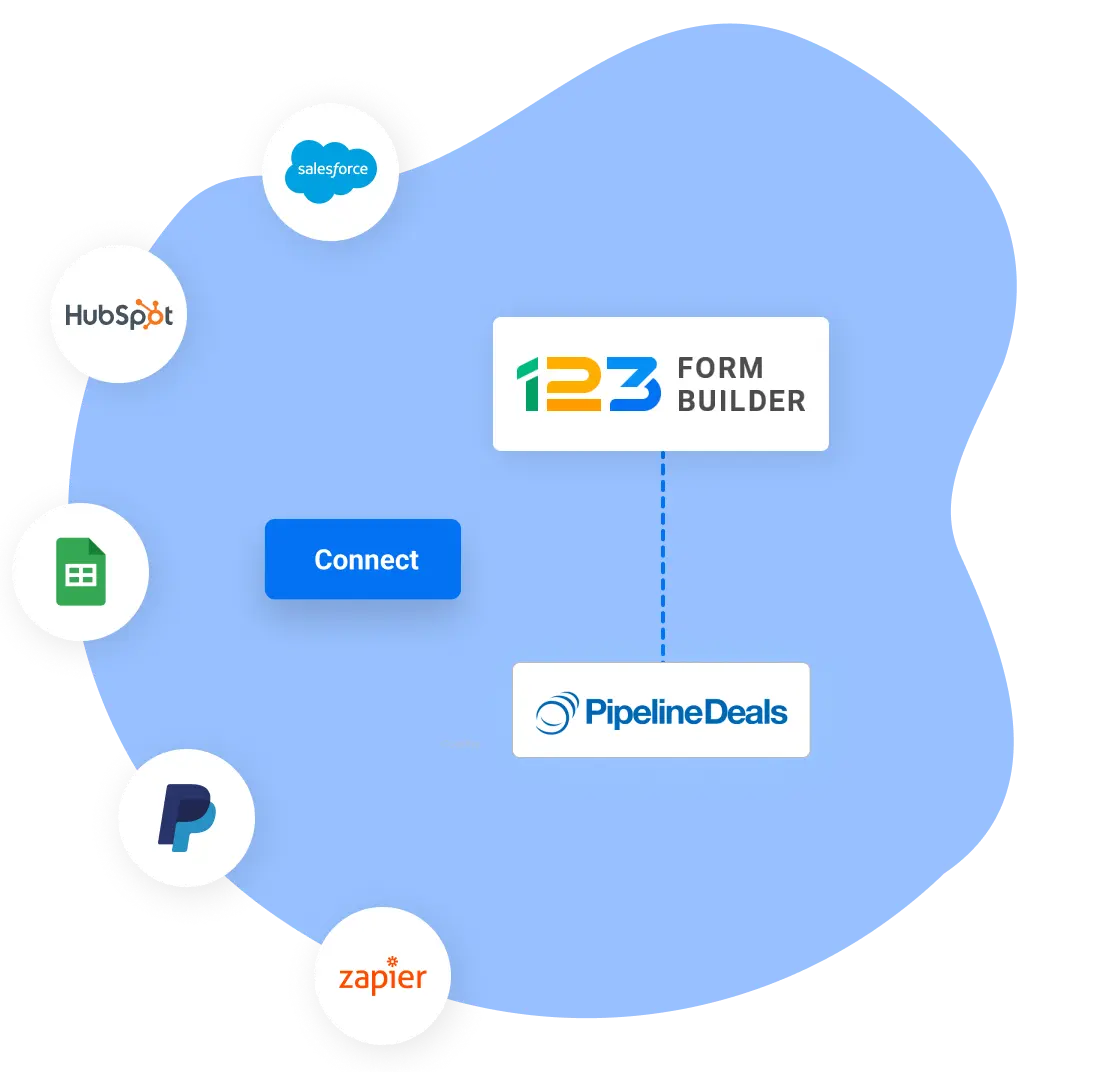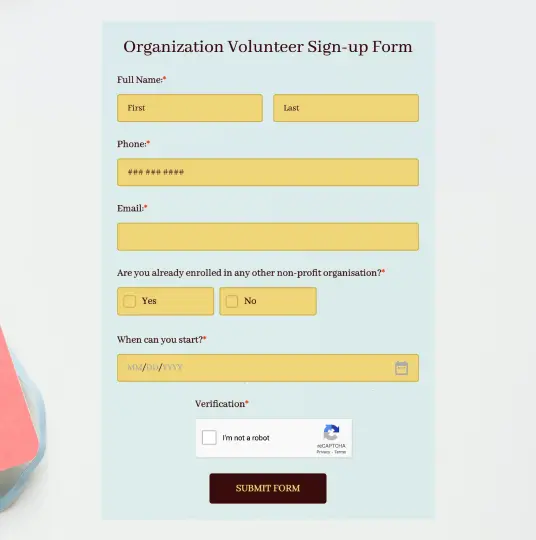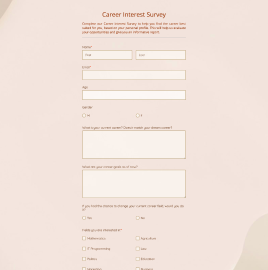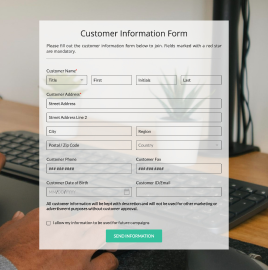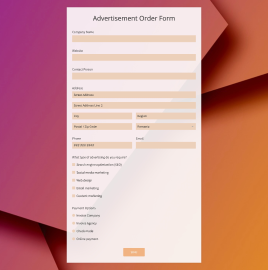Web Forms with Volusion Integration
The 123FormBuilder Volusion integration is a powerful solution that seamlessly combines the efficiency of online forms with the dynamic e-commerce capabilities of Volusion. Whether you’re a business owner, a marketer, or just someone looking to enhance their online presence, this integration has something incredible to offer.
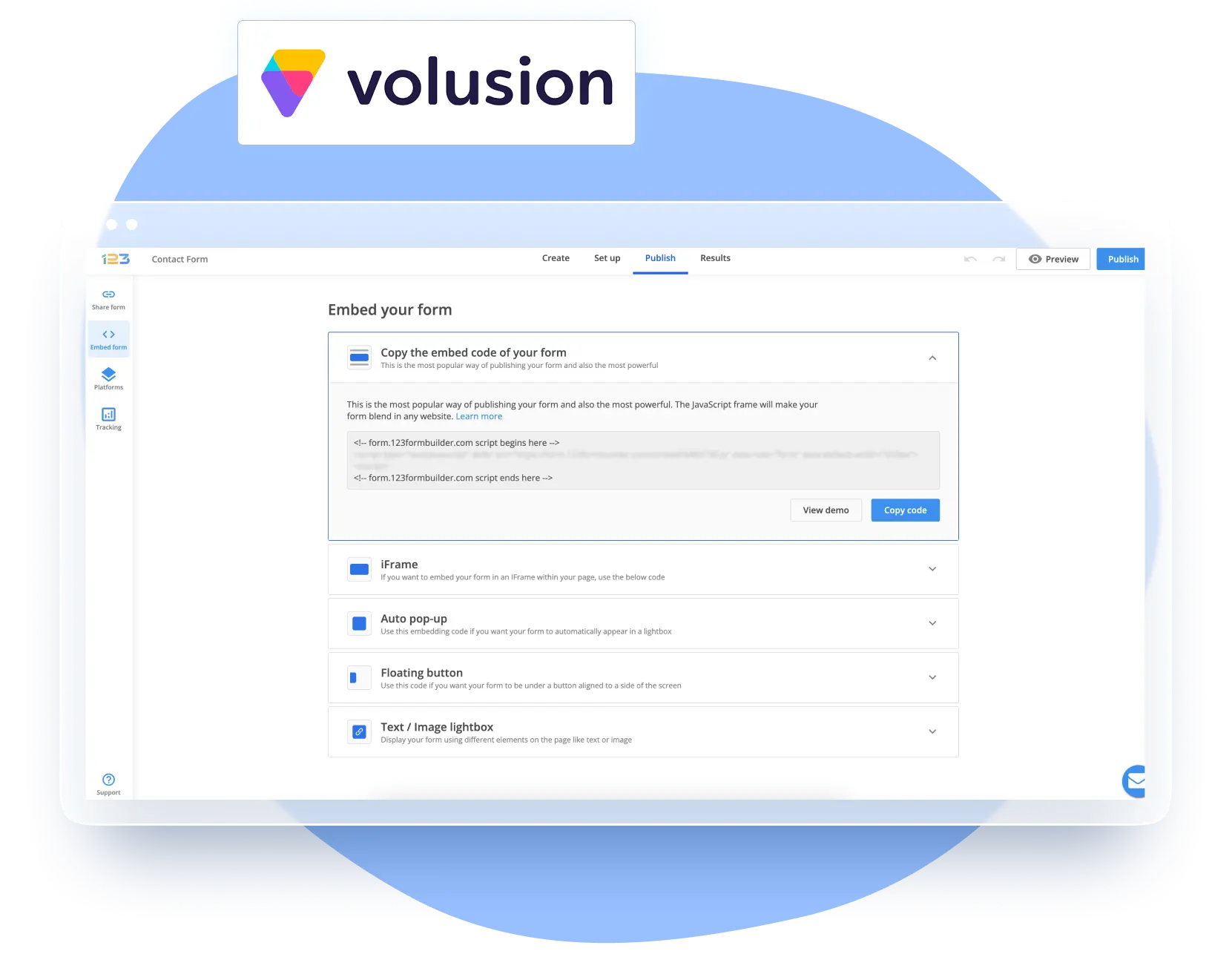
Trusted by 35,000+ clients, from small businesses to large enterprises


Drag-and-drop Online Forms with Volusion
When it comes to creating and embedding online forms, simplicity, and functionality are key. With this integration, you’ll experience the marriage of both in a way that enhances your Volusion-powered online store.
Creating forms with 123FormBuilder is a breeze, even for those without a technical background. The user-friendly drag-and-drop builder empowers you to craft forms tailored to your needs. Whether you’re designing a customer feedback survey, a product inquiry form, or a lead generation questionnaire, the intuitive interface ensures that you can visualize and create exactly what you envision.
Gone are the days of struggling with complicated code to integrate forms. With the 123FormBuilder Volusion integration, you only need to follow a few simple steps to embed your forms directly into your store’s pages. Enjoy sought-after features for online forms:
- Conditional logic – Change the form’s content in reaction to user input, making it more dynamic and tailored to the needs of each respondent
- Product Field – Fill out forms with important product information and simply create order forms for targeted marketing campaigns
- E-signature – Include this feature in your forms to simplify document signing procedures and create a more efficient workflow
- Thank-you messages – Send personalized notes to thank people for their consistently useful comments
- Drag-and-drop editor – Design eye-catching forms compatible with your brand’s style and feel
- Form Insights – Gather data on how your forms are performing so that you may make improvements and increase lead generation
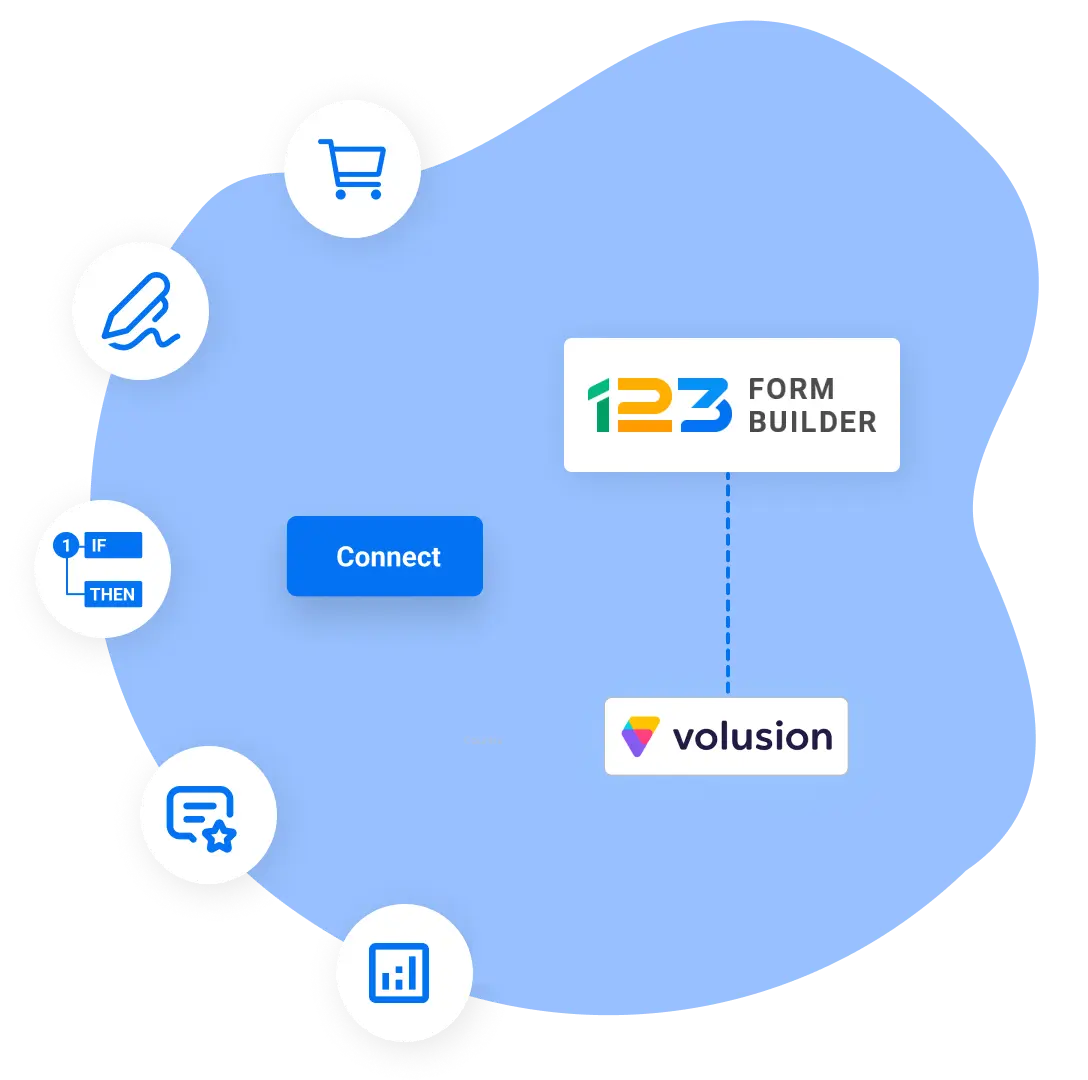
Maintain Form Data Safety
The 123FormBuilder Volusion integration understands the importance of safeguarding sensitive information and provides a comprehensive suite of safety and security features that give you peace of mind.
First and foremost, the integration ensures compliance with regulatory standards such as GDPR and HIPAA. This is particularly crucial for businesses that handle customer data or medical information. With GDPR, for instance, the integration helps you collect user consent, manage data retention periods, and provide transparency in data usage – all essential components of maintaining trust and adhering to legal obligations.
In terms of technical security, the integration is fortified with advanced measures. DKIM and SPF are implemented to enhance email security. These authentication protocols verify the legitimacy of email senders, reducing the risk of phishing and unauthorized communications.
CAPTCHA functionality is seamlessly integrated to combat automated bot interactions and ensure human users engage with your forms. This additional layer of security prevents spam submissions and protects your data from malicious activities that could compromise your operations’ integrity.
Furthermore, the integration offers secure data storage. The information collected through your forms is stored in compliance with industry standards. Encryption and proper access controls are in place to safeguard your data against unauthorized access, ensuring that only authorized personnel can view and handle sensitive information.
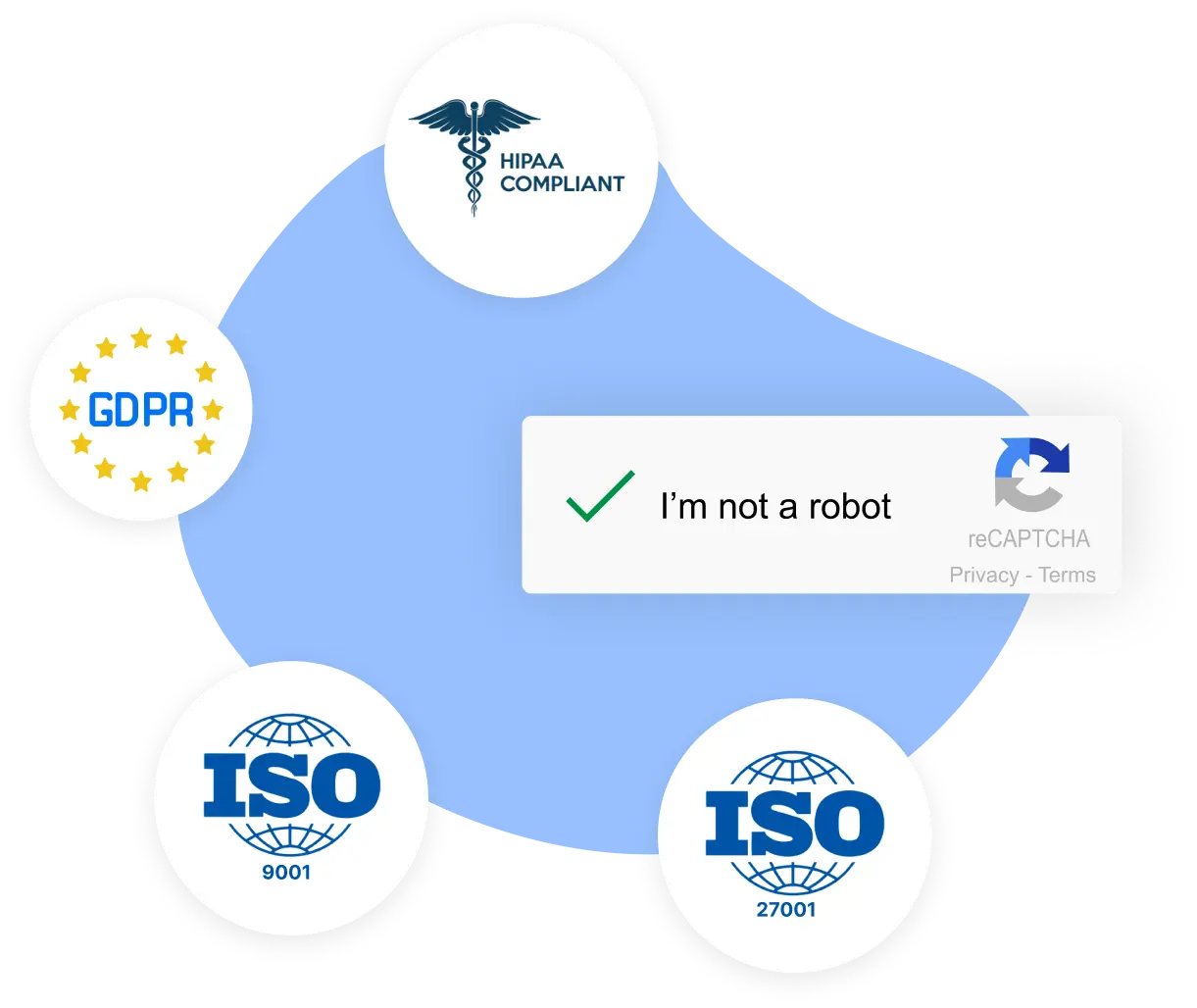
Integrate Forms with Volusion and 3rd Party Apps
Let’s explore the exciting realm of connecting your forms with various third-party integrations through the 123FormBuilder Volusion integration. This feature takes your online store’s capabilities to a whole new level, offering seamless connections that enhance efficiency and expand functionality.
Think about the possibilities when you integrate your forms with Volusion with popular tools like Google Sheets, MailChimp, Salesforce, and PayPal:
- Set up automatic data transfer from your forms to Google Sheets, ensuring that your customer information and order details are instantly organized and accessible to save time and minimize the risk of manual data entry errors.
- Capture leads through your forms and have them automatically added to your designated MailChimp lists. Effortlessly nurture these leads through email marketing campaigns and keep them engaged with your brand.
- Salesforce integration takes customer relationship management to another level. Imagine seamlessly transferring form submissions into your Salesforce CRM, creating a centralized hub for customer interactions with one of the best integrations for Volusion and web forms.
- Regarding payments, PayPal integration provides a secure and convenient solution. Whether you’re selling products, services, or event tickets through your forms, customers can complete transactions seamlessly using Volusion PayPal integration with forms.
The 123FormBuilder Volusion integration opens the door to a vast landscape of possibilities. Whether you’re automating processes, enhancing customer engagement, or optimizing sales, the ability to connect your forms with third-party apps empowers you to tailor your online store’s functionality to your unique needs.
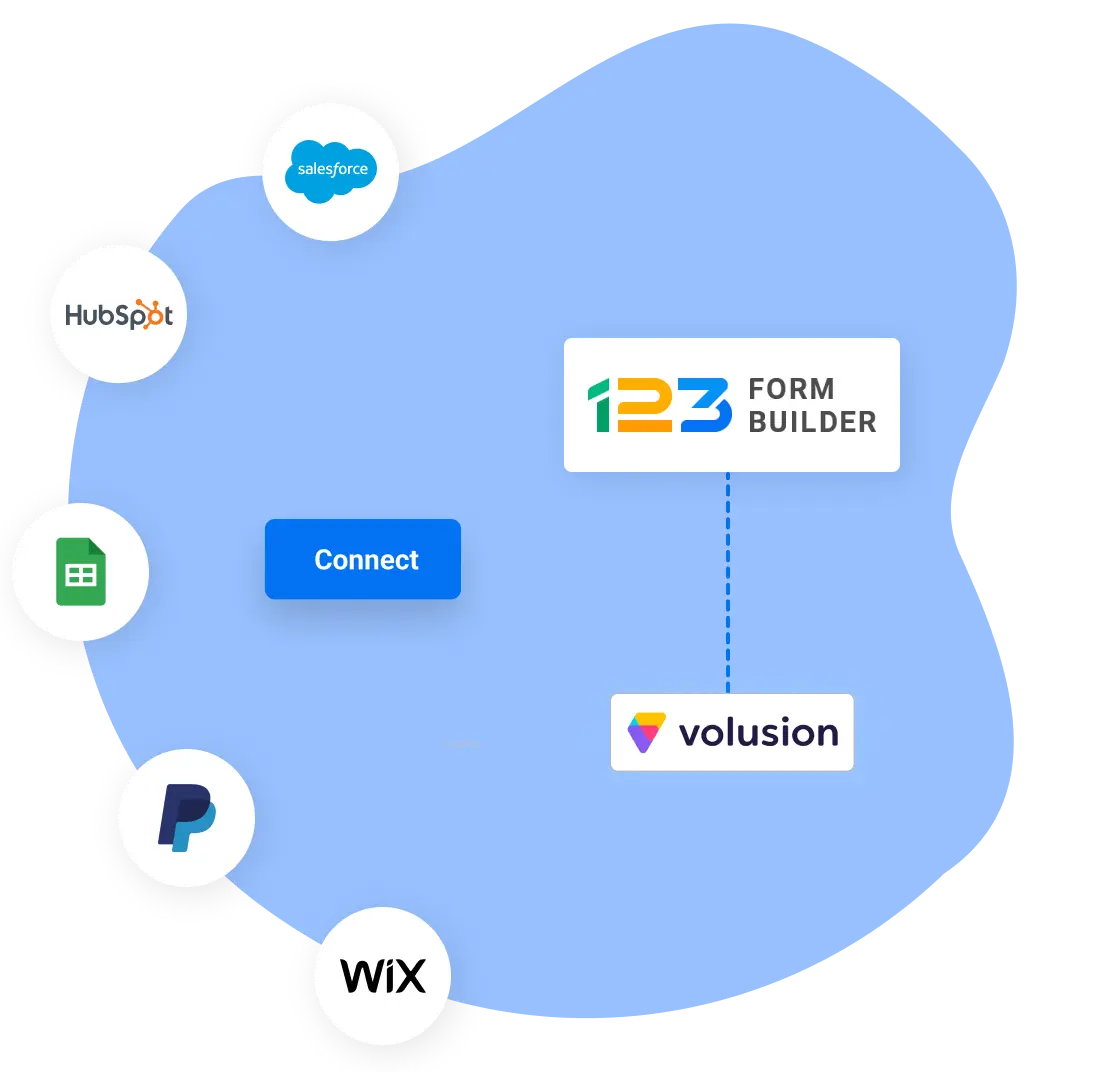
Ready-to-use Form Templates
Our platform provides form templates ready for customization with brand elements, conditional logic, and question branching.
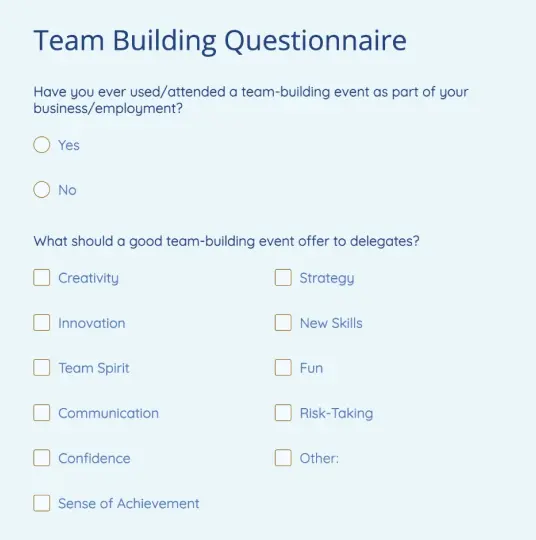
Team-Building Questionnaire
Make team buildings memorable with this easy-to-personalize online form template.
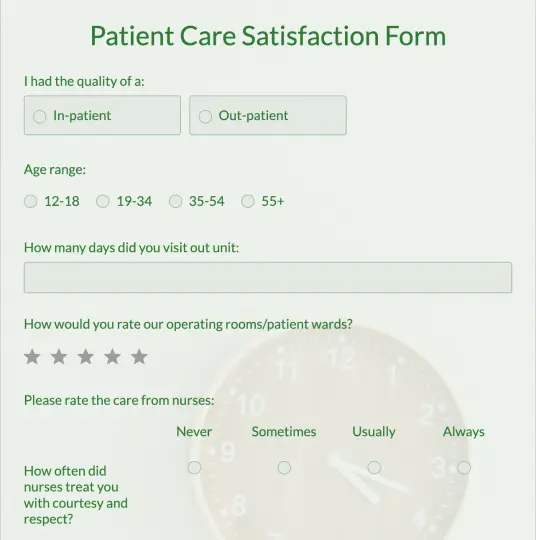
Patient Care Satisfaction Form
Quickly collect patient feedback about their experience with healthcare providers.
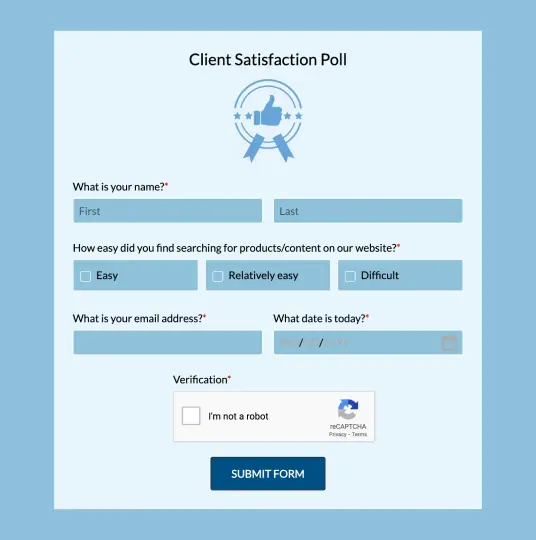
Client Satisfaction Poll
Find out just how happy your clients are after a purchase or an event with this form template.
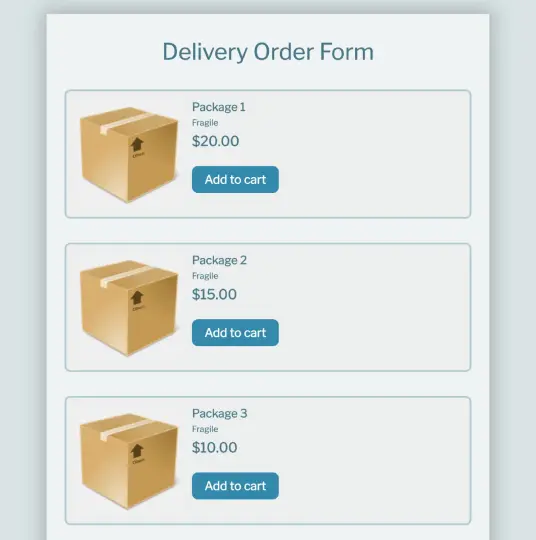
Delivery Order Form
Obtain delivery information from your consumers to ensure a flawless transaction with this form.
How it works
Build your form in minutes and collect data securely.

Log in to your 123FormBuilder account to copy the form code for the webpage you want it to show on. Go to the Publish section of your form, and select Embed code tab.

Go to the Javascript embed option and click Copy code. Alternatively, choose Lightbox triggered by a text or image → select the Option: Lightbox – Text link or Lightbox – Image link, click Customize to change the text or image, and then click Copy code.

In your Volusion Storefront, go to Design → Site Content. Create or edit the page where you want to Publish the form.

Click the line of text/container closer to the place where you want to embed the form. Hit the HTML embed button from the Article Body of that page editor.

Paste the 123FormBuilder embed code and click Save to implement the form on your webpage from Volusion.

Hit View Live to see how the form looks on the site for your online store visitors. You can check the form submissions in the Submissions section of your 123FormBuilder account.