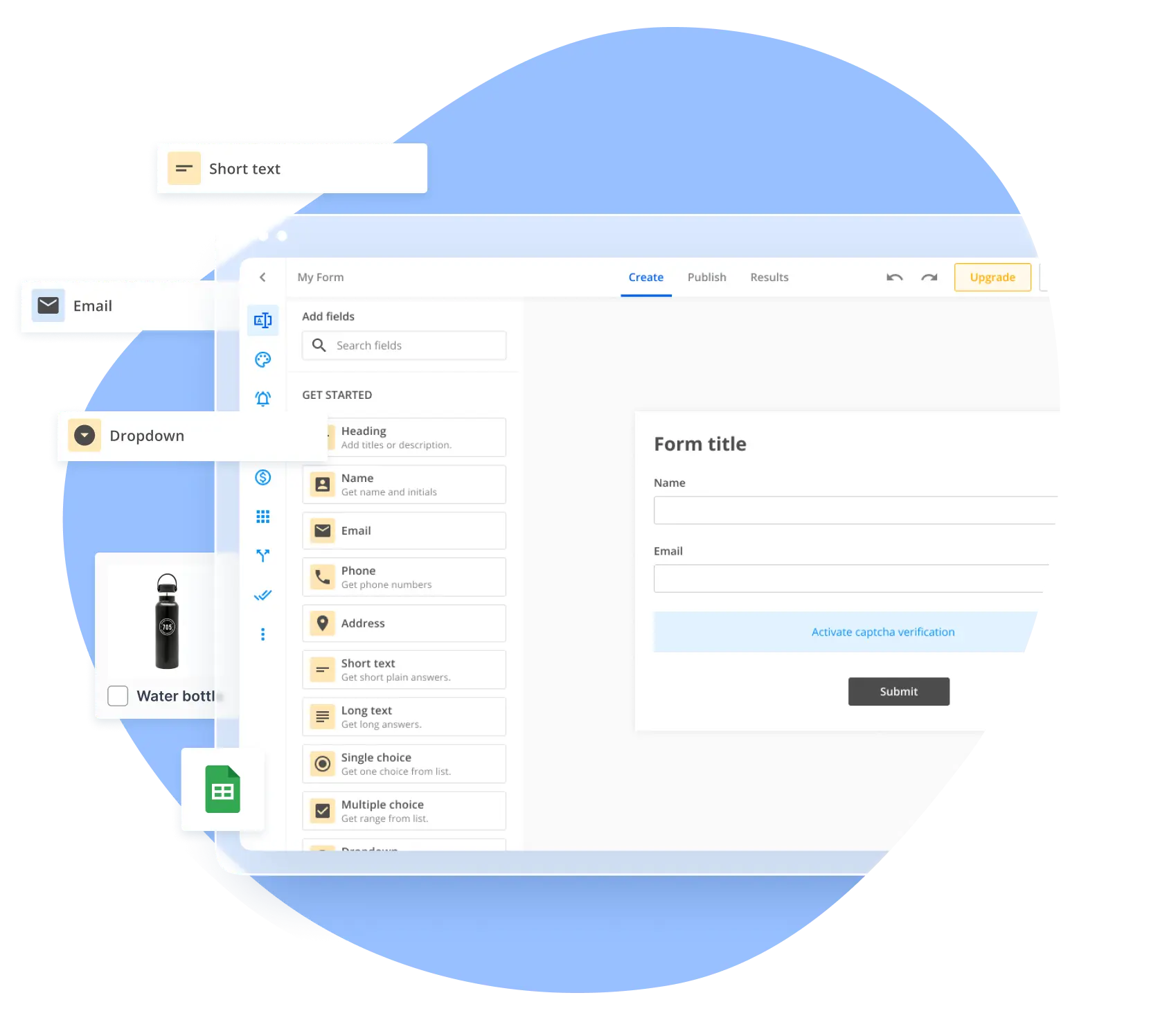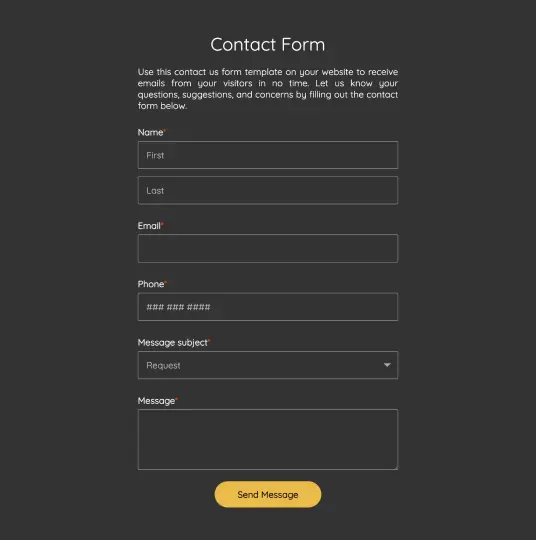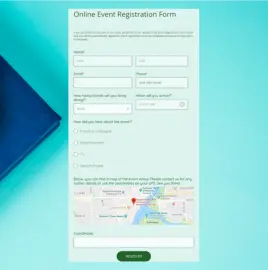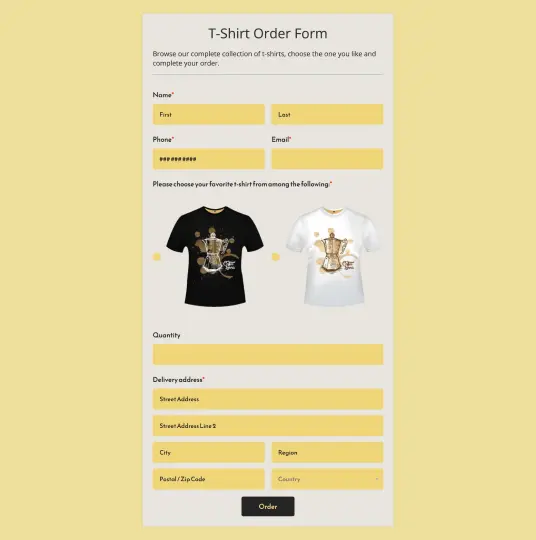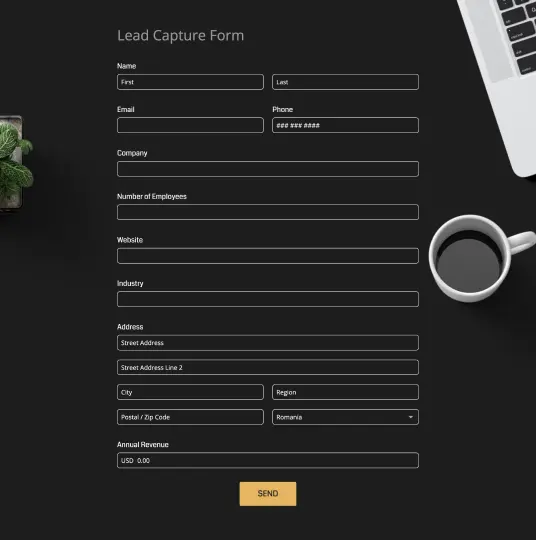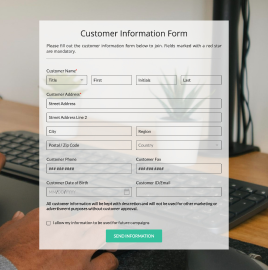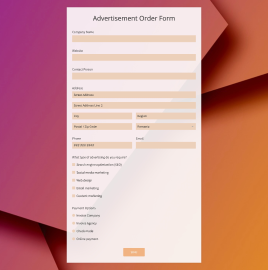Forms with Campaign Monitor Integration
Creating effective and engaging online forms has never been easier with our user-friendly interface and the power of Campaign Monitor integration. Whether you’re a seasoned marketer, an event organizer, an HR professional, or a small business owner, our seamless integration with Campaign Monitor is here to revolutionize your data collection and take your email marketing campaigns to new heights.
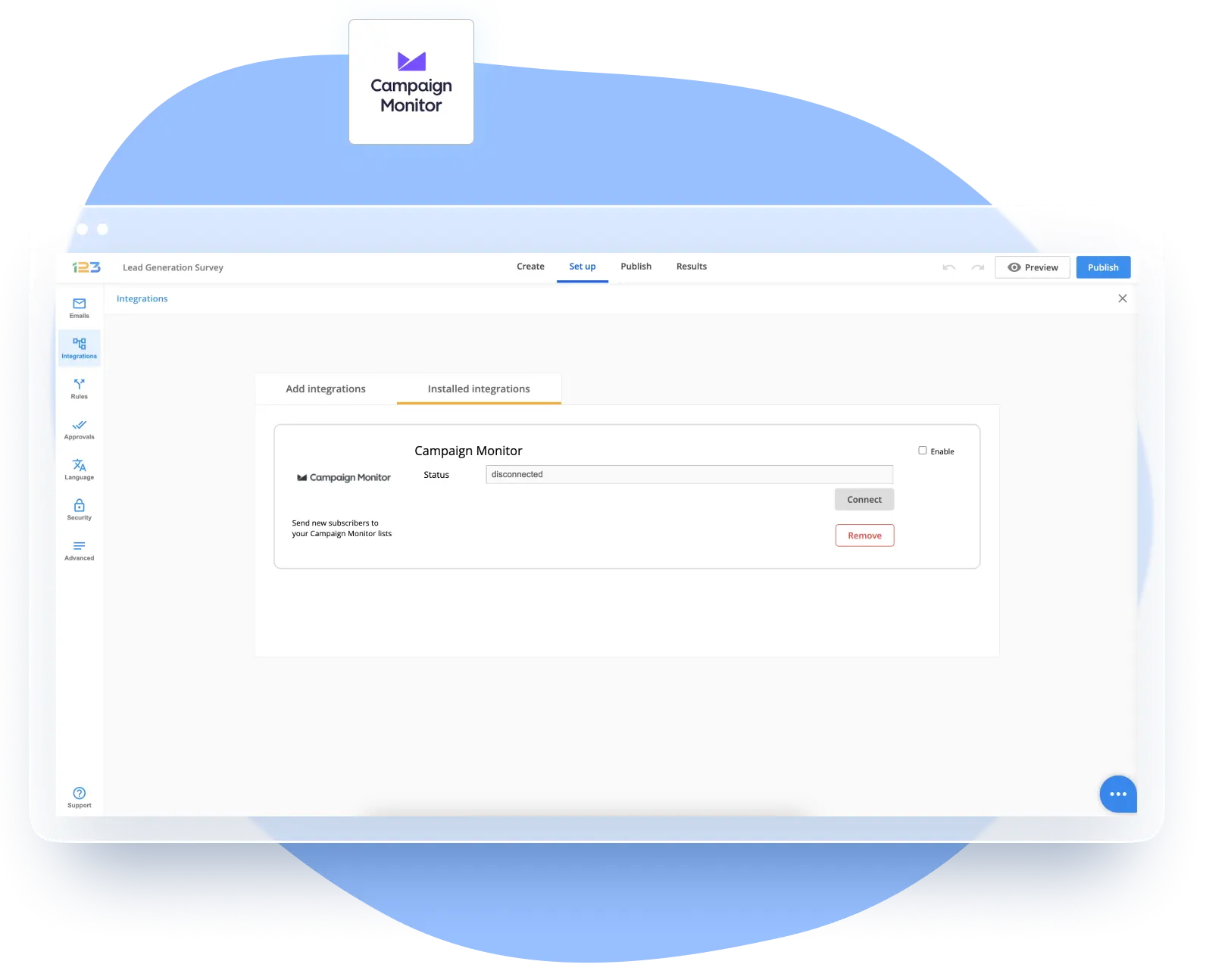
Trusted by 35,000+ clients, from small businesses to large enterprises


Drag & Drop Editor for Customizable Online Forms
Welcome to the world of seamless form-building and email marketing, where creating compelling and engaging online forms has never been easier! 123FormBuilder is designed to cater to all your needs, helping you grow sales and enhance productivity. Get ready to unlock a world of possibilities as you effortlessly create stunning forms, gather valuable insights, and optimize your marketing strategy.
Our user-friendly interface and the power of Campaign Monitor integration greatly simplify the creation of effective and engaging online forms. Here’s a taste of what you can achieve:
- Conditional Logic – Personalize form content based on user input, making your forms more interactive and tailored to each respondent’s needs
- Product Field – Easily set up order forms and gather crucial product information for targeted marketing campaigns
- E-signature – Simplify document signing processes by integrating e-signatures into your forms, ensuring a seamless workflow
- Thank-You Messages – Show your appreciation to respondents with custom thank-you messages, leaving a lasting positive impression
- Drag-and-Drop Editor – No coding skills needed! Effortlessly design eye-catching forms that resonate with your brand’s identity
- Form Insights – Gain valuable insights from form analytics to optimize your campaigns and improve conversion rates
- Help Users – Provide real-time assistance with instant chat support to ensure smooth form completion
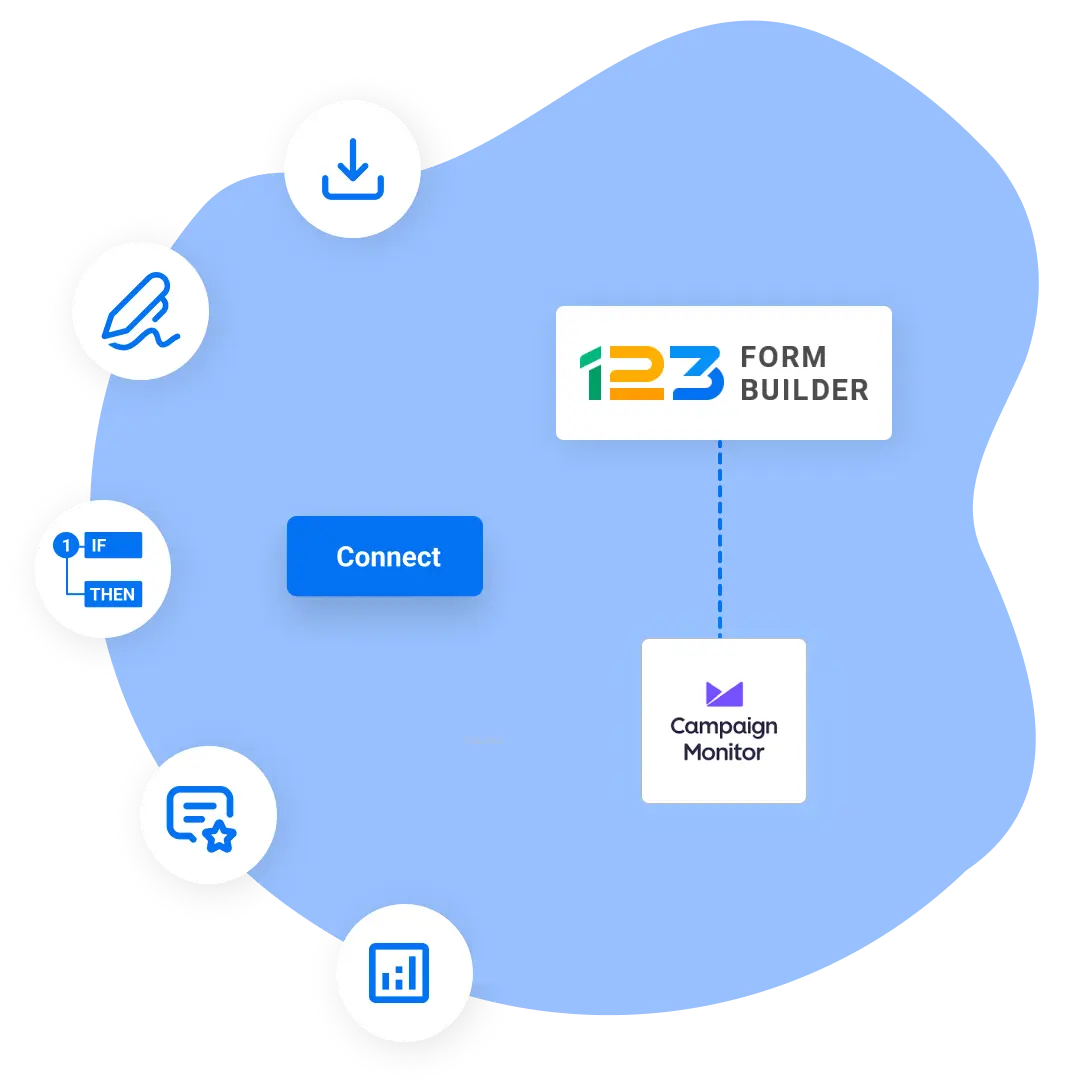
Worry-free Data Management with Online Forms
Safety is our priority, and we’ve got you covered on all fronts. With 123FormBuilder‘s secure infrastructure and Campaign Monitor’s robust features, your data is protected following GDPR and HIPAA regulations.
We prioritize respondents’ and users’ safety and security. We understand the importance of protecting sensitive data, so we have implemented robust security features and industry-standard protocols to ensure a secure environment.
Our forms utilize DKIM, SPF, and Captcha technologies to protect against email spoofing, safeguard sensitive information from unauthorized access, and ensure foolproof data integrity. Campaign Monitor sign-up forms extend this security to your email marketing campaigns, giving you peace of mind as you connect with your audience.
Combining these security features creates a safe environment where respondents can confidently provide their information without the risk of unauthorized access or data breaches. We understand the importance of trust when handling personal data and take every measure to protect our users and their respondents’ privacy and security.
With 123FormBuilder and Campaign Monitor integration, you can have peace of mind knowing that industry-standard security protocols back your forms. Focus on collecting valuable data and driving your email marketing campaigns forward while 123FormBuilder handles the security aspects to keep your information safe and secure.
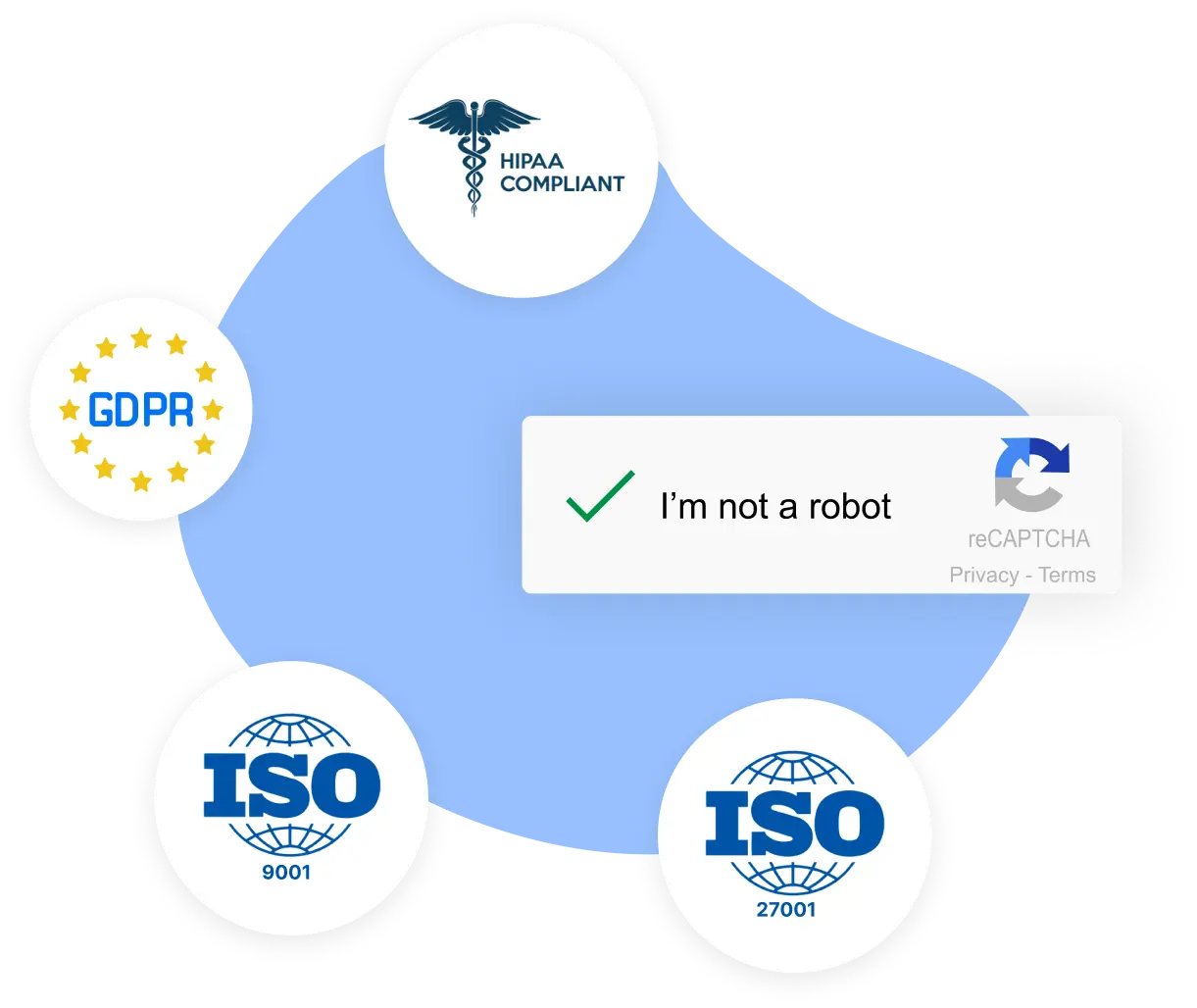
Manage Data with Thousands of Popular Apps
Seamlessly connect your forms with Campaign Monitor and other third-party integrations to streamline your workflow and gather valuable insights across various industries. Use payment processors, CRM tools, website builders, or marketing automation apps with your forms with Campaign Monitor integration.
Let’s explore how our integration seamlessly connects with some of the most widely used third-party apps:
Integrate 123FormBuilder with Campaign Monitor to maximize the value of your data, automate tasks, and optimize your marketing efforts. Elevate your online forms and optimize your email marketing with ready-to-use online contact forms, registration forms, lead gen forms, and Campaign Monitor form integration capabilities.
These integrations with forms in Campaign Monitor offer flexibility, efficiency, and the ability to create a seamless data flow across multiple platforms, empowering you to make the most out of your form submissions and drive your business forward.

Ready-to-use Form Templates
Our platform provides form templates ready for customization with brand elements, conditional logic, and question branching.
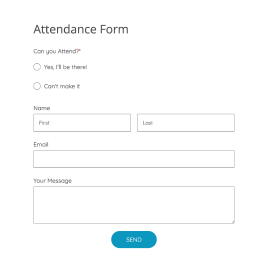
Attendance Form
Event organizers can use this attendance form to get confirmation from potential participants.
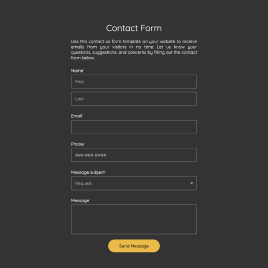
Contact Form
You can embed this online contact form on your website to receive messages in your inbox.
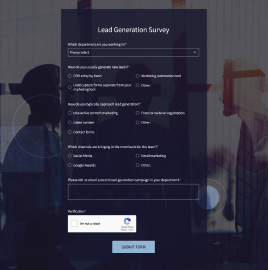
Lead Generation Survey
Generate leads for your business using this customizable online form template.
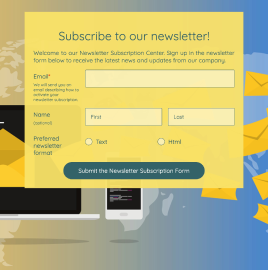
Newsletter Subscription Form
Simplify email marketing and collect subscribers for your website with just a few clicks.
How it works
Build your form in minutes and collect data securely.

From your 123FormBuilder account, pick a form template or build a form using the drag & drop editor at your disposal.

From Set Up, go to Integrations and search Campaign Monitor. Enable the integration to make it active on your form.

Activate with your Campaign Monitor credentials, then click Continue and Allow 123FormBuilder to access your Campaign Monitor account.

Publish your online form and wait for form submissions to come in. Submission data will go directly to the Campaign Monitor fields you mapped to the form.