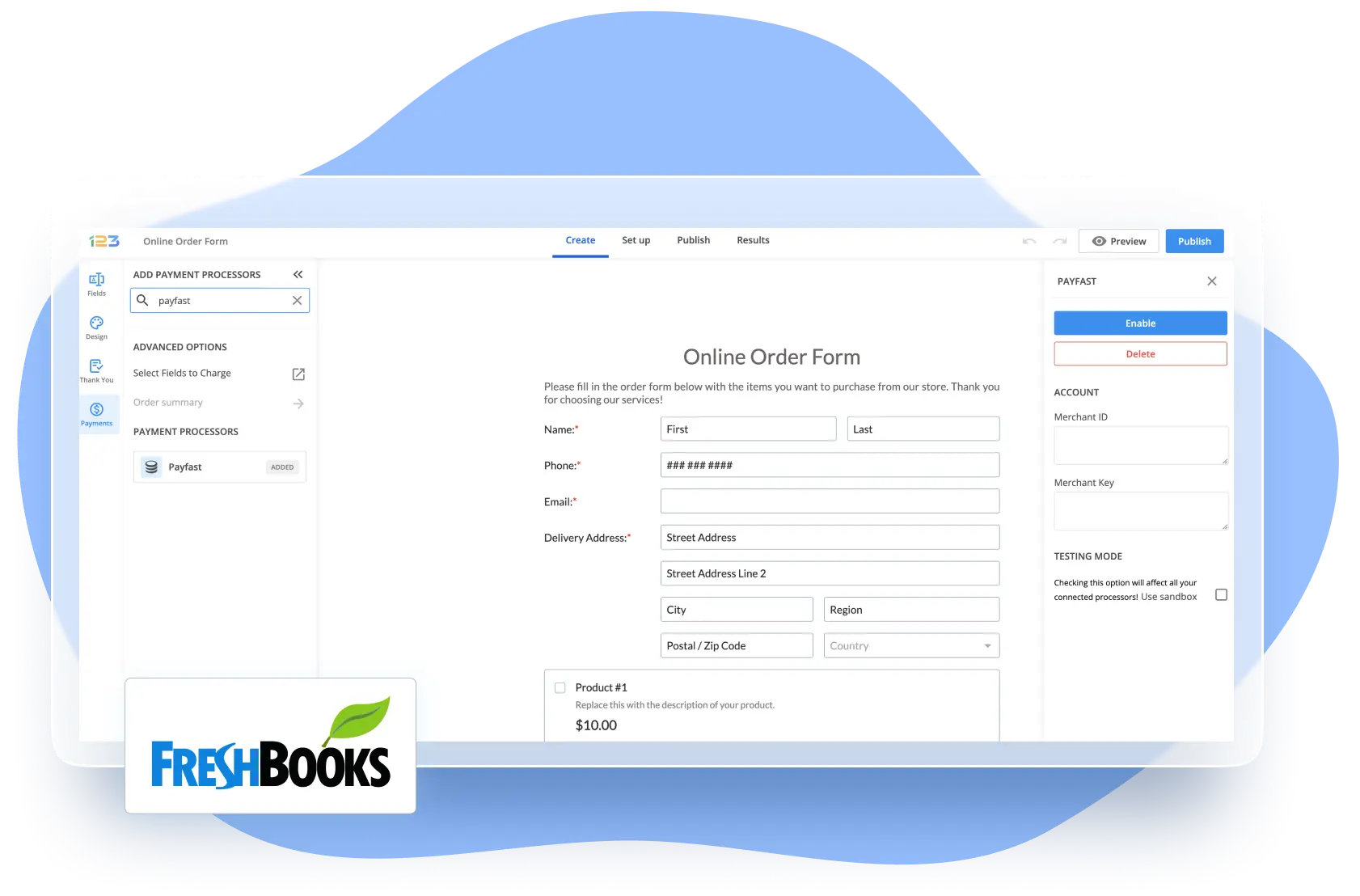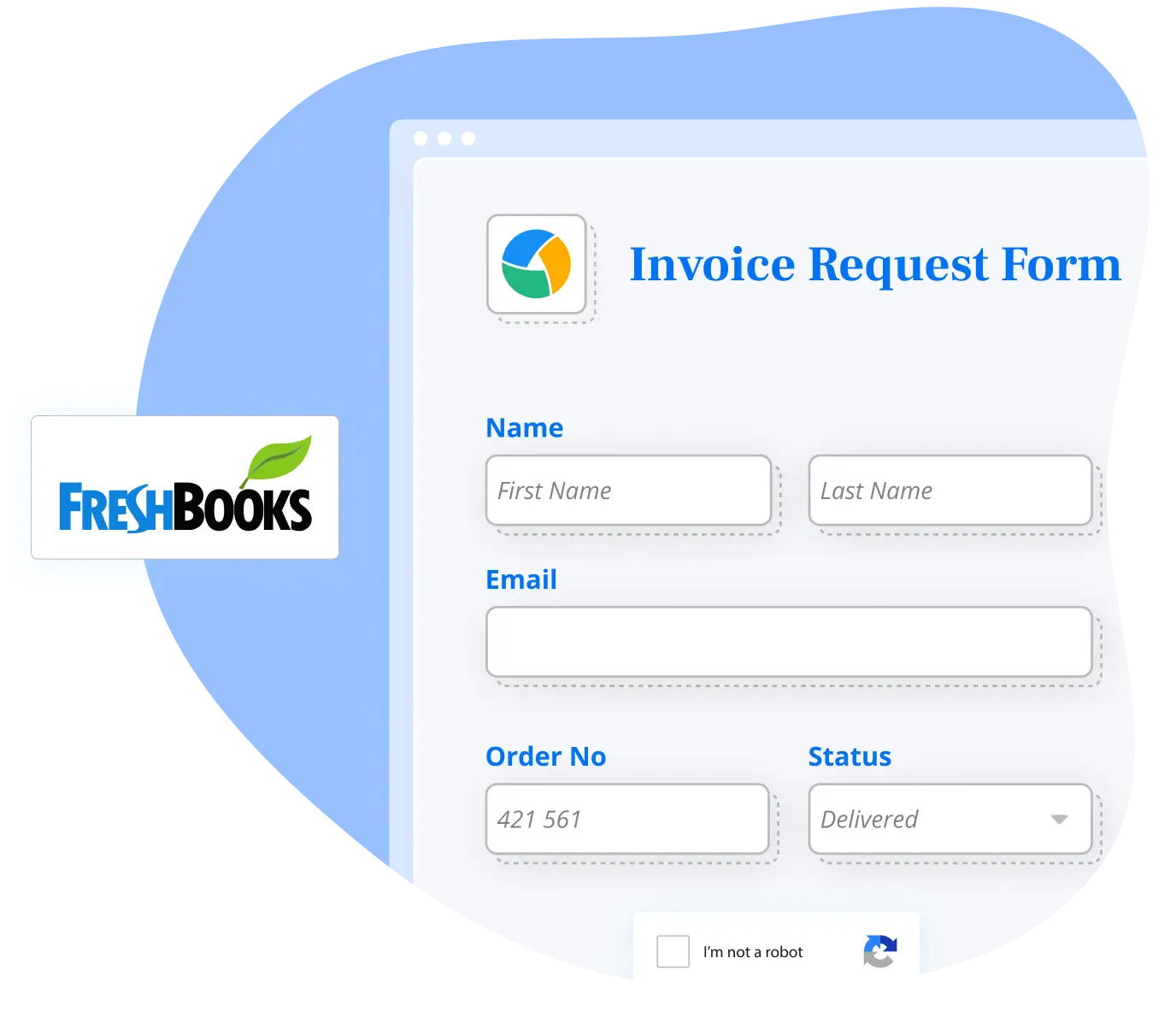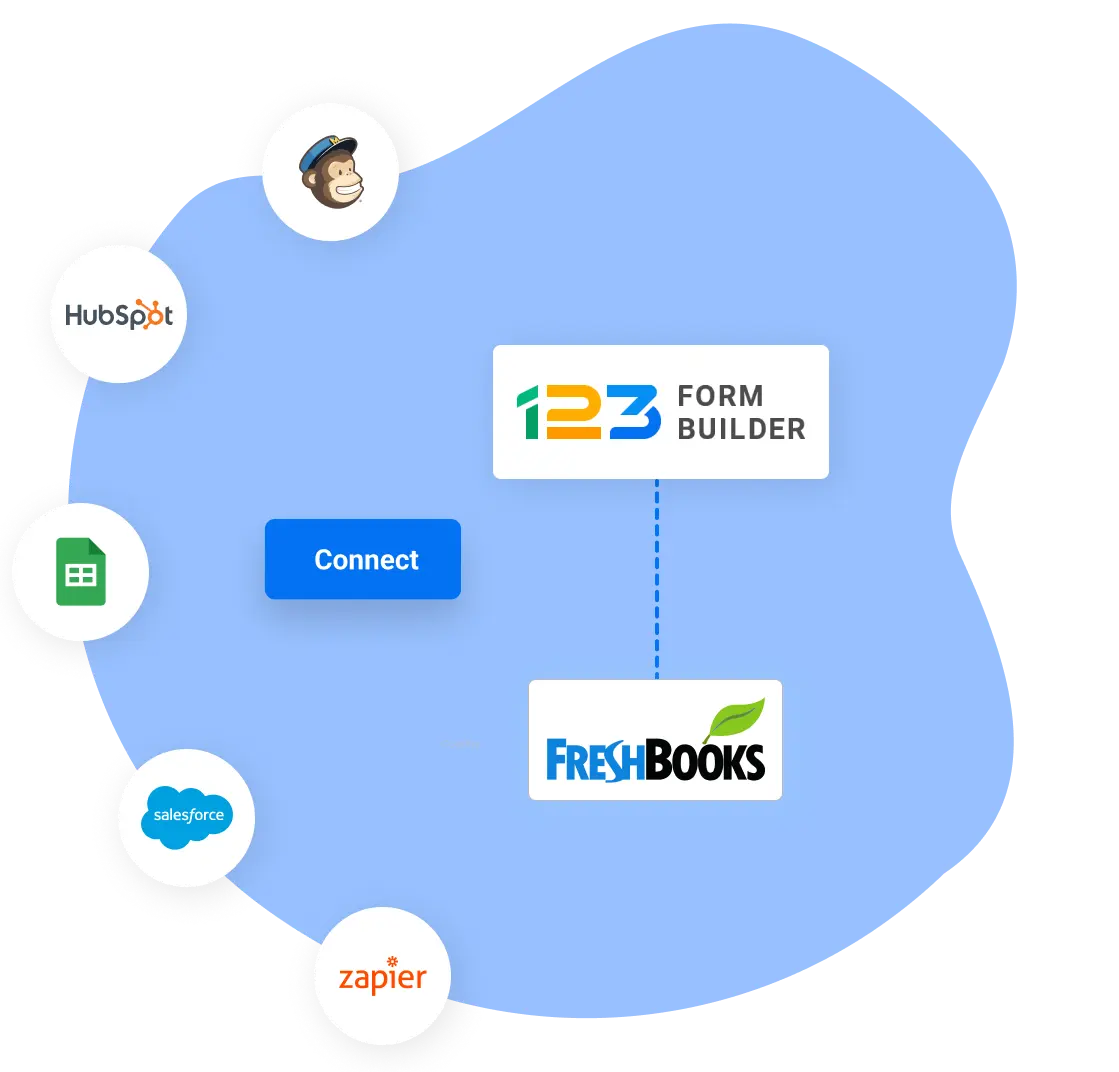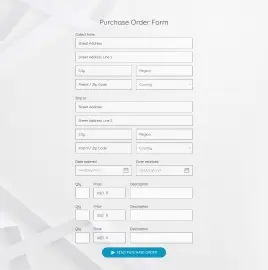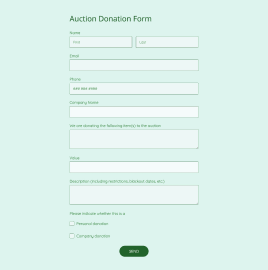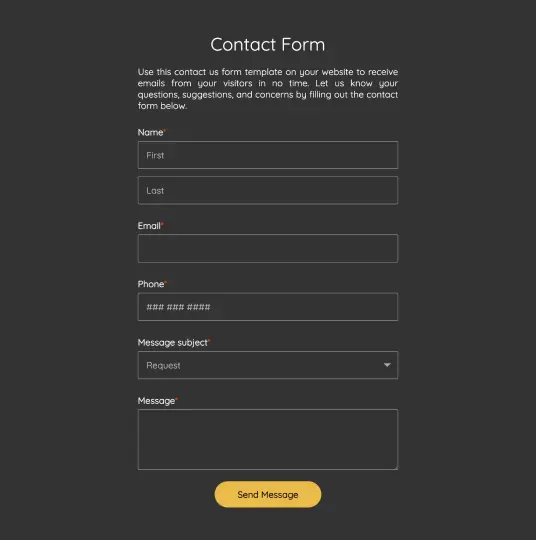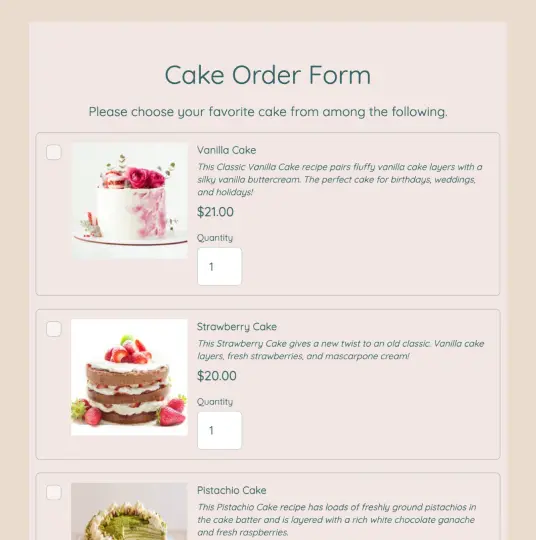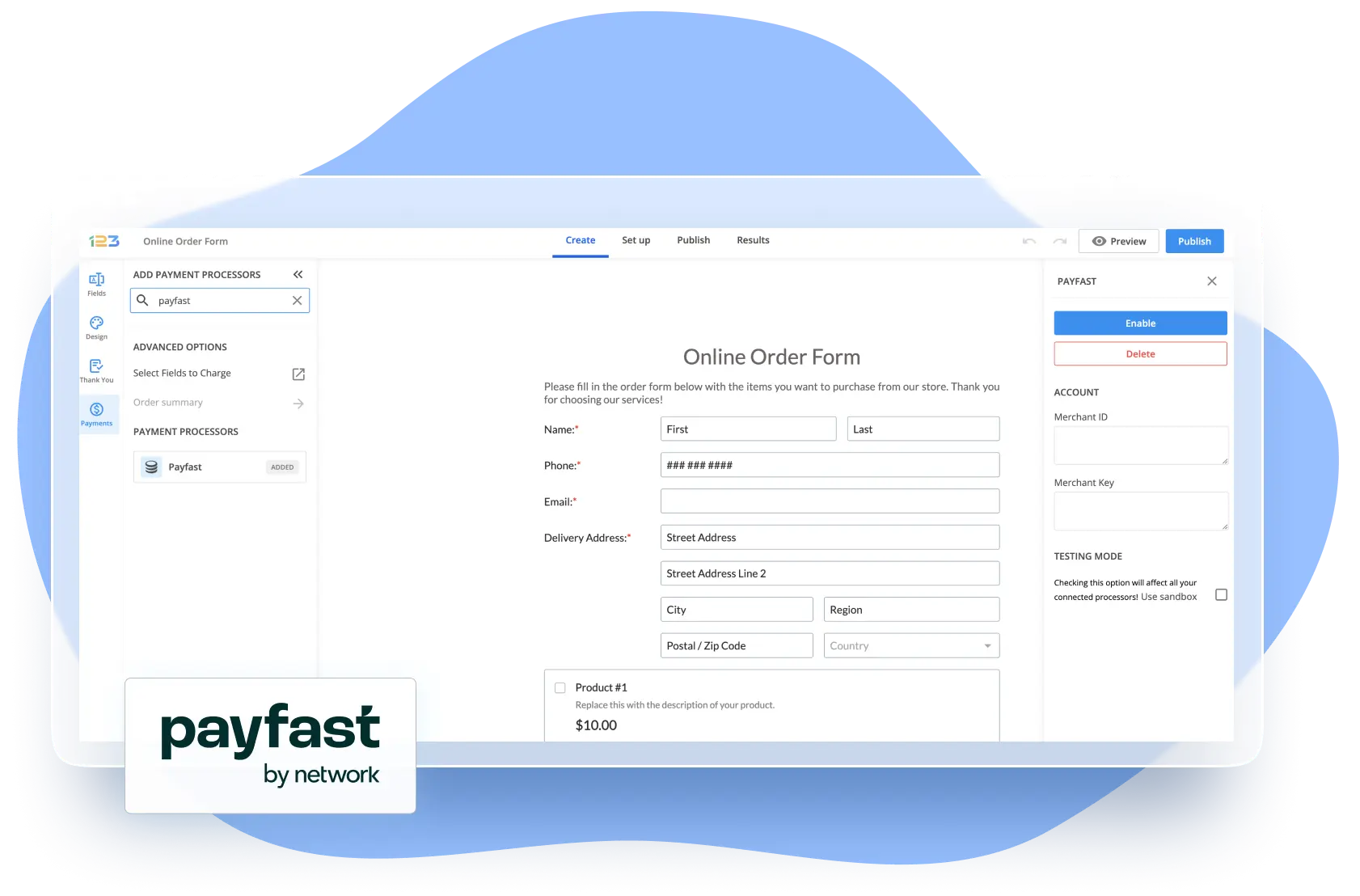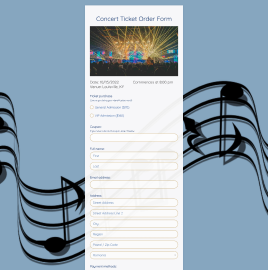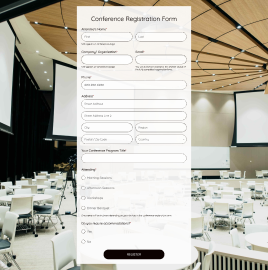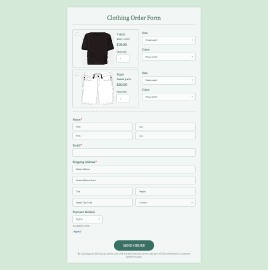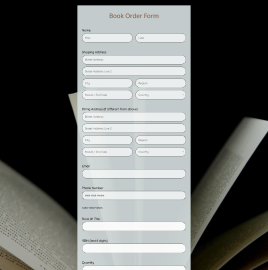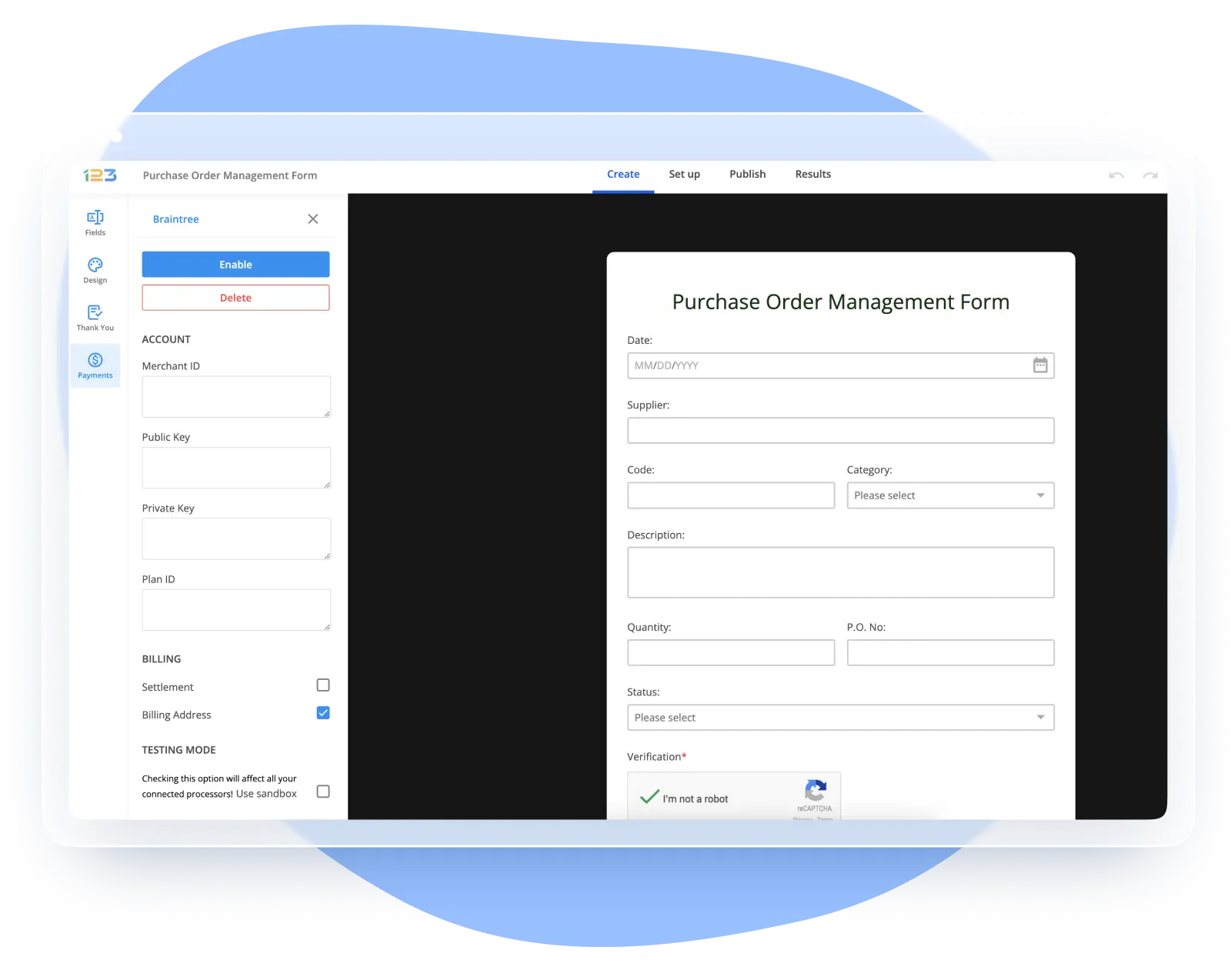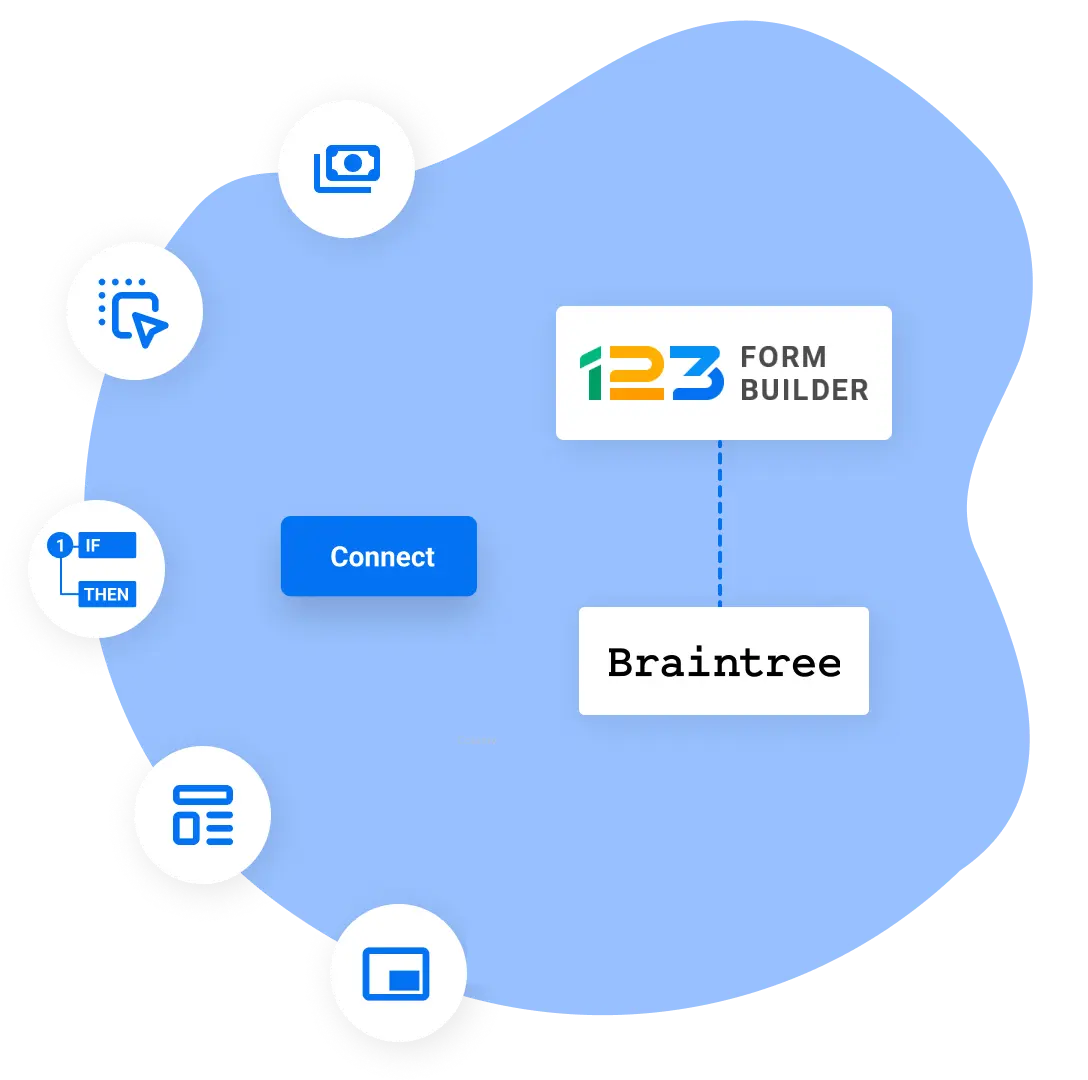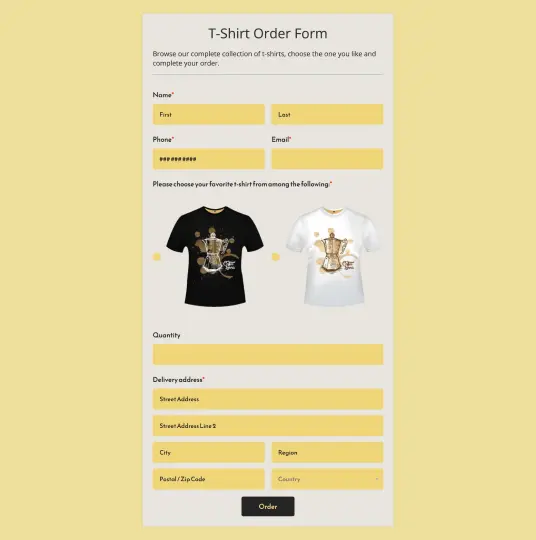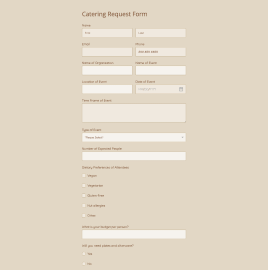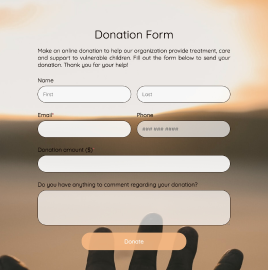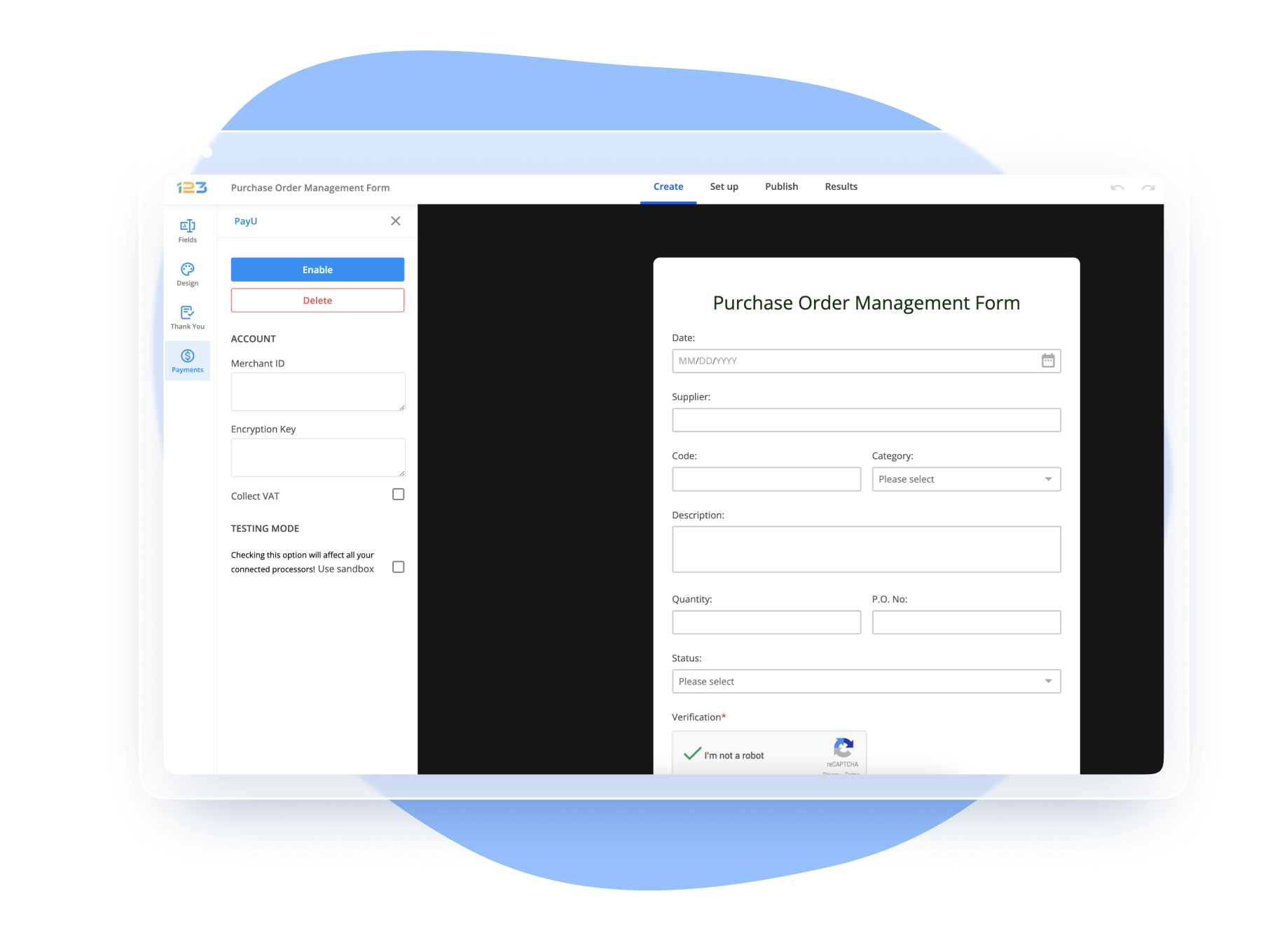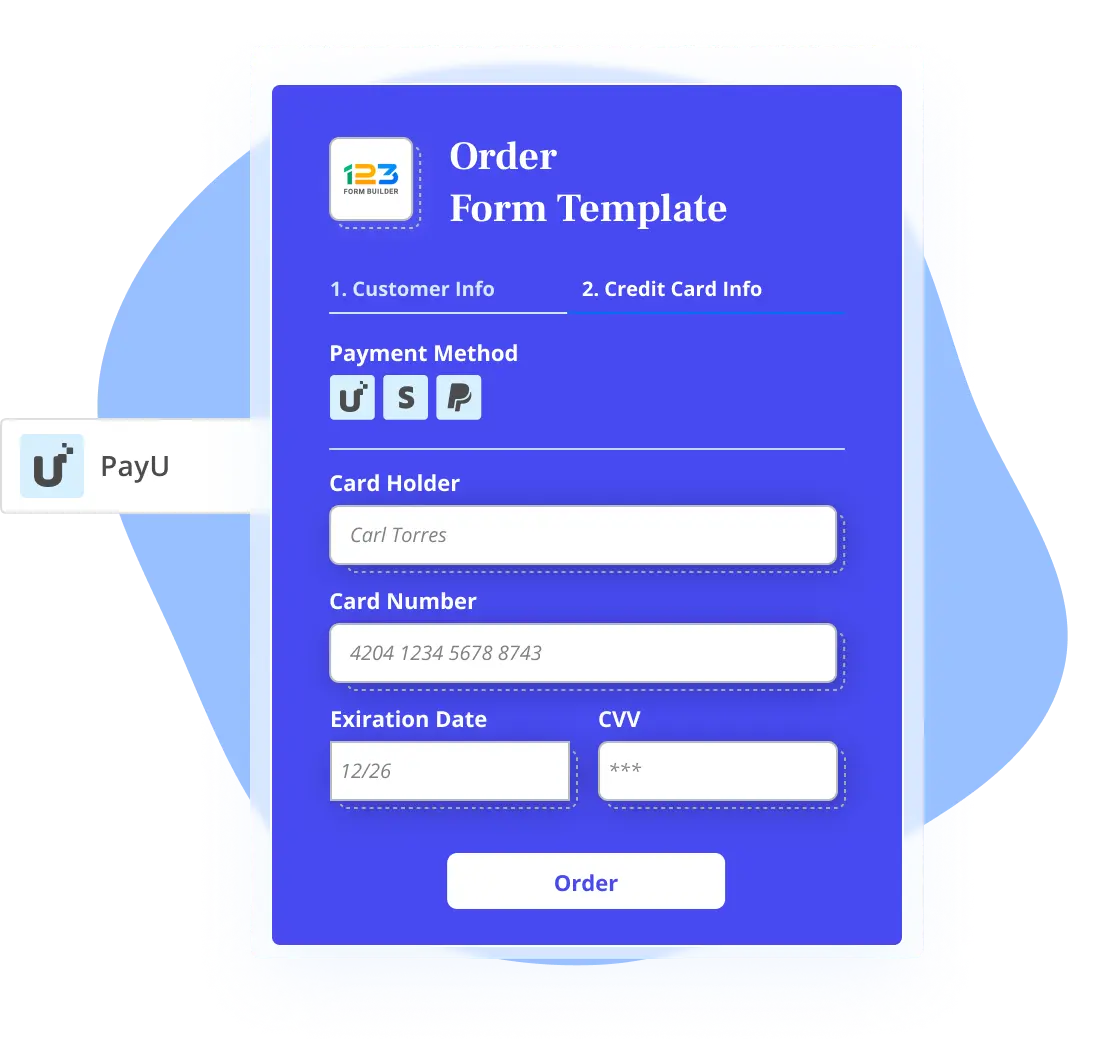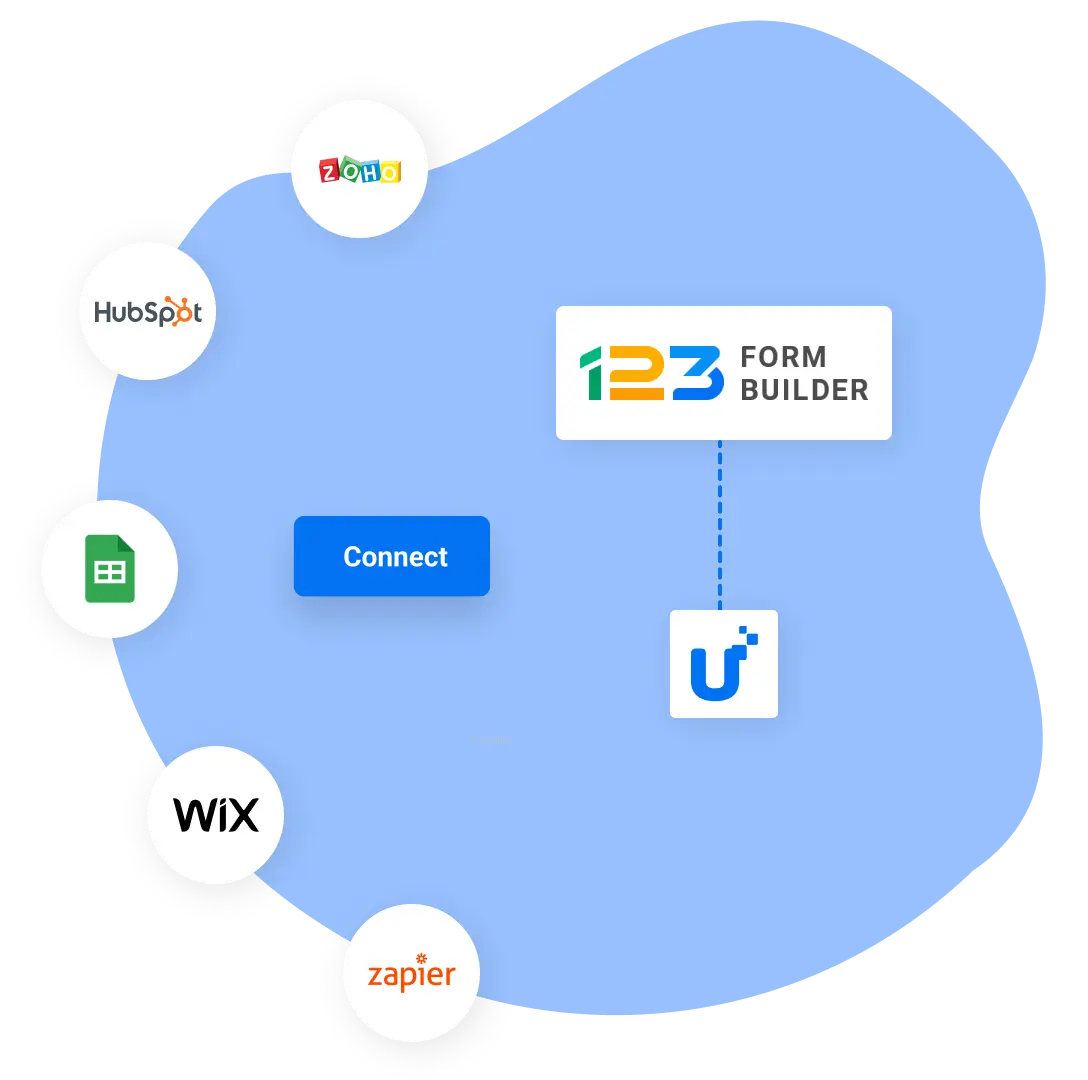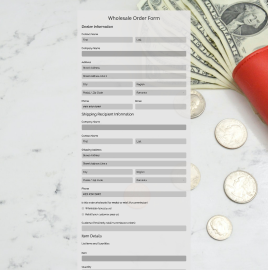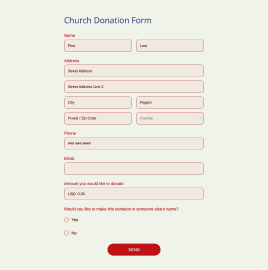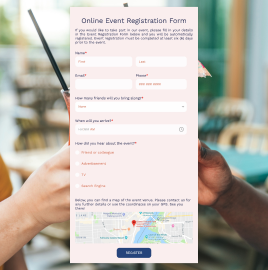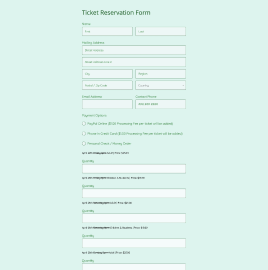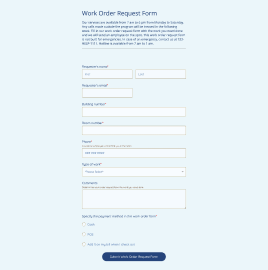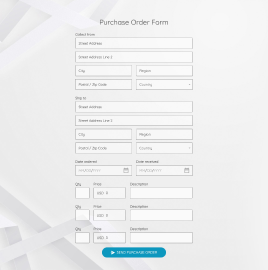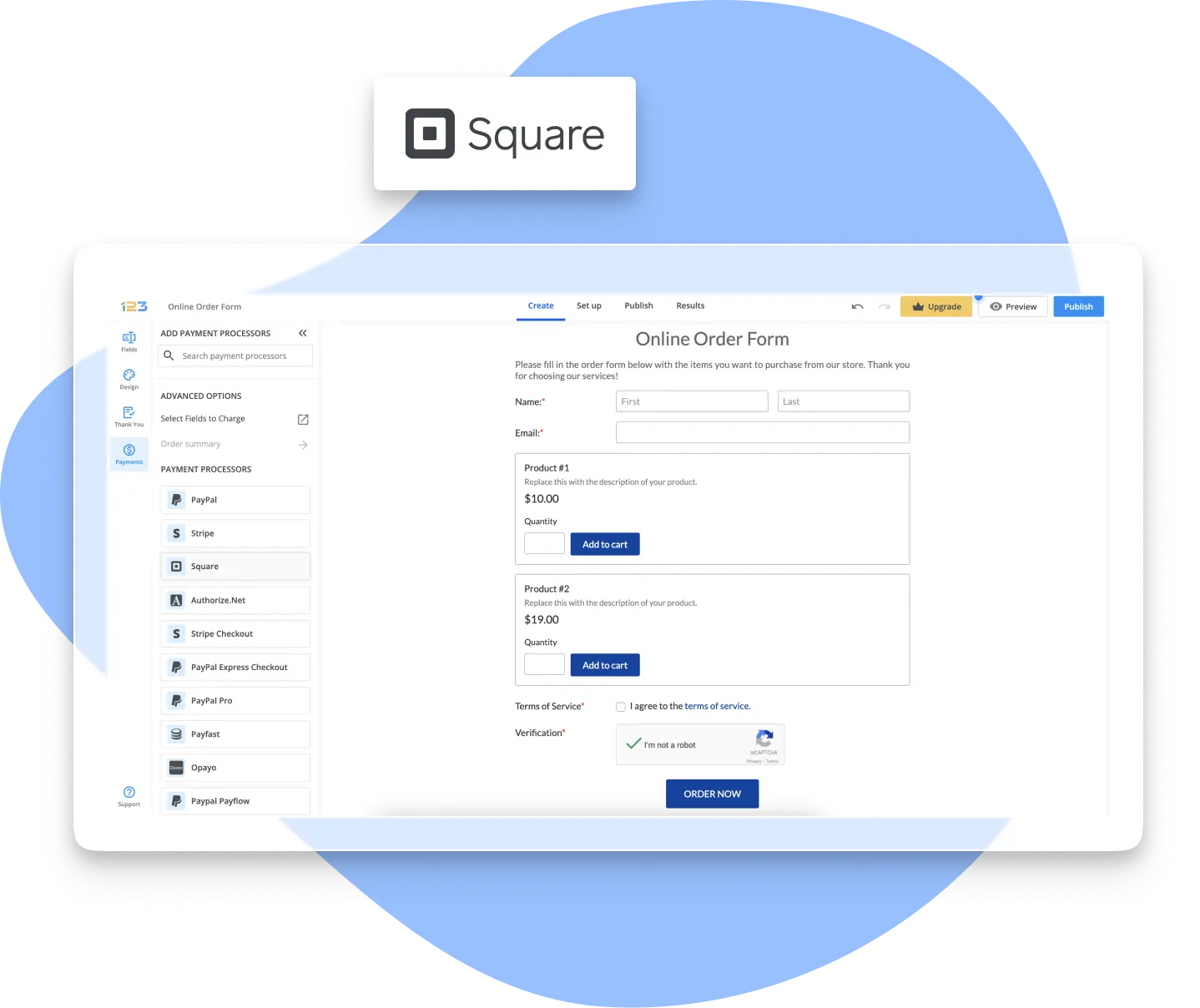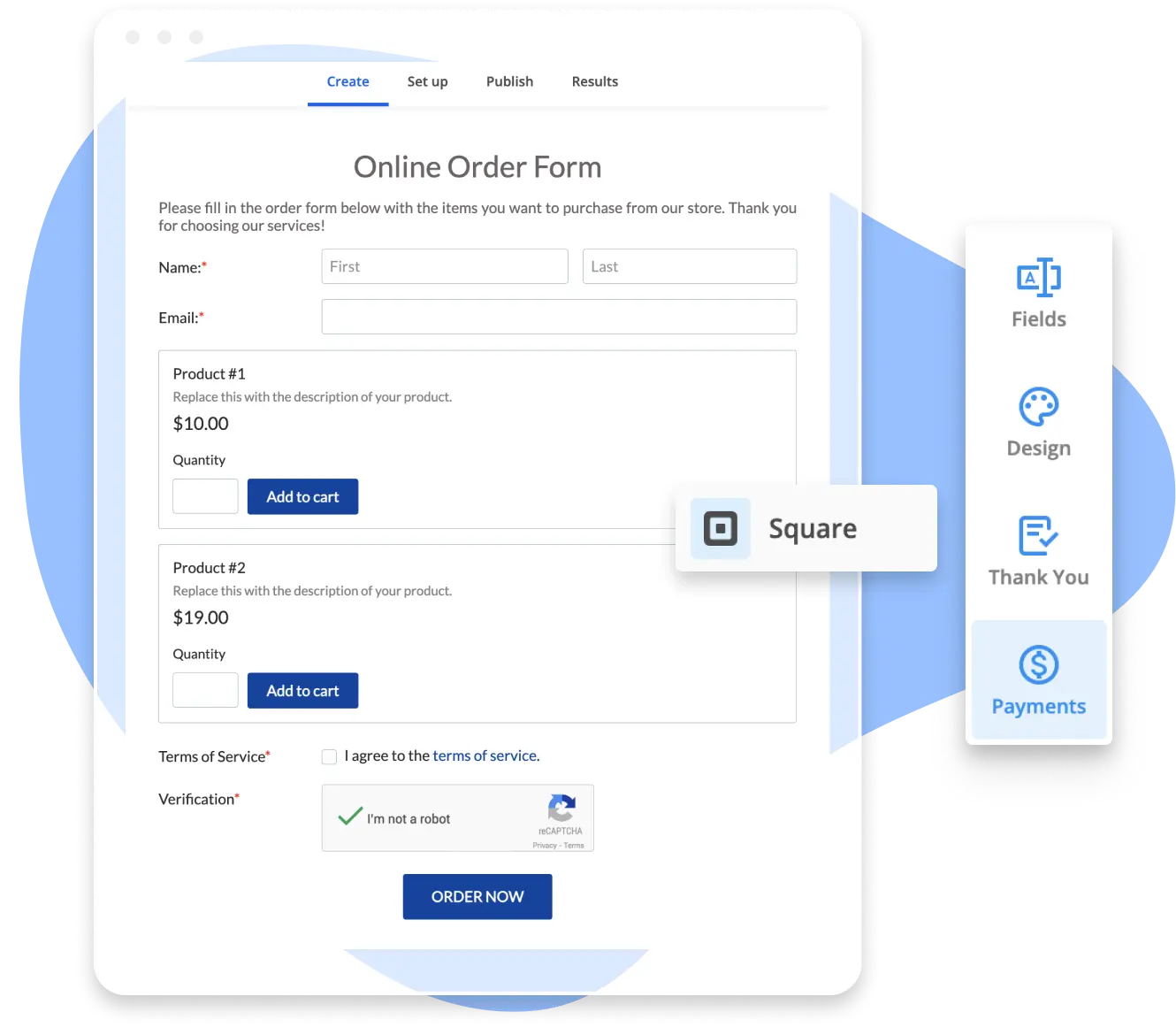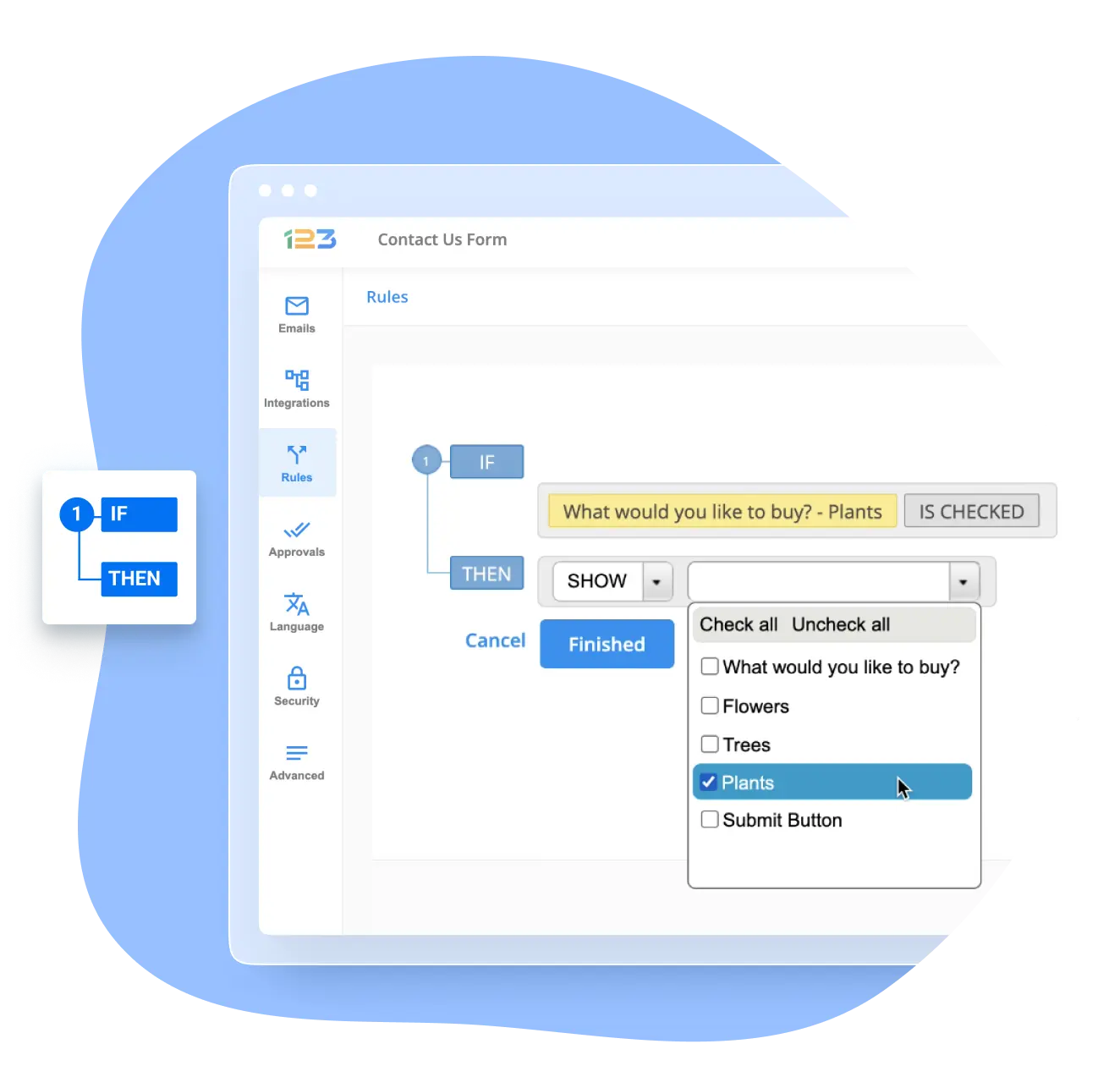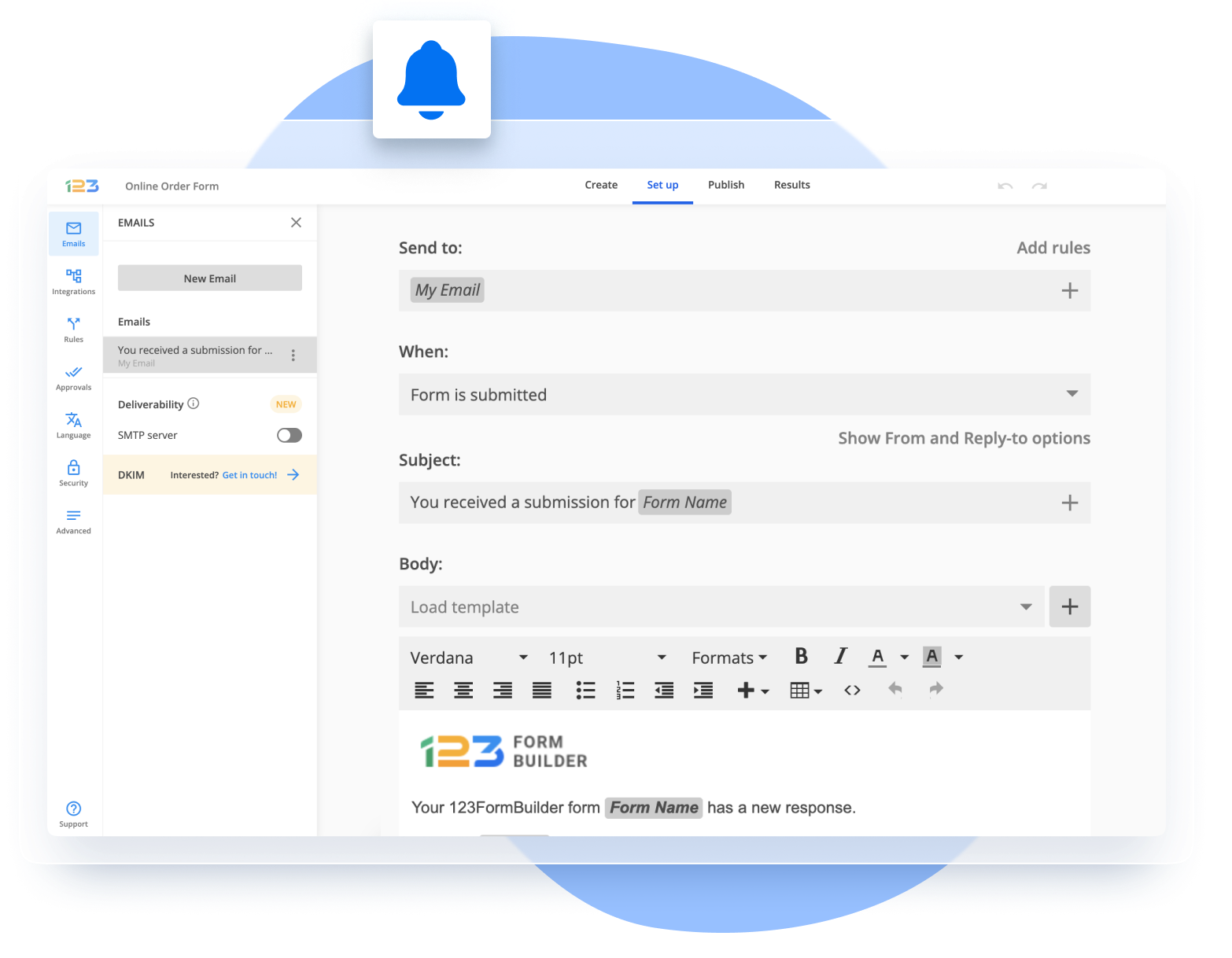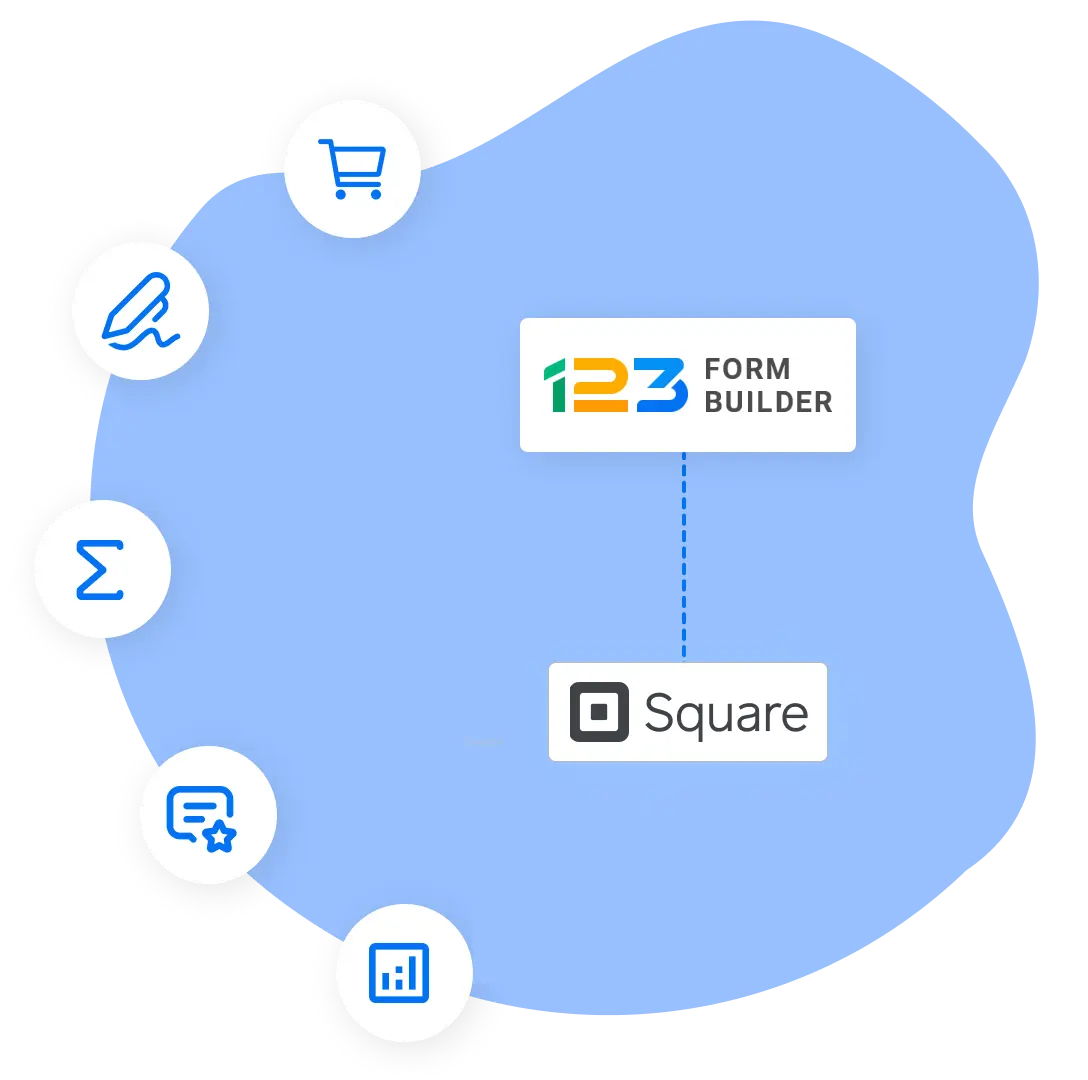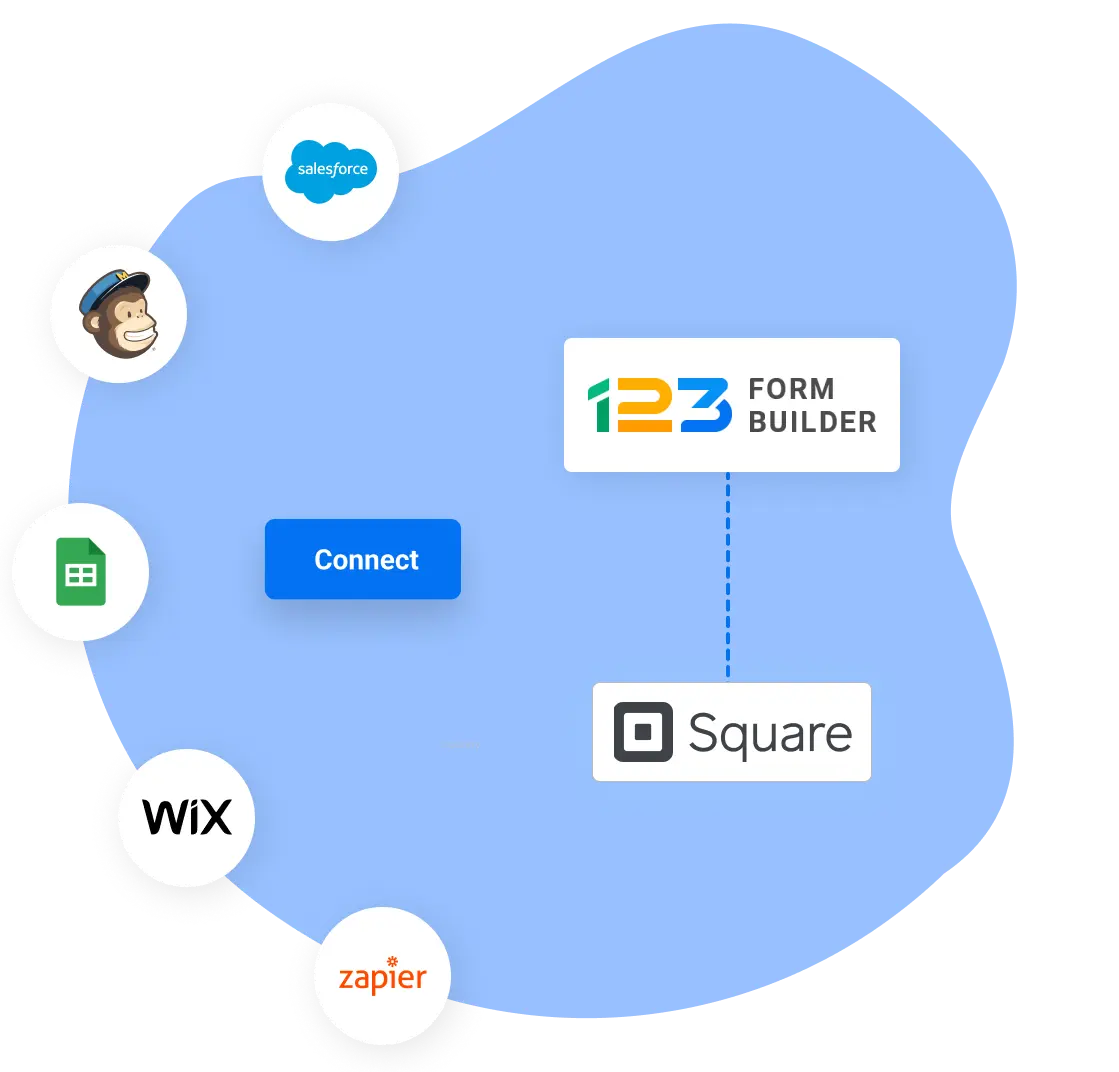Online PayPal Form Builder
Create your online PayPal forms with the 123FormBuilder drag & drop form creator. Online payment collection has never been more accessible.
Whether you are an eCommerce owner, charity chairman, NGO administrator, or event planner, payment collection is essential to your business. Build a PayPal order form or a PayPal registration form with our PayPal-integrated form builder and start collecting payments in minutes.
Trusted by 35,000+ clients, from small businesses to large enterprises

Form templates with PayPal integration
Working with PayPal payment forms is as easy as picking the template you start with. We have more than 3,000+ templates available to choose from.
Pick the free PayPal order form template you want from the library, add, remove, and adjust fields to fit your specific needs, and publish.
Here are some examples to support your payment collection needs:

PayPal form customization options
With our form builder, you will be able to:
- Create PayPal payment forms by dragging and dropping the fields you want in a real-time editor. No coding skills needed.
- Add conditional logic to your forms. Simplify your form by showing your form fields after the customer takes a specific action. Let’s say you sell clothes but don’t want a complex order form. Add a field with colors displayed if your customer chooses to buy t-shirts.
- Customize everything about your PayPal payment template fields, from the simple ones (Name, Email, Phone) to complex ones (digital signatures, rating scales, and more).
- Add your branding to custom PayPal forms using our online form designer and CSS editor.
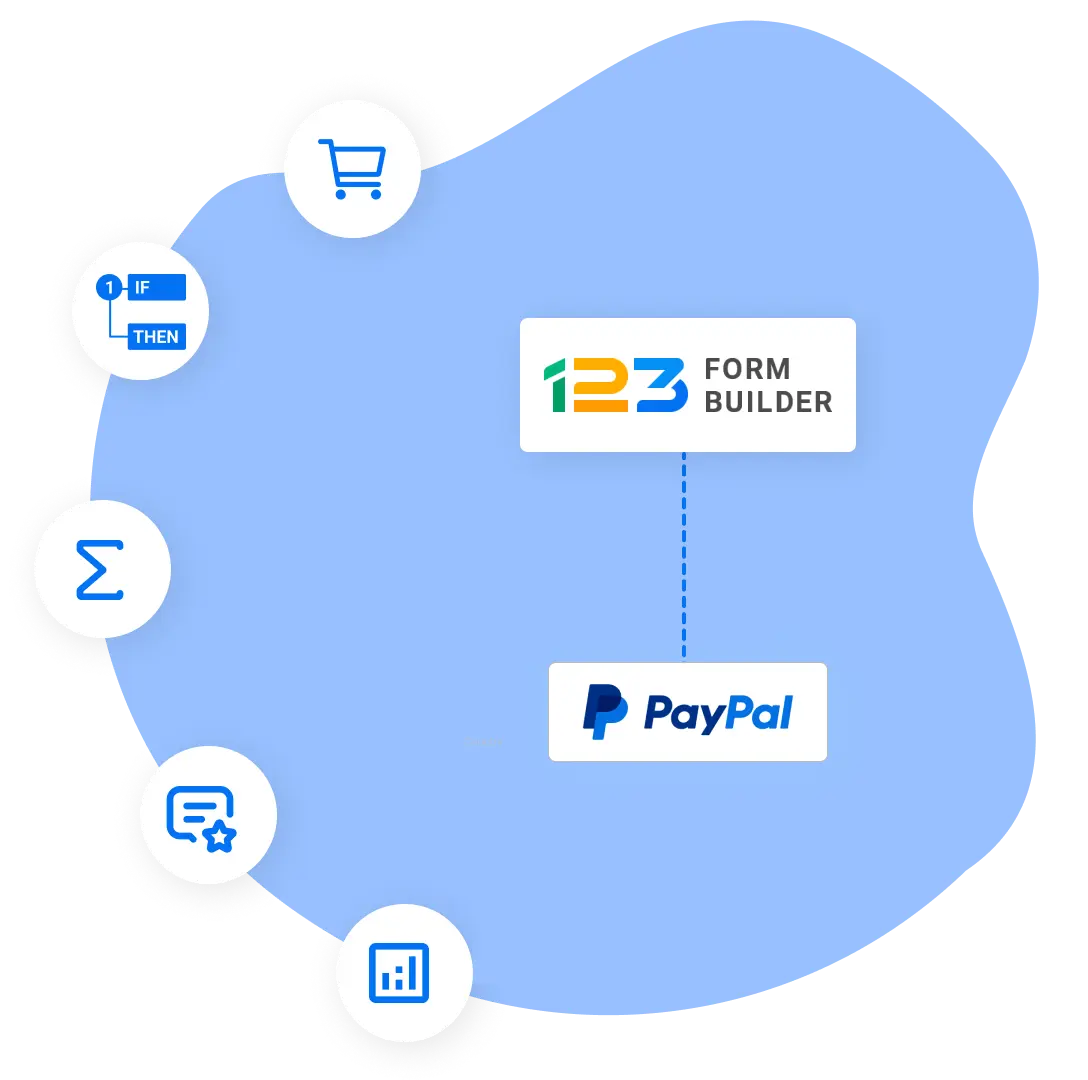
Connect your PayPal forms with your favorite tools
123FormBuilder has an extensive collection of tools you can easily integrate with your PayPal payment forms.
The full list of form integrations includes CRMs, project management and website creation tools, and email marketing apps. You can easily ensure that your payment data and form submissions are connected to other apps you use daily.
Streamline your payment collection process by integrating your PayPal order forms with apps like:

Automatic payment notifications for efficient communication
When money is involved, you will want to ensure your payments are getting through, and your customers or donors will wish to do the same.
Our PayPal form generator lets you send automatic payment confirmations via email or SMS.
The setup process is simple. You have to create PayPal form notifications on your forms. You and the customer or the donor can receive email or SMS messages for the following:
- Payment confirmations
- Order placement confirmations
- Thank You messages after a completed purchase
Email notifications can include attachments, like PDF receipts.
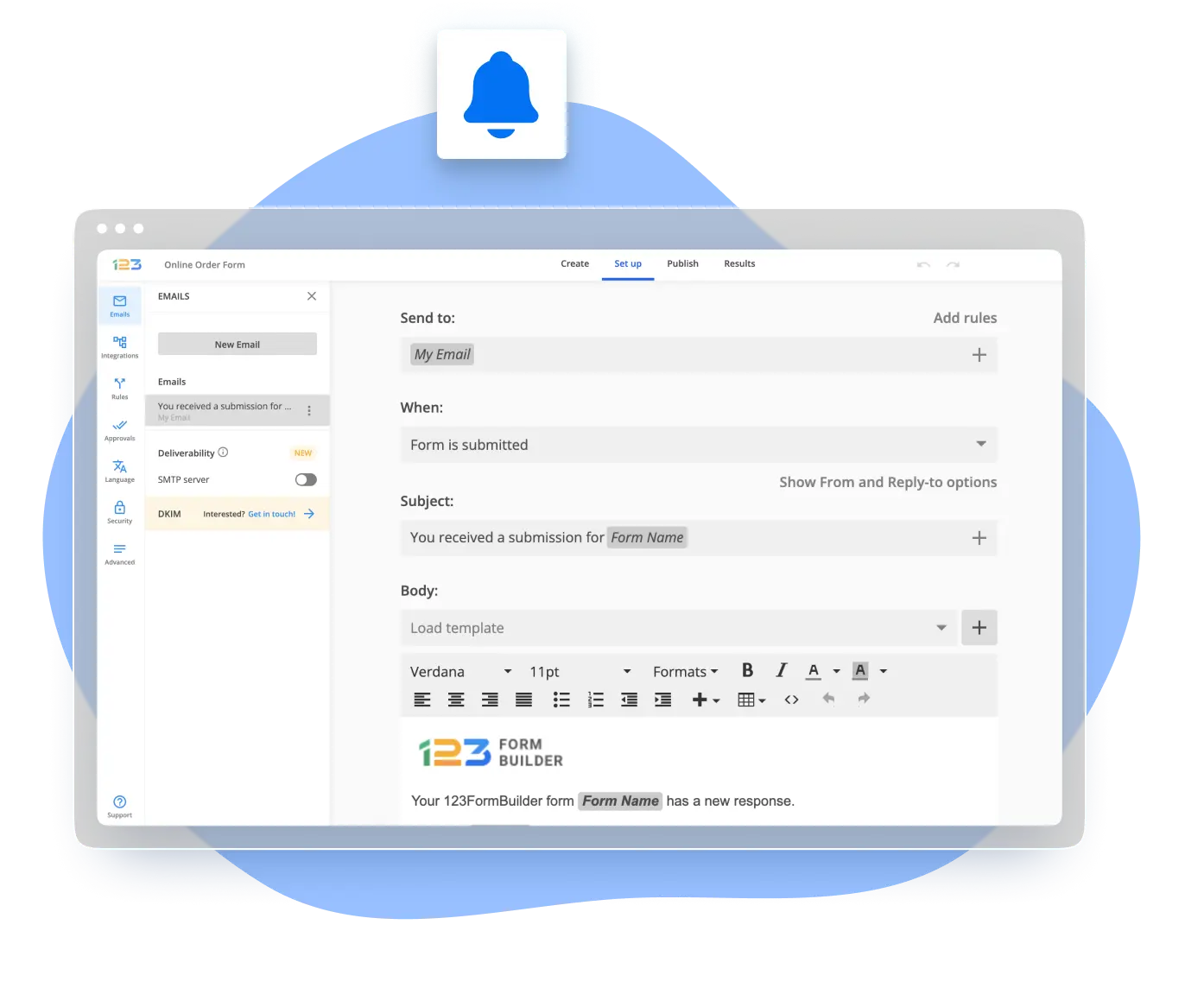
Increase subscriptions to your newsletter
Keep your customers up-to-date with everything related to your business by asking them to subscribe to your newsletter.
Our PayPal form generator allows you to add an email field to your form. All customers have to do is fill in their email info, and they are set. When you send a newsletter, it will arrive in their inbox without fail. Rest assured; the entire process is GDPR-friendly.
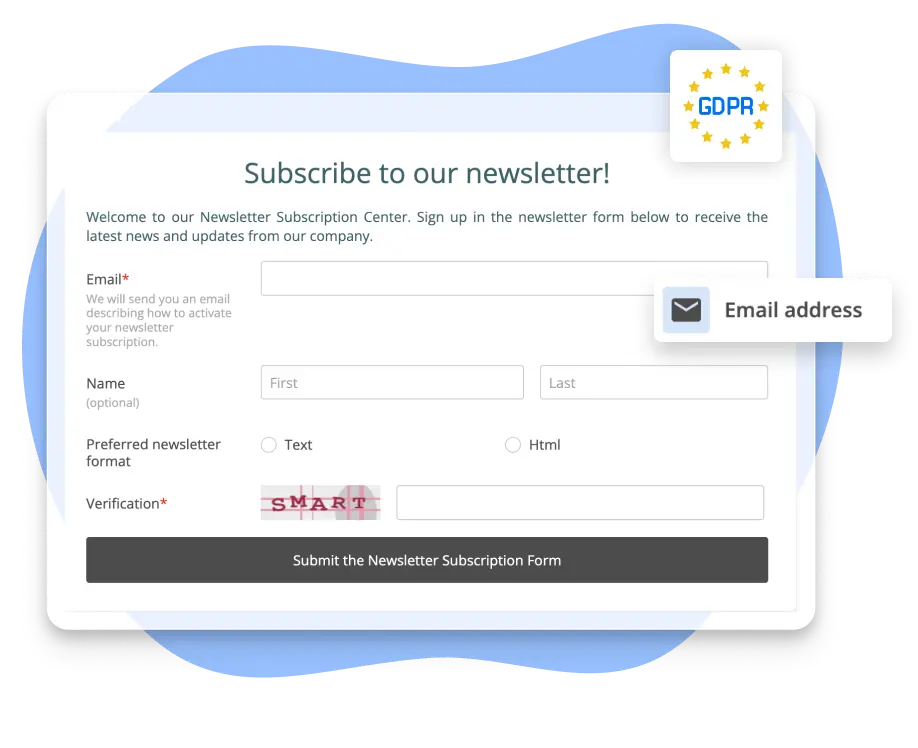
Multiple PayPal integrations with forms
PayPal is a popular worldwide service used by over 400 million people from different areas of life. It has several configurable payment solutions to make life easier for you.
Because we know how important diversity is, we added multiple PayPal integrations:
The 123FormBuilder tool has solutions for customers who don’t have PayPal.
In other words, adding a PayPal button to your PayPal form checkout page gives everyone options.
Create Your PayPal Form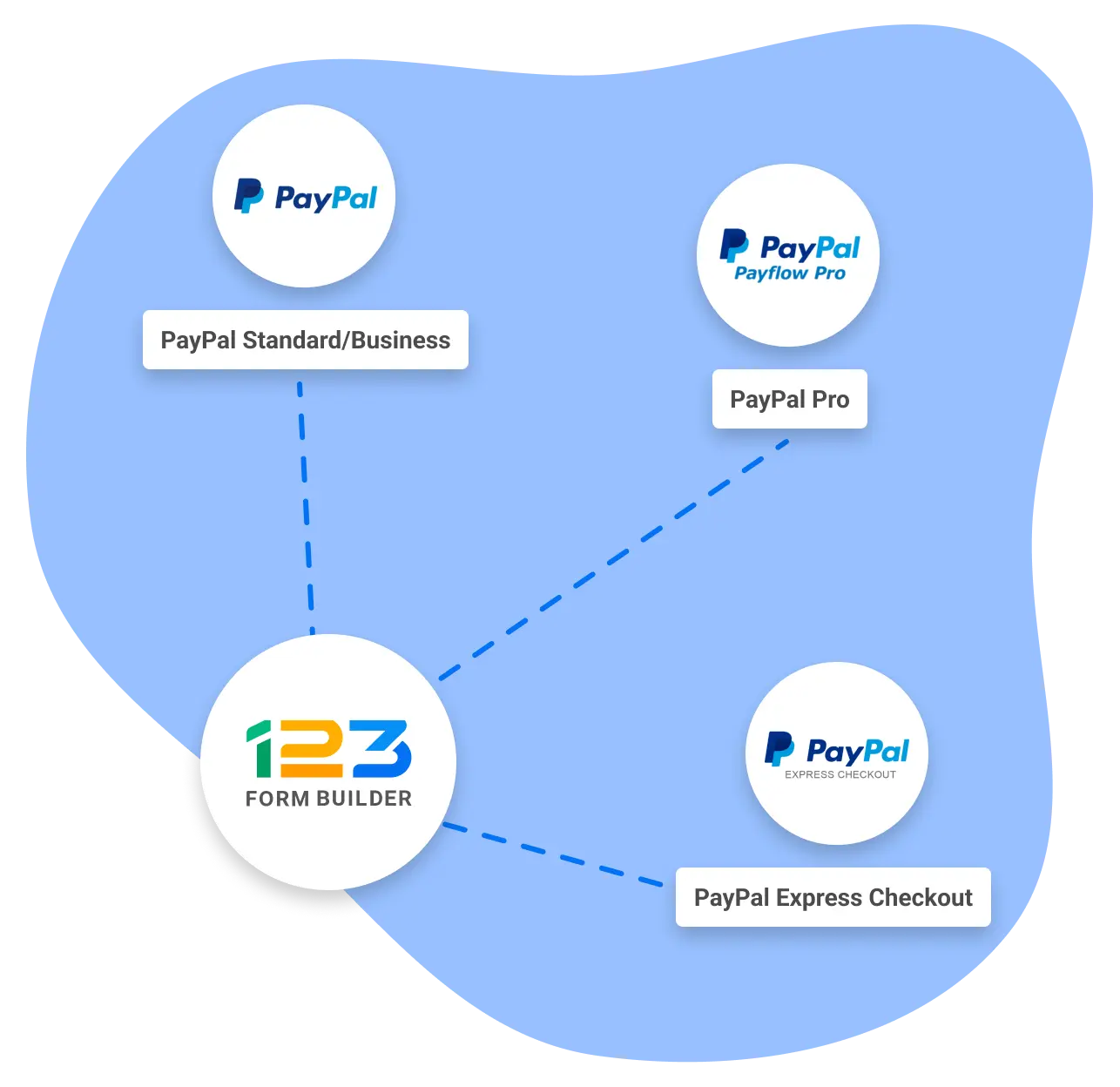
Collect customer information in one place
With your PayPal donation form generator, you can quickly collect customer data, donations, and payments.
App integrations are the tools you need to quickly, easily, and smoothly get the data you want in one place.
We recognize that Google Spreadsheets continues to be a popular tool for managing lists and data. If you and your team prefer this method of collecting data, you can easily integrate your form with Google Sheets.
Share the spreadsheet with your colleagues and monitor the results in real-time!
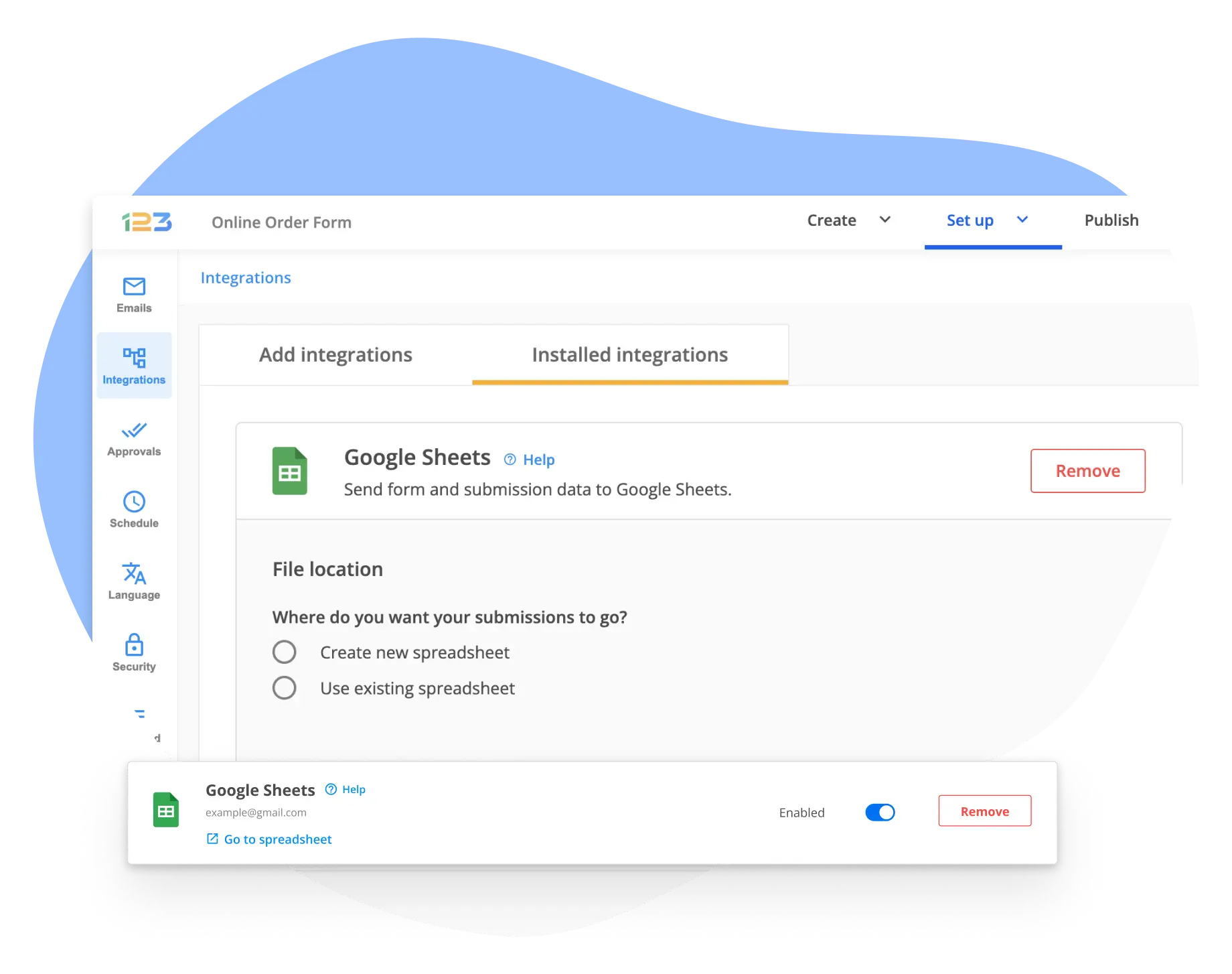
Custom checkout page redirection
Celebrate a completed order or purchase with your customer. A sincere Thank You message on your checkout page can go a long way. It shows appreciation for the customer, and it reinforces their decision to make a purchase.
After all, a custom checkout page is a simple and effective way to improve customer experience with your brand, increase engagement and boost sales by encouraging repeat purchases.
Customize your checkout page and add a personal touch to it. It may look small but it can make a big difference in the long run. Make it feel like part of the buying experience for your customers.
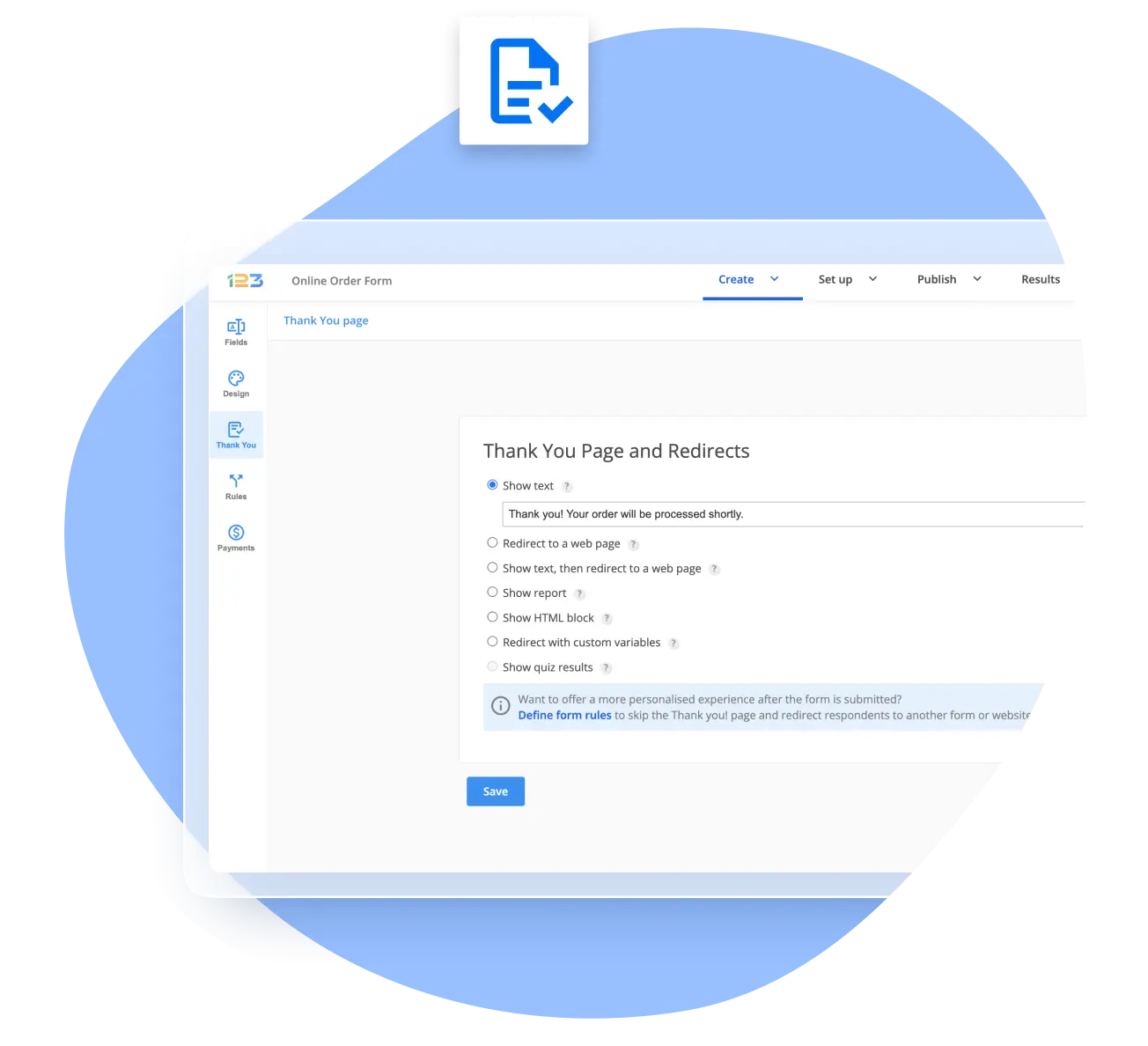
Safe data collection for your business
When dealing with money, you need to have data security in mind. Secure forms are essential for you and your customers or donors. After all, they’re entrusting their personal and financial data to you.
To ensure complete data protection, 123FormBuilder has established several security protocols and procedures:
- We are GDPR-ready
- We are HIPAA compliant.
- We are ISO 27001 certified.
- We are ISO 9001 certified.
- Form submissions are sent through a secure SSL connection.
PayPal form builder data is properly and securely collected, stored, and handled. The information exchange is fully secured, staying just between you and your customer or donor.
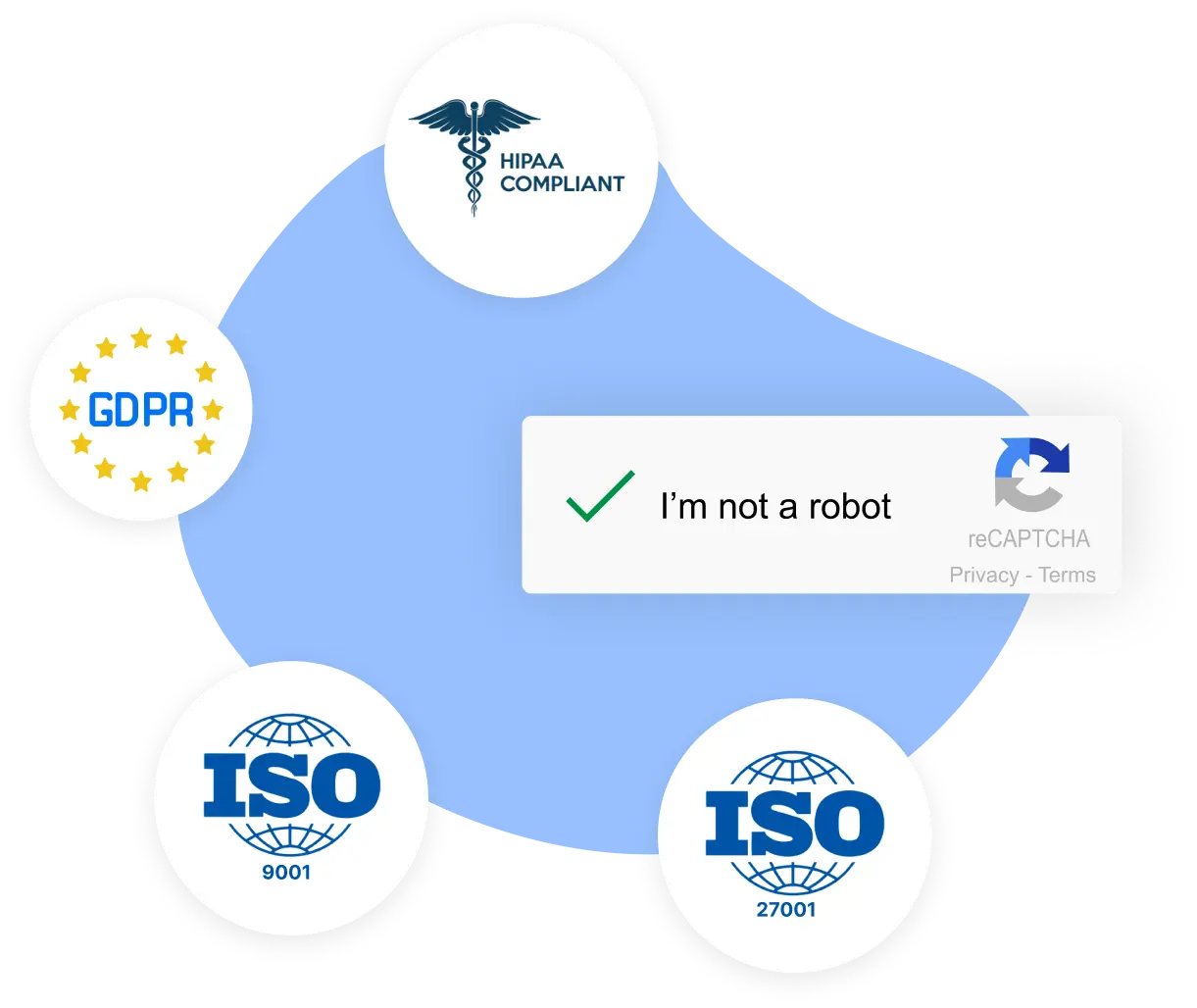
Generate and report sale data
Are you looking for a way to report sales and related data? Our PayPal order form generator simplifies that process for you.
With 123FormBuilder’s reporting function obtaining data and converting it into simple reports becomes a straightforward process.
All you have to do is click on Reports, then choose the type of report you want to generate and customize it. Your report is ready with three well-placed clicks!
More than 200 million secure form submissions have already been sent through 123FormBuilder.
Create Your PayPal Form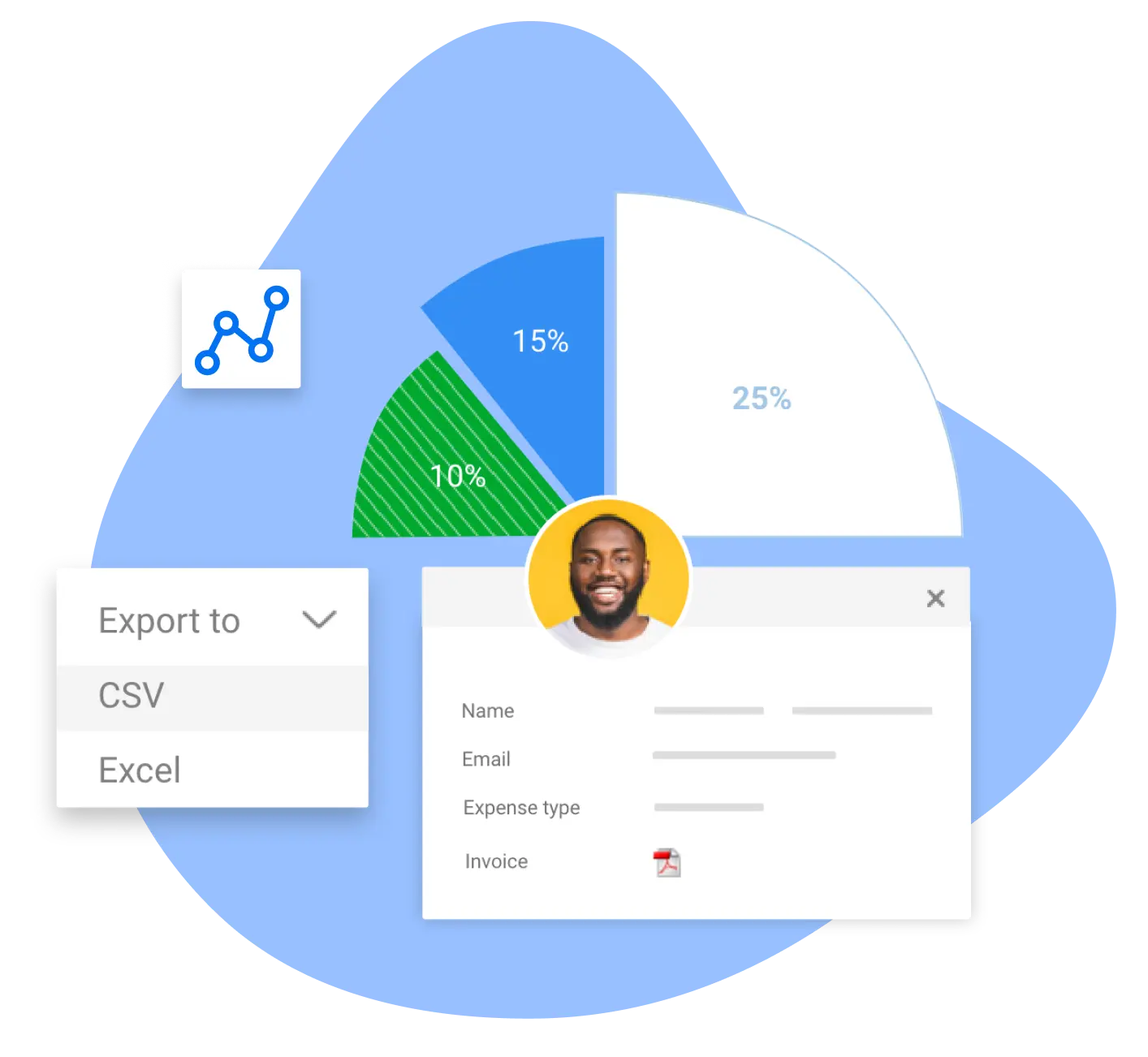
Build PayPal forms as easy as 1- 2-3!
Creating PayPal payment forms is a breeze with 123FormBuilder.

Choose a template
Choose a PayPal payment form template from our template library or create your own PayPal order form with our order form generator.

Customize and Connect
Customize your PayPal form to fit your needs. Use the convenient drag & drop feature to build a form suitable for your business.

Publish your Form
Publish your custom PayPal payment form where you need to, and start collecting online payments in just a few minutes.