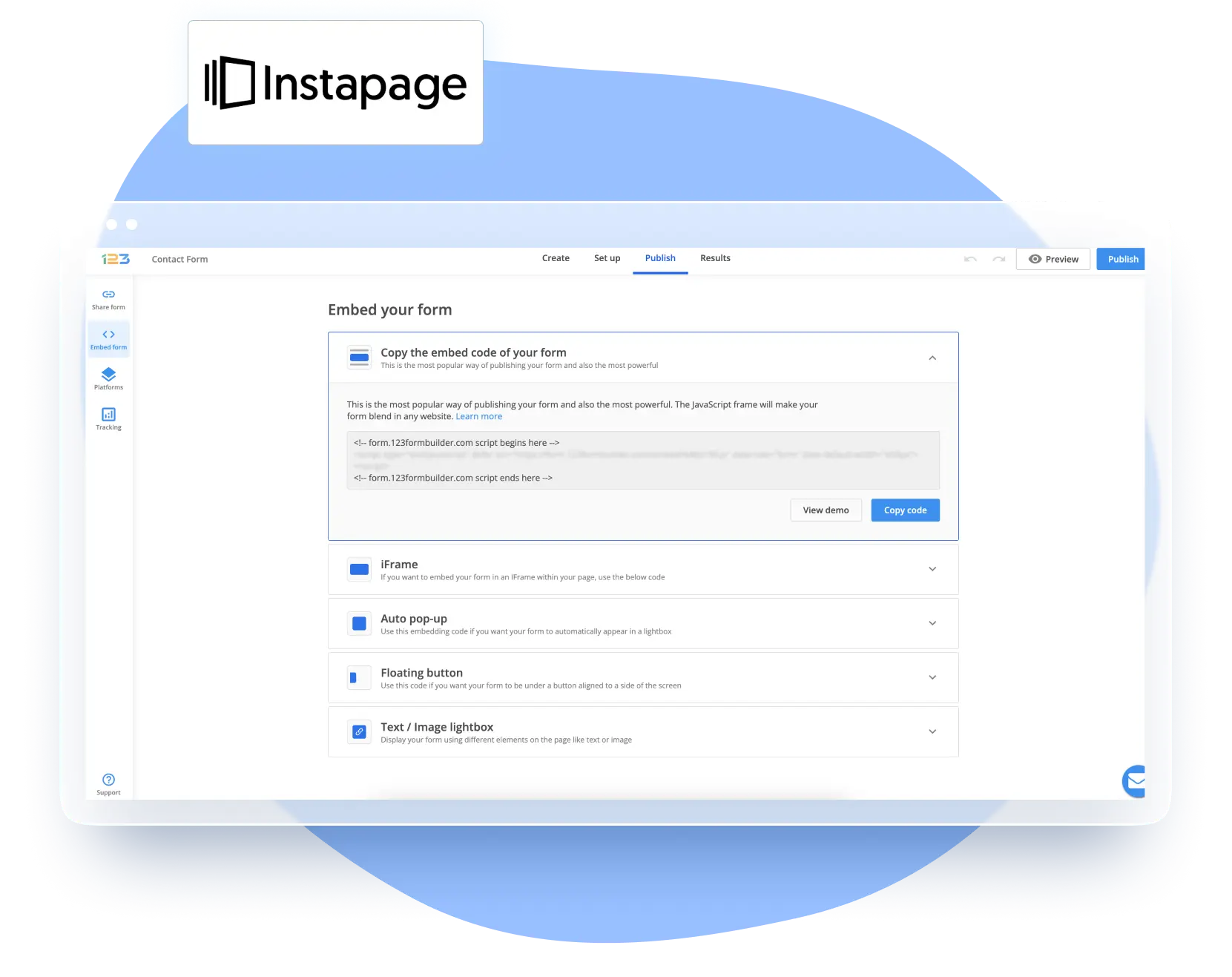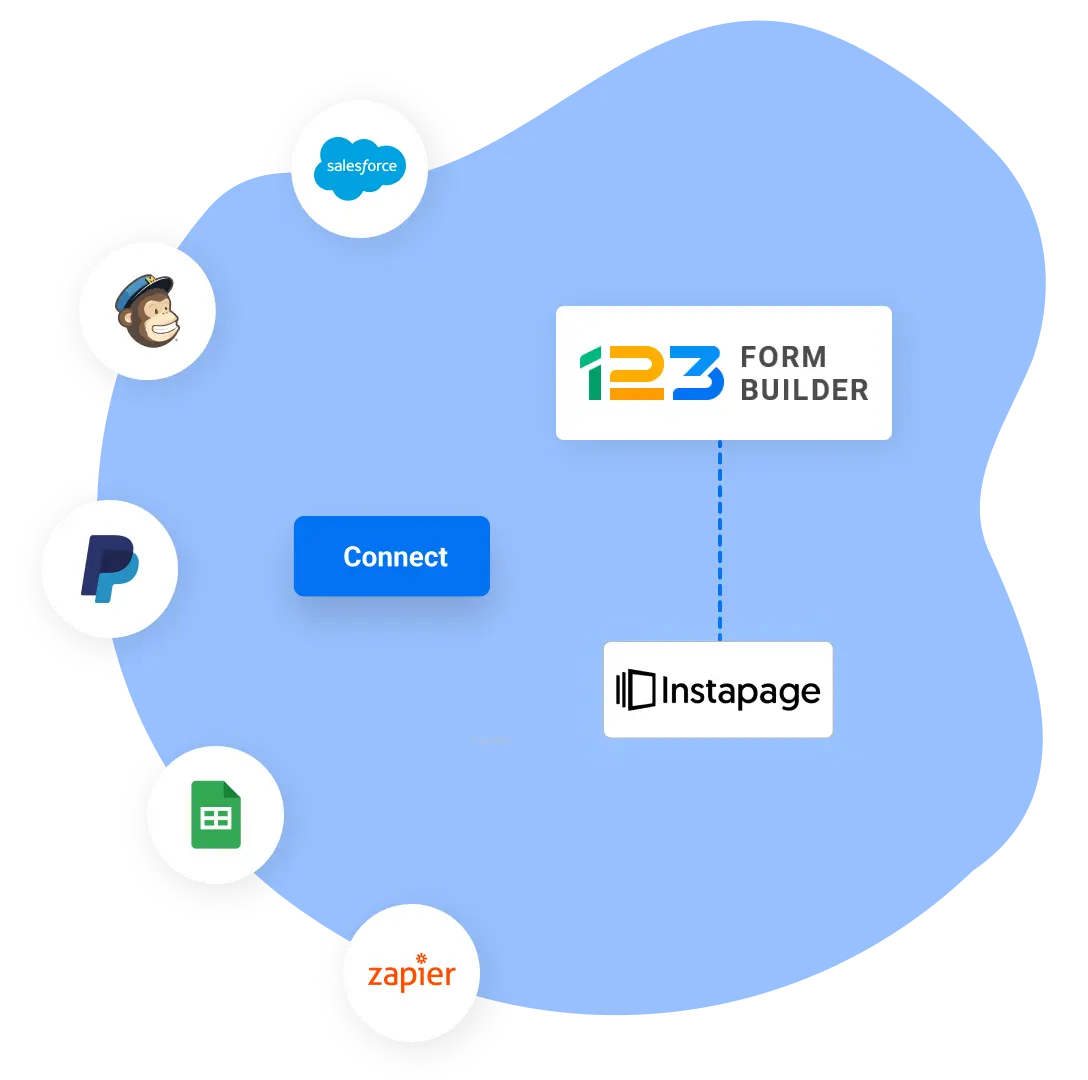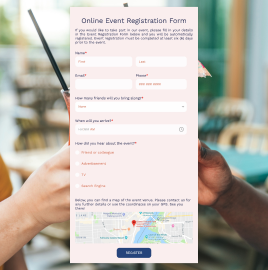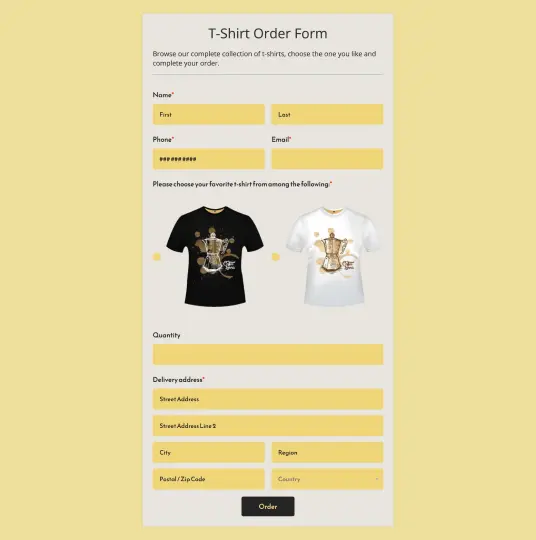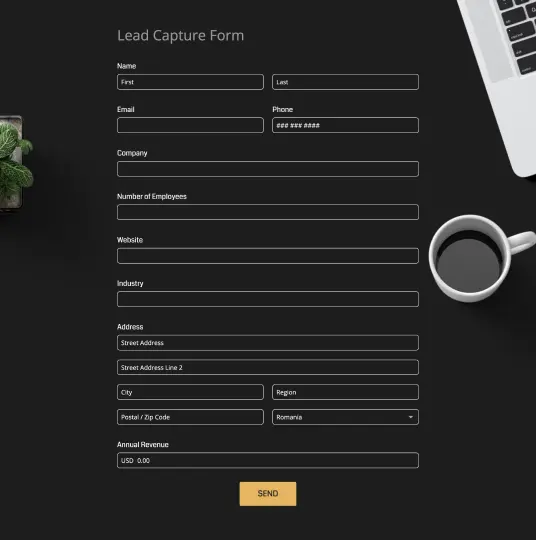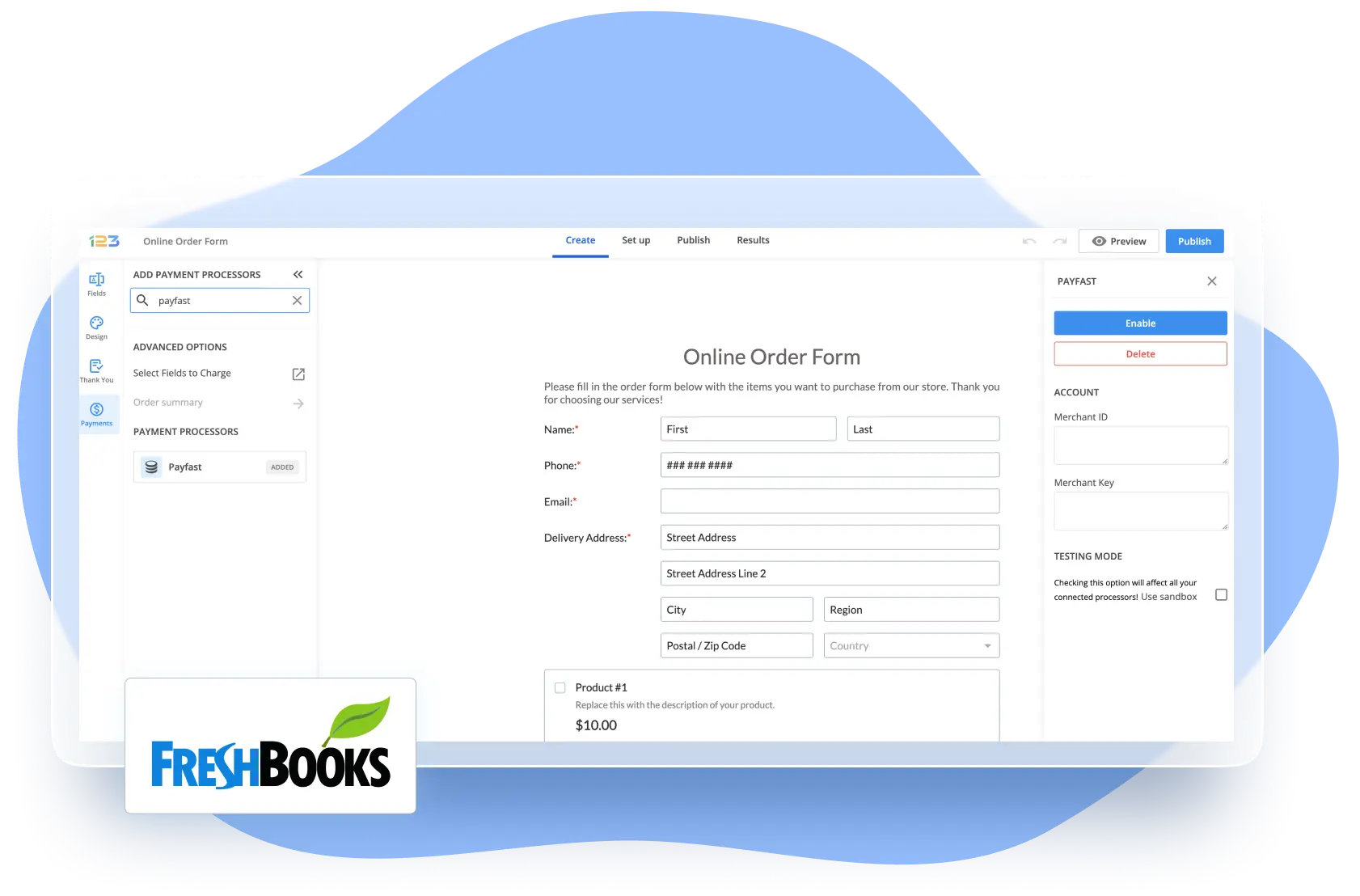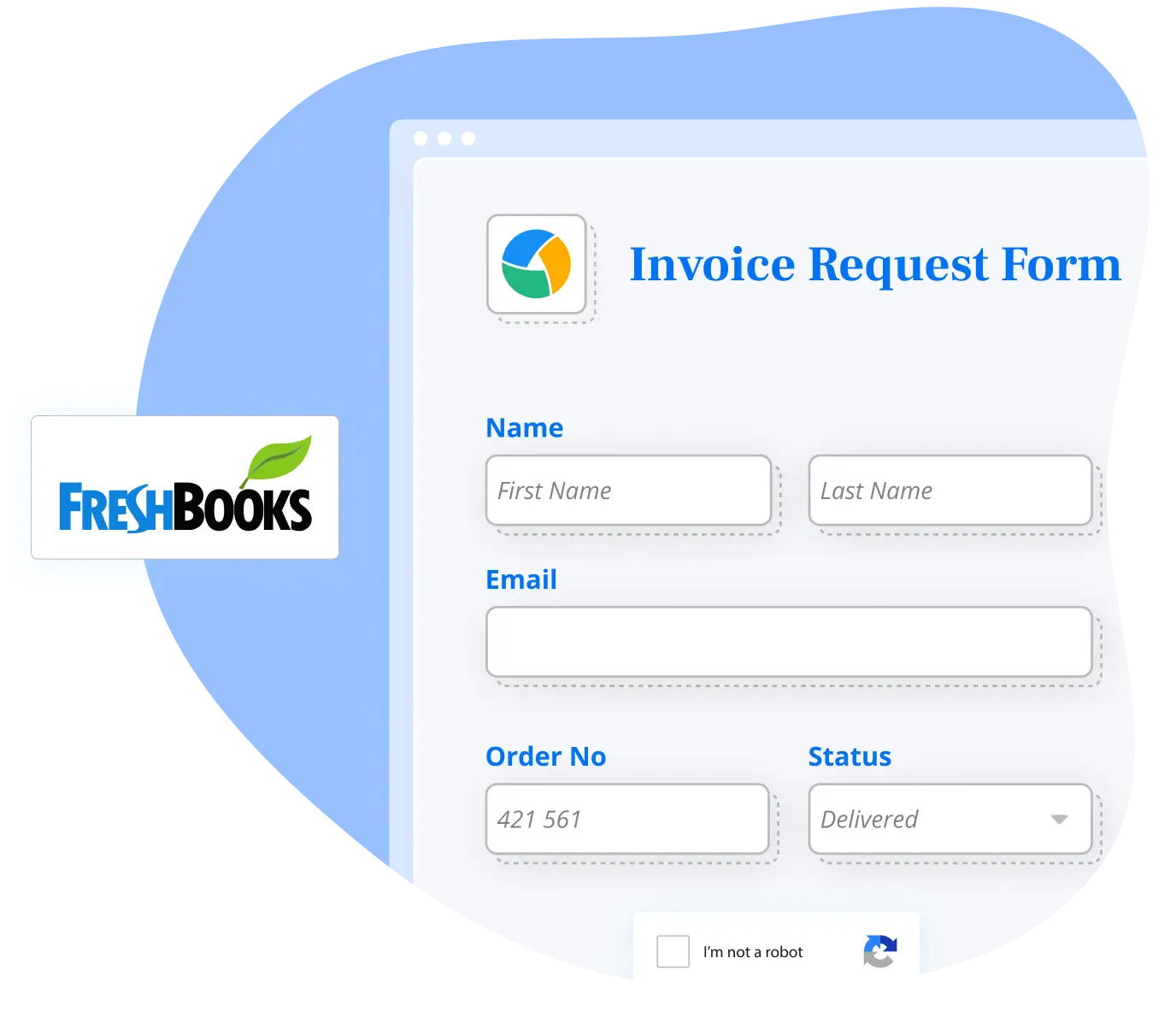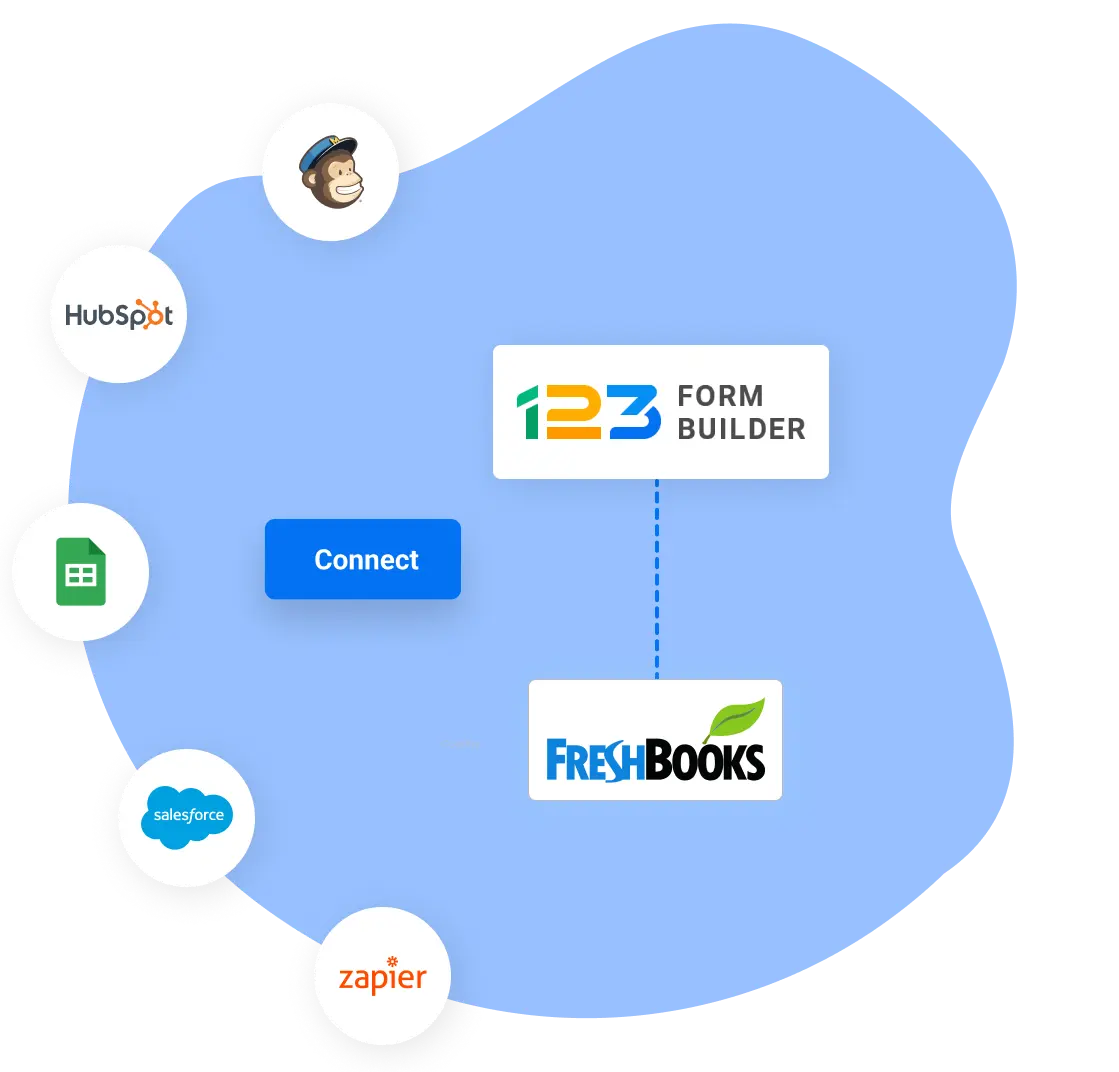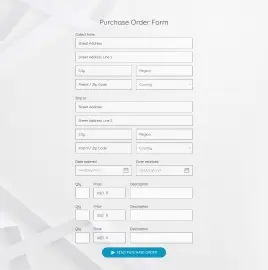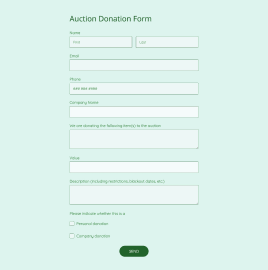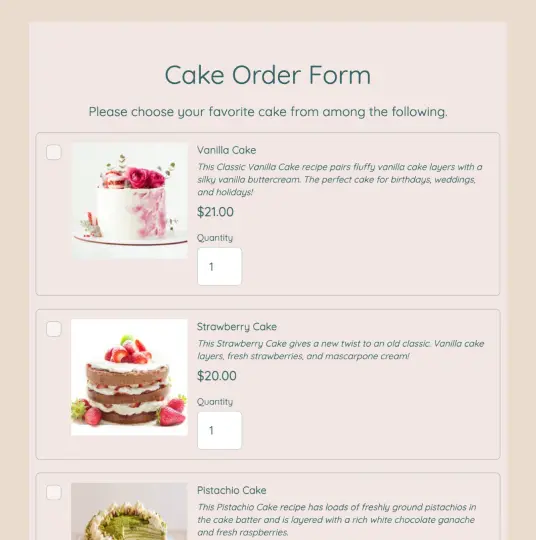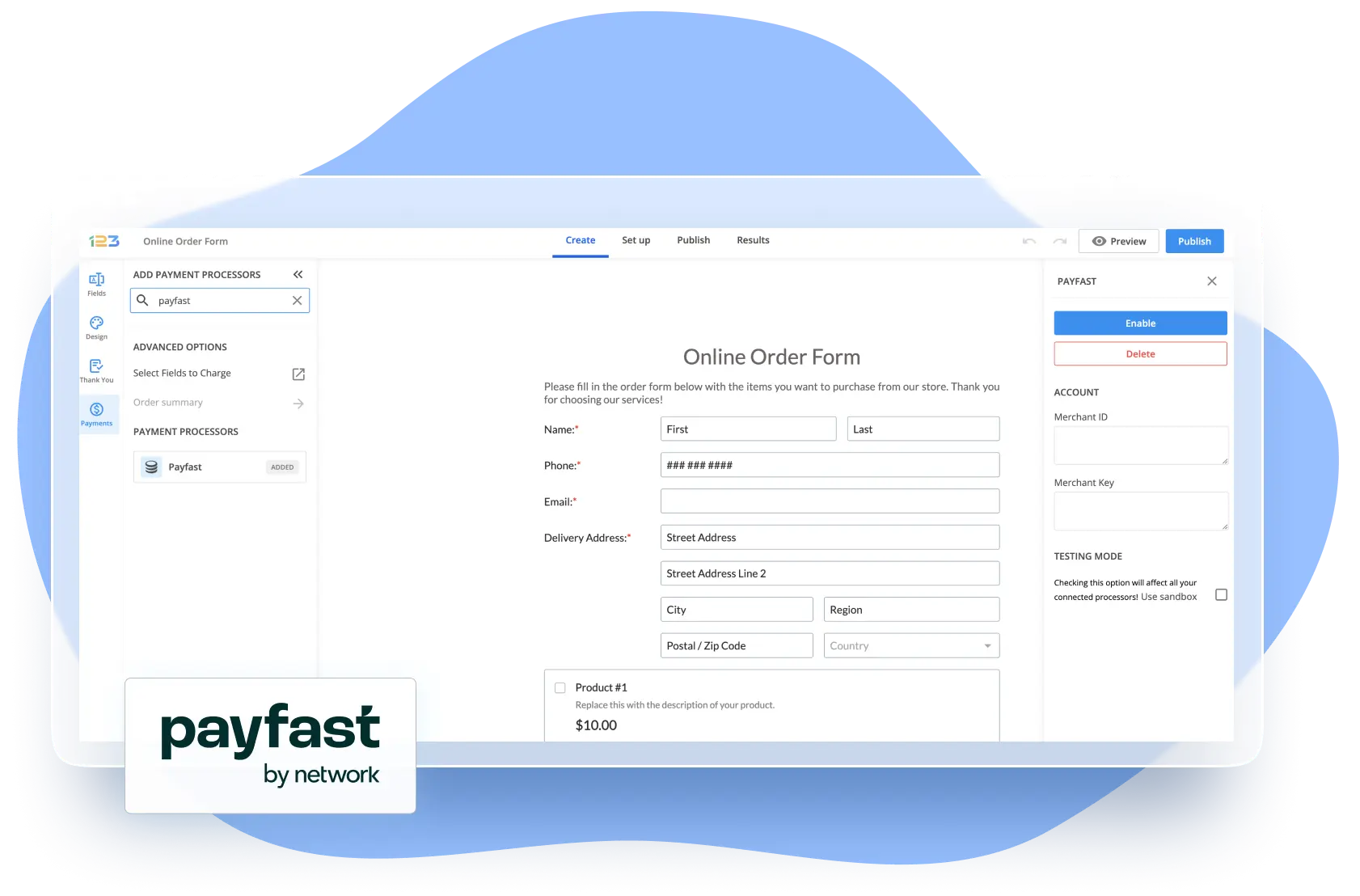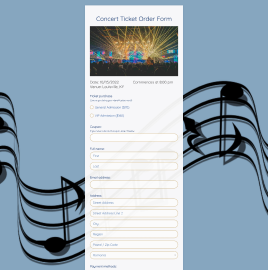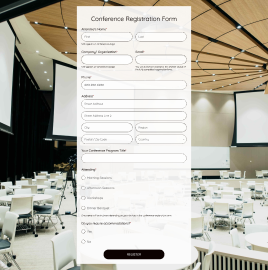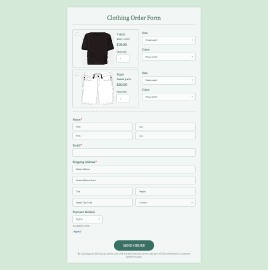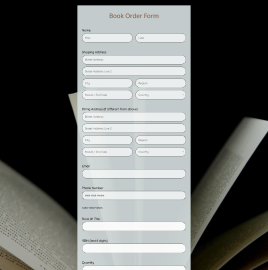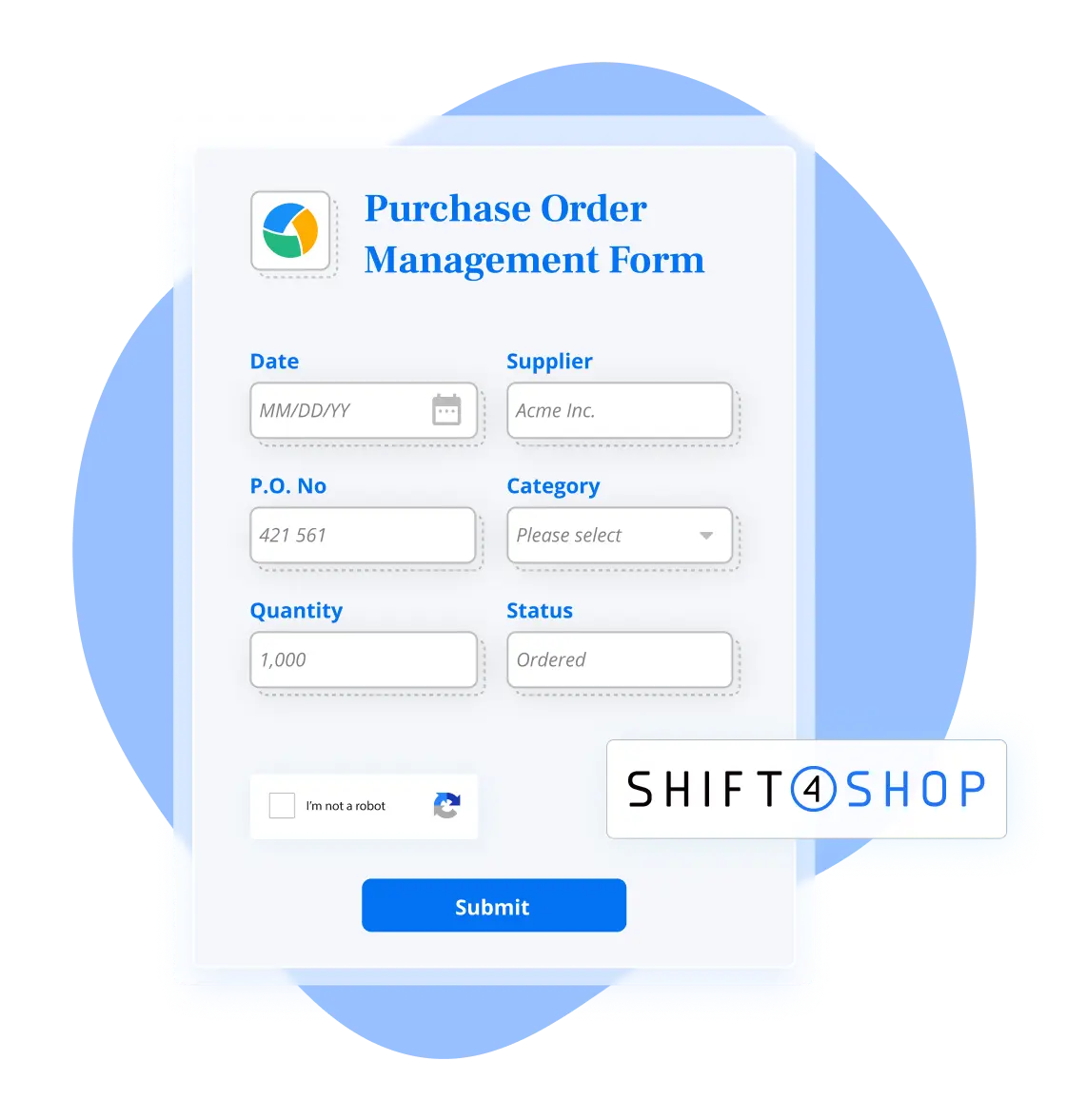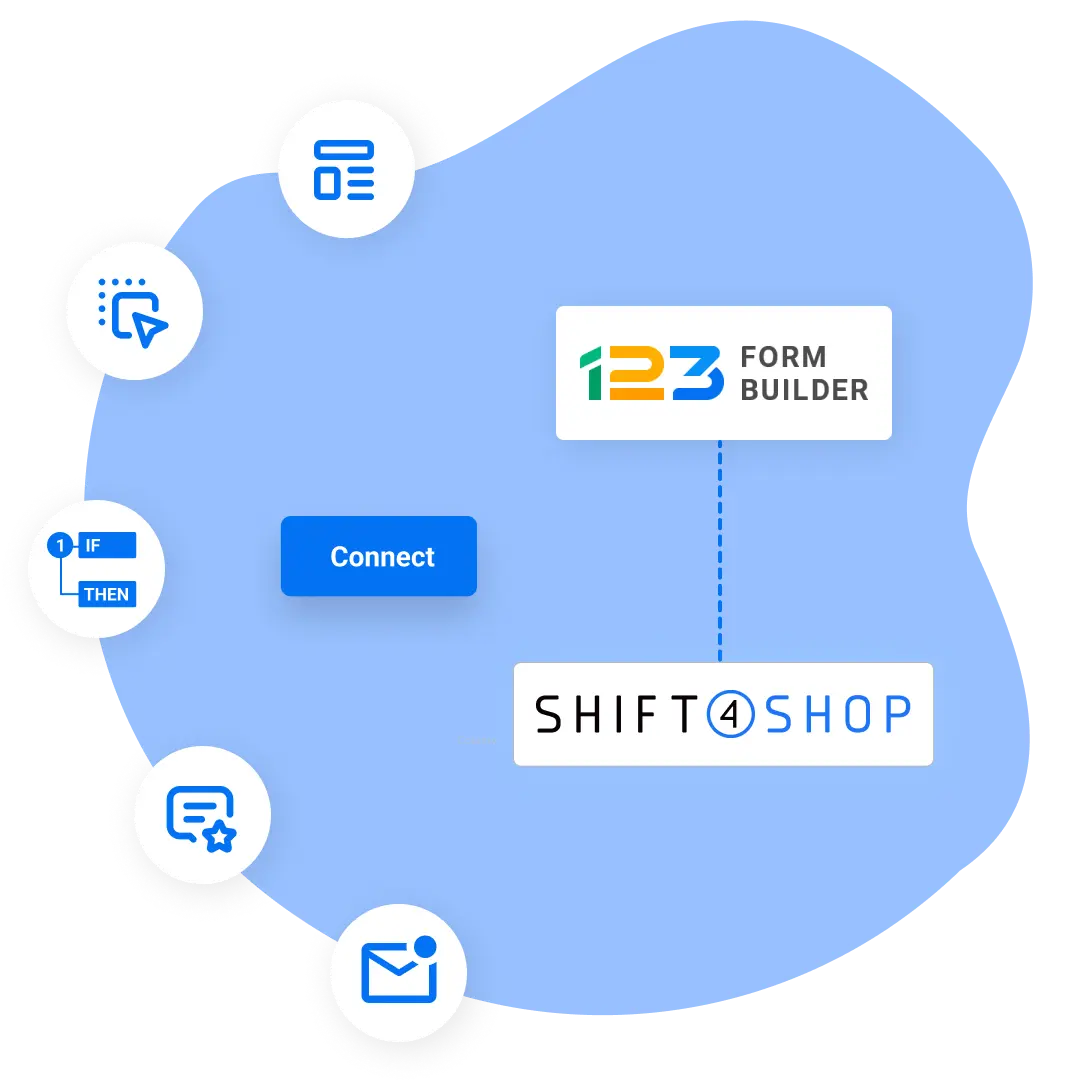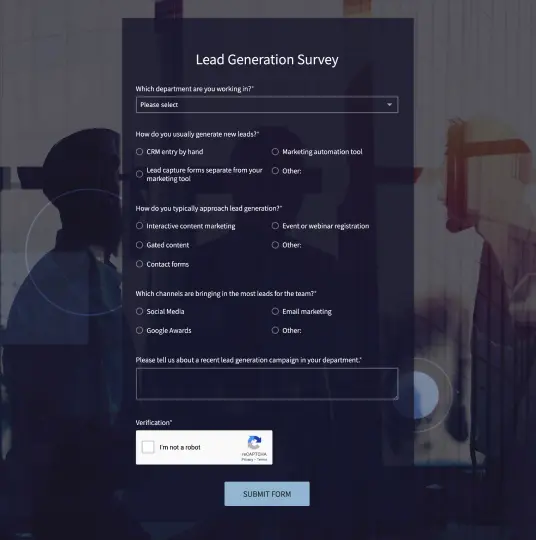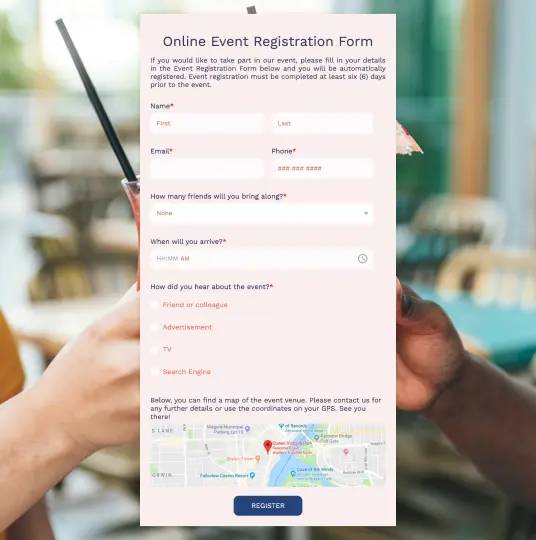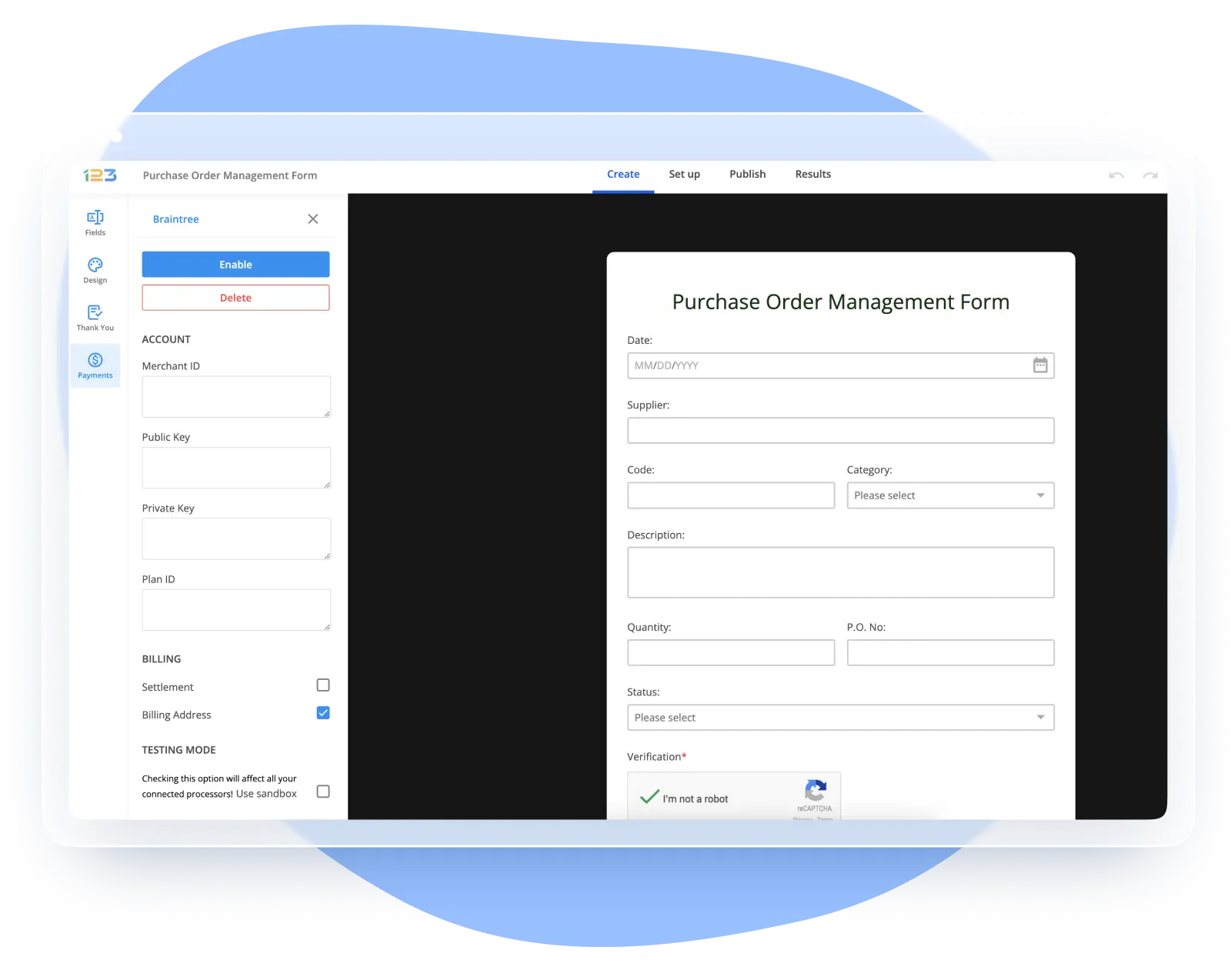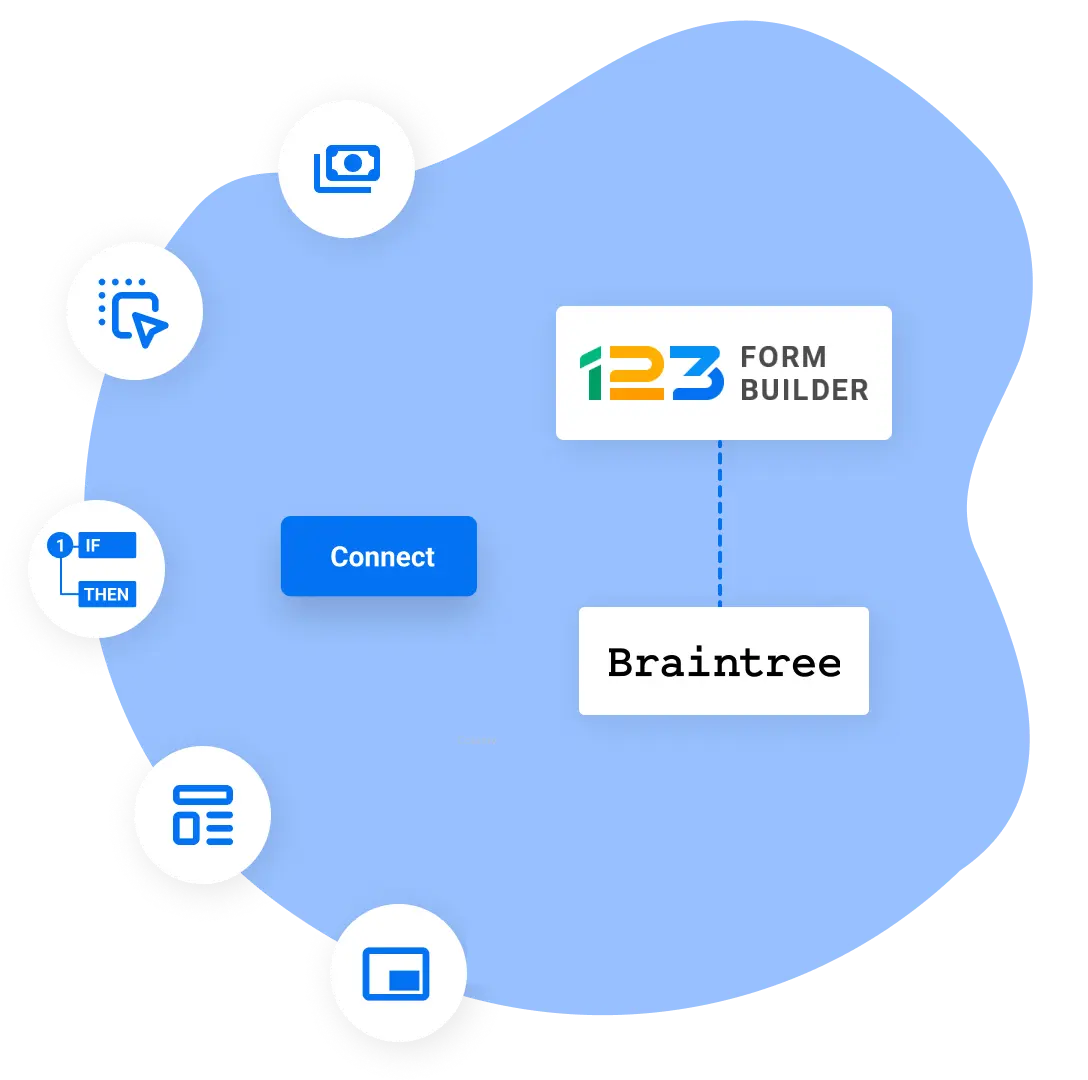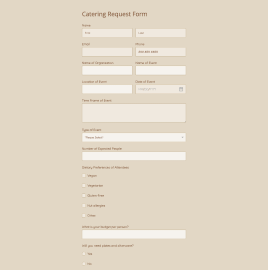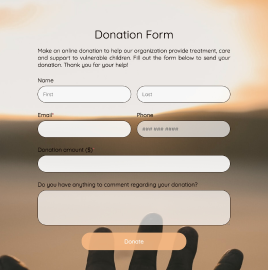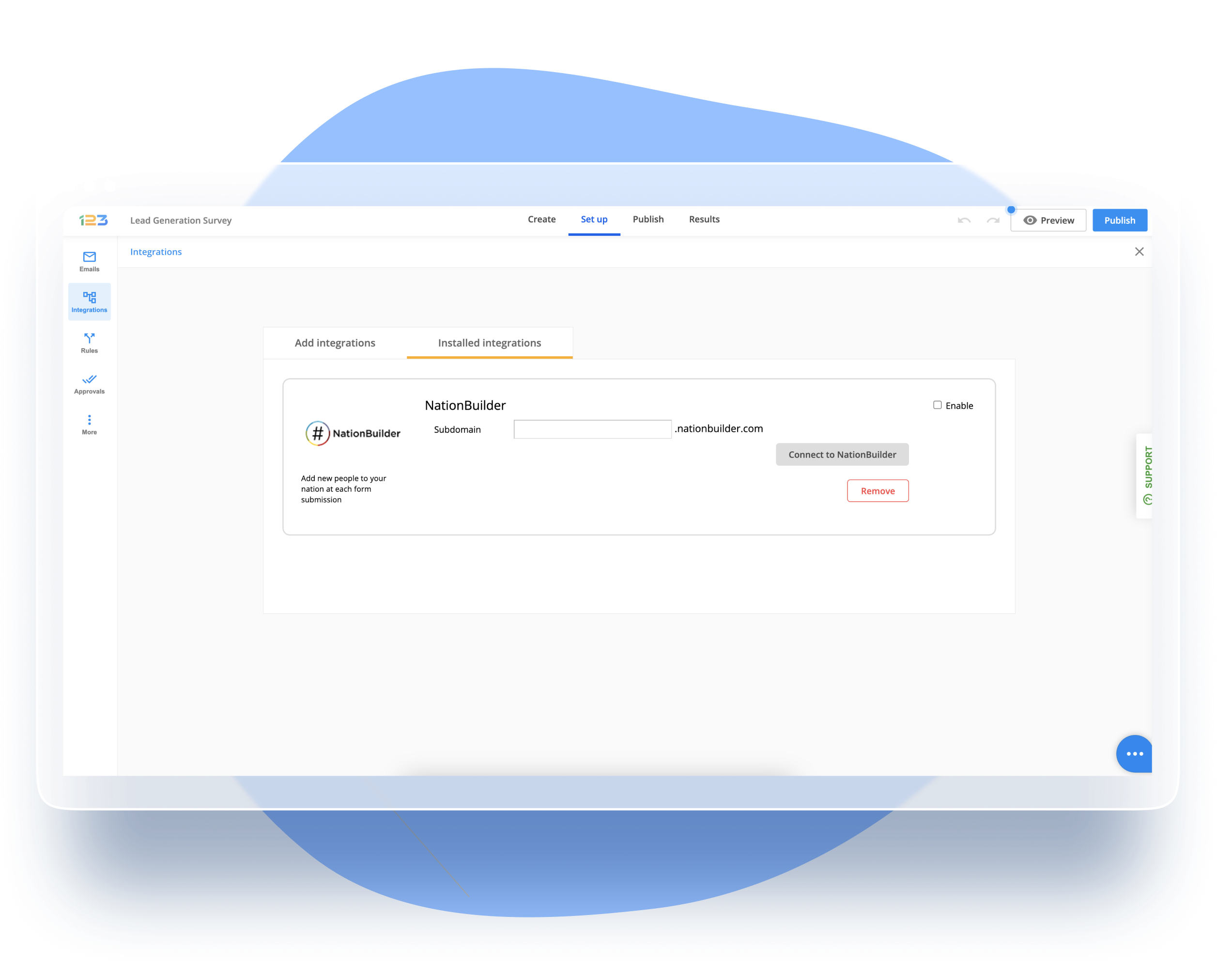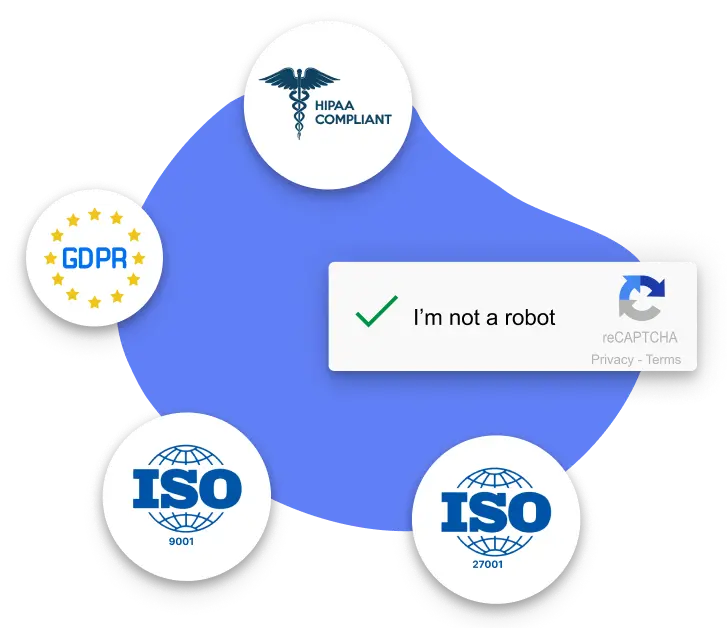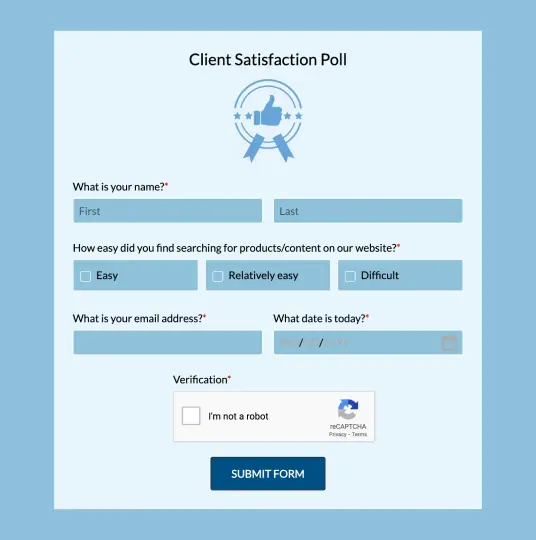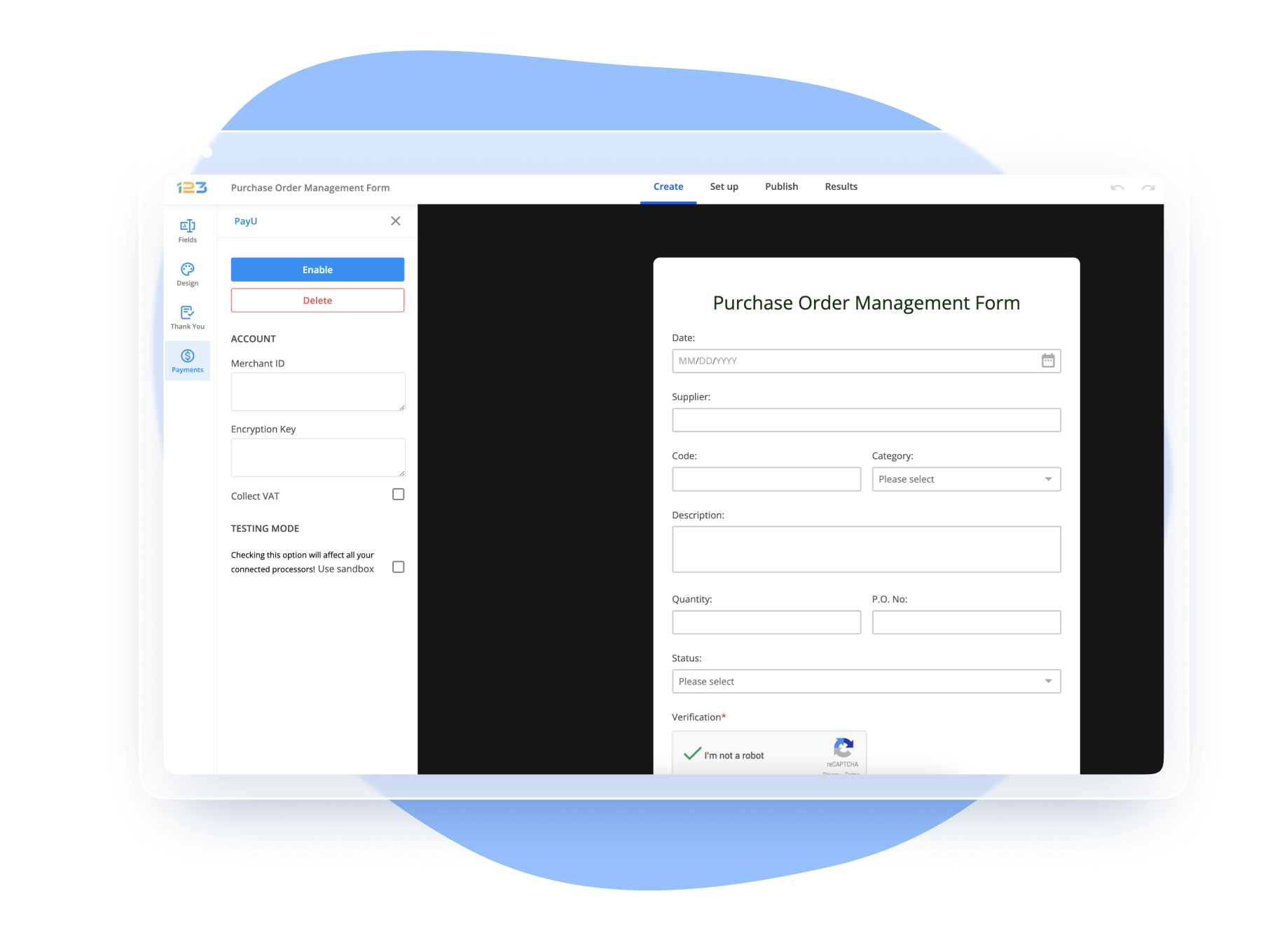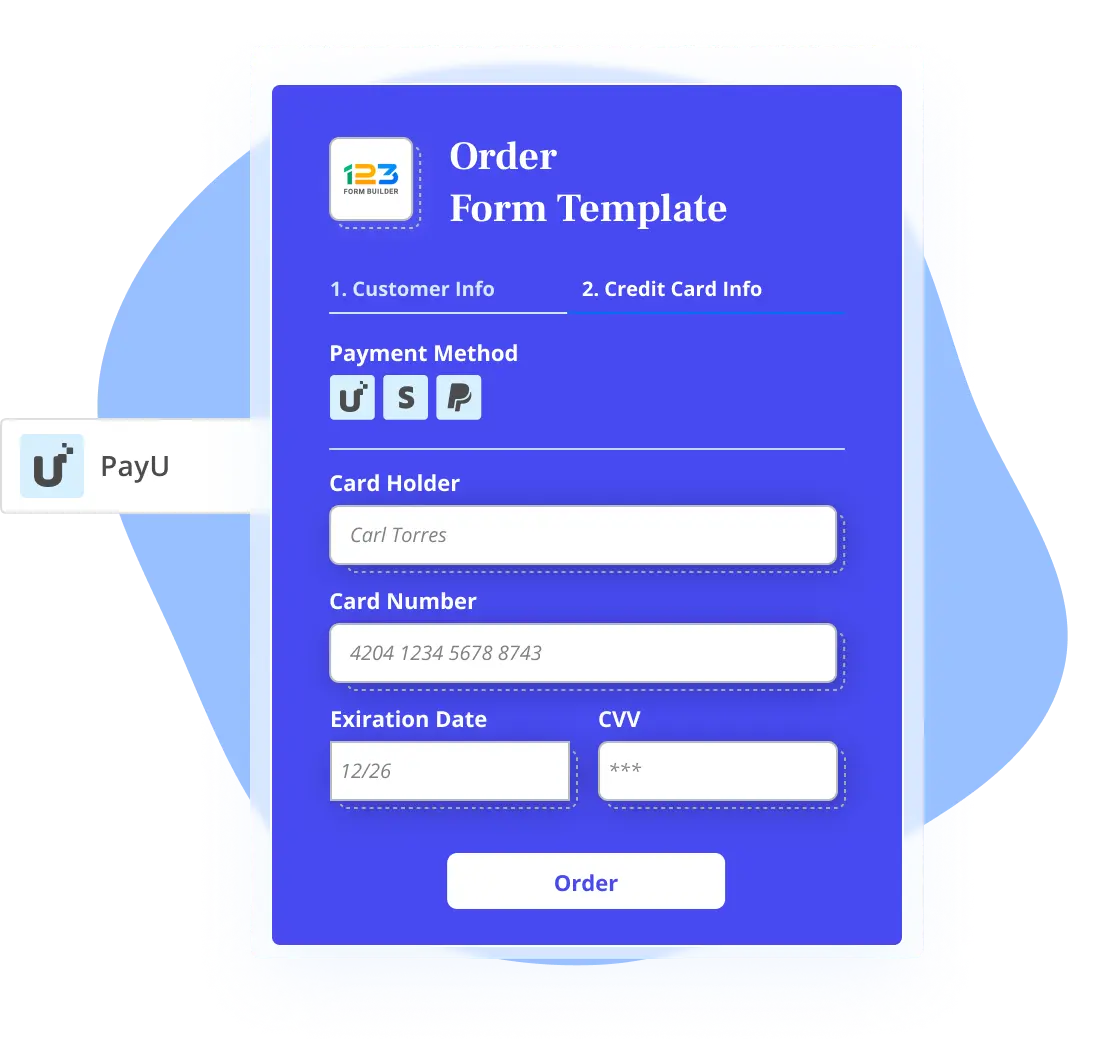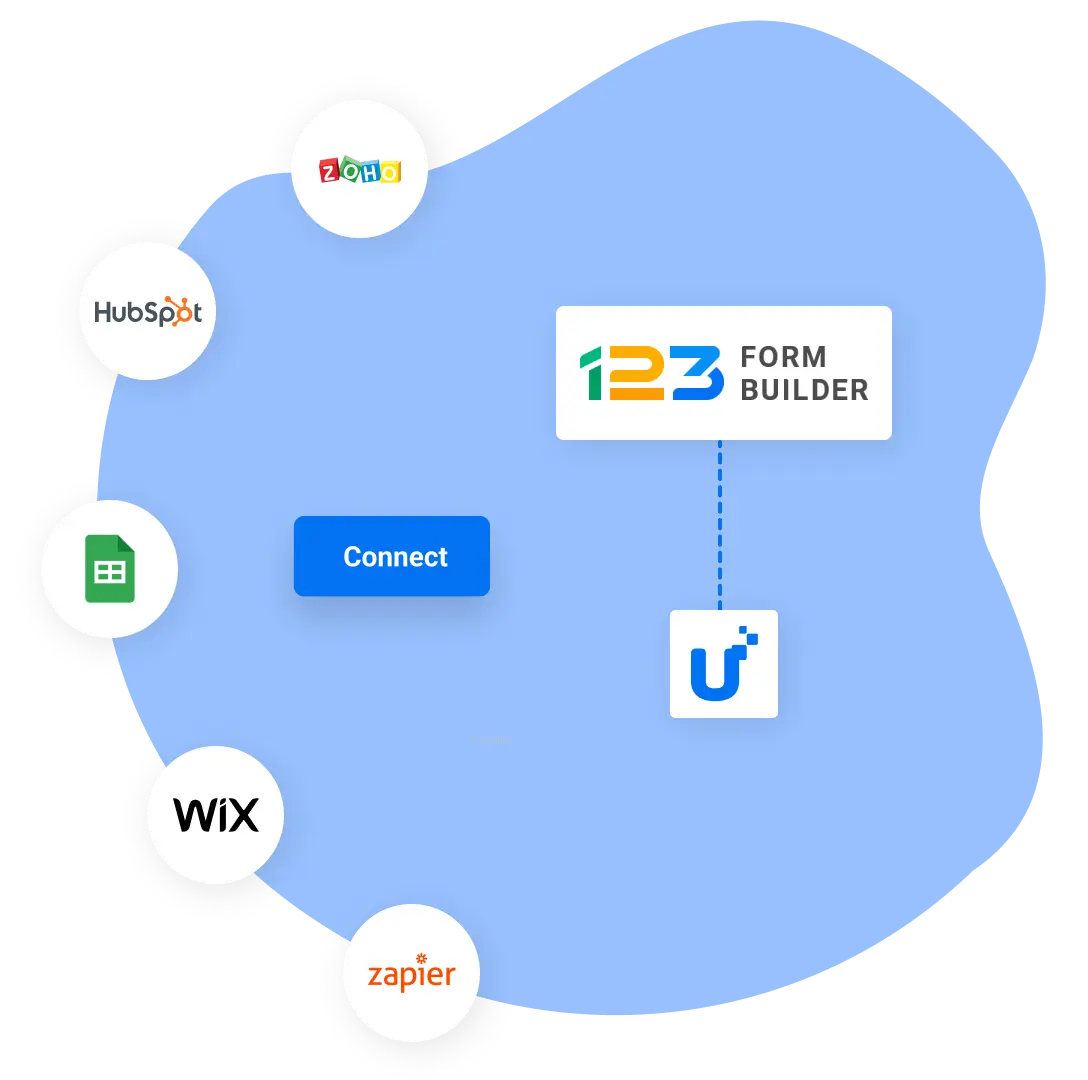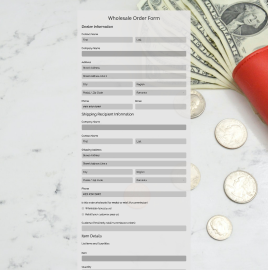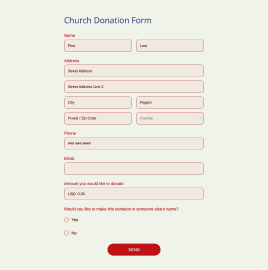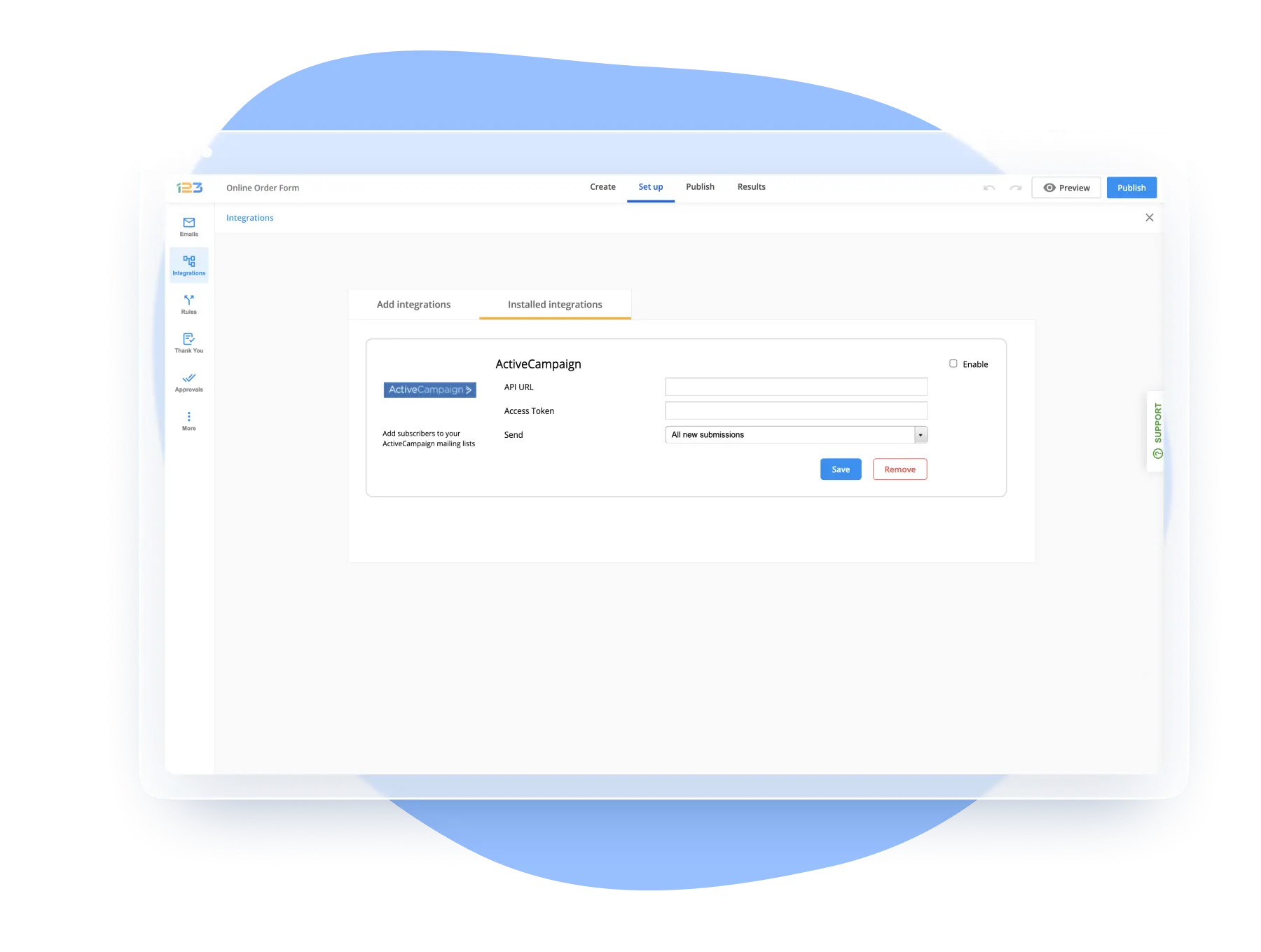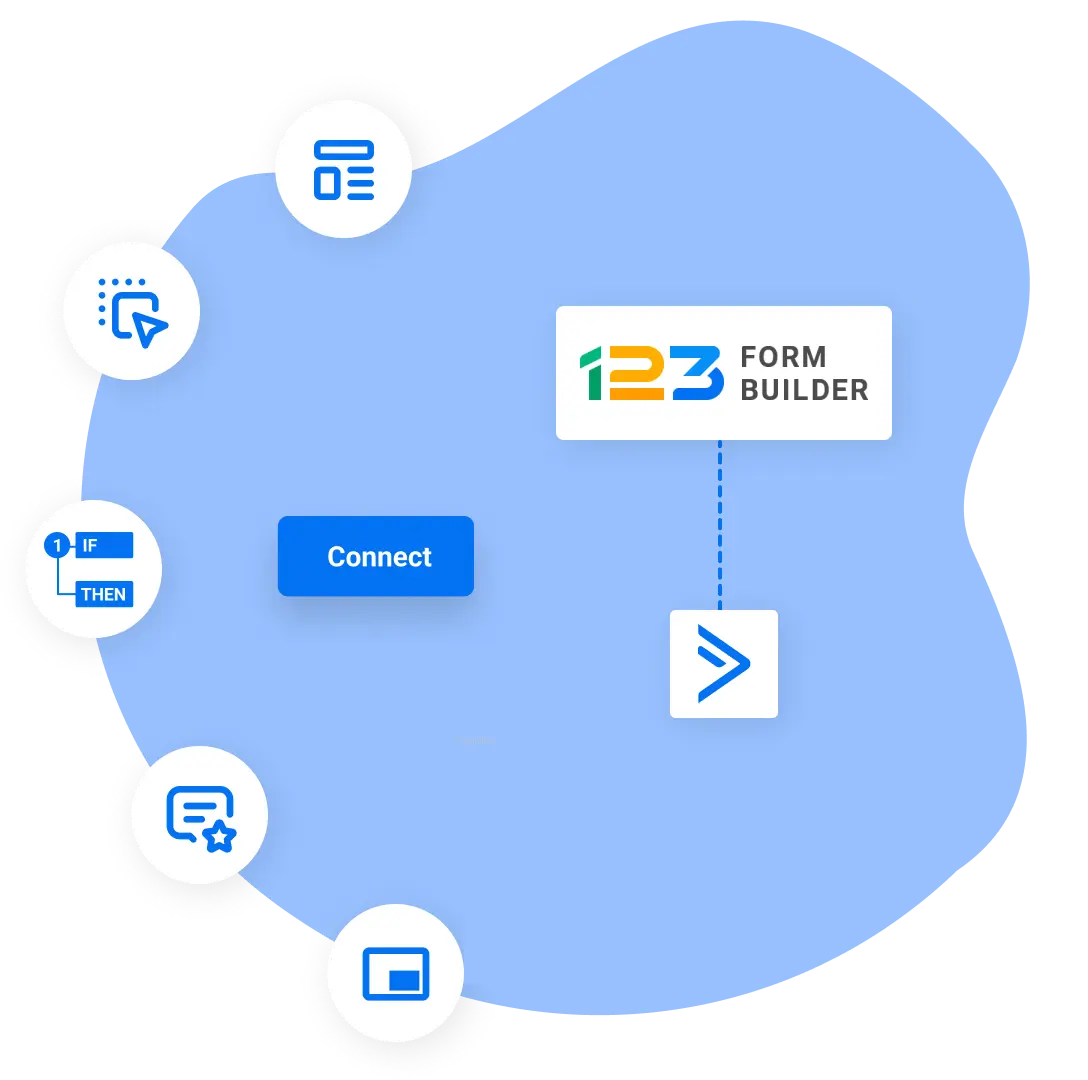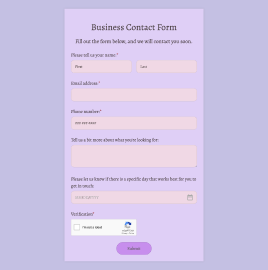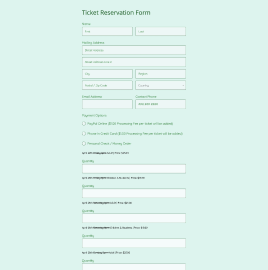GoDaddy Form Builder for Your Website
The 123FormBuilder GoDaddy form builder integration simplifies creating and managing online forms for websites hosted on the GoDaddy platform. Use 123FormBuilder to design and deploy customized forms for various purposes, such as contact forms, surveys, and registration forms. Seamlessly integrate with GoDaddy to open up a world of possibilities for website owners to collect data, engage with their audience, and streamline business operations.

Trusted by 35,000+ clients, from small businesses to large enterprises


Create Web Forms with GoDaddy Integration
One of the standout features of the 123FormBuilder GoDaddy integration is its ease of use. Website owners without coding skills can effortlessly create, customize, and embed online forms directly onto their GoDaddy-hosted websites.
The integration offers a user-friendly drag-and-drop form builder interface, making it accessible for beginners and experts. Additionally, users can take advantage of various form fields, templates, and themes to design GoDaddy online forms that align with their website’s aesthetics seamlessly.
123 forms can include advanced features such as conditional logic, payment integration, and file uploads, enhancing their functionality and relevance. Here are some key features:
- Conditional logic – Modifying the form’s contents in response to user input allows you to make it more dynamic and tailored to the needs of each respondent
- Product Field – Fill out forms with important product information to swiftly build order forms for targeted advertising campaigns
- Built-in calculations – Quickly enter data and generate results based on your preferred methodology
- Thank you messages – Send personalized thank you notes to respondents who consistently contribute valuable comments
- Form Insights – Gather data on the effectiveness of your GoDaddy contact forms to improve them and produce more leads
- Include e-signature elements in your forms to improve efficiency and speed up document signing processes
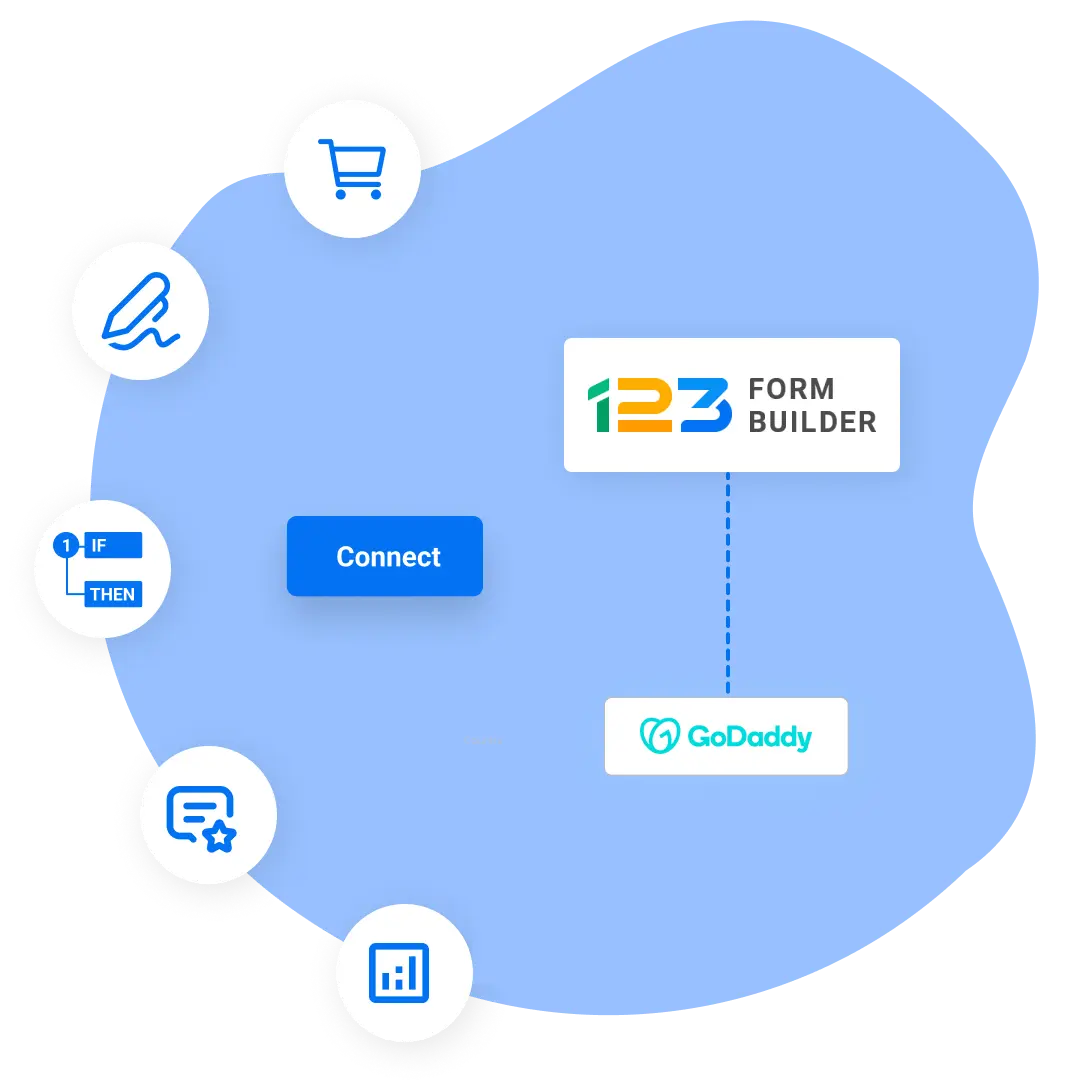
Collect and Keep Form Data Safe
123FormBuilder prioritizes the security and compliance of its online forms. You can securely add forms to your GoDaddy website to gather info on visitors. With GDPR and HIPAA compliance, website owners can collect sensitive data while ensuring it’s handled securely and in accordance with relevant regulations.
The platform also includes robust security features like DKIM and SPF to prevent email spoofing and phishing attacks associated with form submissions. Captcha integration helps protect against automated form submissions, ensuring that genuine interactions occur on the website.
You don’t have to worry about security compliance because 123 forms are as secure as can be. Responder data is kept safe from threats and phishing attacks. These safety features make the 123FormBuilder GoDaddy forms integration a reliable choice for businesses and organizations handling sensitive data.
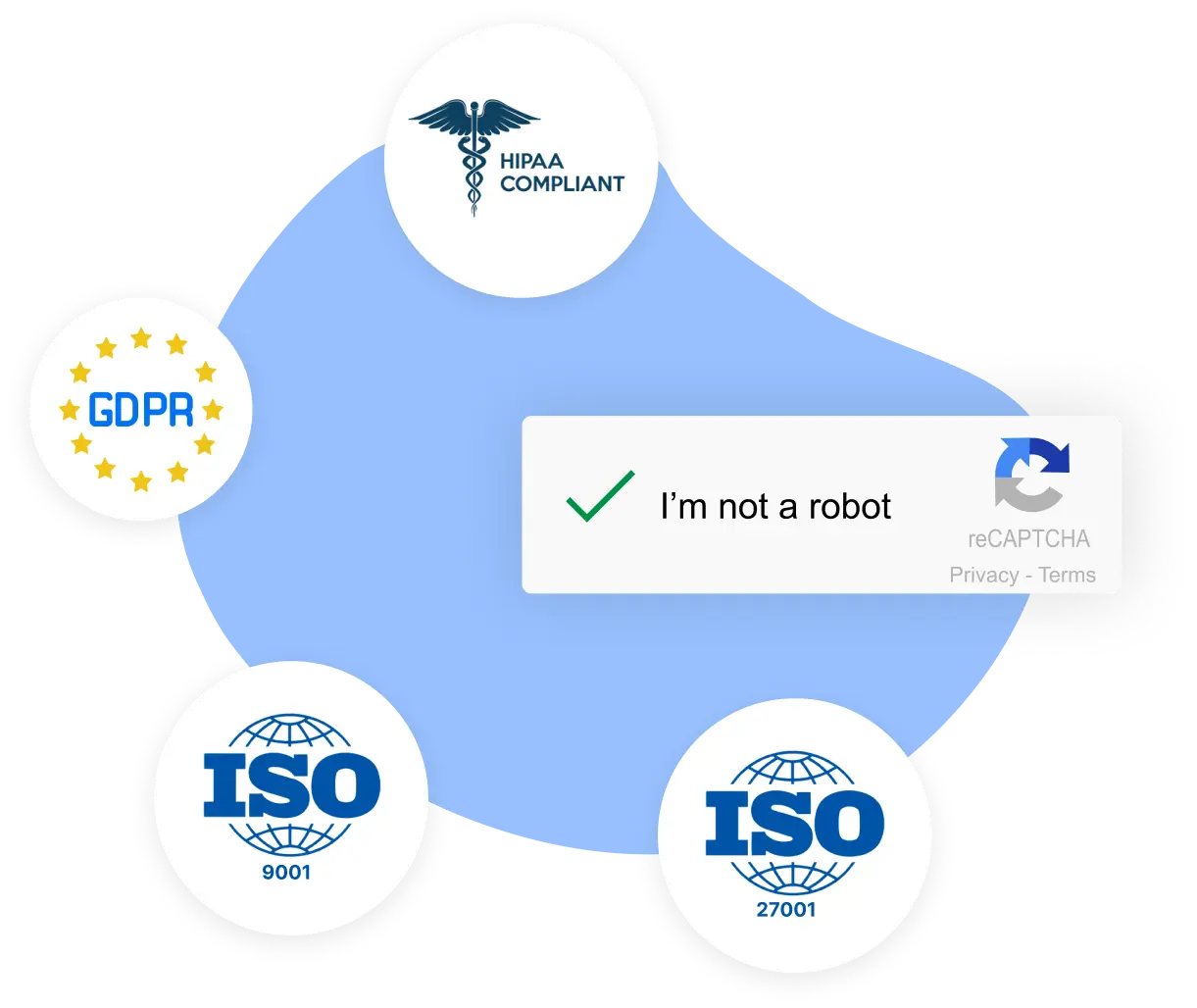
Integrate Your GoDaddy Web Forms with 3rd Party Apps
The 123FormBuilder GoDaddy form integration extends beyond form creation and security. It allows website owners to connect their forms with various third-party applications, streamlining data flow and enhancing productivity.
Whether you’re a small business, non-profit organization, or e-commerce website, this GoDaddy web forms integration can significantly improve your online interactions and data management processes. Here are five integration examples:
- MailChimp – Easily sync collected email addresses with your MailChimp email marketing lists, enabling seamless email campaigns
- Google Sheets – Automatically populate form responses into Google Sheets for easy data management and analysis
- Salesforce – Integrate forms with Salesforce to capture leads and customer data directly into your CRM system
- PayPal – Enable secure online payments through your forms by integrating with PayPal for transactions
- Zapier – Connect to hundreds of other applications using Zapier to automate workflows and create powerful custom integrations
The 123FormBuilder GoDaddy integration empowers website owners to create, manage, and secure online forms effortlessly while offering seamless connections to third-party applications for enhanced functionality and productivity.
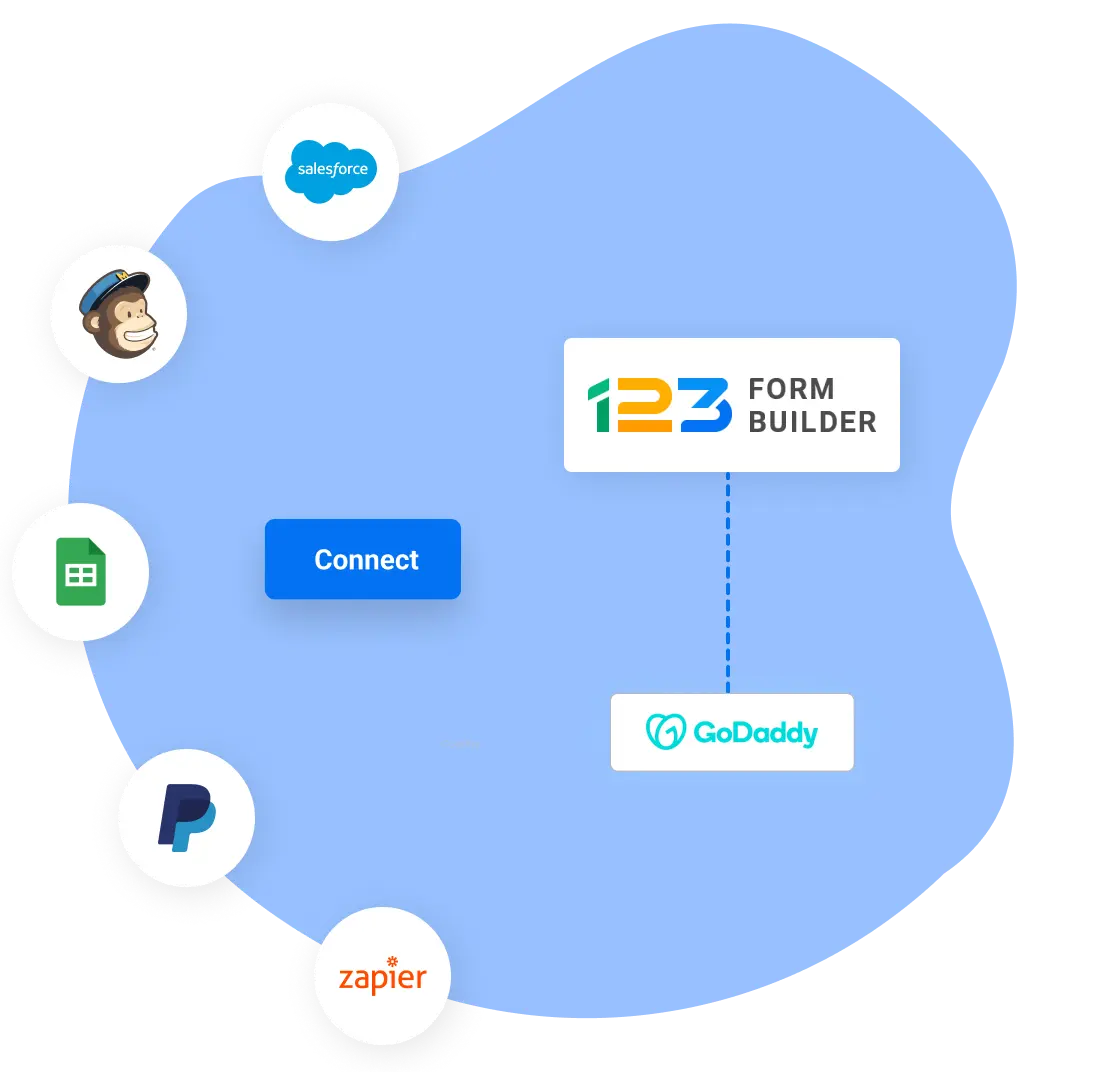
Ready-to-use Form Templates
Our platform provides form templates ready for customization with brand elements, conditional logic, and question branching.
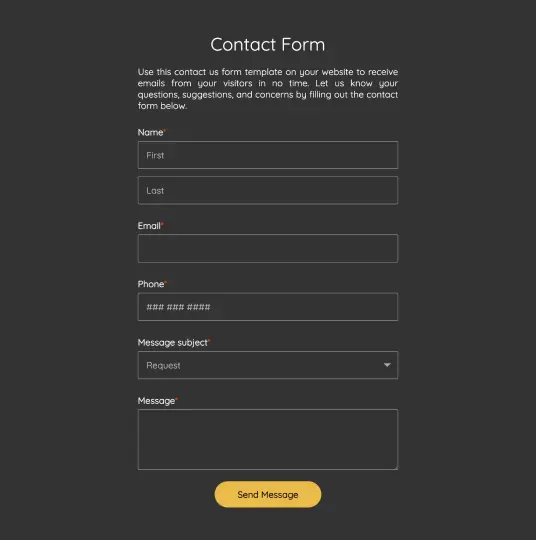
Contact Us Form
Collect data from website visitors to build a database useful for your marketing operations.
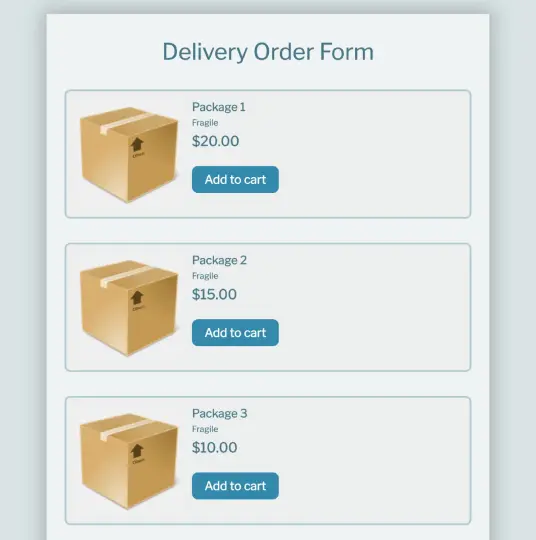
Delivery Order Form
Quickly collect delivery information from customers to complete their purchases efficiently.
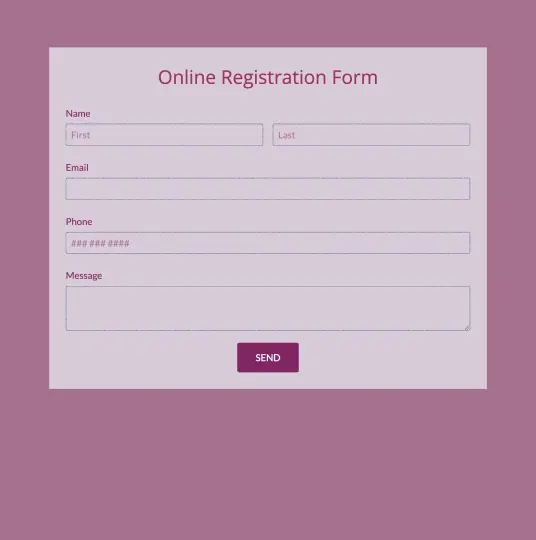
Online Registration Form
Customize this form template to quickly collect relevant information from event attendees.
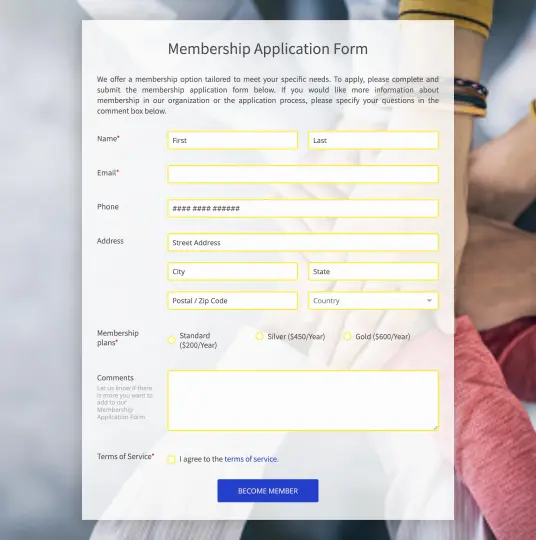
Membership Application Form
This template simplifies the process of welcoming new members to your organization or club.
How it works
Build your form in minutes and collect data securely.

Log into your 123FormBuilder account, choose a template, and customize it, or build your form from scratch using the drag-and-drop form builder.

Go to the Publish section of your form, select the Embed code tab, choose the Javascript embed option, and click Copy code.

Log into your GoDaddy account, go to the Edit website section, and choose Add Section on the page where you want to publish the form.

Scroll or type to search for HTML, choose Embed custom code, then click the white box that appears.

This will add a new HTML section that you can click to customize. Create a title for your form section if you’d like.

Paste the embed code from your 123FormBuilder account into the Custom code box you created, and you’ve got an awesome form on your GoDaddy page!