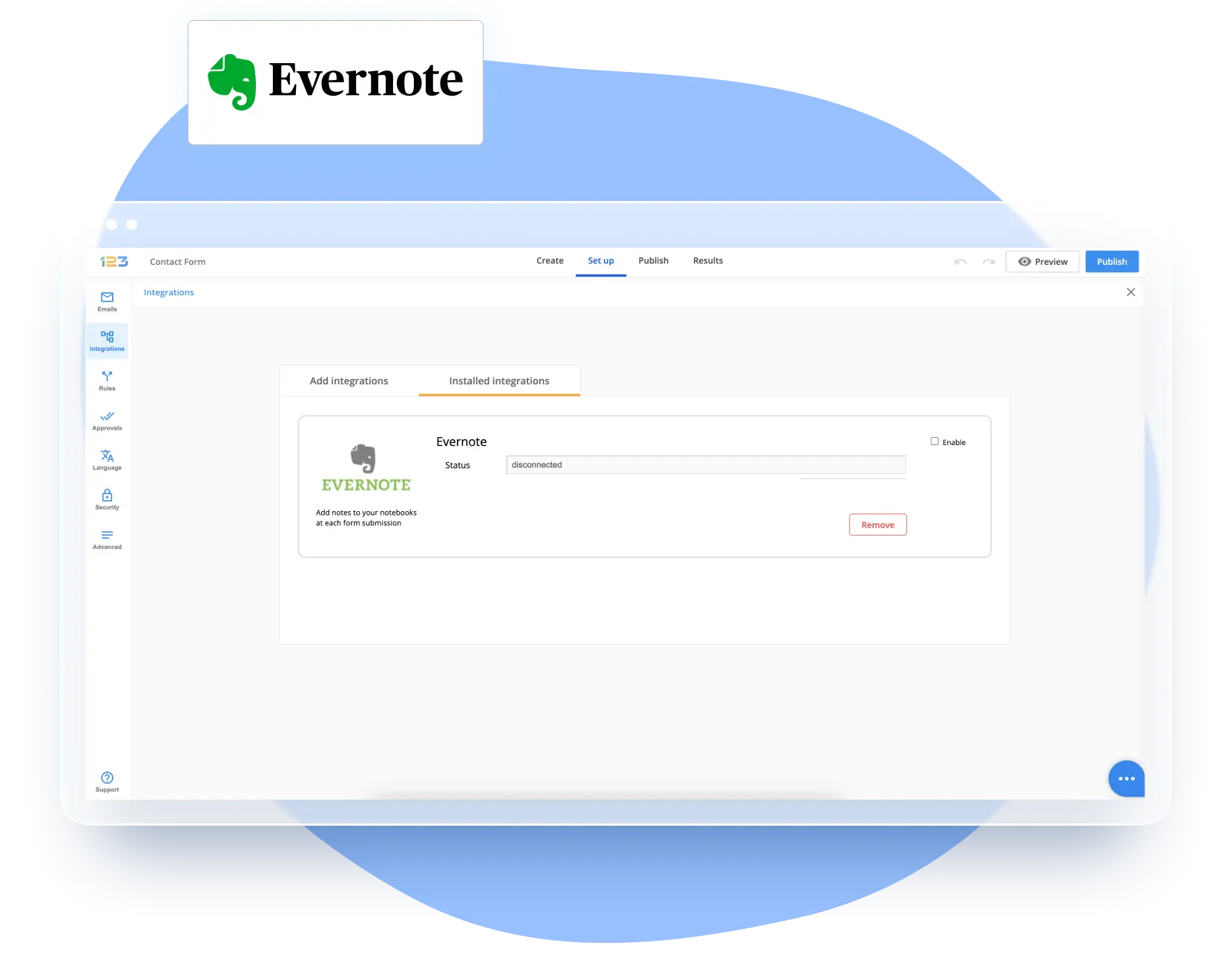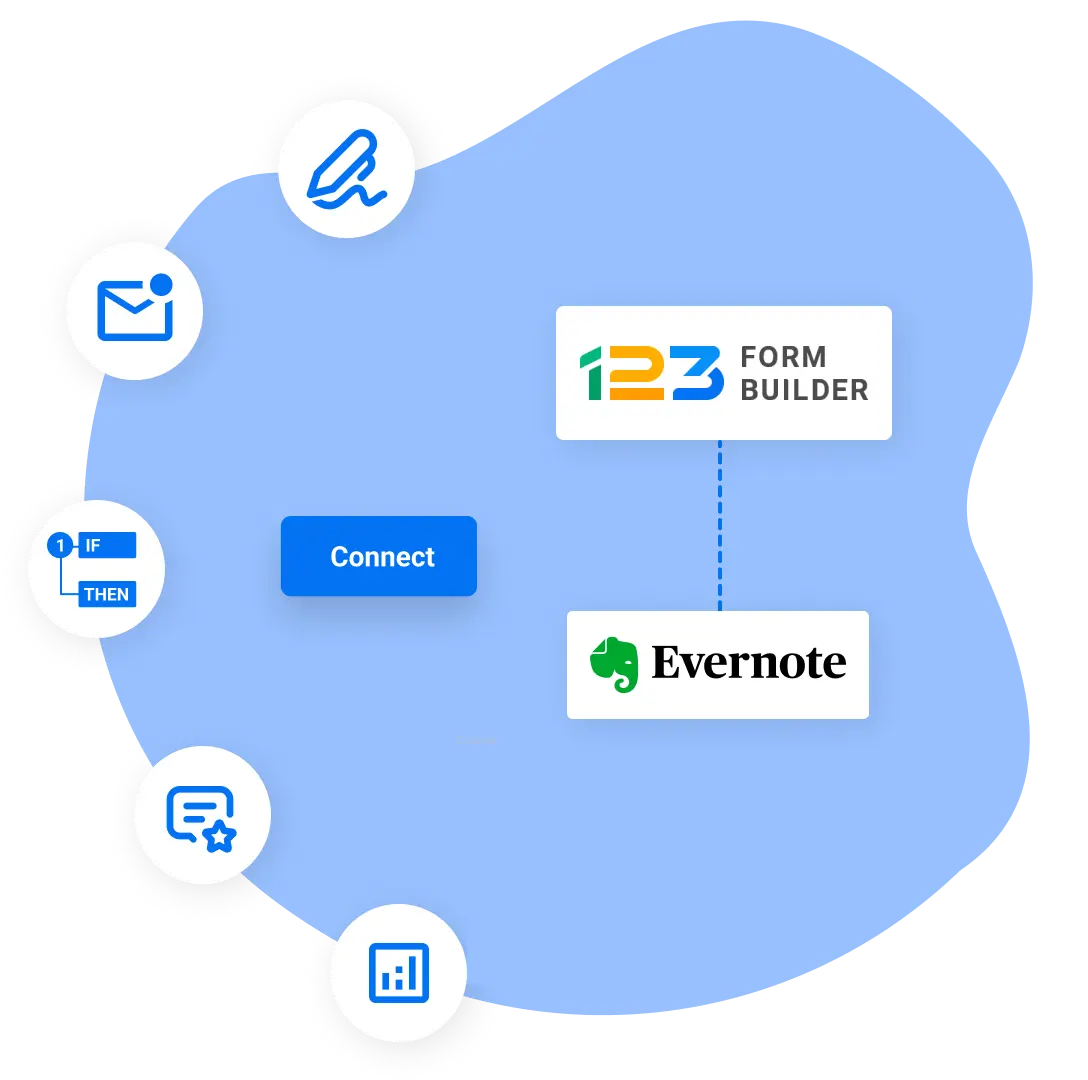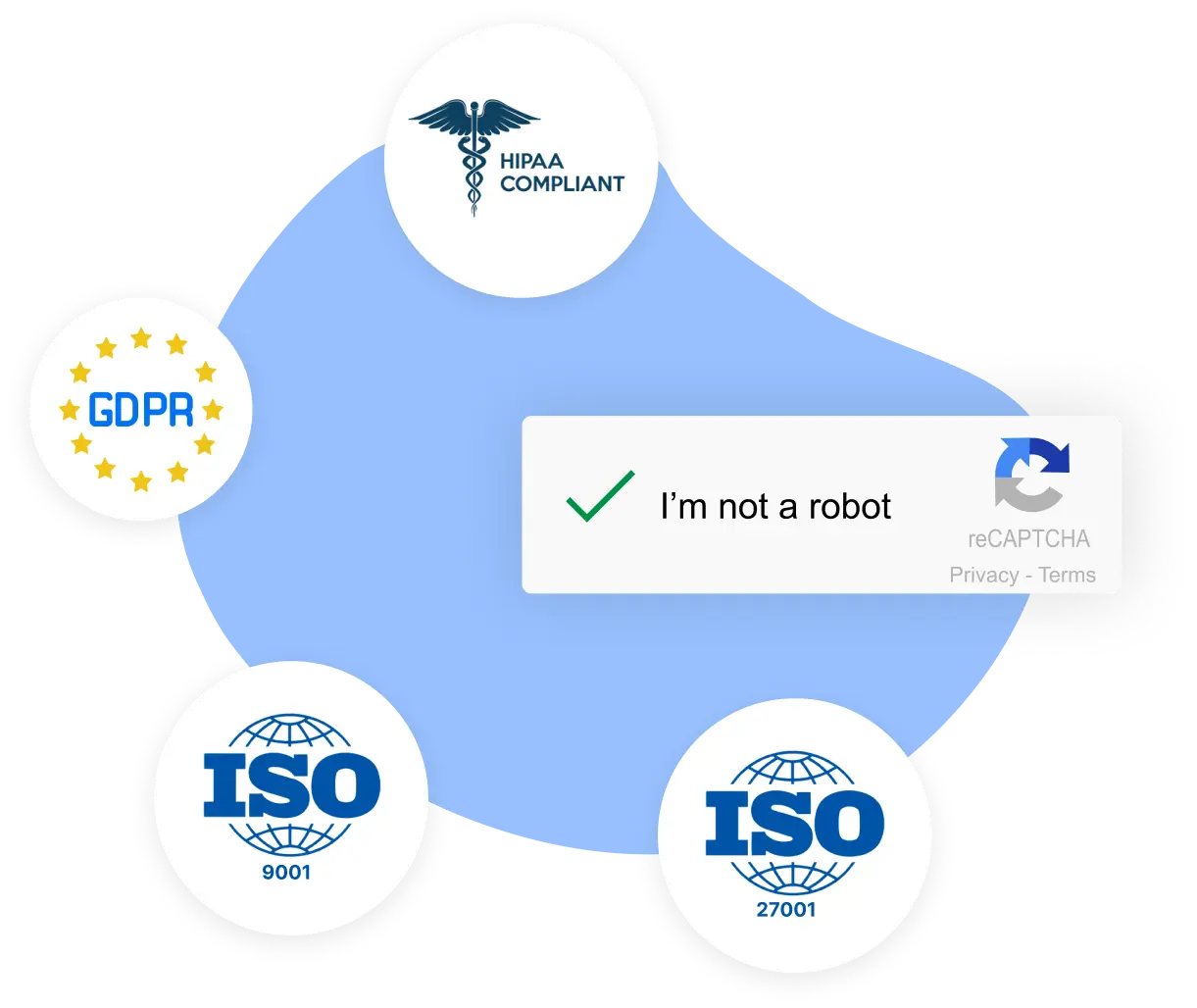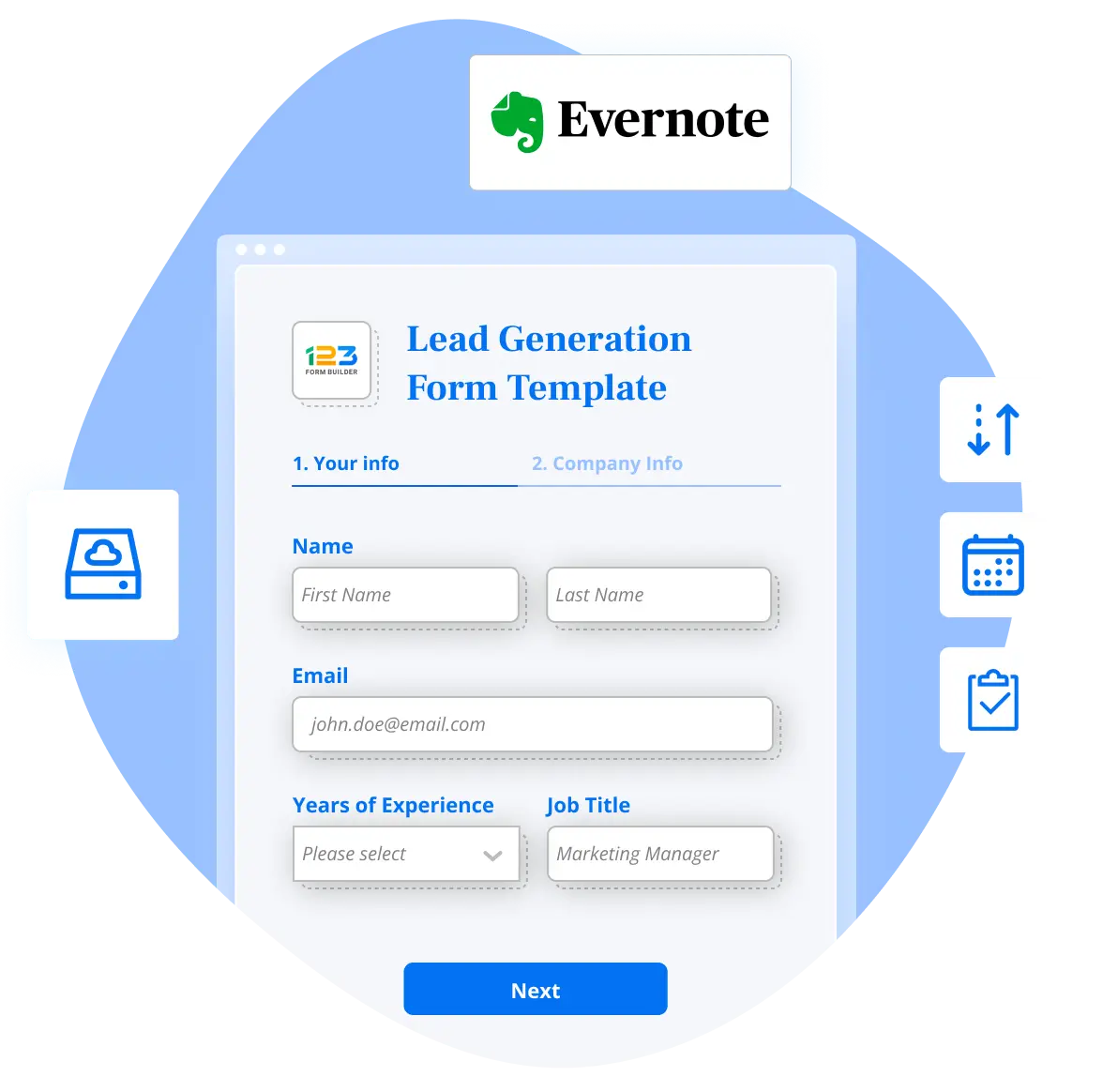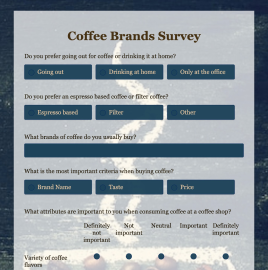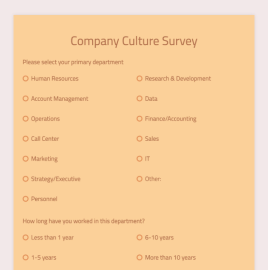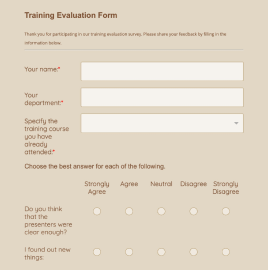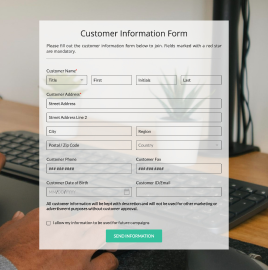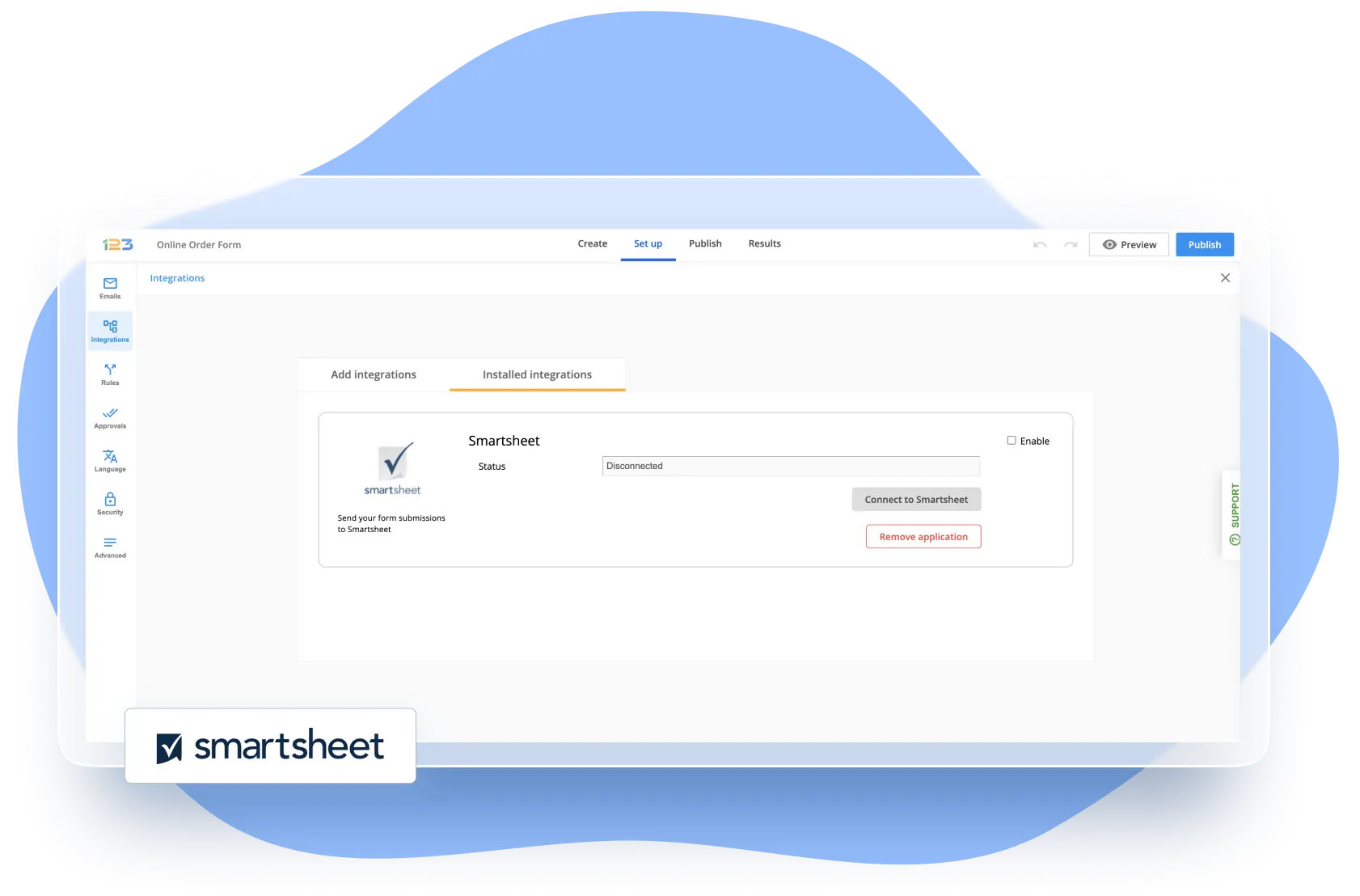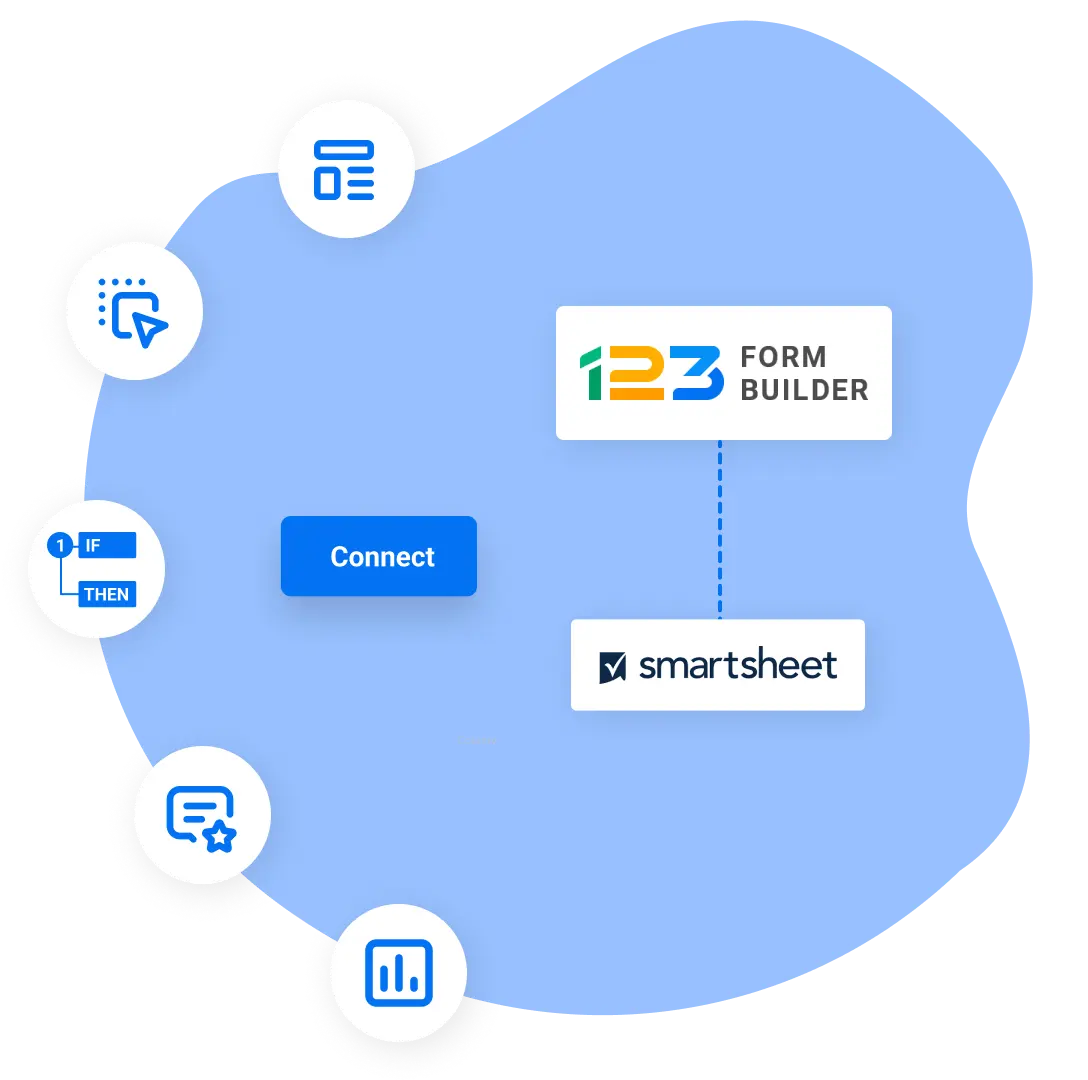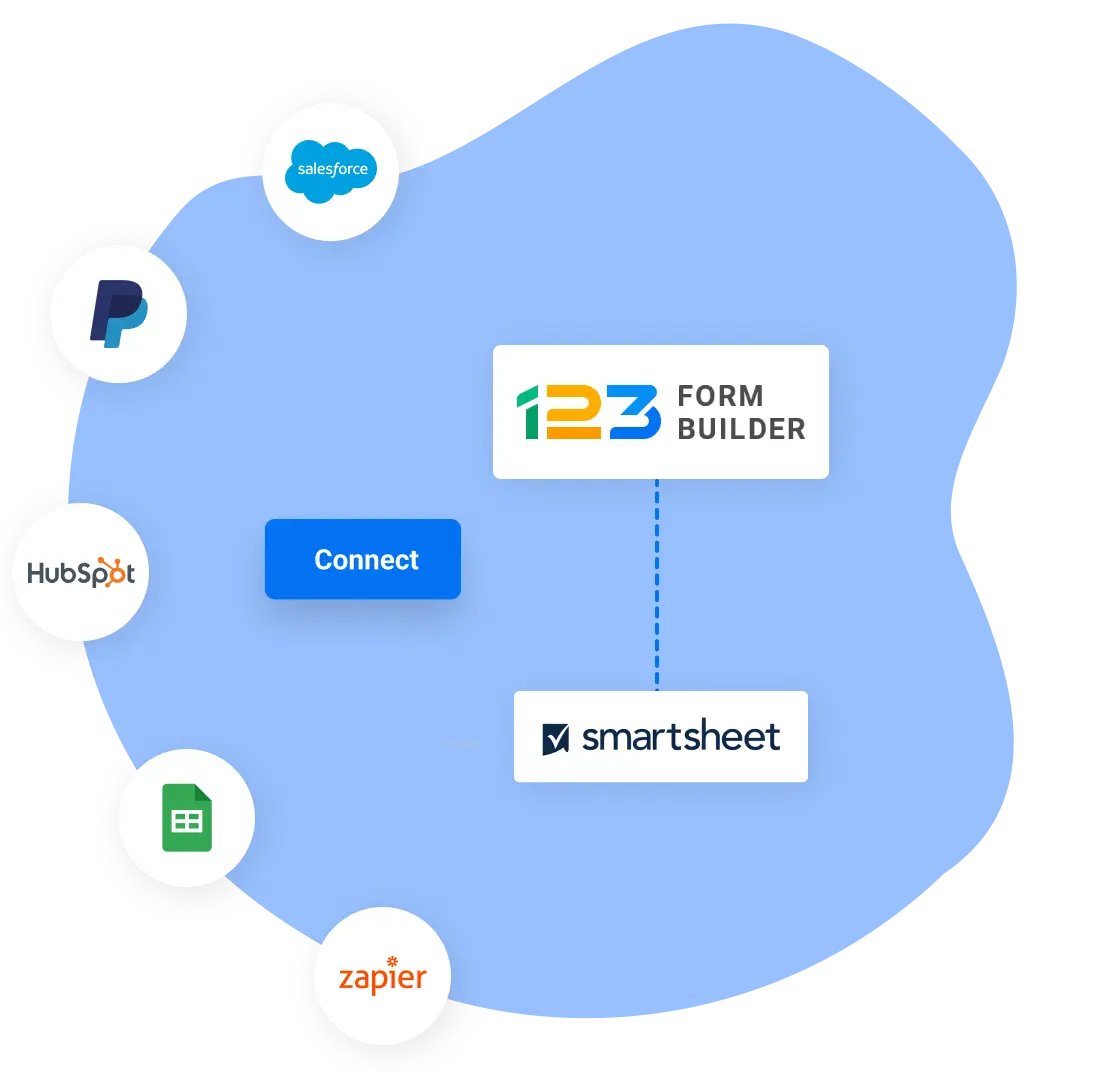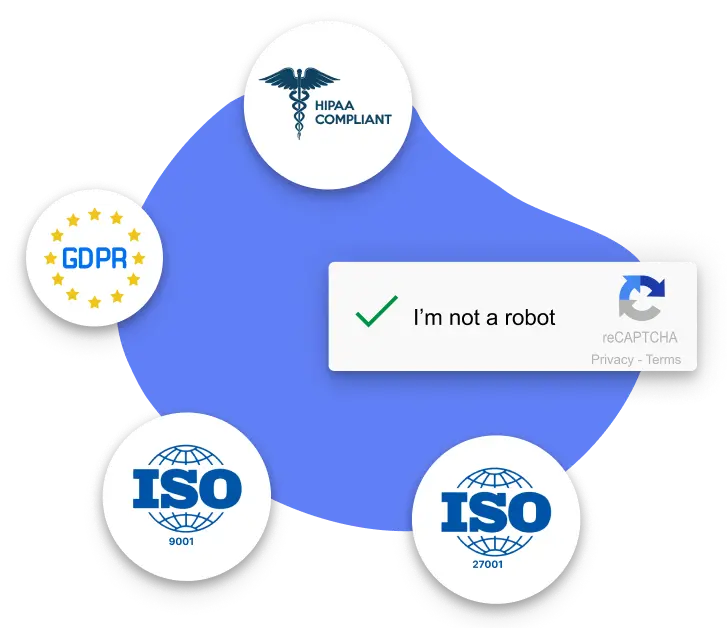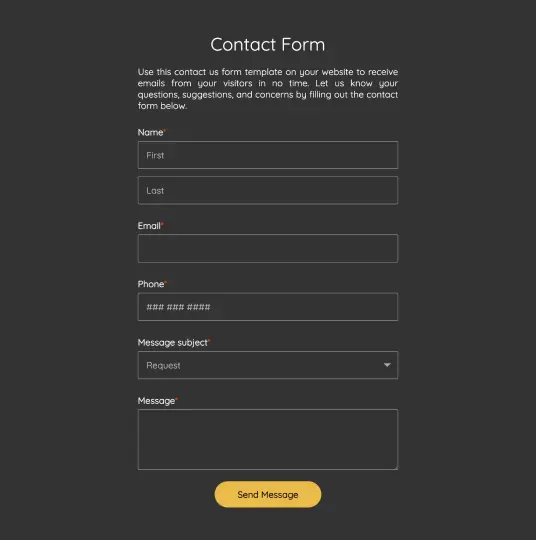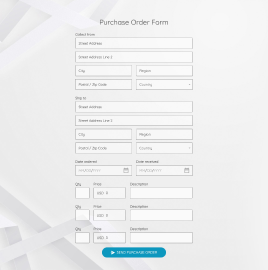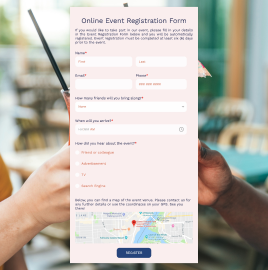Zapier. Your All-in-one Solution for App Integrations
How much time do you spend manually transferring data from one app to another on a daily basis? Let software do that for you so that you can save time, improve efficiency, and avoid human errors.
Integrate your 123 forms with any of the 5,000+ apps on Zapier!
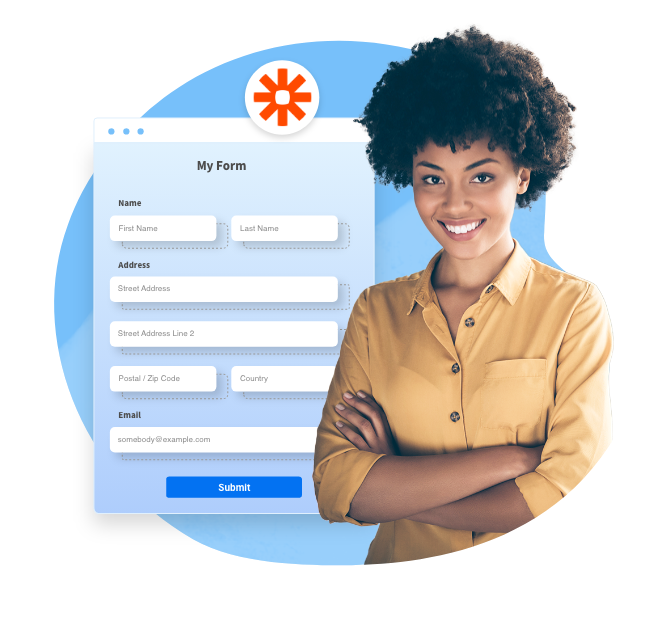
Trusted by 35,000+ clients, from small businesses to large enterprises


Manage collected data like a pro
Connect your form data automatically with the tools you use and love. Zapier is an indispensable tool for automating your workflows. By implementing it, you gain efficiency and smoother work processes.
Use Zapier with 123FormBuilder to trigger events and actions for essential activities. Integrate your data to Google Sheets, send custom emails after receiving a completed form, email your team when getting new leads, follow up with new leads immediately by setting up an automated message, streamline your social media posting schedule, create and track events in your calendar, and more.
You have two options at your disposal:
- Connect your forms with any of the 45+ native integrations available on 123FormBuilder
- Connect your forms with Zapier, which opens the gates to 5,000+ apps and tools.
The best part is that you have easy access to both options straight from the intuitive 123FormBuilder platform. Tedious tasks are gone, leaving room for automation and more time spent on essential tasks.
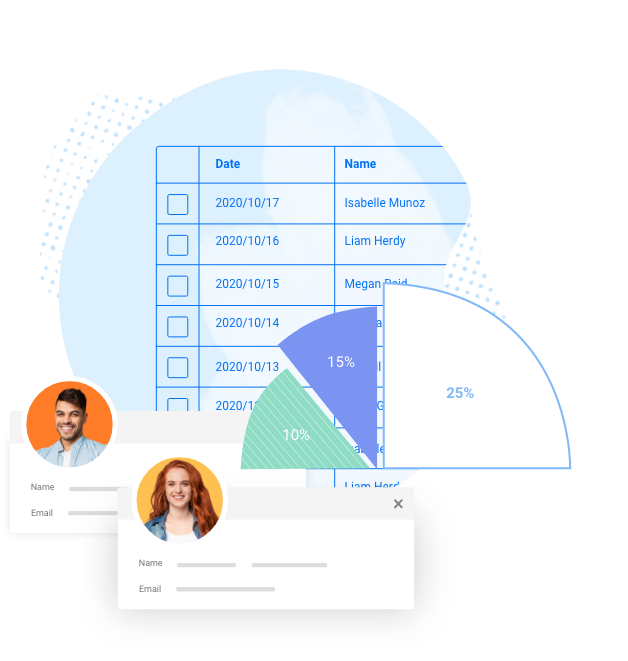
5,000 + apps to play with
Zapier integrates with 5,000+ of the most popular apps in the world. And the best news is 123FormBuilder integrates with Zapier! That means it’s easier than ever to connect your online forms with tools and apps meant to improve workflows. No coding needed.
Connect your data with email marketing apps, marketplace apps, file and project management apps, social media apps and tools, CRM platforms, and online payment tools with a few clicks.
Choose from thousands of apps and tools available to sync your collected data, including some of the most popular software like Salesforce, Mailchimp, Wix, Hubspot, Shopify, Google Sheets, Slack, and more.
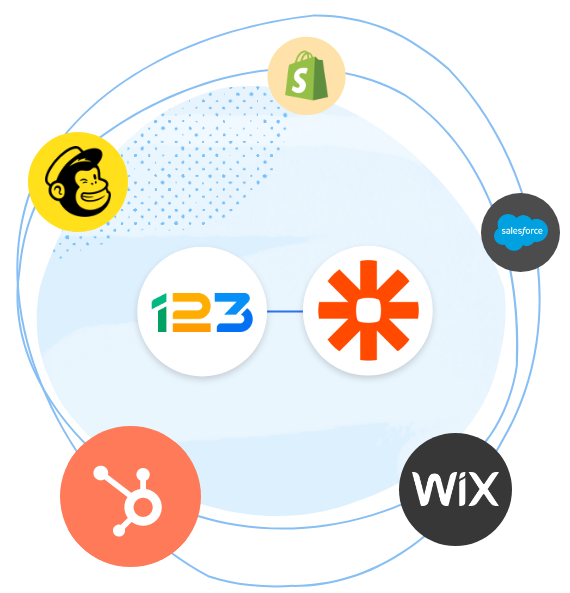
Avoid human error and delays
Collecting data from forms can be a tedious and time-consuming activity. Furthermore, it can result in human mistakes and lengthy delays, especially when dealing with enormous volumes of digital forms and data.
A strong sales process requires correct lead information, but it is also critical to keep data entry minimal. Quick Zaps enable you to automate data collection and management and lead generation across all your channels, wherever clients discover you. Streamline your workflow and eliminate mistakes caused by the endless copy-pasting process.
Get your documentation in order with a few clicks. Zapier 123FormBuilder integrations connect your forms with your project management tools, calendar scheduling tools, spreadsheets, or… any other tools from the Zapier arsenal.

Why Zapier and 123FormBuilder?
Zapier and 123FormBuilder bring together what every user needs: a quick and efficient way to collect and manage data through web forms.
The 123FormBuilder interface allows you to find and add the integration you’re looking for in just a few seconds. Automated tasks have specific advantages, including the following:
- Fast and efficient usage
- Better time management
- Quick access to popular apps and tools
- Simplified workflows
- Streamlined business processes.
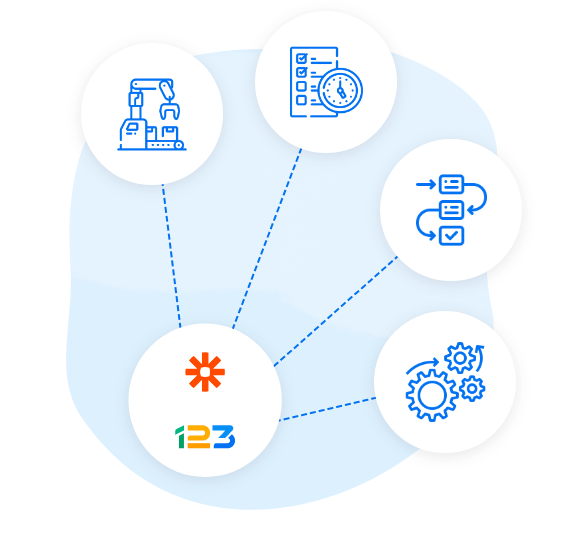
How it works
Connect 123FormBuilder data with any of the apps integrated with Zapier to streamline your processes. You have two ways to do so, from your form builder account or from Zapier.
To access Zaps from the 123FormBuilder interface, you need a 123 account and a Zapier one.
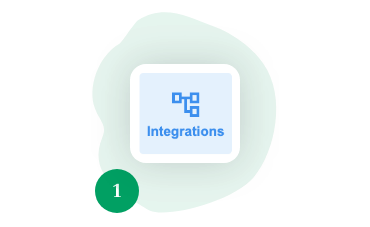
Log into your 123FormBuilder account, go to Form Editor, click Set-up and then click Integrations

The Applications for Zapier section lists popular Zaps ready to use at the click of a button.
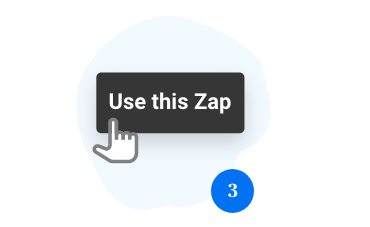
Simply click on Use this Zap to integrate the function, and you’re done.
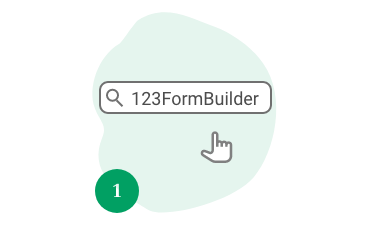
Go to Zapier.com, log into your account and search for 123FormBuilder using the little magnifying glass in the top right side of the screen (max. 30 seconds).

Use the “Search for pairing apps” in the search bar to find your preferred tool (max 5 seconds).
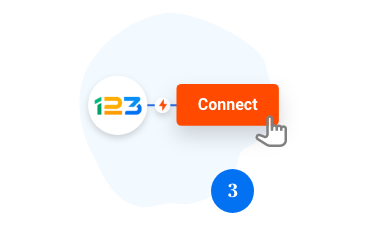
Click on the “Connect 123FormBuilder and…” button and follow the on-screen instructions.