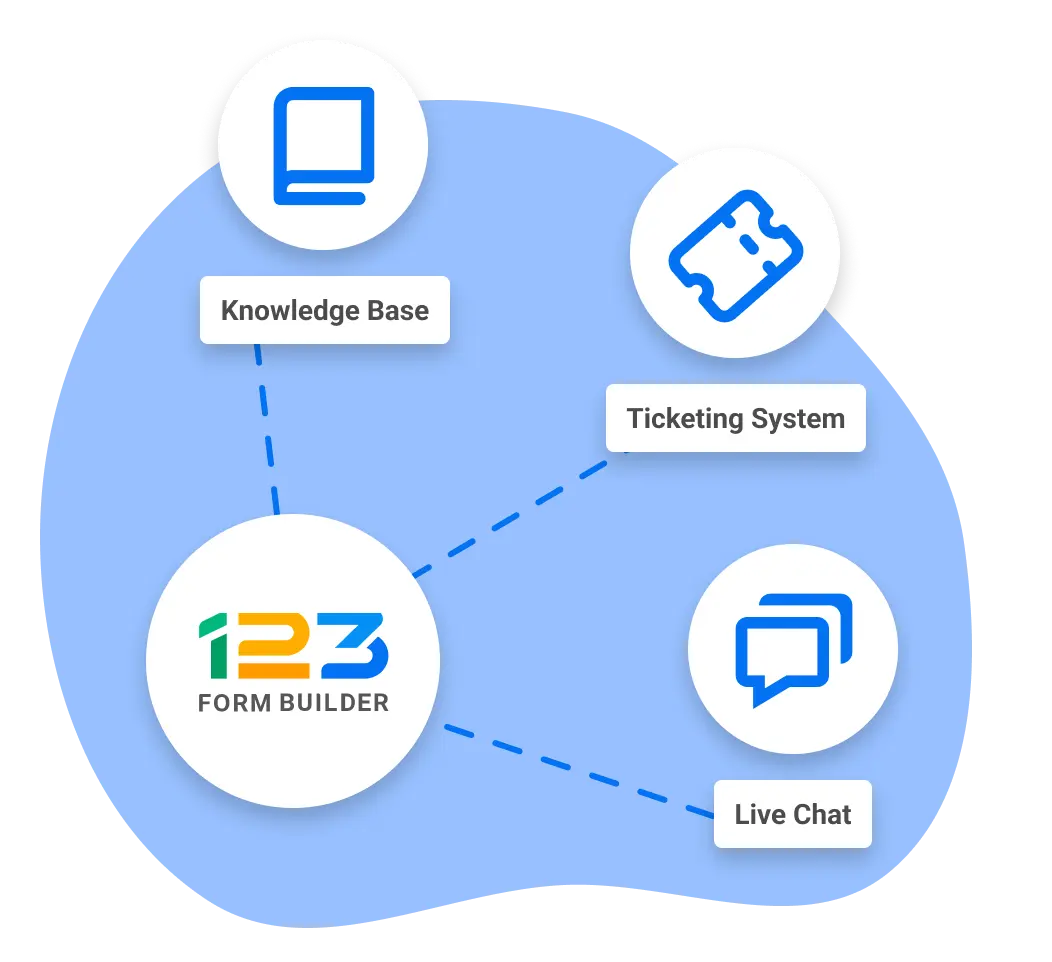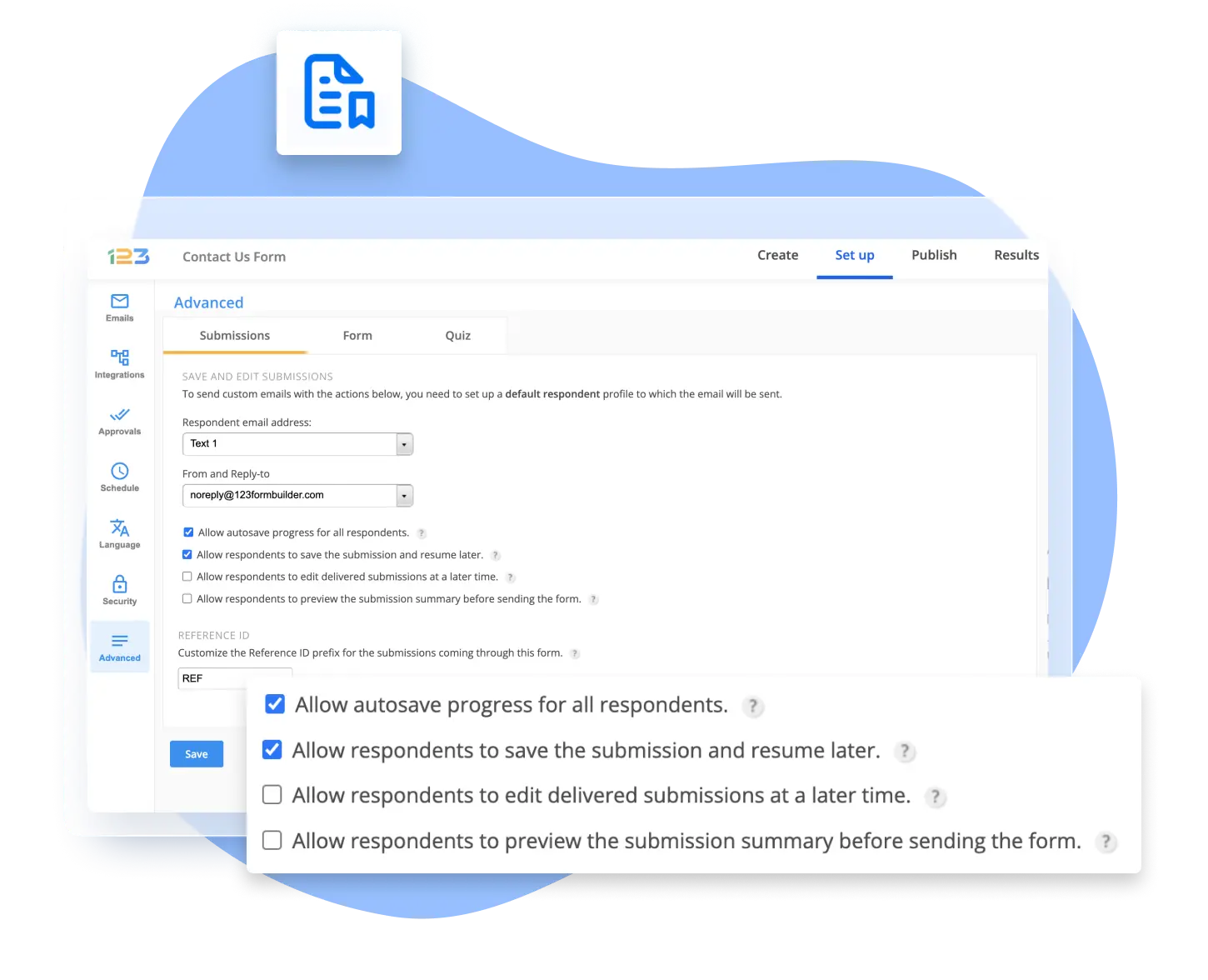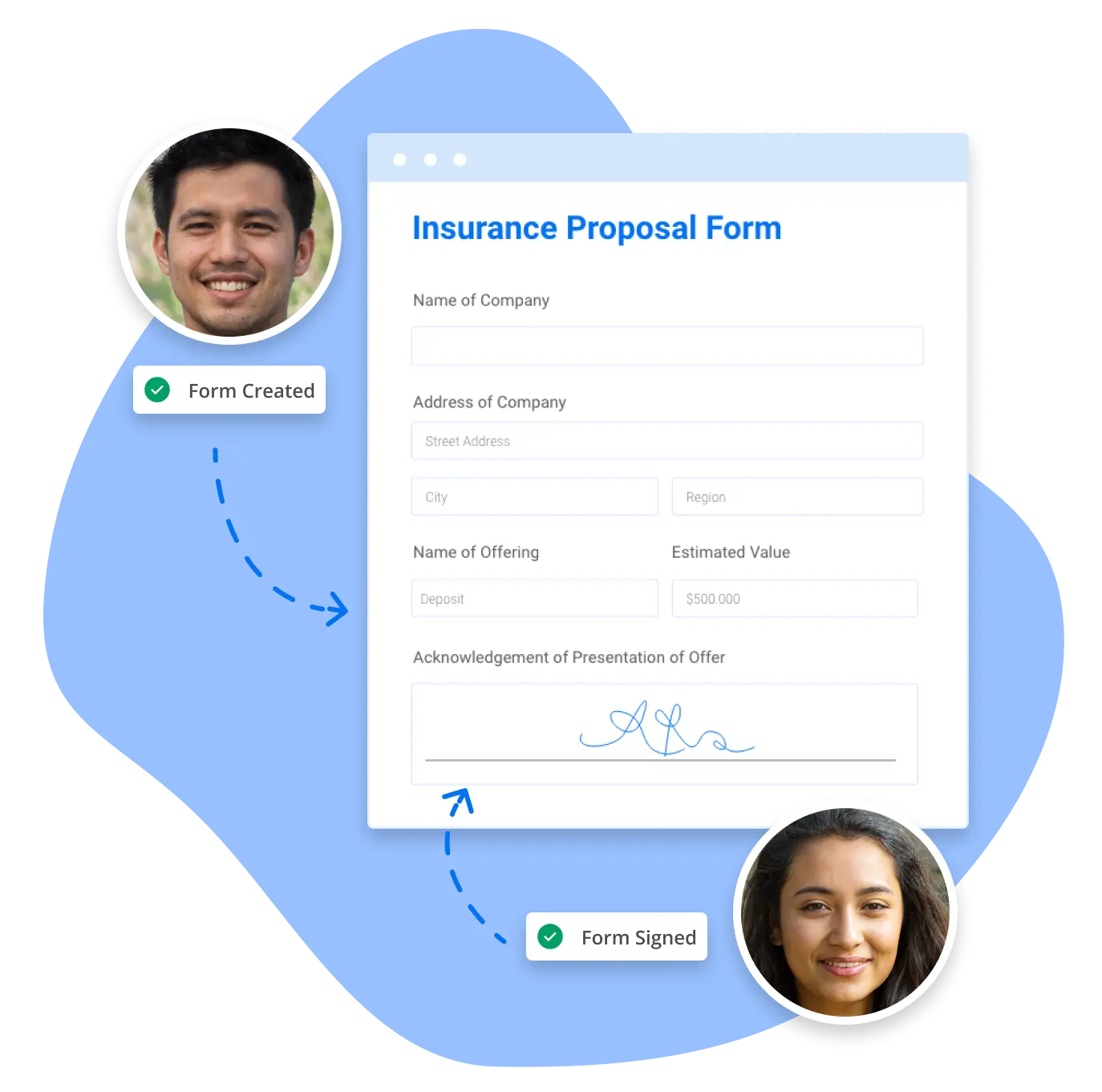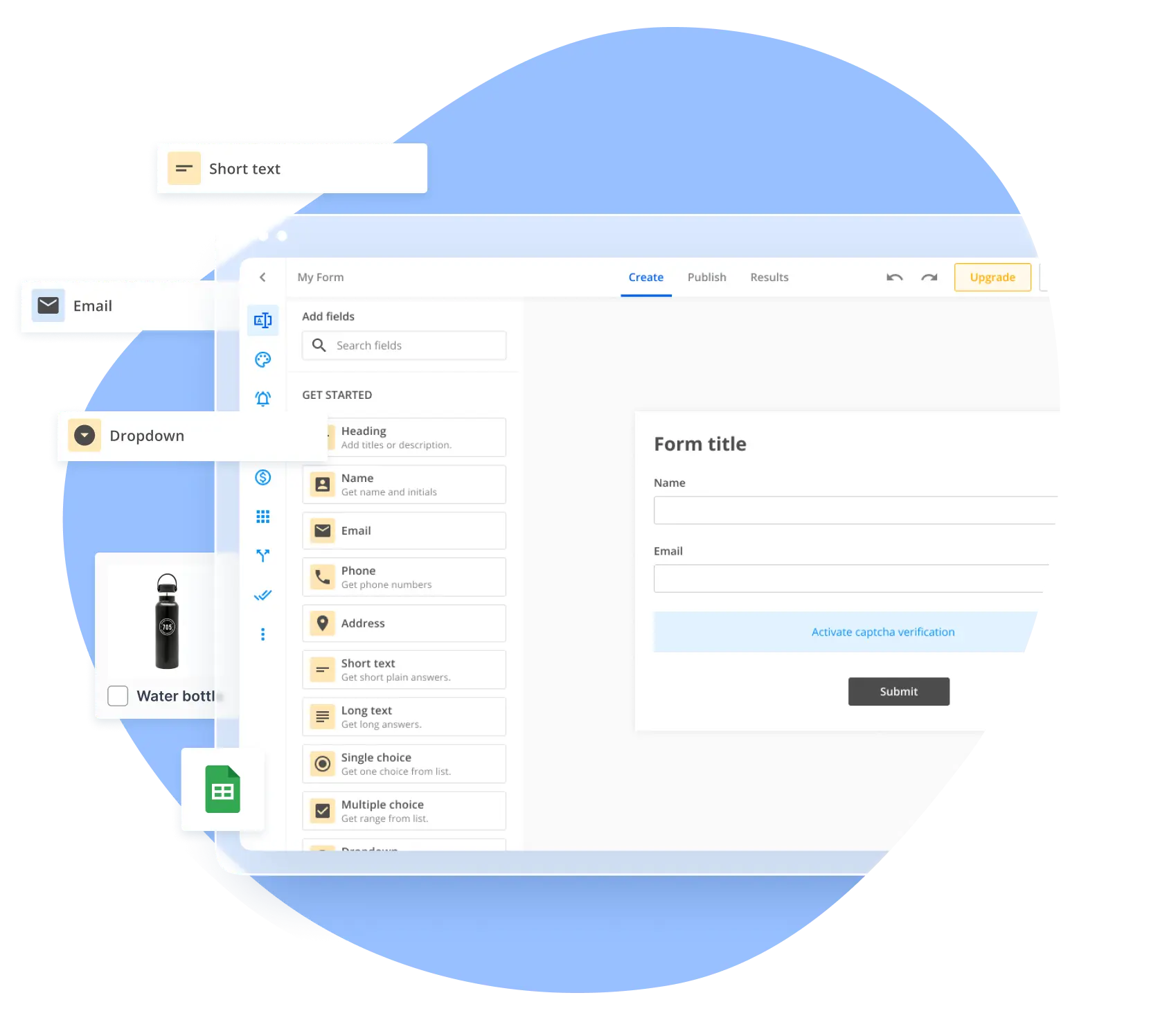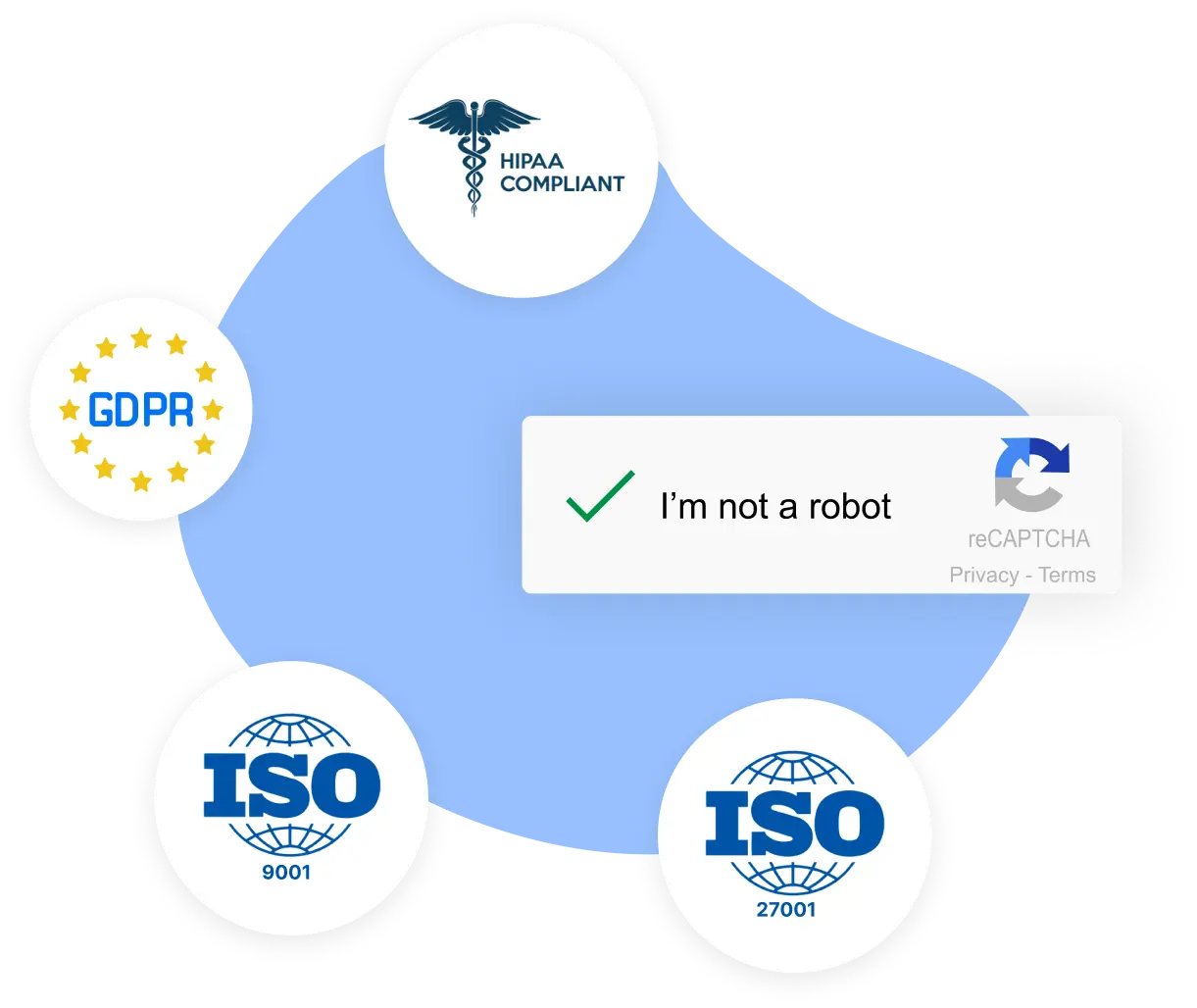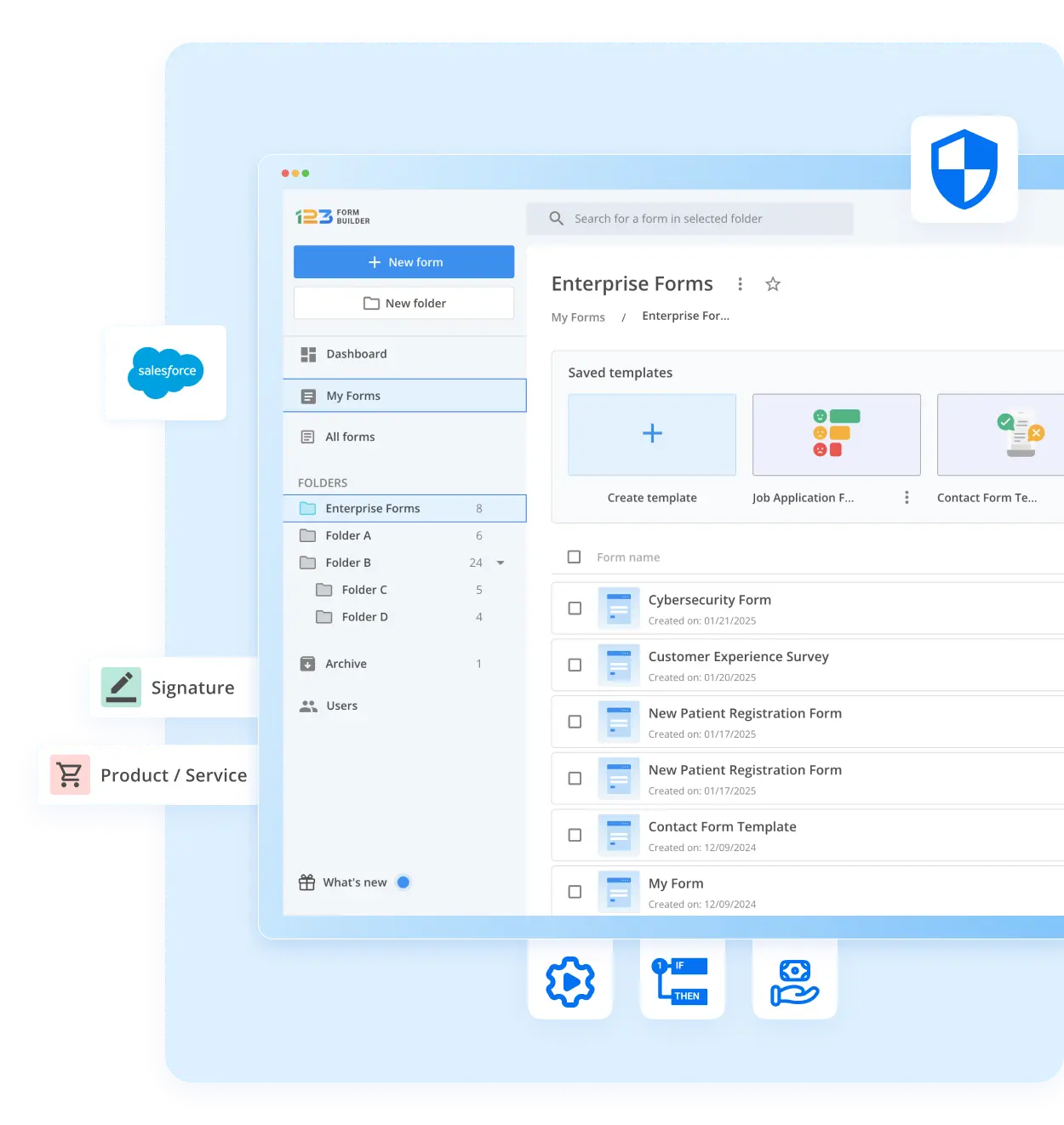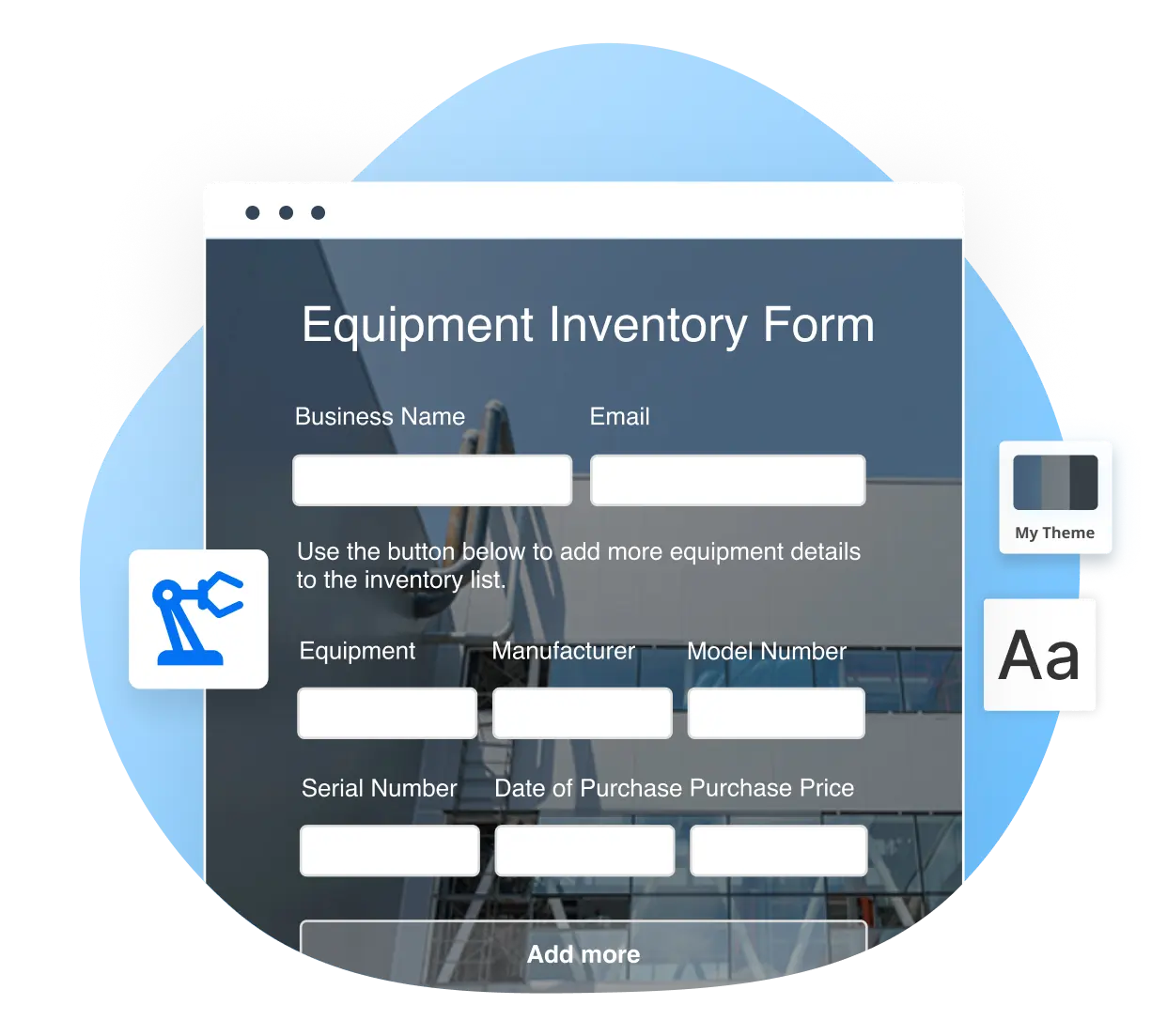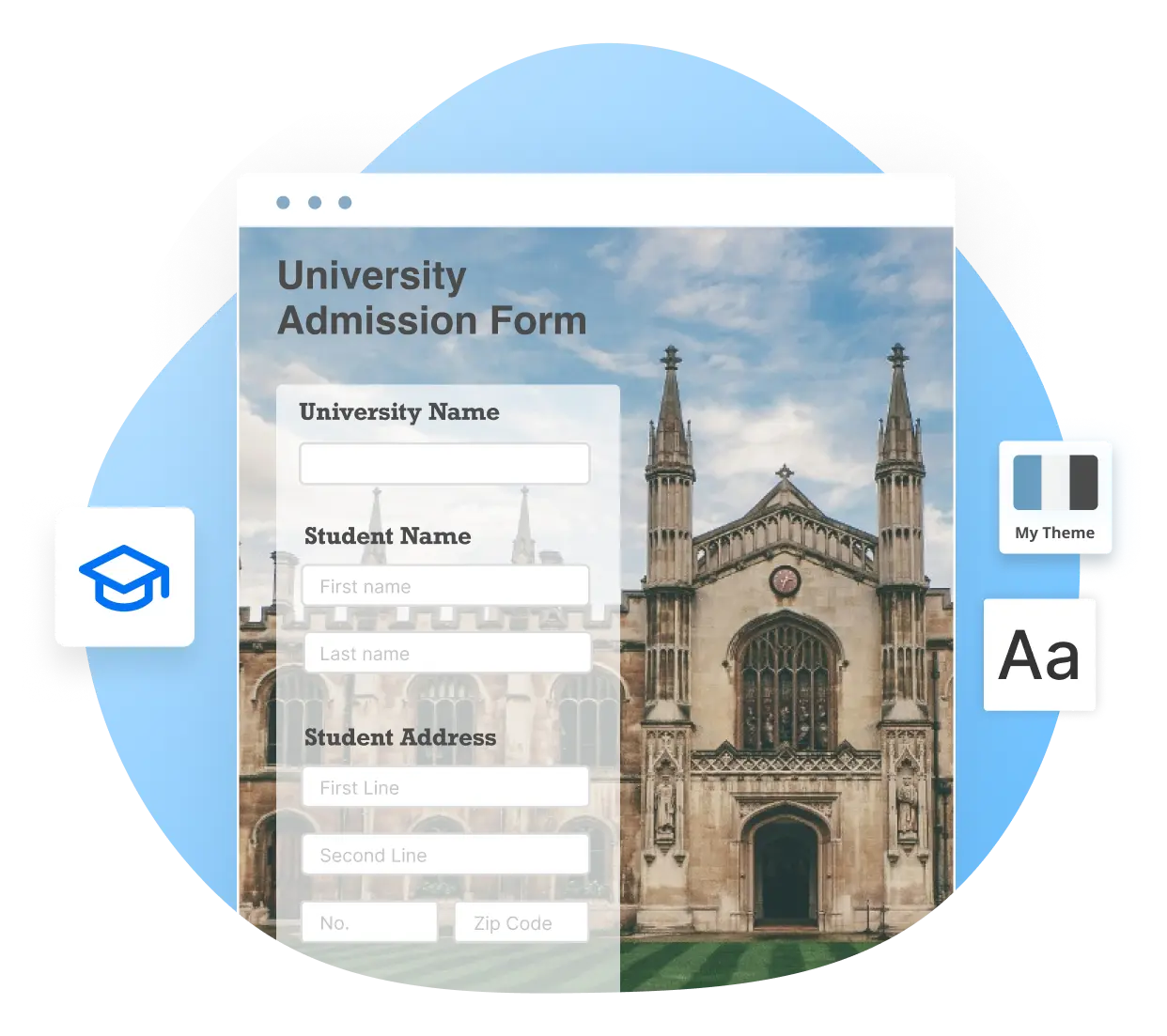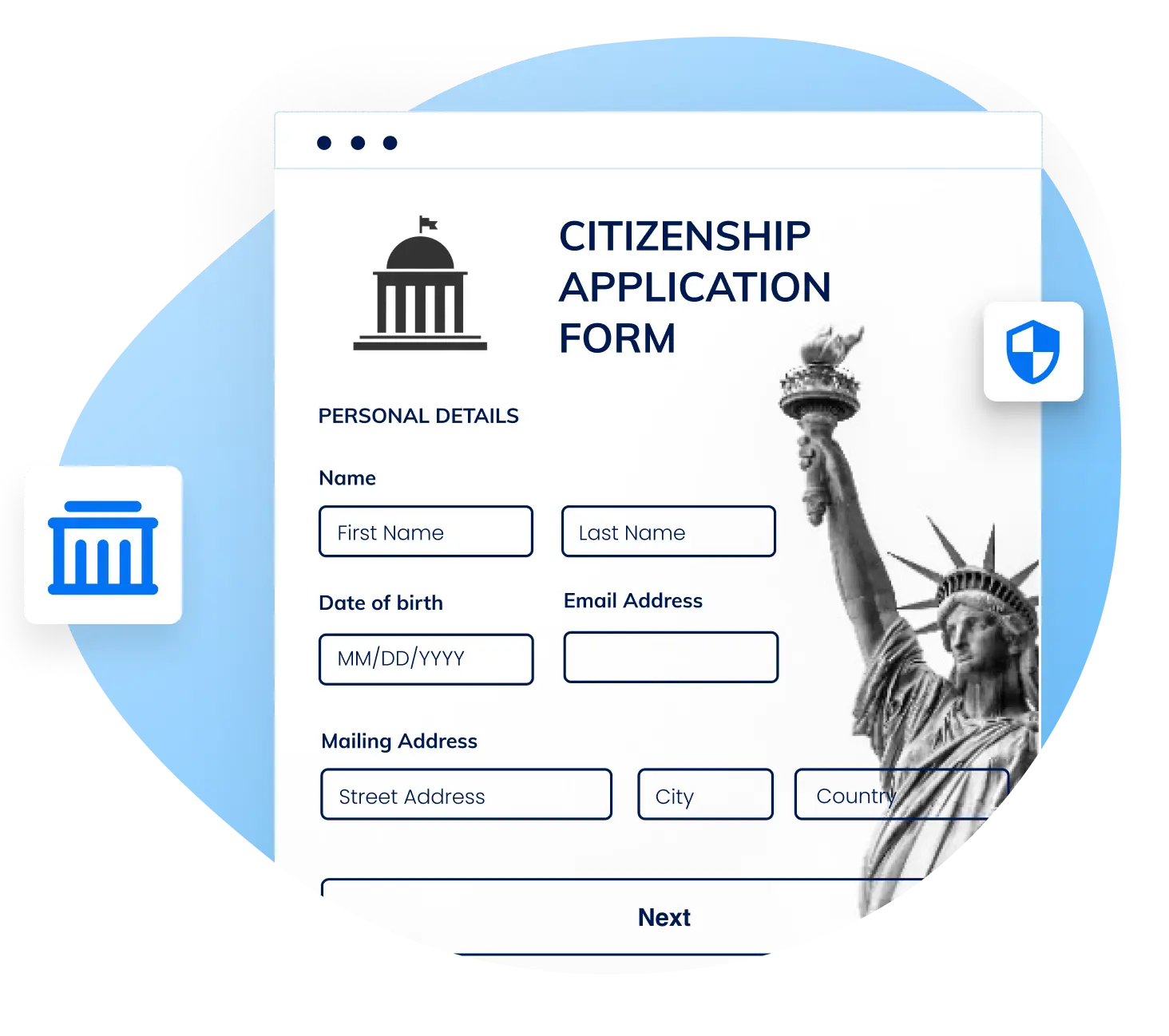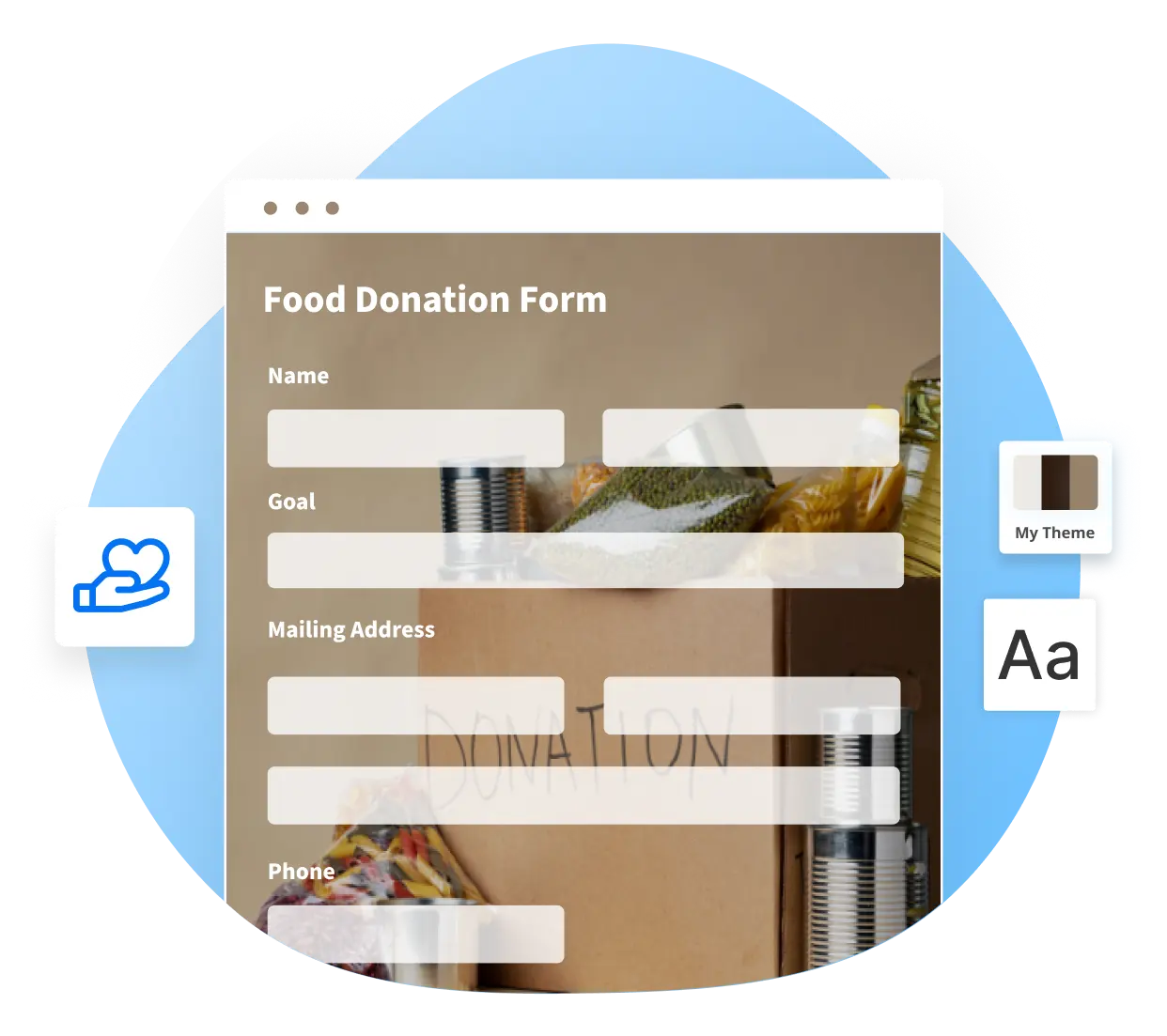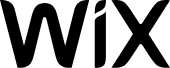Free GoFormz Alternative – 123FormBuilder
Looking to create beautiful online forms? If GoFormz is not your cup of tea and you’re ready for an intuitive drag-and-drop form builder, then 123FormBuilder is the solution for you!
Create order forms, payment forms, make registrations, quiz your audience, and release engaging surveys. Start for free with 123FormBuilder!
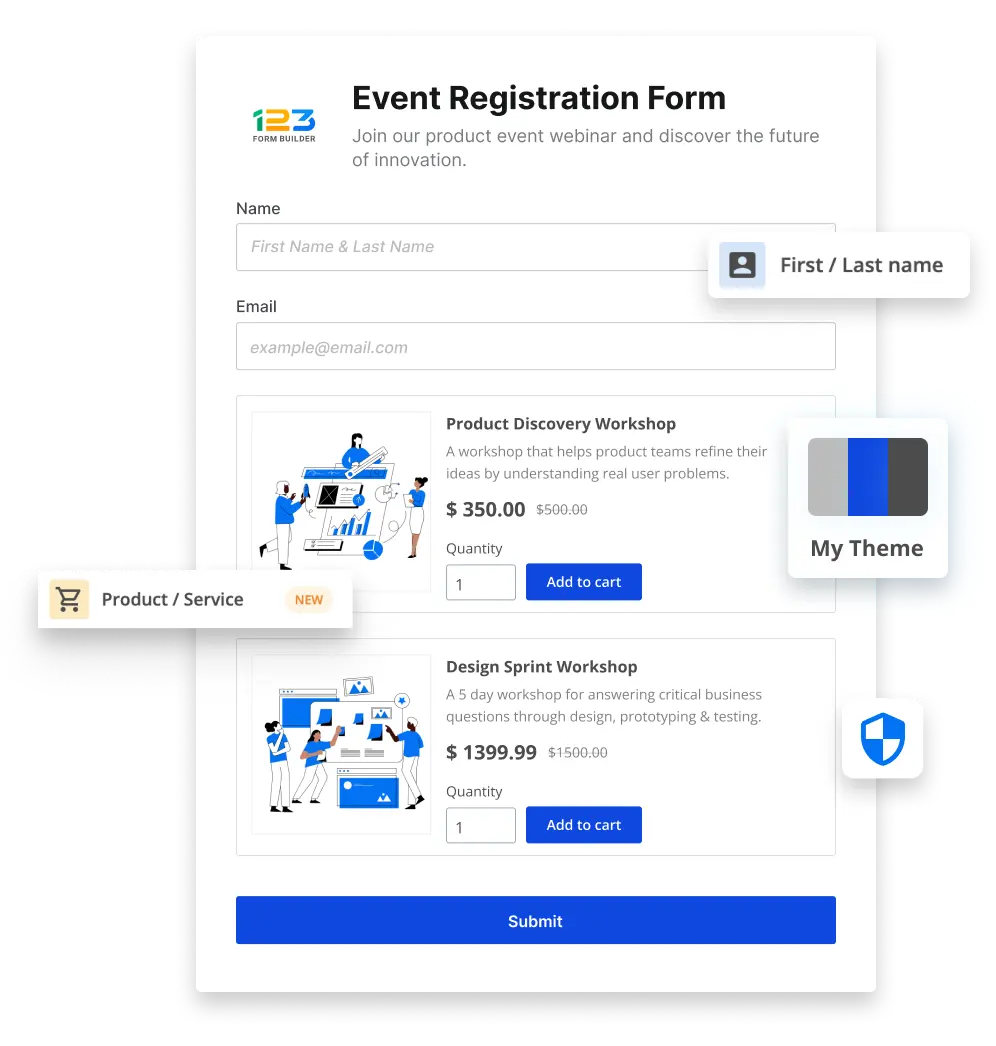
Trusted by 35,000+ clients, from small businesses to large enterprises

| Feature | GoFormz | 123FormBuilder |
|---|---|---|
| Free plan | 14 day trial | Yes |
| Lowest Pricing | Team plan ($30 per user per month) | Gold, at $37/month |
| Highest Pricing | Advanced plan ($60 per user per month) Enterprise plan (variable plan, based on needs and features selected) | Diamond ($99/month) Enterprise plan ($225/month) |
| # of Free Templates | +18 starter templates | +3,000 form templates |
| Custom Thank You Page | Yes | Starting with the Free plan |
| Conditional logic | Starting with the Advanced plan ($60/month per user) | Starting with the Gold plan ($37/month) |
| Remove Link to Product on Form | No | Yes, you can remove the 123FormBuilder link for $37/ month for Gold Plan |
| Multiple Payment Gateways per Form | No payment integration | Yes, starting with the Platinum plan ($49/month) |
| Salesforce Integration | Yes | Native app with bidirectional data sync (you can send and receive data to and from Salesforce) |
| Salesforce Integration | Only via third-party | Native app with bidirectional data sync (you can send and receive data to and from Salesforce) |
| Upload Field | Starting with the Advanced plan ($60/month per user) | From Gold Plan, at $37 / month |
| Form Insights & Analytics | Yes | Starting with the Free plan |
| Enterprise Level Security & SSO | Yes, on the Enterprise plan | Yes+Data Insurance |
| Certified HIPAA Compliance | Yes, on the Enterprise plan | Yes, with Enterprise |
| Customer Support | Chat, email & phone support | Live chat & ticketing system and dedicated Account Manager for Enterprise users |
+3,000 Form Templates, Ready for Every Need
With 123FormBuilder, you have a ready-to-use form template at your disposal for every situation. Our template gallery has over 3,000 options you can use as-is or further customize to your liking with our drag-and-drop editor for the best results.
Are you in need of any free forms, such as order forms, payment forms, registration forms, or event forms? You only need to look at our free GoFormz alternative! Even creating PDF documents is simple. Creating a free account is all that’s required to get started.
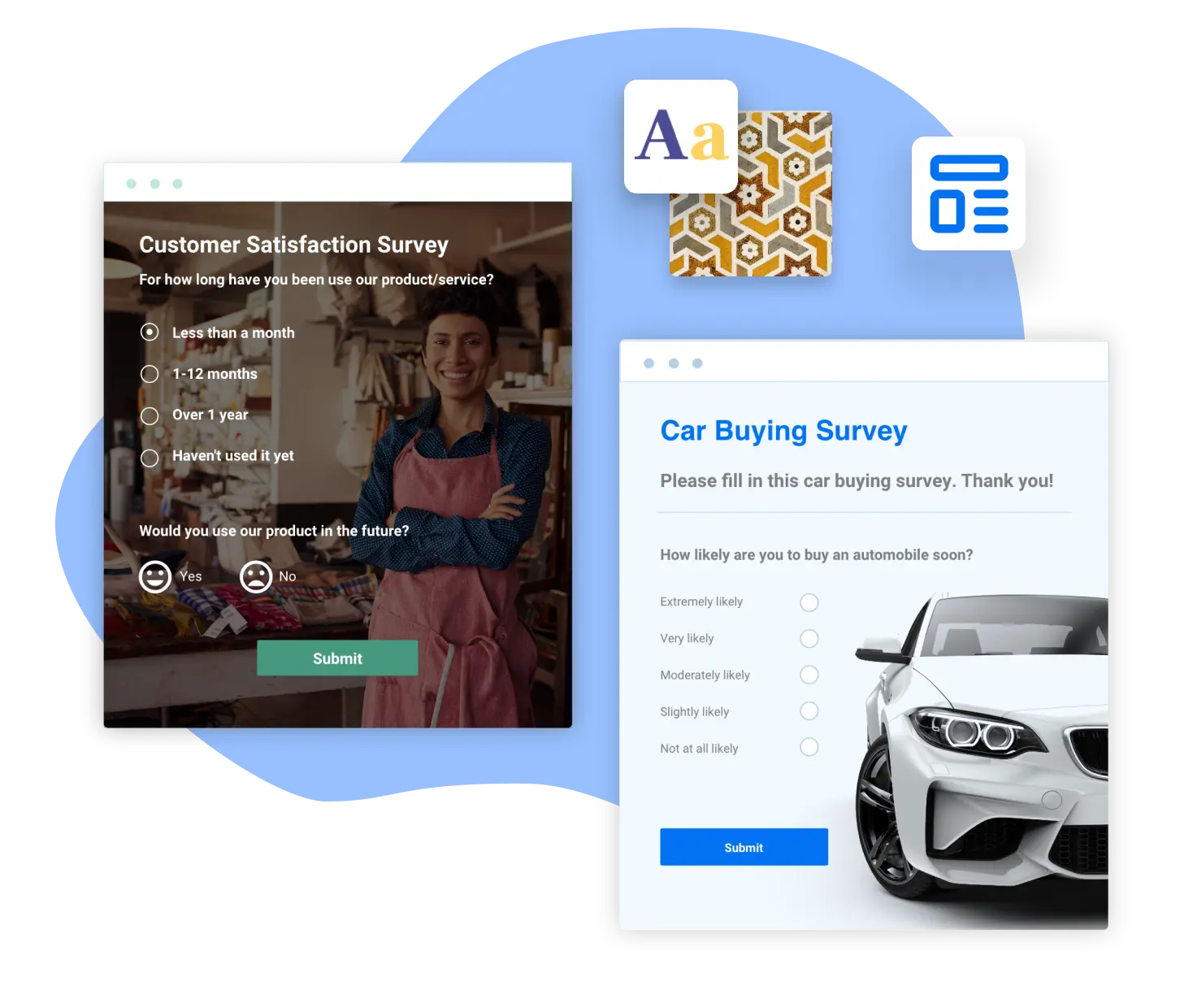
Collect Orders with Multipayment Processing
If your form accepts a variety of payment methods, your clients will have more options, which can ultimately benefit you by increasing sales. The best alternative to GoFormz allows you to easily collect money for gifts, contributions, purchase orders, and services straight from the form. By comparison, GoFormz does not integrate directly with any payment processor, unfortunately.
Built-in connectivity with +15 payment processors—including well-known businesses like PayPal, Stripe, and Square—is guaranteed by 123FormBuilder. Furthermore, we allow many payment processors to be used on a single form! Simply include the processors you choose to use on your form from one of the top alternatives to GoFormz to start receiving payments and donations.
We don’t impose additional costs. Only the processing fees decided upon by your payment processor are payable.
Explore all plans
Create Personalized Thank-You Notes
Create customized thank-you messages that go live after the form is submitted. Start with the free plan and utilize 123FormBuilder’s form editor to personalize your email notifications and thank-you pages!
Use a range of coding elements, visuals, text styles, form inputs, and videos in your communication with our GoFormz free alternative to show responders how much you appreciate their time and work answering your questions. This could mean the difference between losing a lead and getting a return customer.
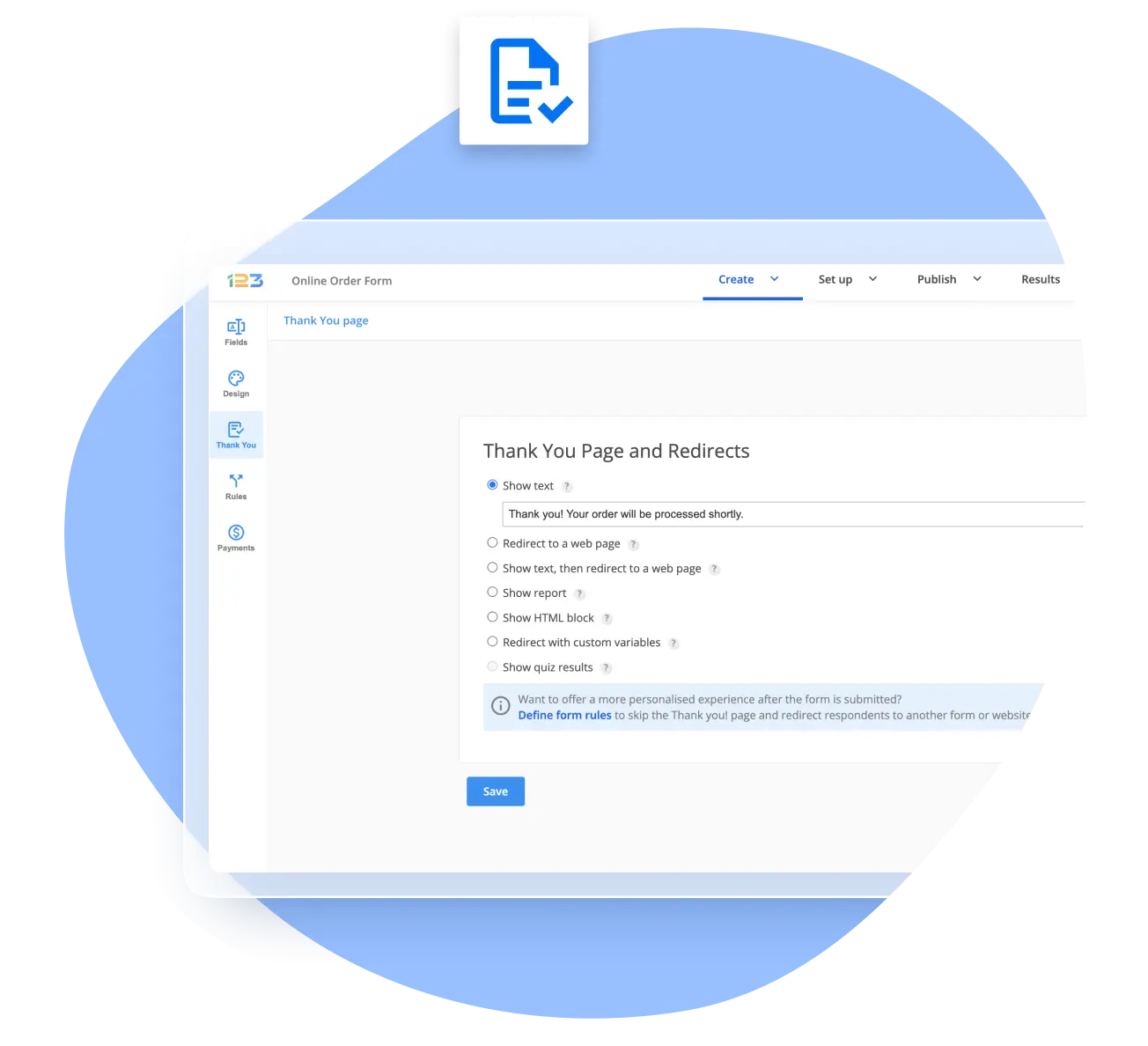
Put Your Logo on Forms
Create an online form experience that seems tailored to your business! Thanks to our alternative to GoFormz, your forms will have a true sense of ownership.
Remove the 123FormBuilder link to add your unique branding to your online forms. Forms should be tailored to your target market, needs, and brand. The Gold plan ($37/month) is the beginning price point for this choice.
Explore all plans
Use Must-Have Features like Conditional Logic
Make the form experience memorable for your respondents. Personalize their fill-out journey with dynamic form fields. Conditional logic allows you to show or hide questions based on previous answers given by form respondents. Thus, you’re easing their experience with your online form and getting more accurate replies from them.
Additional features worth using are the file upload field, where respondents can add documents, photos, and more to the form, and the product field, where you can thoroughly describe the products or services you’re promoting.
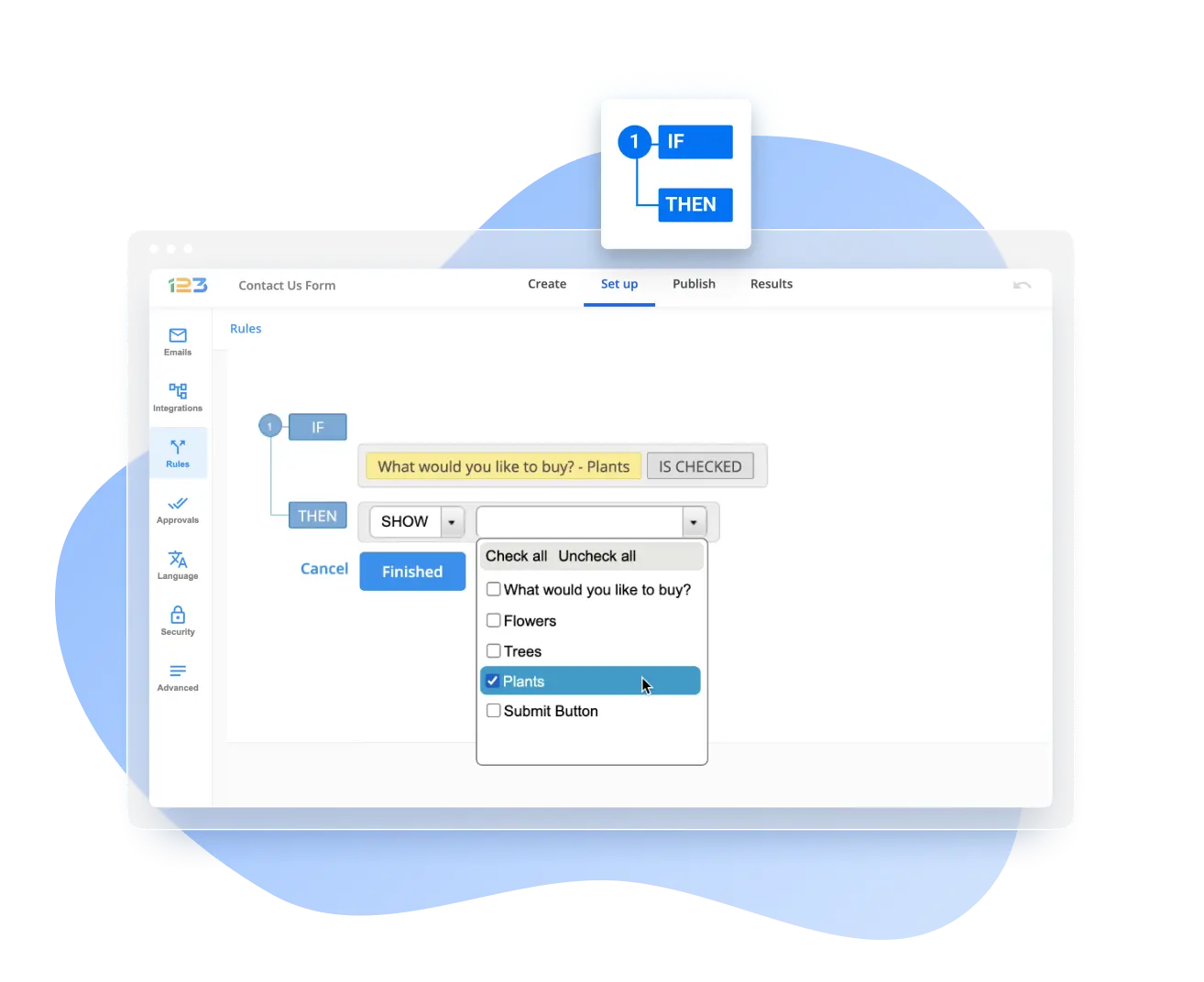
Salesforce 123FormBuilder
Are you trying to find a way to include form and survey data into Salesforce objects and vice-versa? 123FormBuilder for Salesforce, one of the best GoFormz alternatives out there, is ready to meet all of your needs.
When used in tandem with your chosen form builder software, Salesforce can improve workflows, reduce job completion time, and automate processes—all while keeping your database clean.
To push and receive data to an endless number of objects between the two platforms, use 123FormBuilder for Salesforce. Additionally, you may easily change URLs and use real-time dynamic prefill.
Explore all plans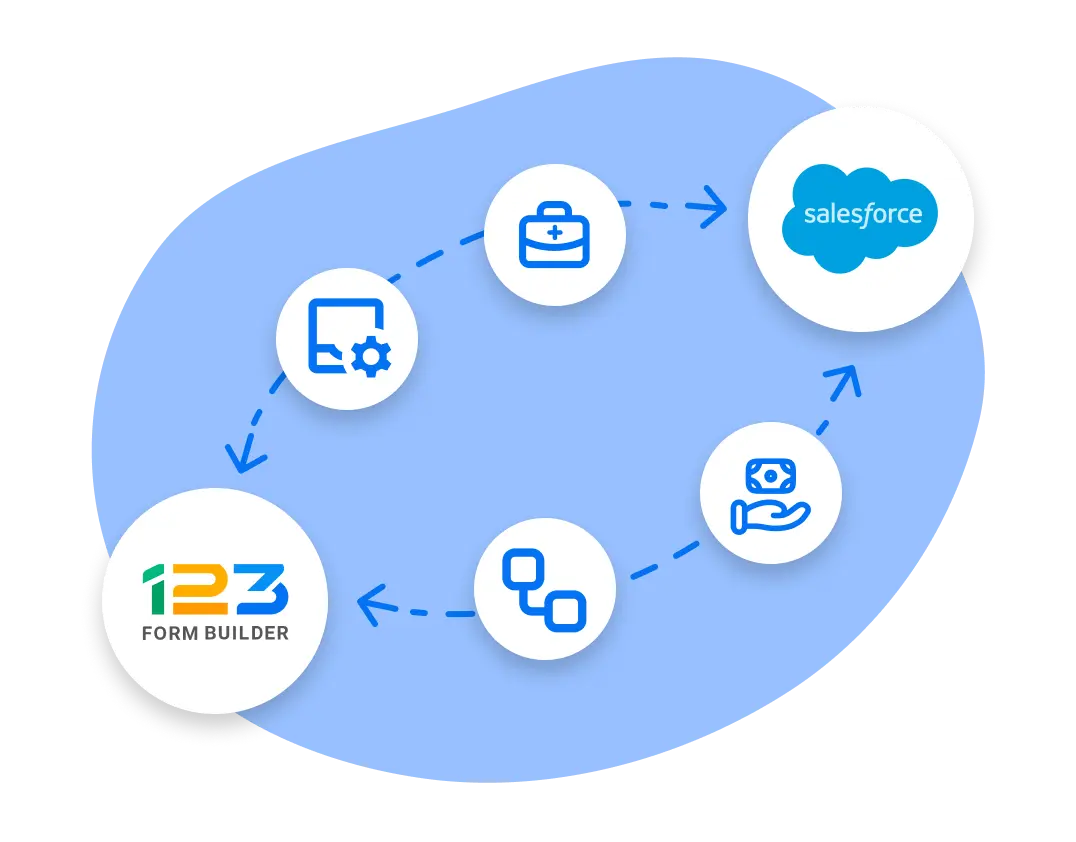
HIPAA-Compliant Forms
It’s easy to ensure that you comply with local and international rules and regulations when you have a robust formbuilder solution at your disposal. 123FormBuilder is exactly that – it offers compliance with GDPR and HIPAA.
With our GoFormz alternative, you can safely manage patient information and databases. Working with personal health information in healthcare is safe and easy. Create secure online forms, share them with teams and patients, and collect data. 123FormBuilder databases are always secured and protected, with encrypted data for all plans.

Form Insights & Analytics
Wouldn’t you like to check how your form is performing in order to make changes that could improve your results? Well, 123FormBuilder has got that covered, too. We offer basic form performance analytics and something extra.
Our Form Insights & Analytics feature allows you to view your form’s performance in a new way. The free plan gives you insights into the number of viewers or submissions and averages like the time required to complete the form.
Paid accounts have access to additional data pertaining to location, referrer, and device used to complete the form. Our GoFormz alternative also provides insights on form fields.
Explore all plans
Excellent Customer Support
To help you get started with our software, we include a Knowledge Base, many video tutorials, blog articles, and a FAQ section.
If you need any extra help, our customer care team is just a click away. They are eager to use our online form builder to help you achieve your goals and are ready to assist you.