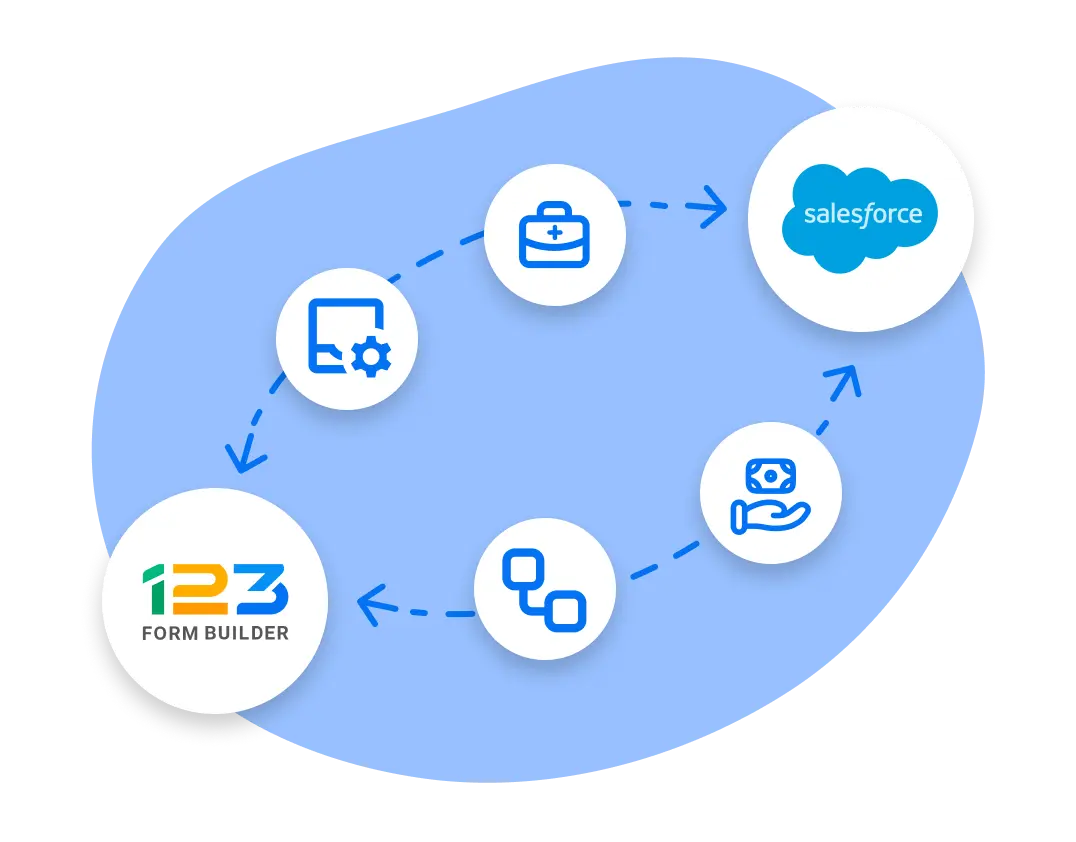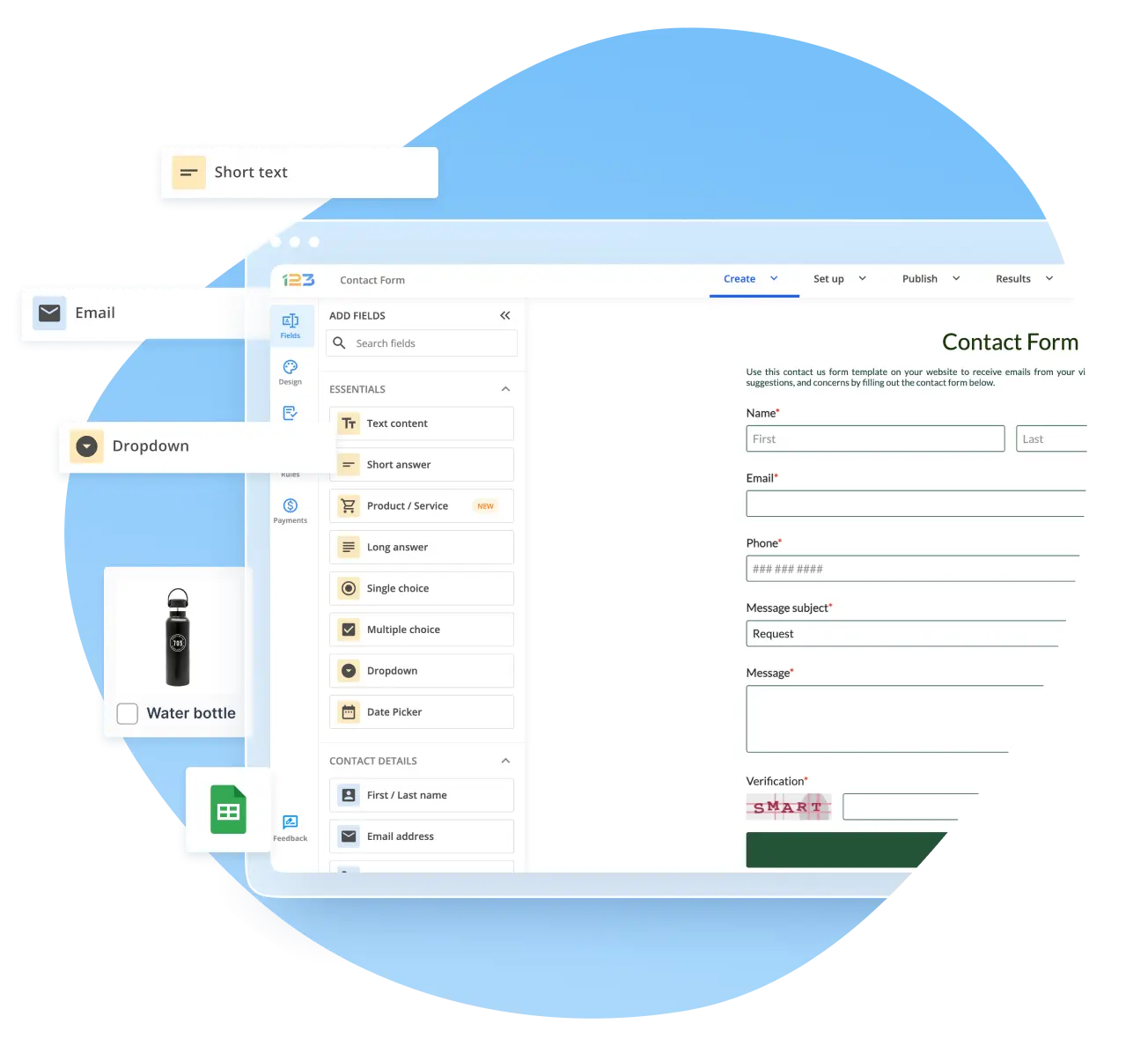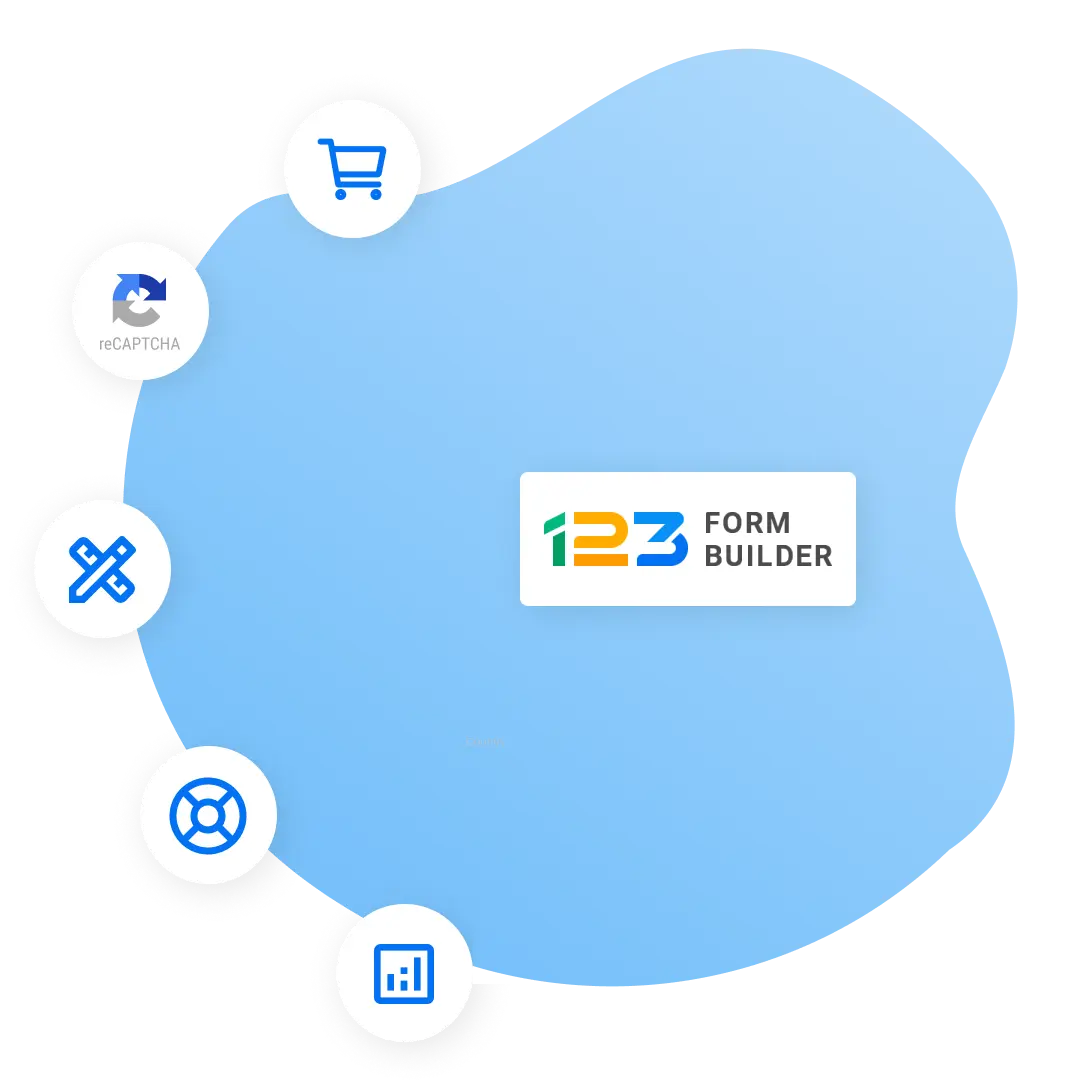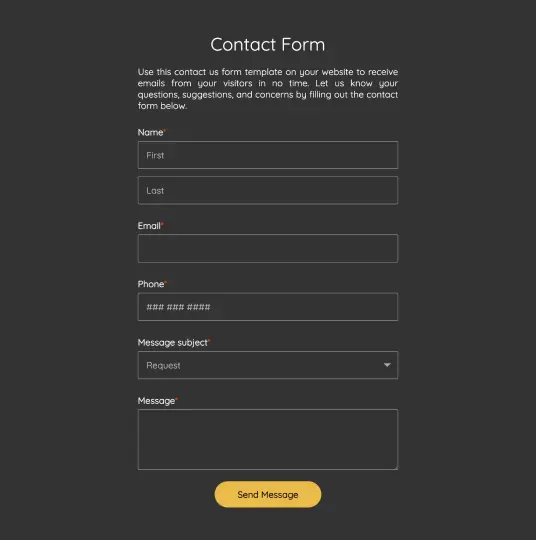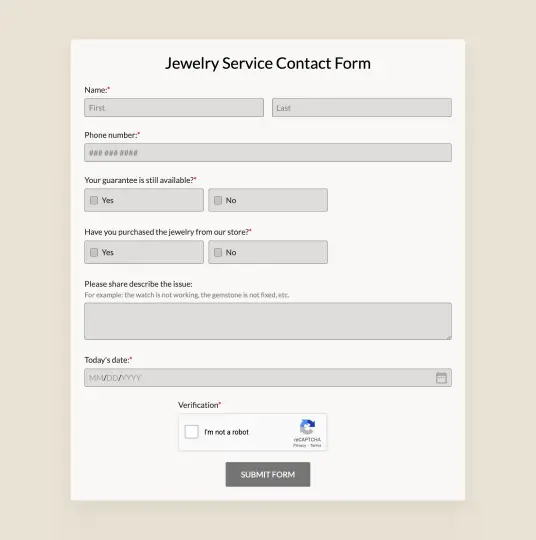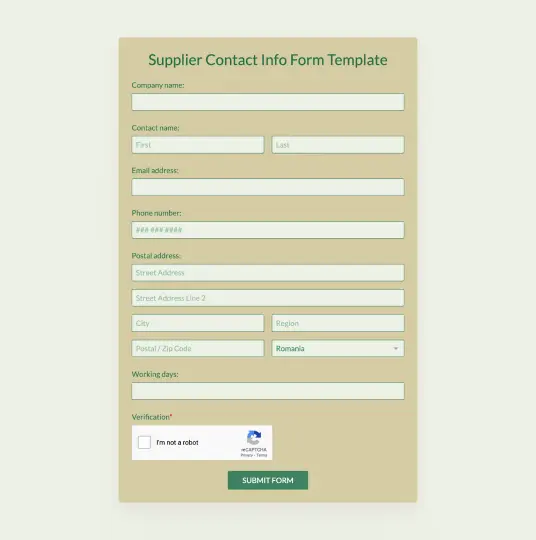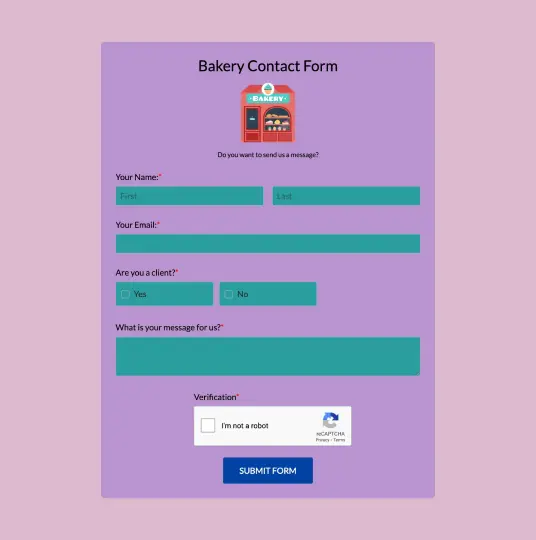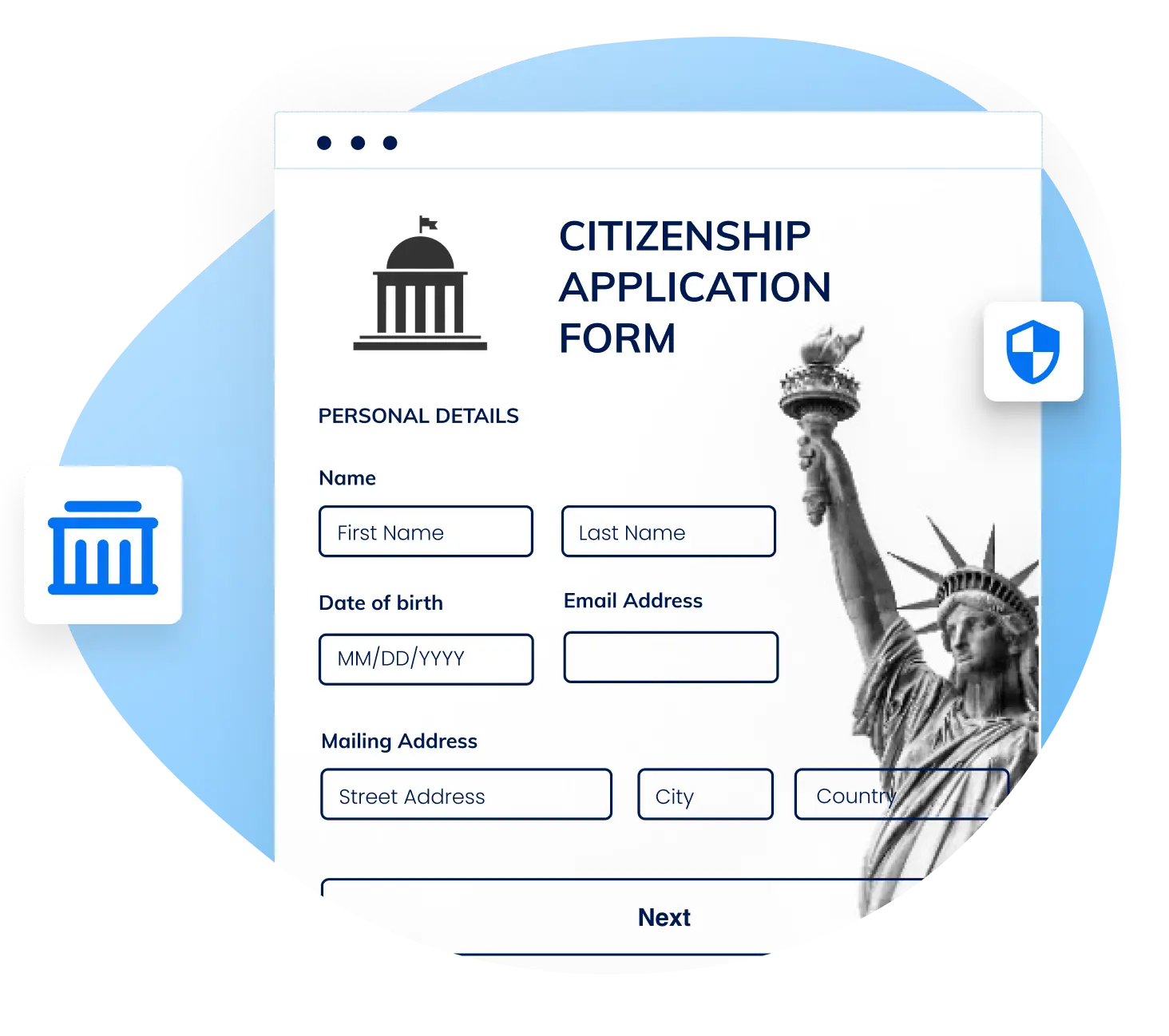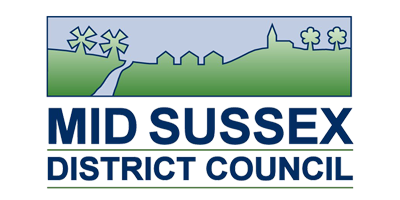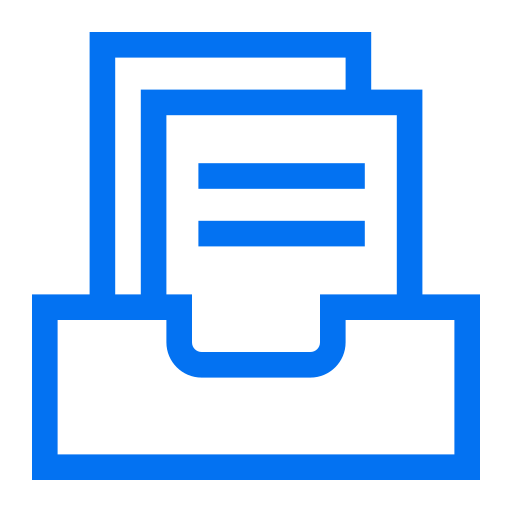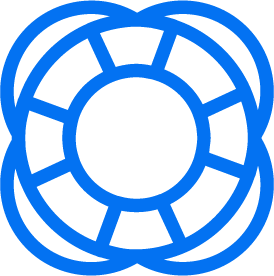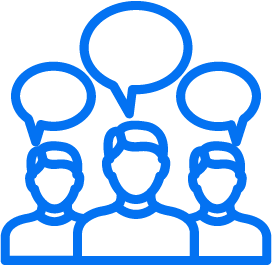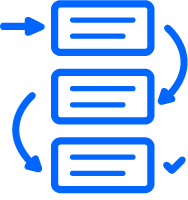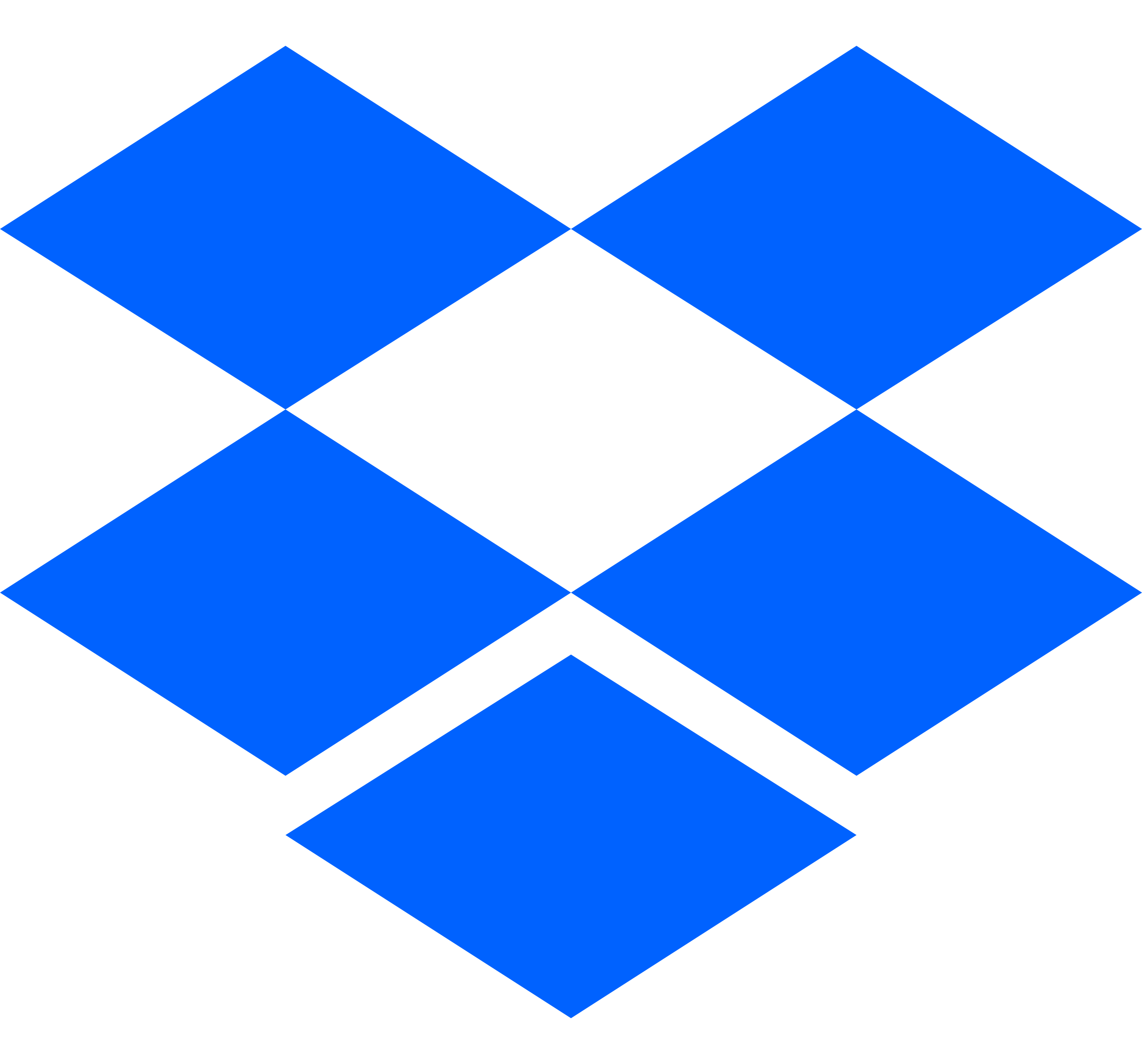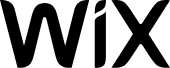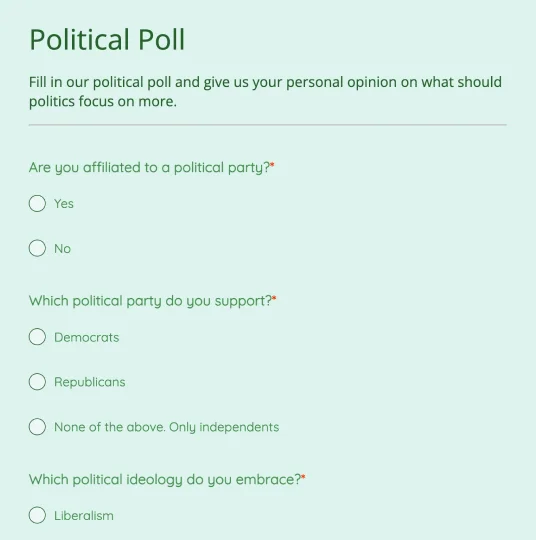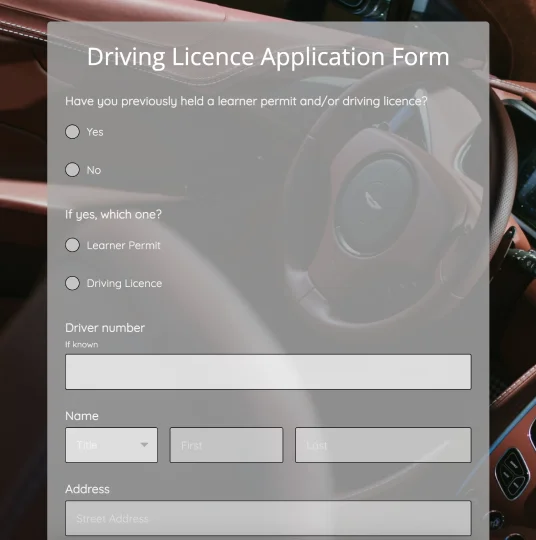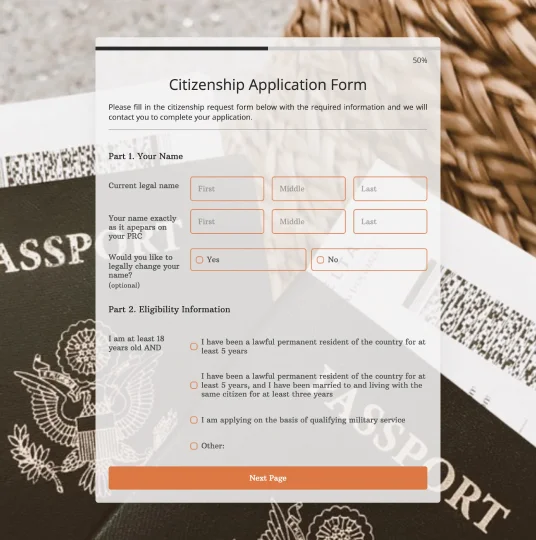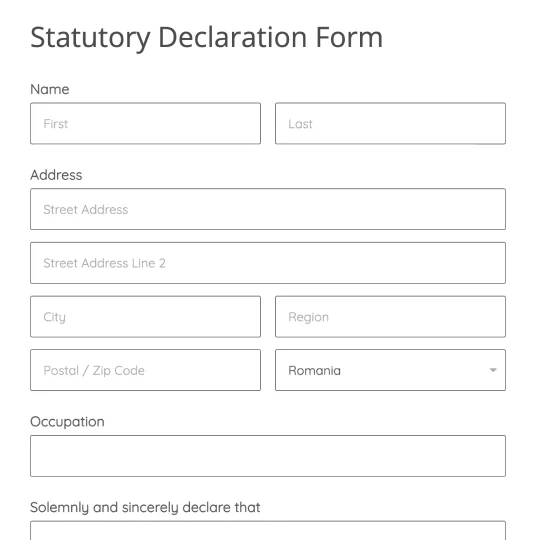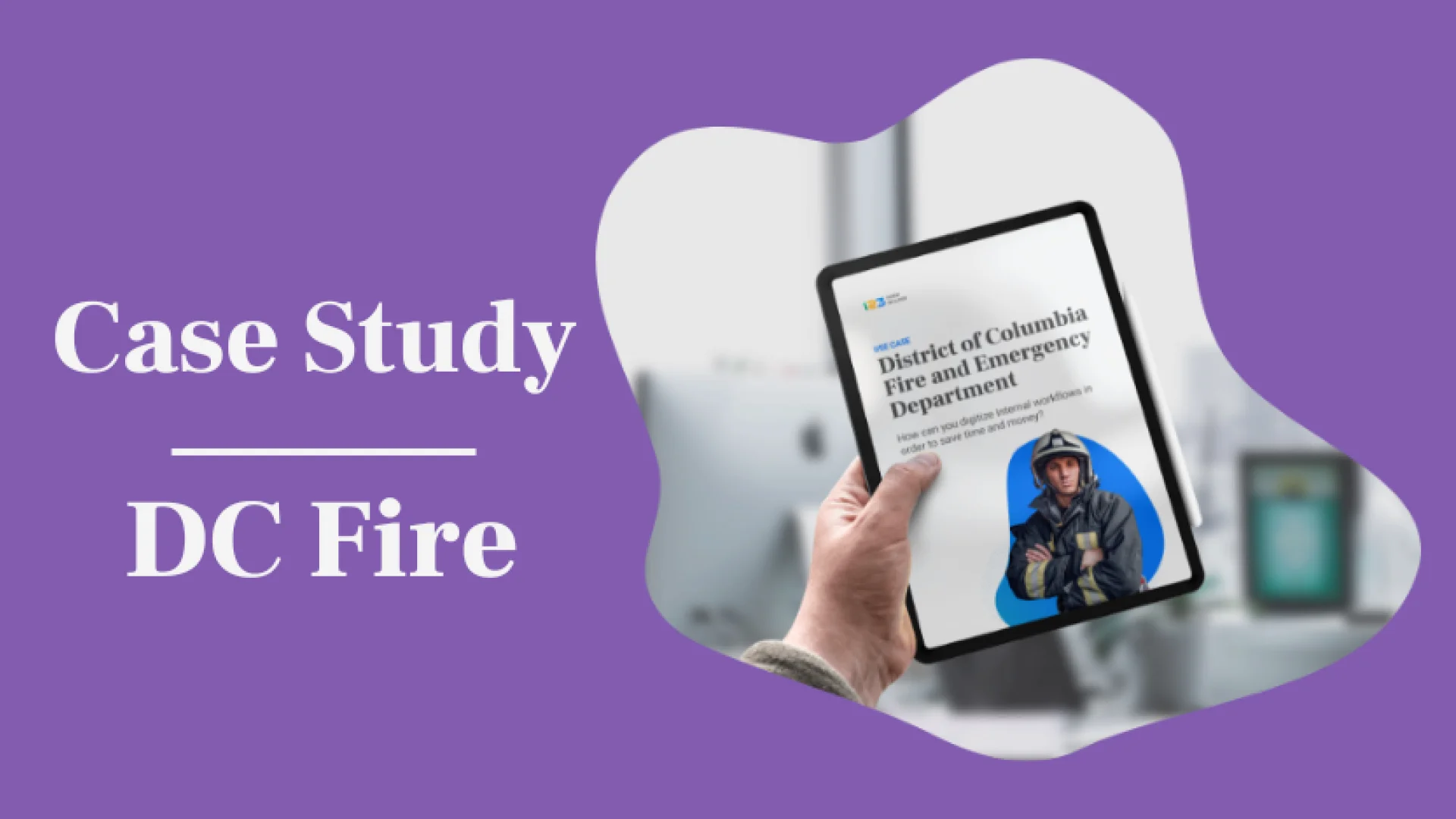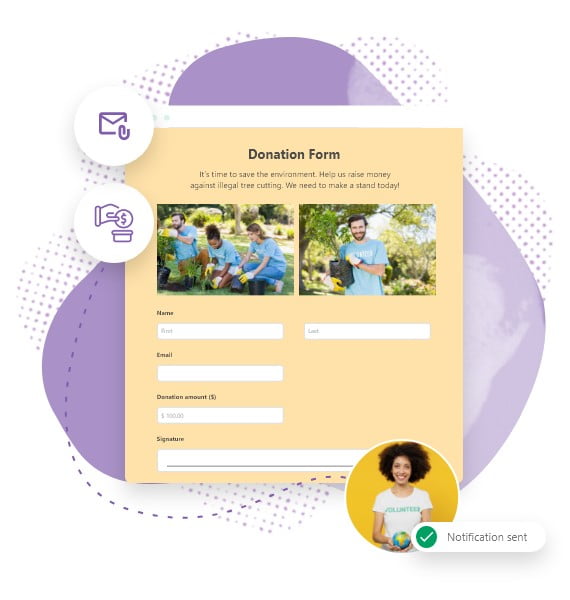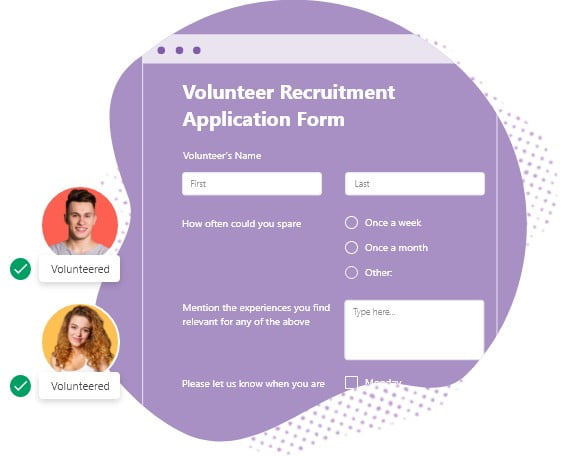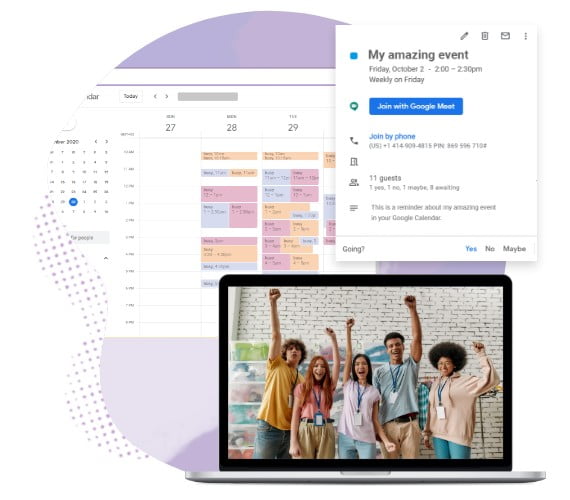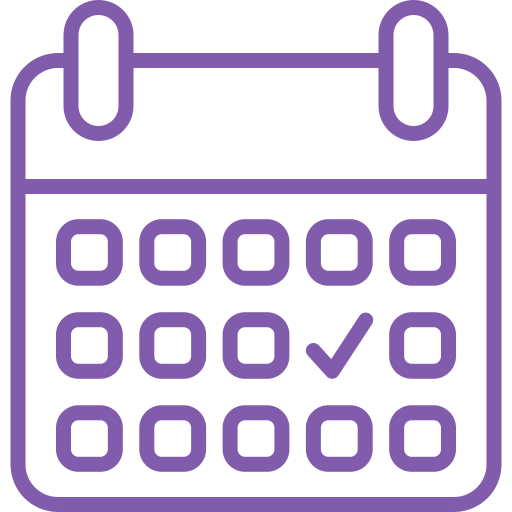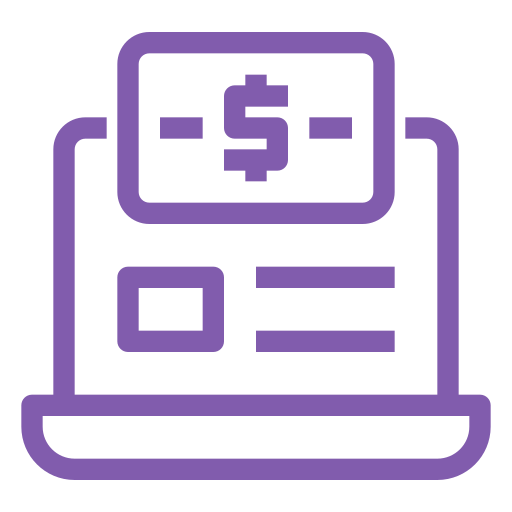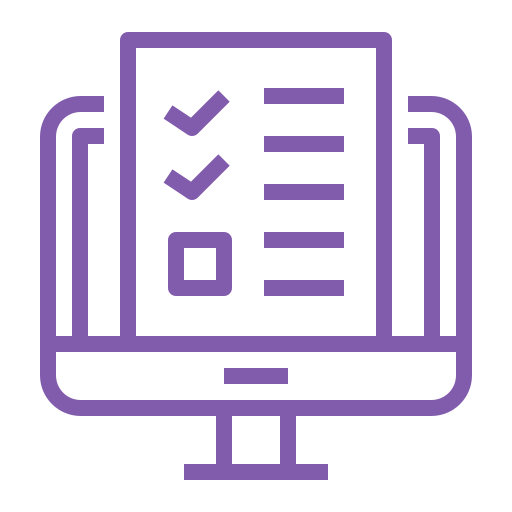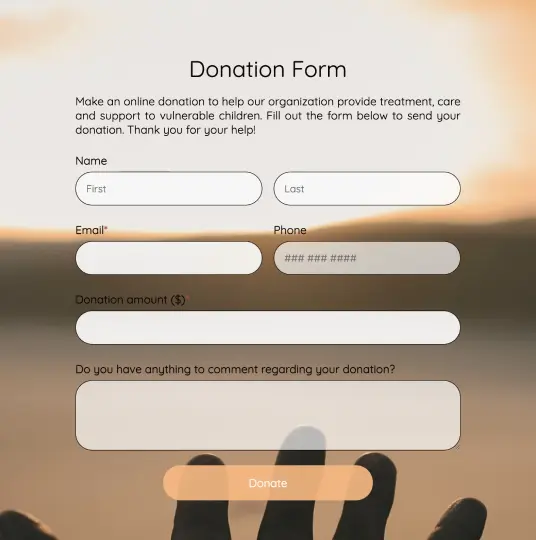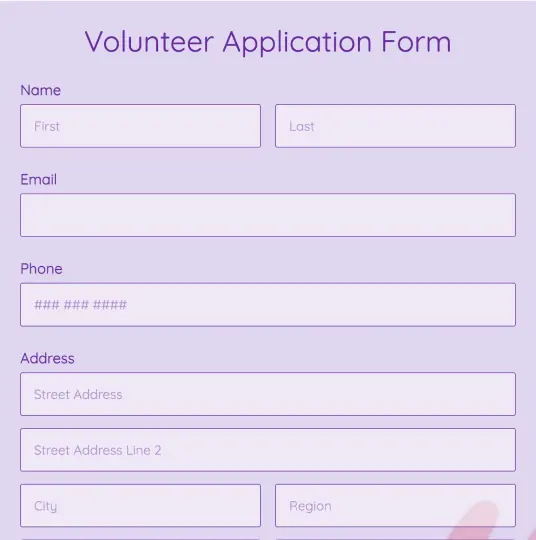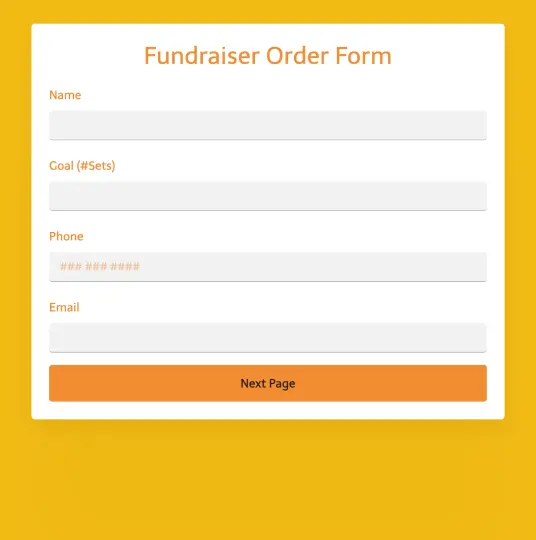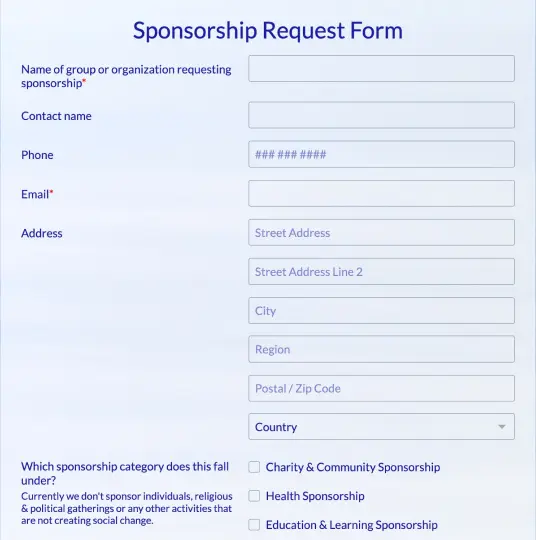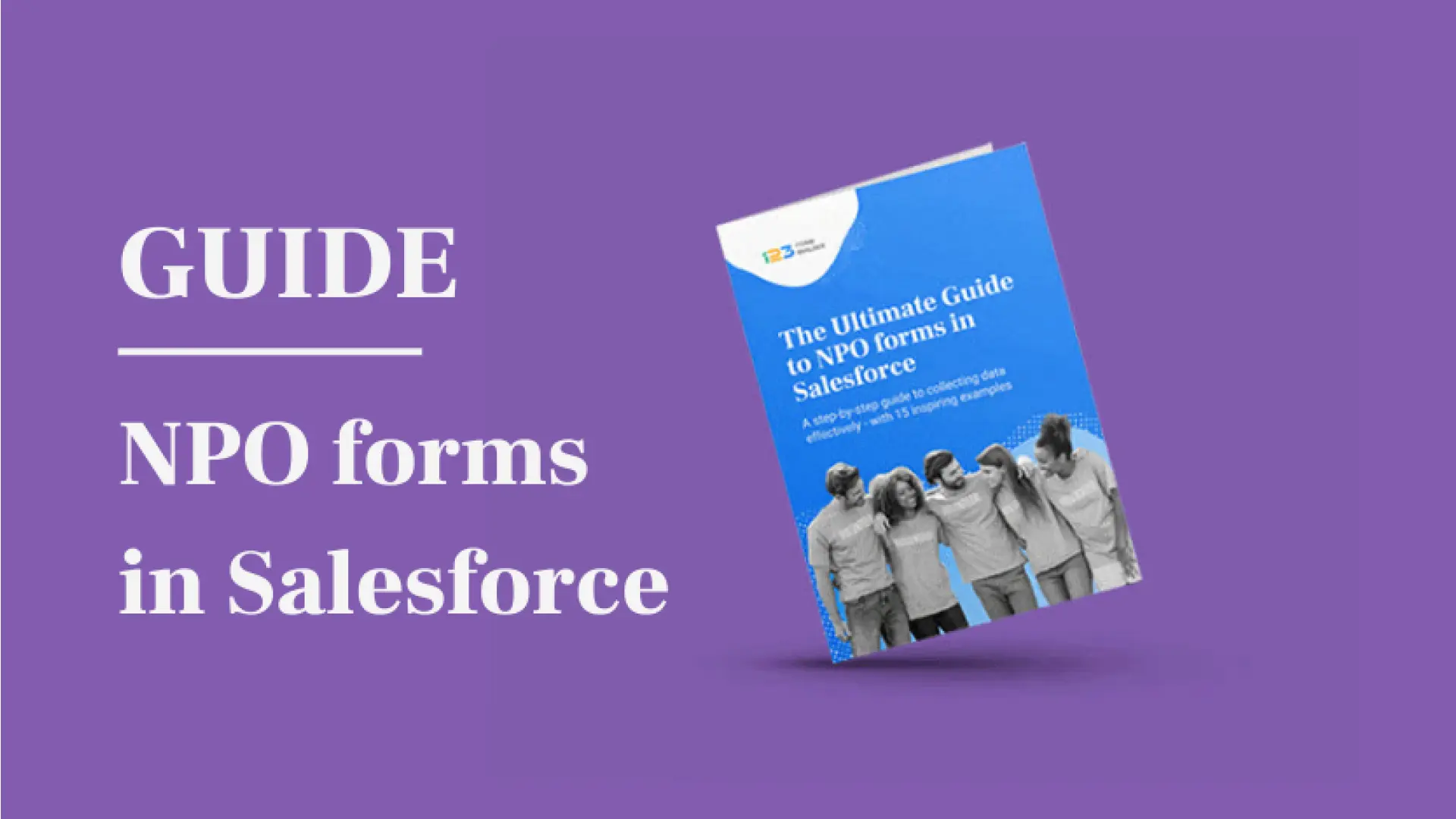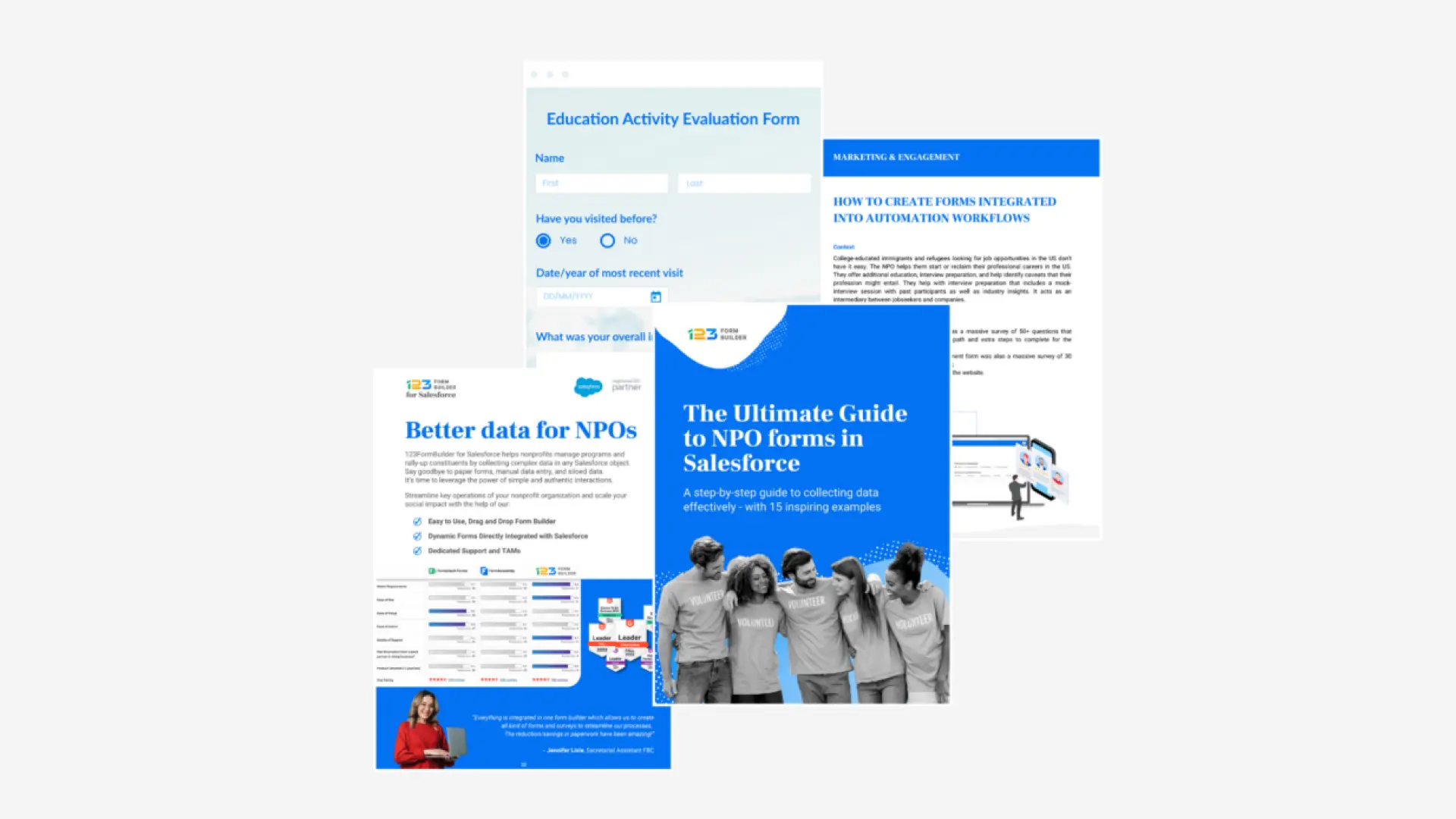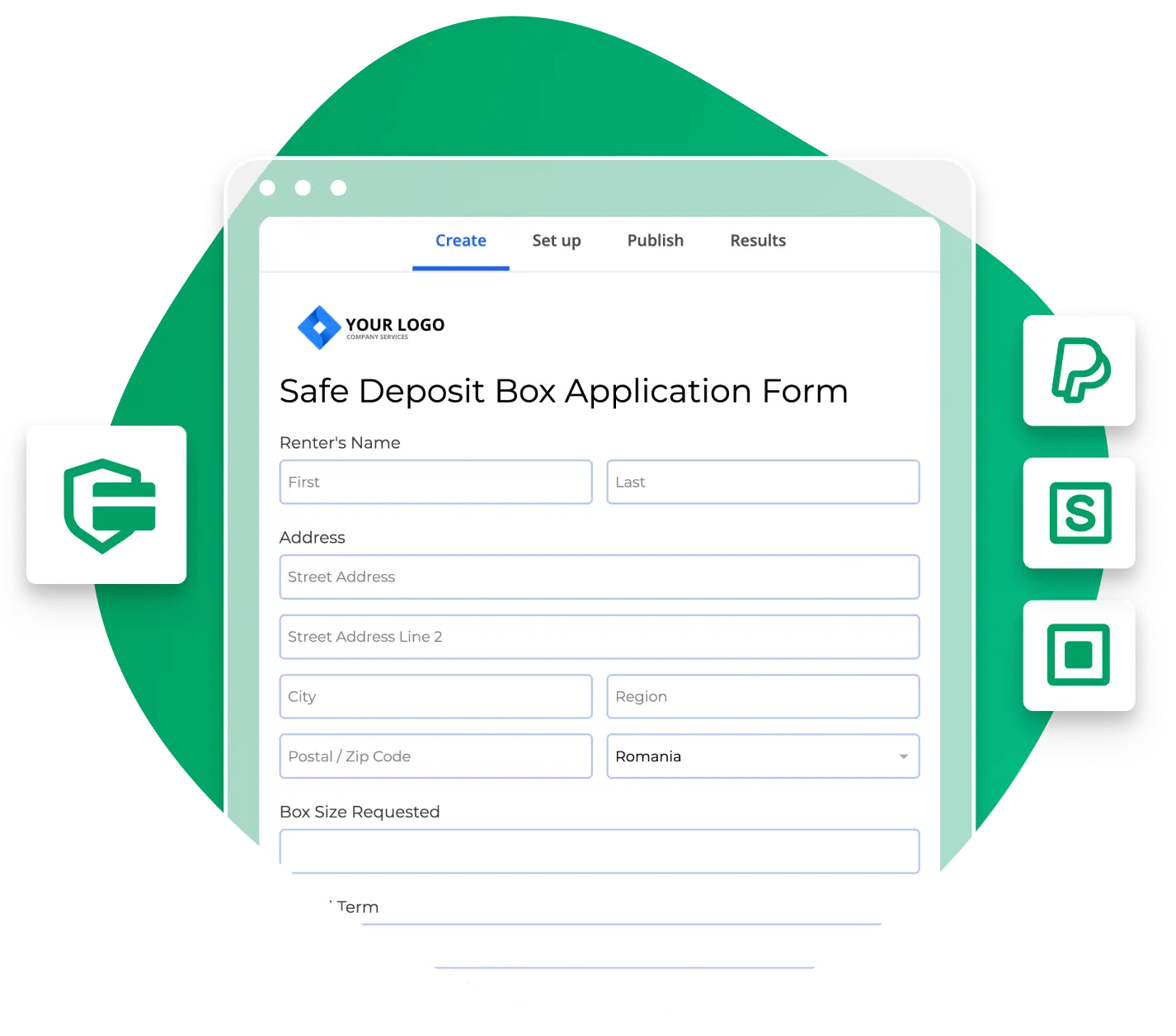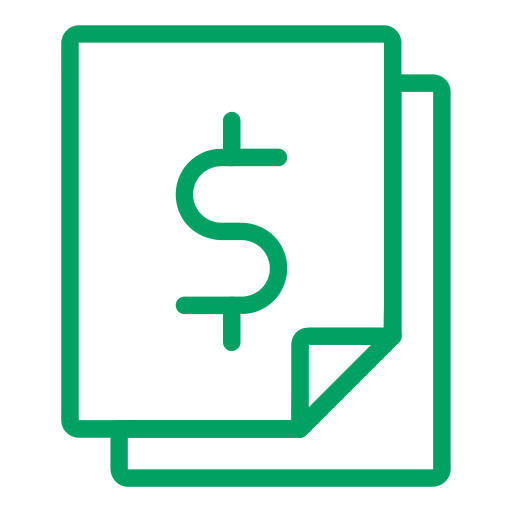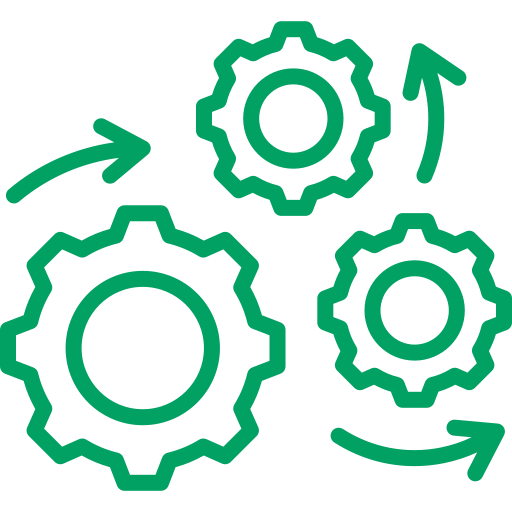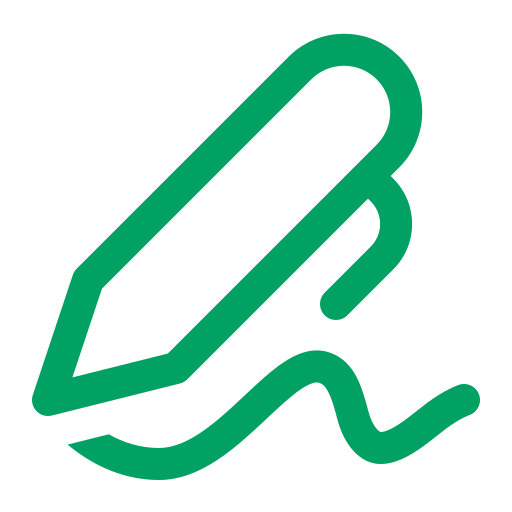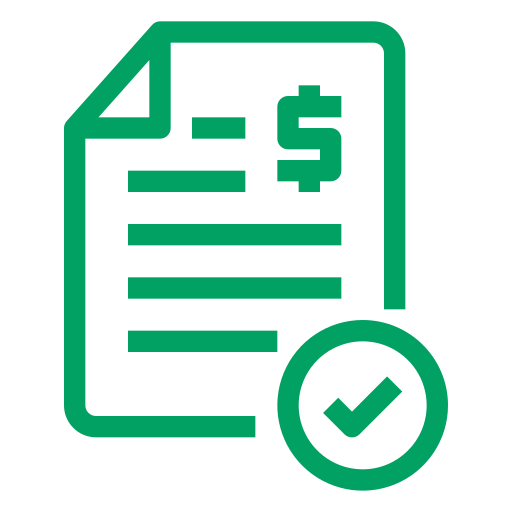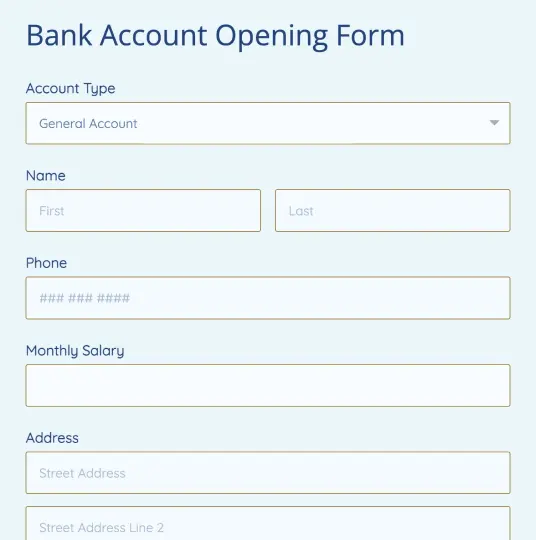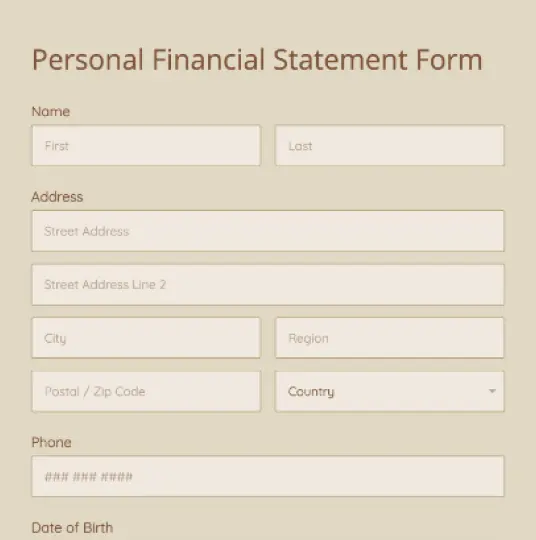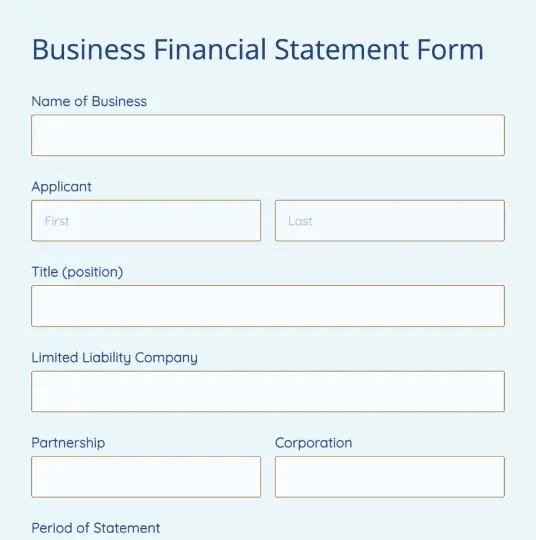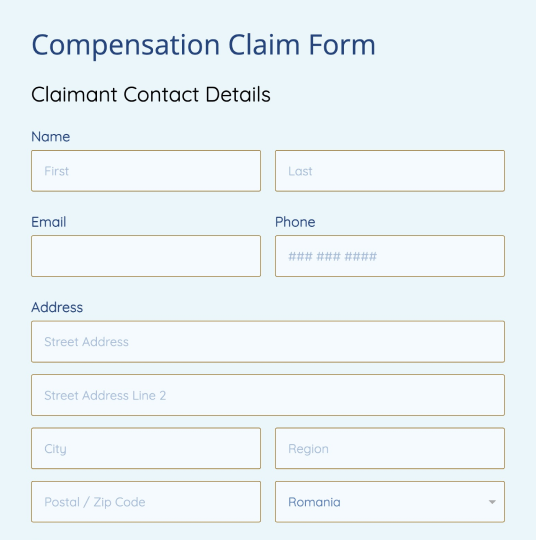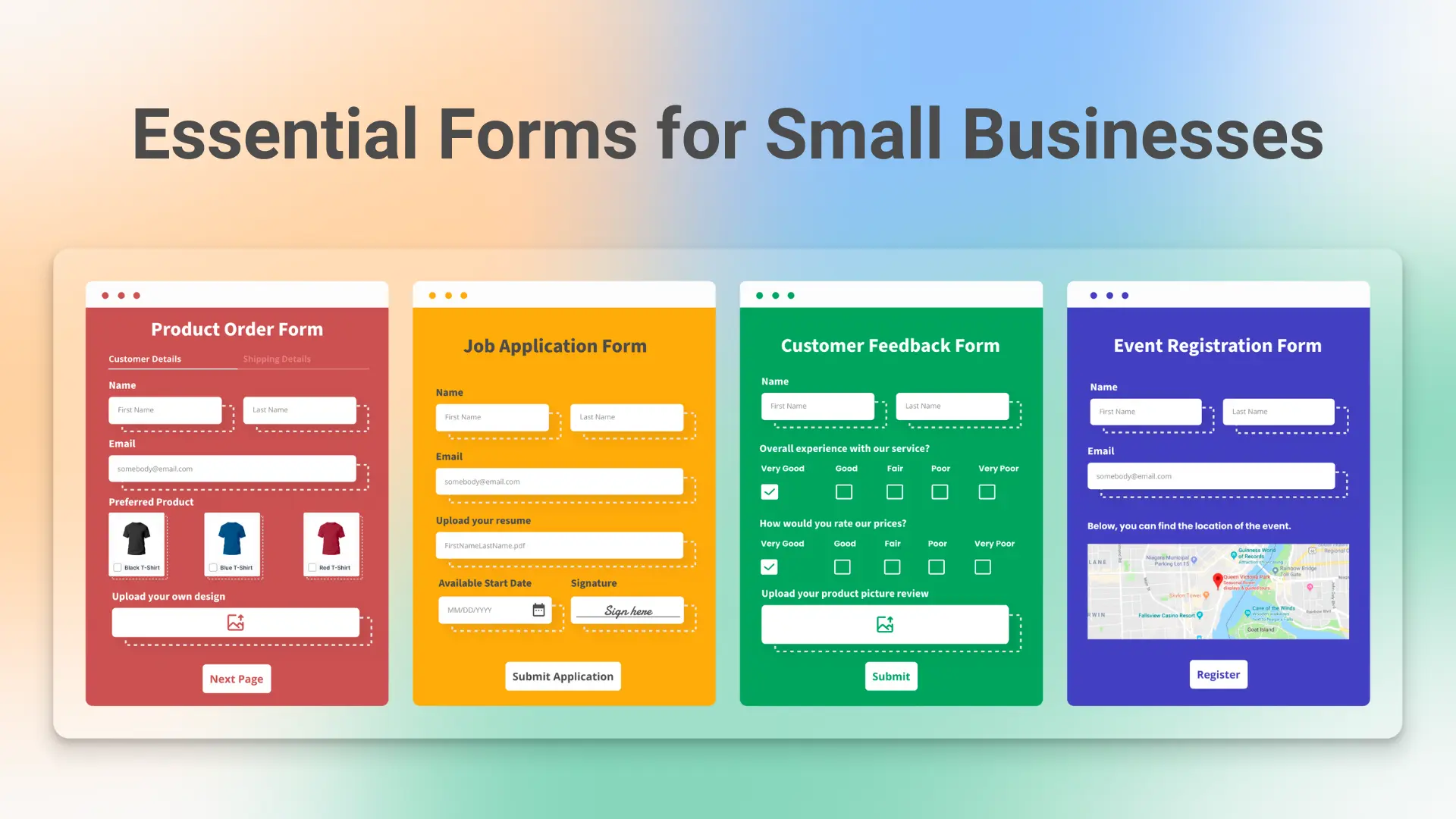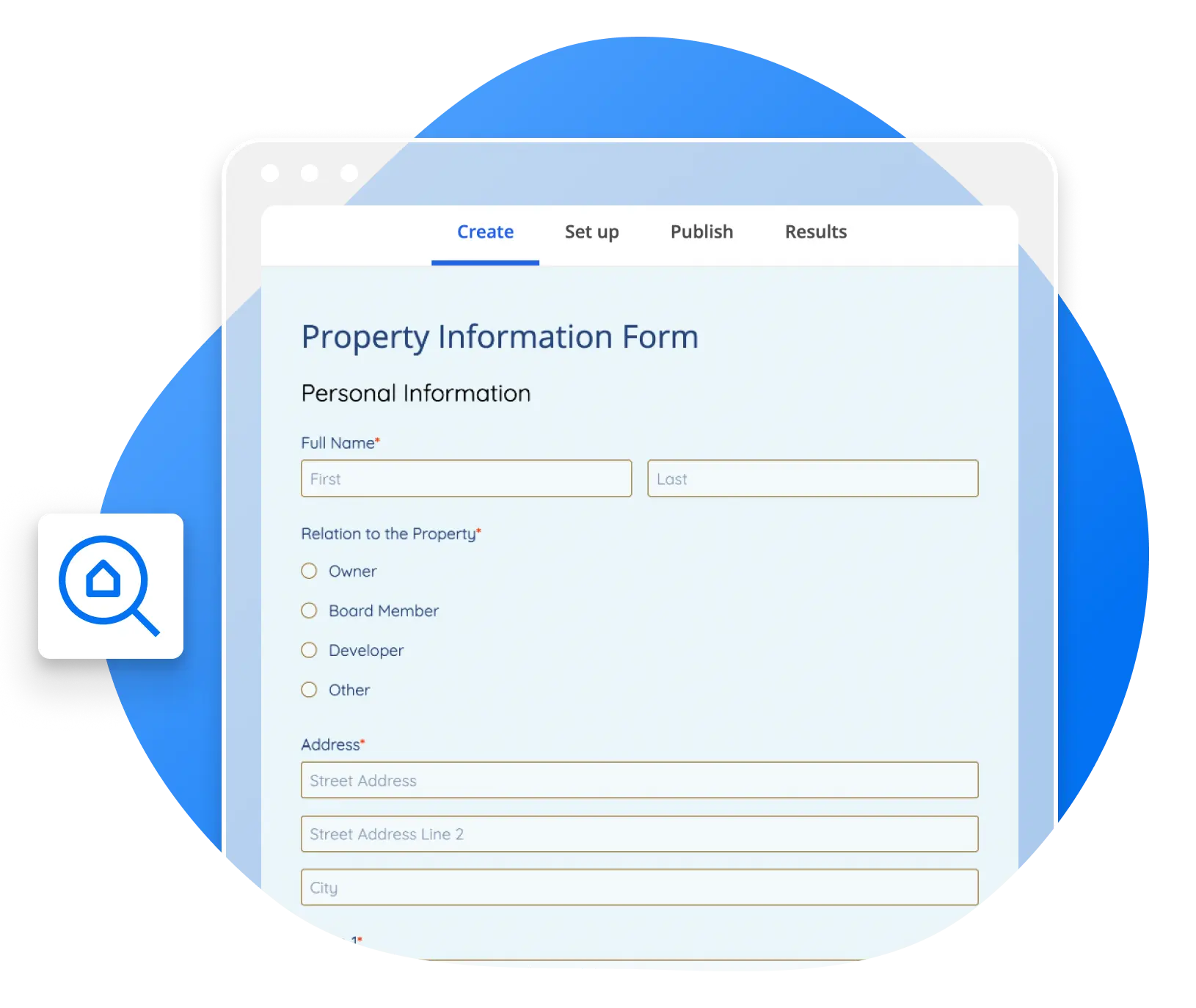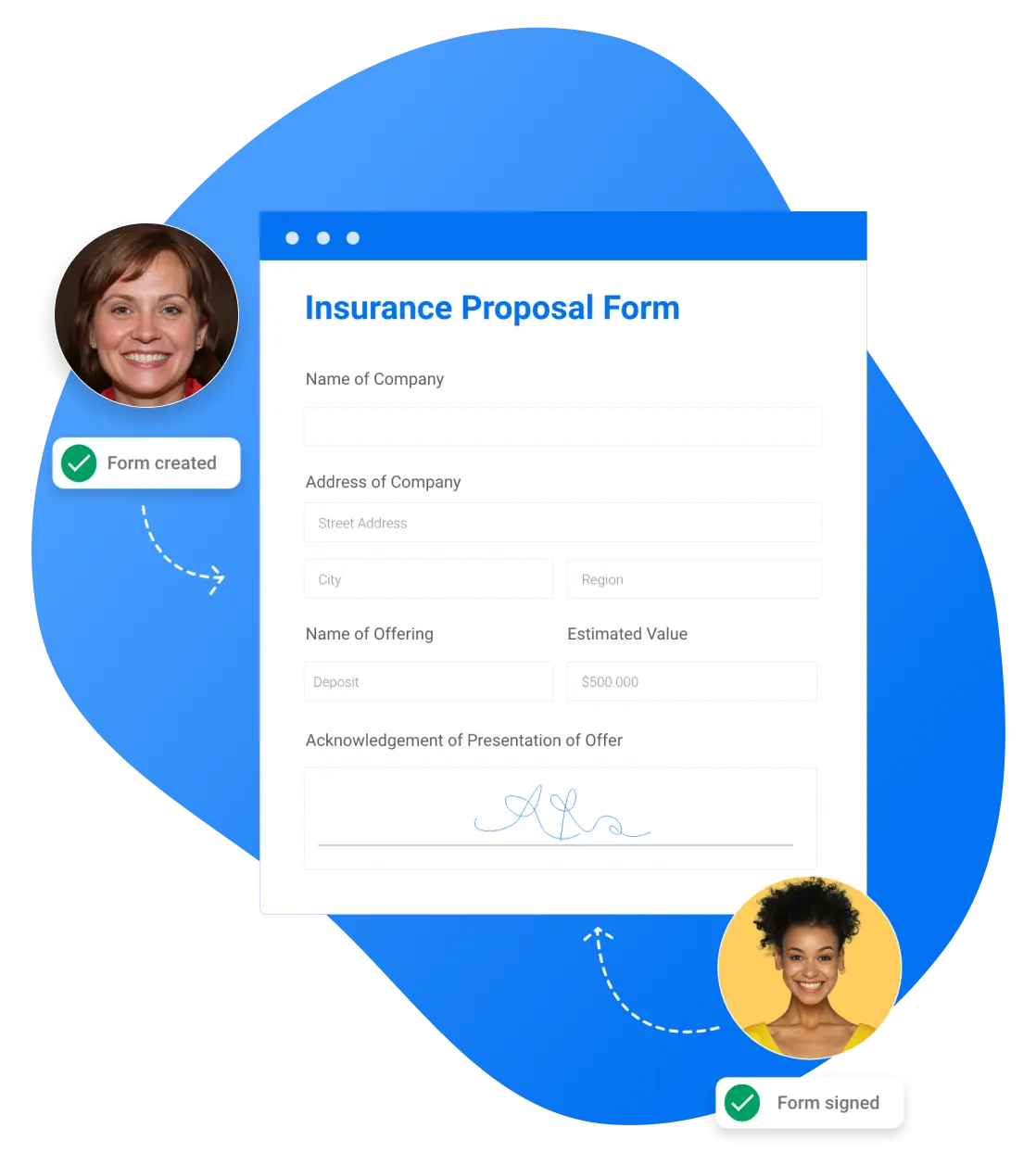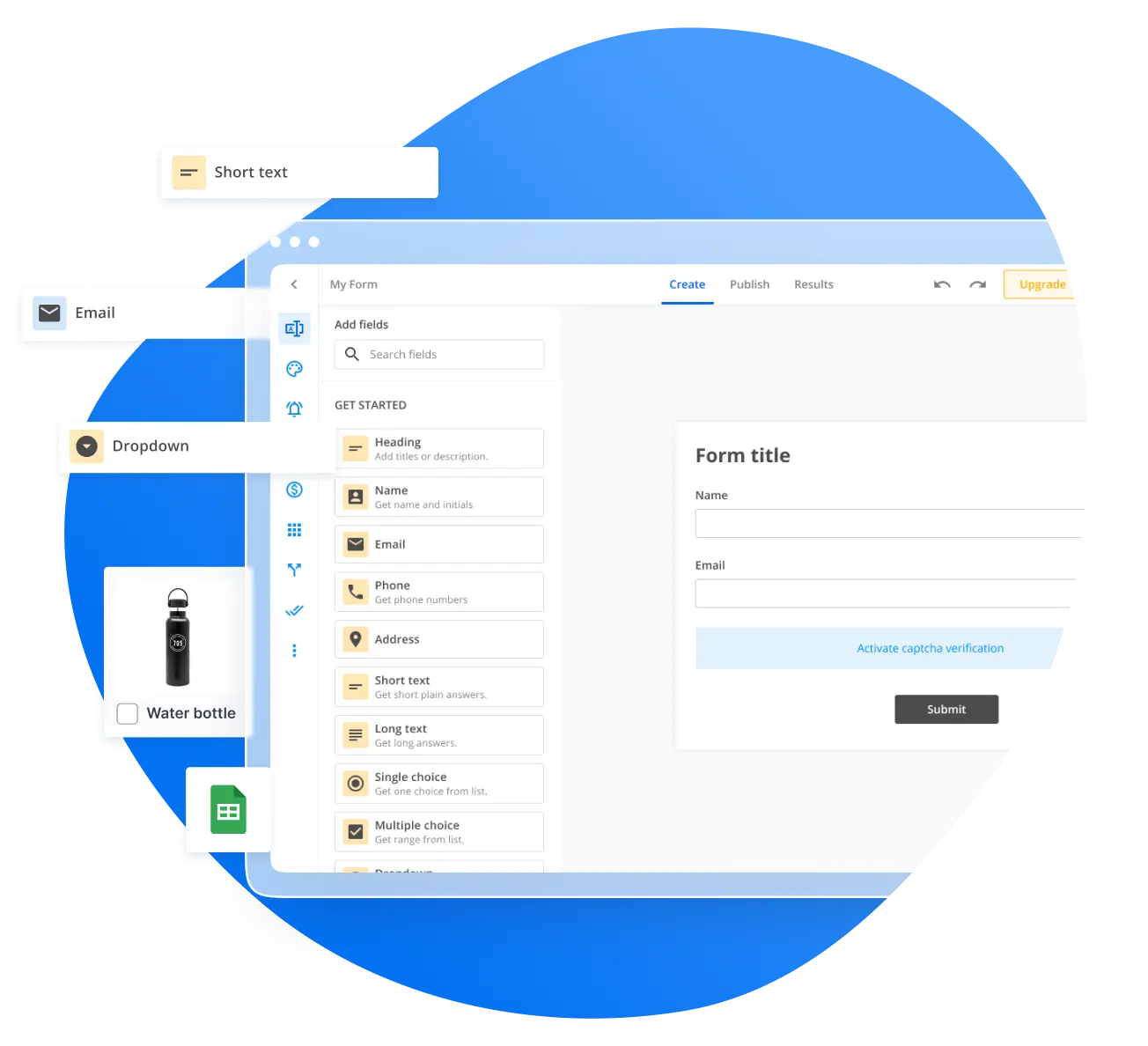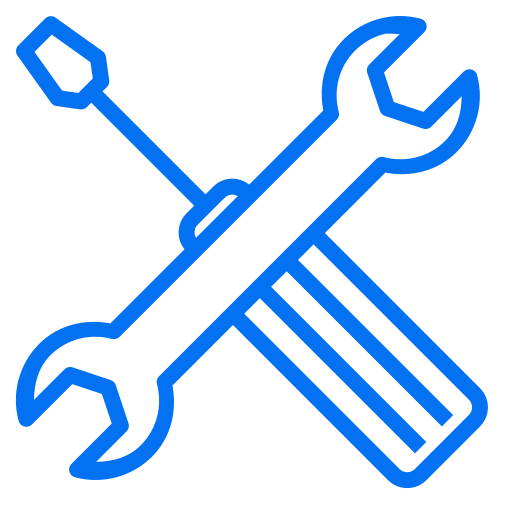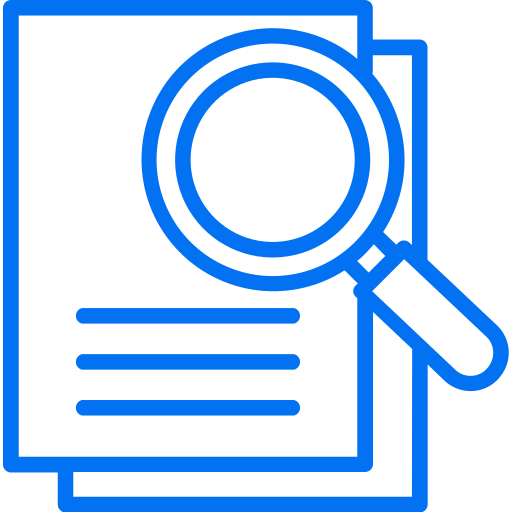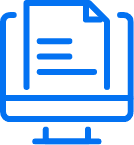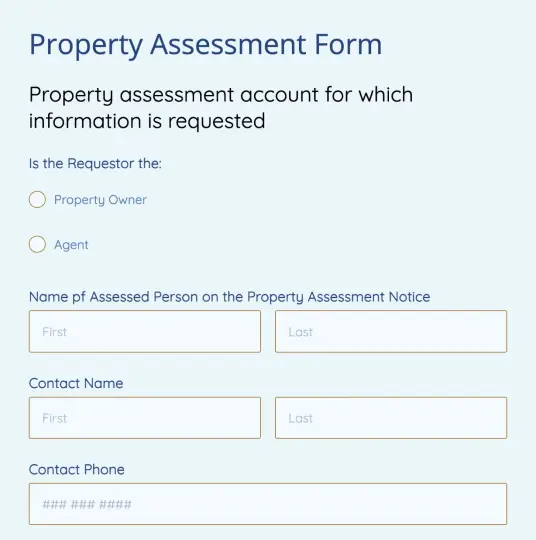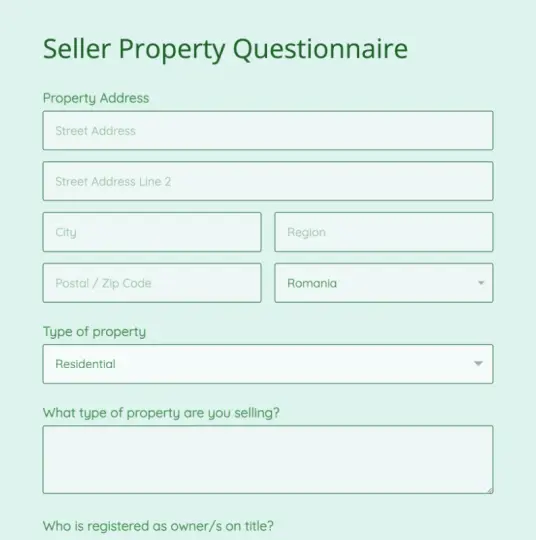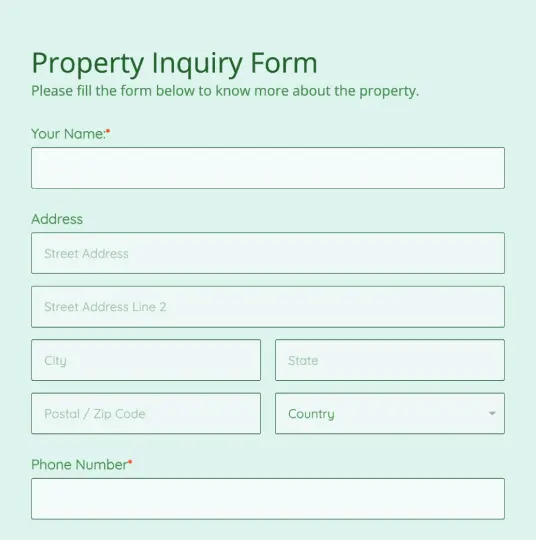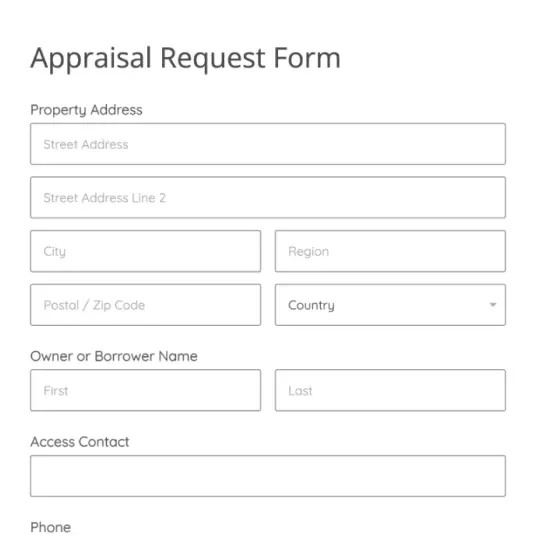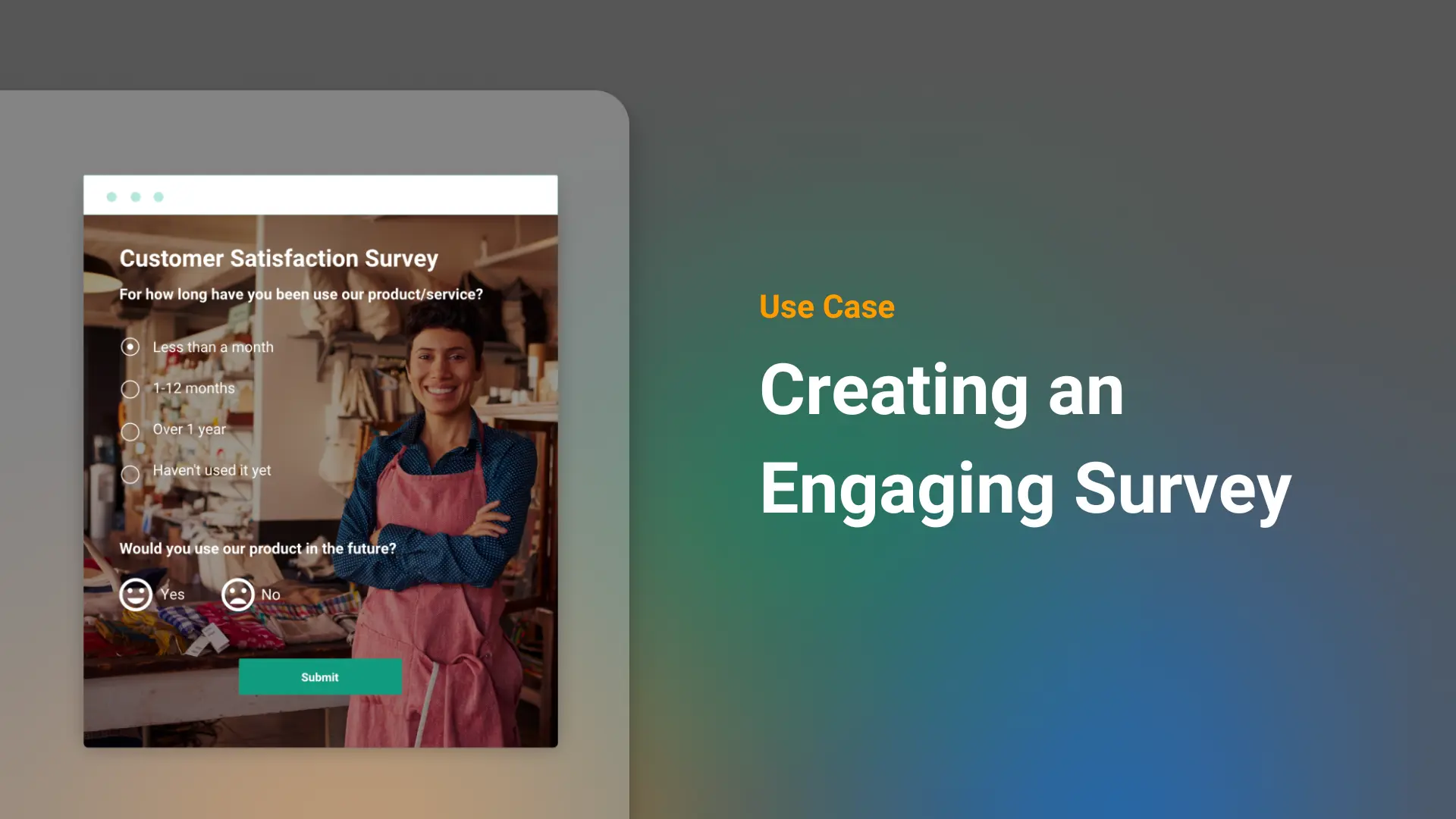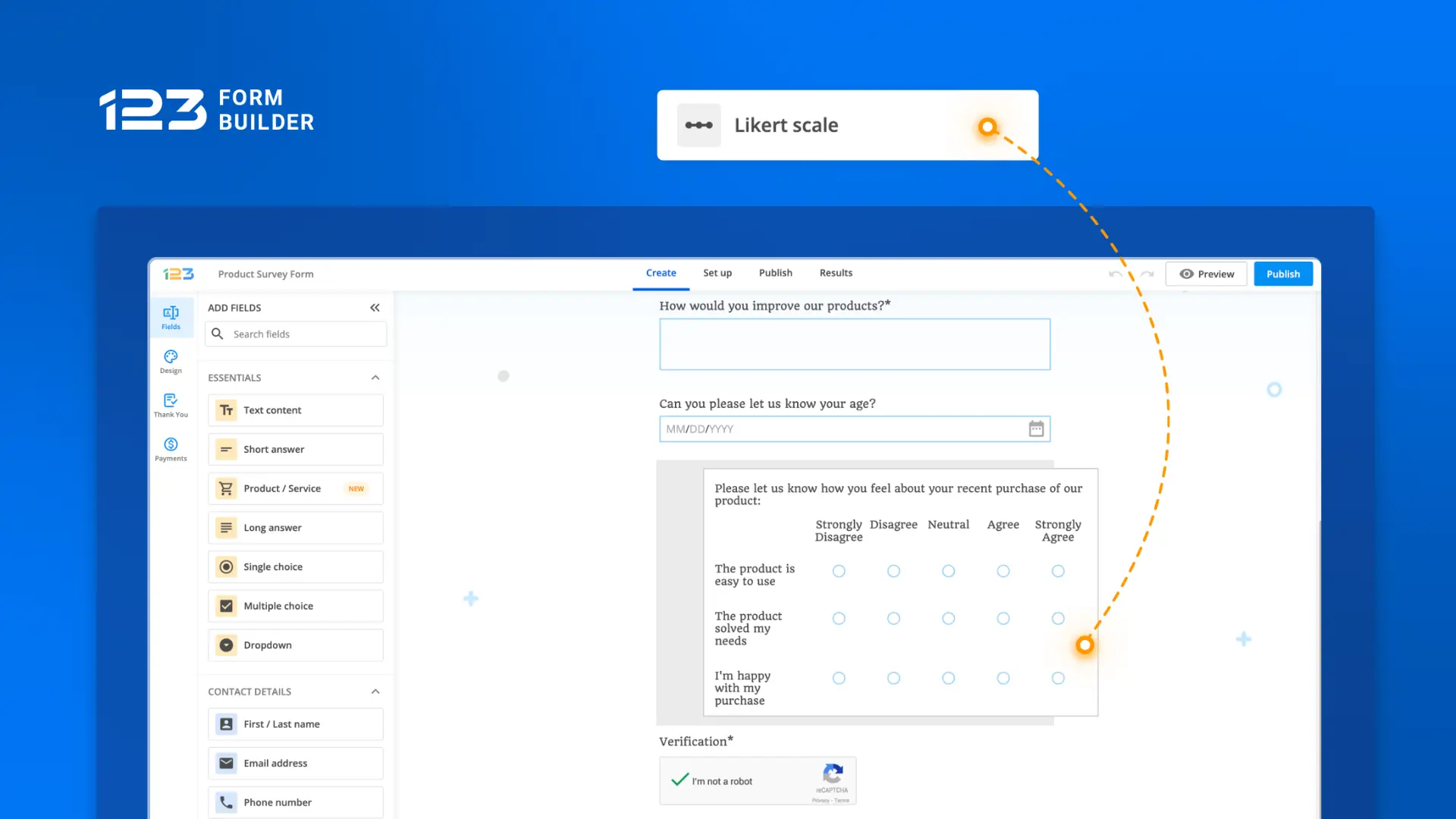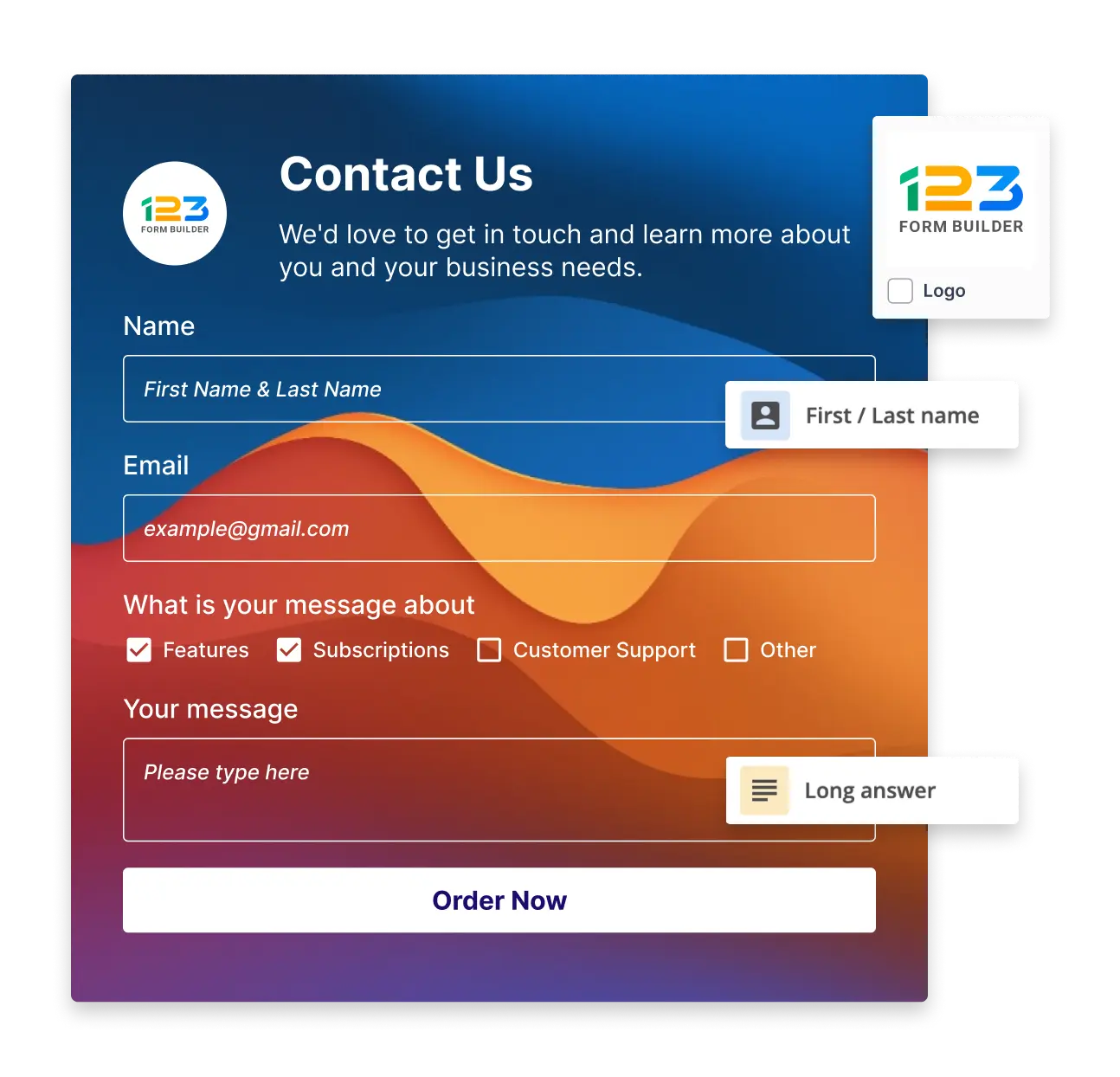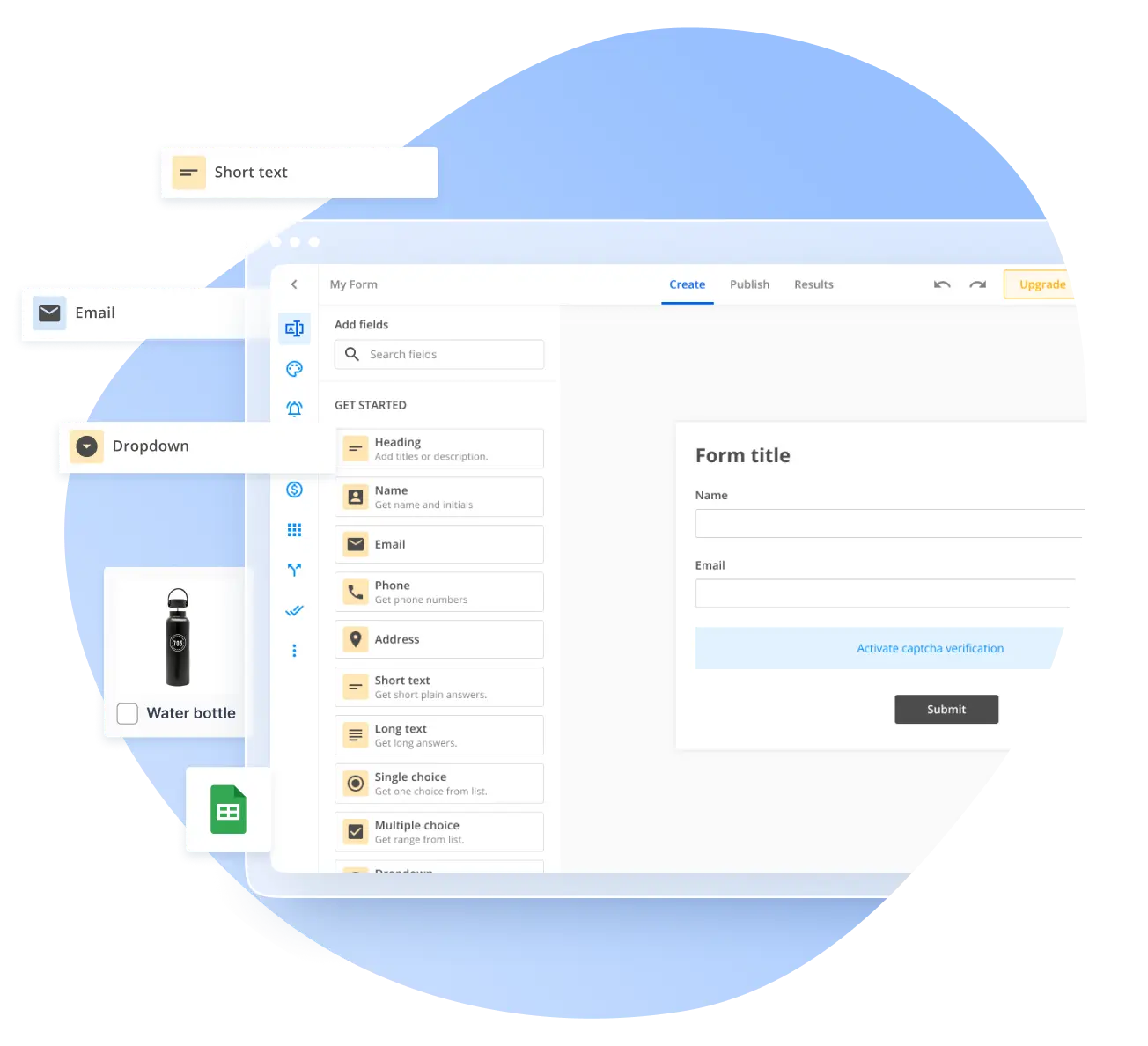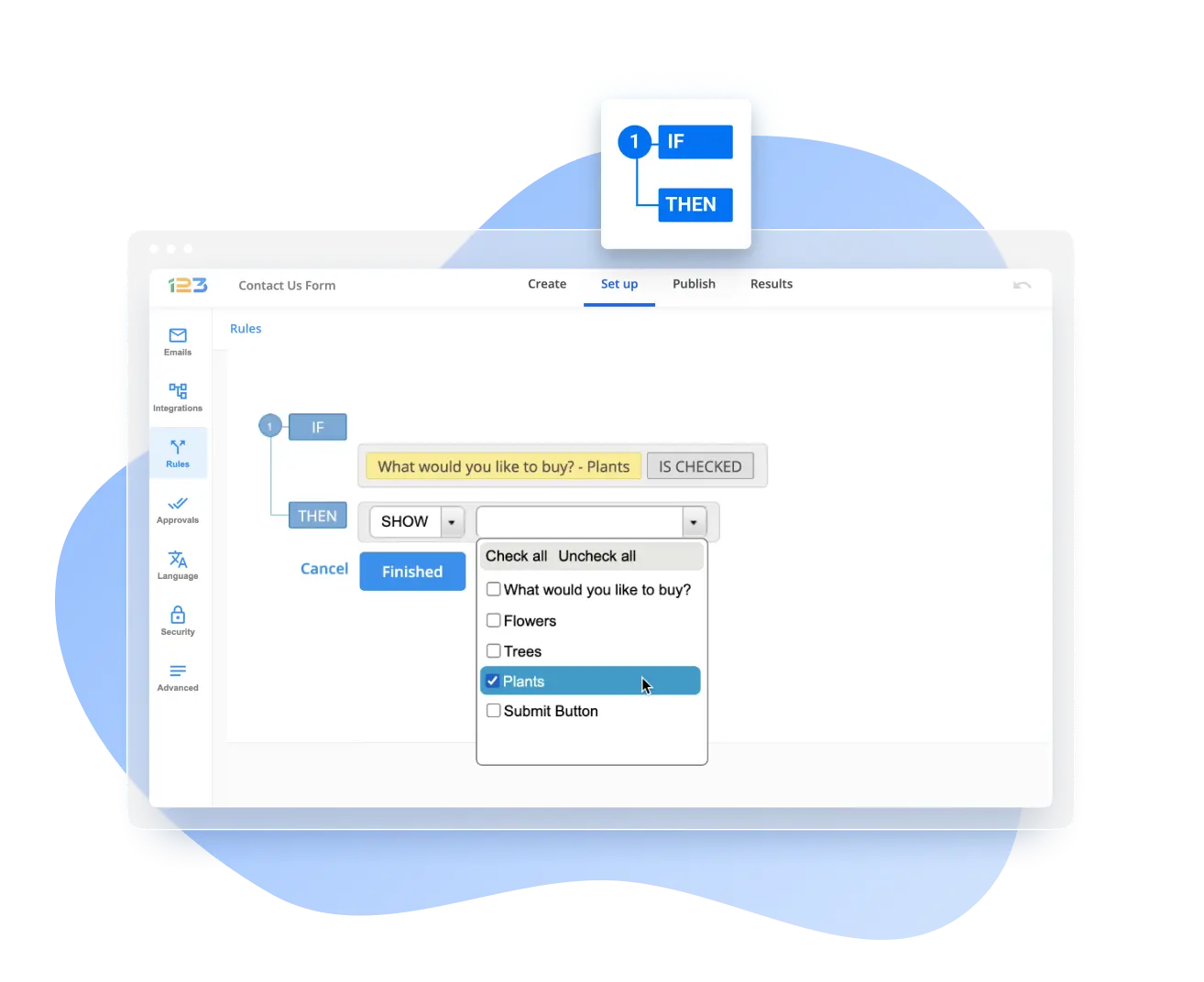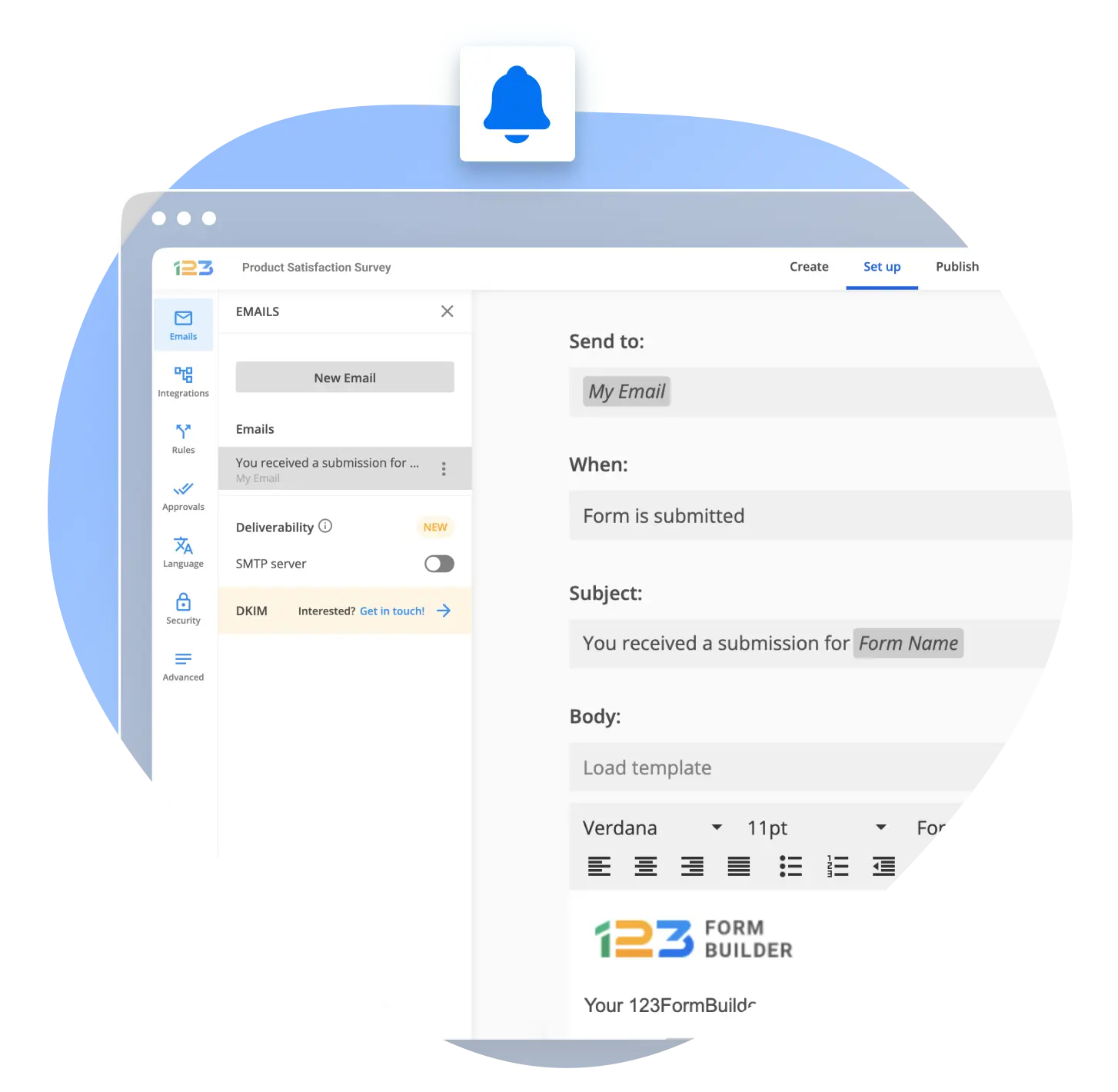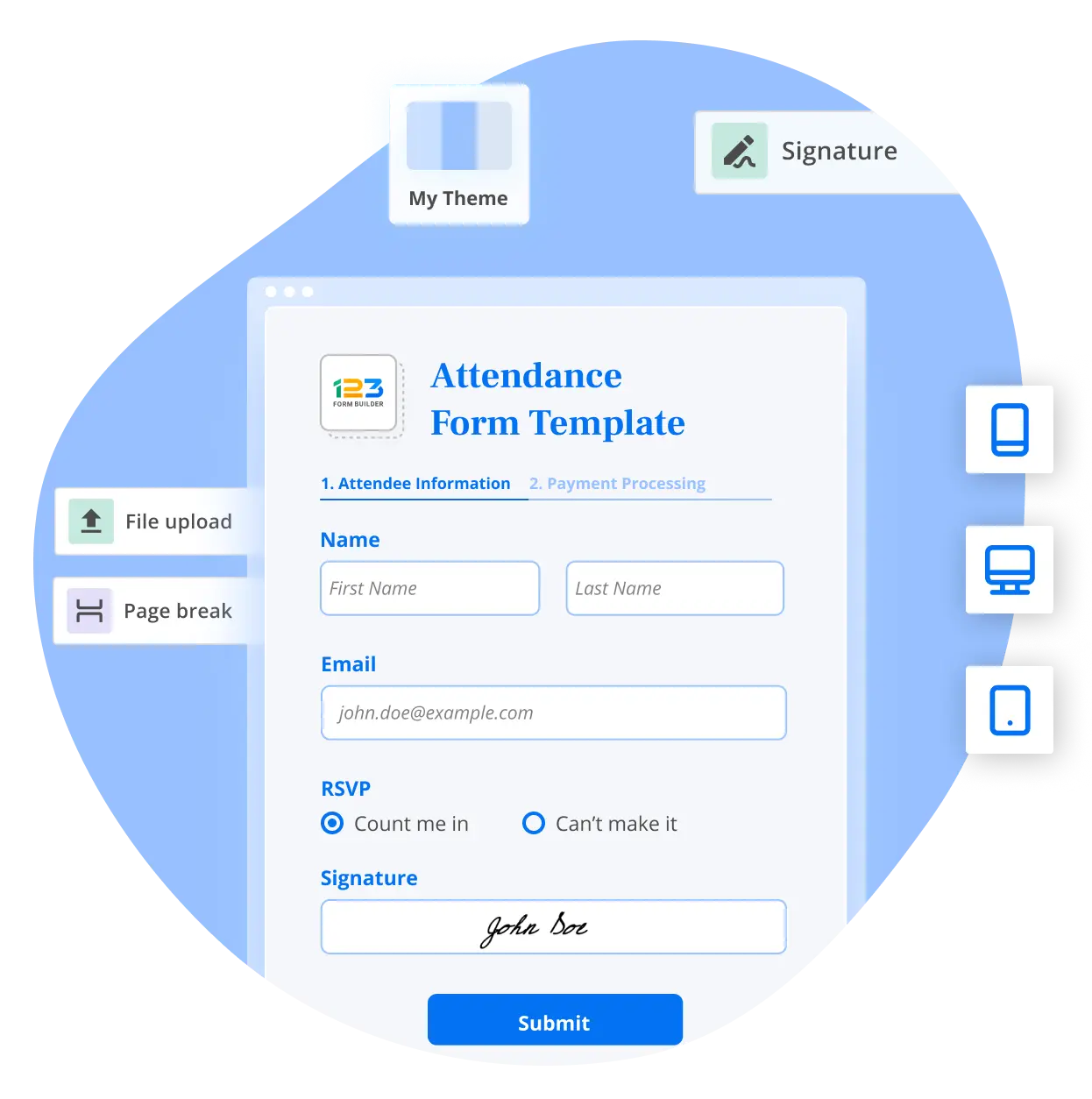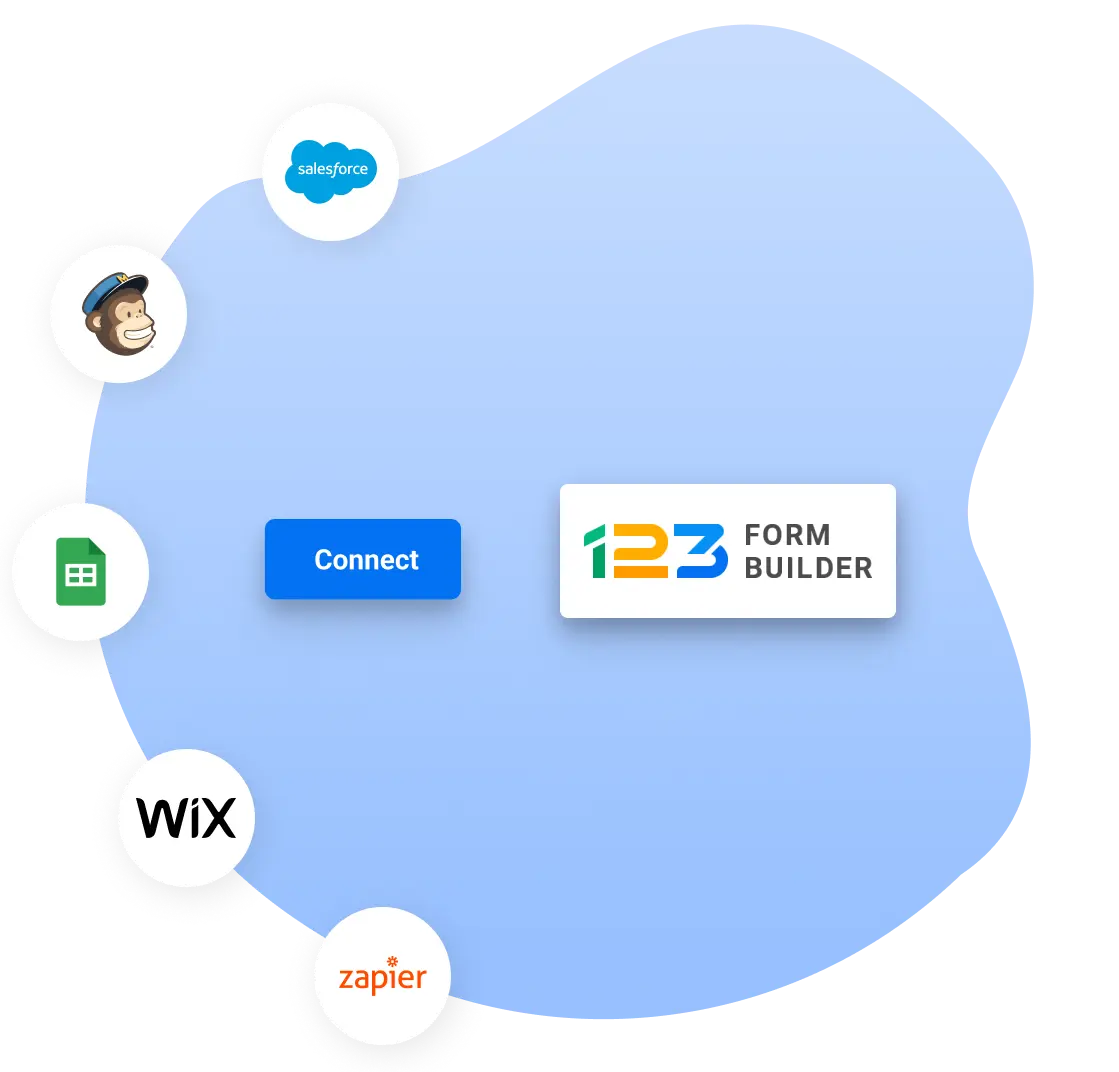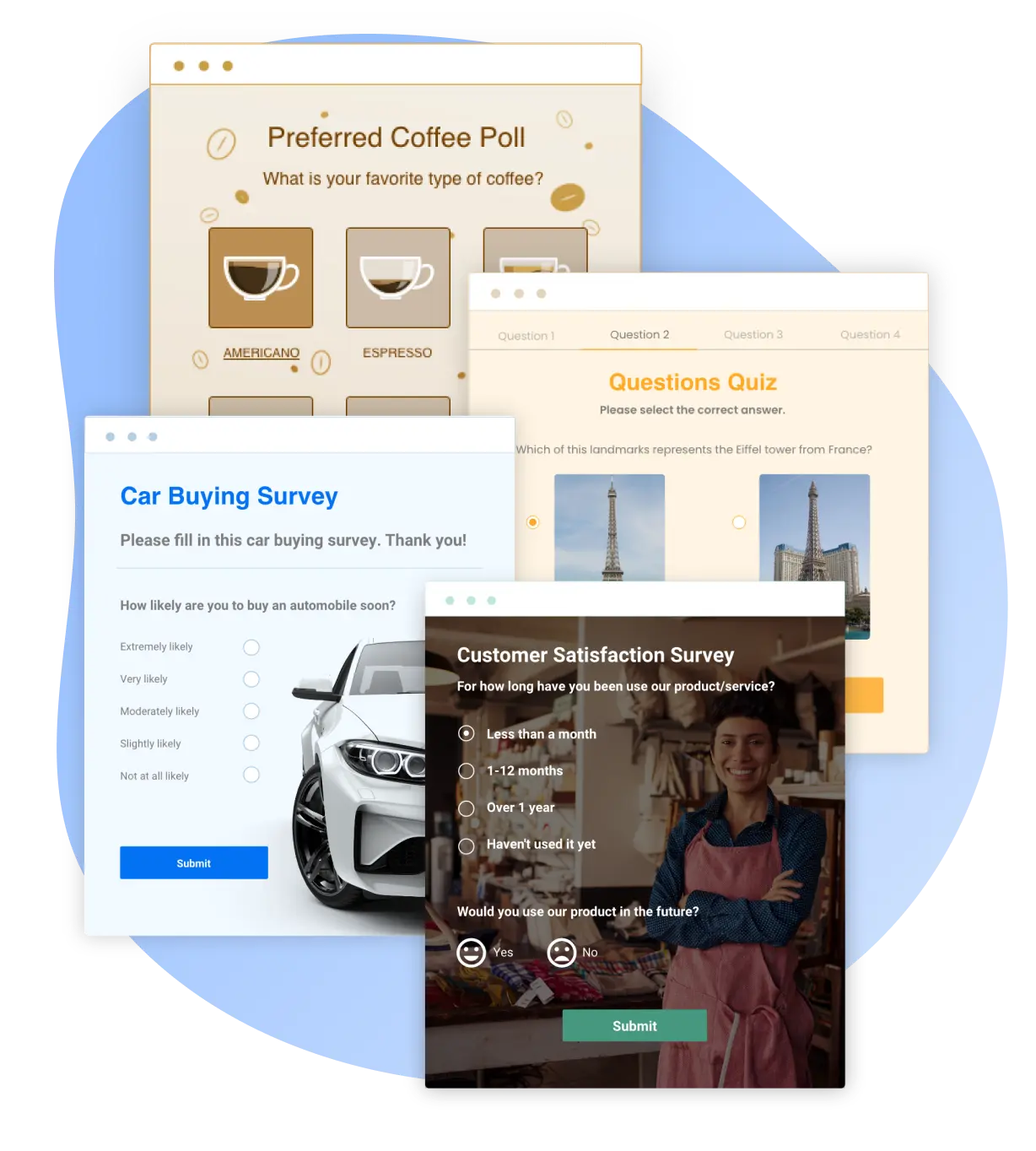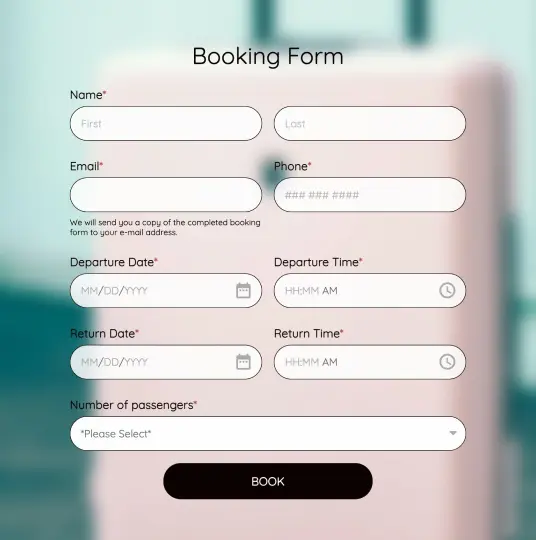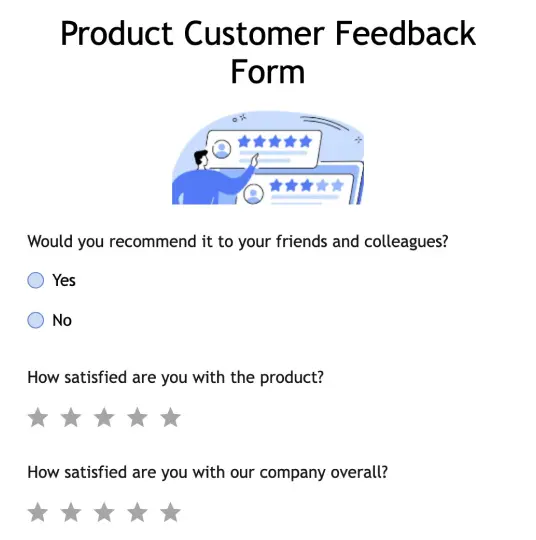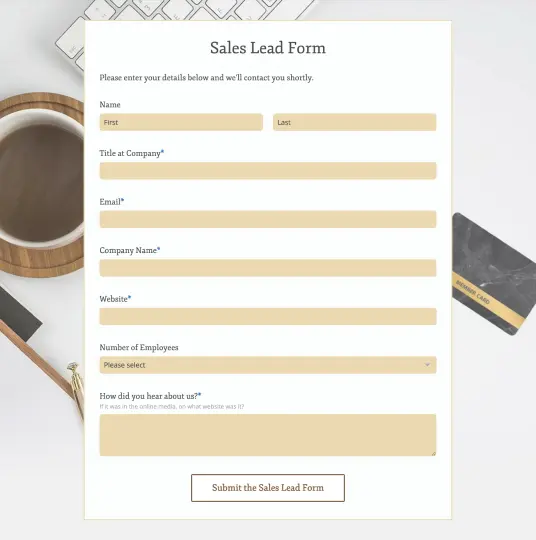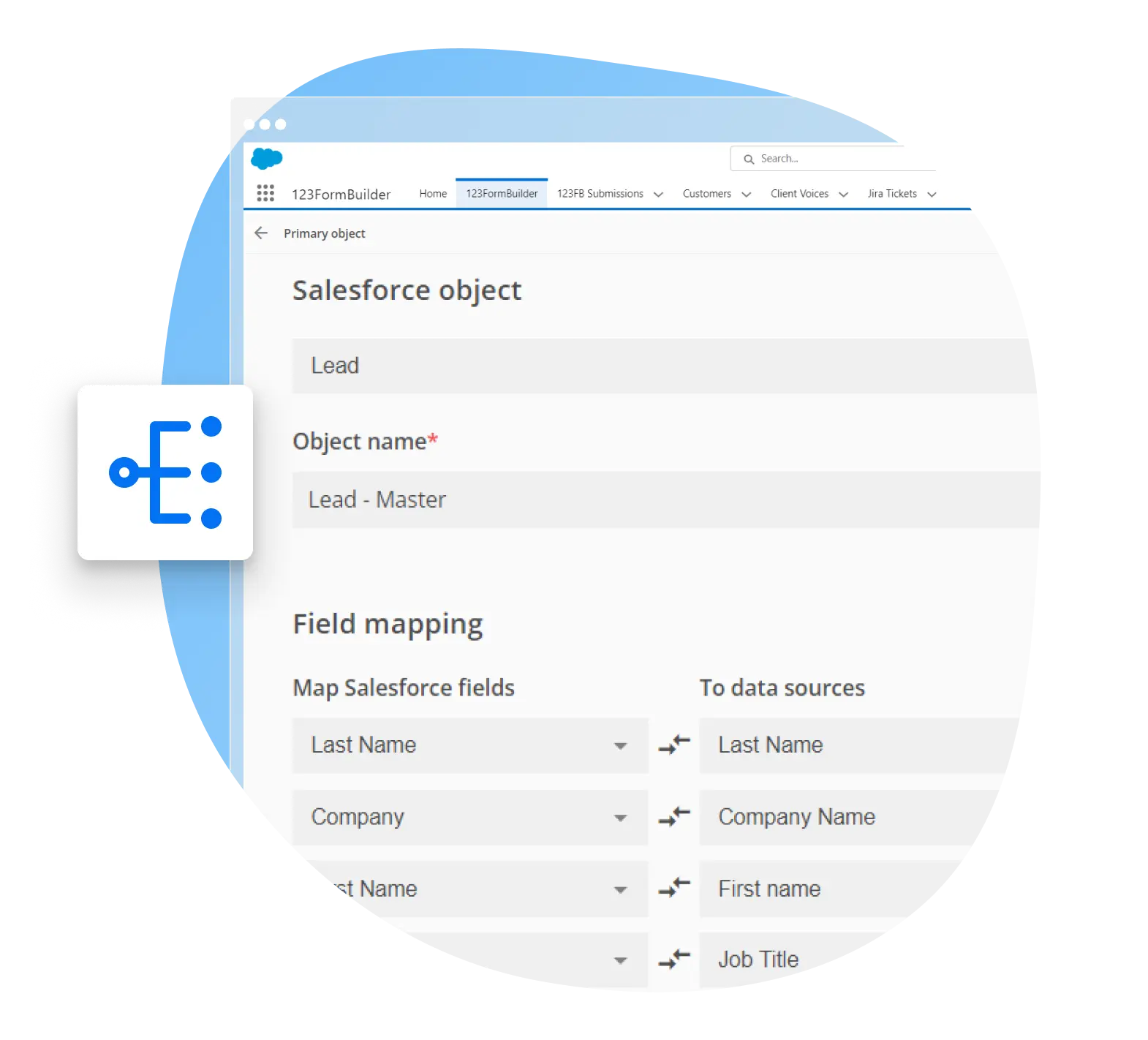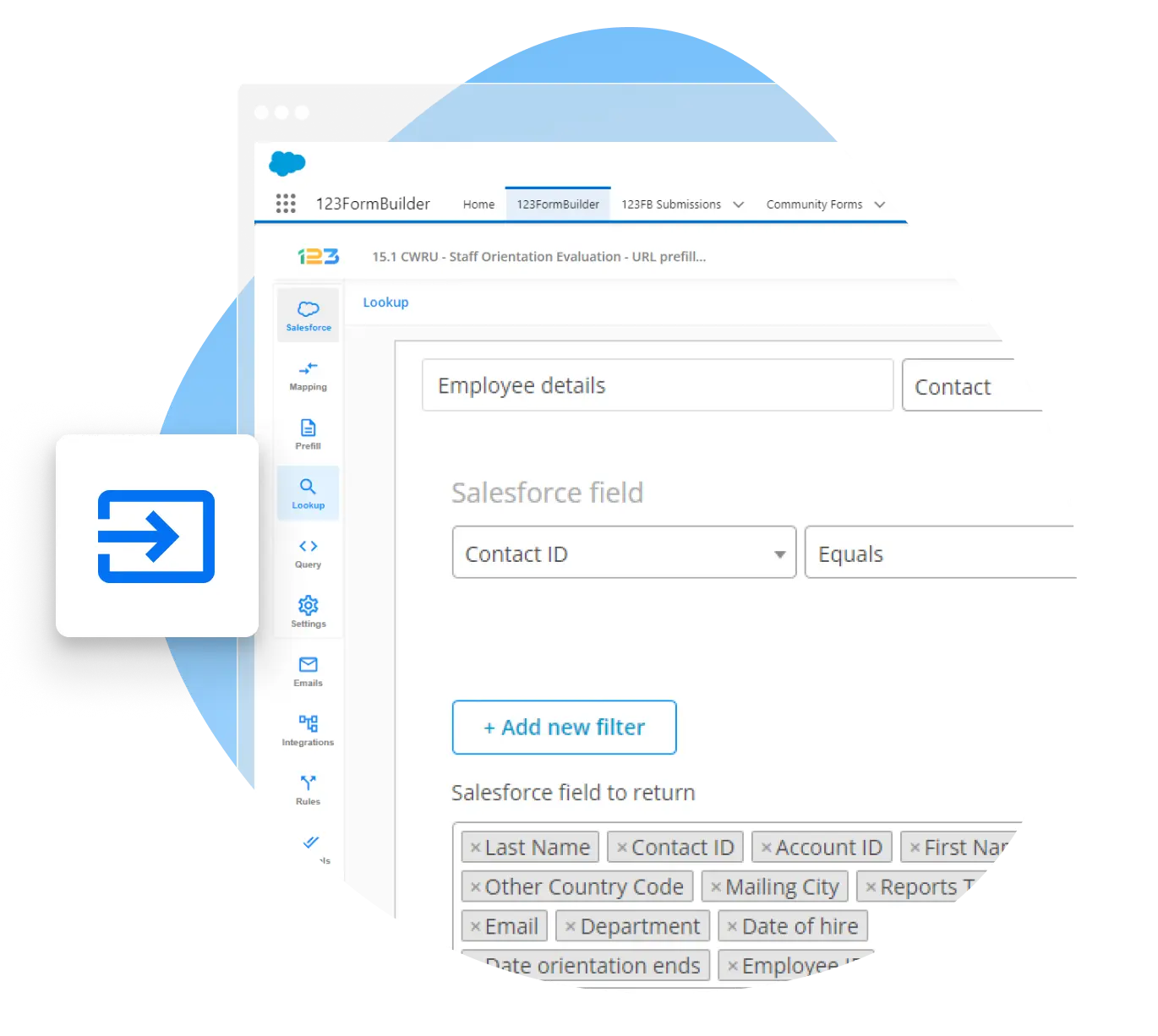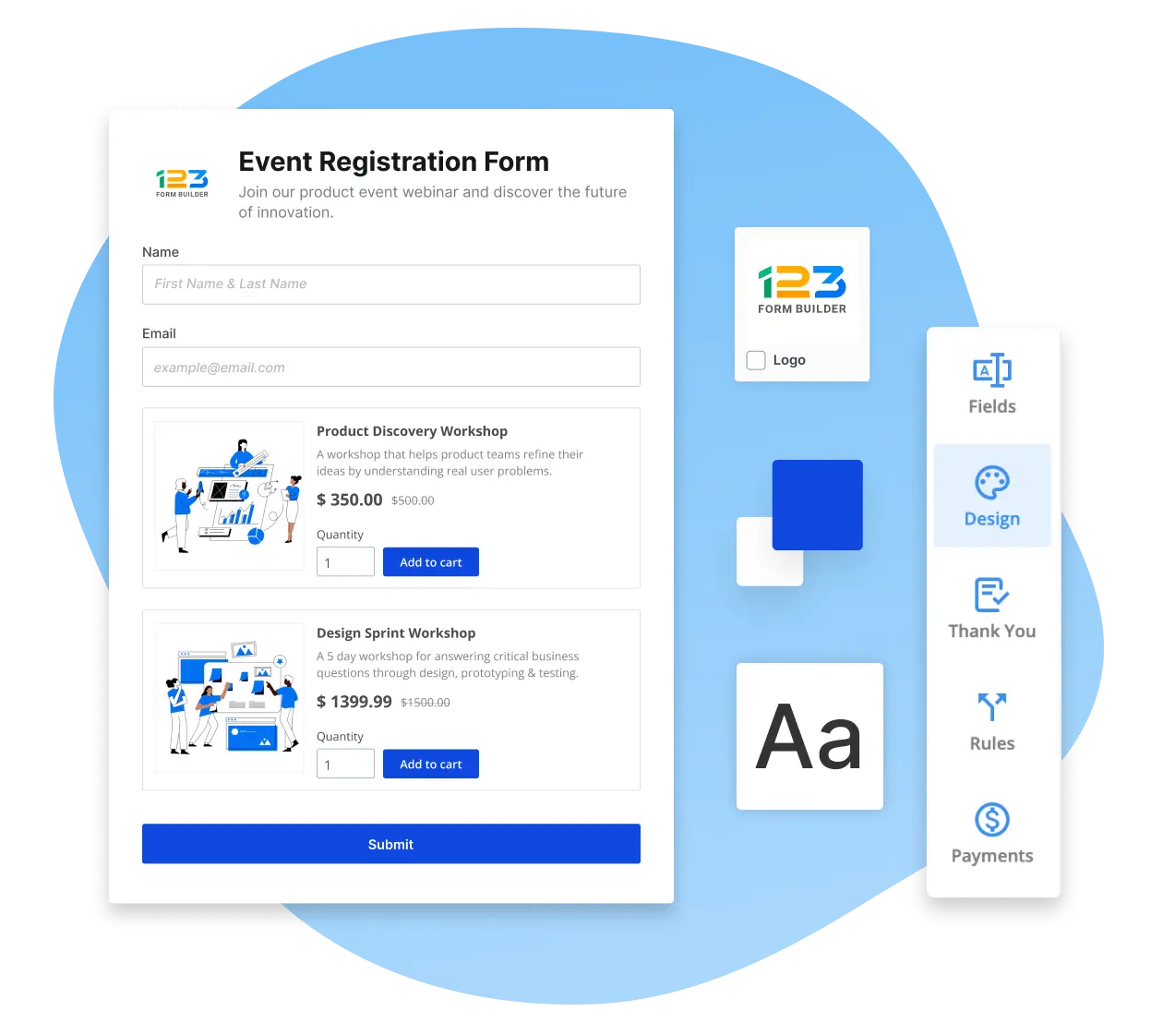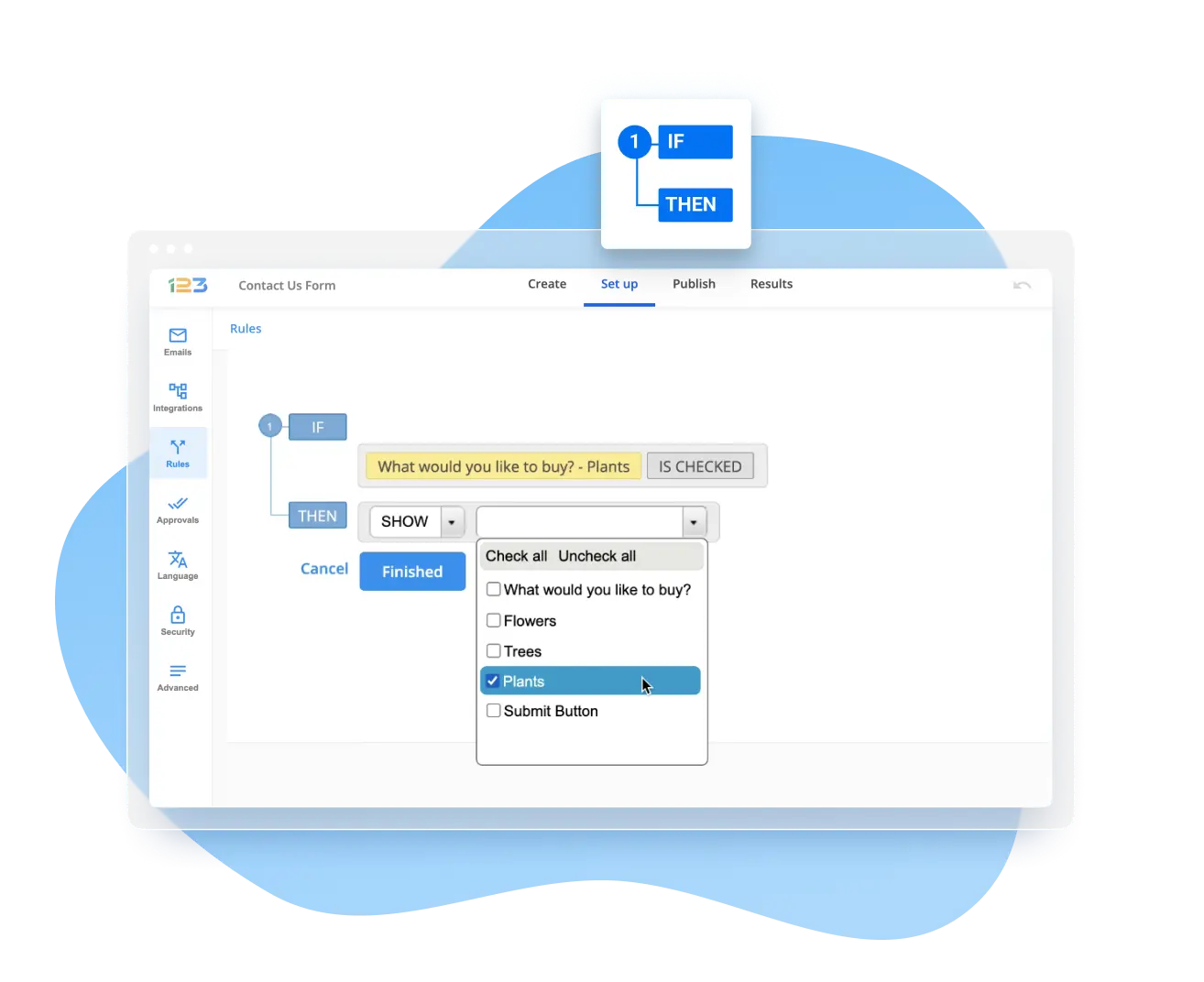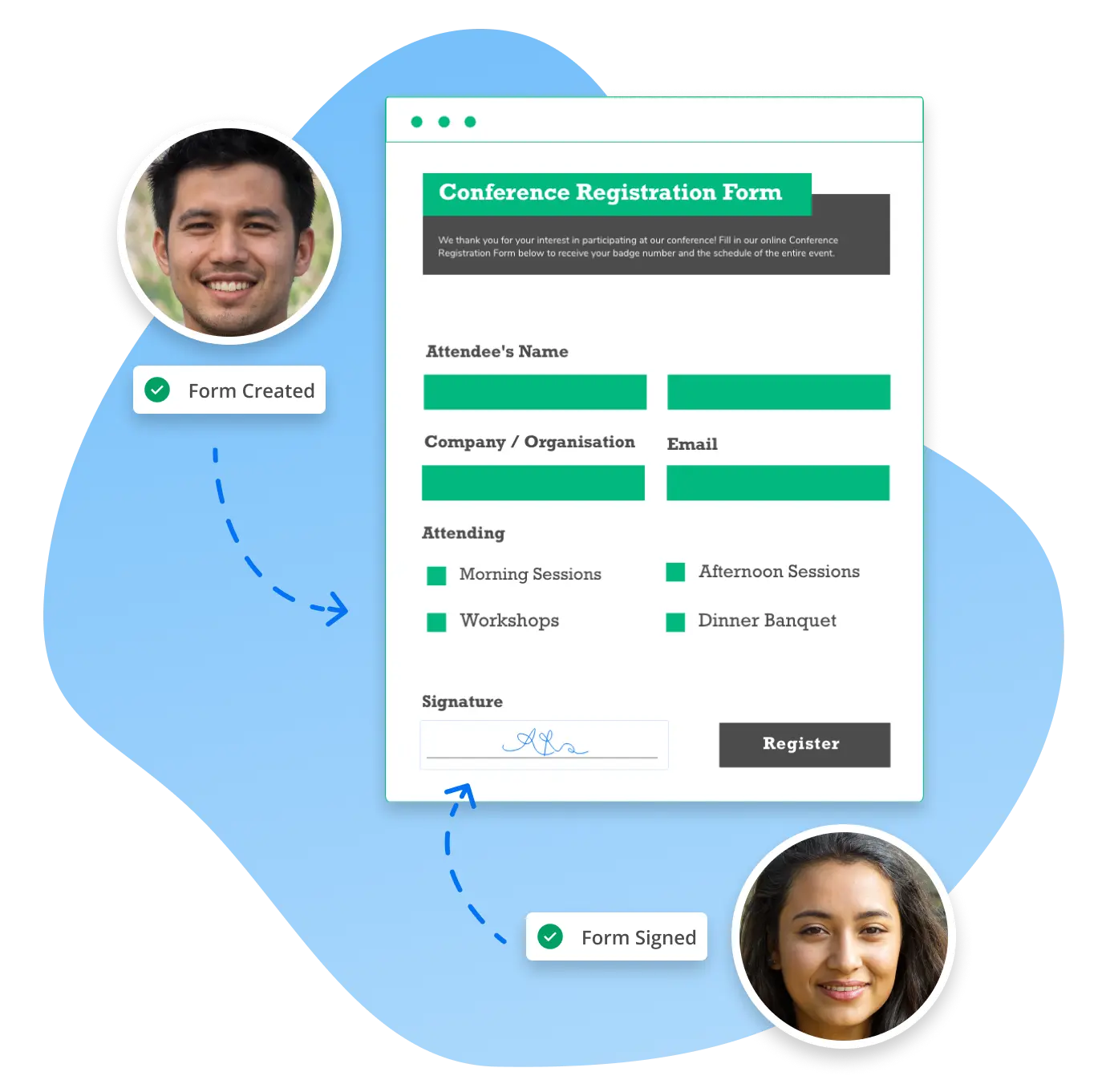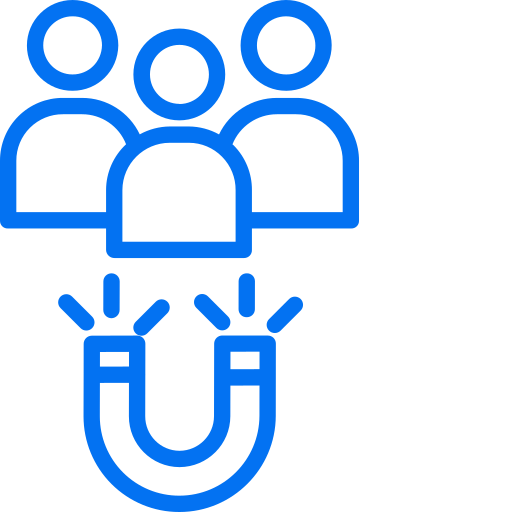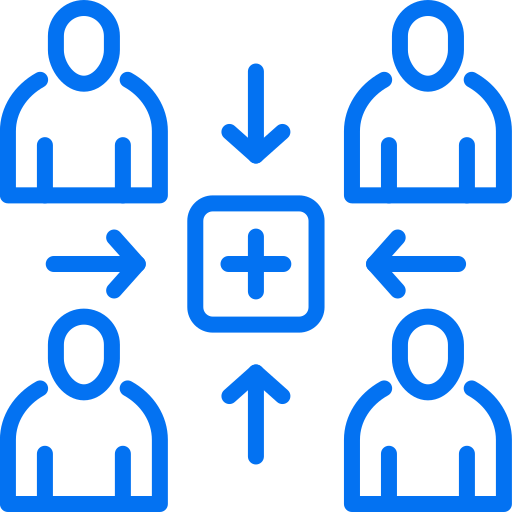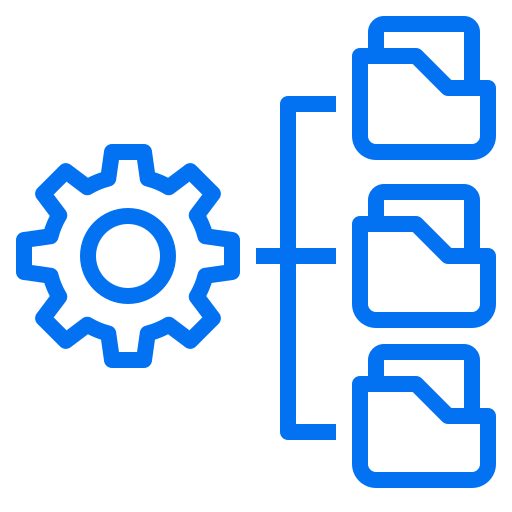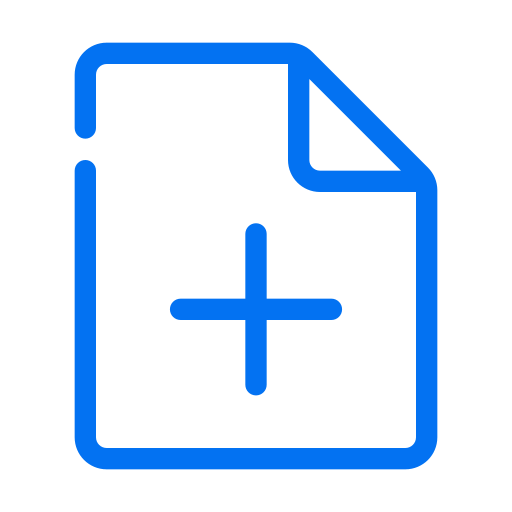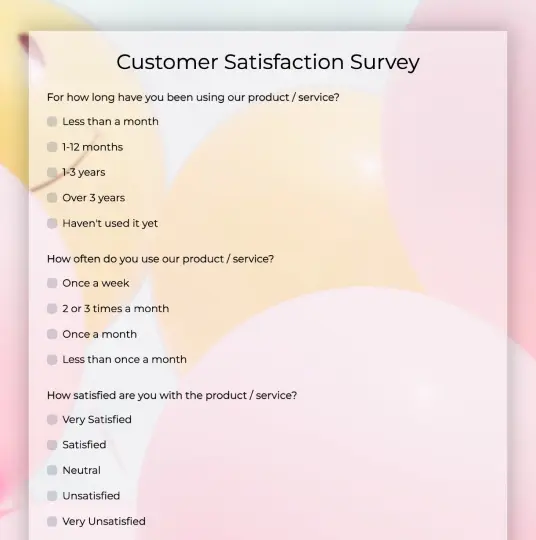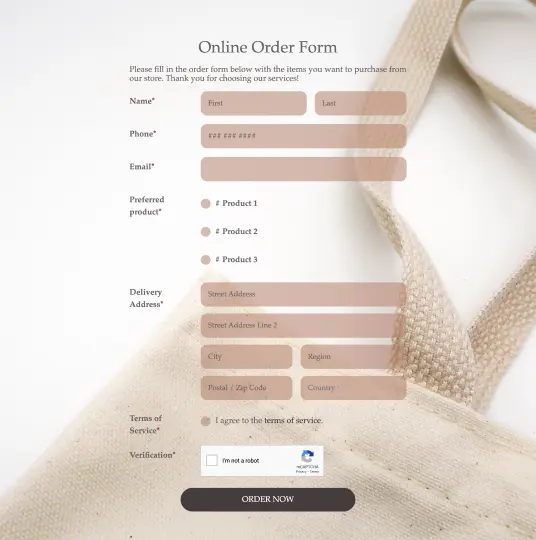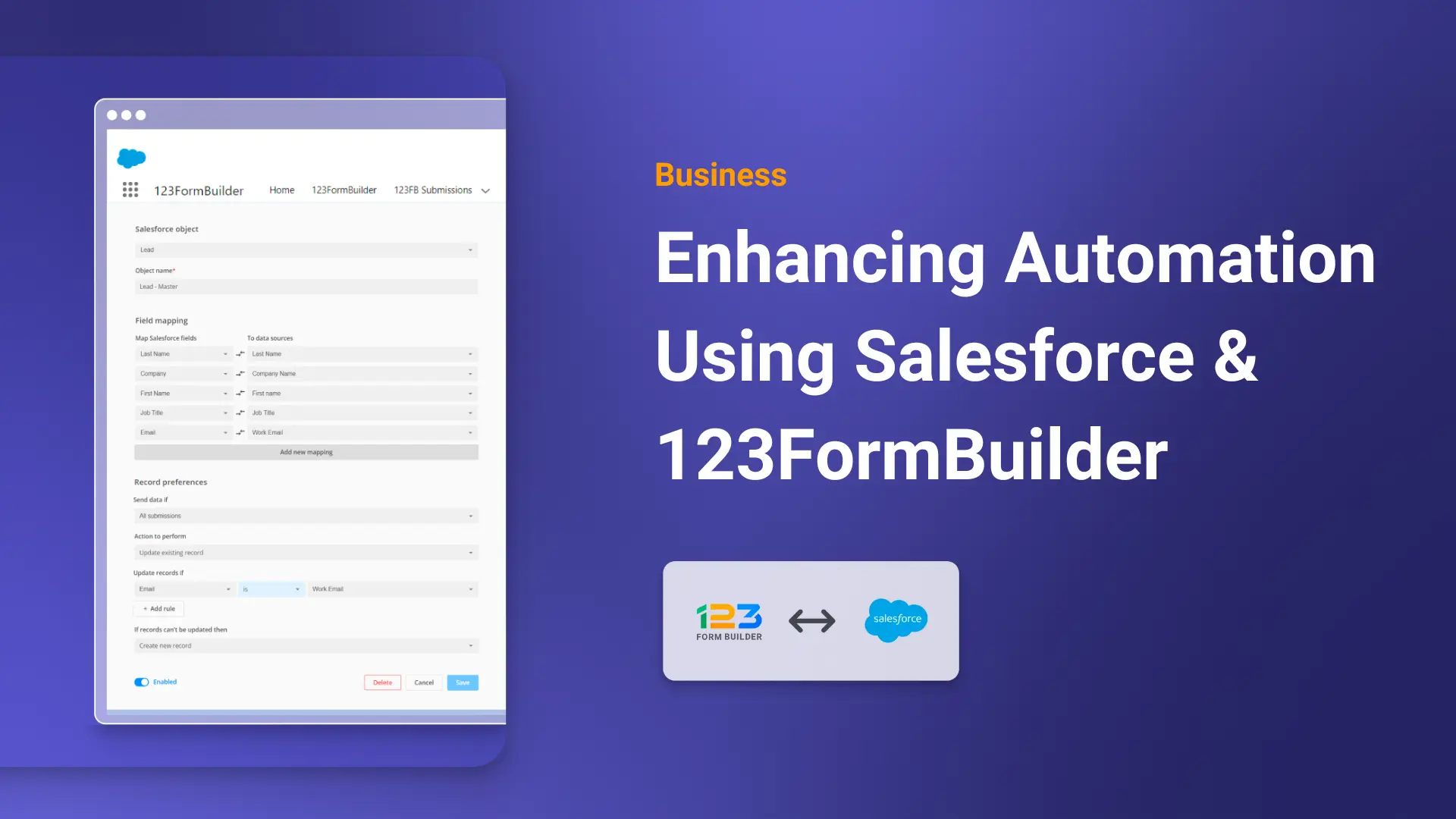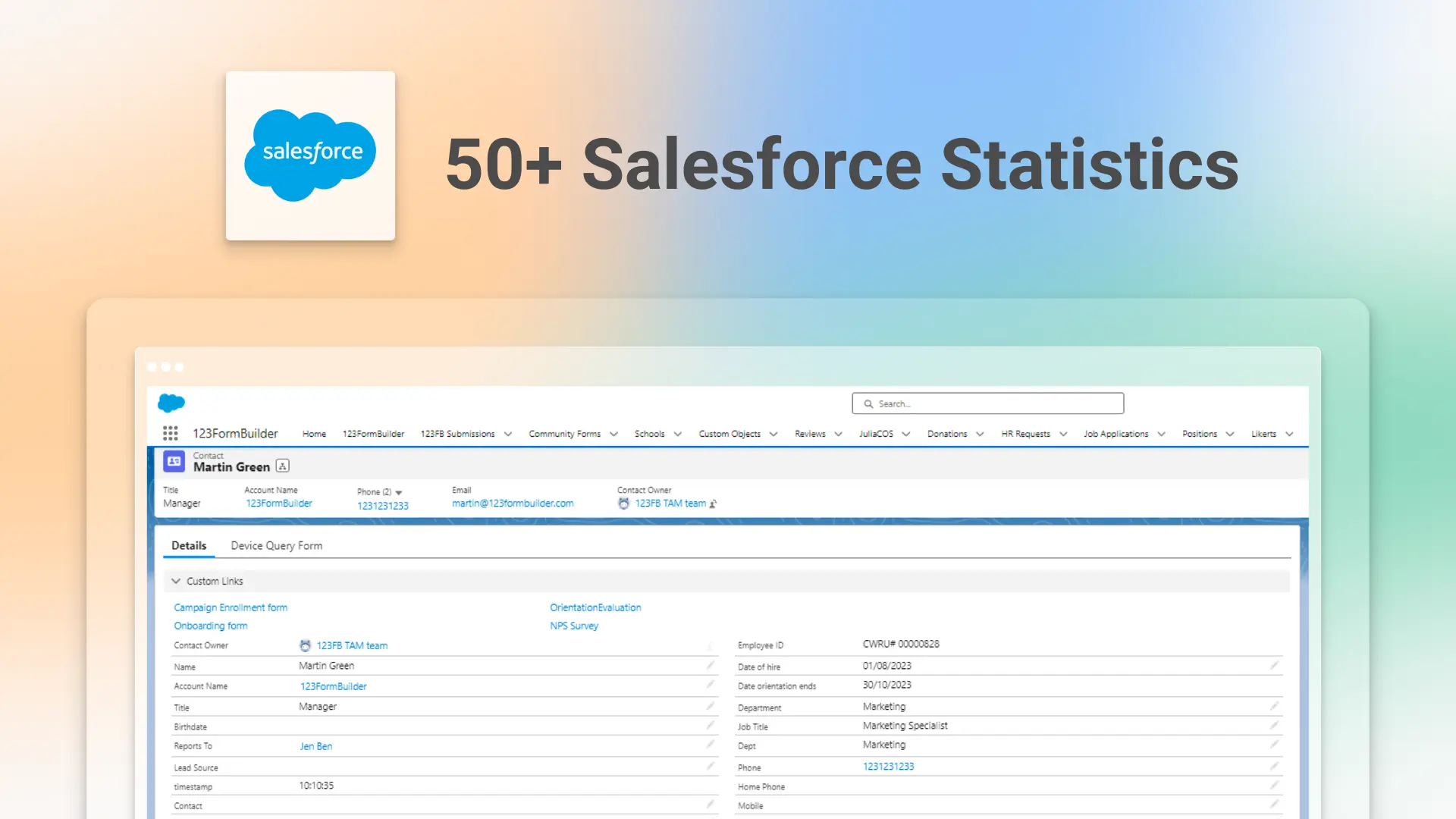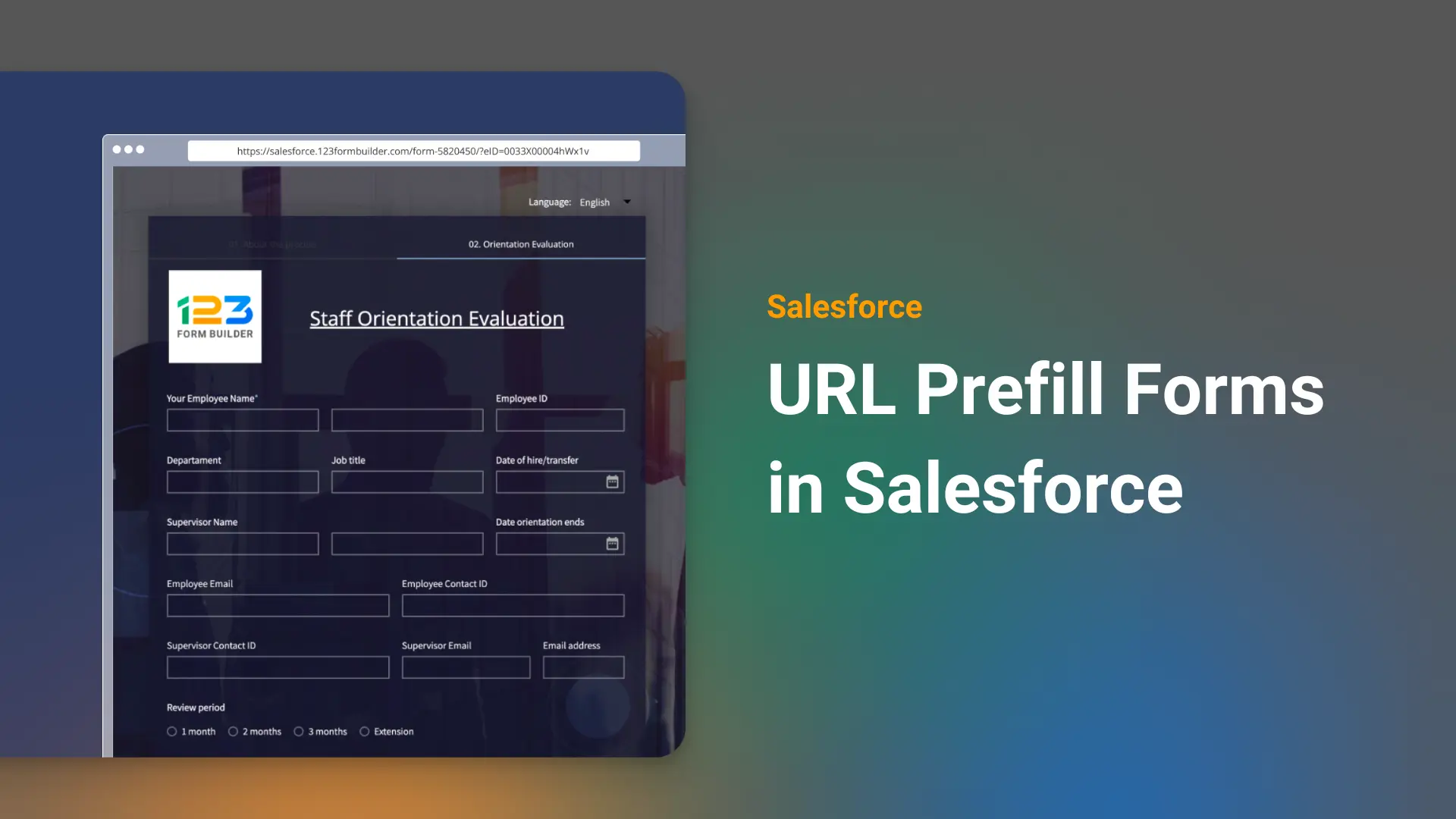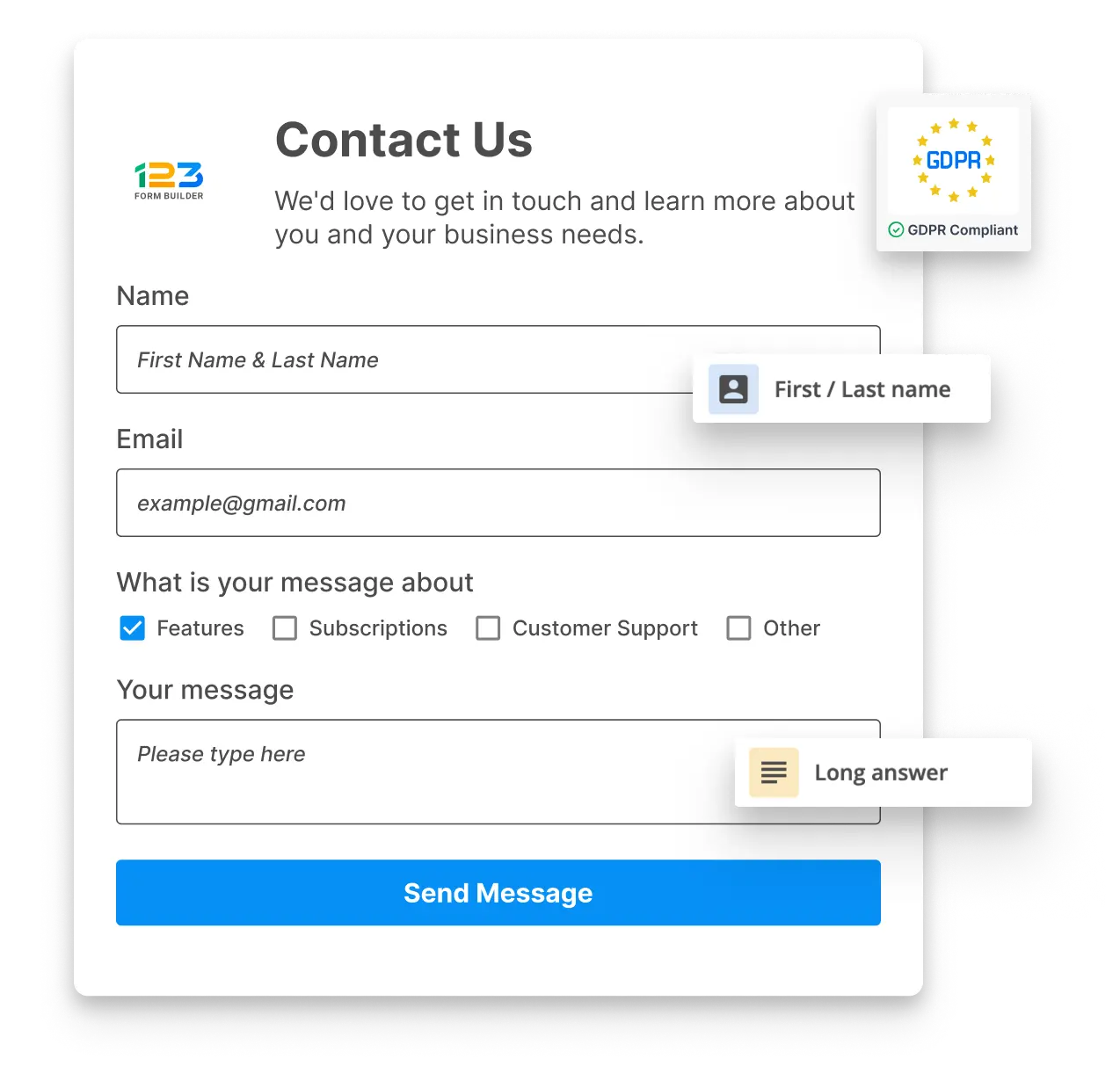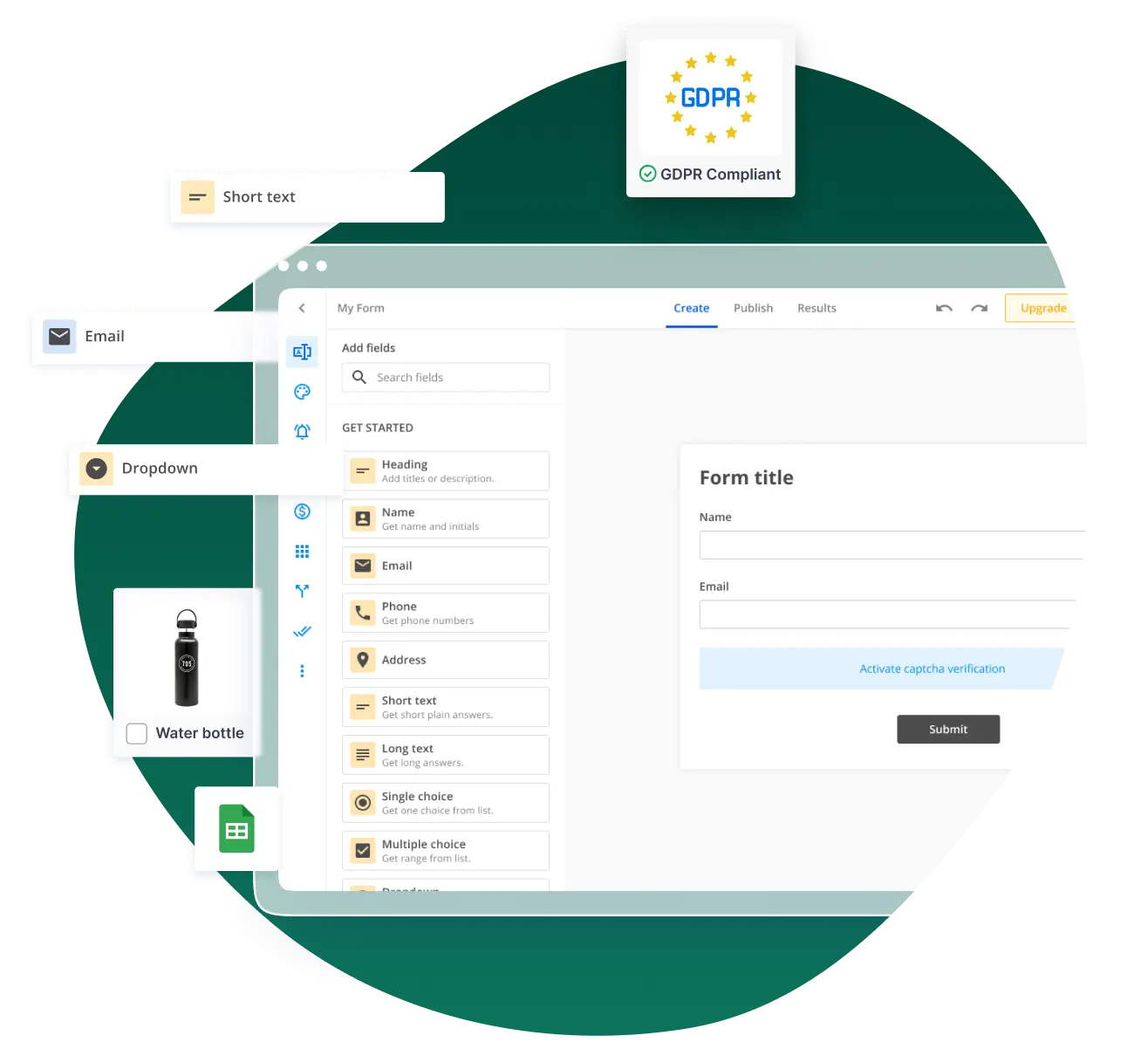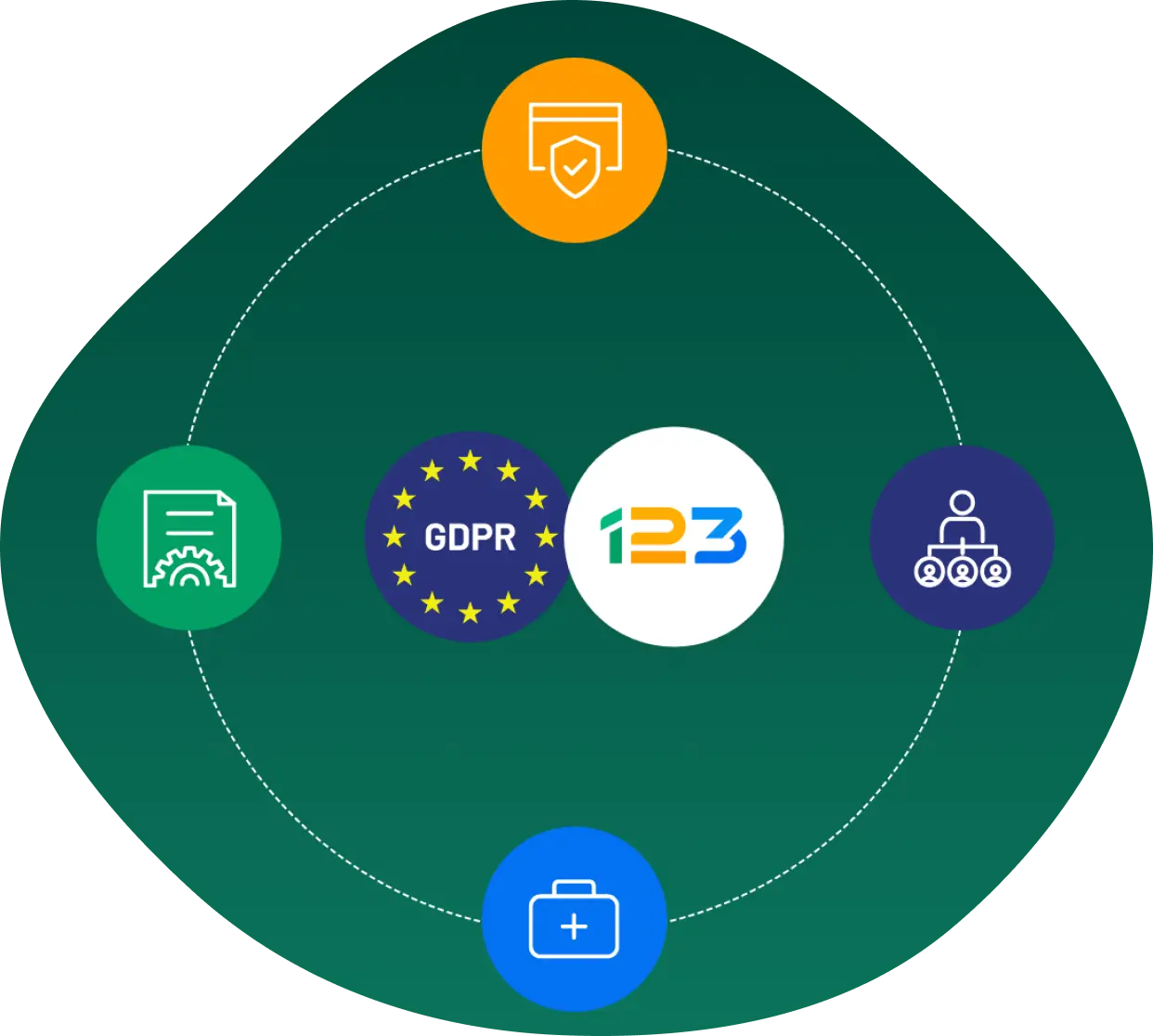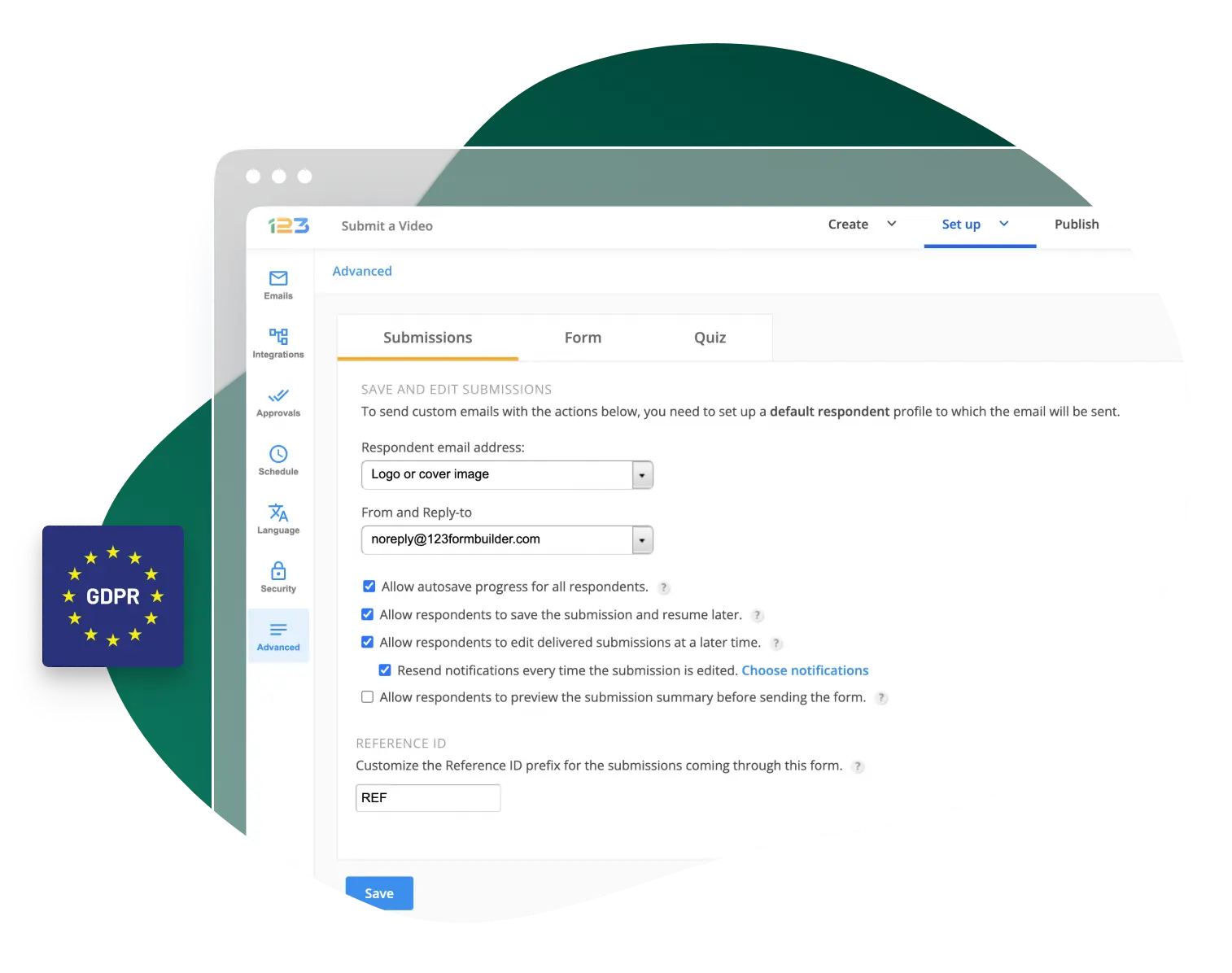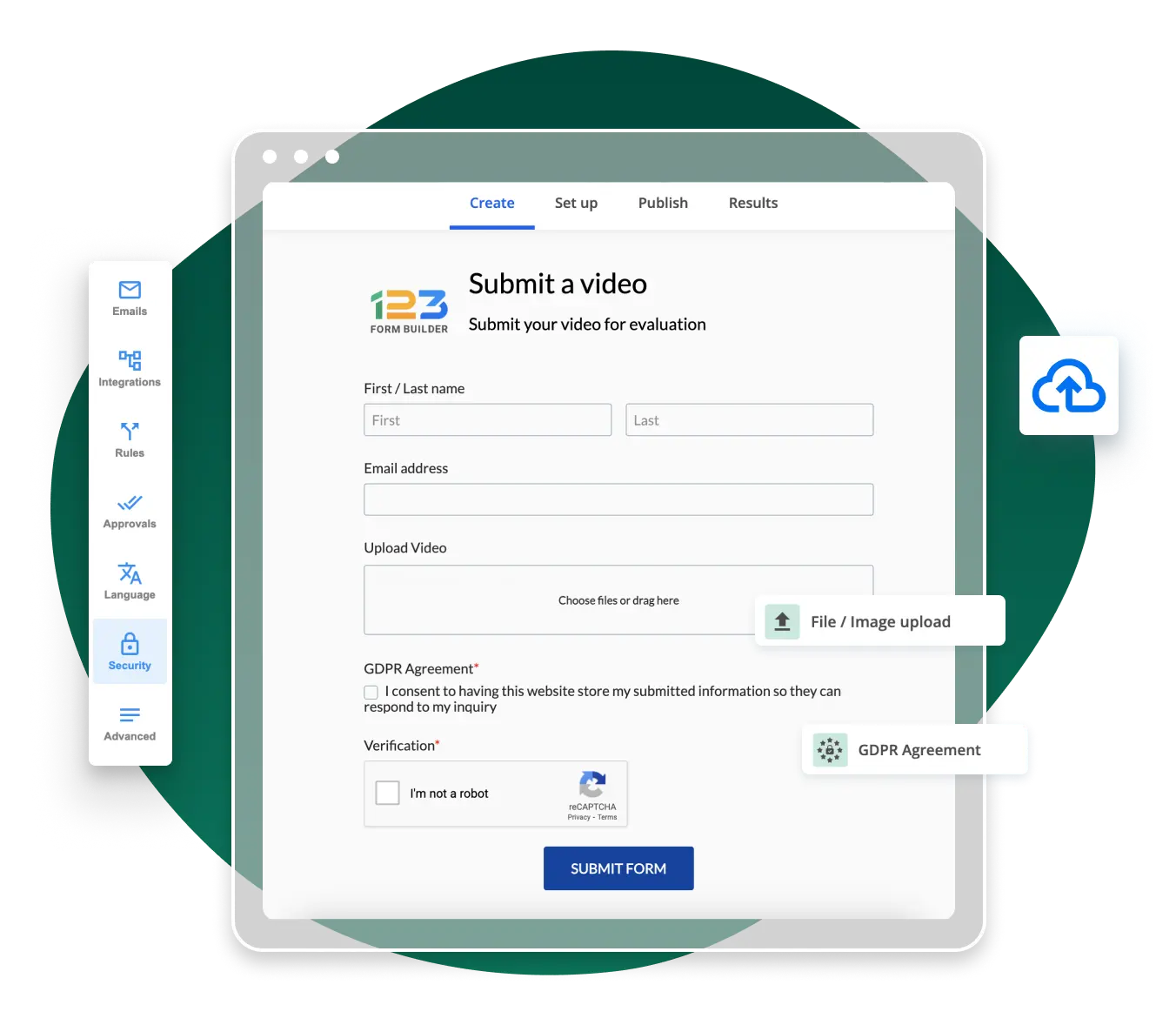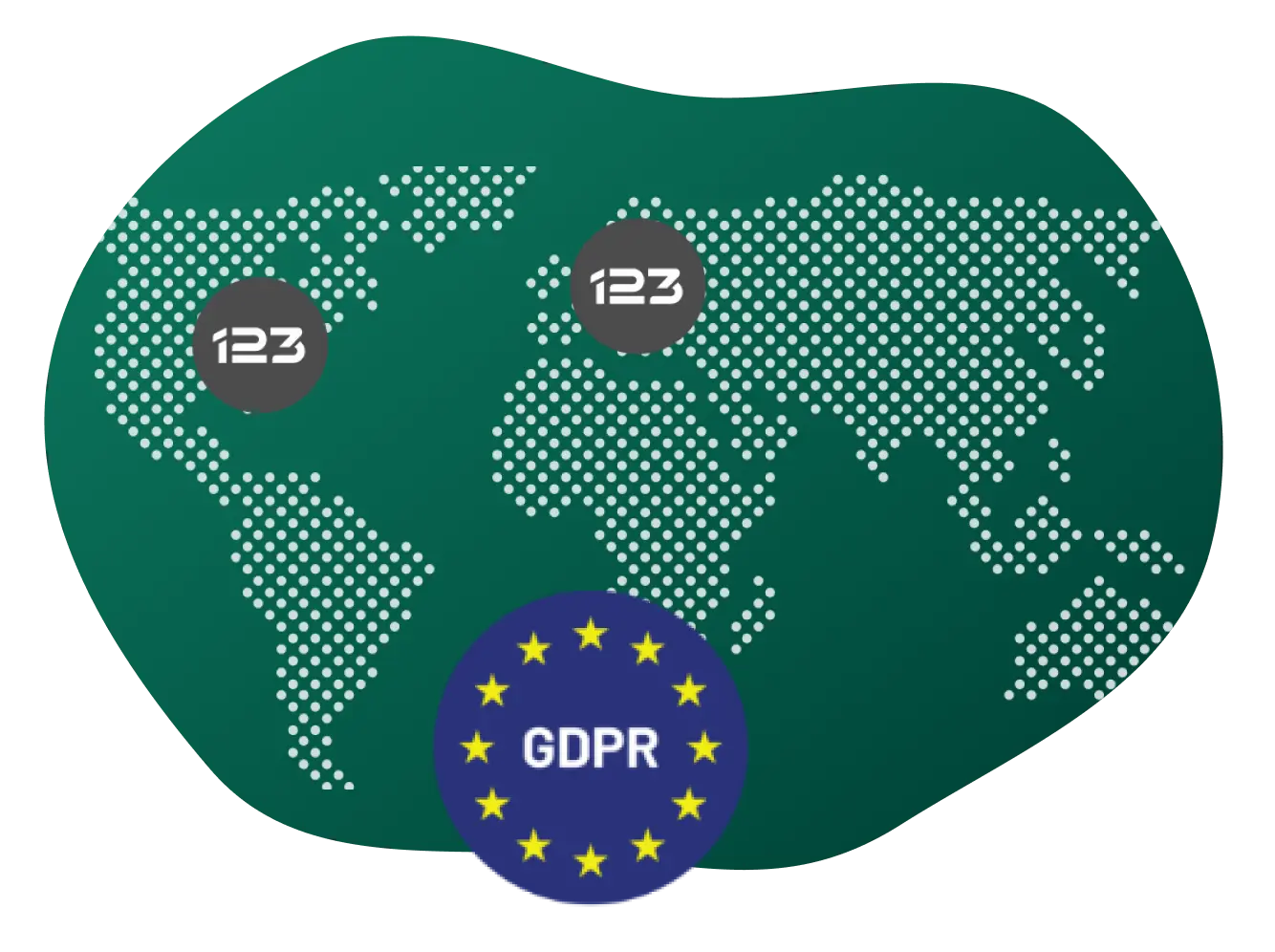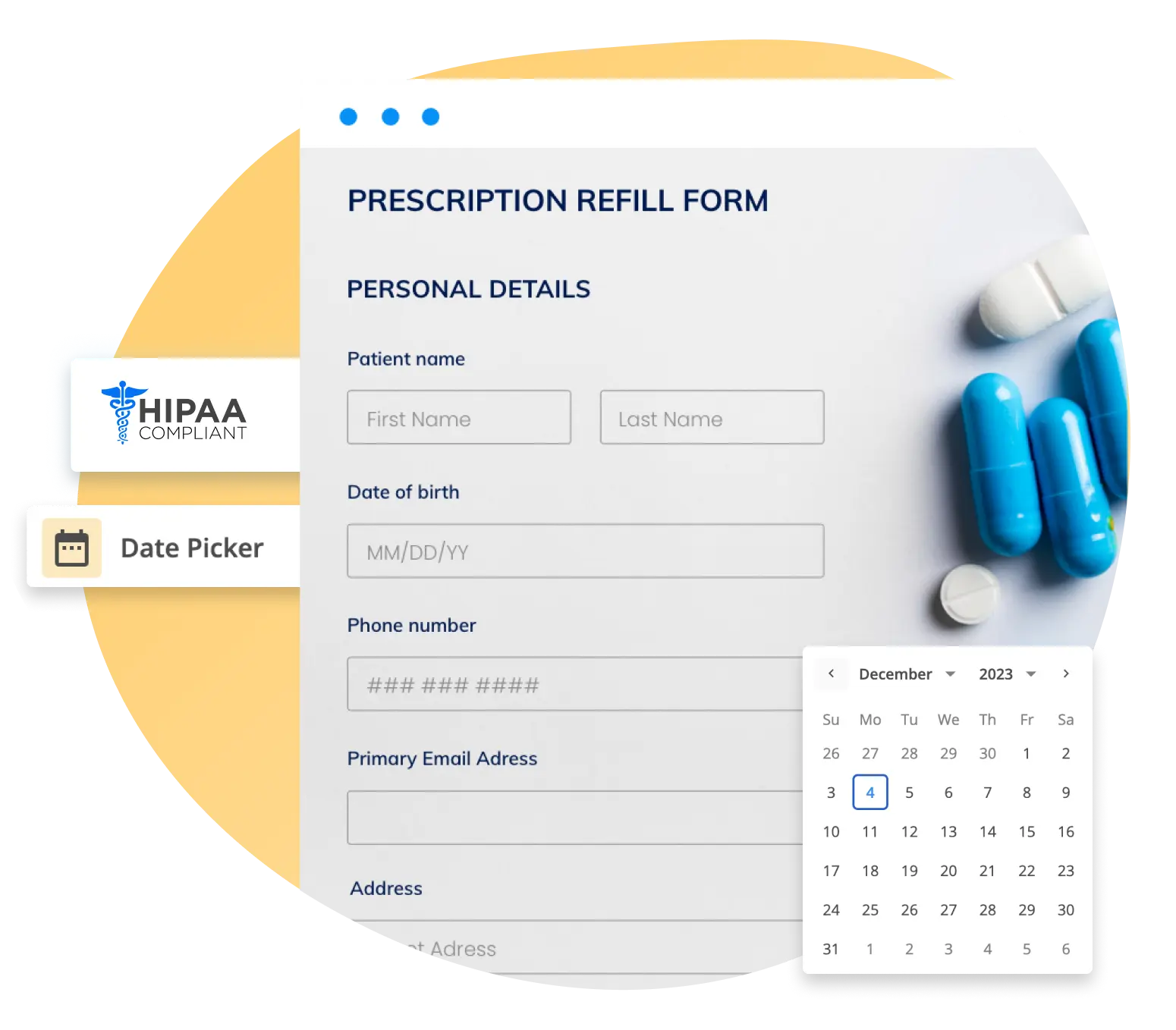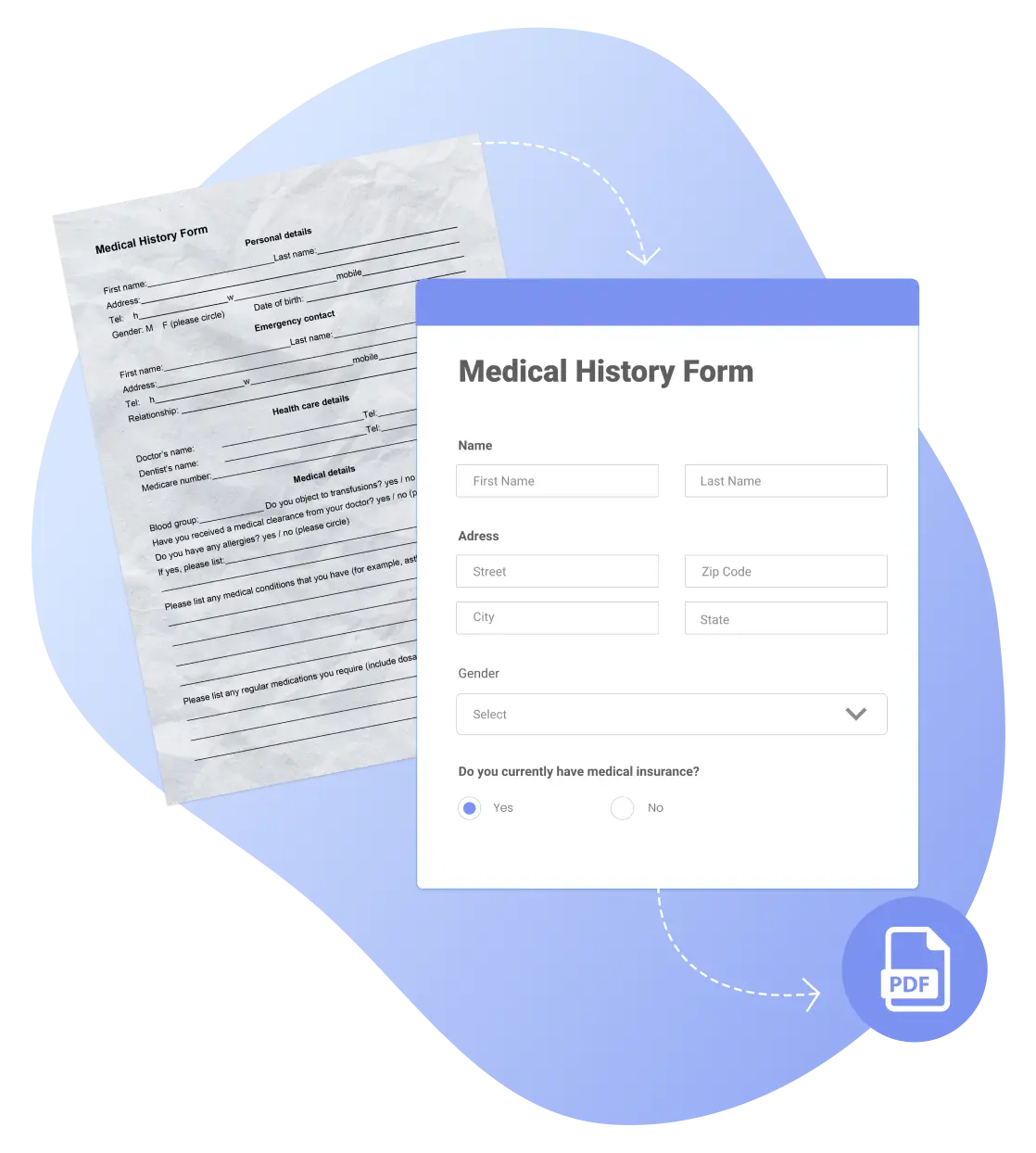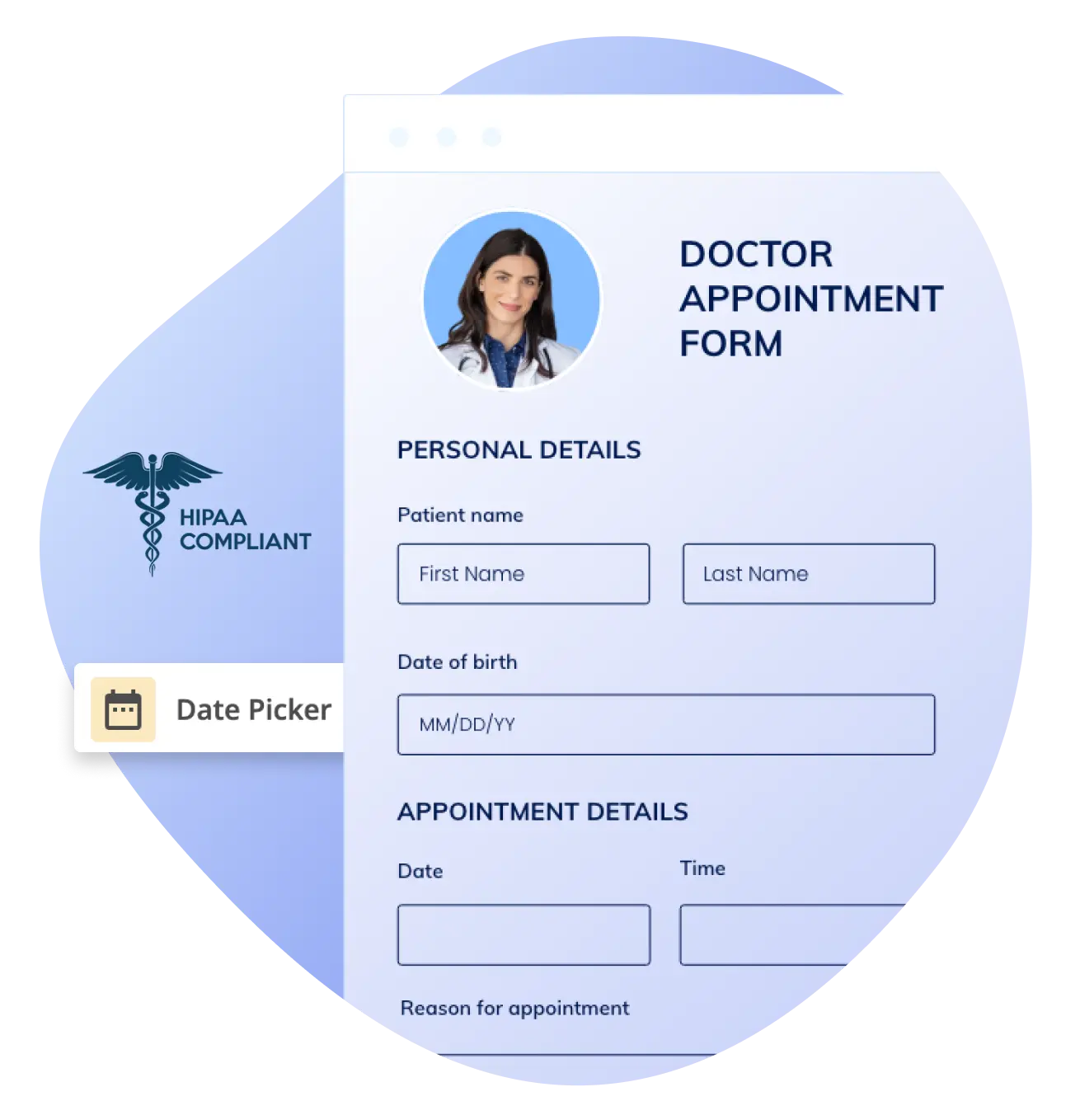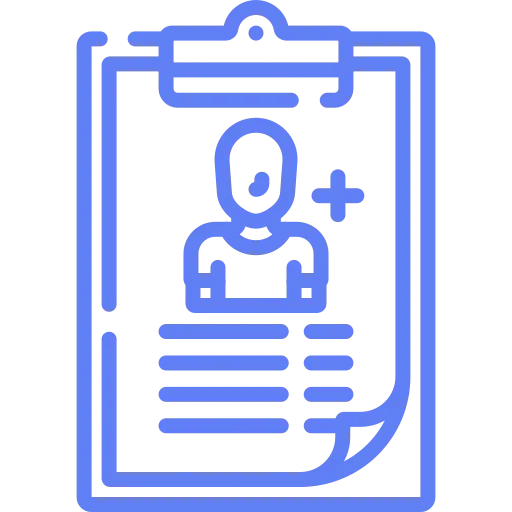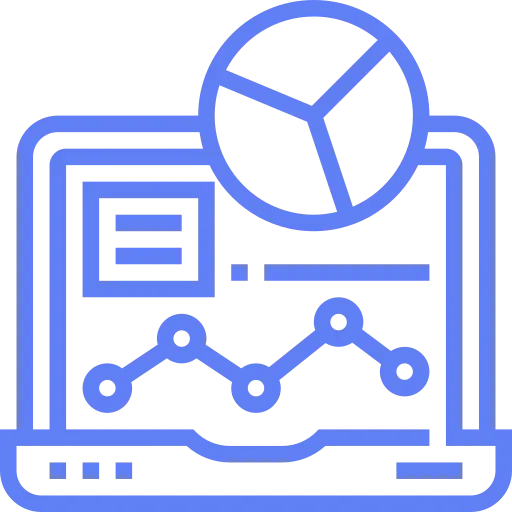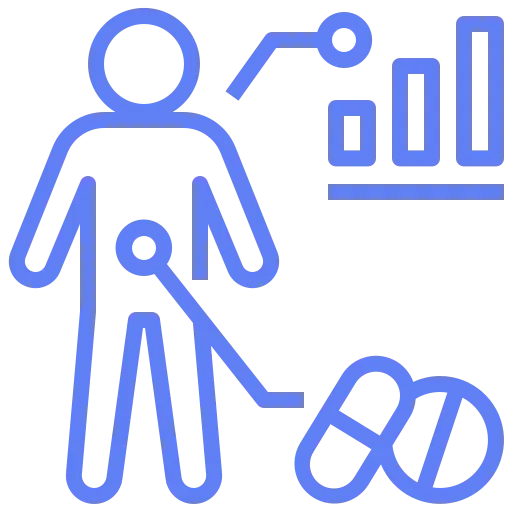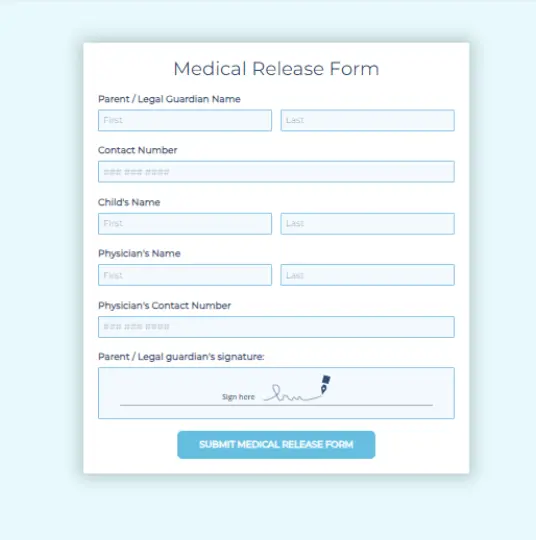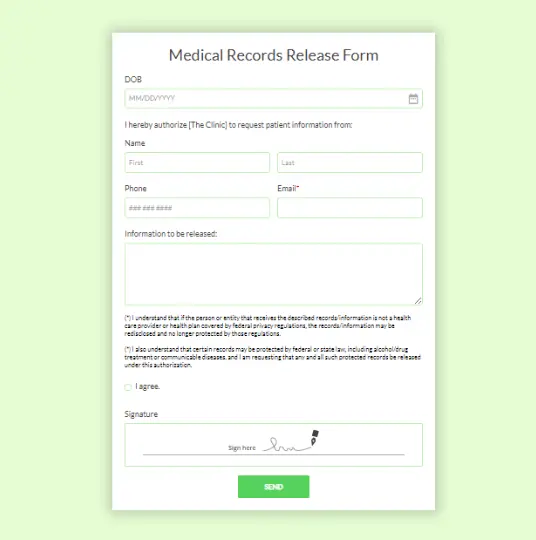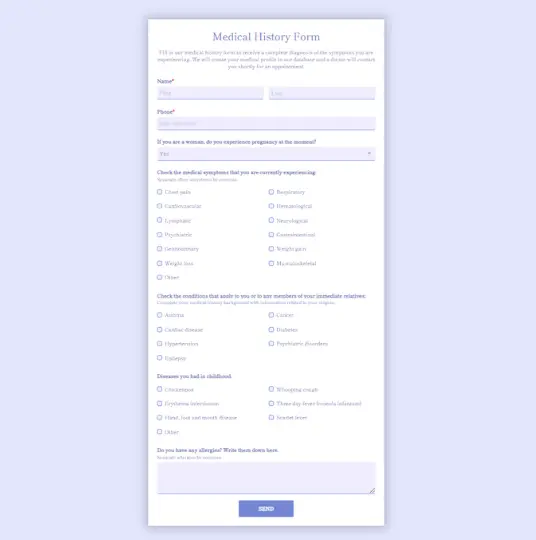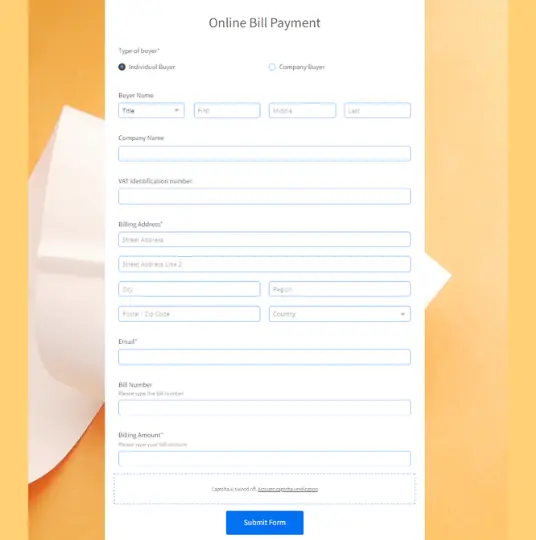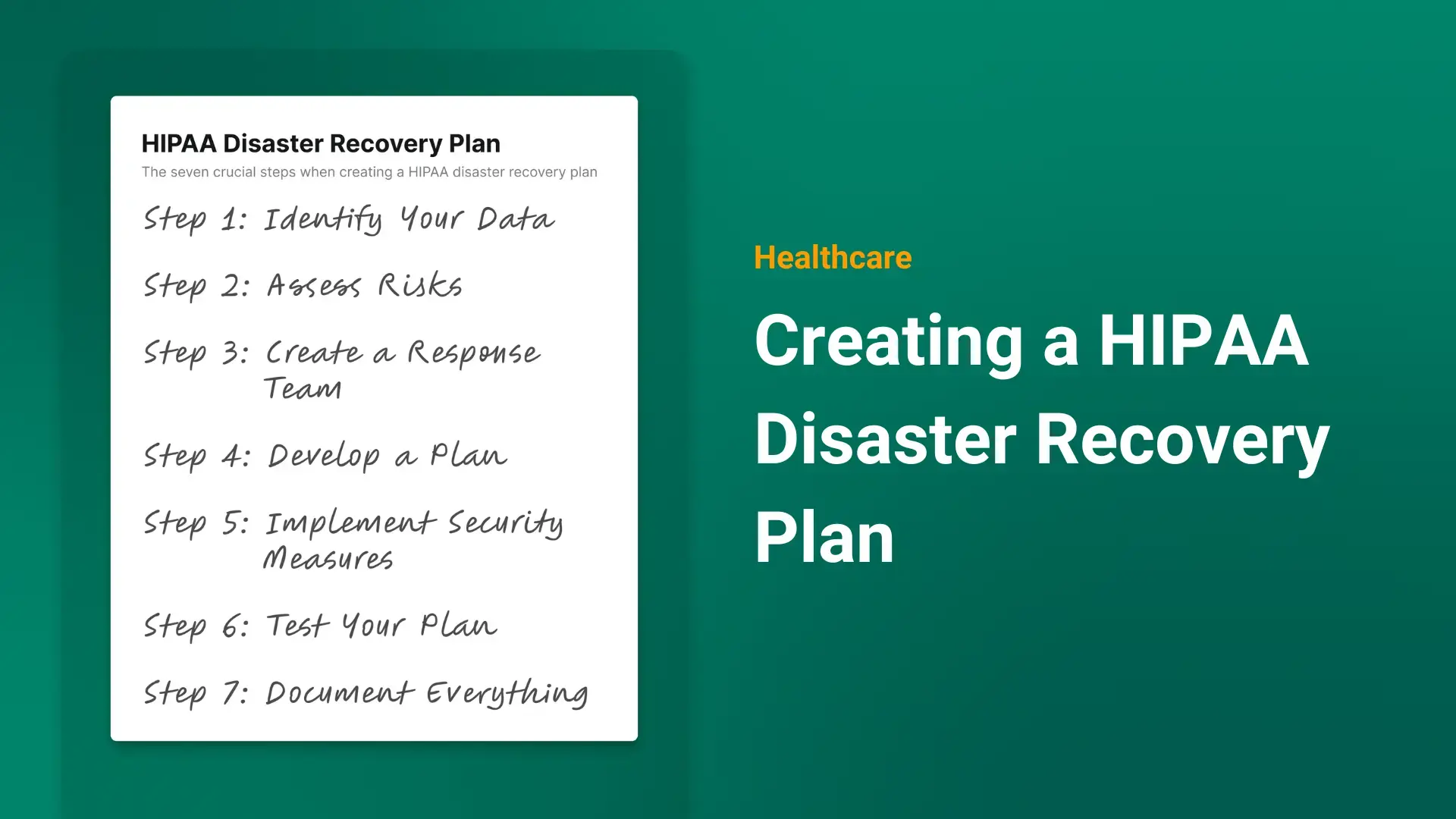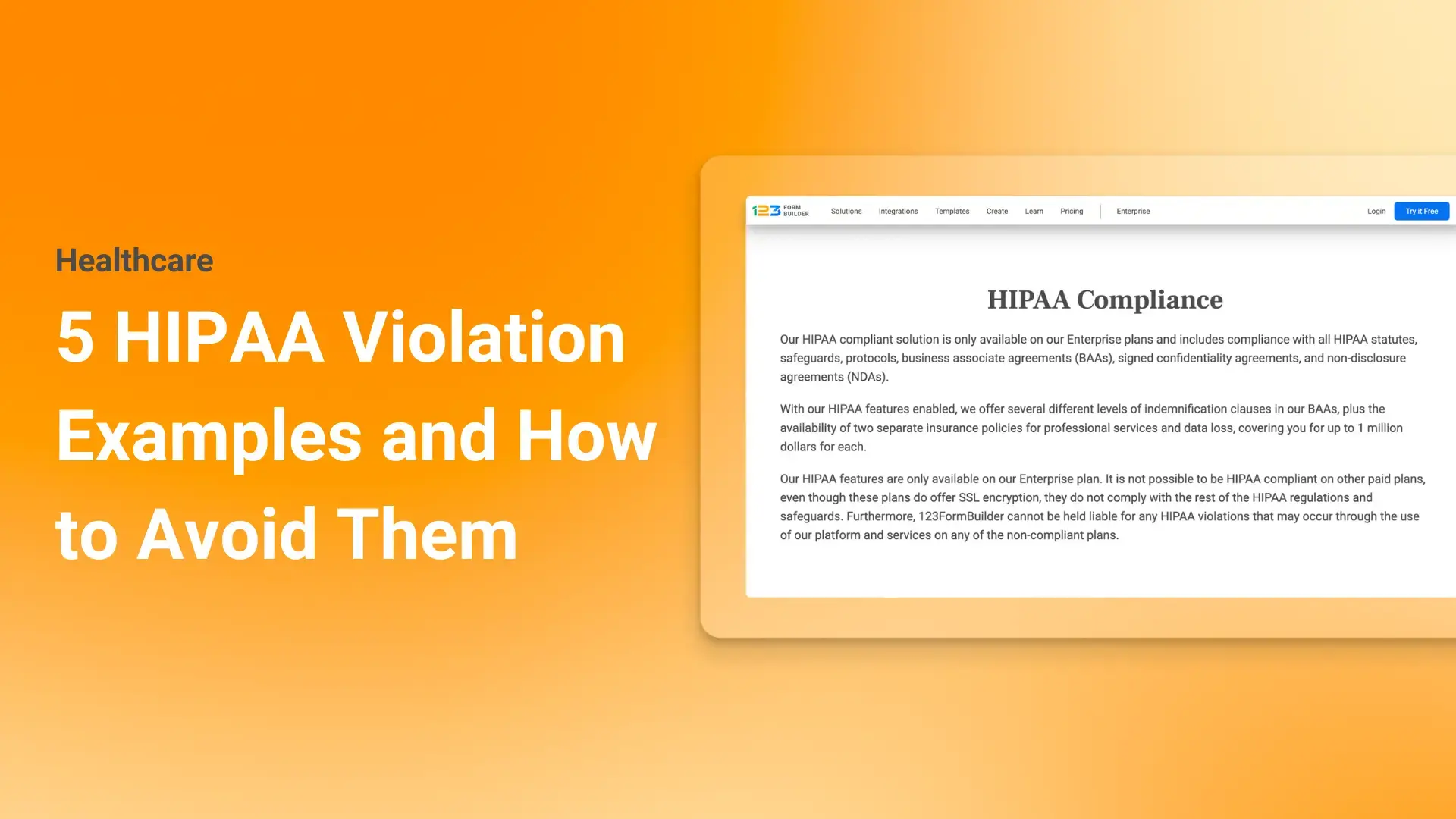Free Formstack Alternative
Create online forms that match your needs with 123FormBuilder! Our free Formstack alternative has 3,000+ form templates ready for you to use: contact forms, registration forms, event forms, and more. Generate documents and customize your forms with our simple drag-and-drop form builder. Start FREE today!
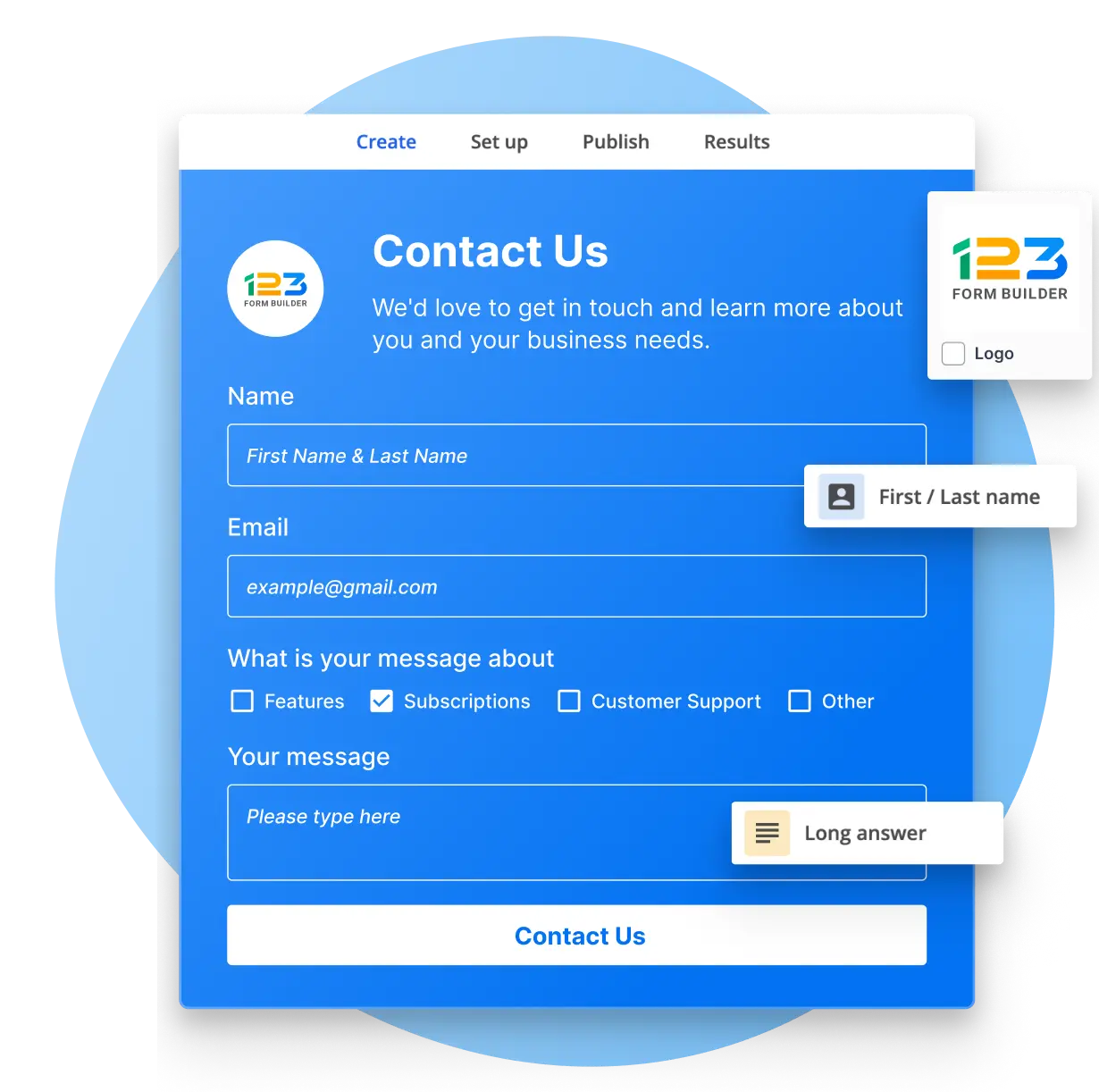
Trusted by 35,000+ clients, from small businesses to large enterprises

| Feature | Formstack | 123FormBuilder |
|---|---|---|
| Free Version | 14-day trial only | Free Plan |
| # of Forms on Lowest-tier Paid plan | 20 on Starter plan | 25 on Gold plan, unlimited on Enterprise |
| # of Submissions on Lowest-tier Paid Plan | 1,000 | 5,000 |
| # of Submissions on Highest-tier Paid Plan | Unlimited on Enterprise Plan | Unlimited on Enterprise Plan |
| Fields per Form | 400 for Salesforce App Forms | 250 on Gold ($37/ month), 500 on Platinum ($49/ month), 1,000 on Diamond ($99/ month) Unlimited on Enterprise |
| # of Form Templates | 200 Templates on Starter plan | 1,900+ Templates on Gold Plan |
| Link to Product on Form | Yes, you can remove the Formstack link for $59/ month for Starter Plan | Yes, you can remove the 123FormBuilder link for $37/ month for Gold Plan |
| Multiple Payment Gateways per Form | No (only with conditional logic) | Yes |
| Lowest Pricing | Starter, at $59/ month | Gold, at $37/month |
| Highest Pricing | Suite, at $229/ month | Diamond, at $99/ month |
| Salesforce Integration | Yes | Native app with bidirectional data sync (you can send and receive data to and from Salesforce) |
| Customer Support | Ticketing system, live chat & phone support during business hours | Live chat & ticketing system and dedicated Account Manager for Enterprise users |
| Custom Domain | No support | From Platinum Plan, at $49 / month |
| Enterprise Level Security & SSO | Yes | Yes |
| Dedicated Account Manager | Dedicated Customer Success Manager for Enterprise users | Dedicated Account Manager & Technical Manager & Onboarding Services for Enterprise users |
| Certified HIPAA Compliance & BAA | Yes, on Enterprise plan | Yes + Data Insurance |
| Database Manager & Dynamic Prefill | Only dynamic prefill | Yes to both |
Over 3,000 Form Templates For You
Save time and money with our form template library. We have over 3,000 form templates for every need, ready to use with one click.
Try our order forms, registration forms, event forms, payment forms, lead generation forms, and more for FREE!
Customize your templates with our drag&drop form builder and generate PDF documents with our Formstack free alternative as quickly as 1-2-3!

Get the Forms You Need on Any Paid Plan
With 123FormBuilder, you can develop web forms that are exactly what you need. Our user-friendly form builder allows you to effortlessly personalize any form feature, whether a simple contact form or a detailed survey.
And we’re generous with our offer: our Gold plan includes 25 forms, our Platinum plan offers 100 forms, while our Diamond plan provides 200. Have an online form for every necessity; 123FormBuilder makes it possible!
Explore All Plans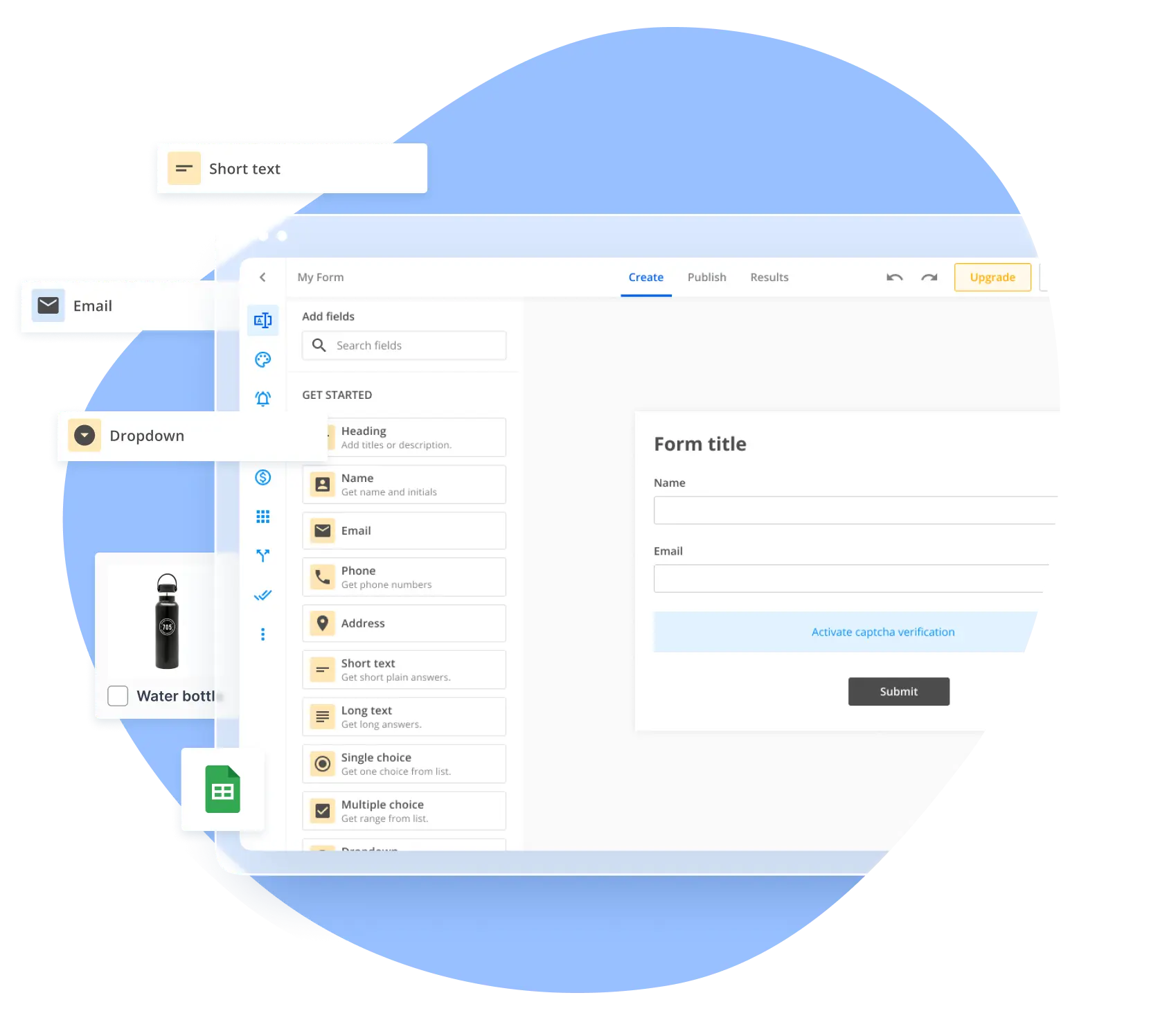
Know What Features You Are Getting
With 123FormBuilder, what you see is what you get. Consult our Pricing page to see exactly what features you can access on each of our paid plans.
Apart from the helpful features available on our Free plan, such as form design, advanced theme editing, multipage forms, Likert scales, and digital signature, you can upgrade to Gold, Platinum, or Diamond to use fan-favorite features like branding removal and custom form domain, conditional logic, formula field, advanced form analytics and 15+ payment processors.
Formstack, on the other hand, offers three different Forms plans, starting at $59/month, and three Salesforce Native plans (starting at $250/month). You can add plans like eSign or Documents for access to certain features. Additionally, you can top up your plan by purchasing specific add-ons with extra payments, such as Forms Workflows, Forms Portals, and Forms Conversion Kit. Their price varies depending on client needs and current plan subscriptions.

Quick Multi-Payment Processing
Accepting more payment processors results in more clients for your business. One of the greatest alternatives to Formstack allows you to accept fast payments for orders, purchases, contributions, and services directly from your online form.
123FormBuilder works with 15+ payment processors, including PayPal, Stripe, Square, and Authorize.Net. Add your preferred payment processors (we accept multiple payment processors on the same form) to your web form and start accepting payments. There is no additional transaction cost; you simply pay the processing rate set by your preferred payment processor.
Explore All Plans
Conditional Logic
Starting with the 123FormBuilder Gold plan, you can access 3 conditional logic rules to add to your online form. Our Platinum and Diamond plans offer unlimited conditional logic on all your forms.
Conditional branching allows you to control and optimize how users see your forms and how they experience the form-filling process, and, in turn, will enable you to collect more accurate information from responders.
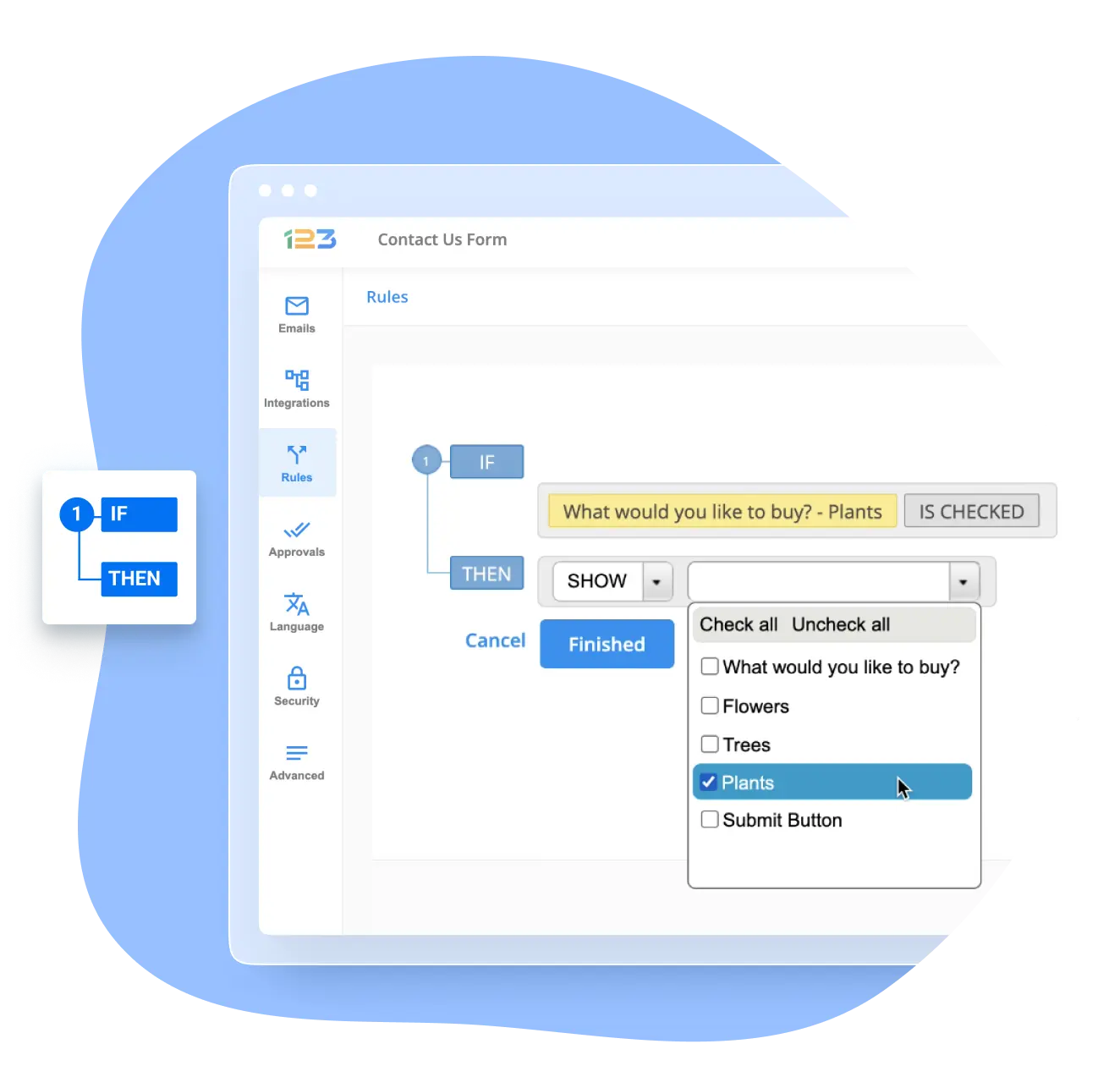
No Product Branding on Your Forms
On our Gold plan, you can quickly personalize and tailor your forms for your unique brand, needs, and target audience for as little as $37 per month.
Eliminate 123FormBuilder branding and add your own colors and logos using our intuitive form designer. The sky is the limit when it comes to shining your business personality through our forms.

Full GDPR and HIPAA Compliance and Security
Naturally, data security is paramount for us. We offer top-class GDPR-compliant (including EU servers) and HIPAA-compliant forms, ISO 27001 & ISO 9001 certification for businesses with sensitive information.
Moreover, with password-protected forms and the ability to limit submissions by IP or country, we truly are a robust Formstack alternative. So why wait? Start building web forms from scratch, import a scanned form, or use our gallery of 3,000+ templates.
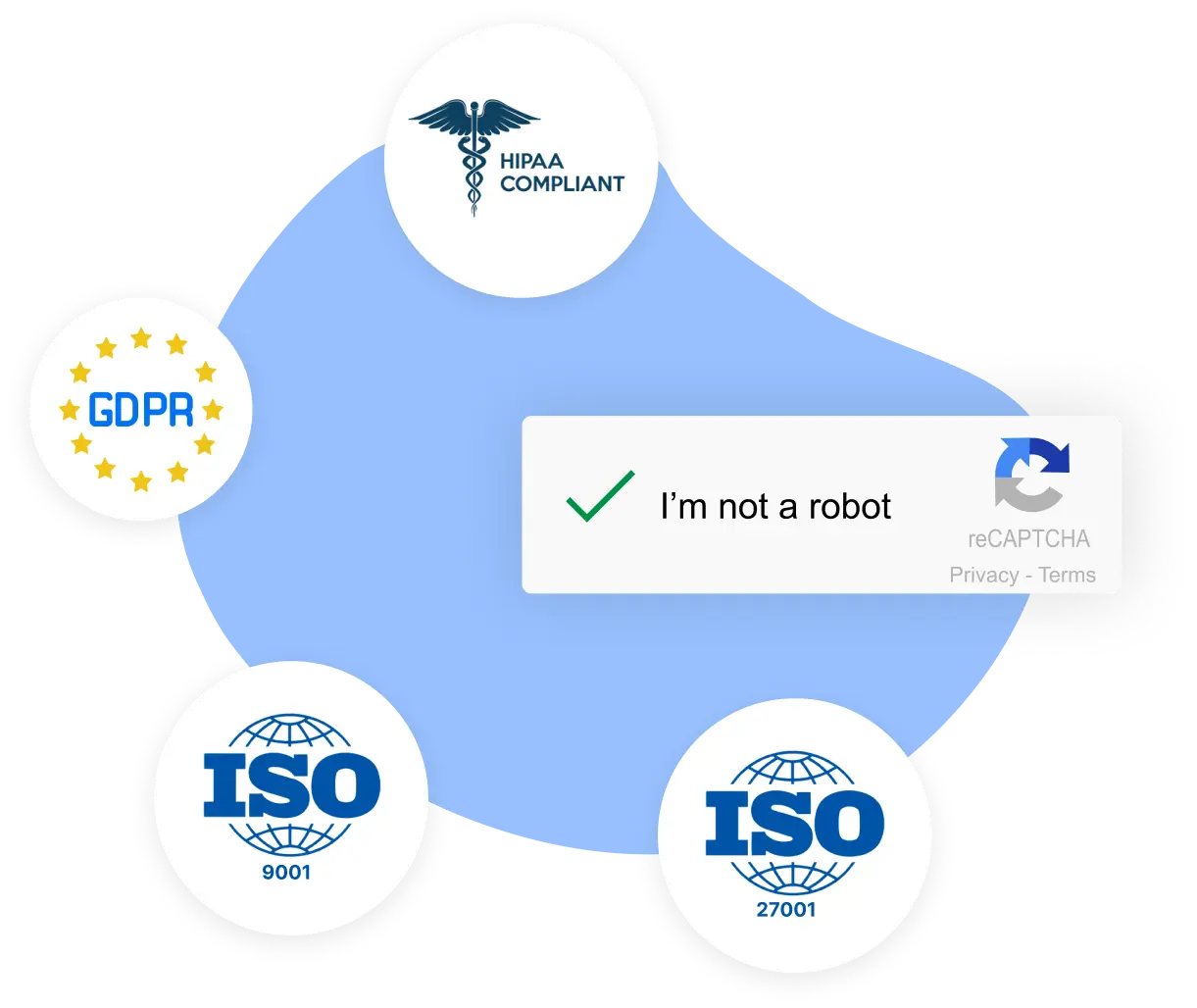
Exemplary Customer Support
One of the features we pride ourselves on is our customer support. Evidently, we store a FAQ section, a Knowledge Base, and many Video Tutorials. However, one of our most valued features is our customer support team.
Great product connoisseurs and always eager to help – regardless of day or time. Find them in the chat window or email Customer Care – it’s your choice!
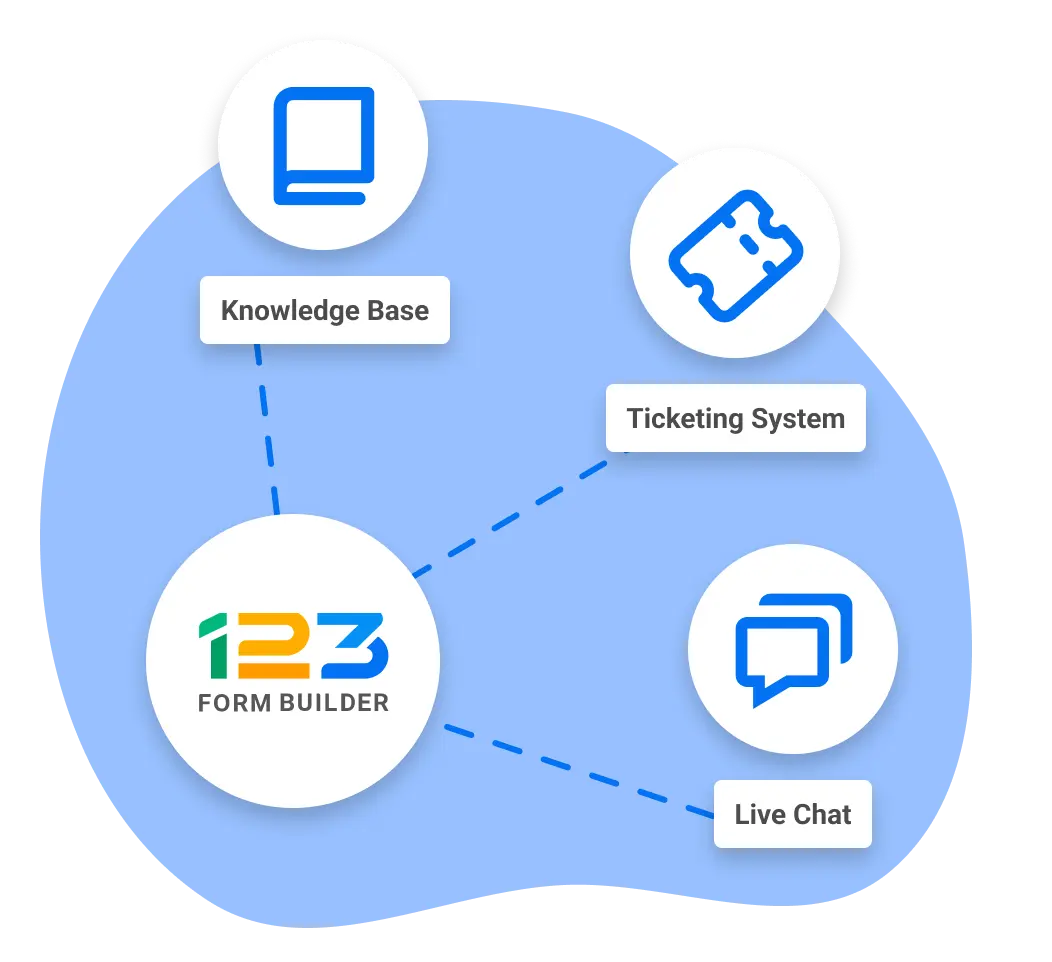
123FormBuilder for Salesforce
Is linking your forms and surveys to any Salesforce object on your must-have features list?
Then rest assured, 123FormBuilder has got you covered as the best Formstack alternative. Your preferred CRM and forms can operate together to save time, improve workflows, and ensure that the data you collect is always clean. 123FormBuilder for Salesforce can be used to push or pull data to an unlimited number of objects, as well as for URL and real-time prefilling.