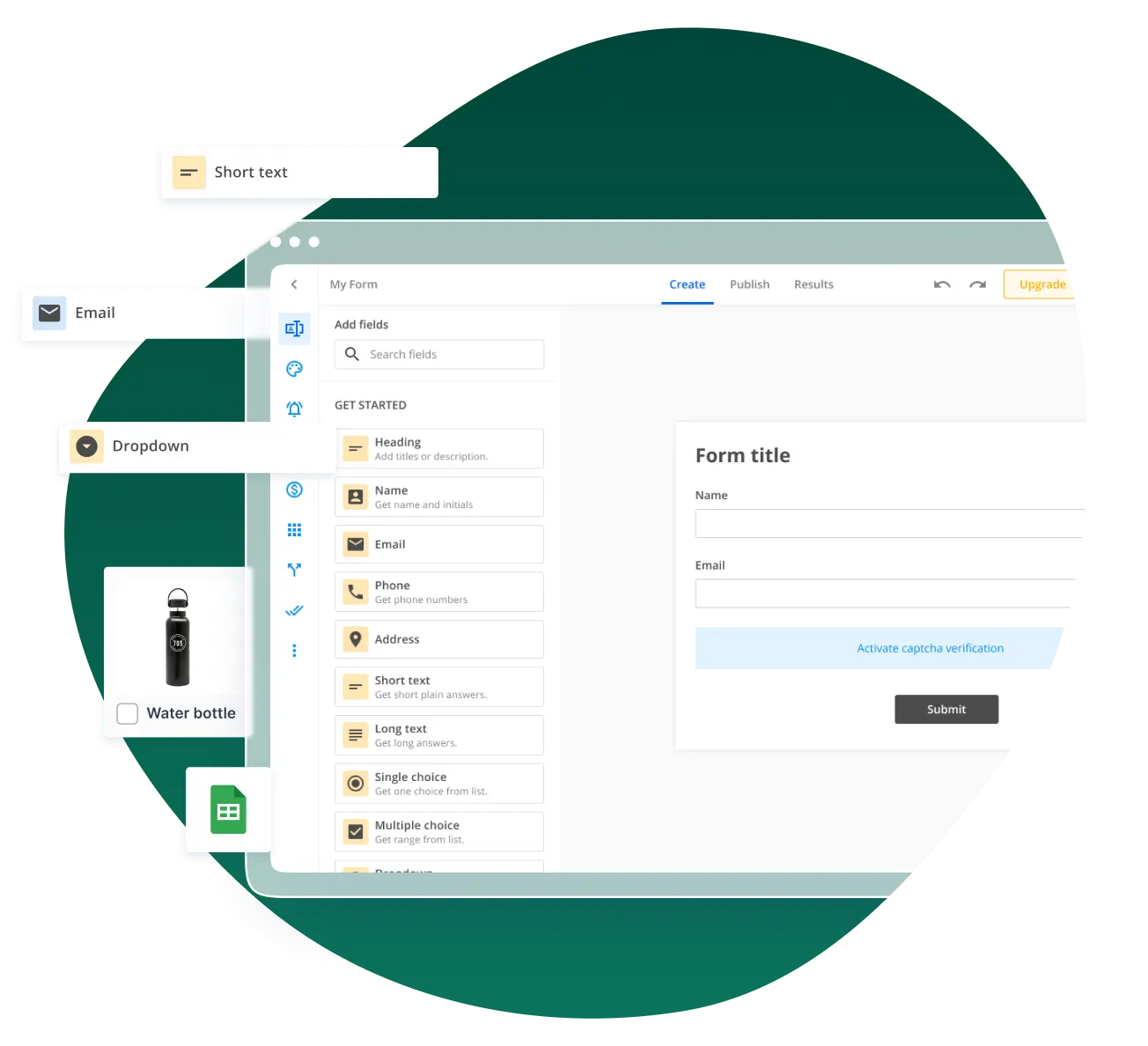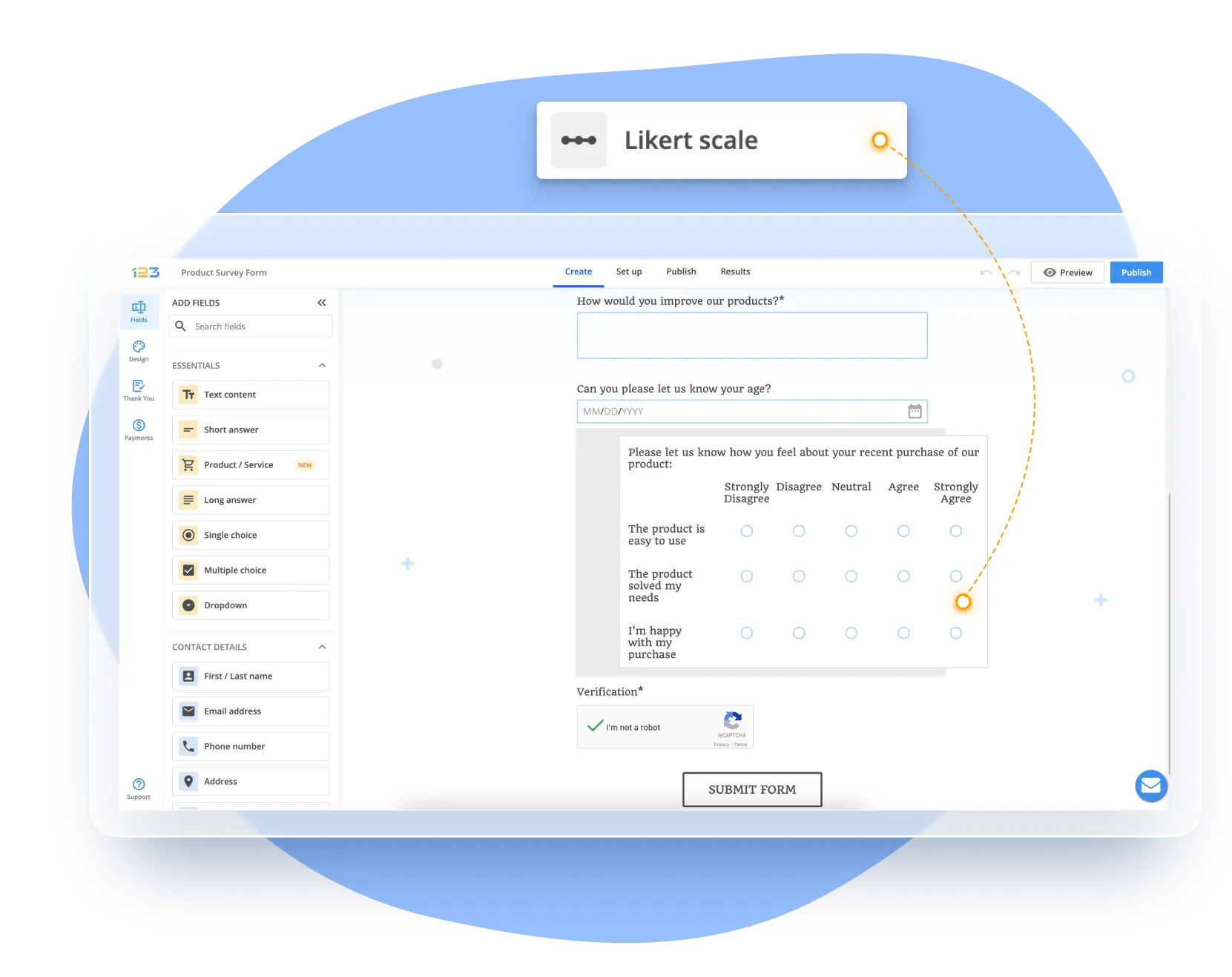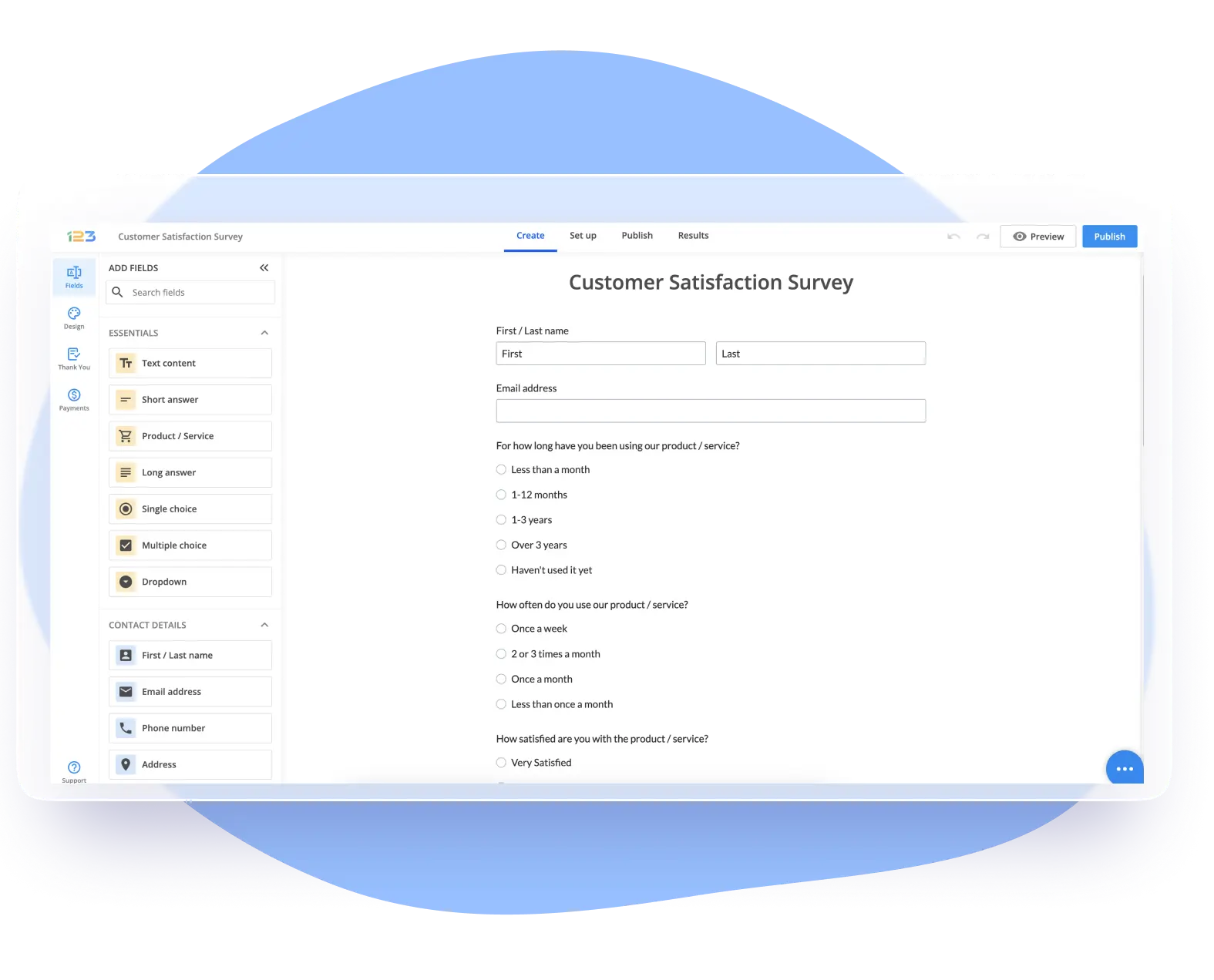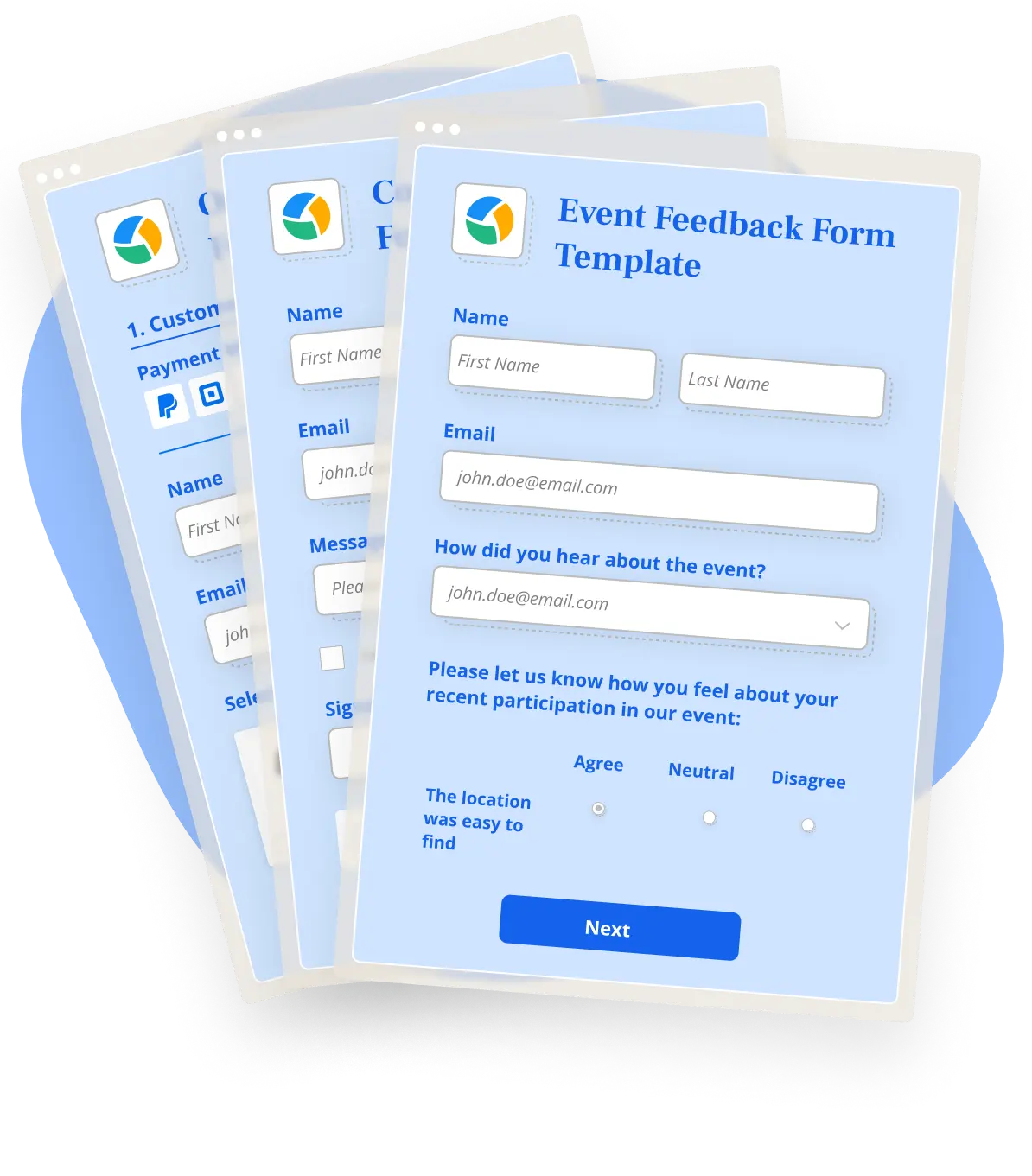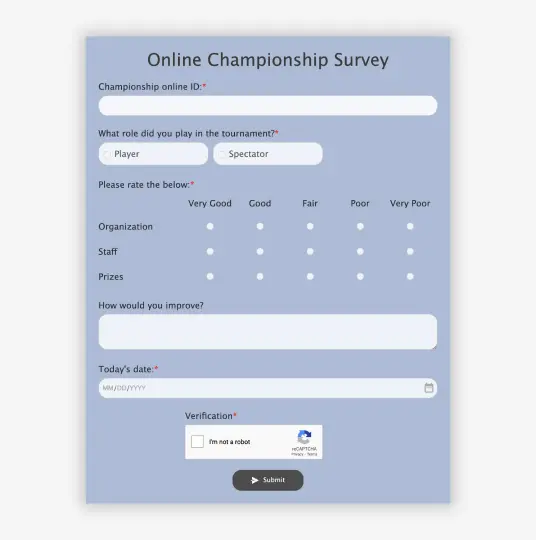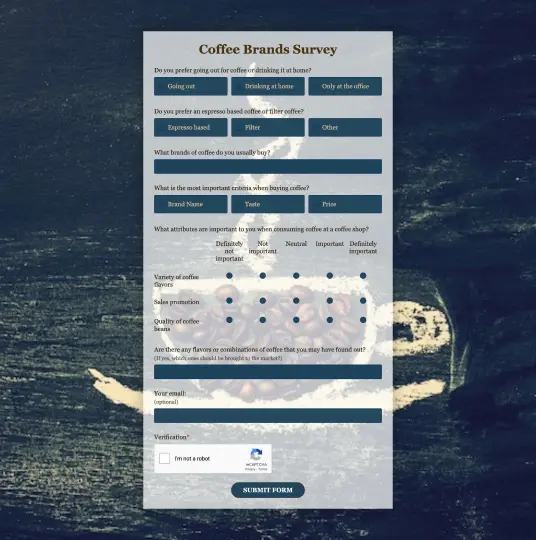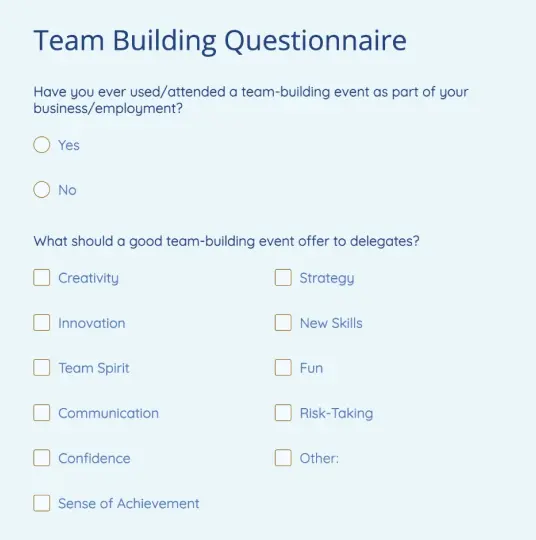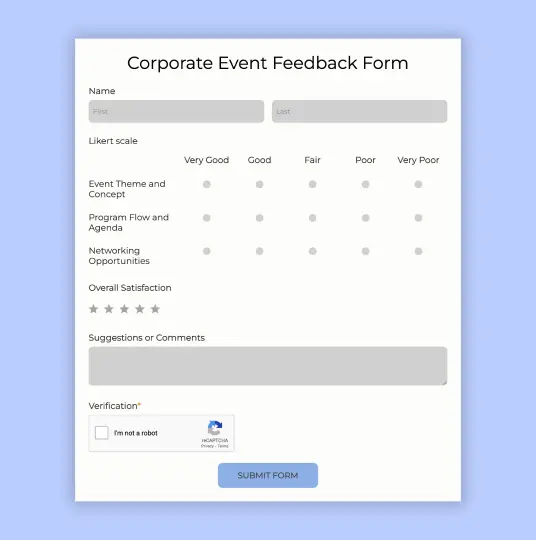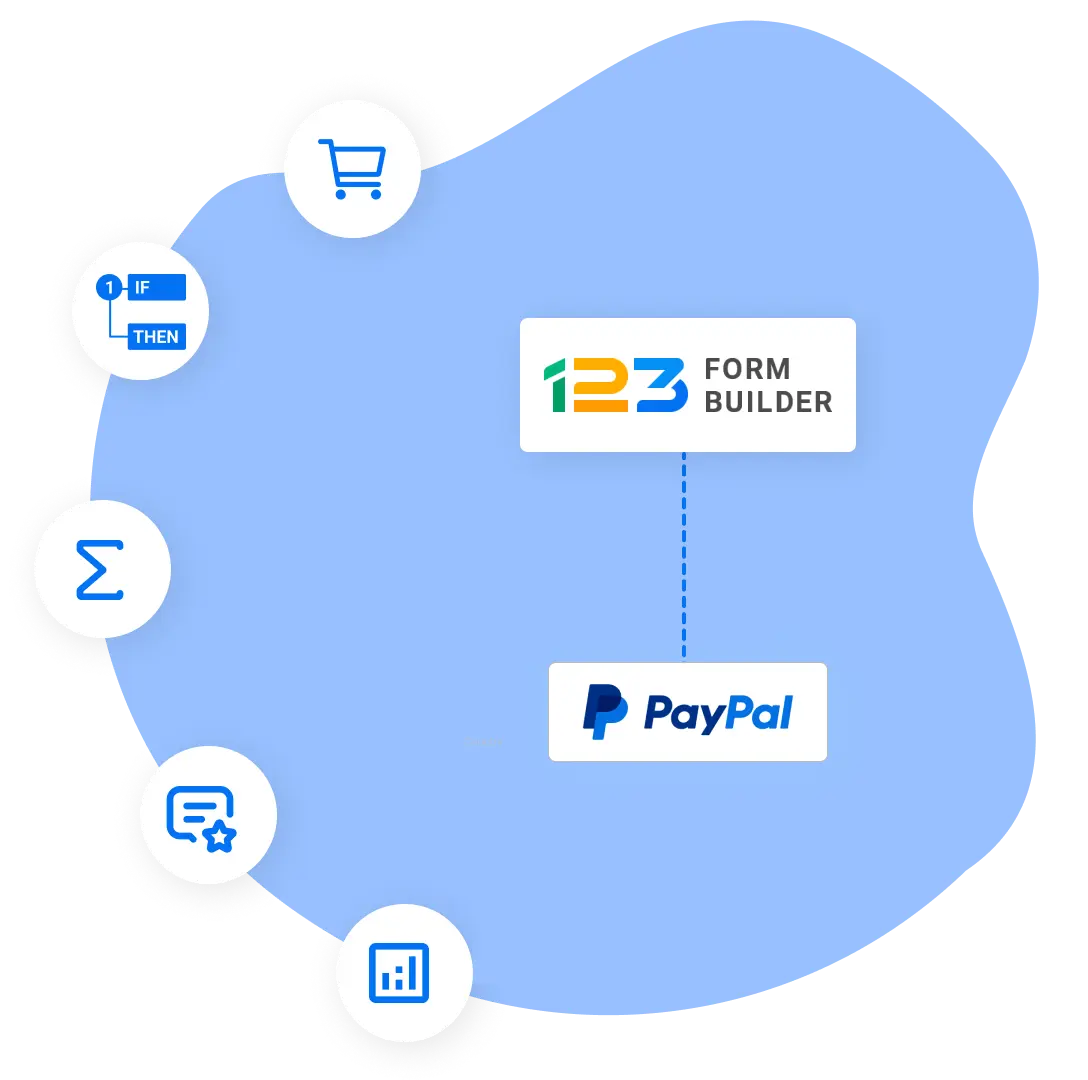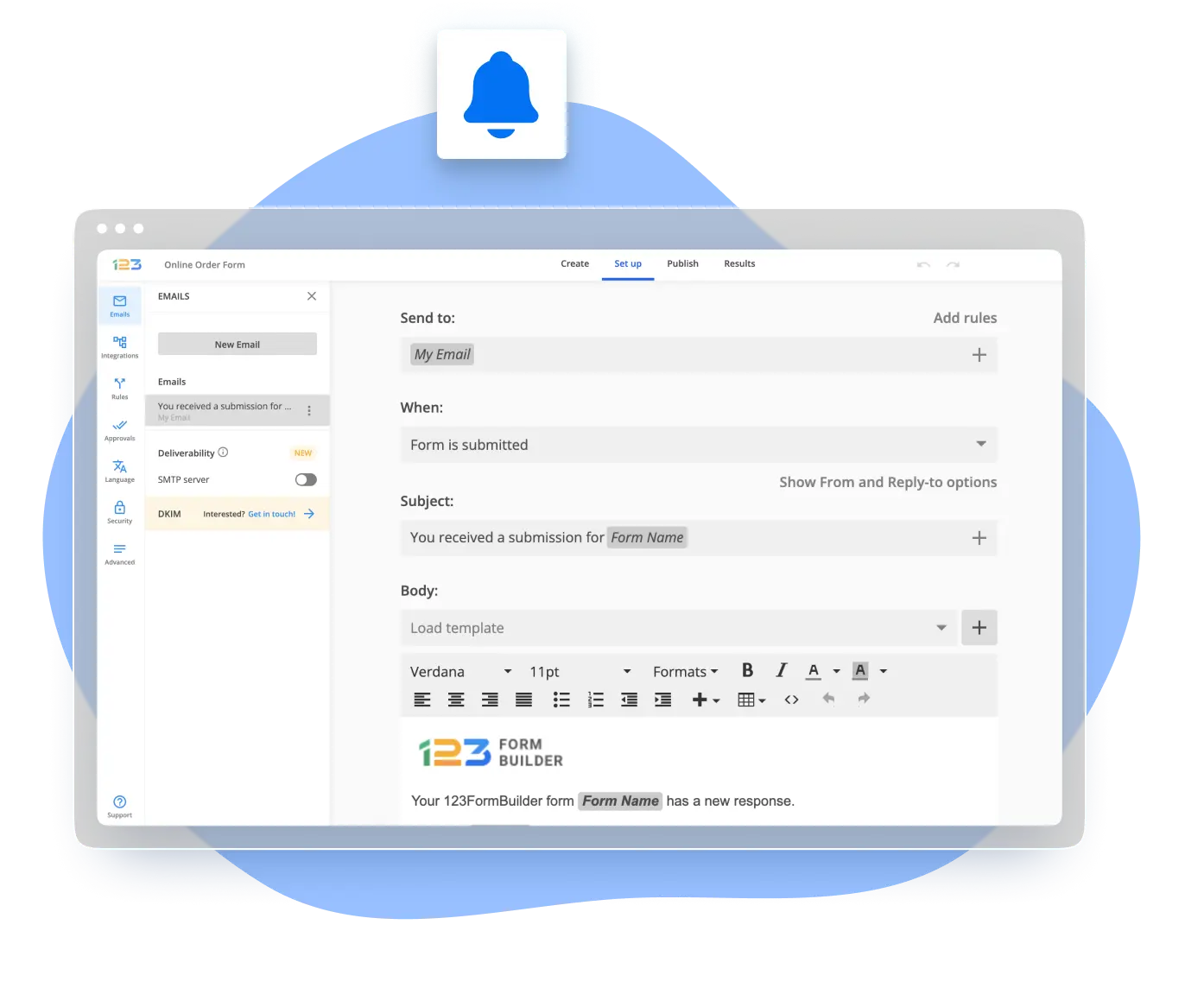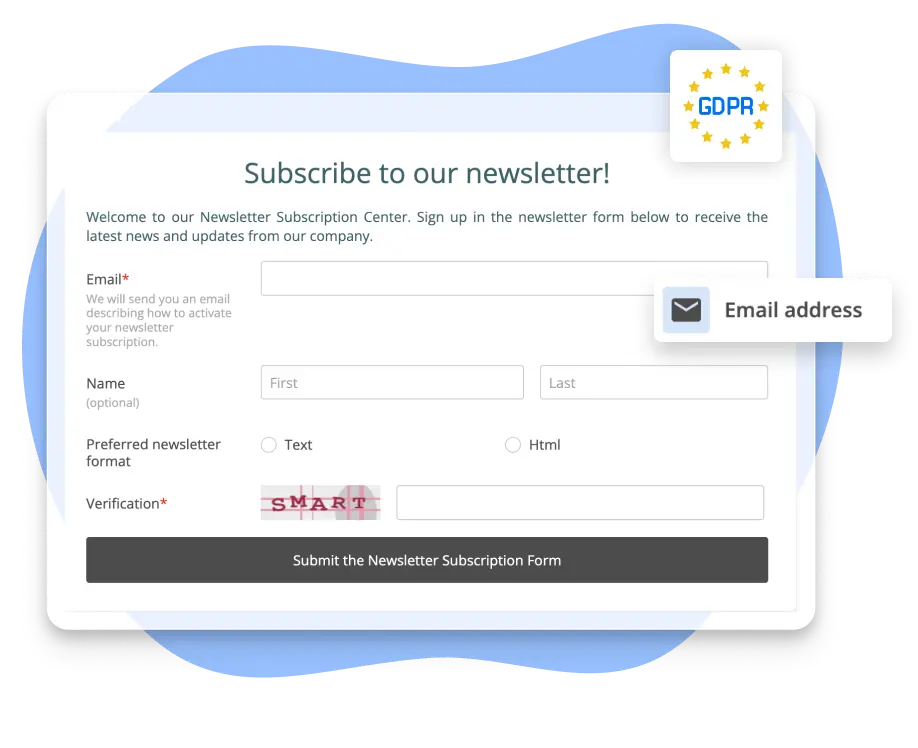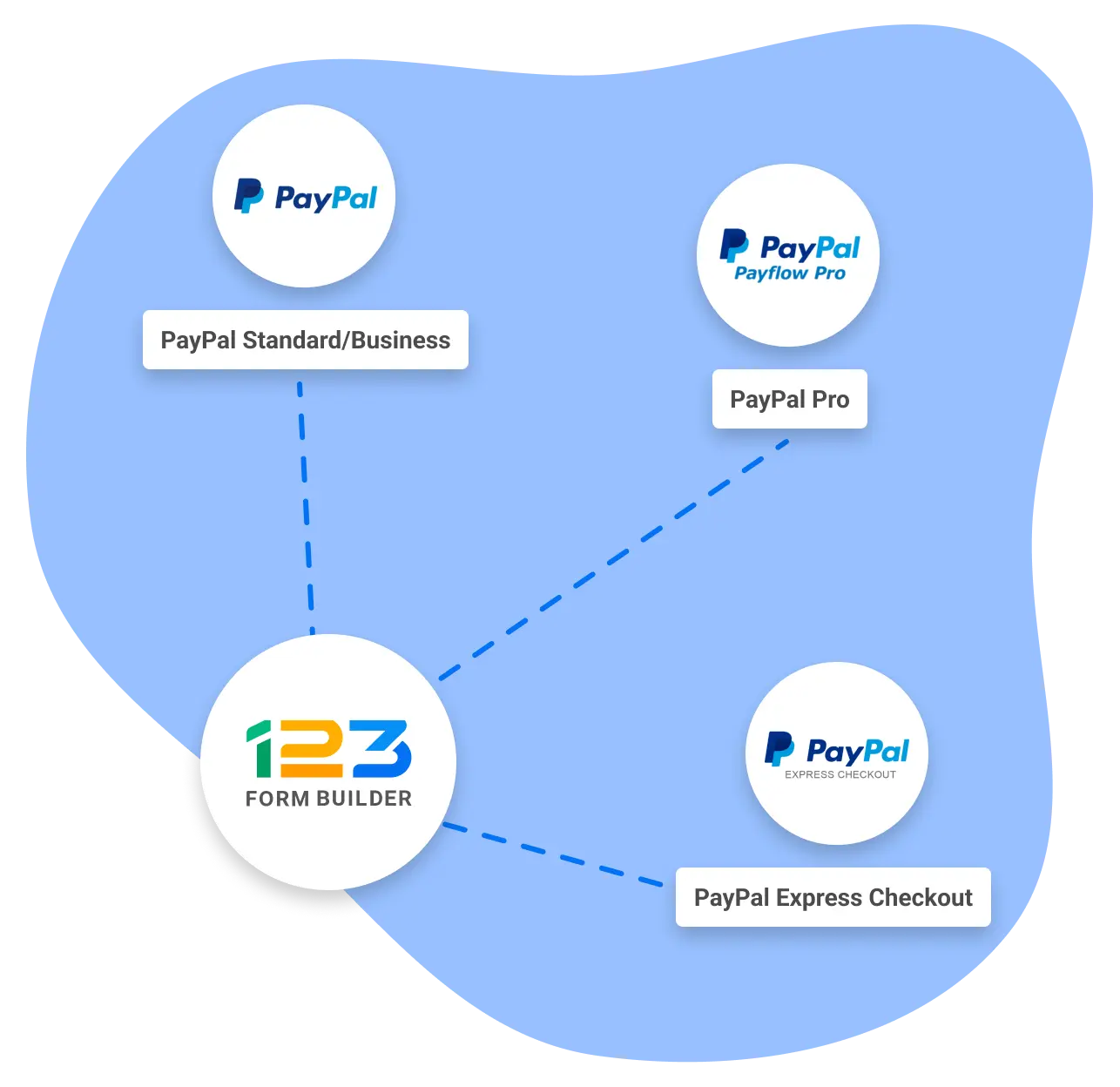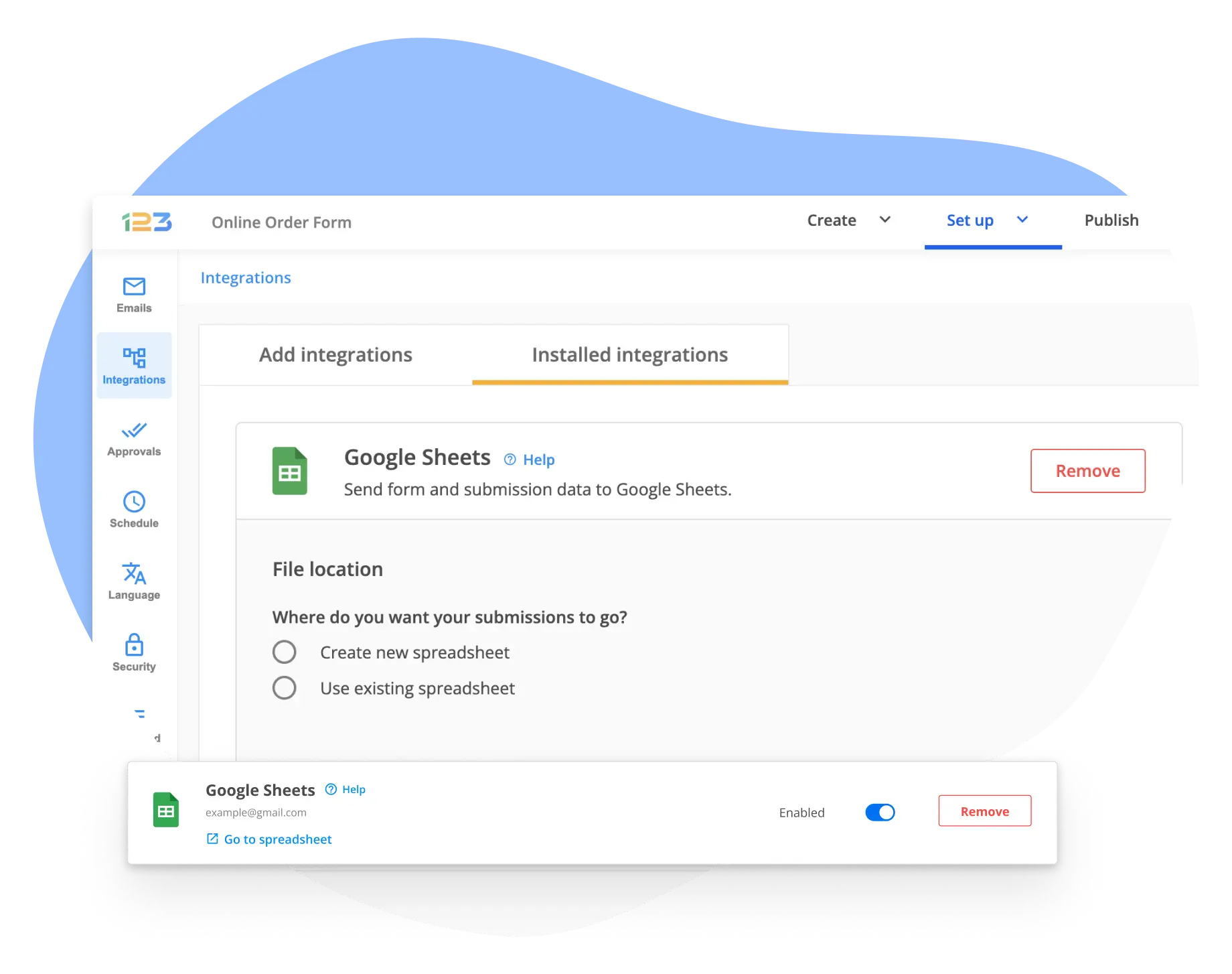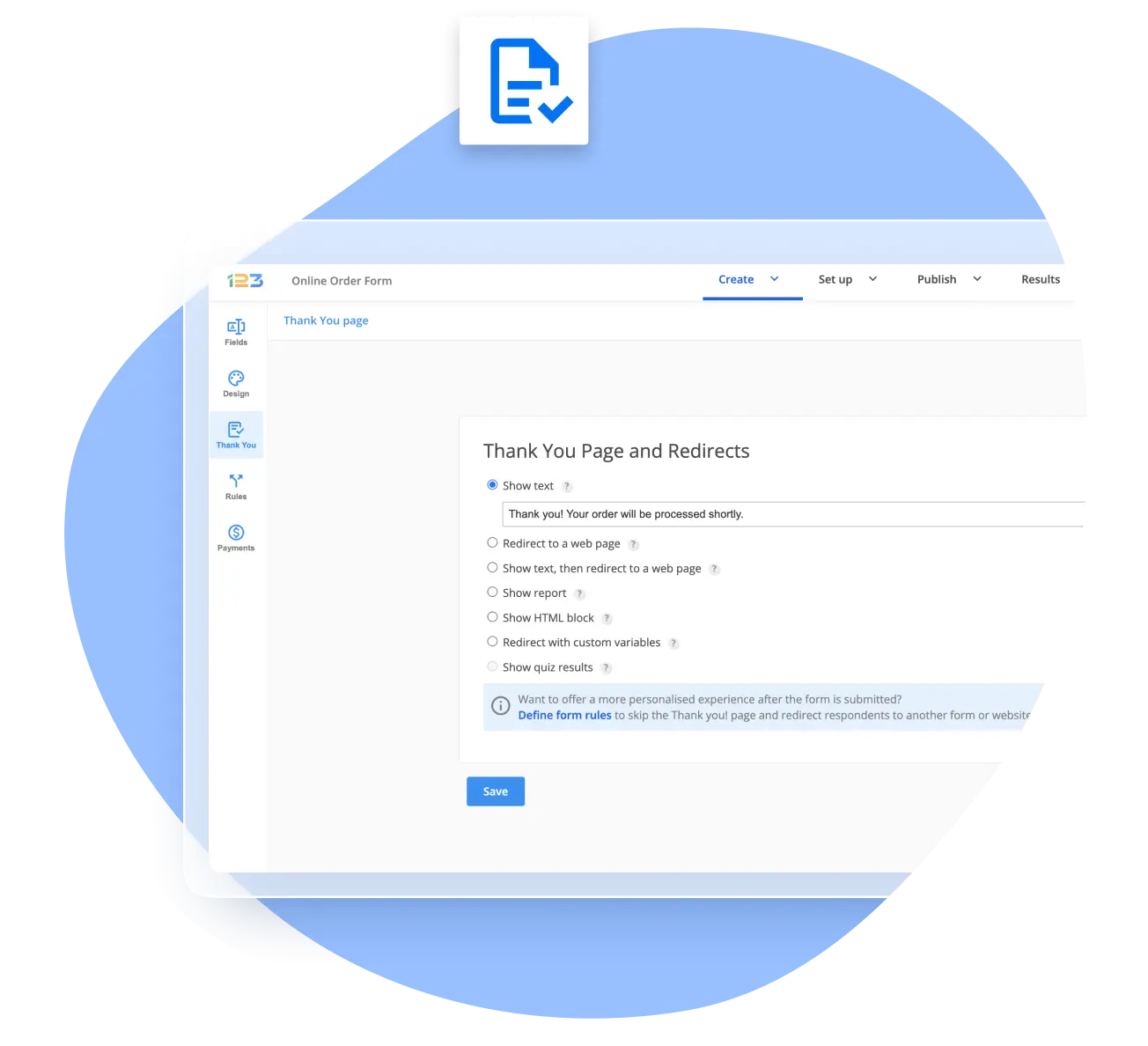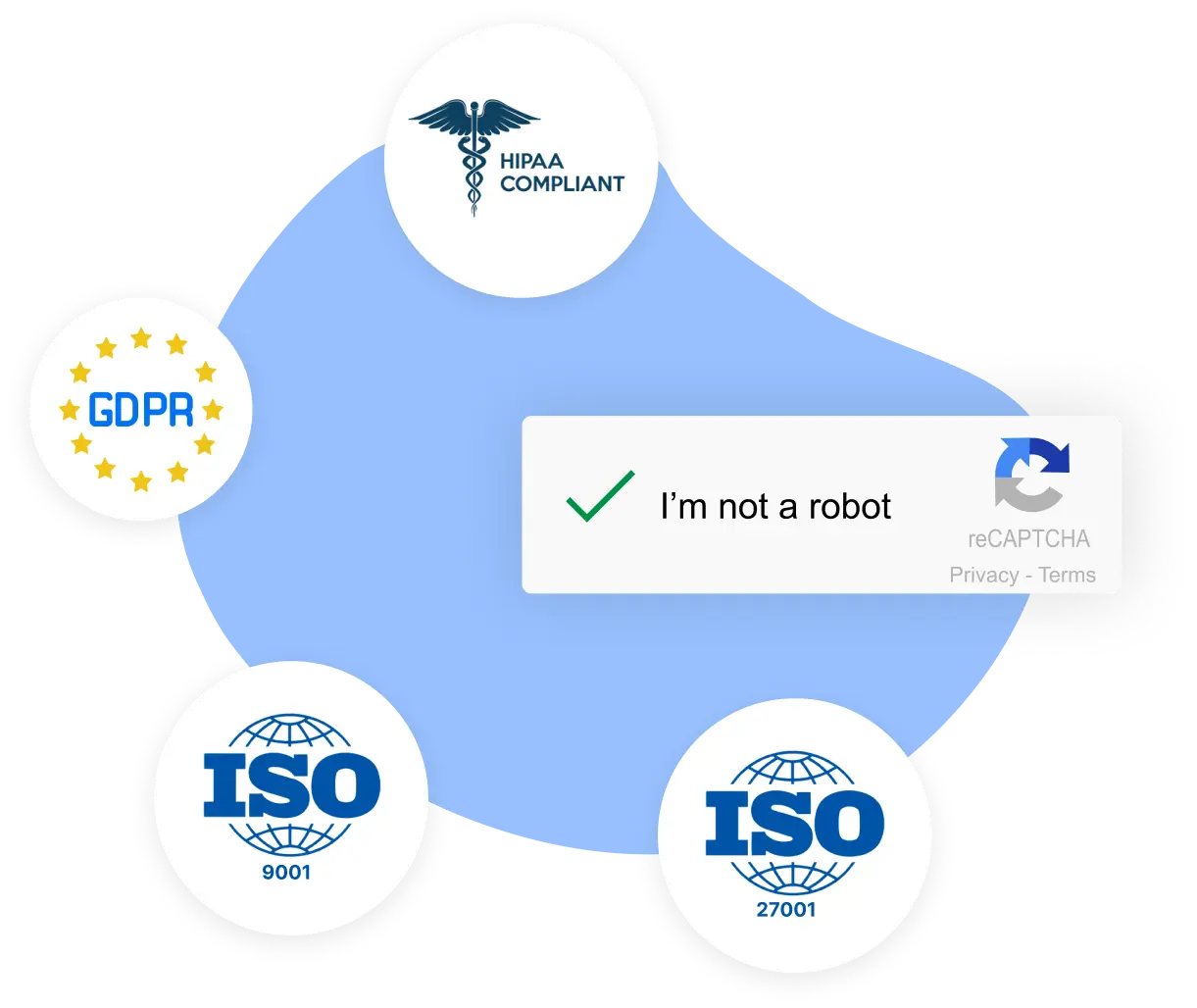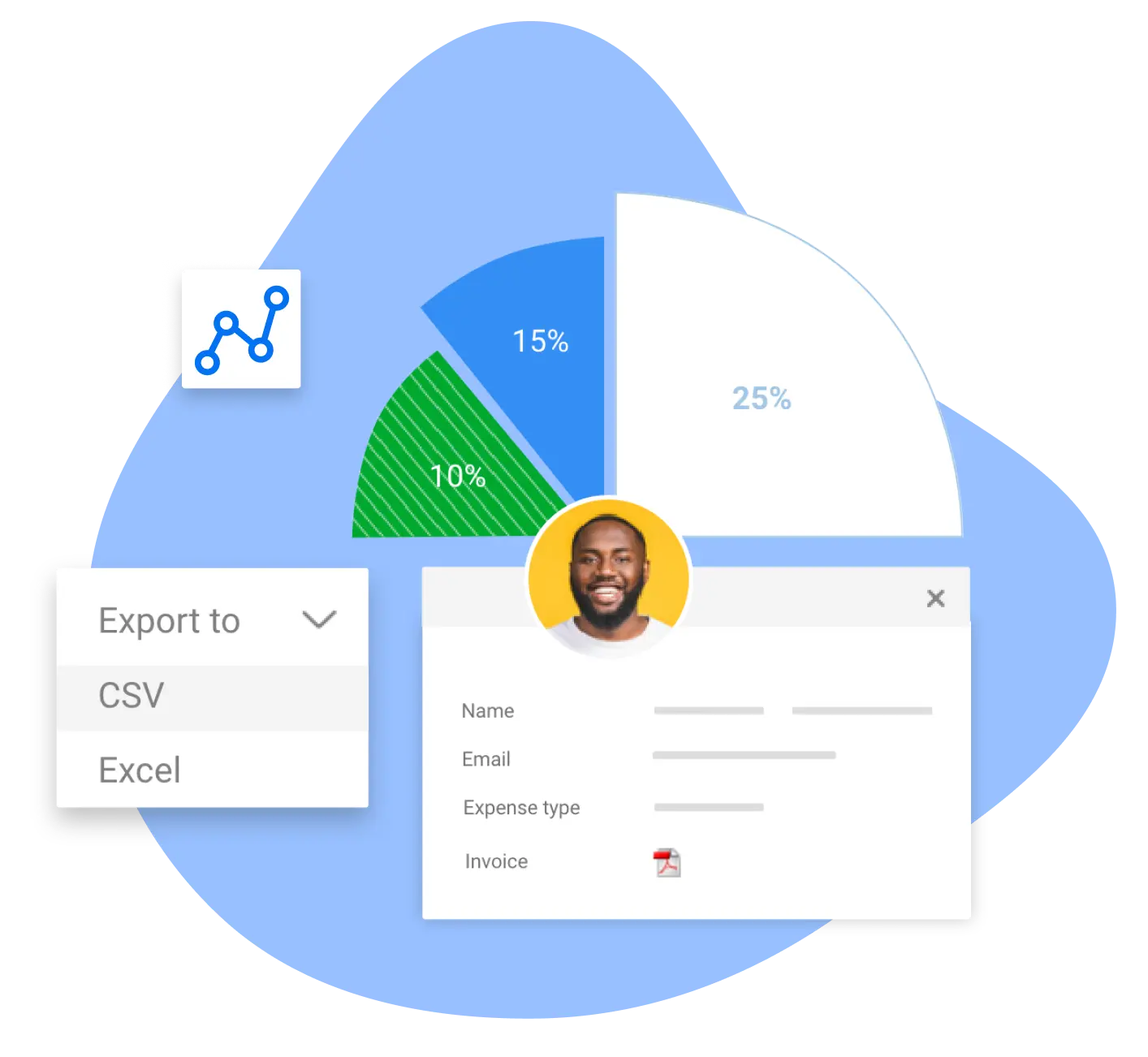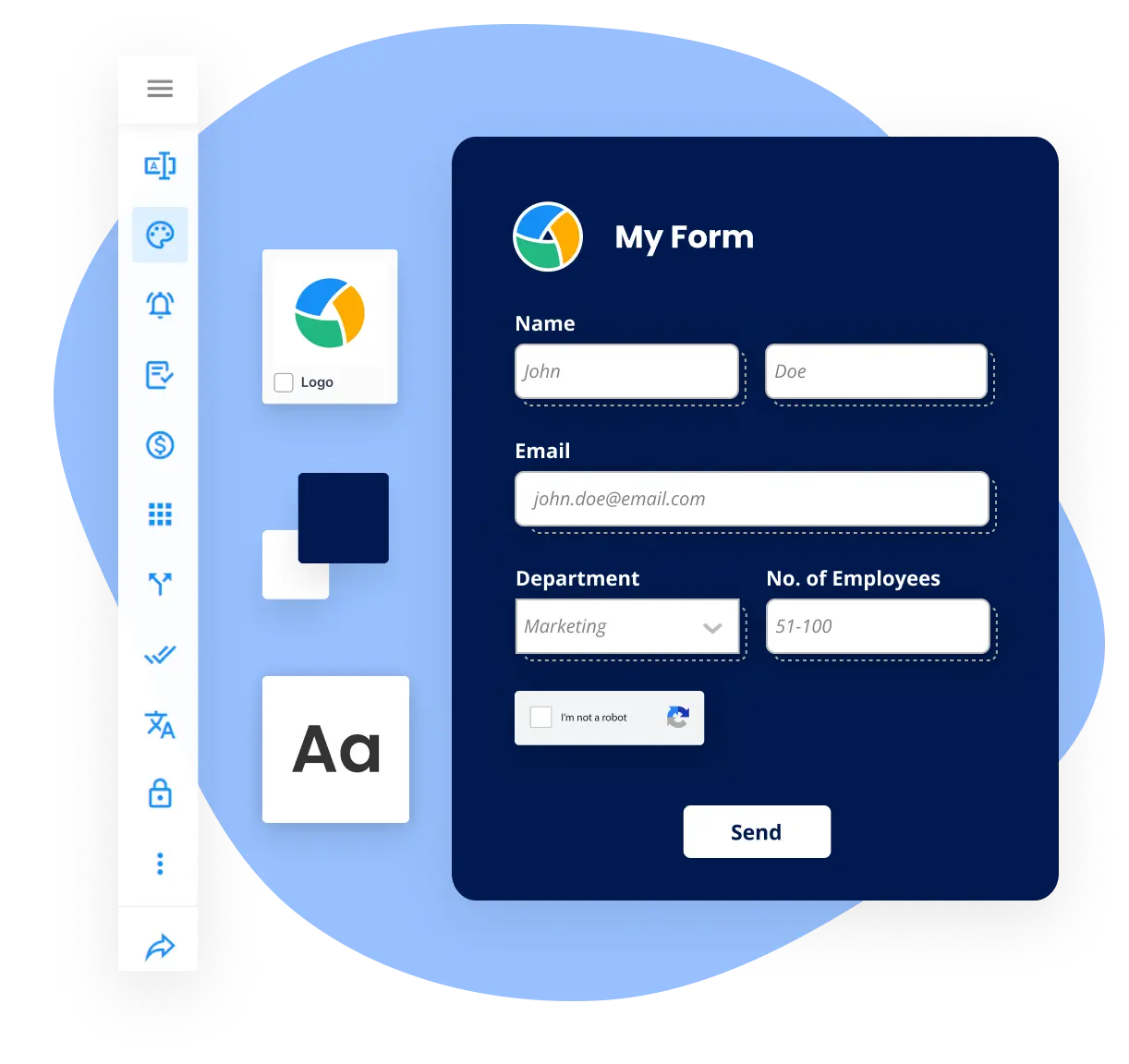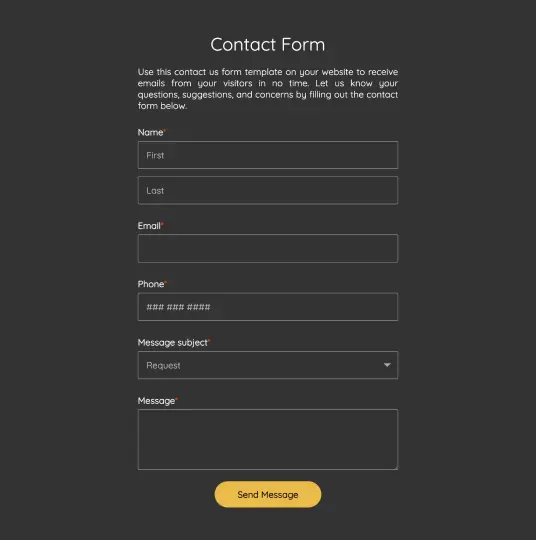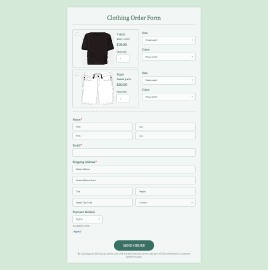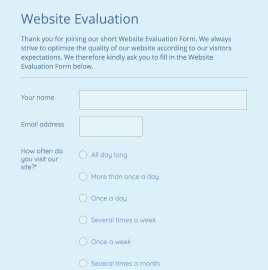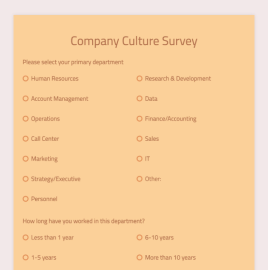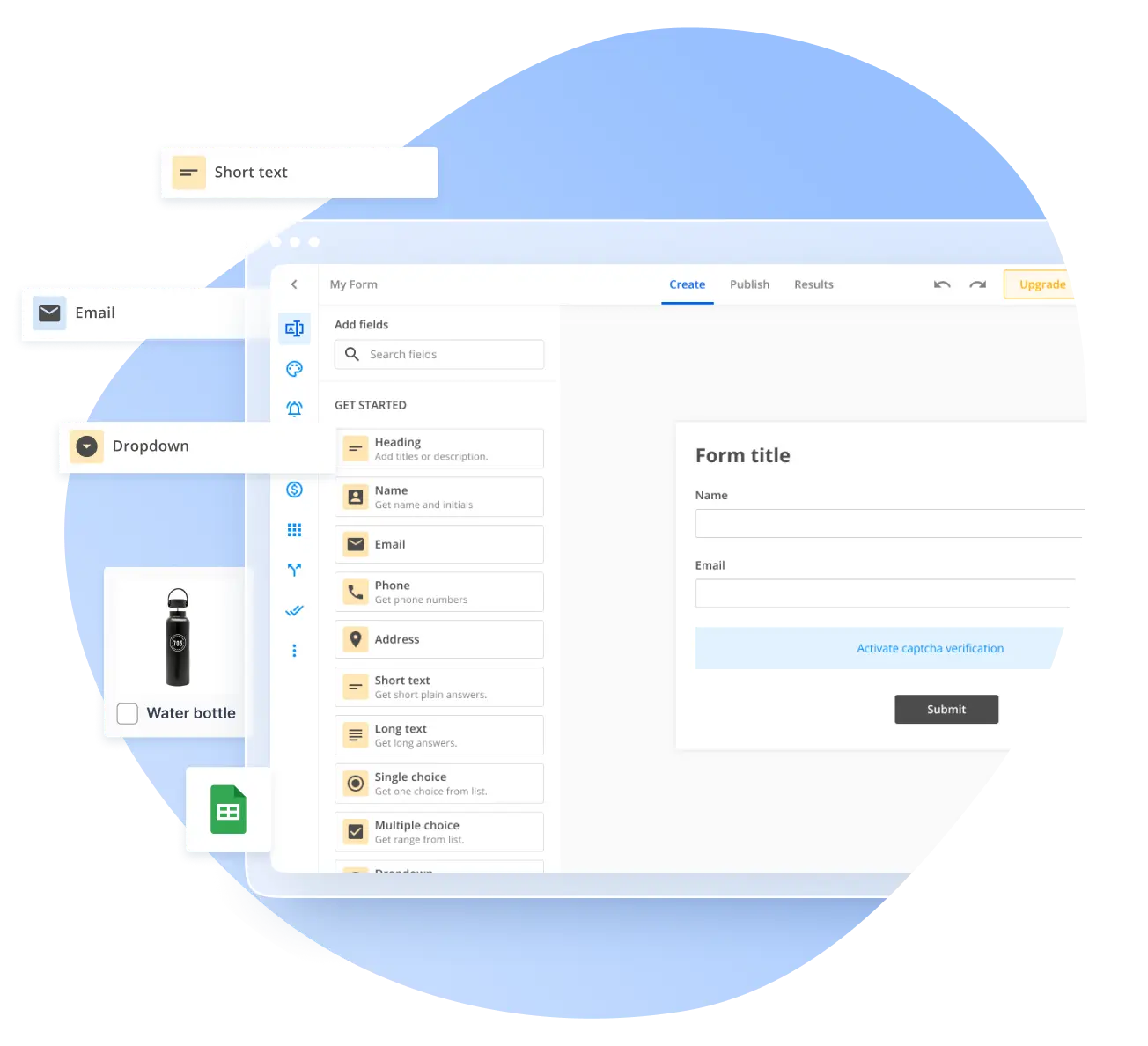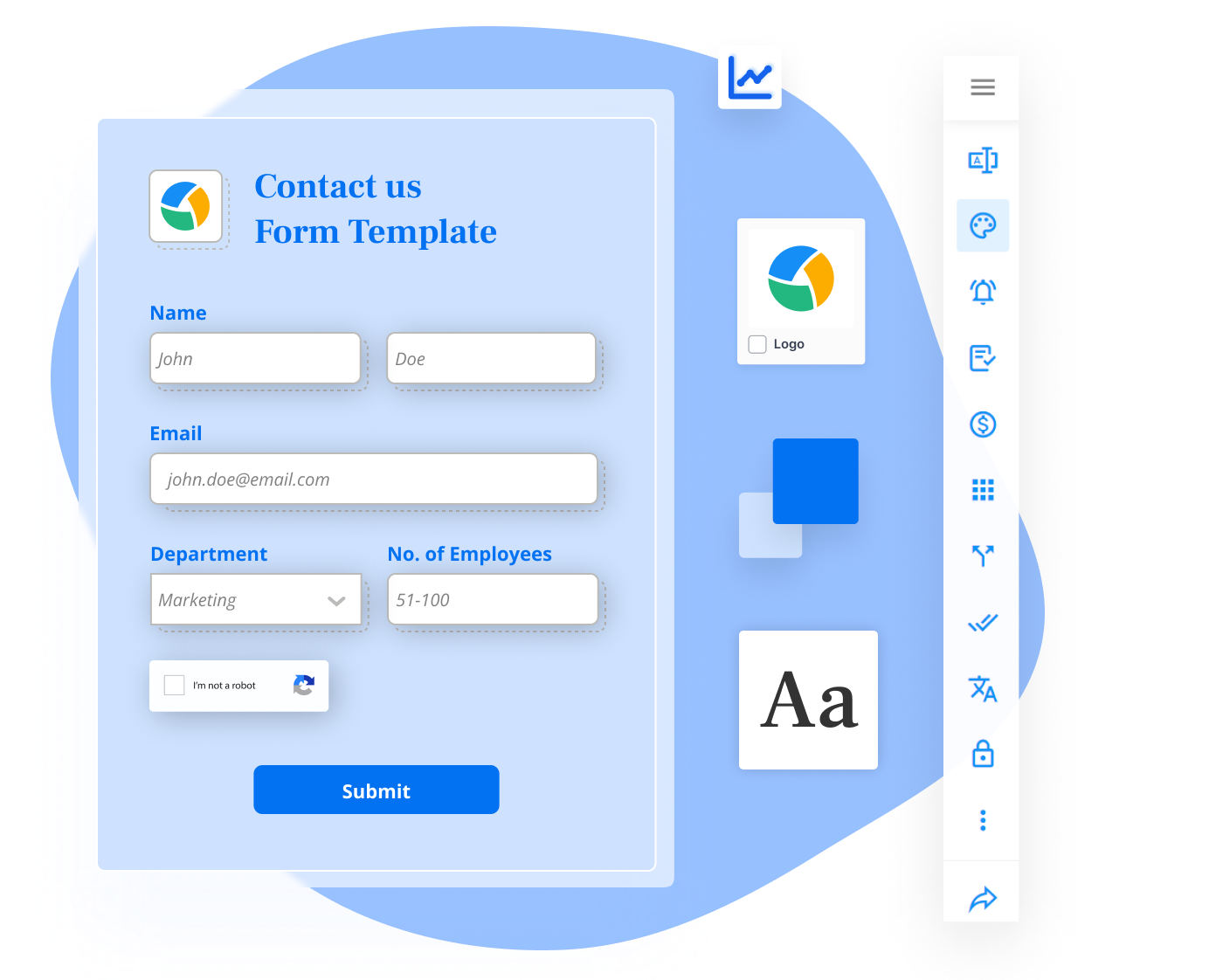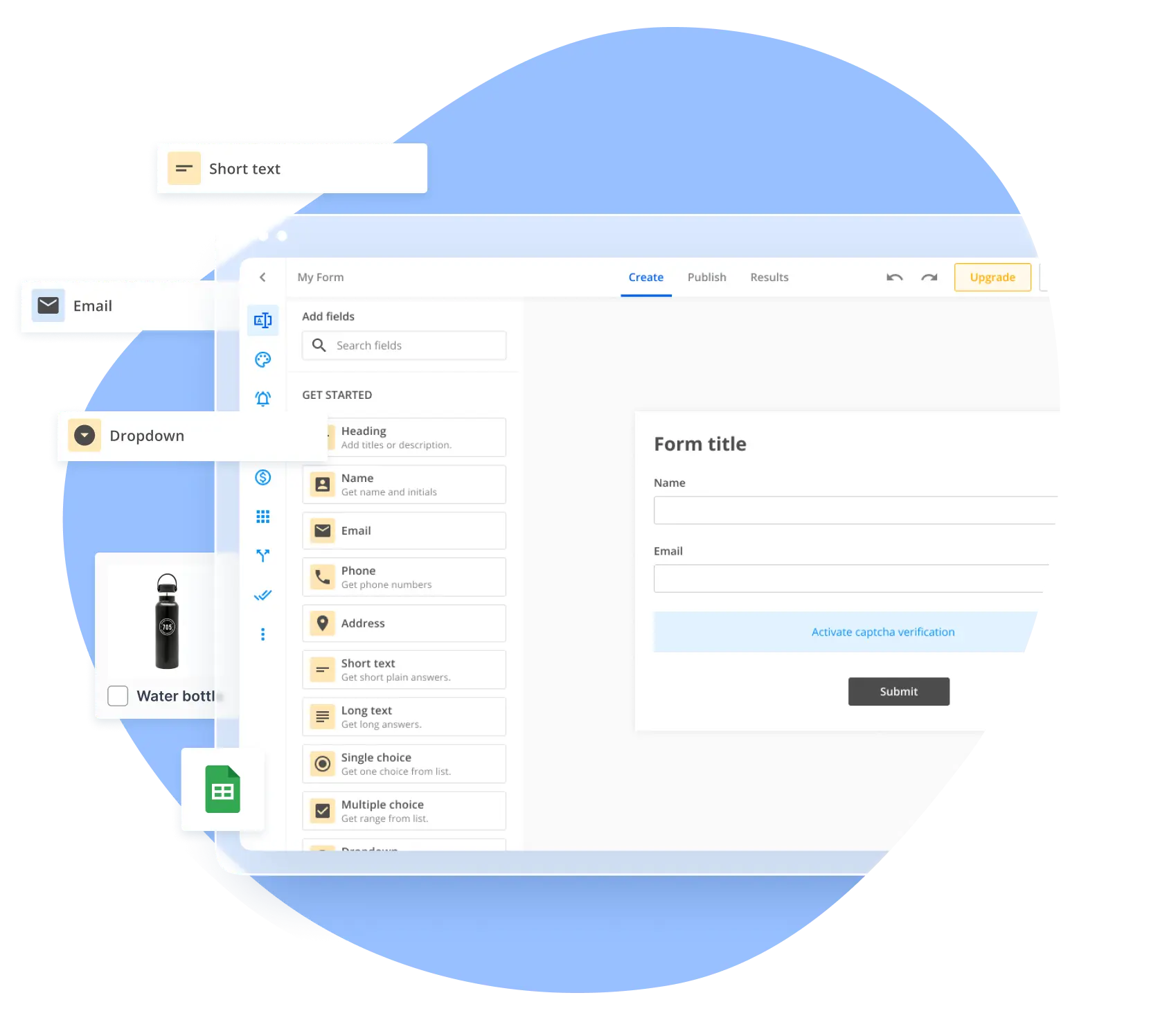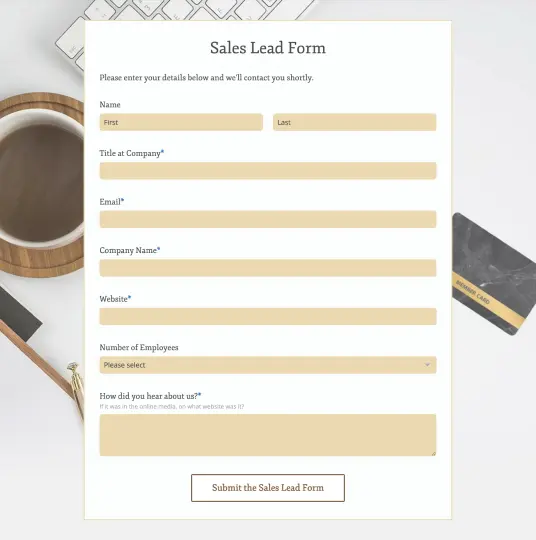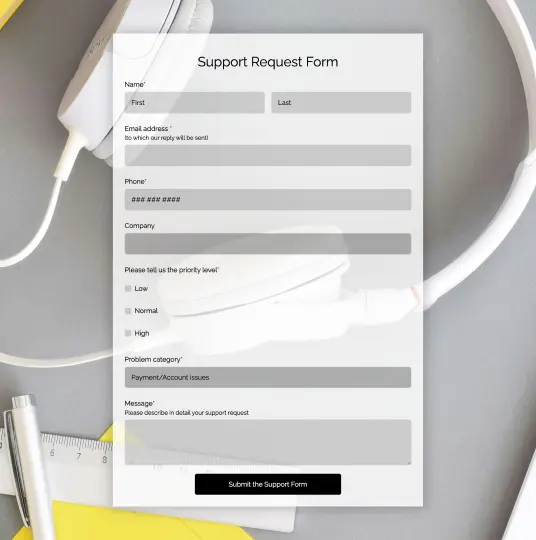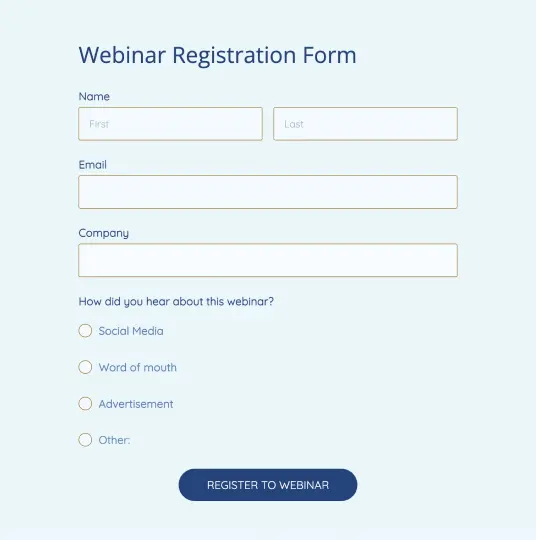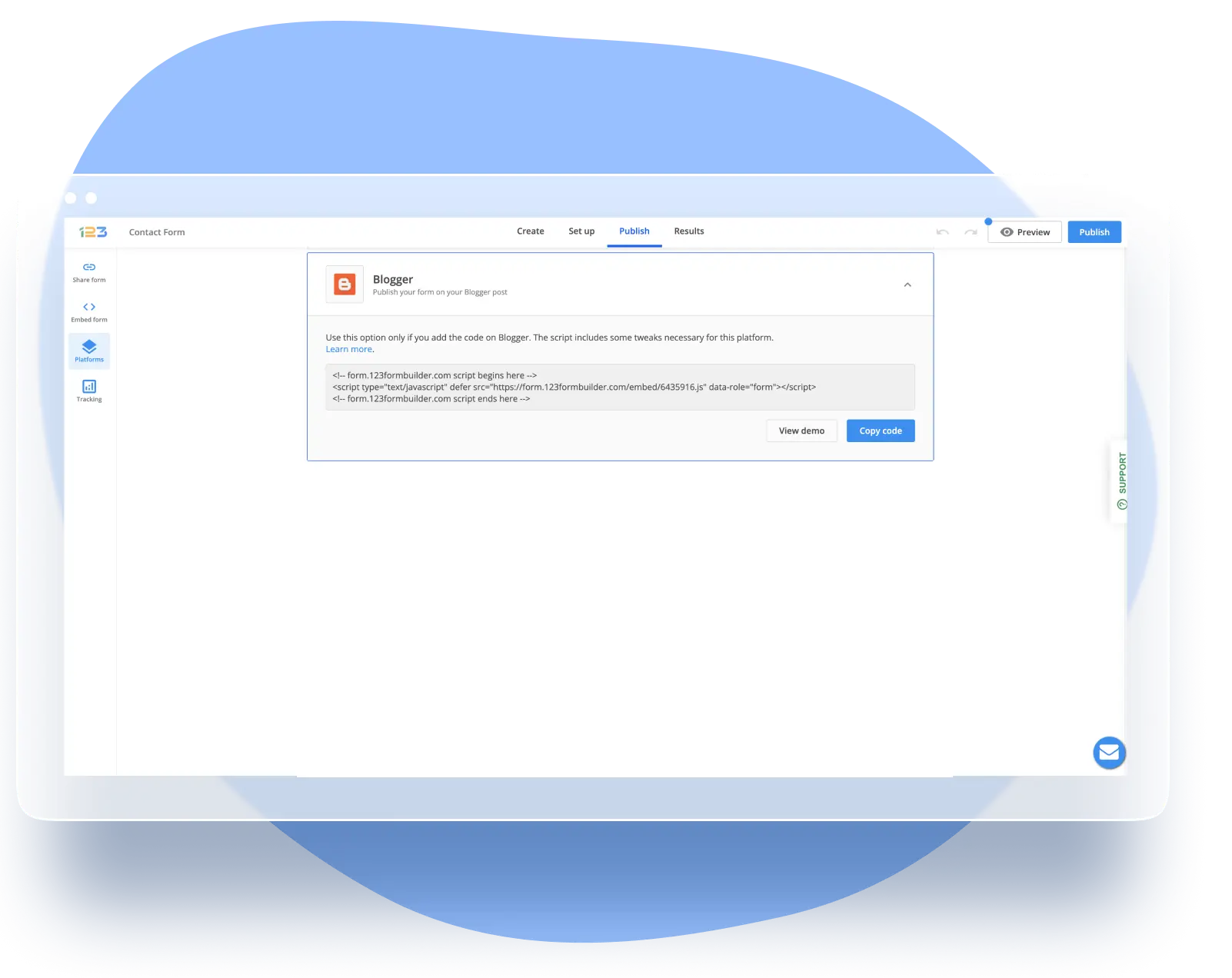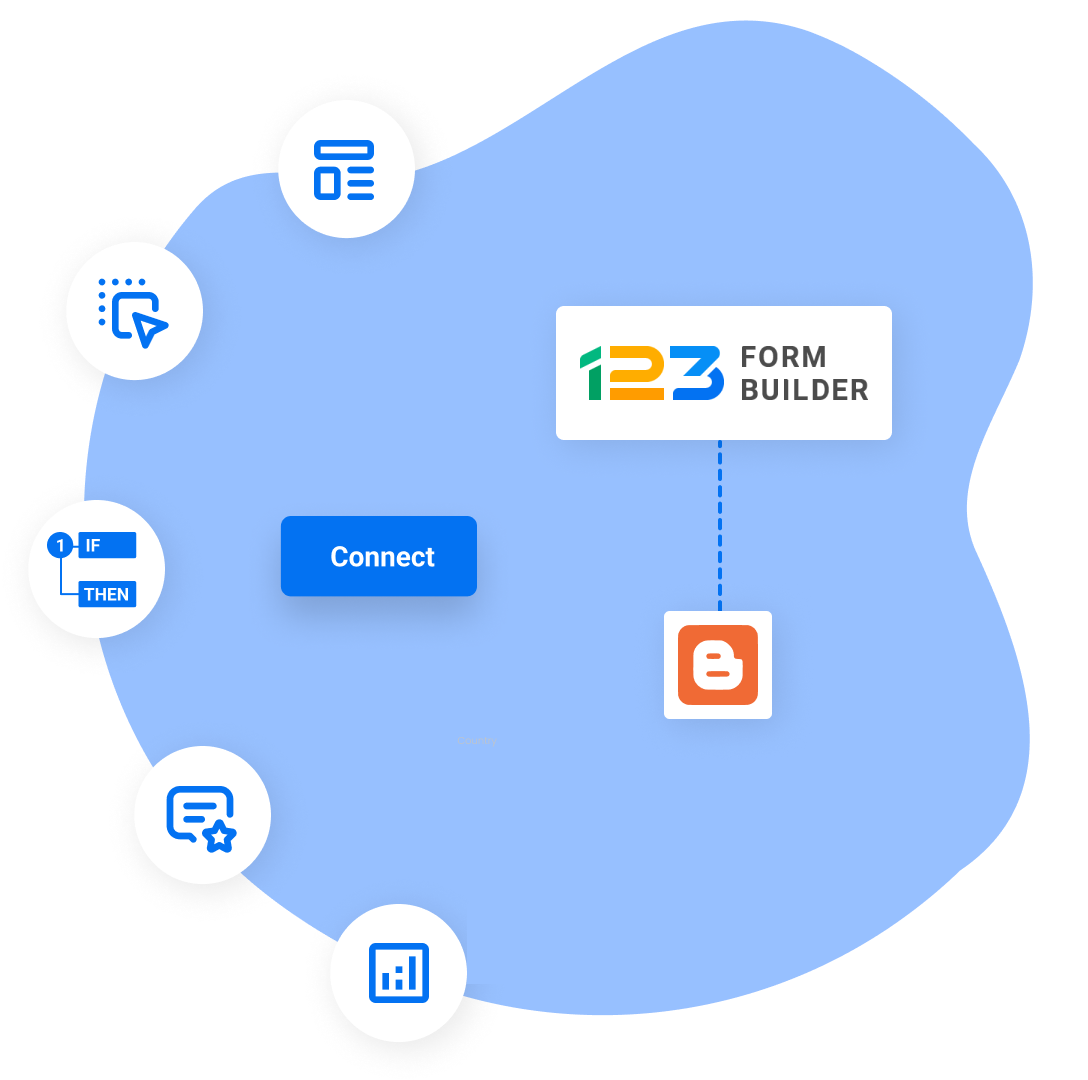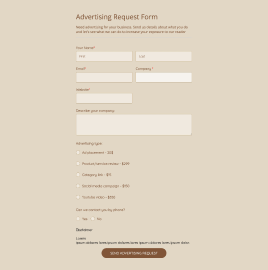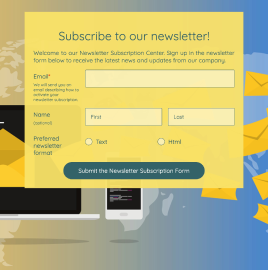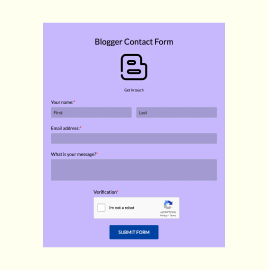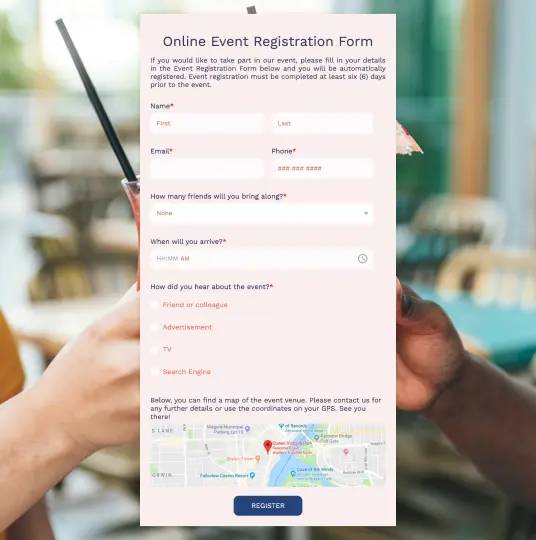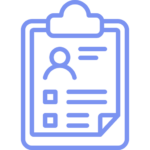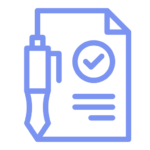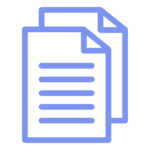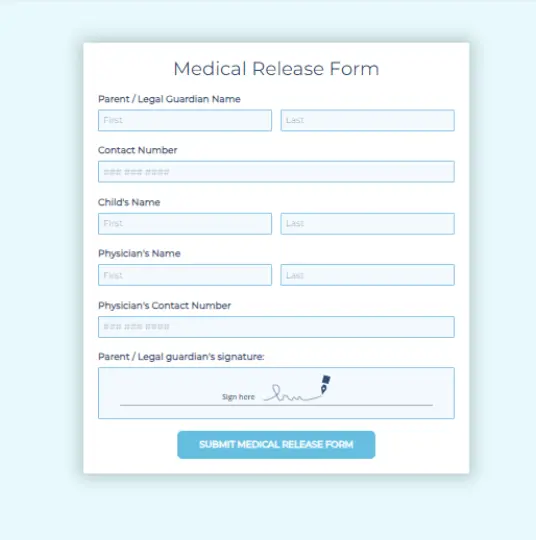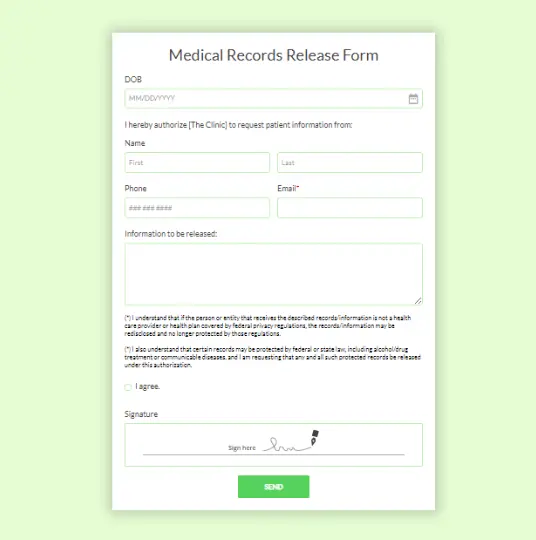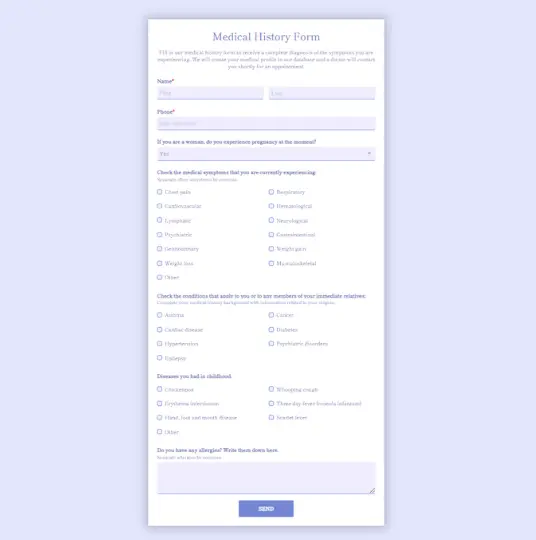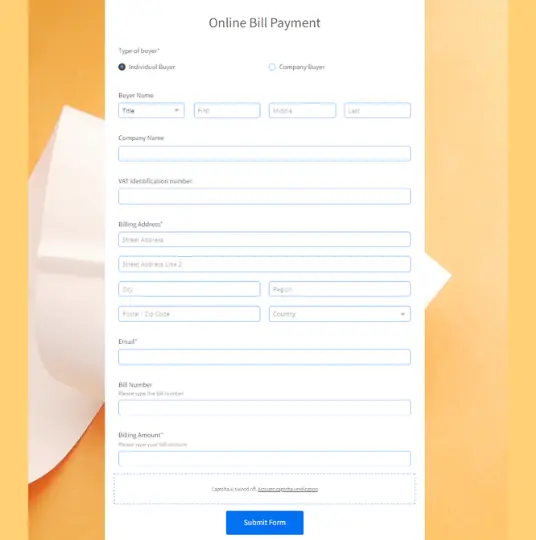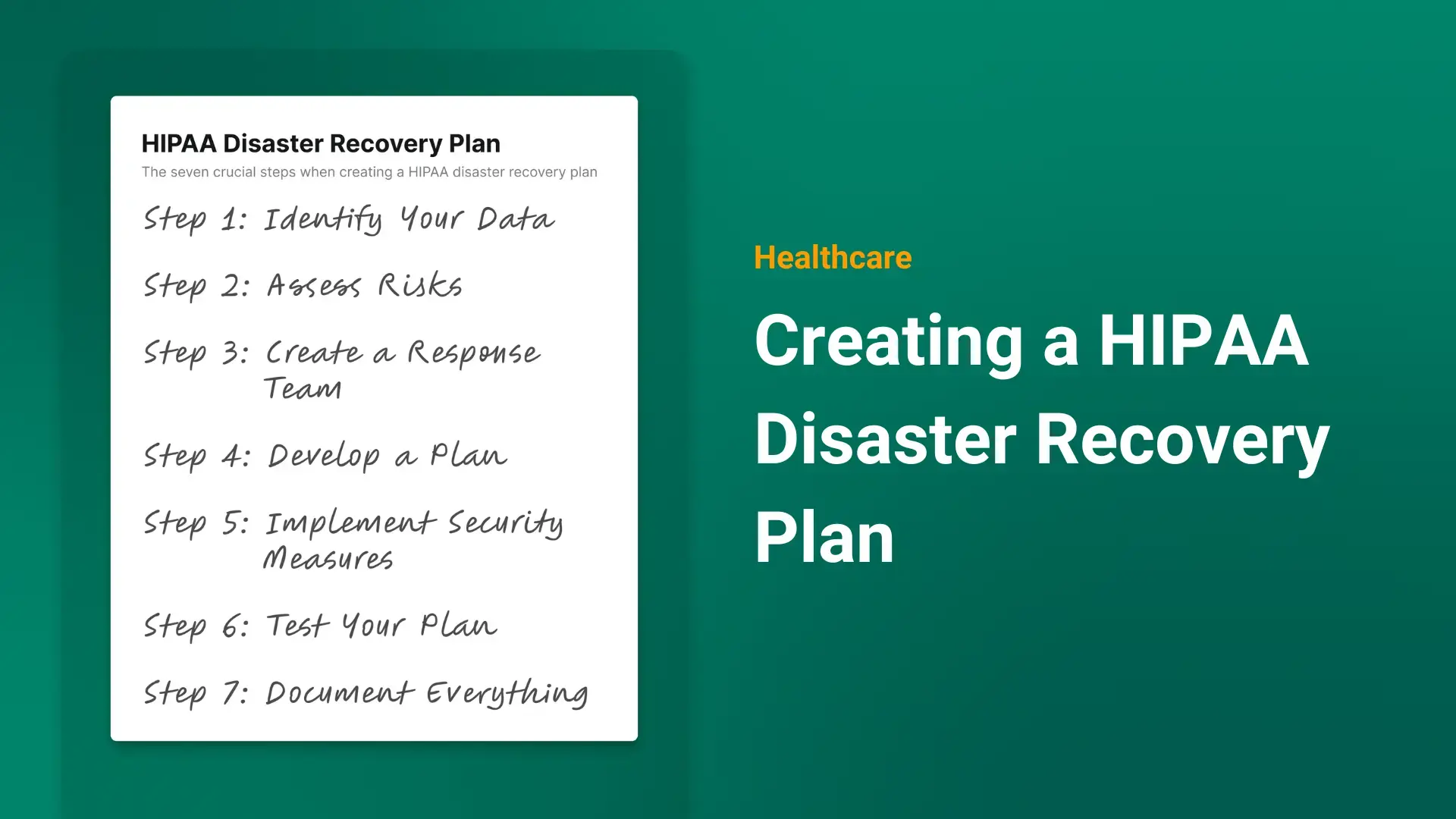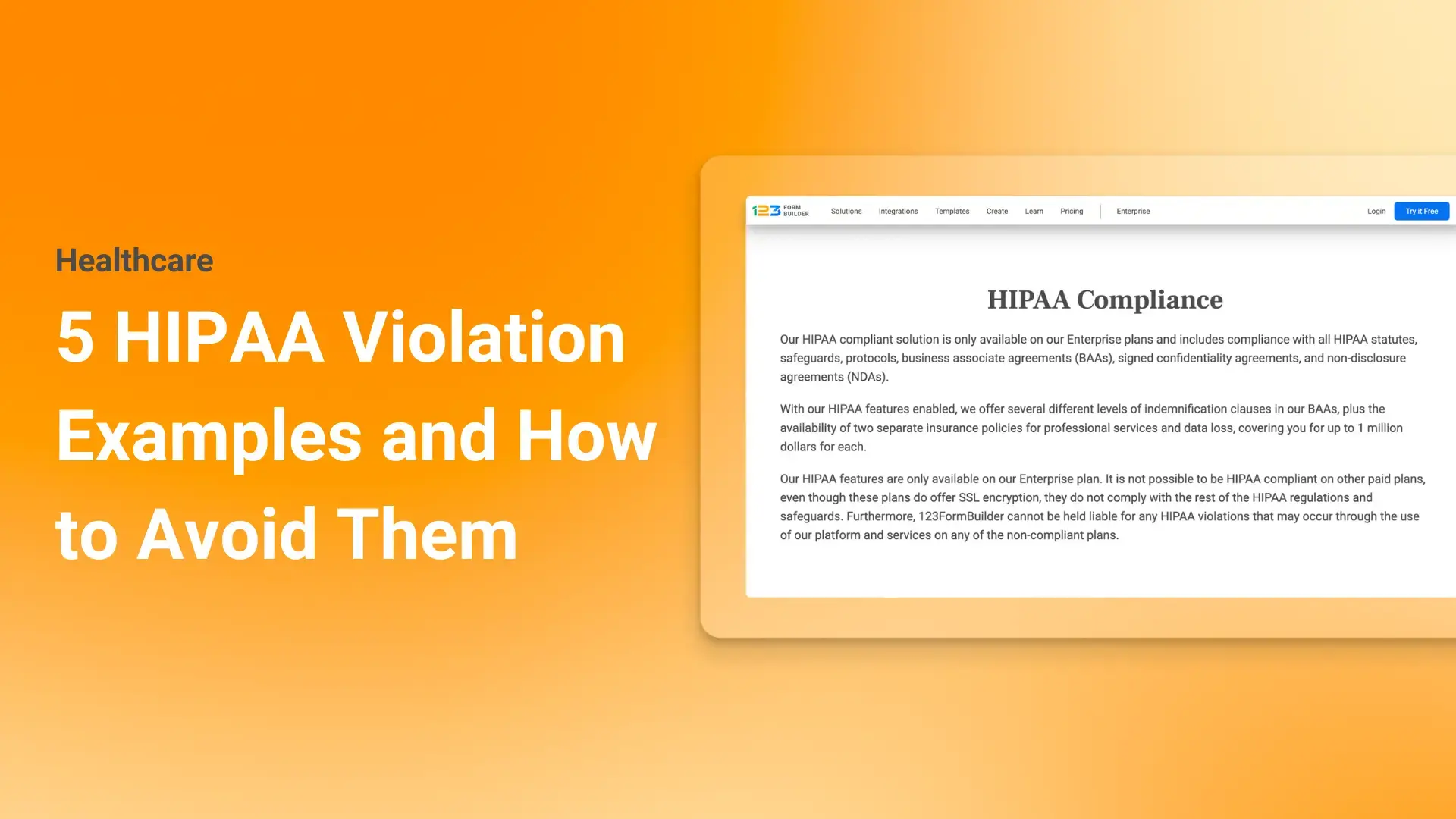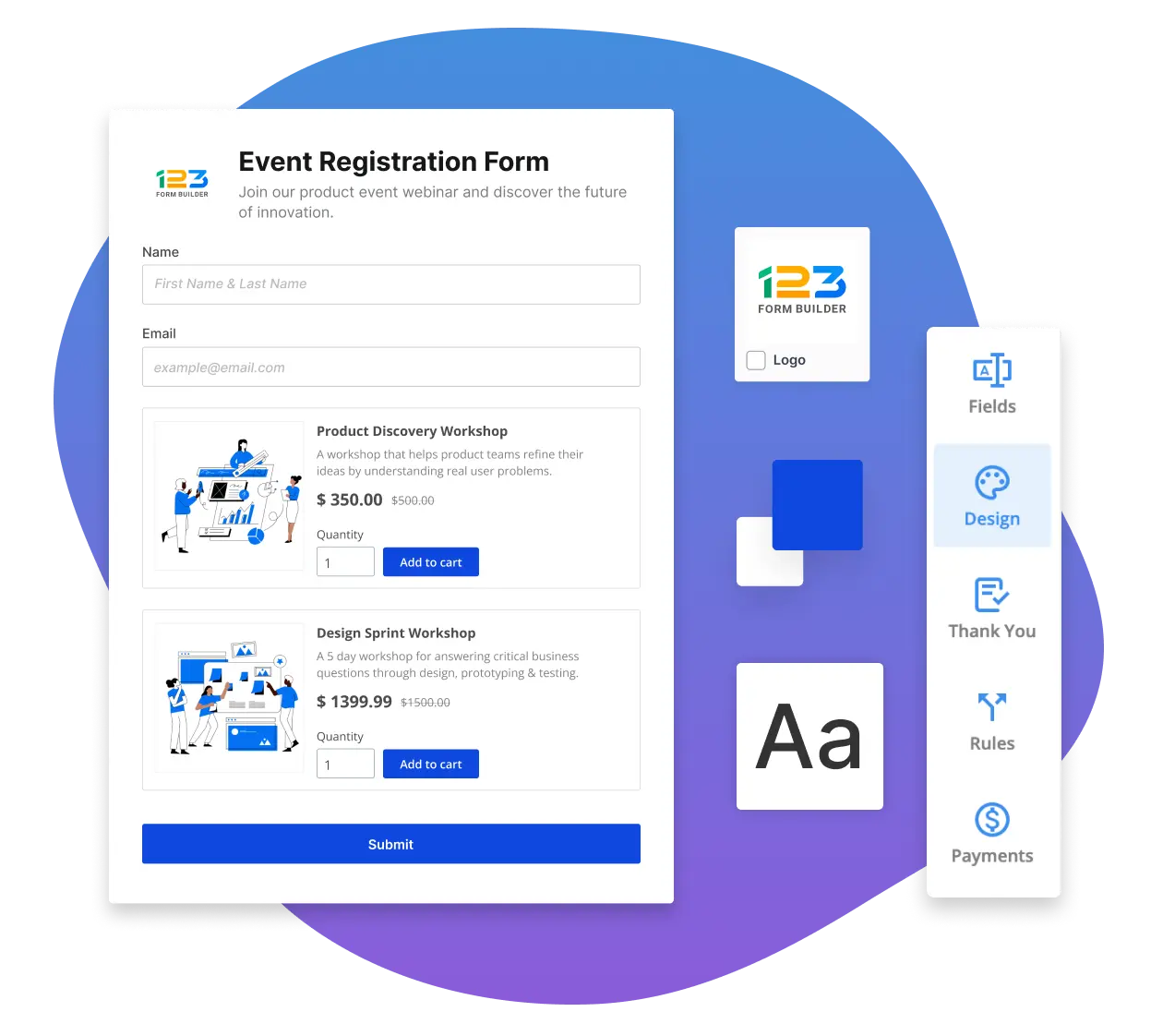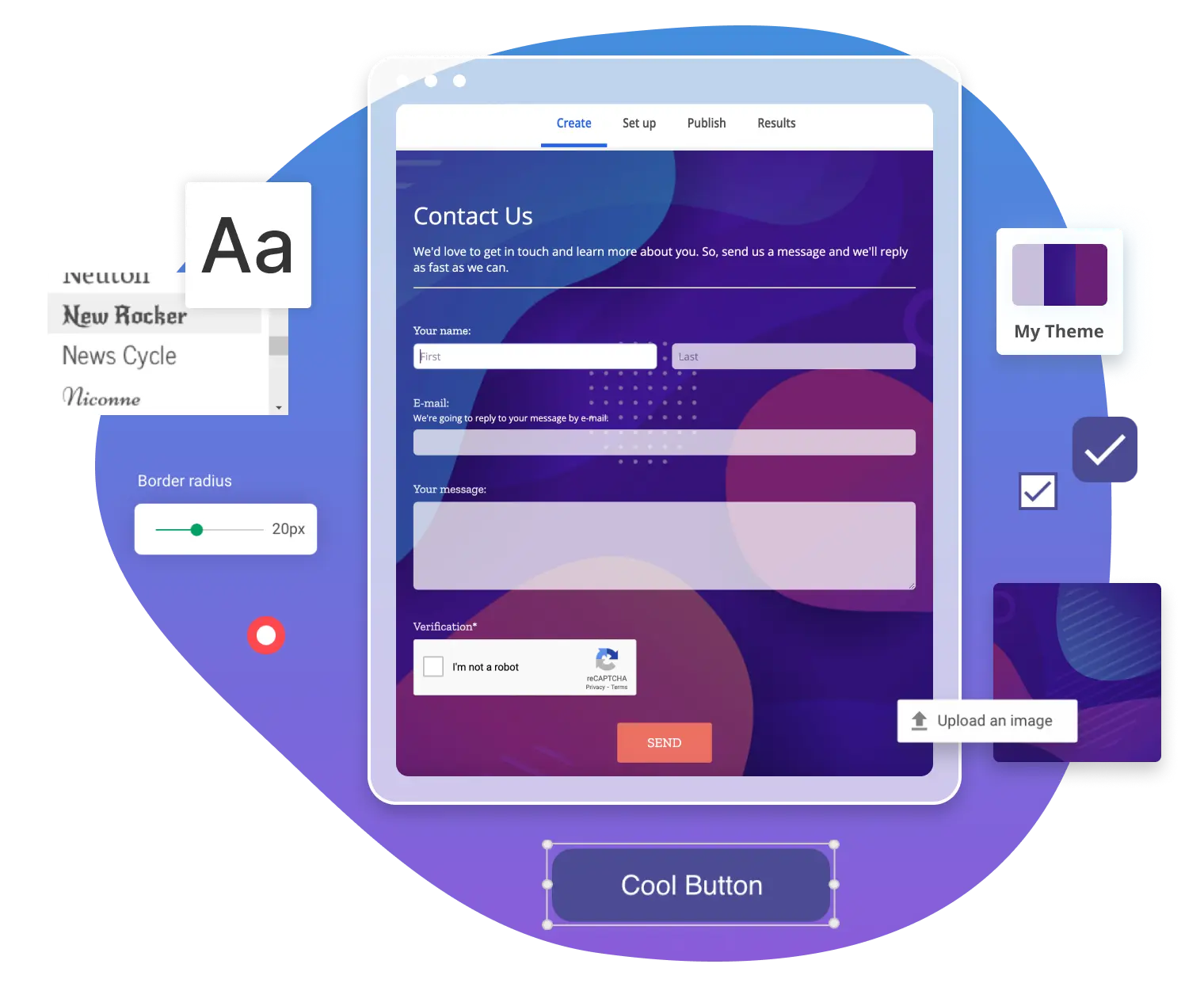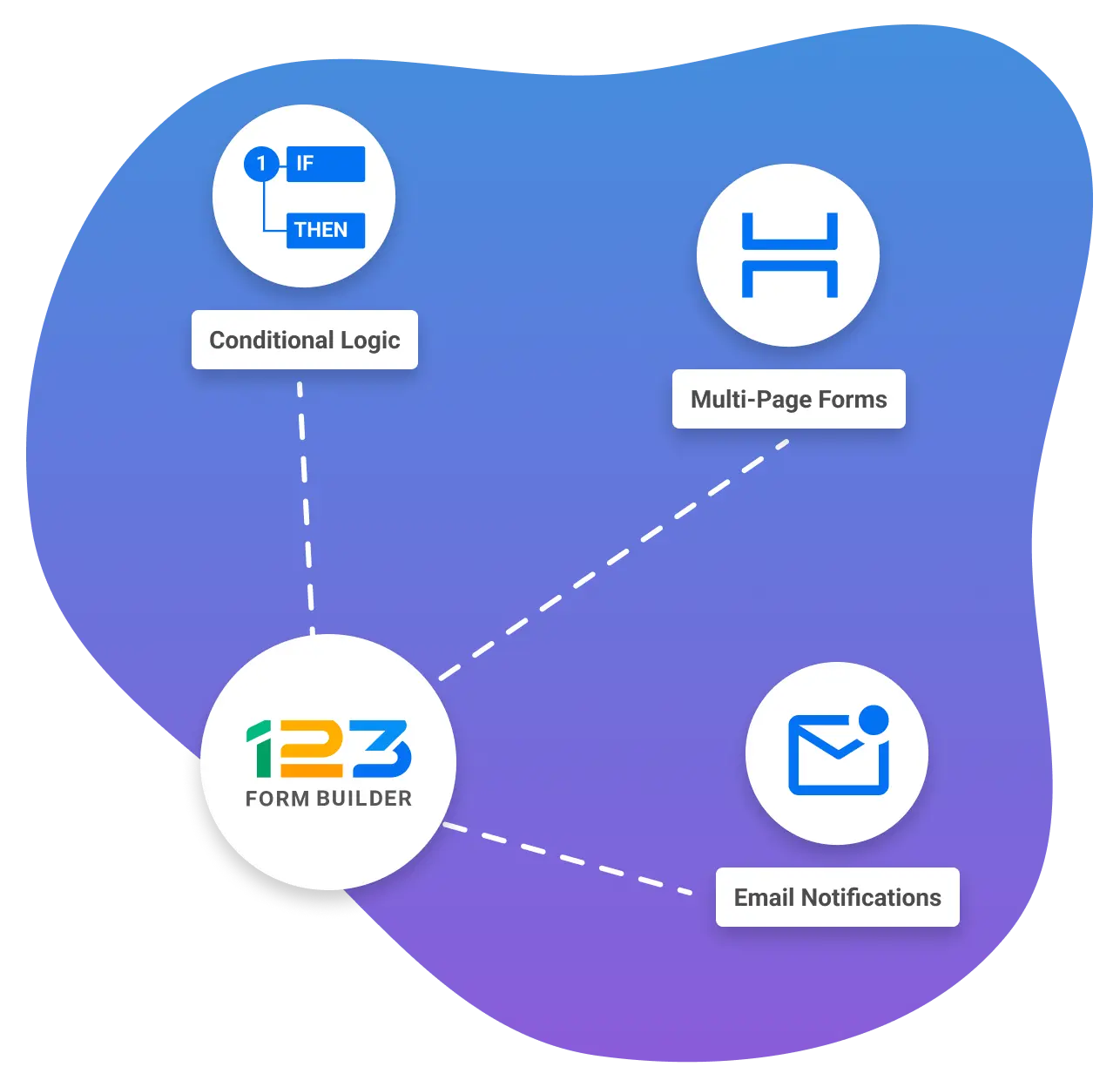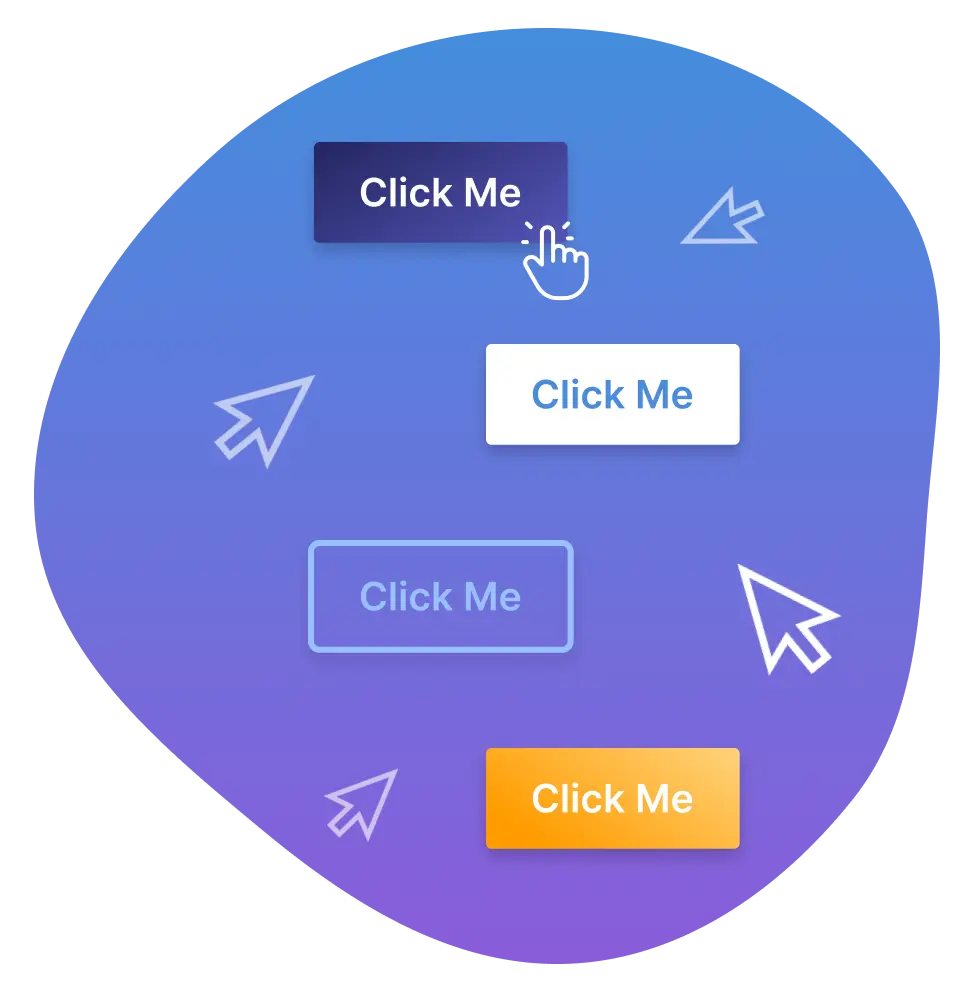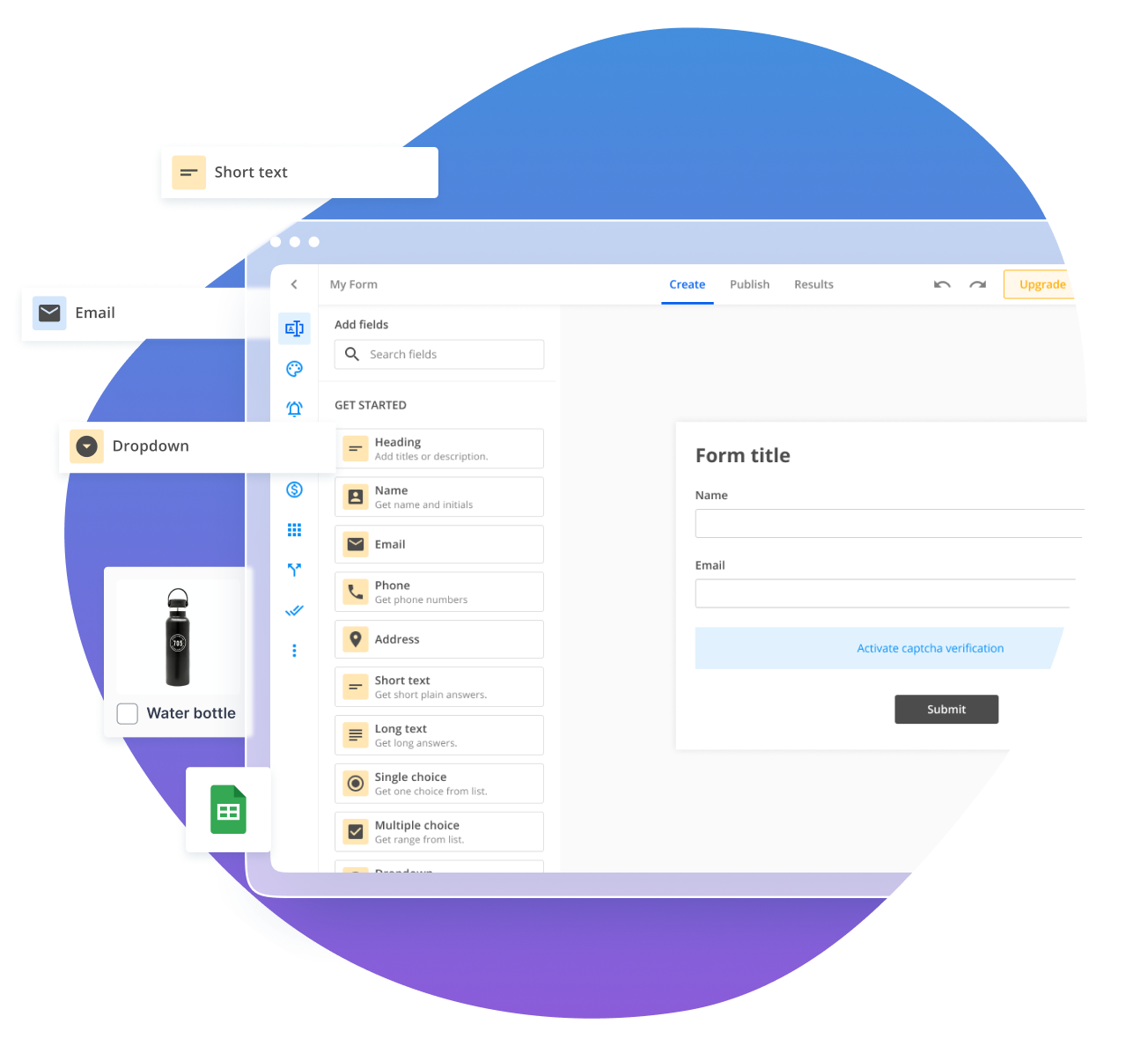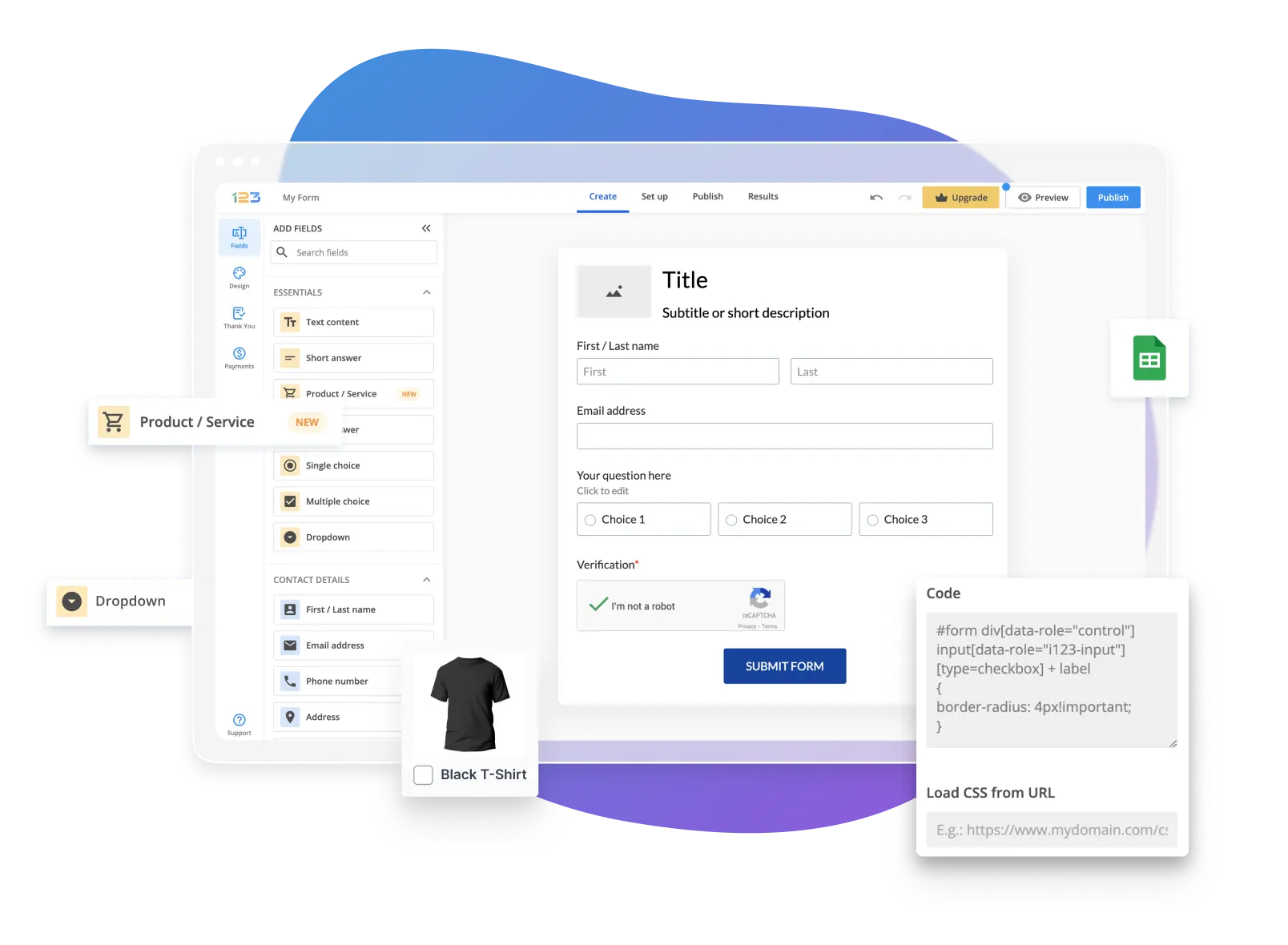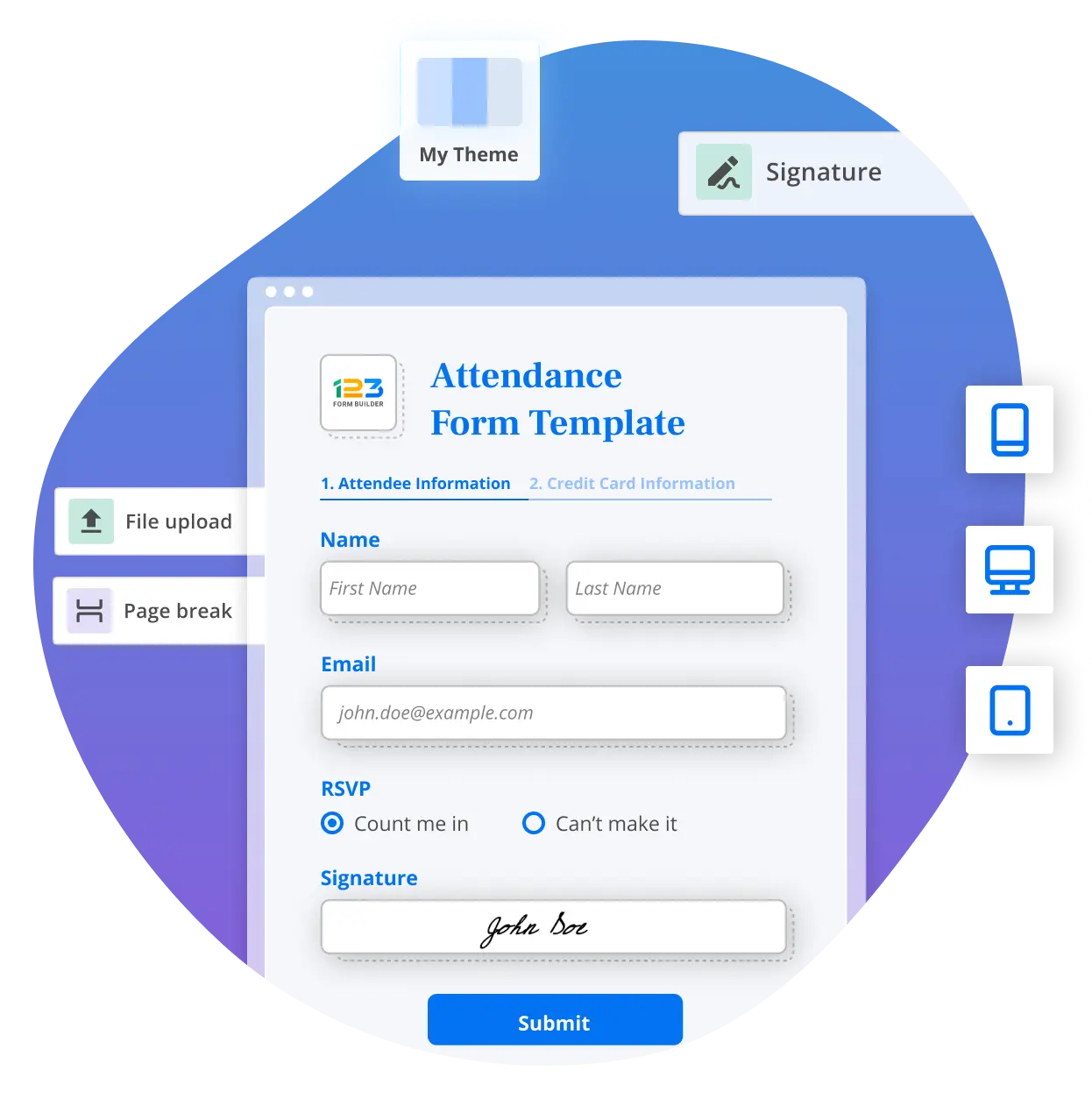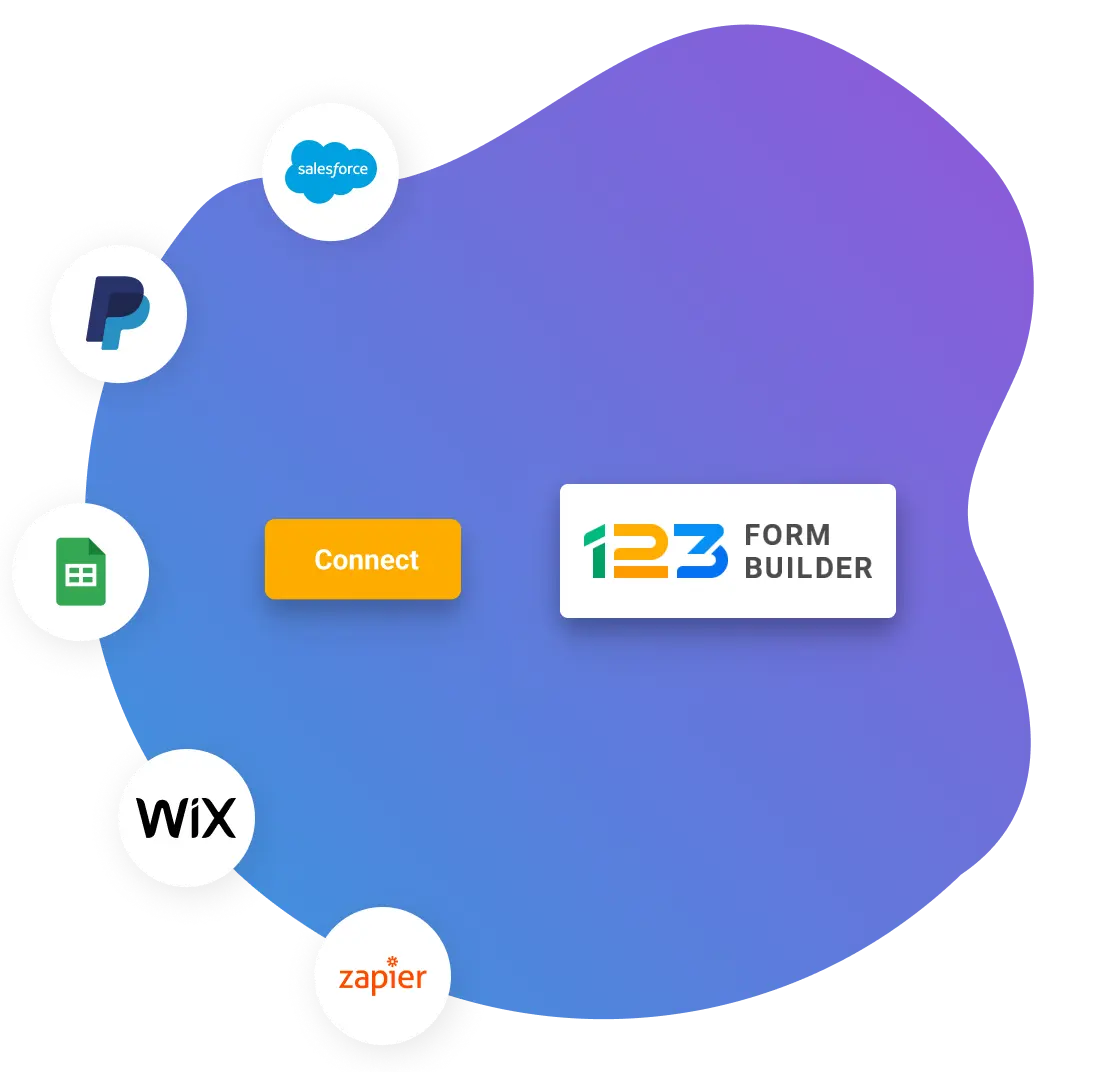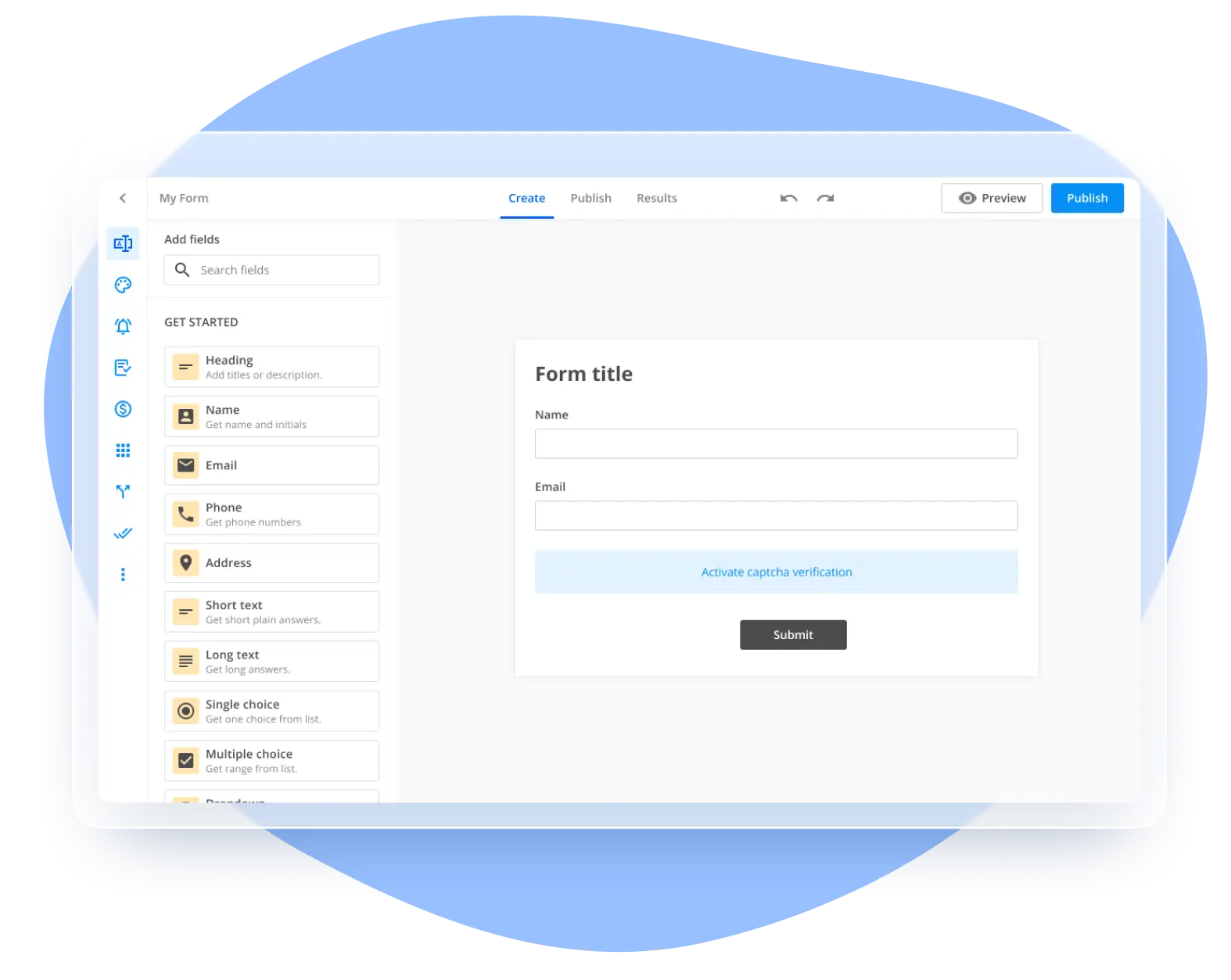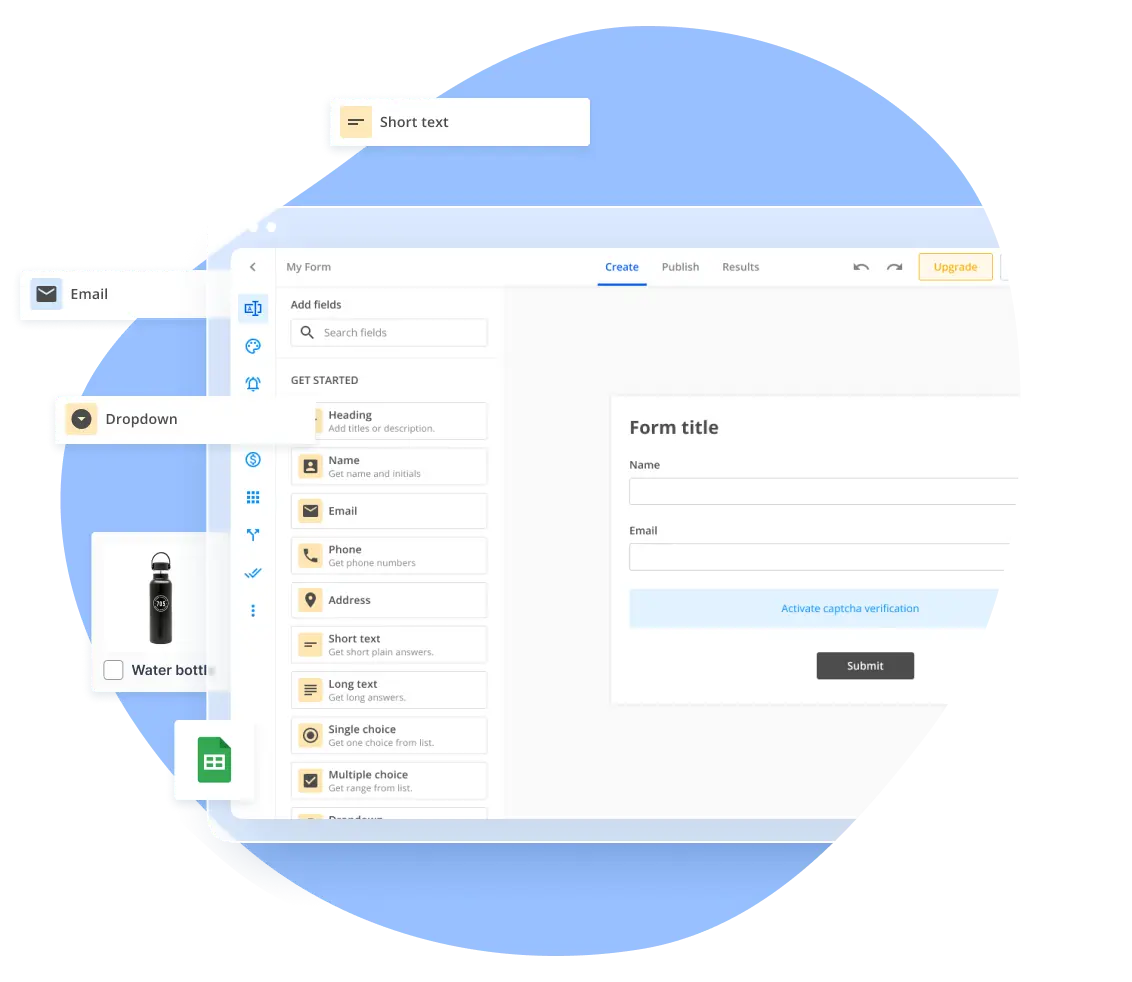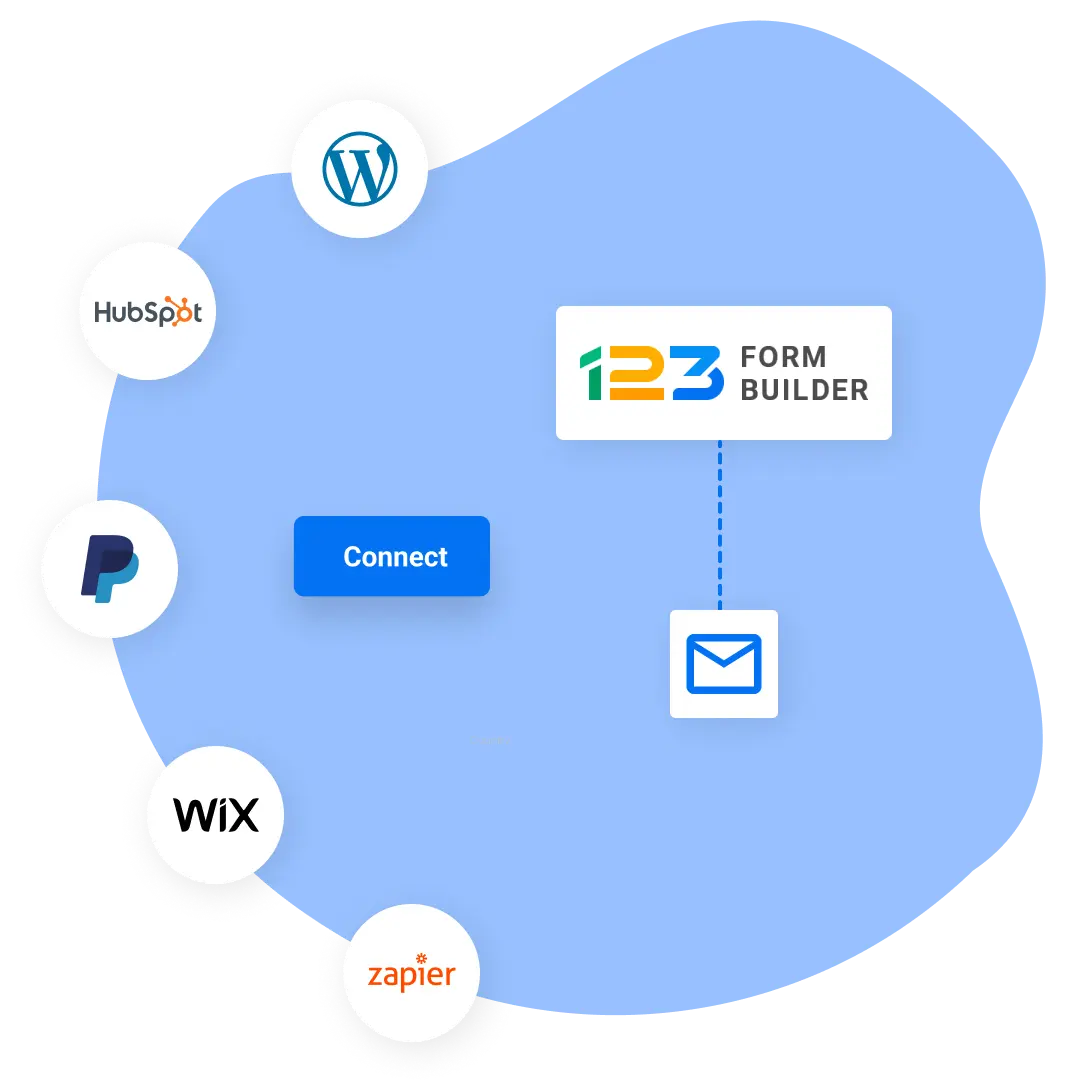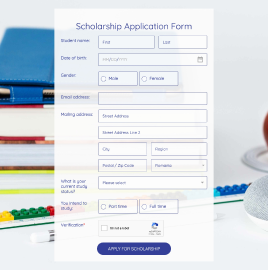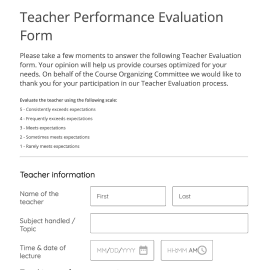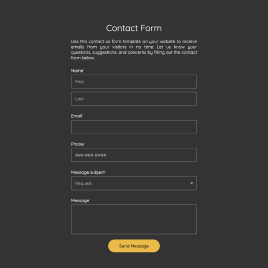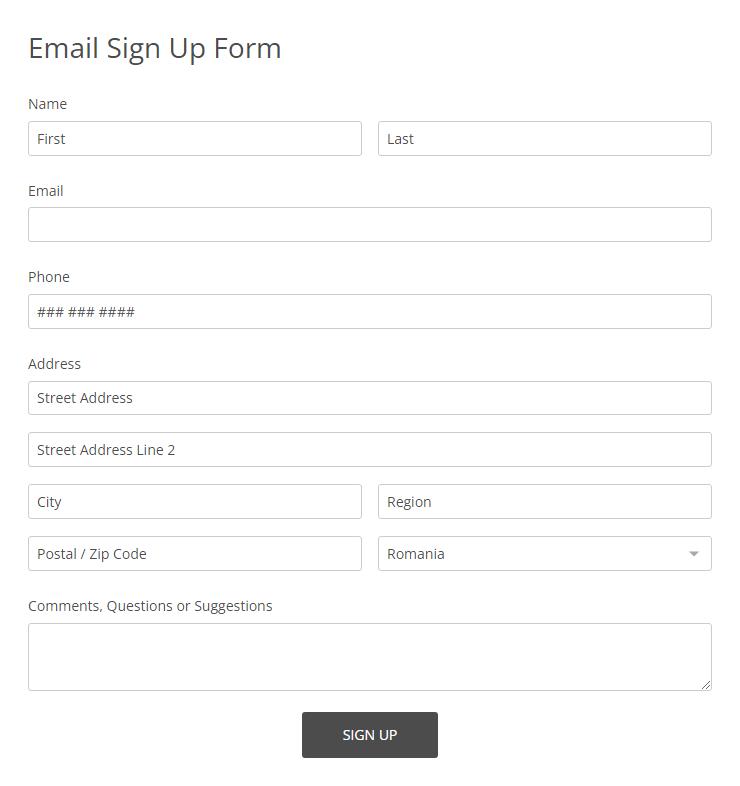Drag & Drop Form Builder for Nonprofit Organizations
Well-functioning nonprofit organizations rely heavily on data collection and data management. This is because an NPO is only as strong as the community behind it.
With 123FormBuilder, you can collect donations, run fundraisers, recruit volunteers, plan events, and build any type of forms for nonprofit organizations with drag & drop ease.
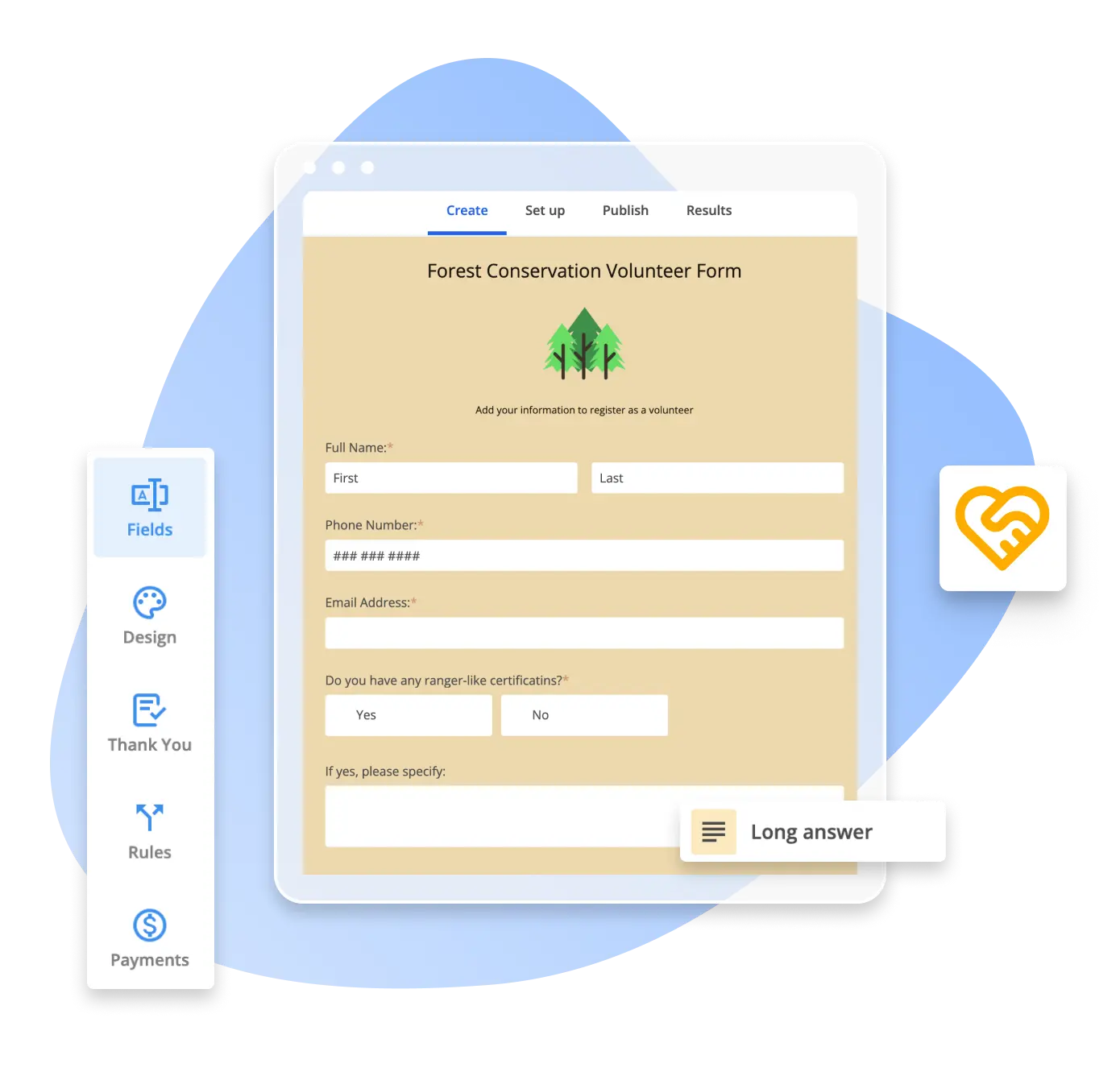
Nonprofit Organizations That Count On 123FormBuilder




Get a 50% discount with your paid plan
123FormBuilder strongly supports nonprofit organizations. Because we value your work, we created a special discount just for you. NPOs benefit from a lifetime 50% discount for any of our service plans (except Enterprise Plans) .
All you have to do to enjoy this special promotion built with NGOs in mind is apply for your discount.
Apply for 50% OFF Discount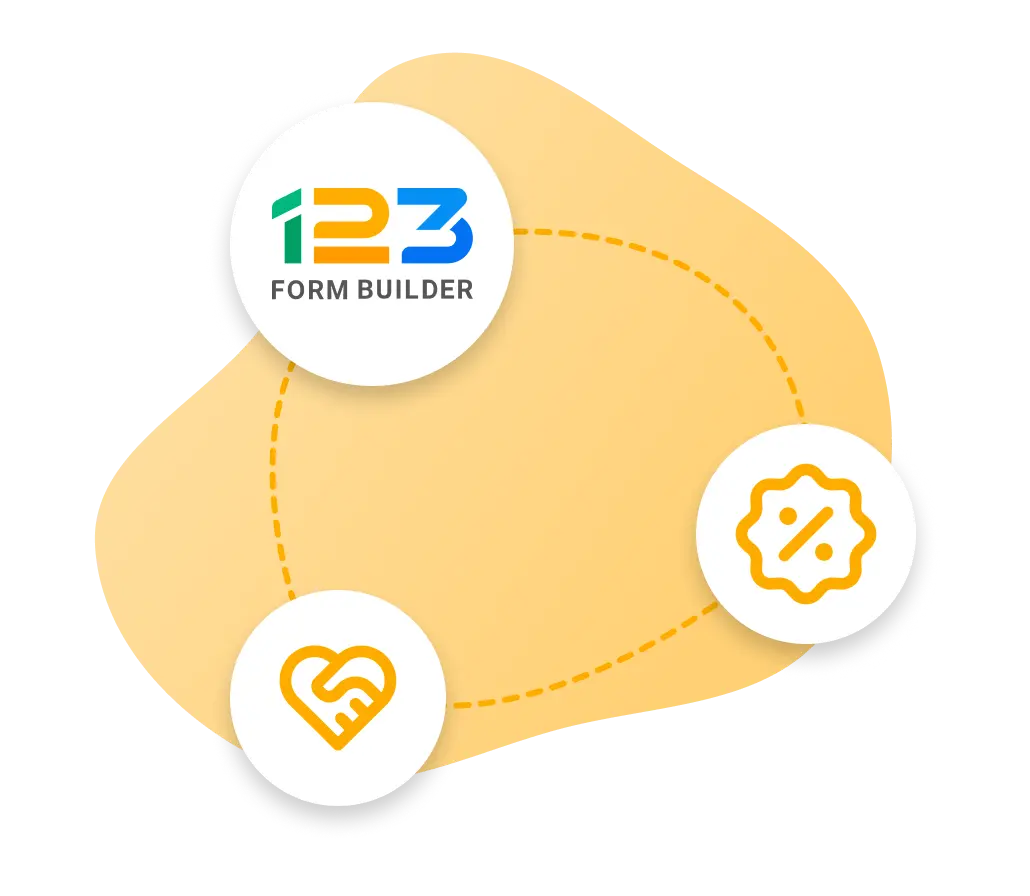
Create Non-profit Forms and Surveys
With our form builder, your NPO will be able to:
- Create any type of form and survey by dragging & dropping fields in a real-time editor with no coding skills.
- Use a wide range of fields, from the simple ones (like Name, Email, Phone) to the more complex ones (like upload fields, rating scales, or digital signatures), and customize everything about them.
- Set up email notifications and automated workflows to trigger the right actions when submissions occur.
- Collect all data in a central dashboard and manipulate it in various ways, generate visual reports, or push data automatically to the other apps in your tool stack.
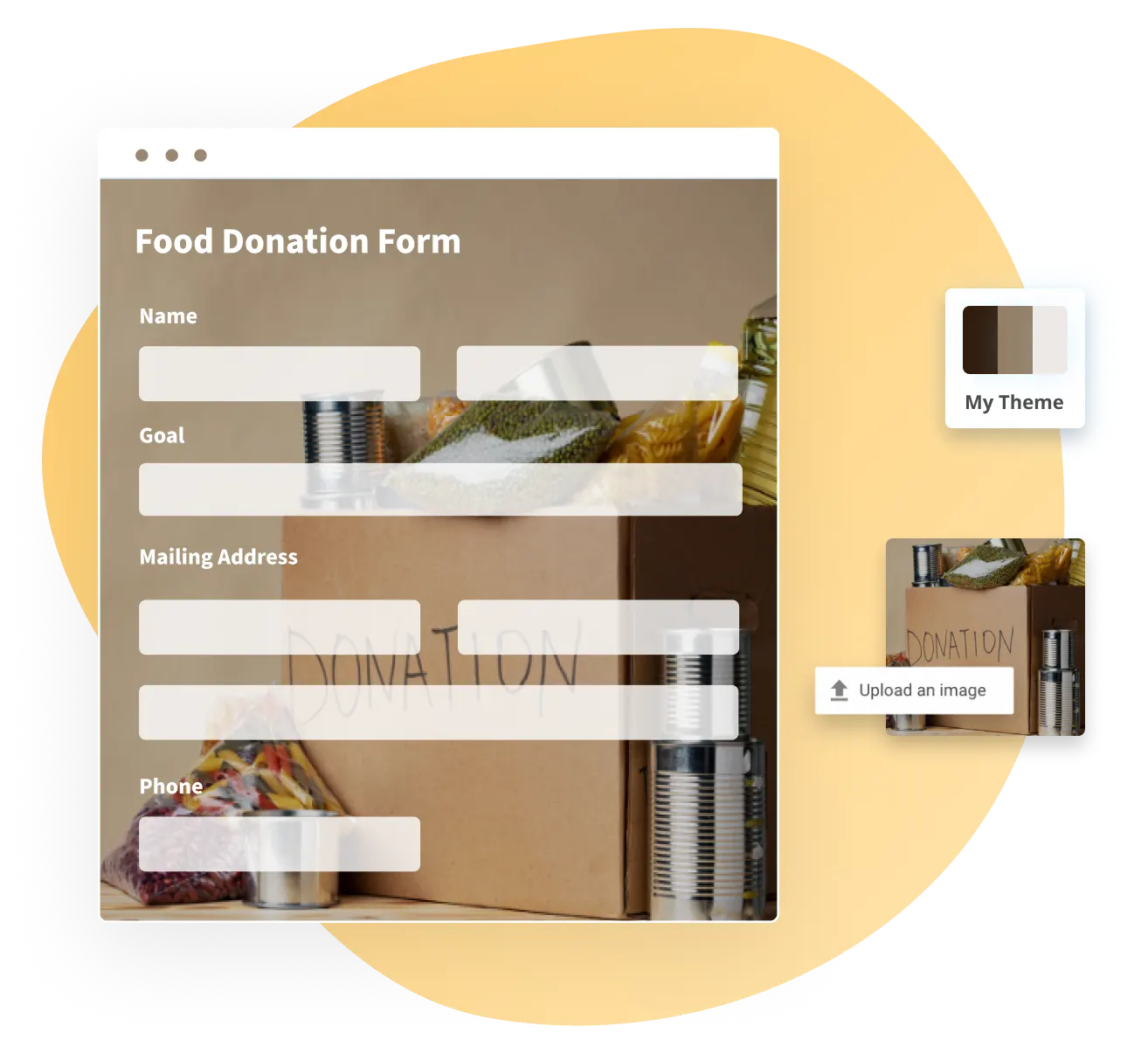
Collect donations for your nonprofit organization
Donations are the most straightforward materialization of the relationship between your nonprofit organization and its community of supporters. Therefore, the process you put in place for receiving donations should be seamless.
With 123FormBuilder, facilitating the donation process is very easy. You can start with a donation form template, customize its fields, specify donation amounts if you want, and integrate the form with one or more payment processors, such as PayPal, Stripe, or Authorize.net. Then watch the donations come in.

Maximize Your Impact with Our Forms!
Need help finding the right plan? Our team’s got you covered.
Submit the form, and we’ll:
Let’s work together to find your perfect fit—contact us now!
Plan and manage successful fundraisers
Fundraising events take quite some effort to be organized properly. You have to consider various aspects, from the event’s theme to how you communicate with attendees before and after the event. Data management becomes paramount.
Our online data collection tool allows you to easily collect all of the necessary information, store it in a centralized dashboard, and use it to communicate with all stakeholders involved quickly and effectively through smart notifications.
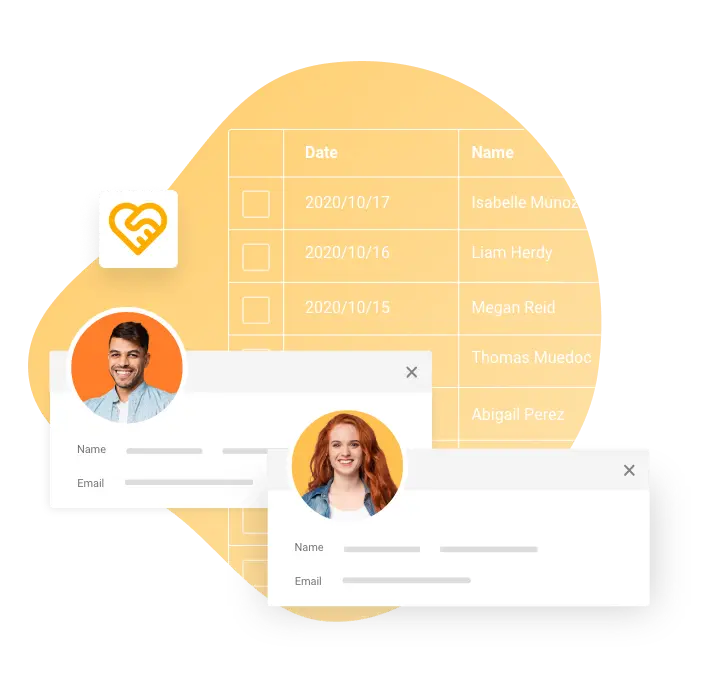
Run online surveys and questionnaires
Running surveys related to your cause, in the outside world or within your community, is vital for keeping your actions relevant and your stakeholders happy.
Data-driven decisions are much better than gut-feeling decisions, and surveys can help you reach them easily.
Use 123FormBuilder to run your surveys and collect responses, then use our Reports section to analyze your incoming data and make better decisions that will help you do even more good for the world.

Organize online charity events
In today’s world, charity events can be run not only in the offline world but also in the online environment. There are many great conferencing tools out there that can help you run your events.
For the planning and communication part, 123FormBuilder comes in handy in various ways. You can build event registration forms integrated with the participants’ calendars. You can easily collect donations. You can send out automatic invites, reminders, surveys, and post-event thank-you messages. And do so much more.
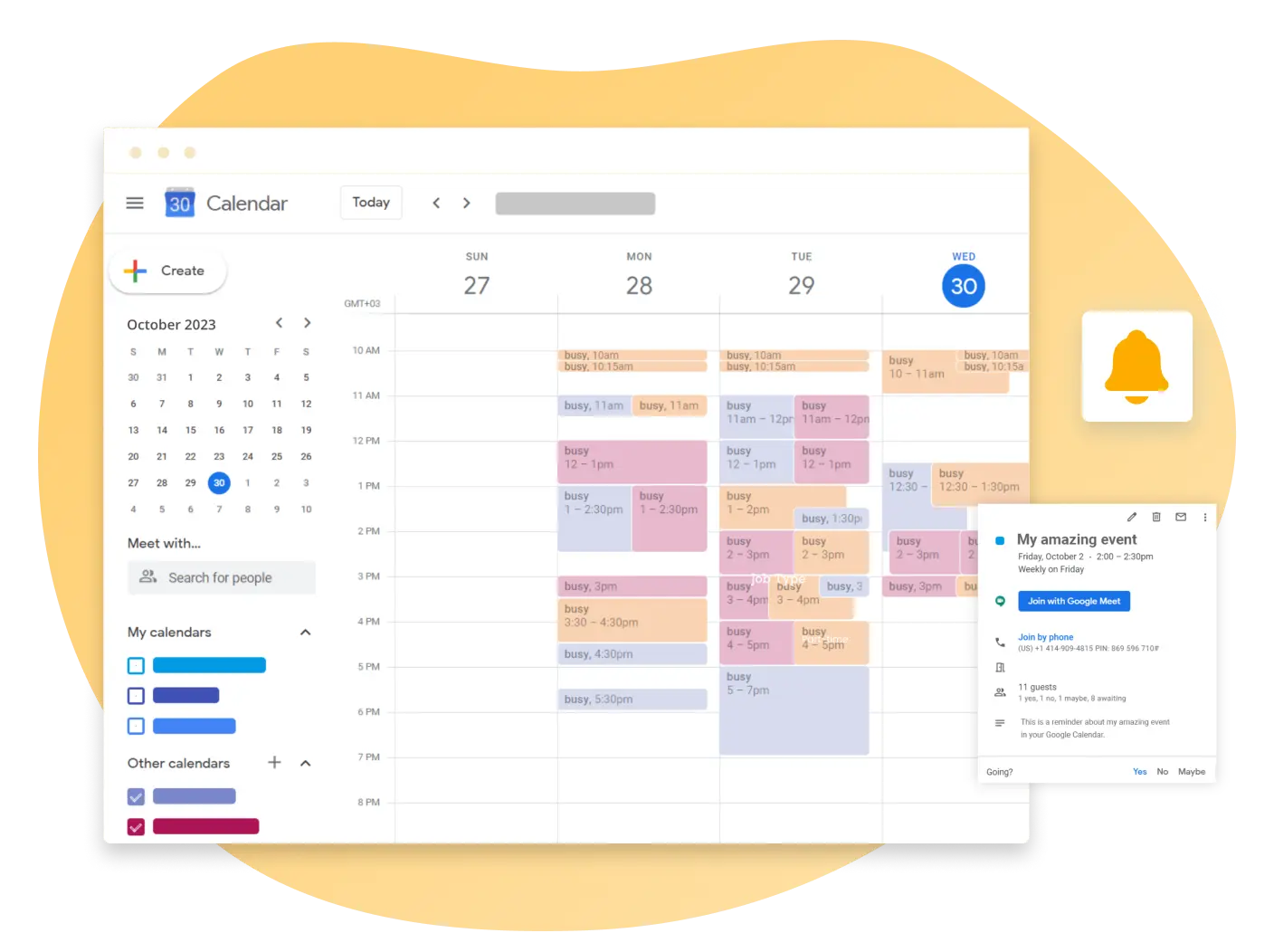
Looking to automate and secure your workflows with forms?
Schedule a DemoRecruit volunteers through application forms
Aiming to recruit more volunteers for your charitable institution? Use our forms to collect applications and information about the people who want to help you out.
Like HBS Recruitment Services did during the Covid-19 crisis, for example, when they collected no less than 30,000 form submissions in less than 24 hours.
Application forms can be connected to approval workflows and route the application through the right people in your organization before a new member is approved.
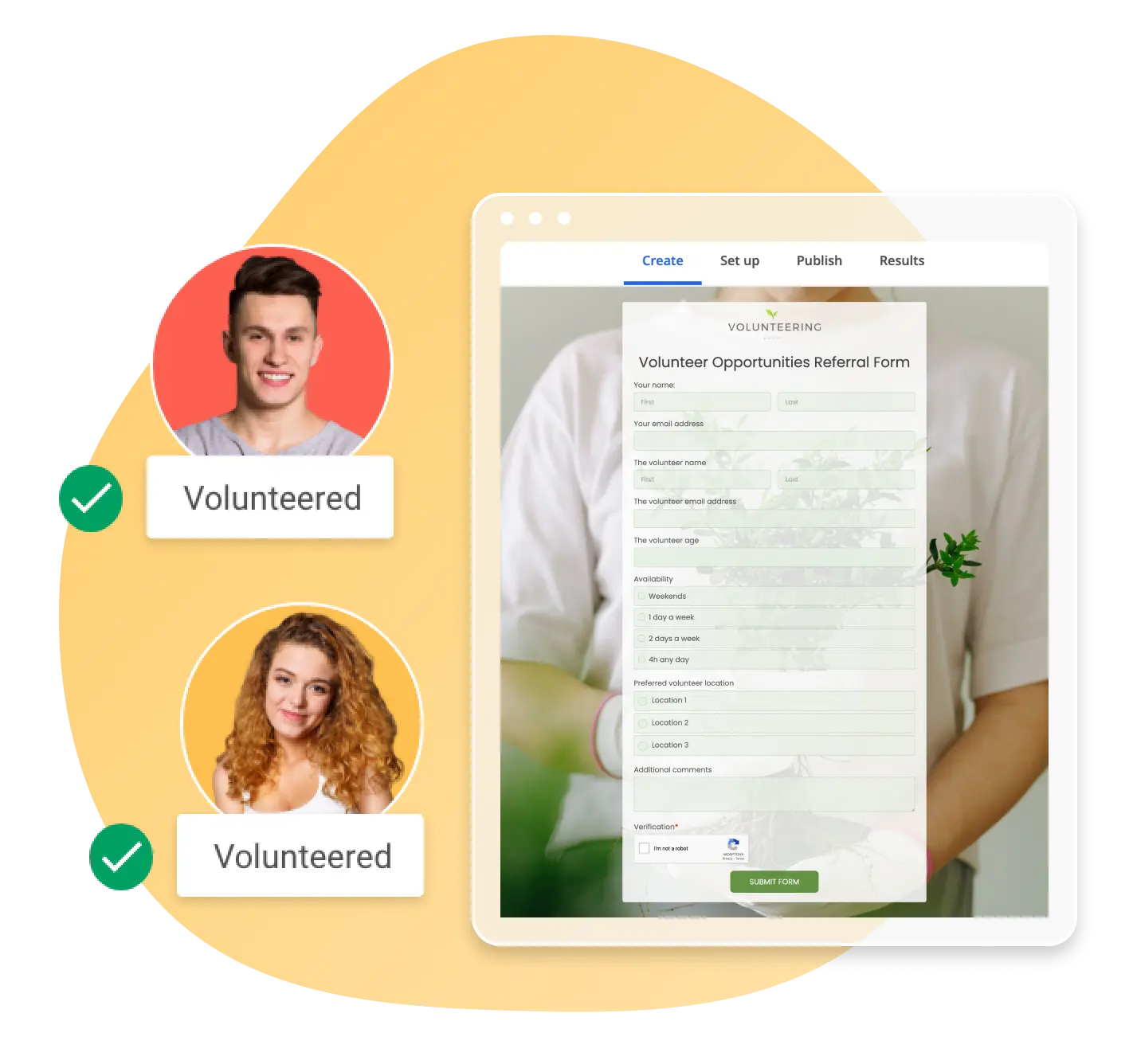
Conditional logic for interactive forms
Form branching allows you to create forms that adapt to the needs of your donors, volunteers, and respondents in general. Like, for example, showing donors a field only when they answer “Yes” to a specific question. Or showing volunteers only the relevant fields for the position they are applying for
The options are unlimited, and conditional logic helps you organize your forms to make them interactive, logical, and easy to fill out. Conditional logic applies not only to the form structure but also to Thank You pages and confirmation messages.
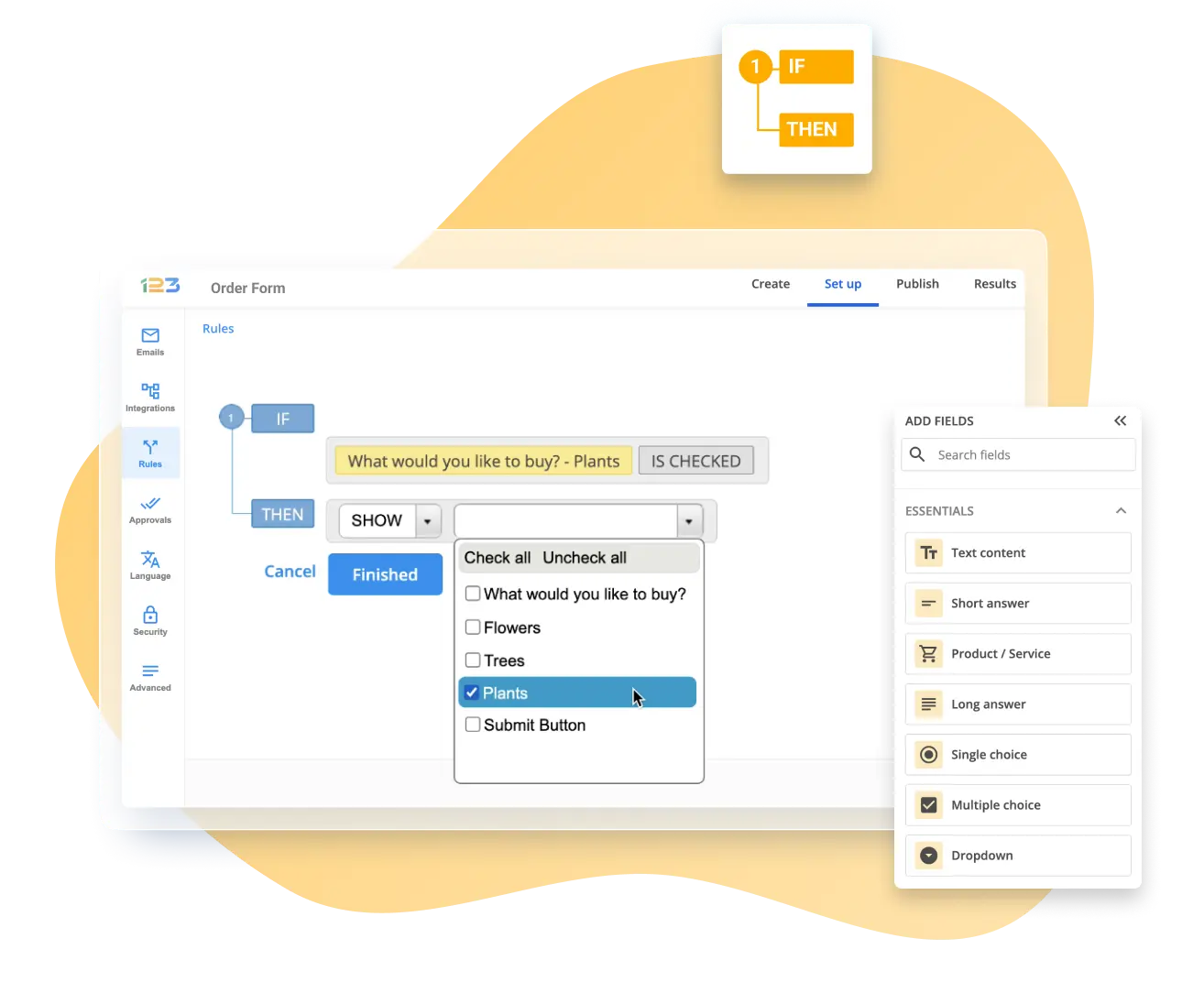
Forms and survey templates for your NPO
We have more than 2000 form templates available for use. Pick any of them, customize it, and use it to support your NPO’s good cause. Here are some example templates:
- Donation Form for Non-Profit Organizations
- Sponsorship Request Form
- Online Event Registration Form for Non-Profits
- Non-Profit Volunteer Form
- NPO Registration Forms
- Order Form
- Church Forms
- Survey Forms
Take your pick from any of our form templates and use them anytime you need them: on your website, on social media, on email etc.
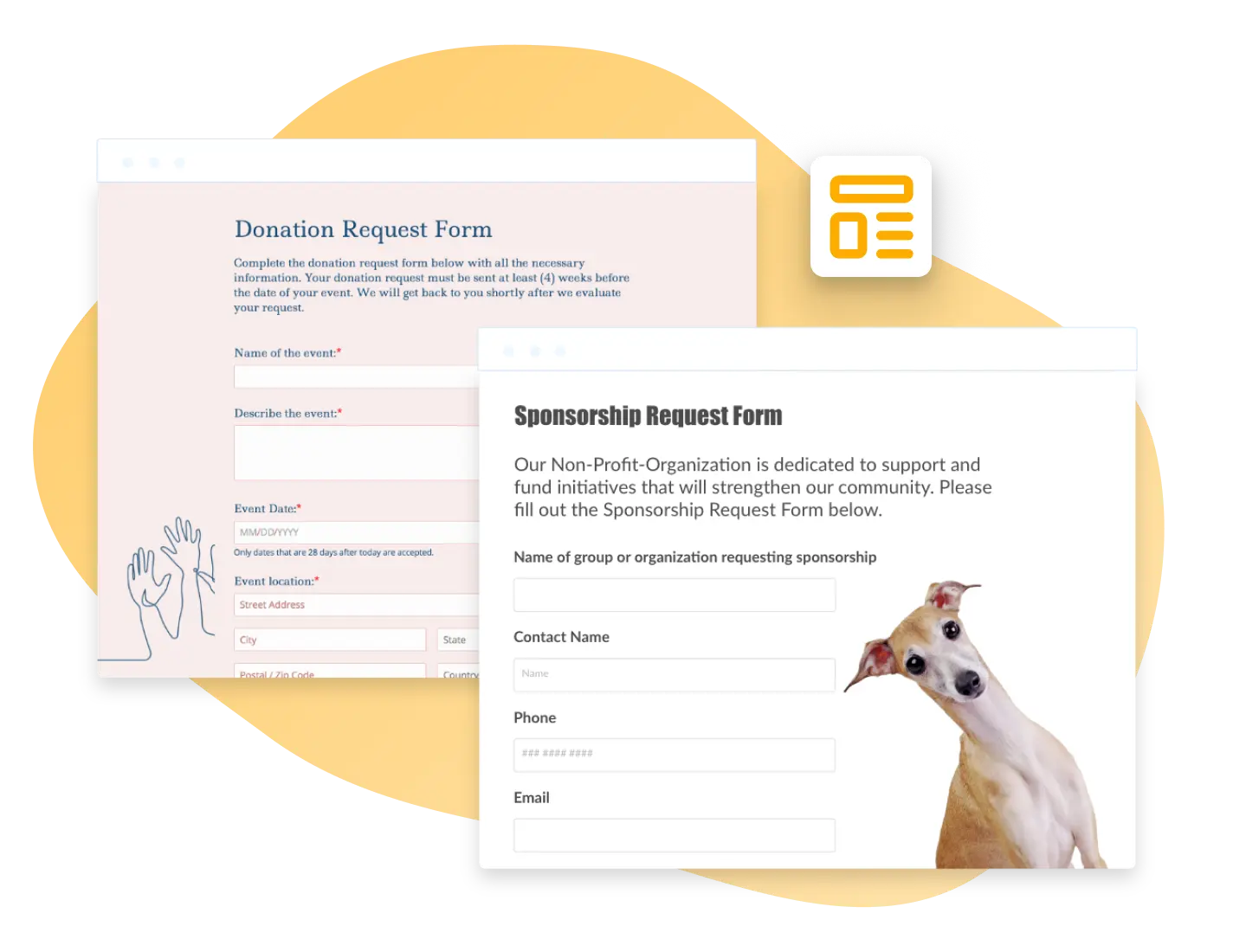
Integration with 10+ payment processors
Statistics show that, nowadays, many people choose to support a cause or another based on how easy it is to interact with the organization behind it. This is why NPOs should make it very easy for people to send donations online.
With 123FormBuilder, building a donation form is a very straightforward process, as well as connecting the form with payment processors such as:
…and others.
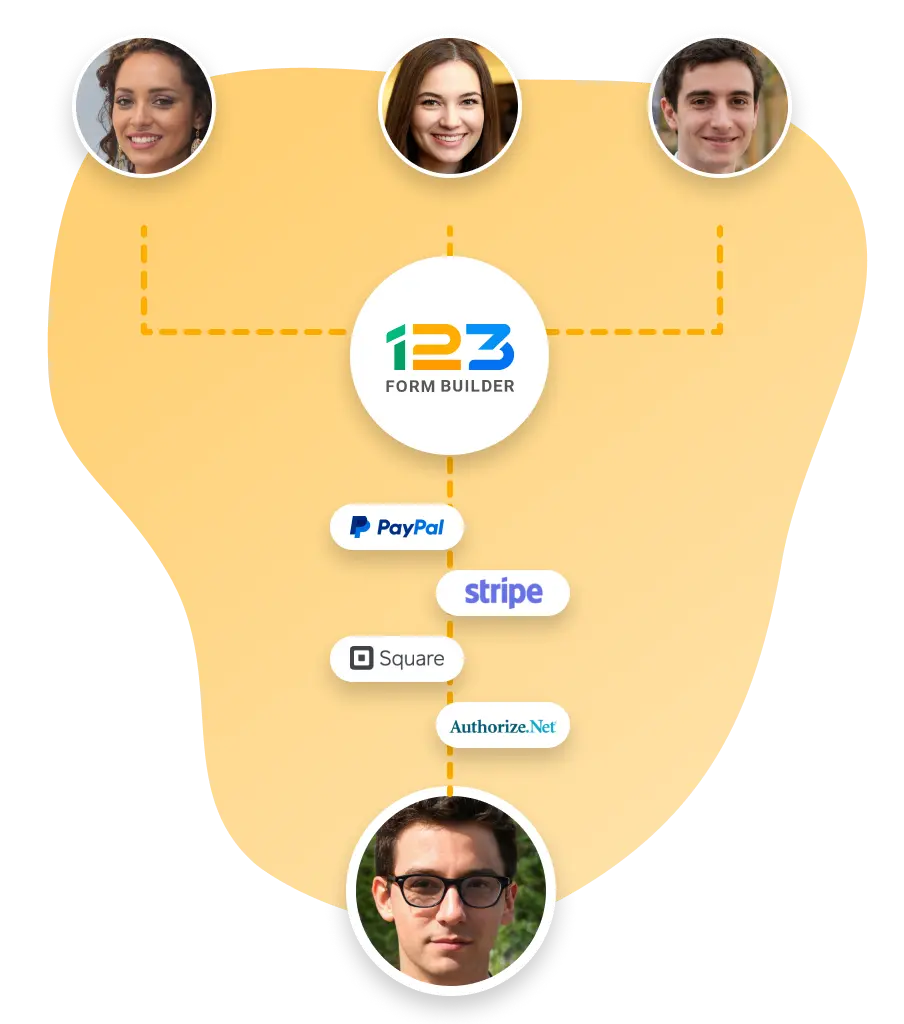
Productive communication through smart notifications
Want to stay in touch with your form respondents and donors? Simply set up a notification system to send email messages at various moments, like:
- Right after somebody has filled out your form
- When a new donation is received
- Before your fundraiser, as a reminder
Email notifications can also contain attachments, such as PDF documents, to send out invitations, certificates, or other materials. SMS notifications are also available.
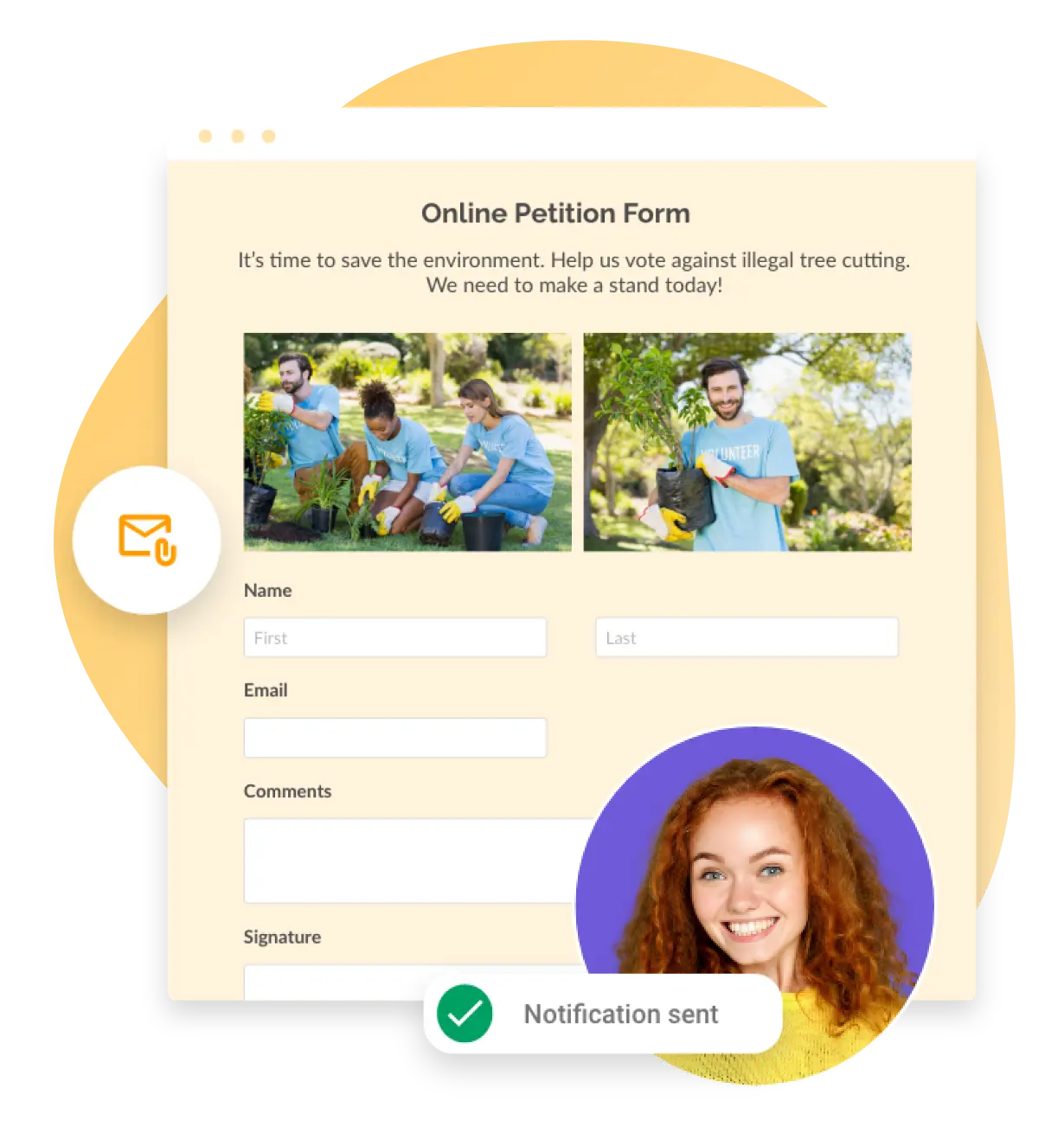
Connect your forms with your favorite tools
123FormBuilder integrates many tools, from CRMs and email marketing apps to project management or website-building tools. This way, you can ensure that your forms and data connect with the other apps you use in your day-to-day activity.
Streamline your processes by integrating forms with apps such as:
Discover Integrations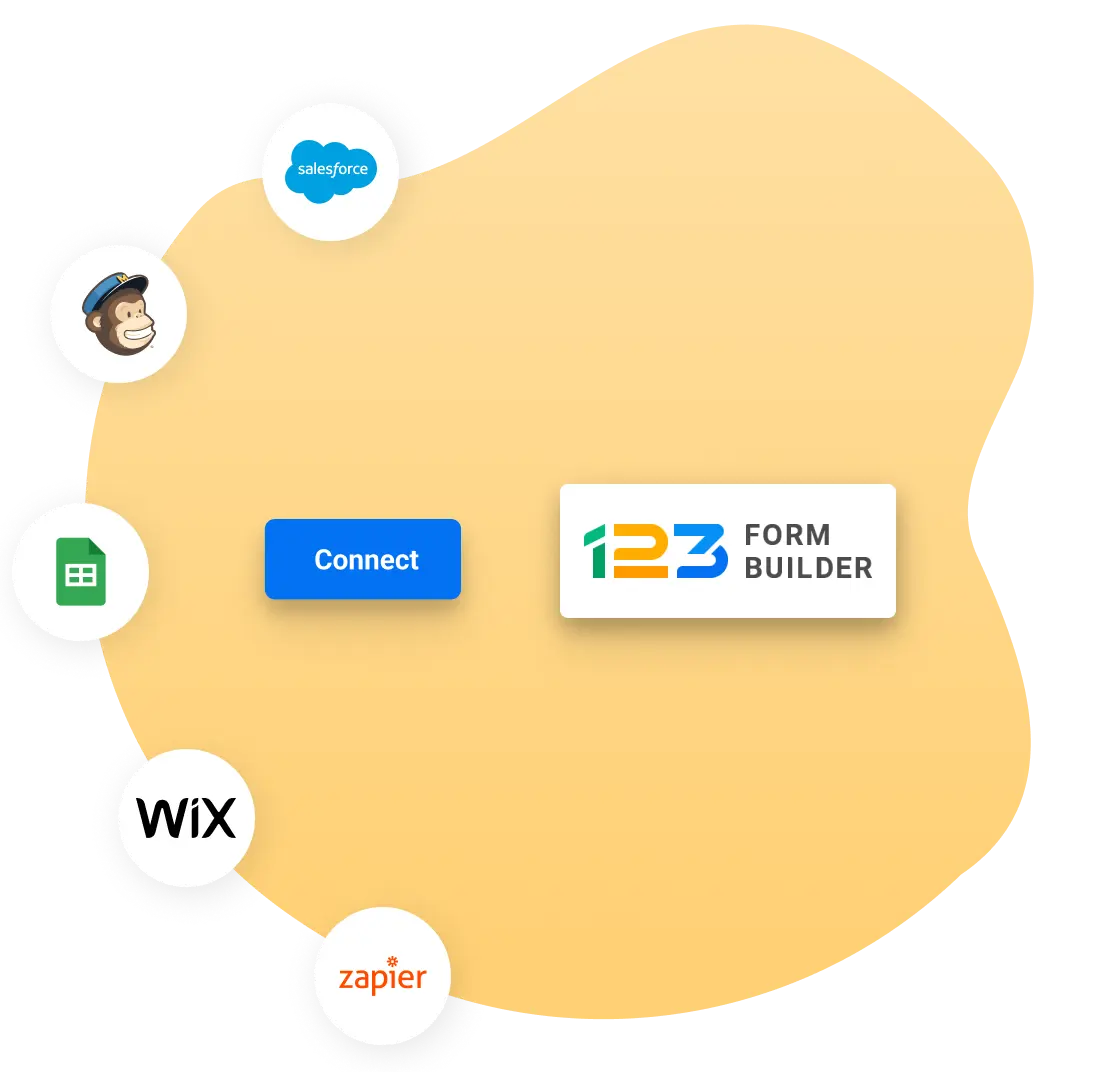
Safe data collection for your organization
Data security is crucial for you and those who support your cause. That is why we have put in place a series of measures and systems that ensure the absolute security of the information collected through our forms:
- We are 100% GDPR-ready
- We are HIPAA compliant
- We are ISO 9001 and ISO 27001 certified
- We make it easy to avoid spam
- We regularly train our people to uphold data security standards
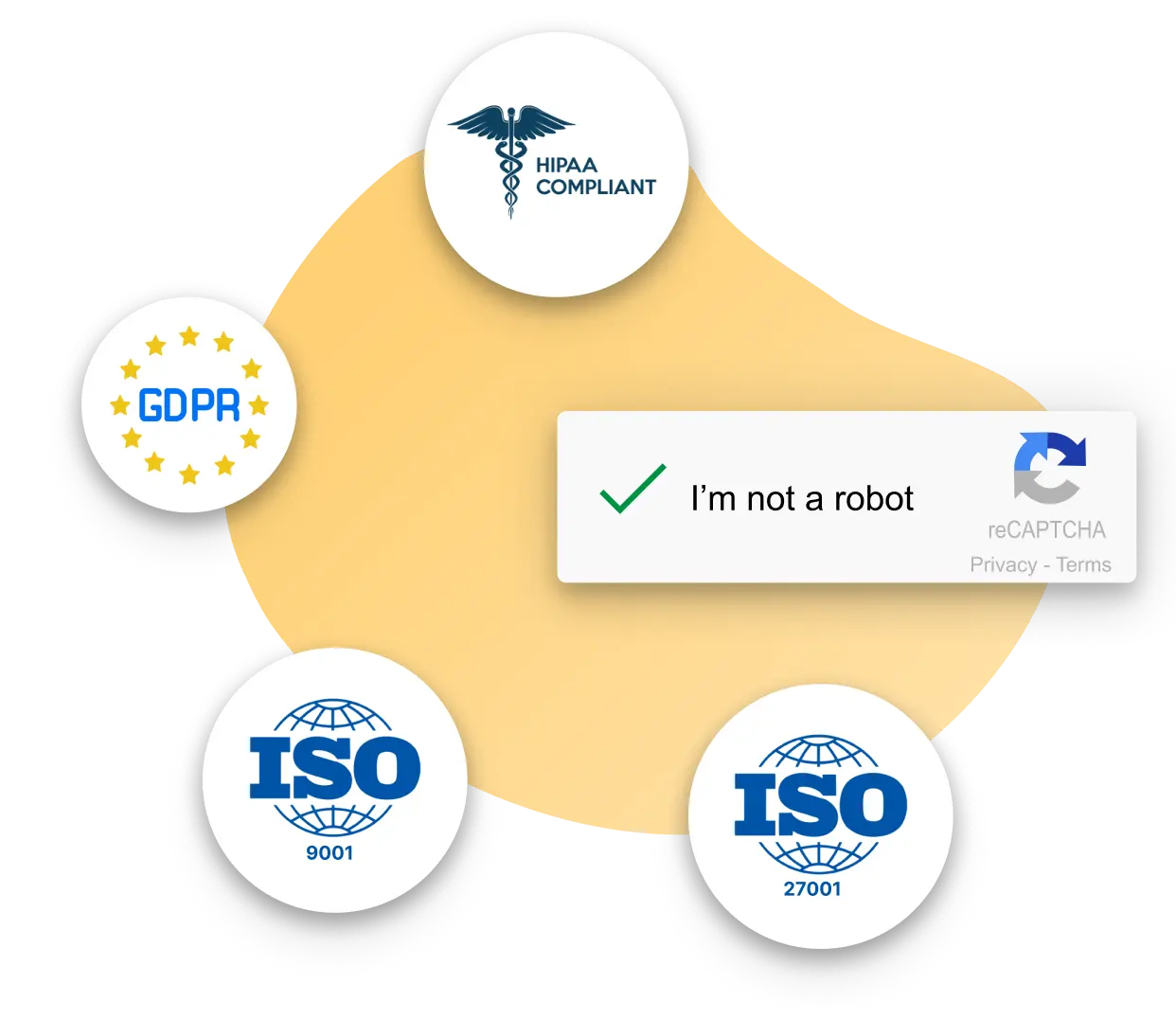
Build forms as easy as 1-2-3
Data collection and process automation is a breeze with 123FormBuilder.

Create
Pick an NPO form template or create your form or survey from scratch. Drag & drop and customize the fields that you need.

Connect
Integrate your form with your favorite tools, such as email marketing apps, CRMs, and many others.

Collect
Take your form live and start collecting donations, signing up volunteers, and interacting with your community.