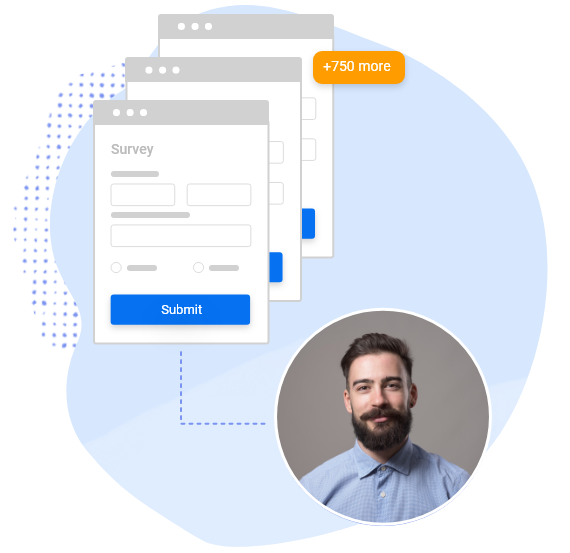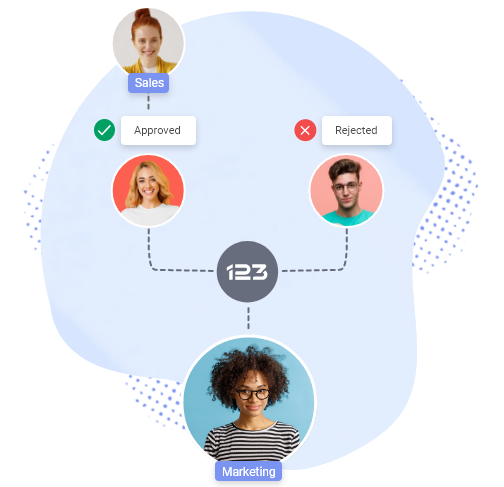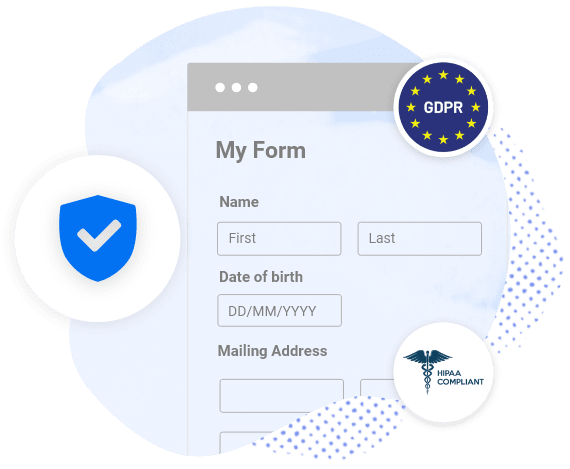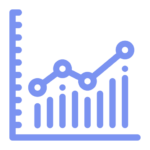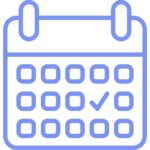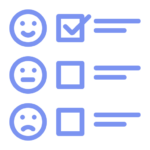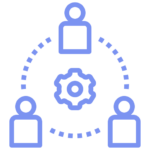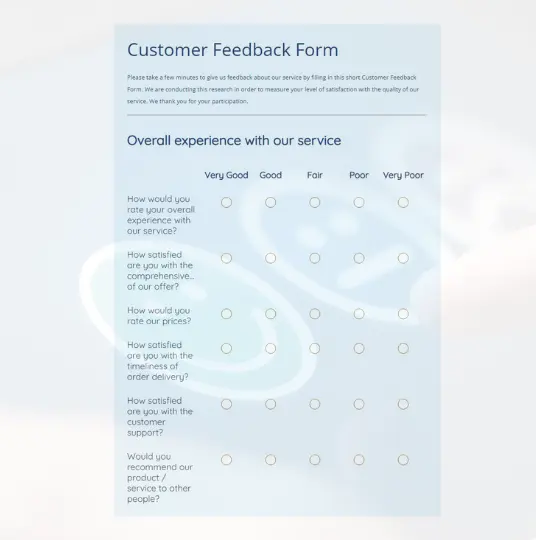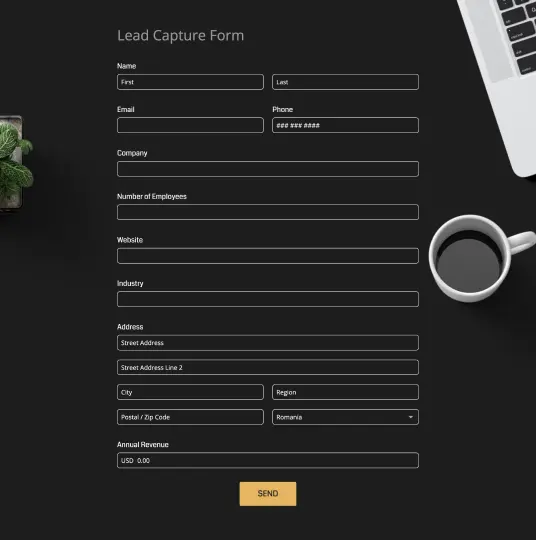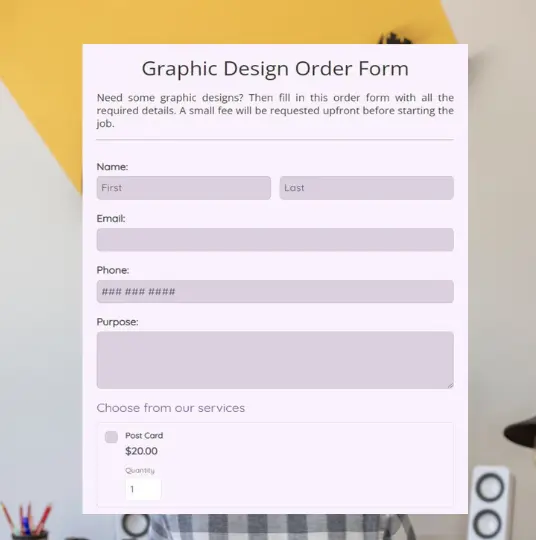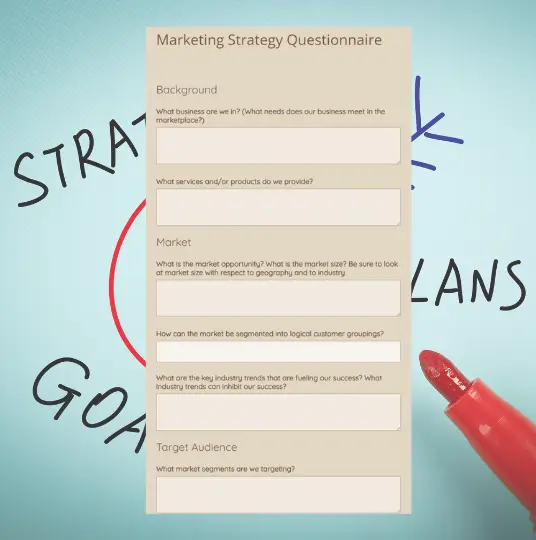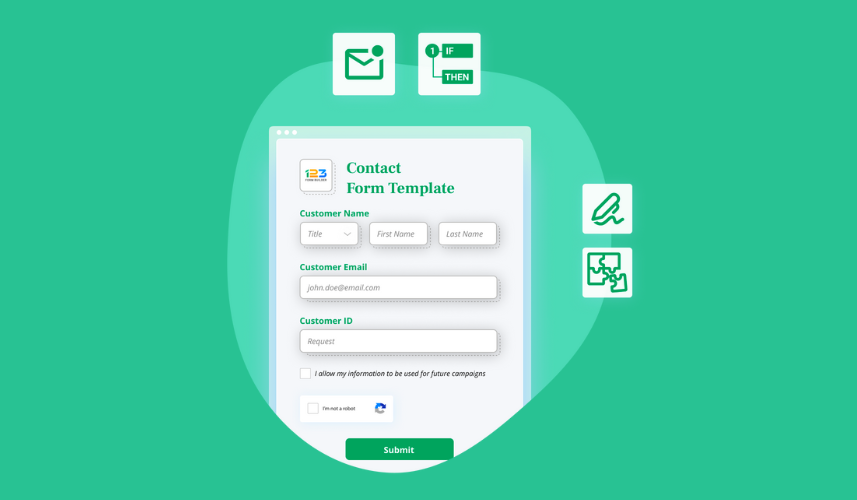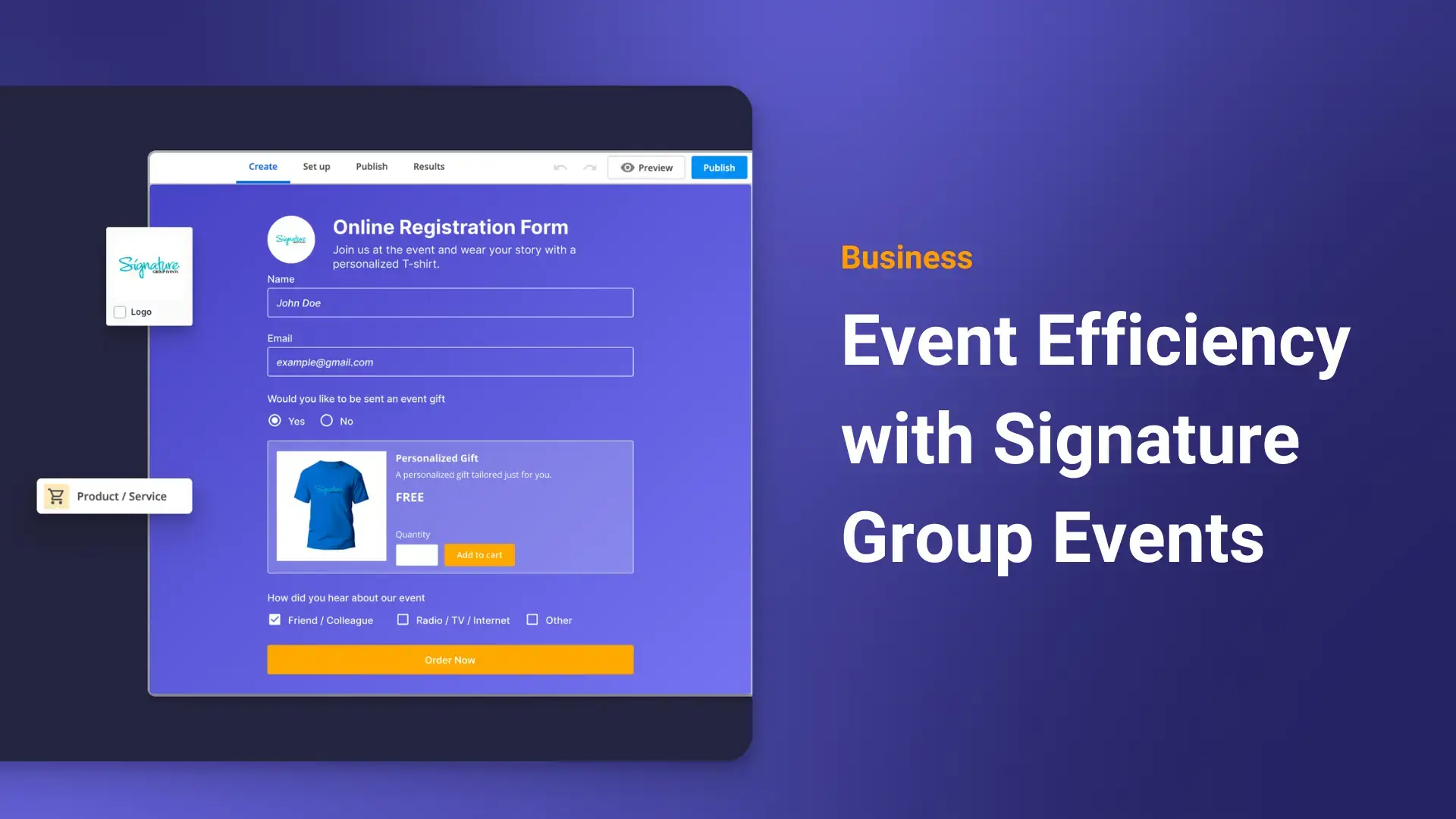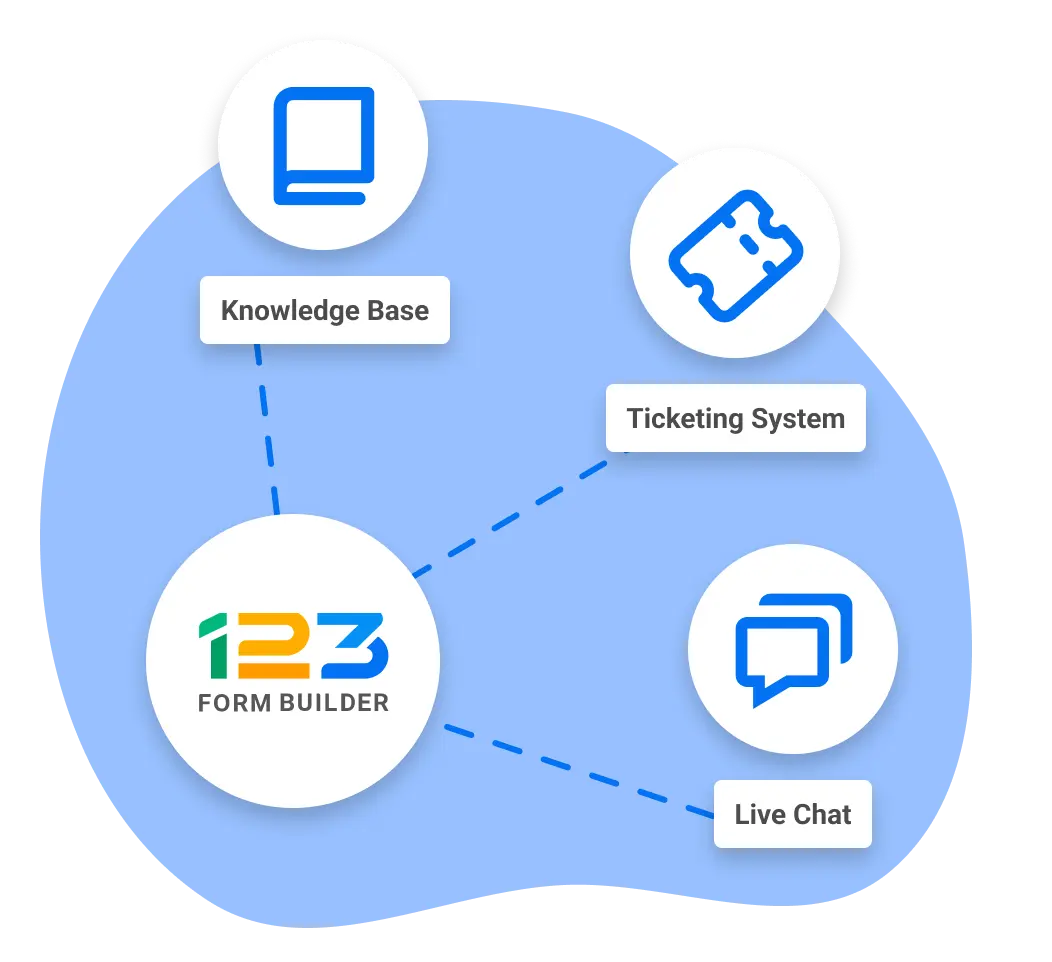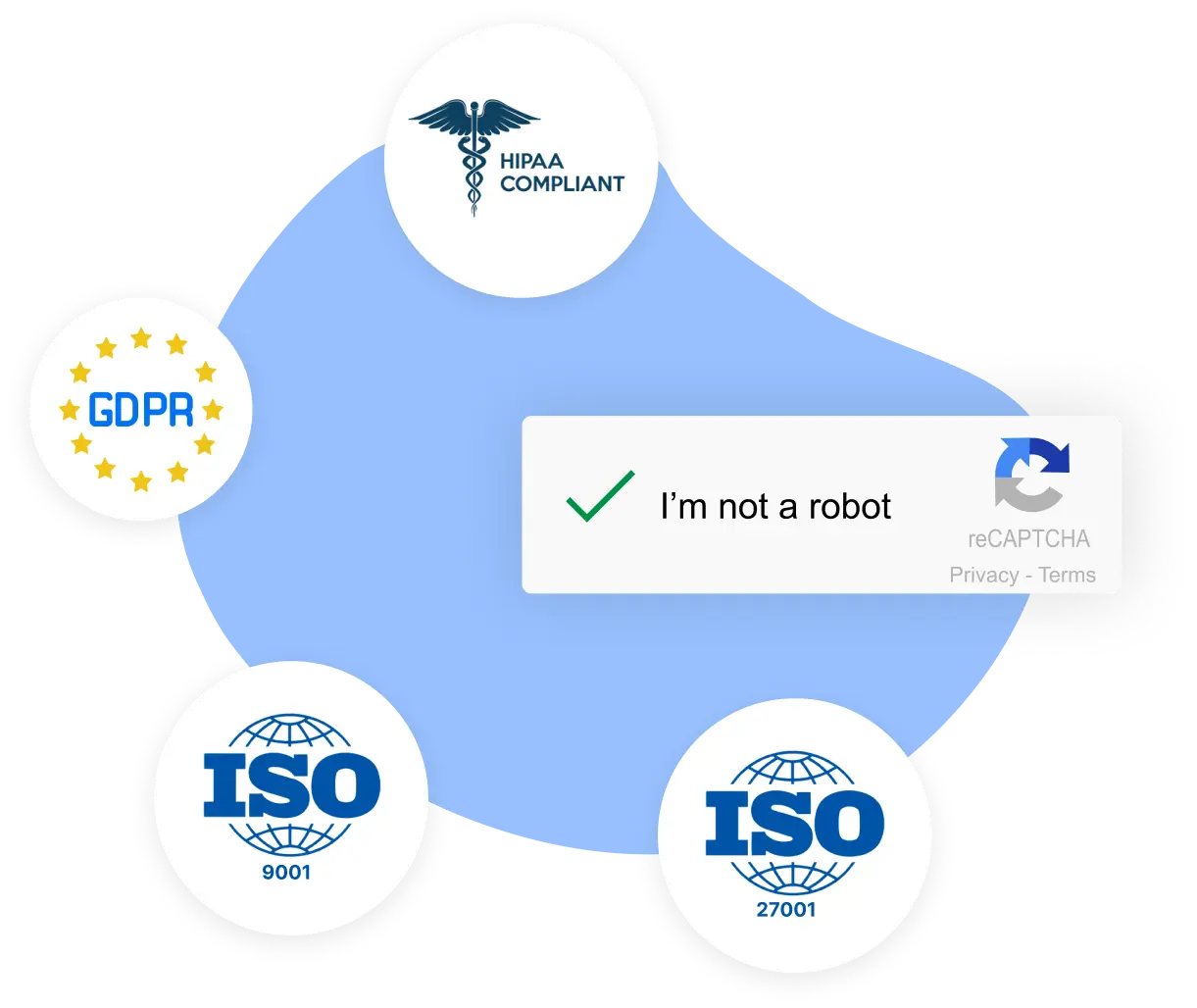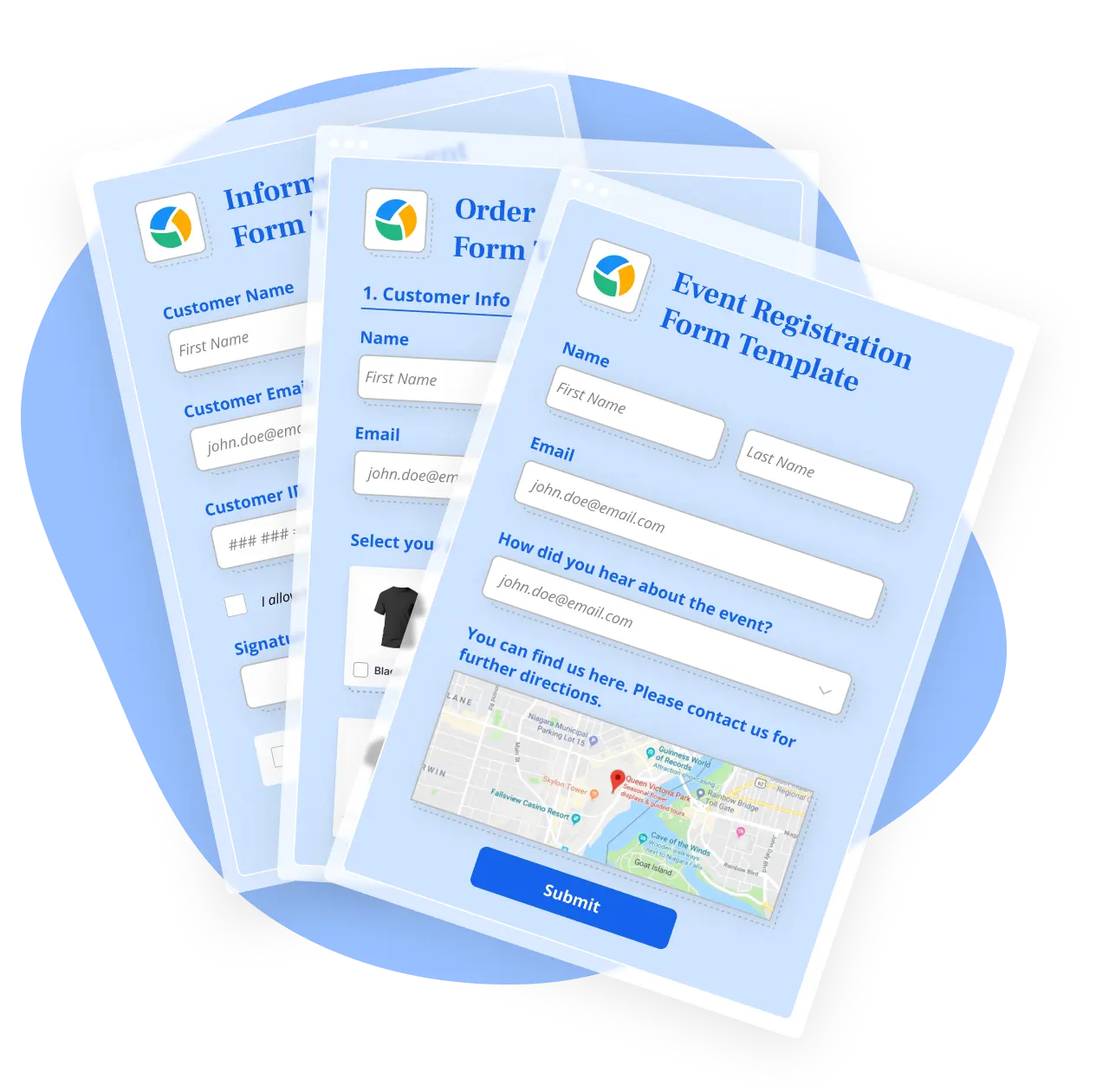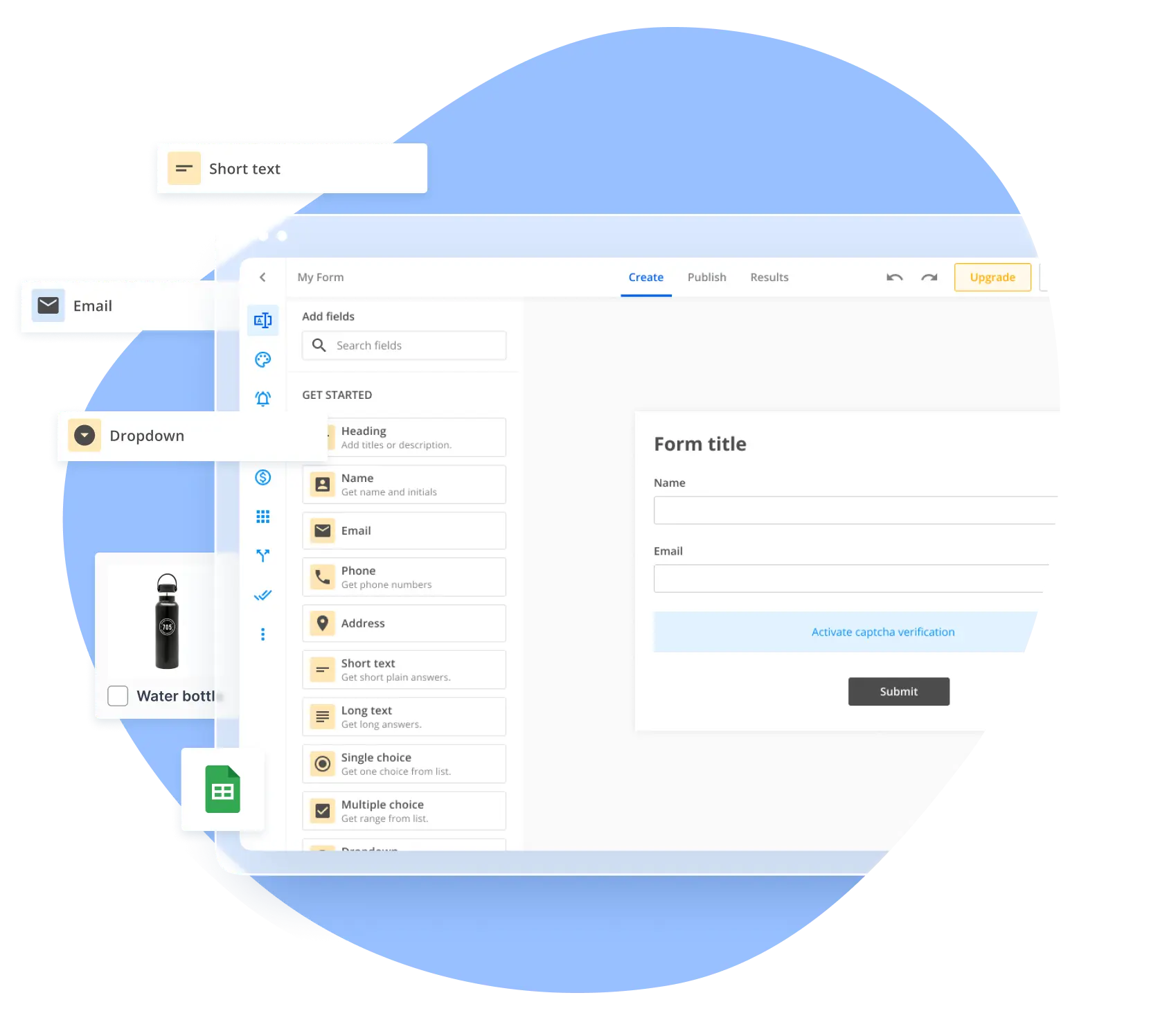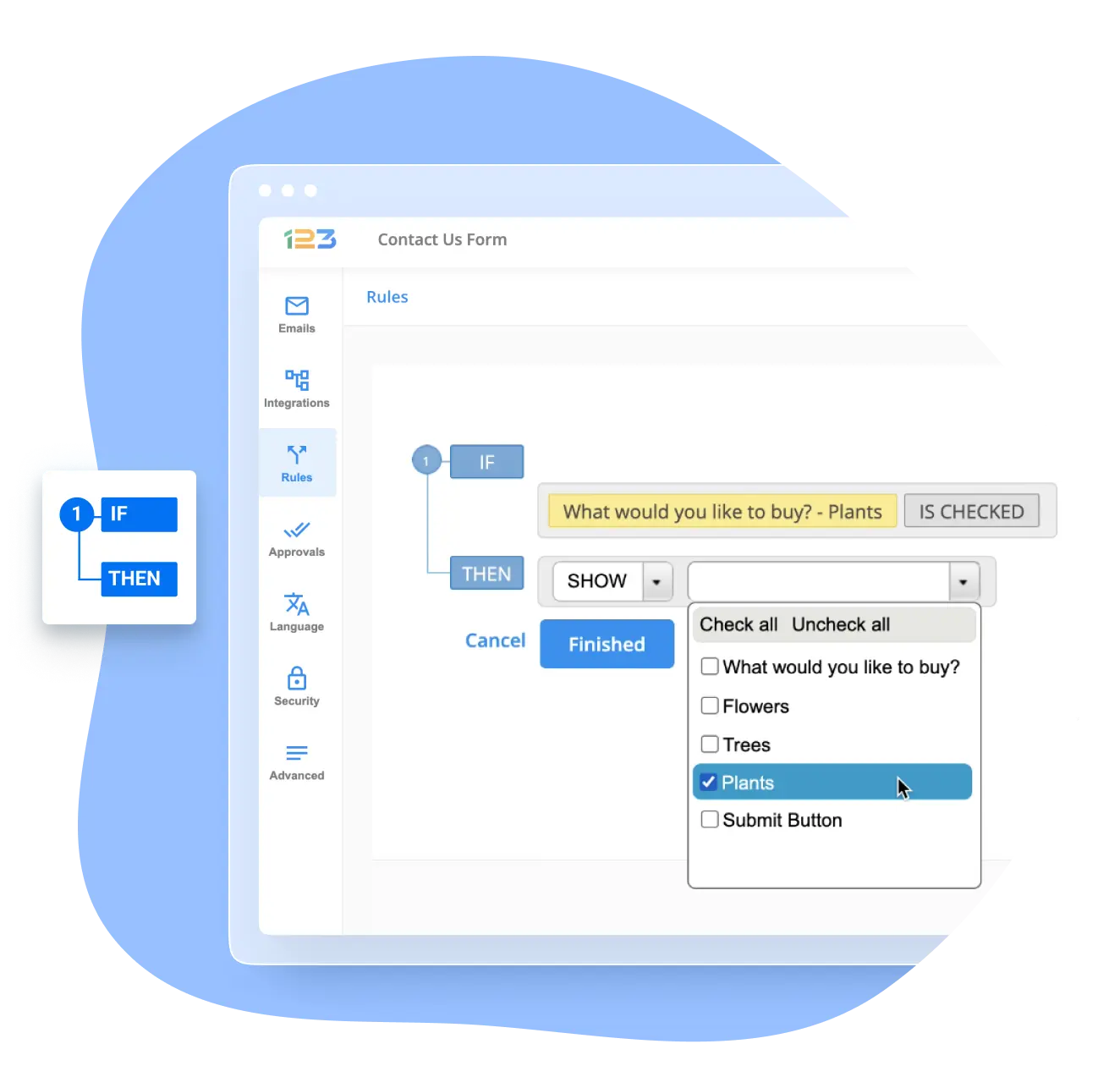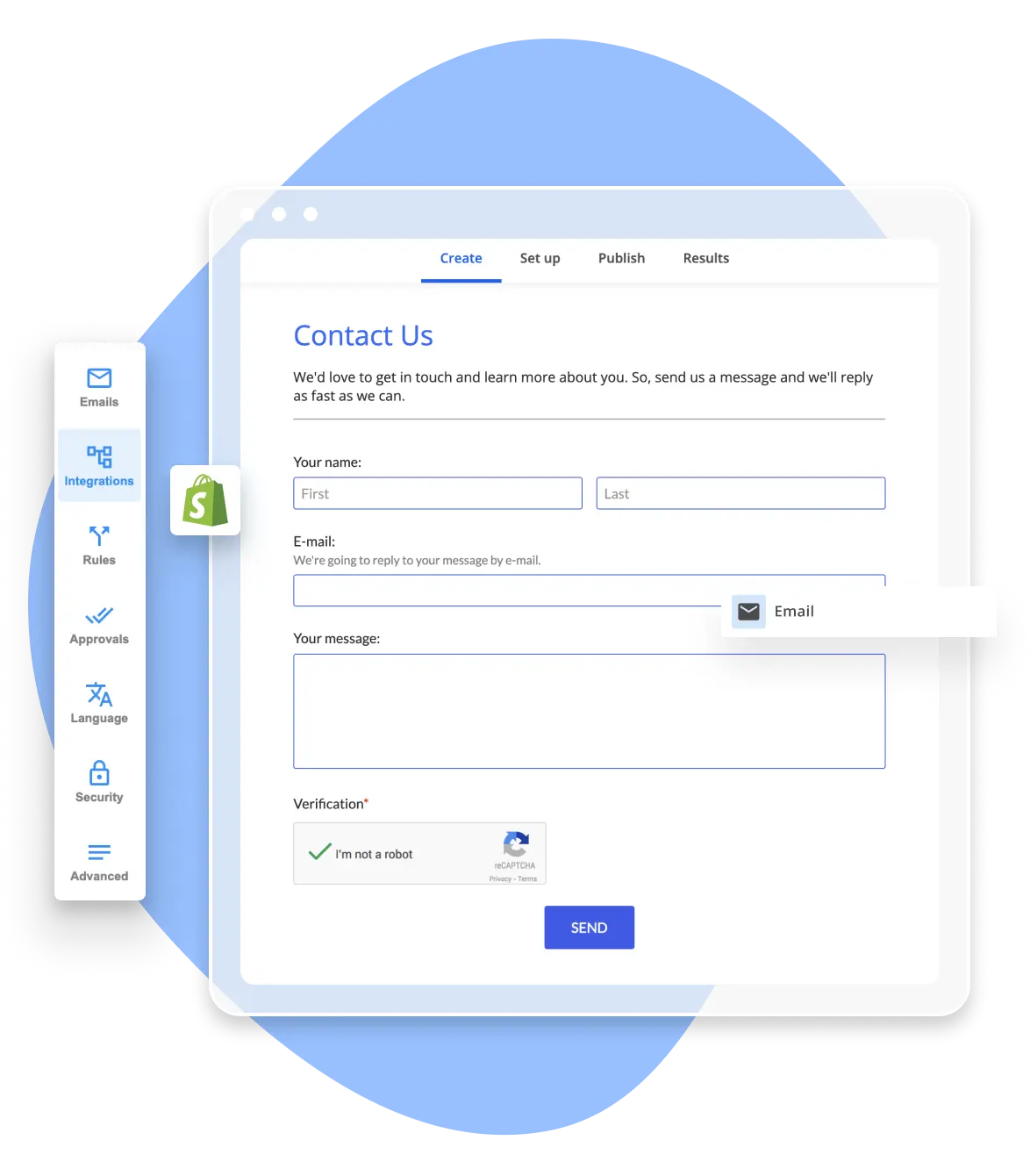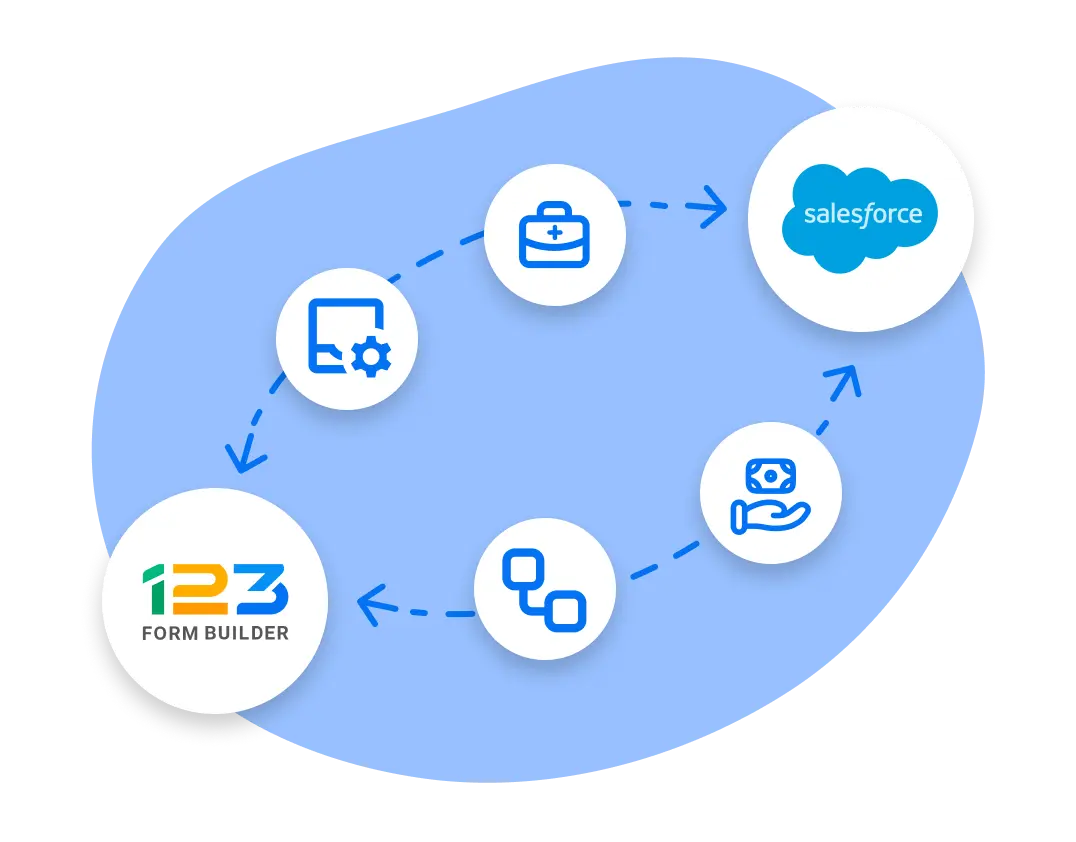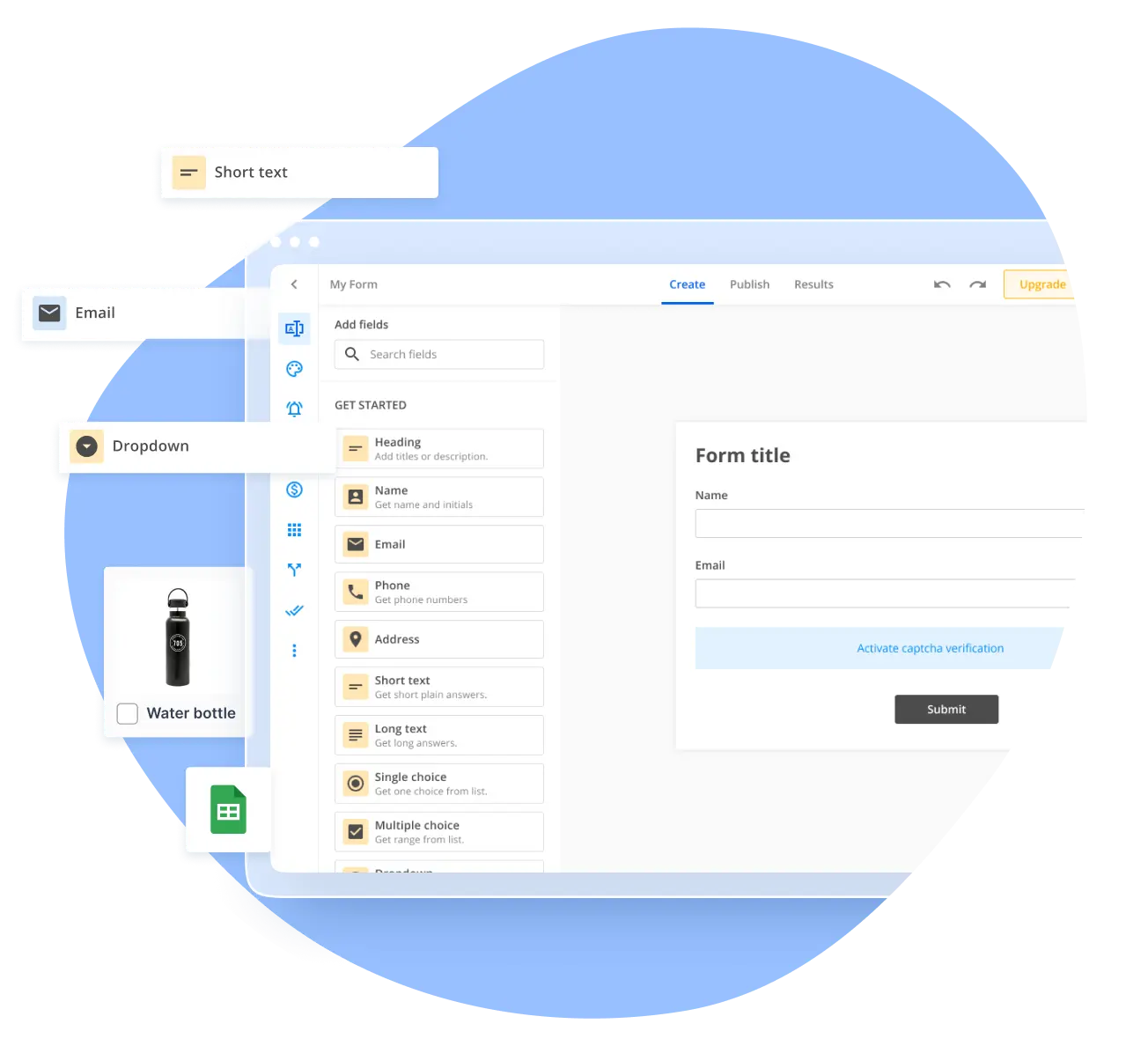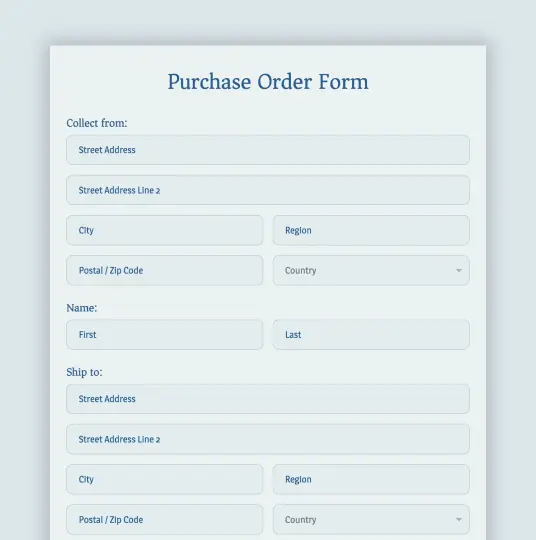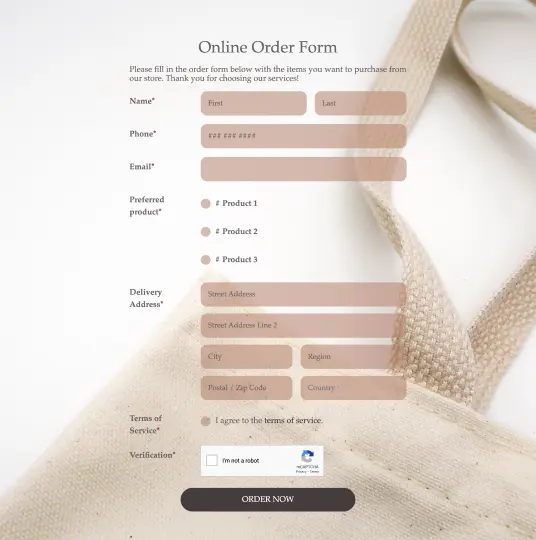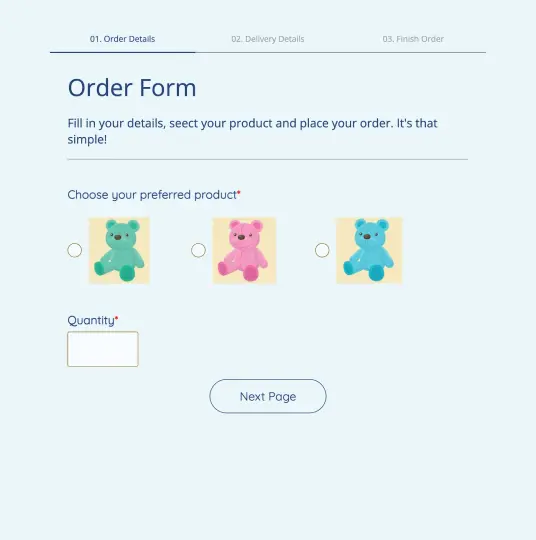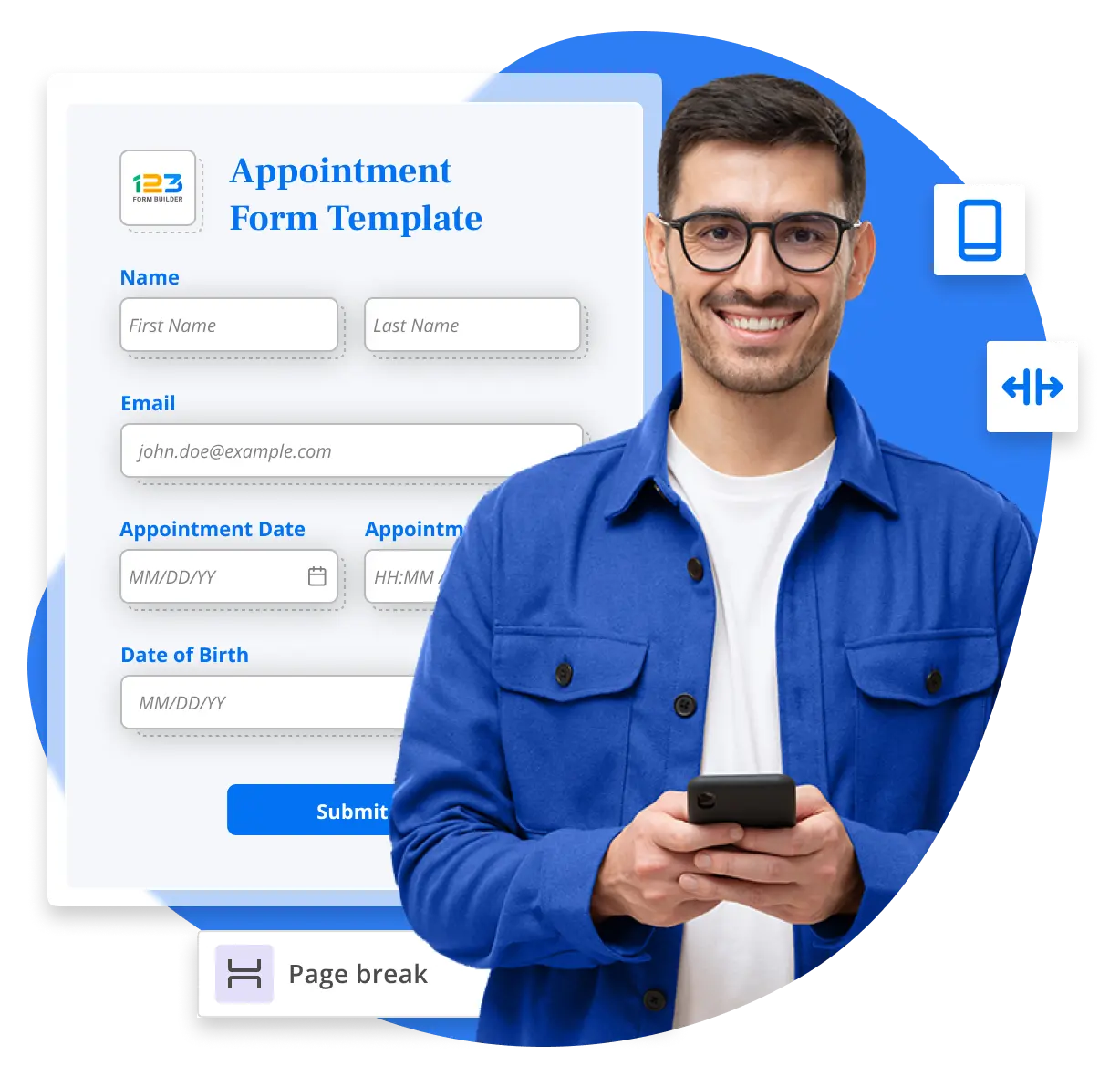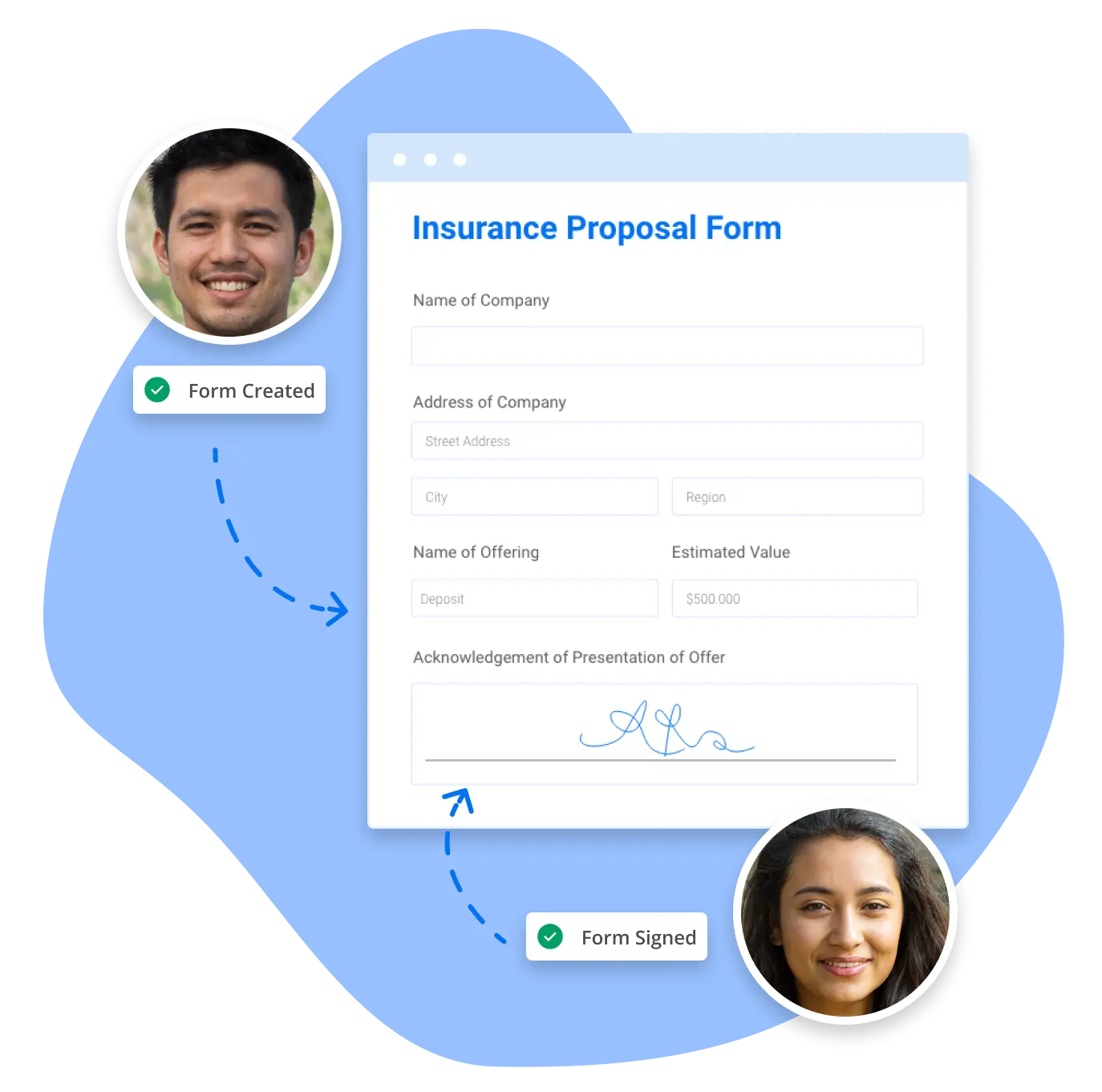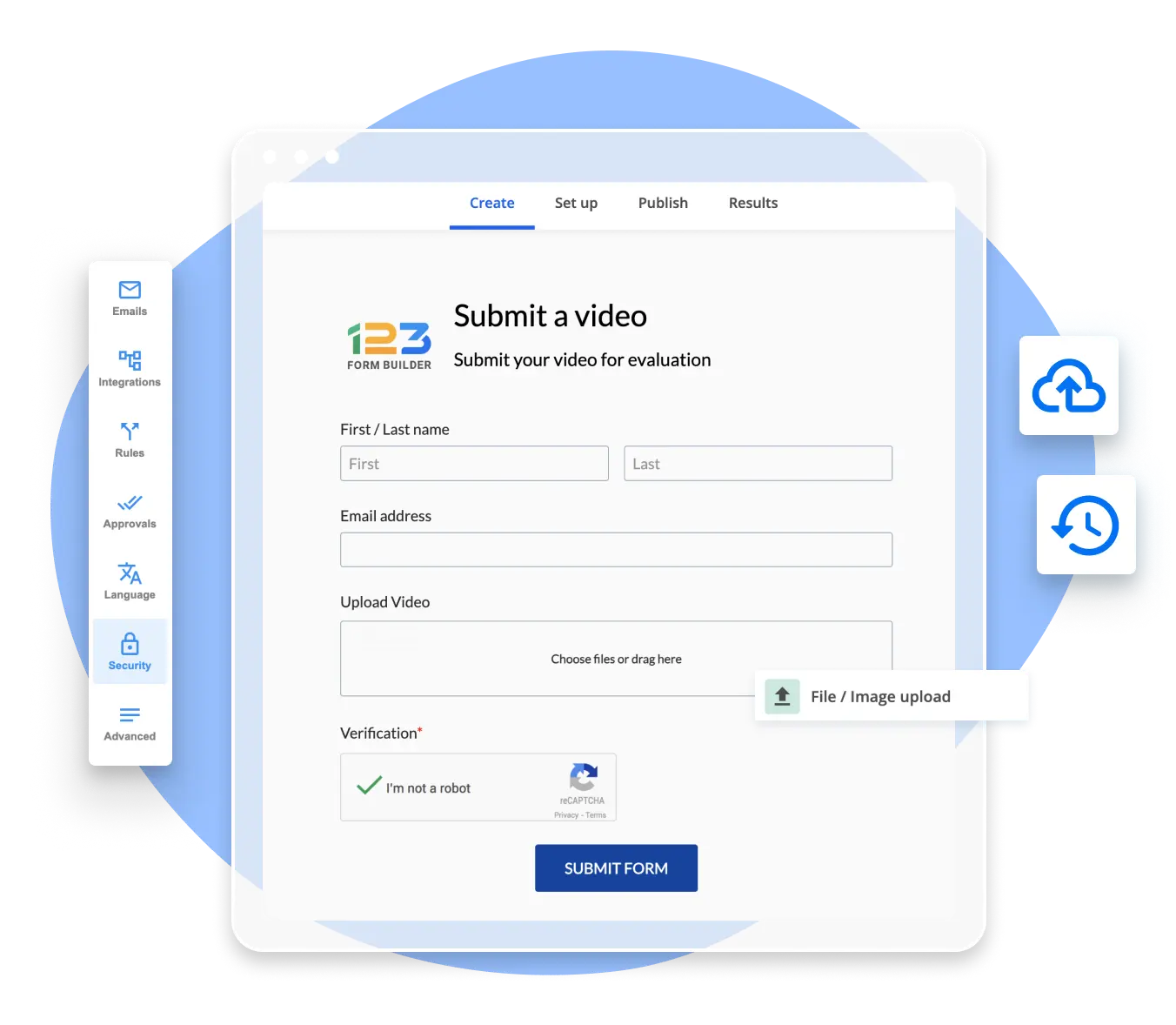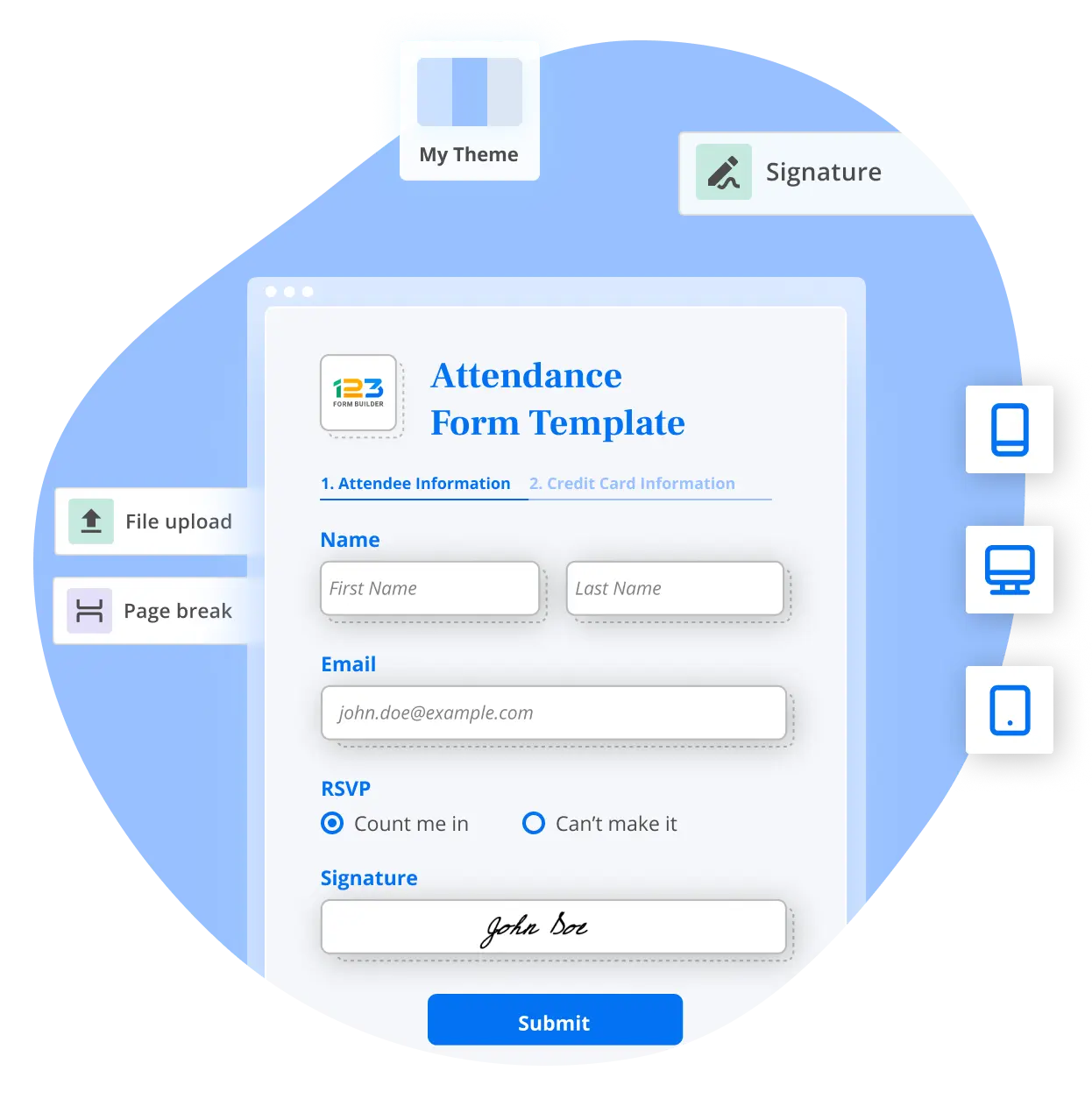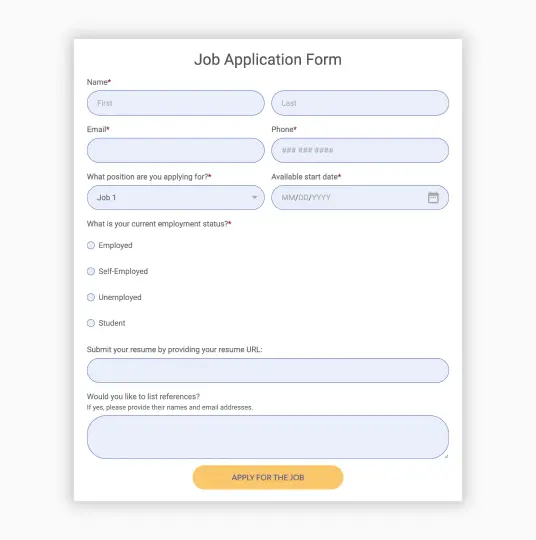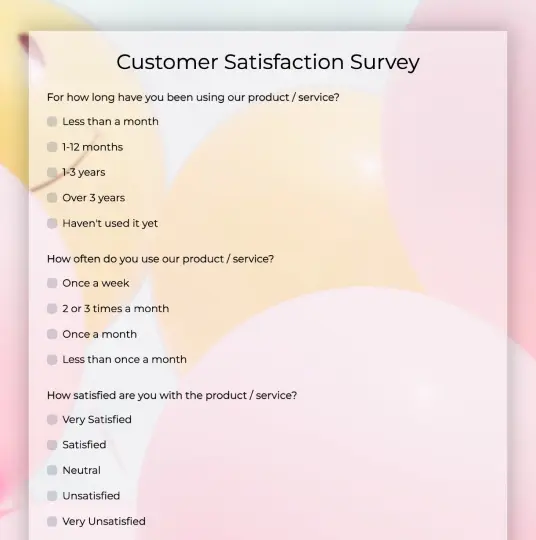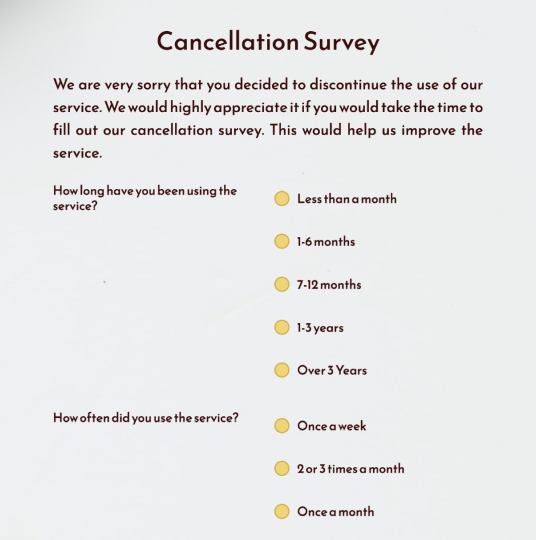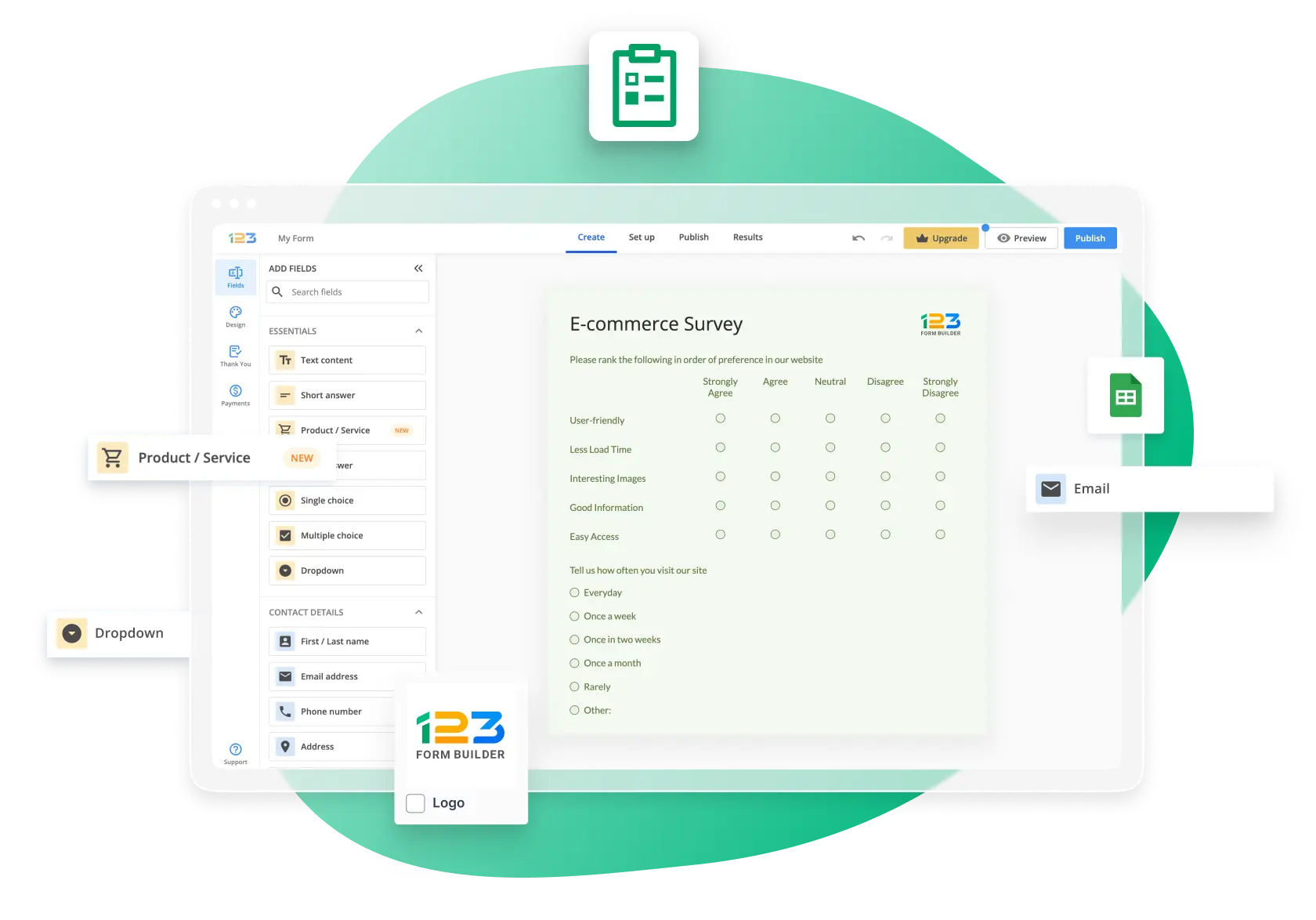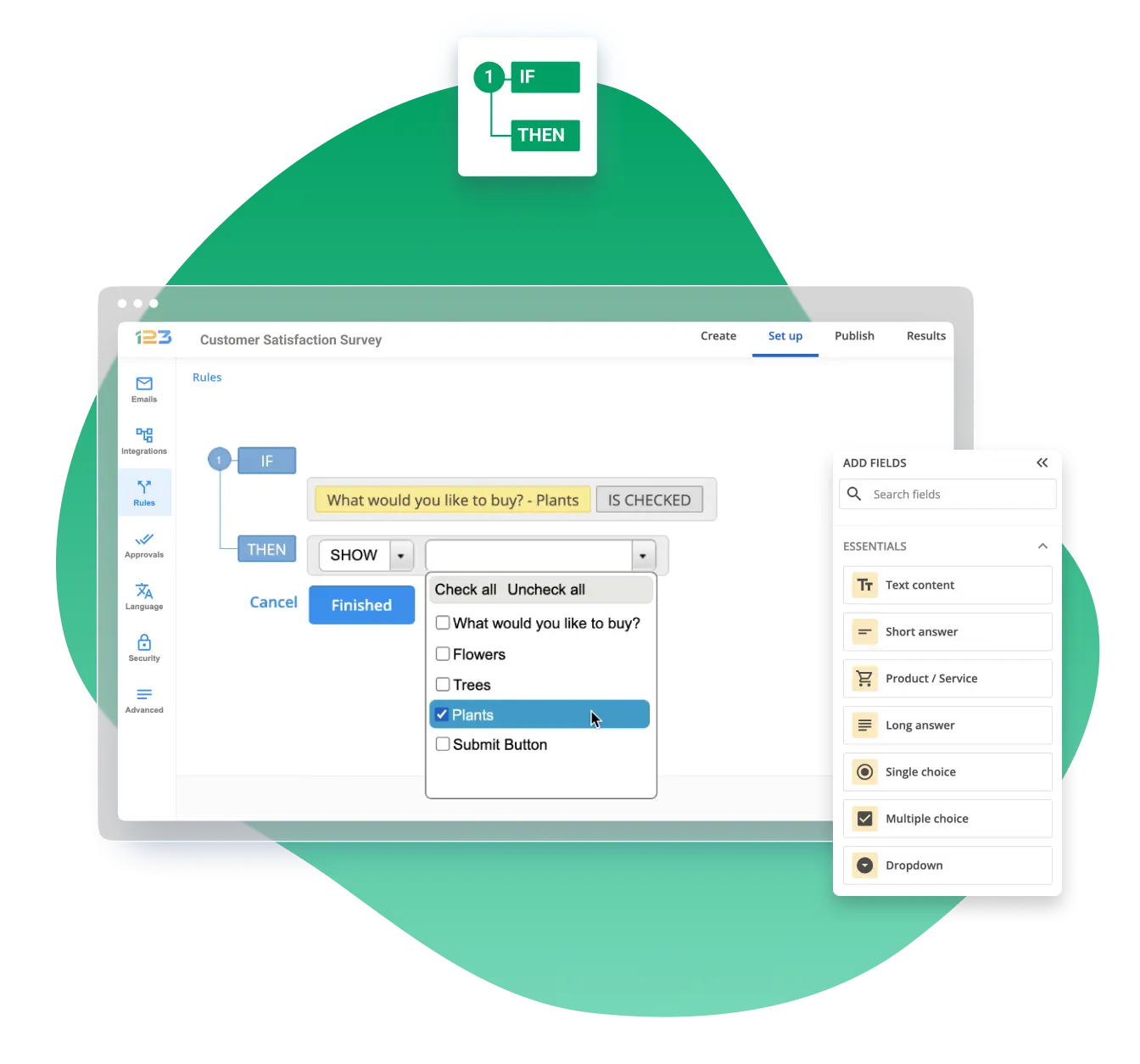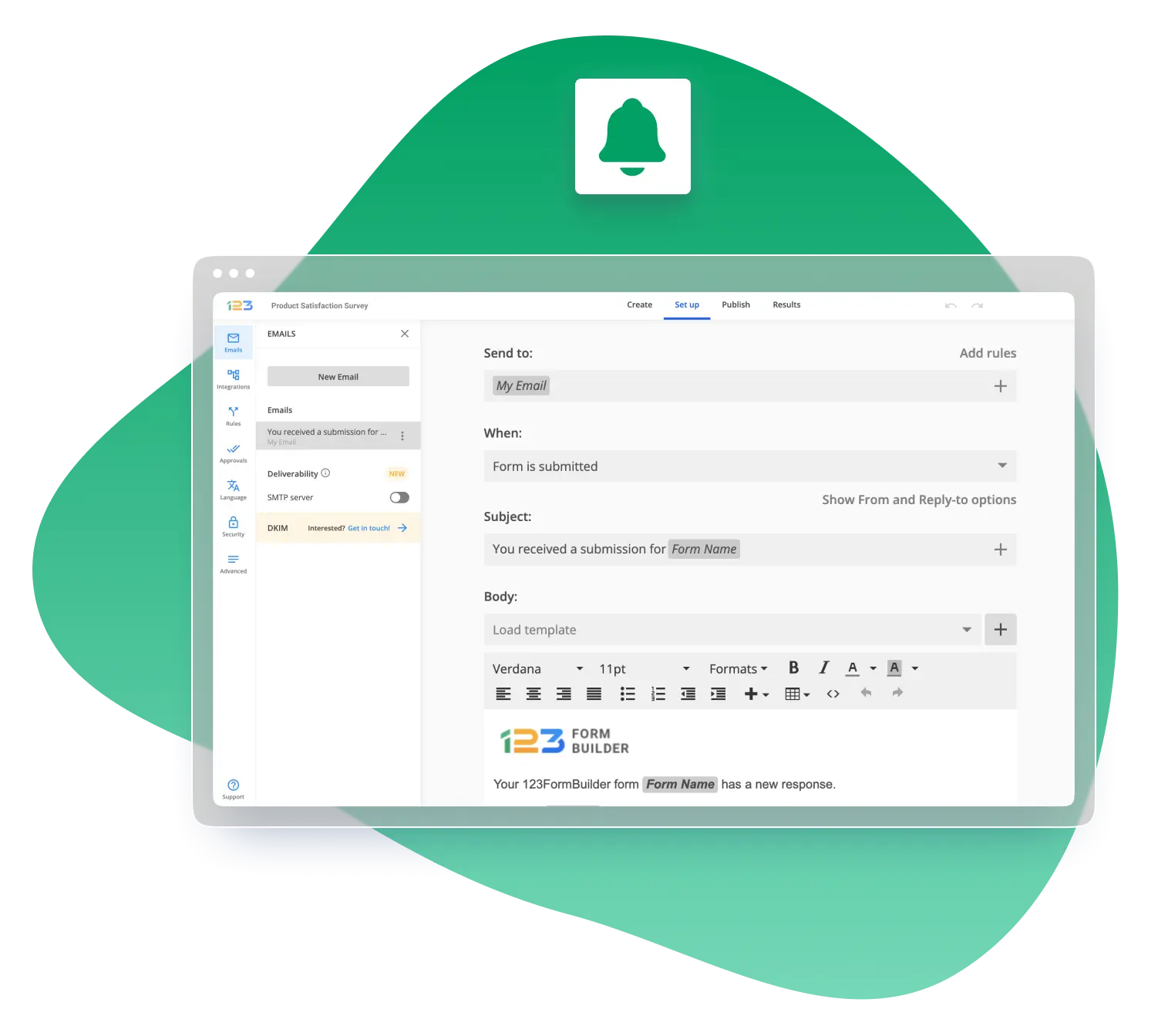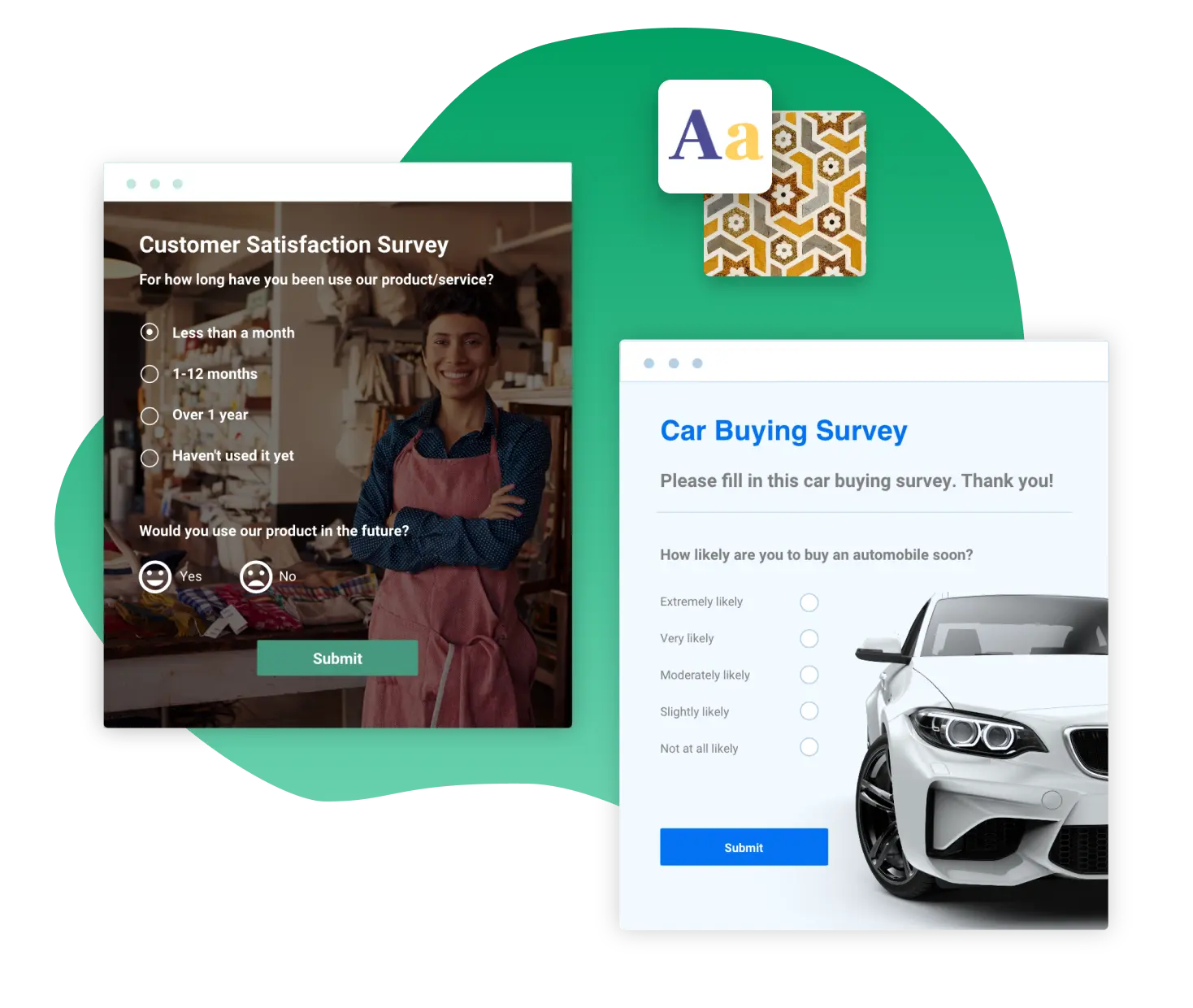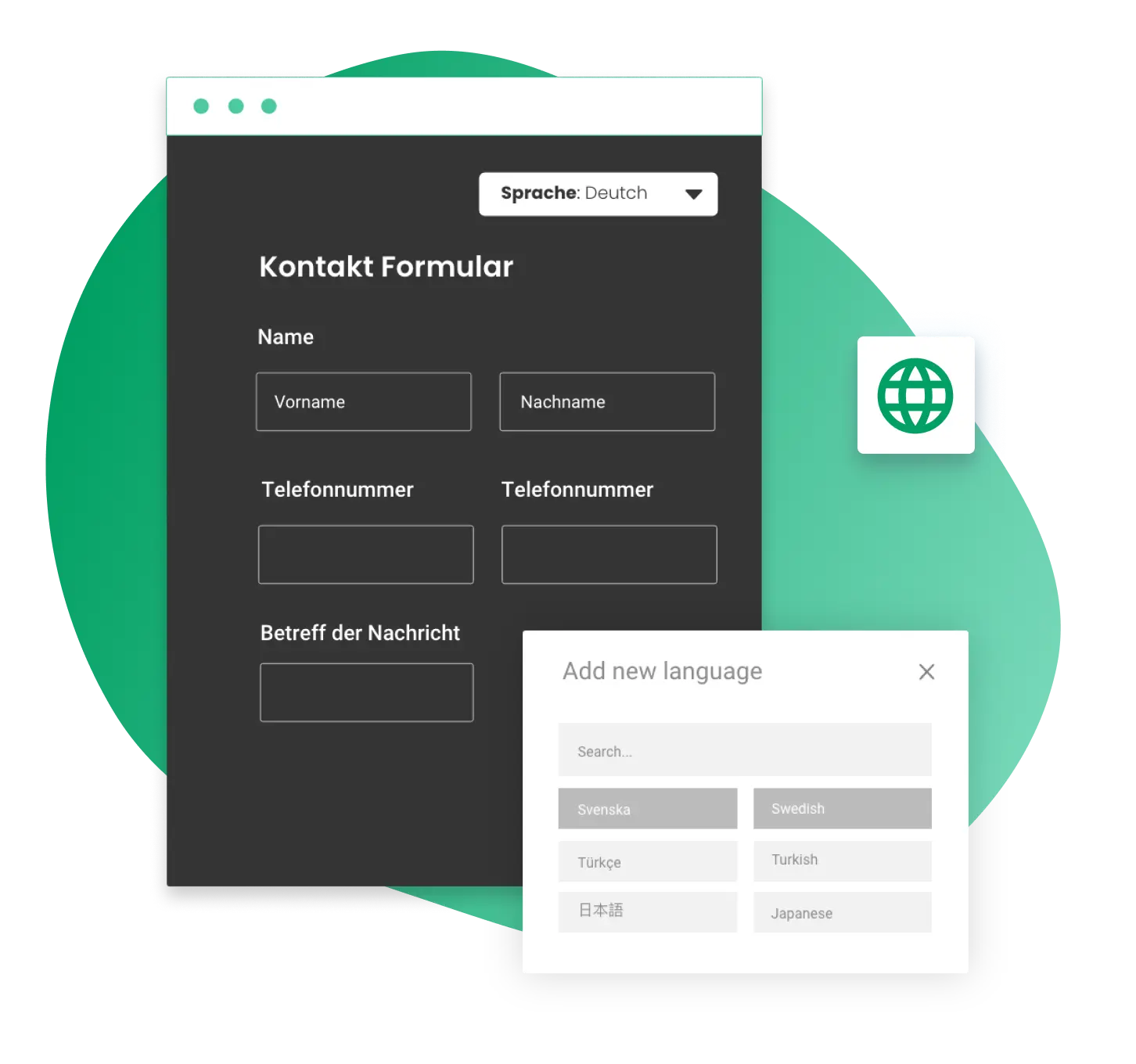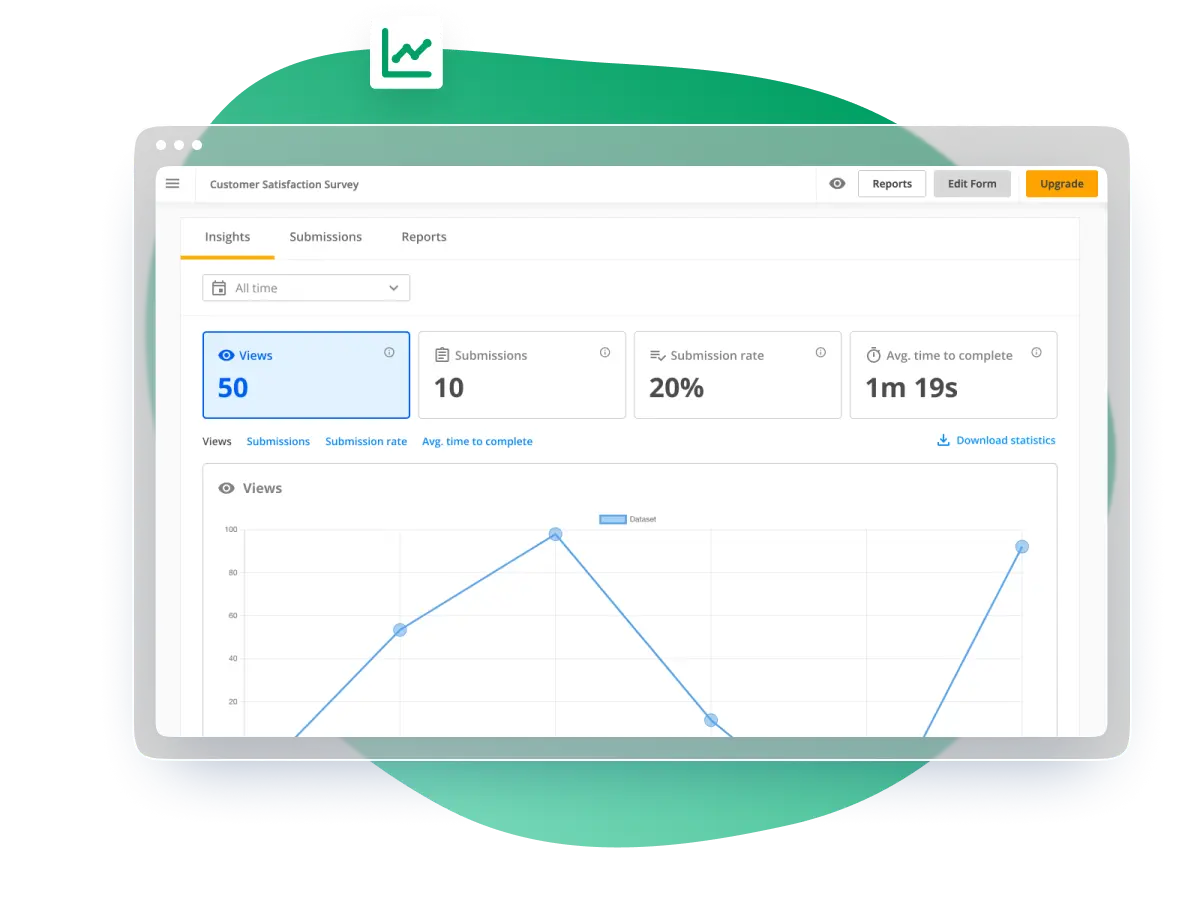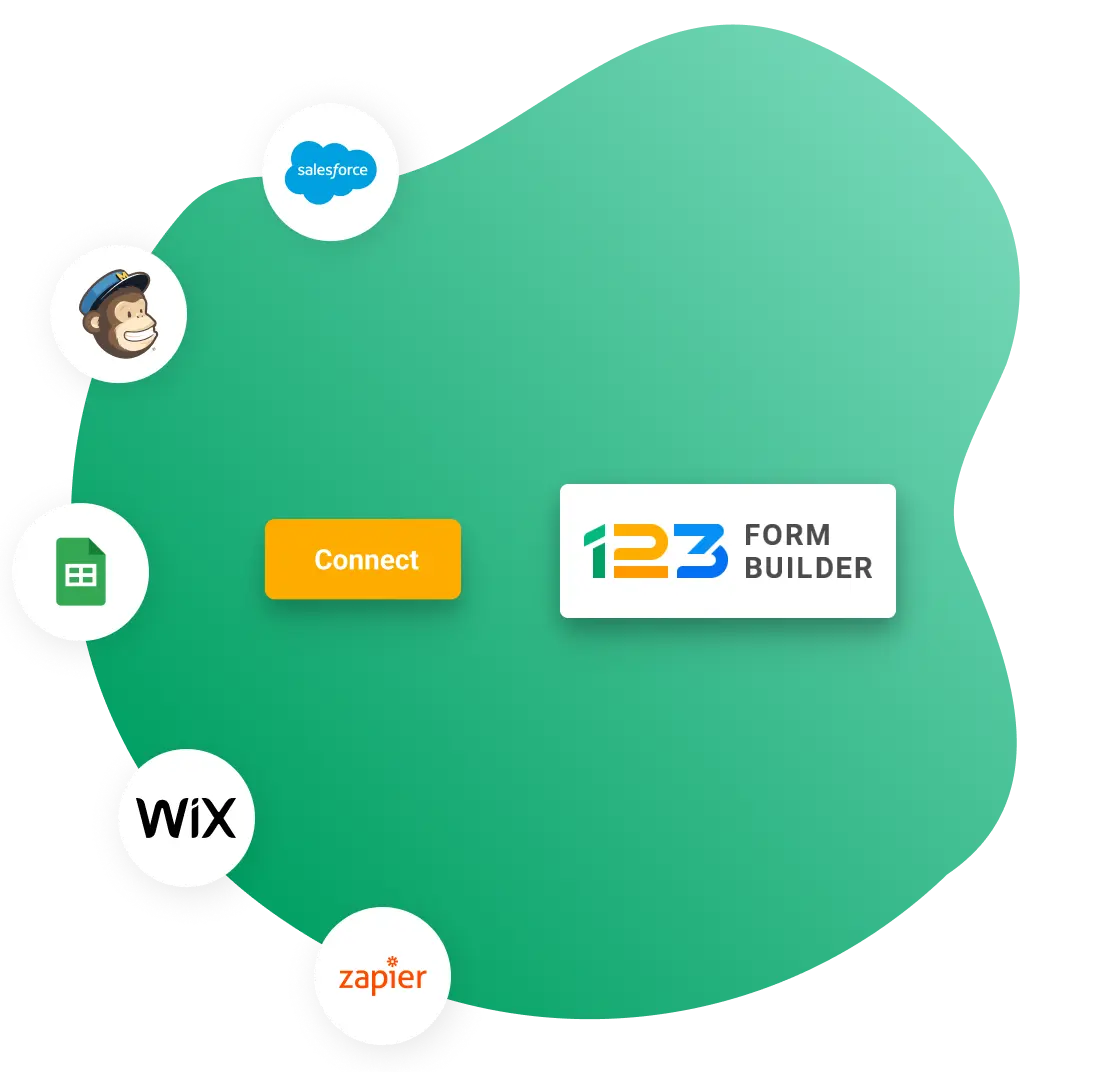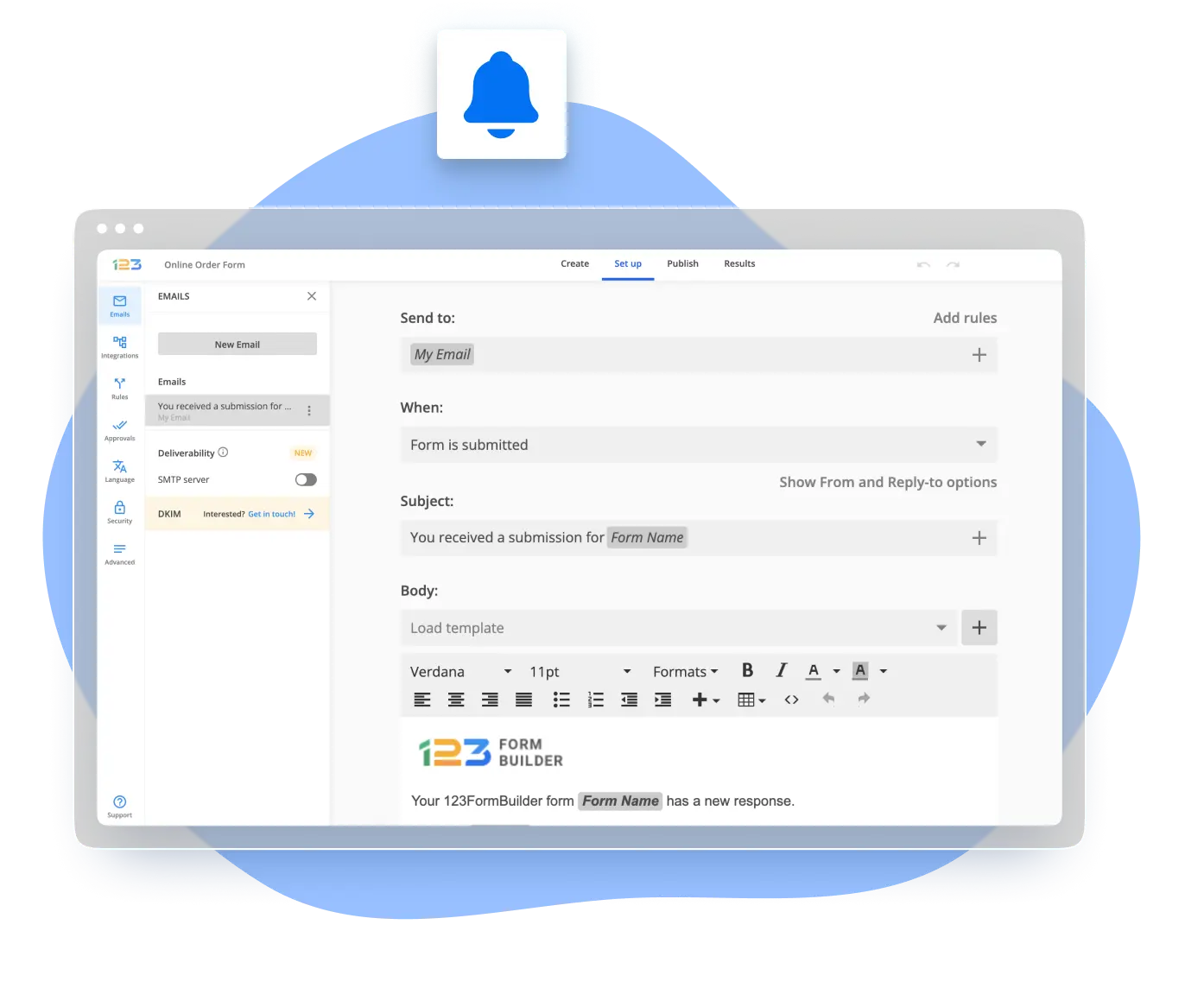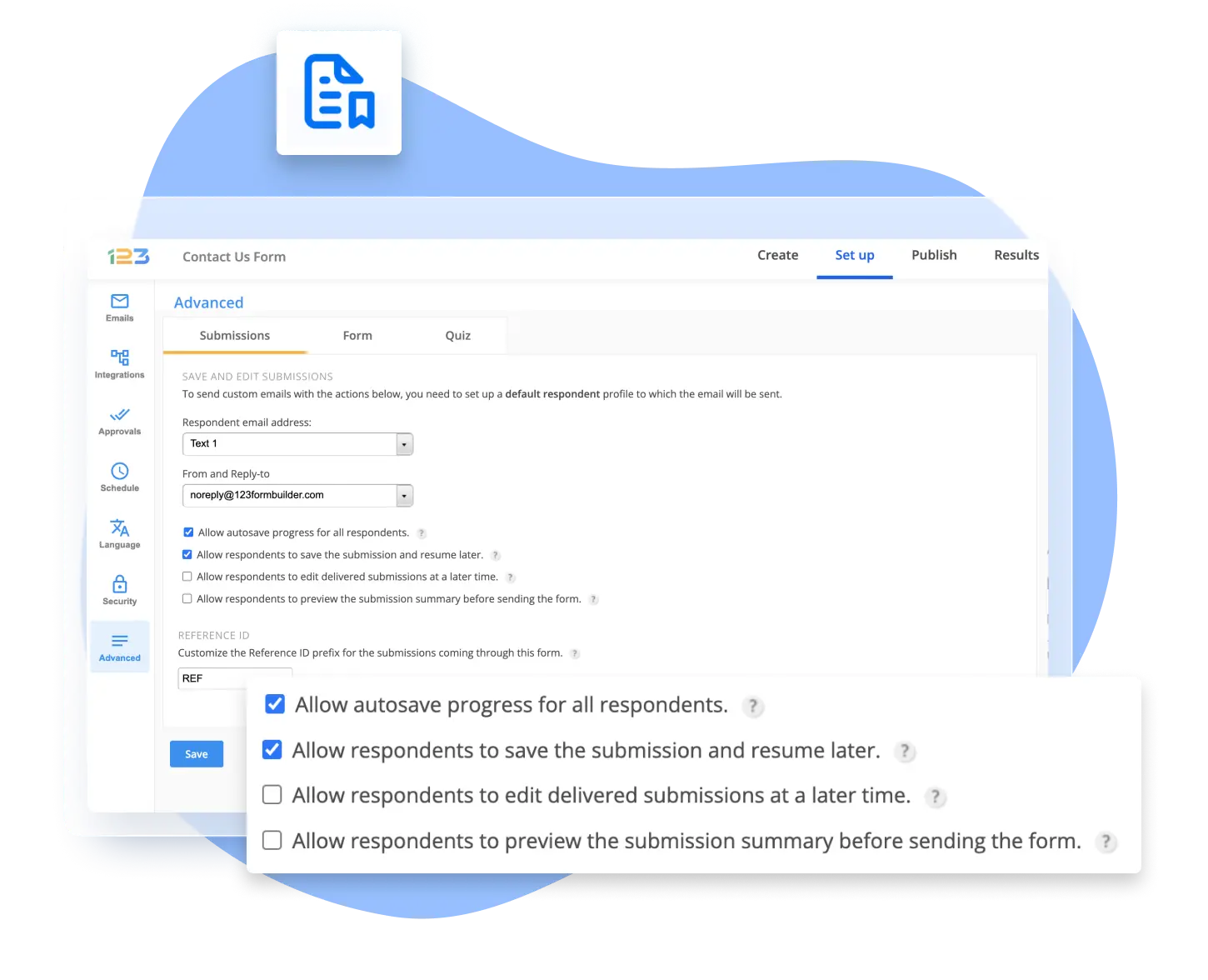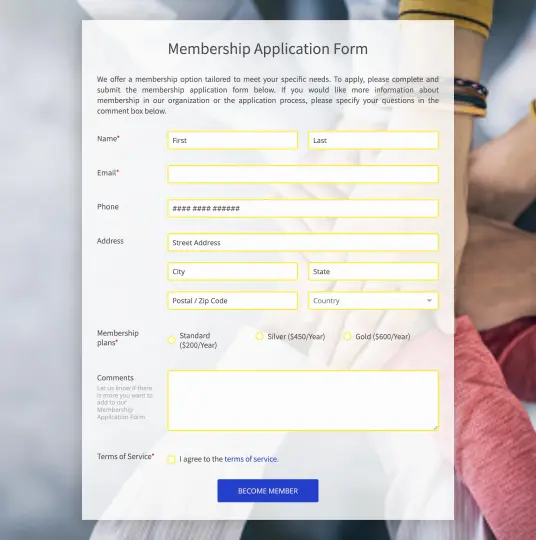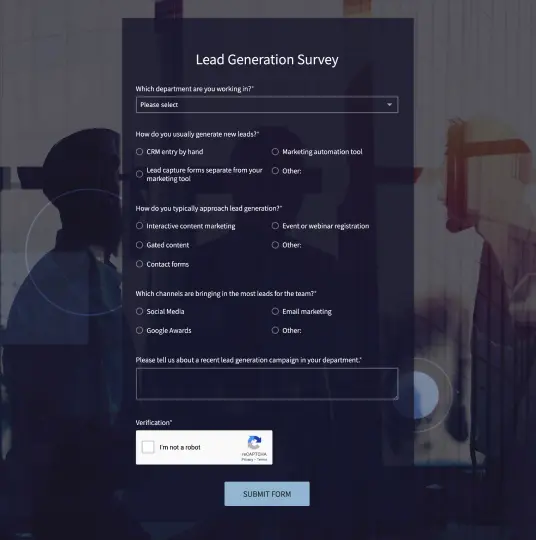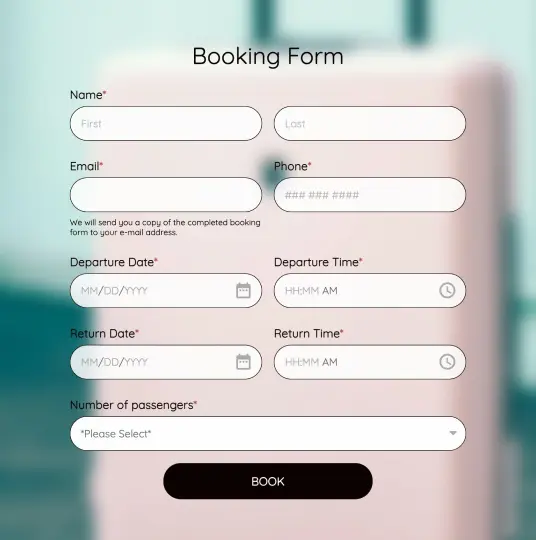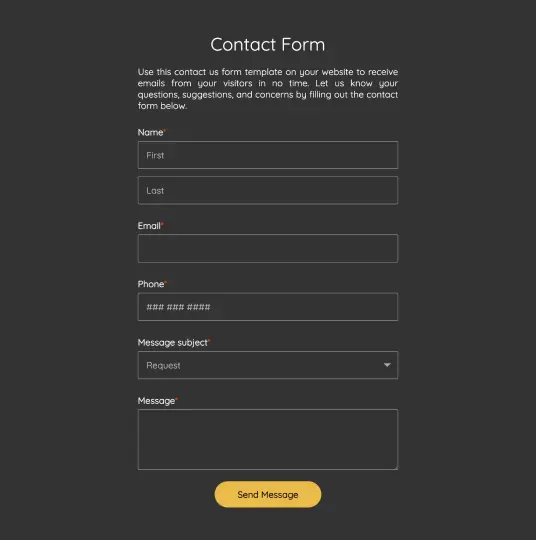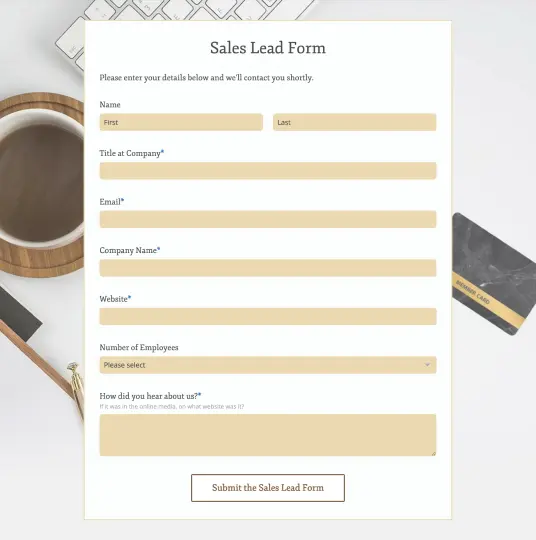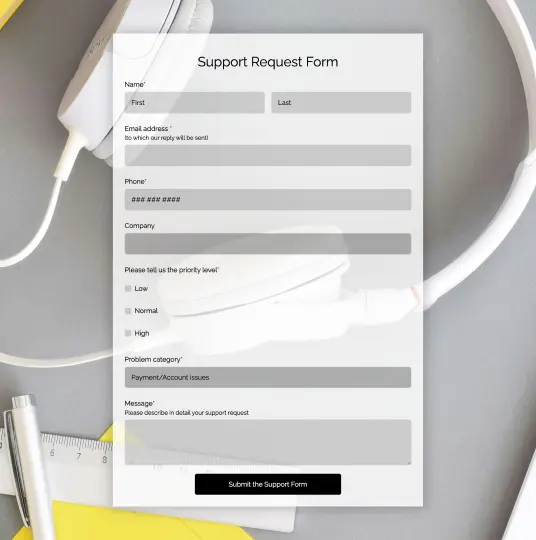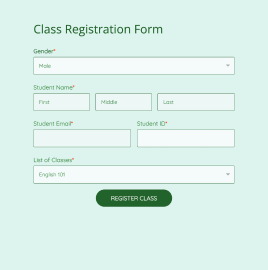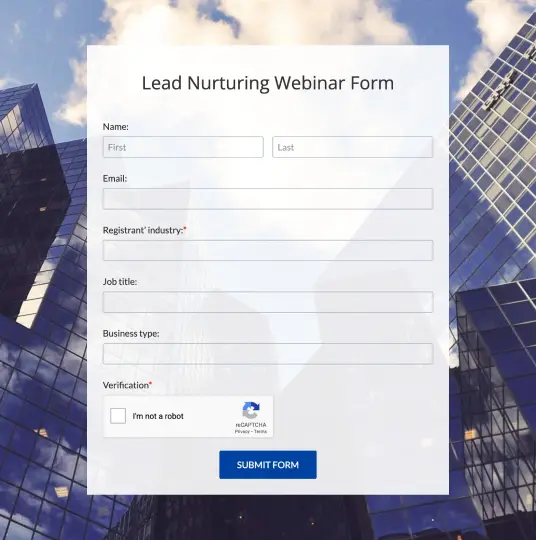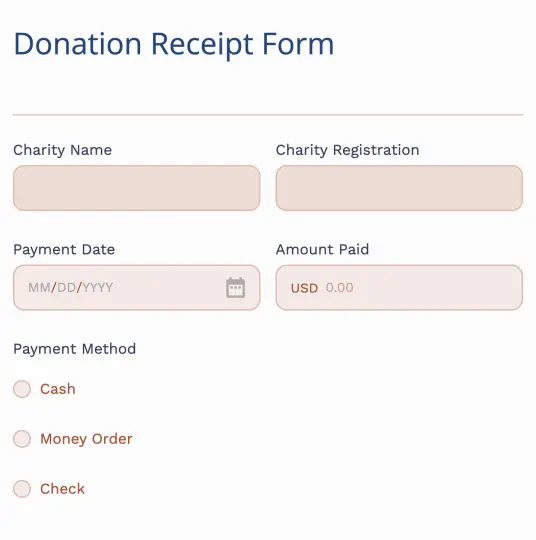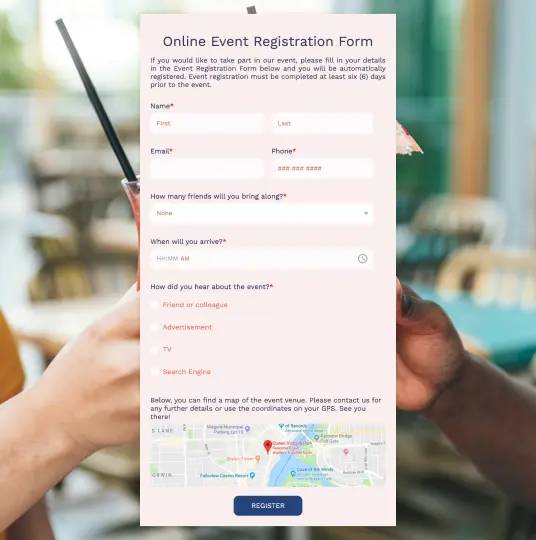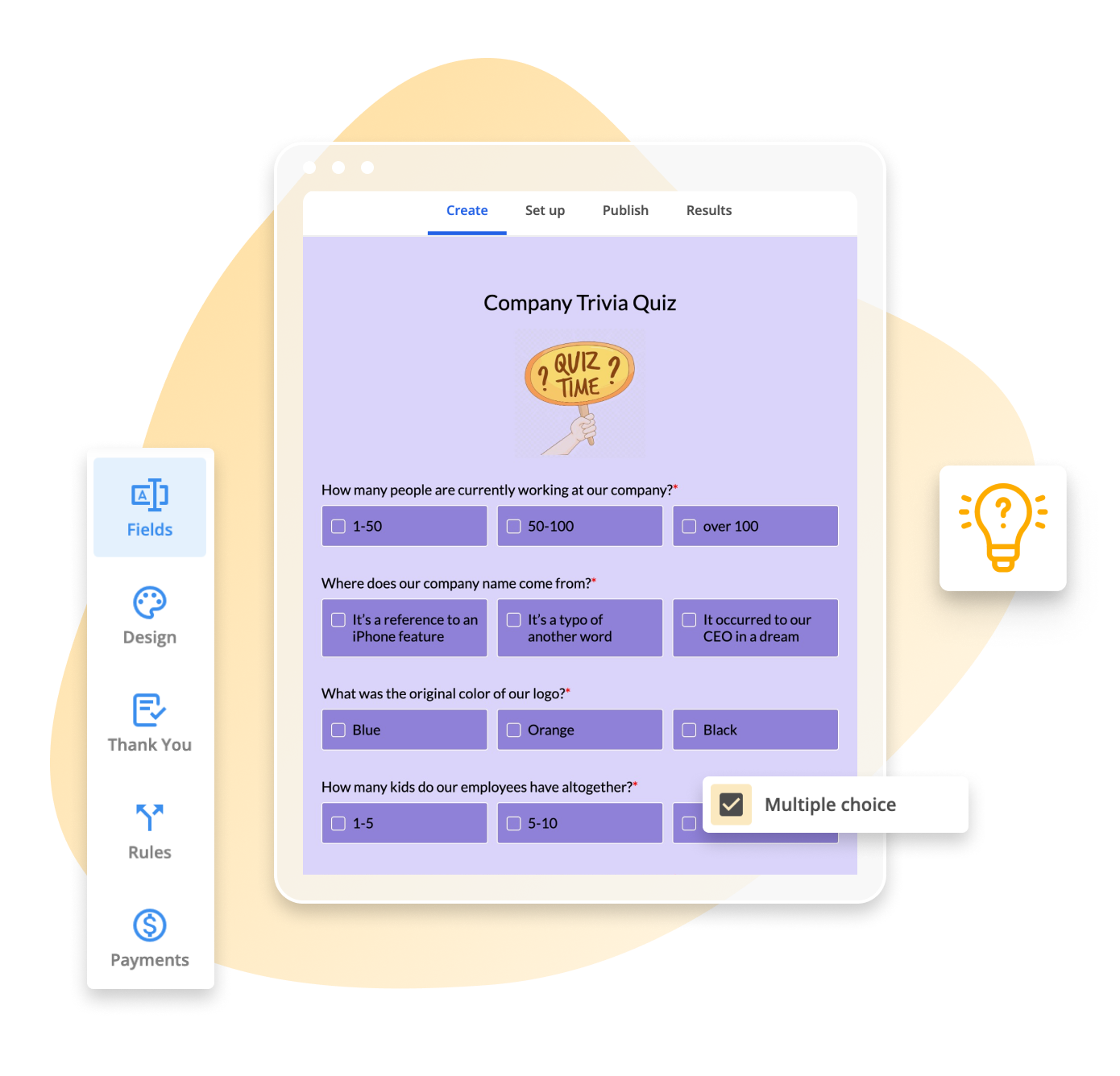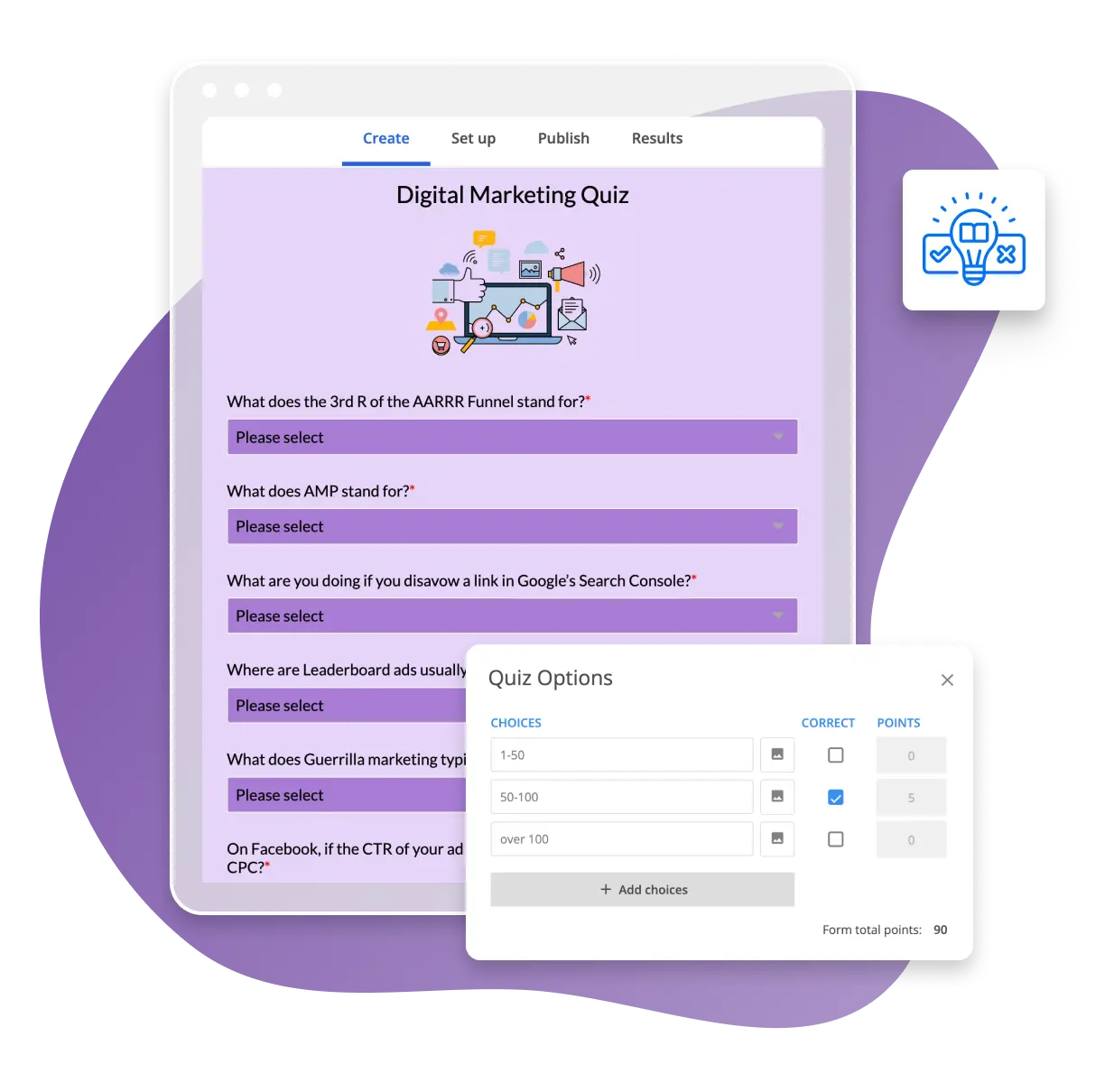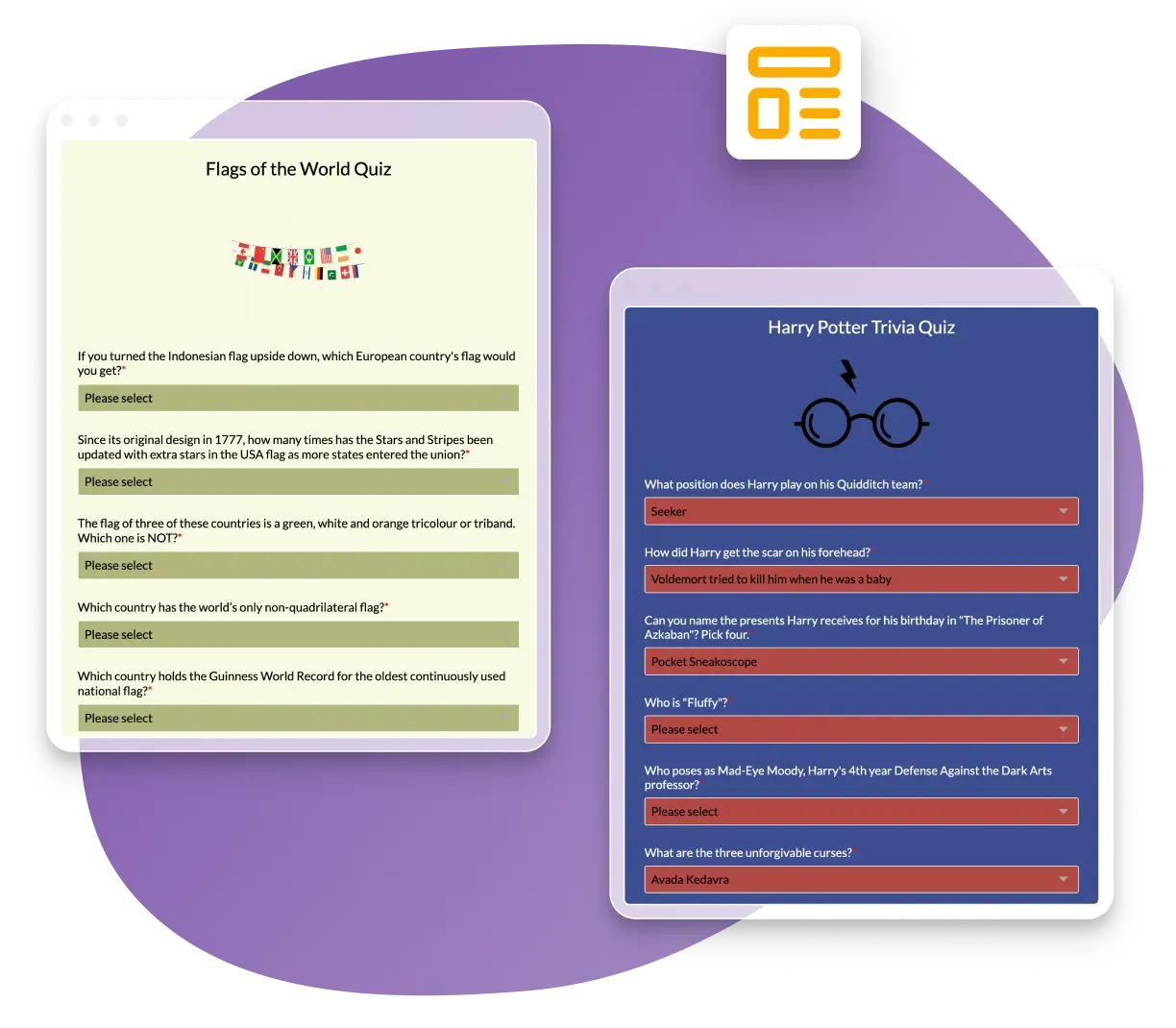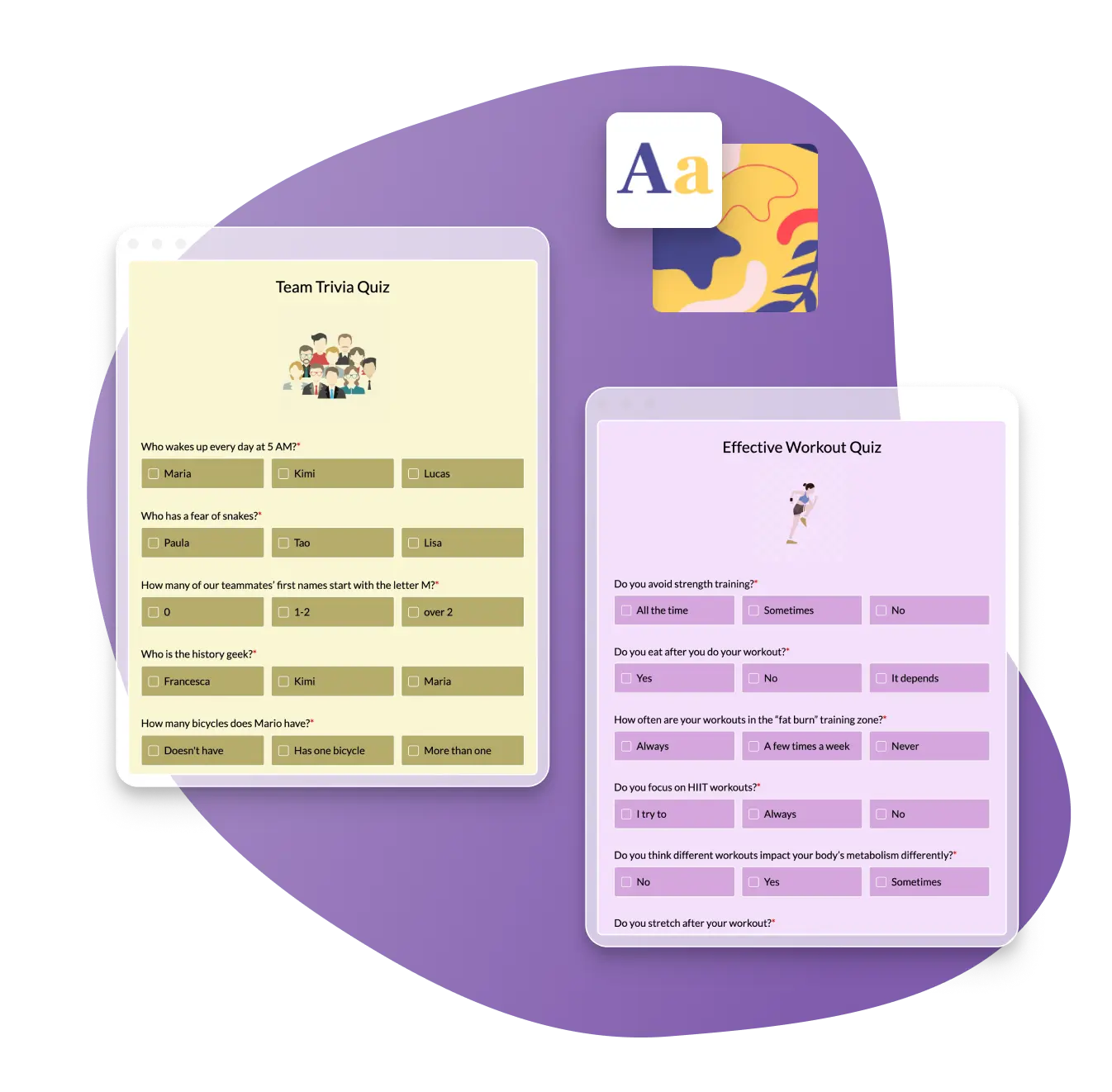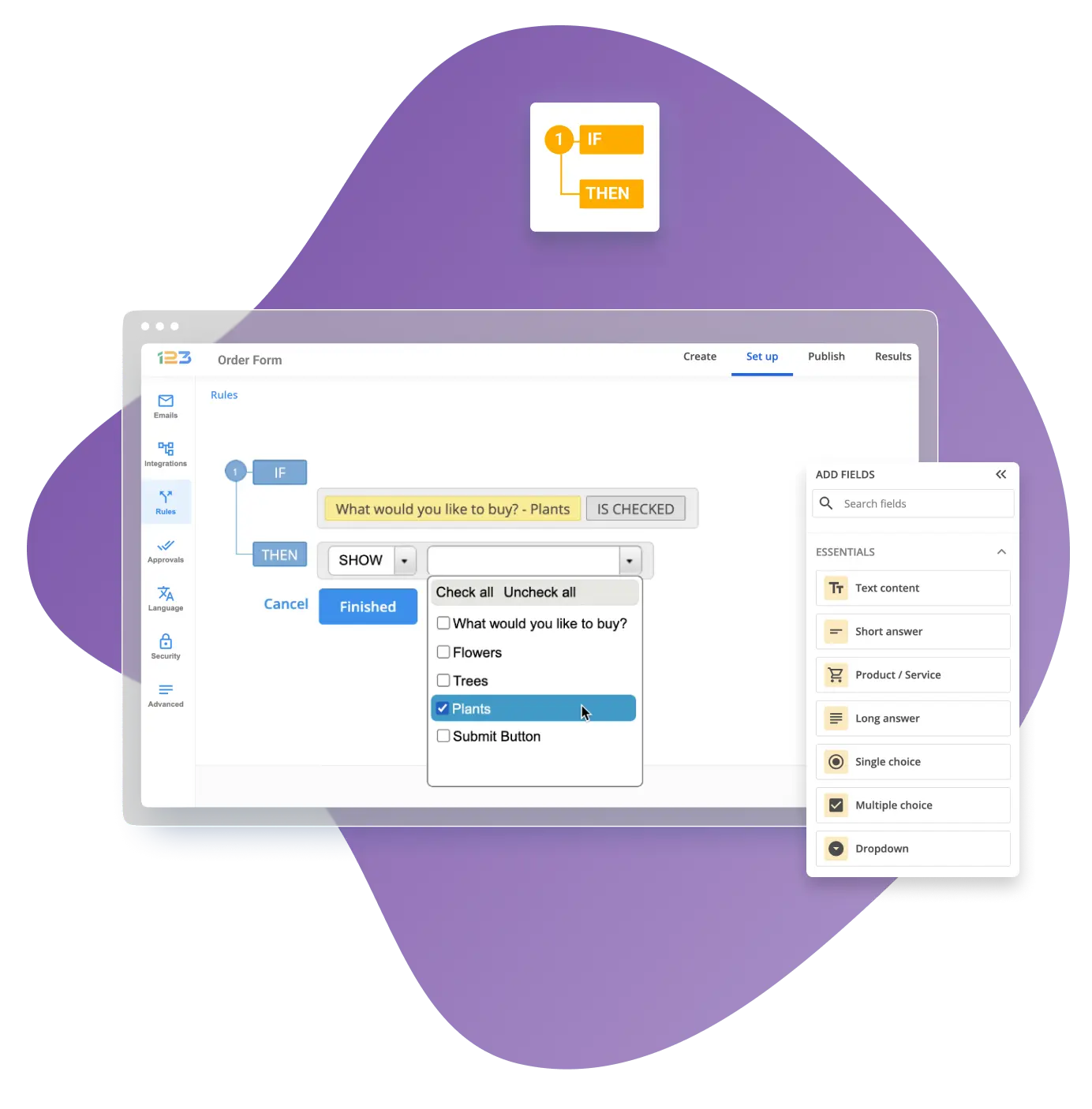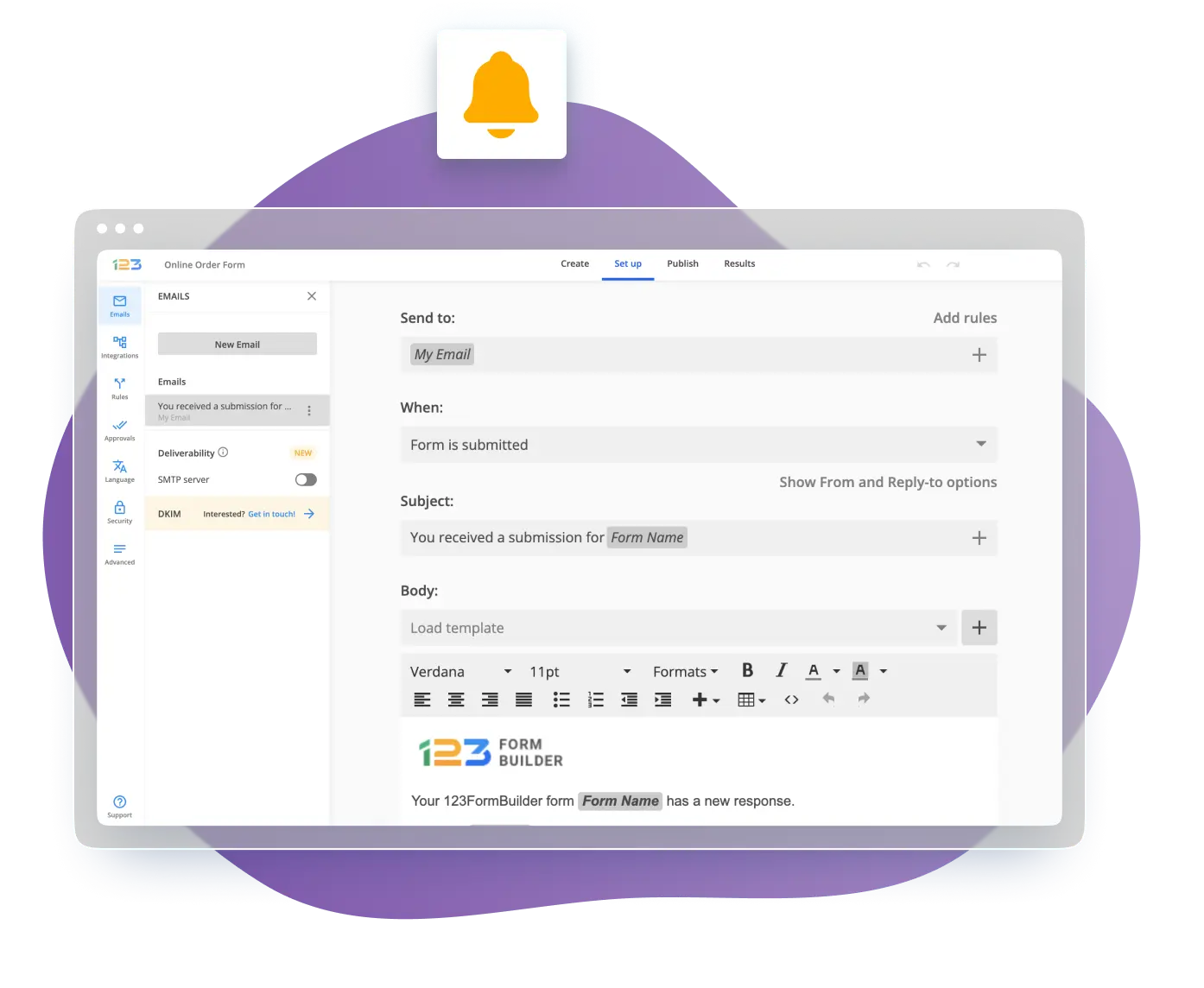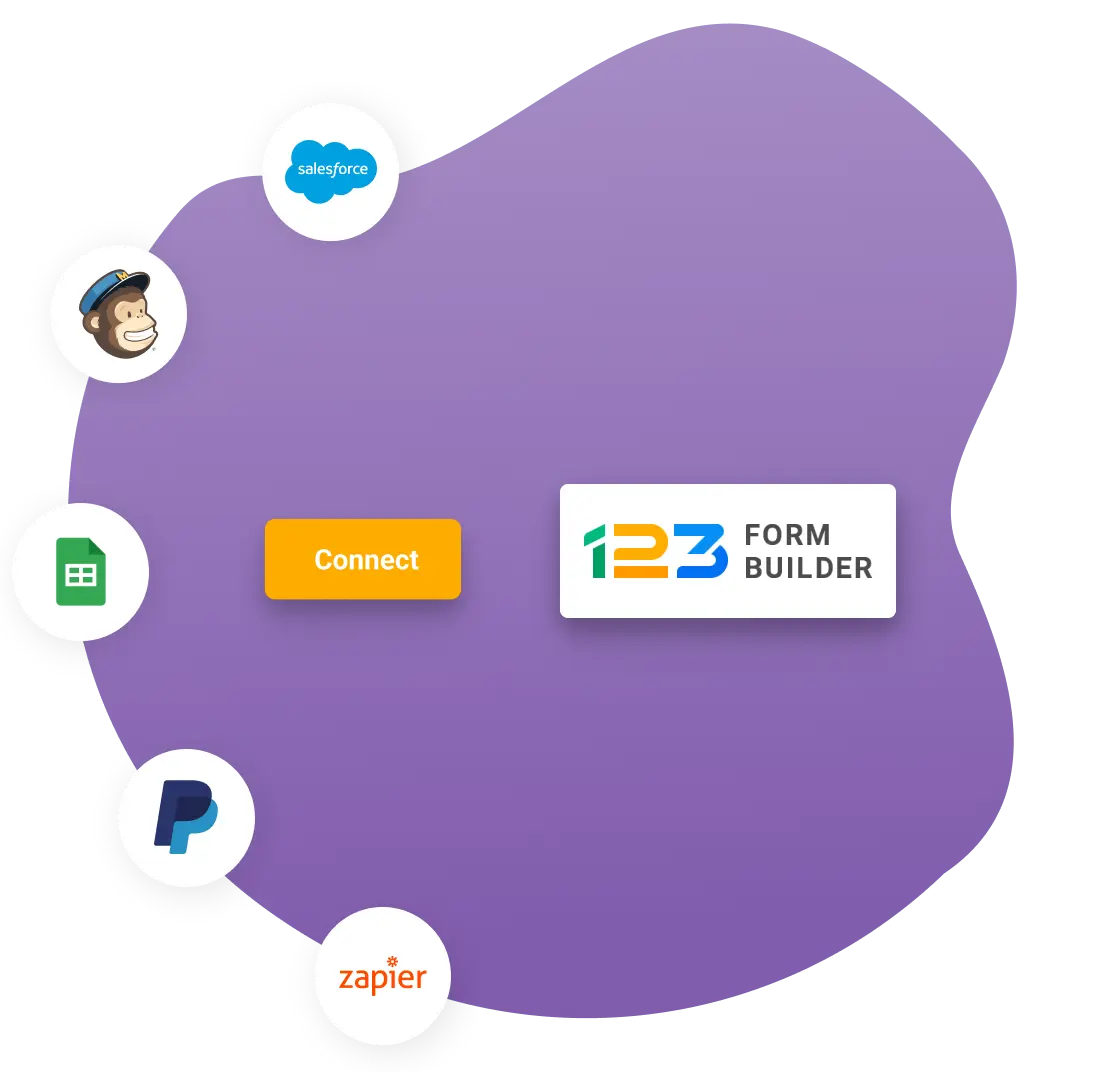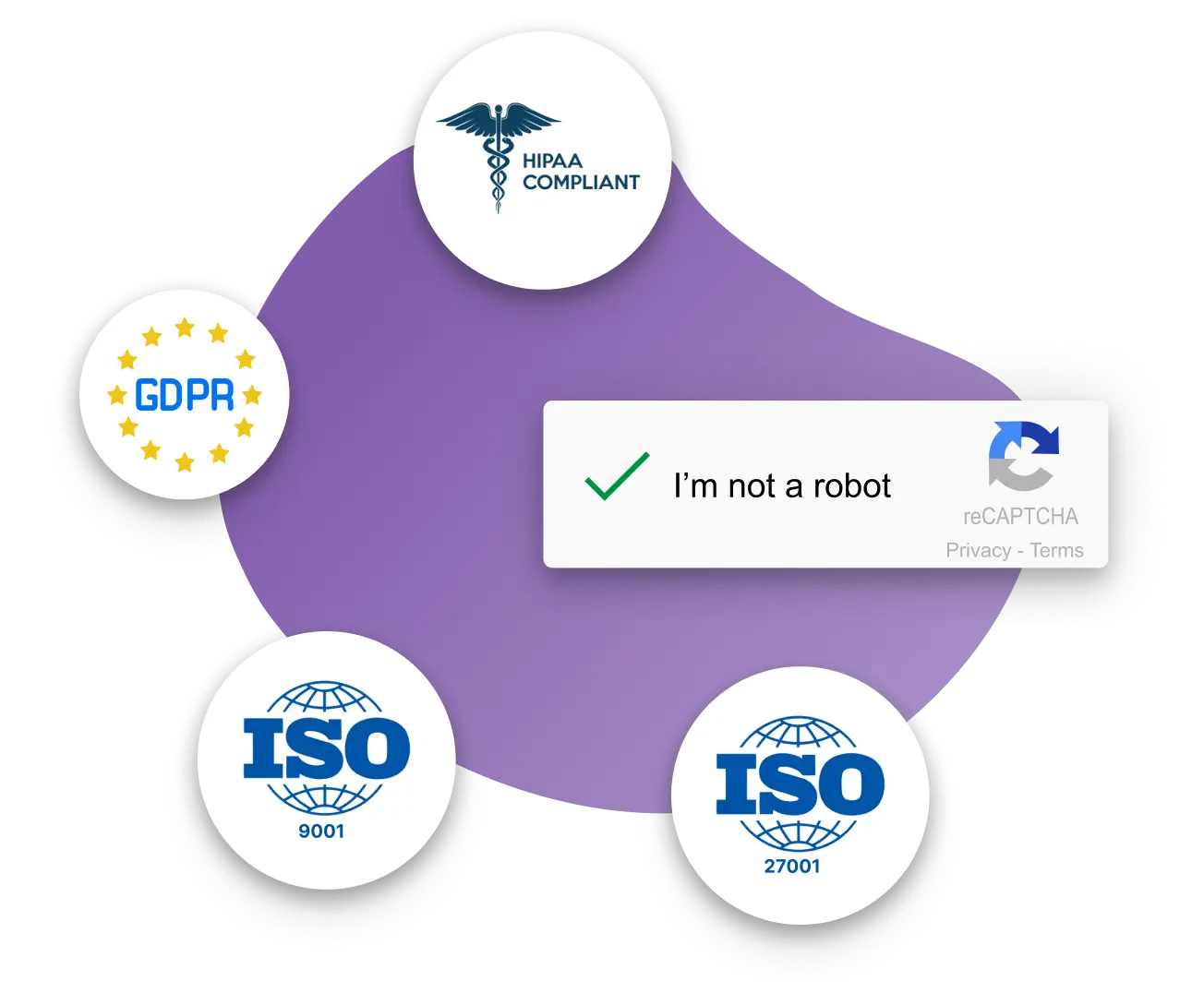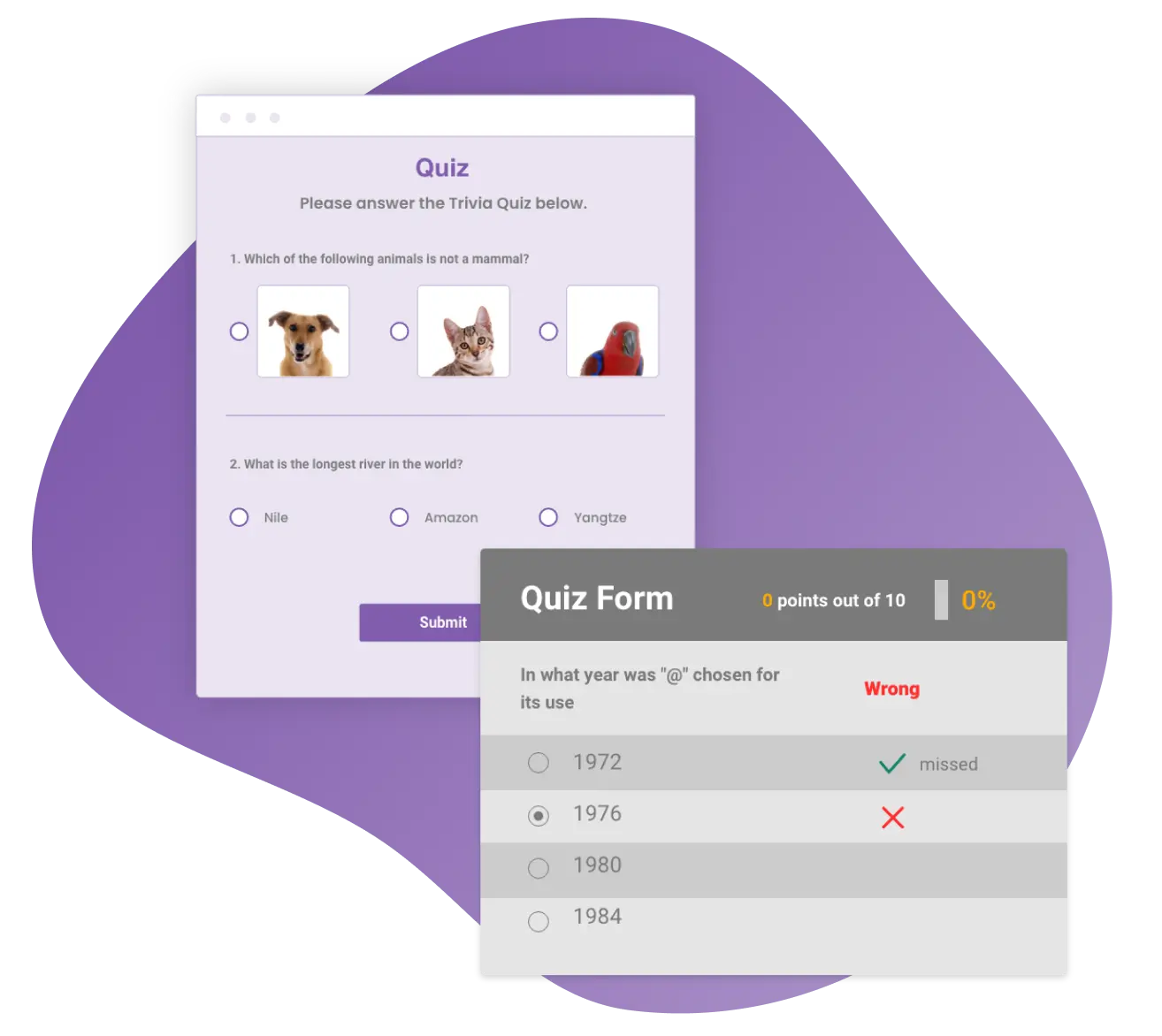Event Registration Form Builder
Create your event registration form effortlessly with 123FormBuilder’s drag-and-drop tool. Build smart, beautiful forms for any event—conferences, trade shows, seminars, or parties—and start registering attendees in no time!
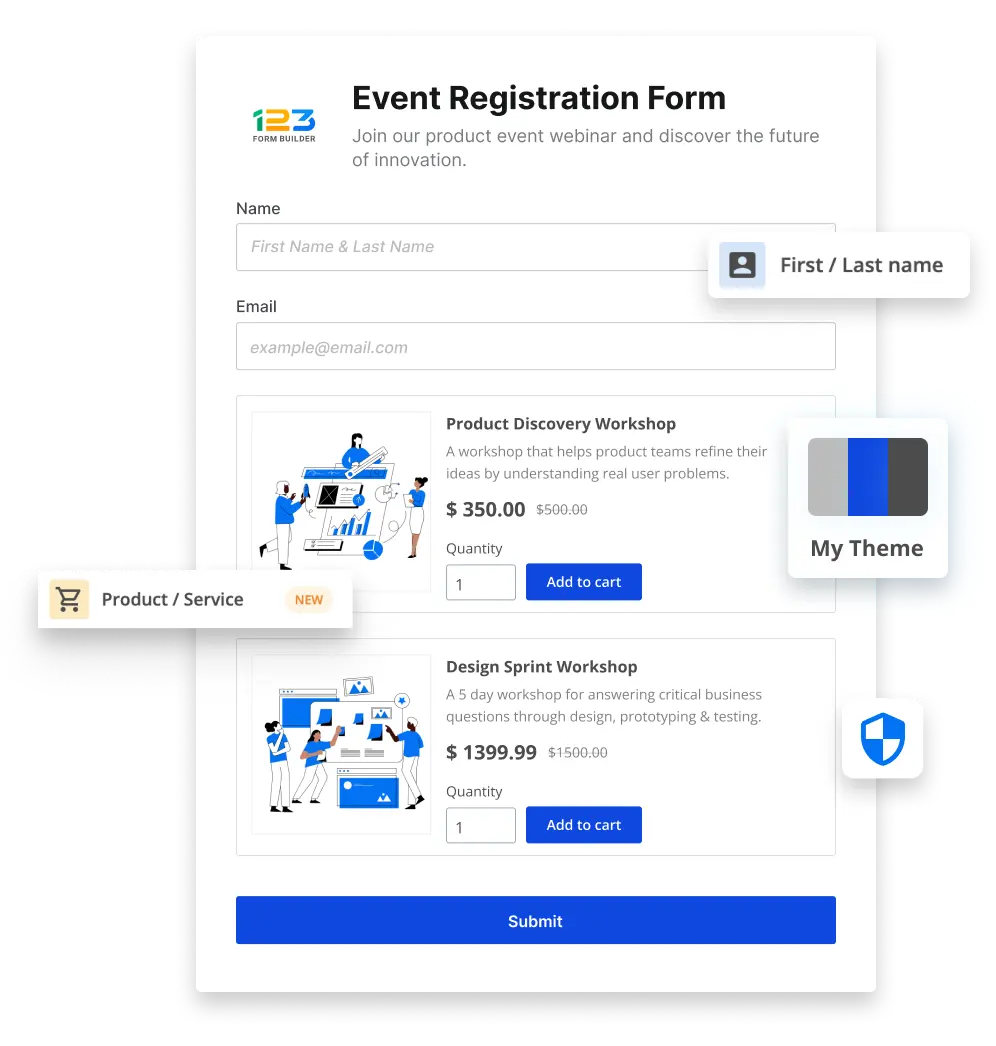
Trusted by 35,000+ clients, from small businesses to large enterprises

Online Event Registration Forms for Every Need
123FormBuilder is a free online tool that enables event organizers to create highly personalized event registration forms. With 123FormBuilder, you can create advanced event registration forms without any coding skills, thanks to its intuitive drag-and-drop interface.
Start with one of our 3,000+ form templates, integrate with your favorite tools (Mailchimp, Google Workspace, or HubSpot), and collect registration fees using payment processors (such as PayPal, Stripe, or Authorize.net).
Your event registration form can be set to accept a limited number of participants, provide different types of tickets for your guests, send them as PDF attachments, and trigger customized confirmation messages.Among the most popular features of our event registration form builder, you will find conditional logic, where the responder only sees fields relevant to their previous responses, formulas to make calculations easier for RSVPers, and email notifications or thank-you messages to keep customers close.
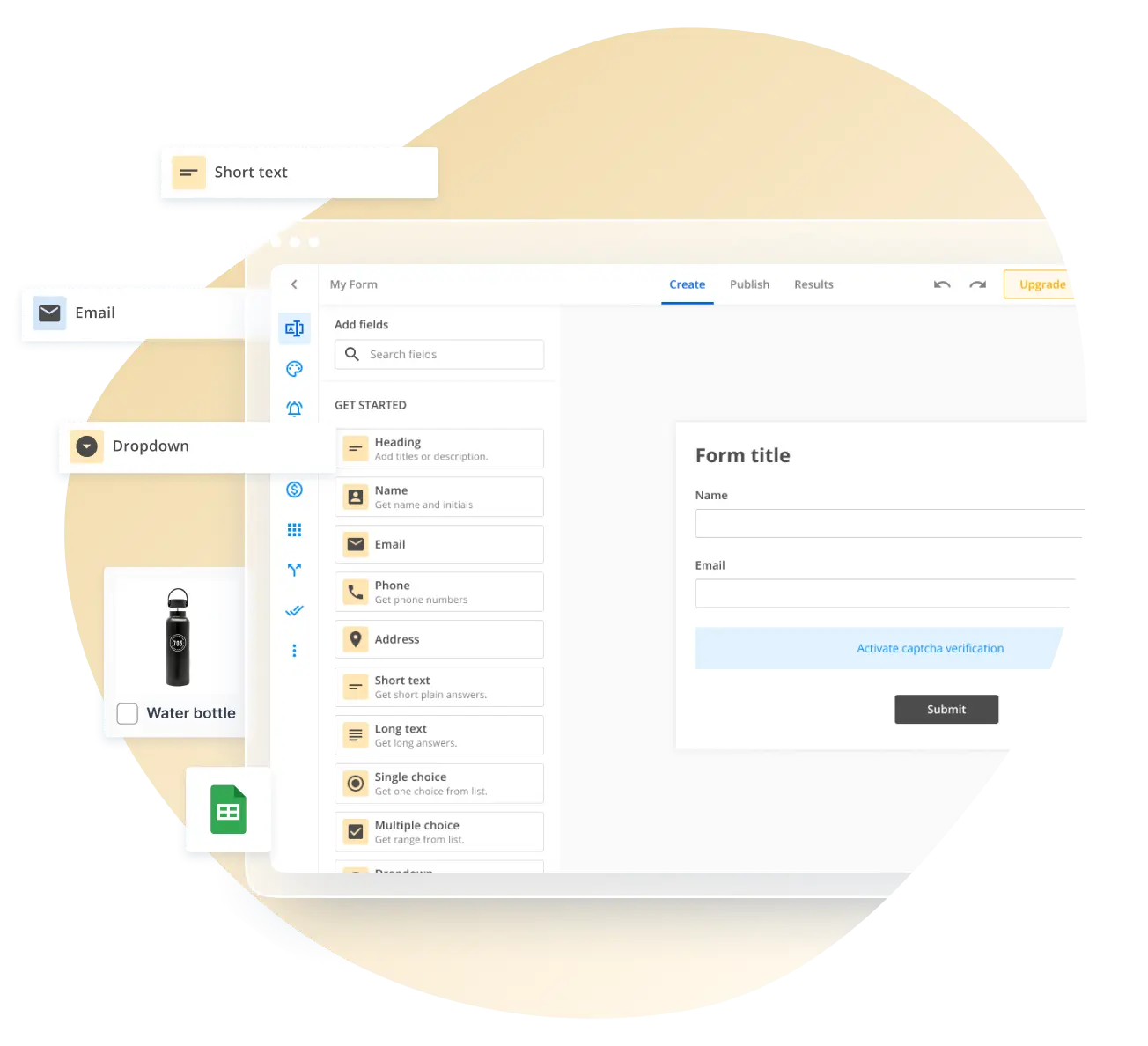
Choose Your Event Registration Form Template
Here are a few event registration form templates to give you an idea of what you can achieve as easy as 1-2-3:
- Conference Registration Form
- Summer Camp Registration Form
- Seminar Registration Form
- Competition Registration Form
- Vendor Registration Form
- Class Registration Form
- Dance Registration Form
- Workshop Registration Form
- Webinar Registration Form
- Guest Registration Form

Publish Your Event Registration Form Anywhere Online
Reach your target audience wherever it is with online forms. Embed your registration form online on your website with no coding skills. 123FormBuilder supports any technology, from WordPress, Wix, or Shopify websites to websites built from scratch.
One of the keys to a successful event is getting as many attendees as possible. Fortunately, sharing the event registration online on social media channels like Facebook and Twitter or through direct communication channels like email, WhatsApp groups, or other messaging platforms can help you reach a wider audience.
Our registration forms are designed to be fully responsive and mobile-friendly, ensuring that attendees can quickly sign up regardless of the device they’re using. Don’t miss out on the chance to boost attendance – share your registration form link today!
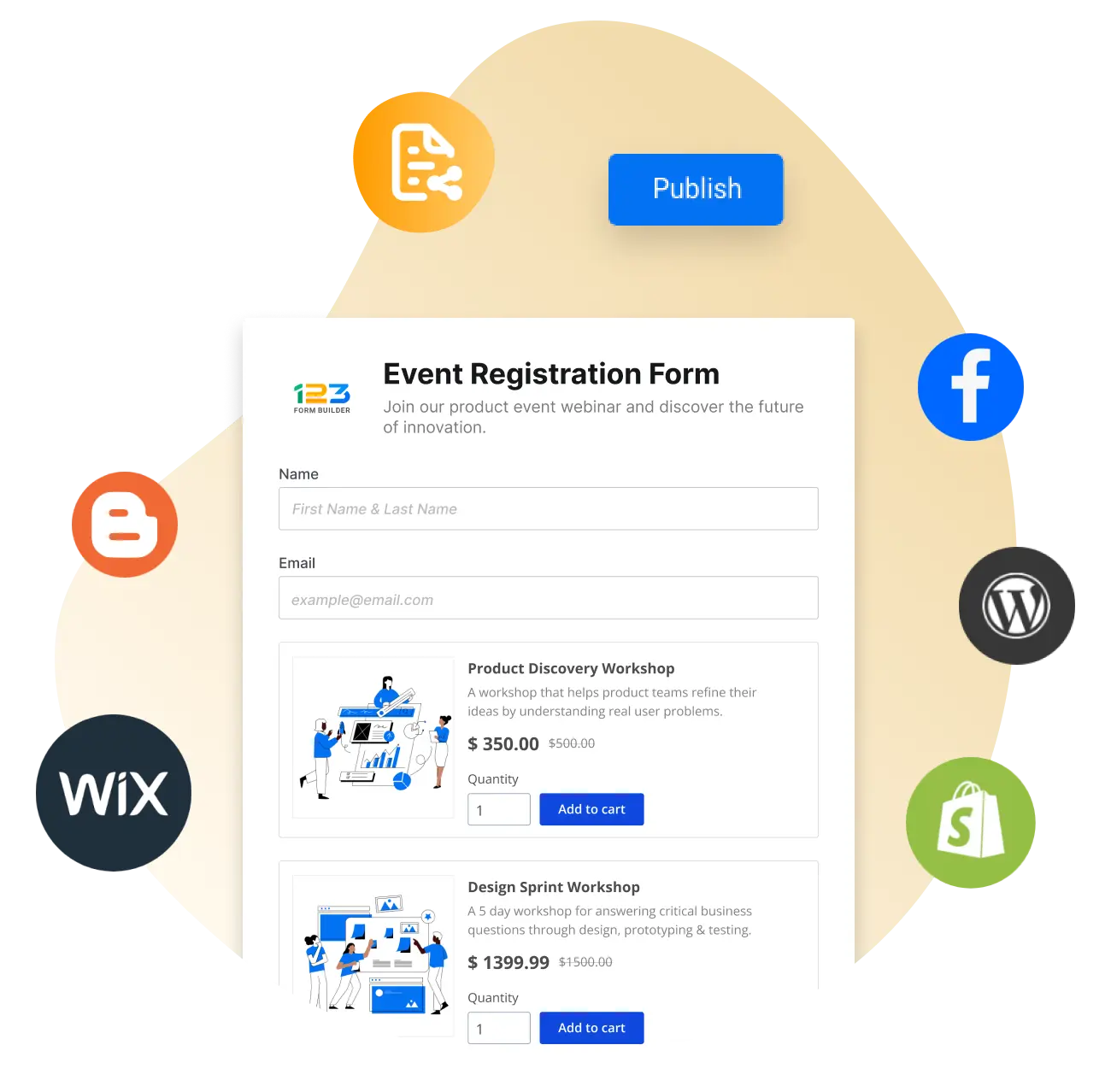
Collect Event Registration Fees
Looking to streamline the payment process for your upcoming event? 123FormBuilder seamlessly integrates with popular payment processors like PayPal, Stripe, Square, Braintree, and Authorize.net, allowing you to easily connect your registration form to one or multiple processors.
With our dynamic registration forms, you can sell various types of tickets and assign different prices to each. Incentivize attendees to bring their friends by offering discounts for multiple registrations at once. Plus, our forms allow participants to select their preferred payment method from a variety of options, including offline payment.
Don’t let the stress of payment processing detract from your event planning. Choose 123FormBuilder for a streamlined solution to simplify registration for you and your guests!
Create Your Event Registration Form
Connect with Your Guests
123FormBuilder offers a comprehensive communication solution for event organizers to connect with guests. You can easily manage and send your event attendees personalized invitations, follow-up emails, and surveys.
Before the event, you can create a registration form that collects all necessary information from your guests, such as dietary restrictions or special requests.
During the event, you can use 123FormBuilder’s mobile app to check in guests and collect feedback on the spot. After the event, you can send surveys to gather feedback and thank-you emails to show your appreciation. With 123FormBuilder, you can streamline your communication with your guests and enhance their overall experience.
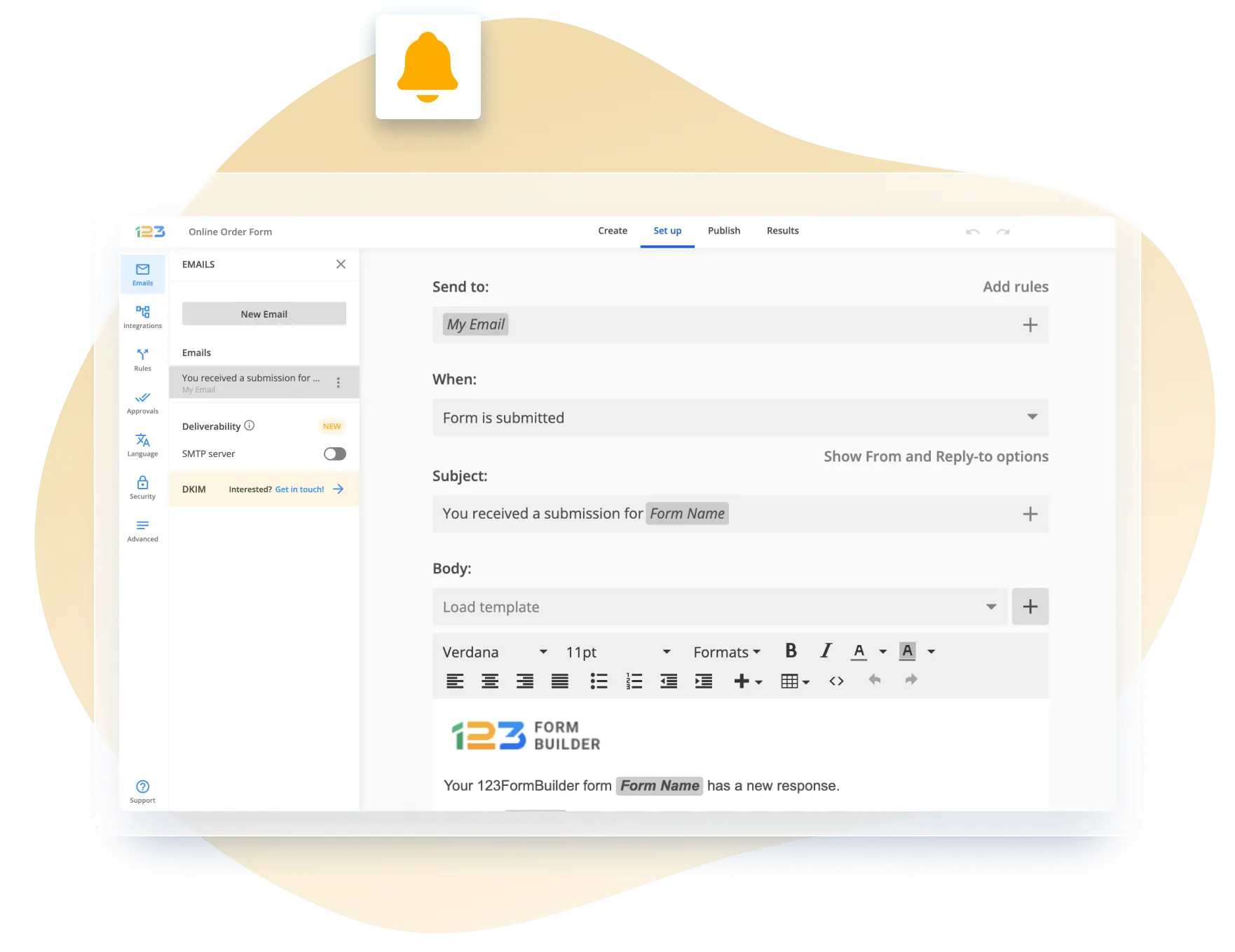
Set Up Automated Responses
With 123FormBuilder, you can quickly automate responses and actions following an event registration.
When a registration is booked, you can trigger custom confirmation messages automatically. This way, your attendees will have the registration confirmation, the event details, and the event ticket as an attachment, all in one place.
You can also set up additional workflows, such as automatically requesting post-event feedback. A few days after your event, the participants can receive a feedback survey to express their opinions.Other types of notifications include payment confirmations, pre-event reminders, thank-you messages, or SMS notifications.
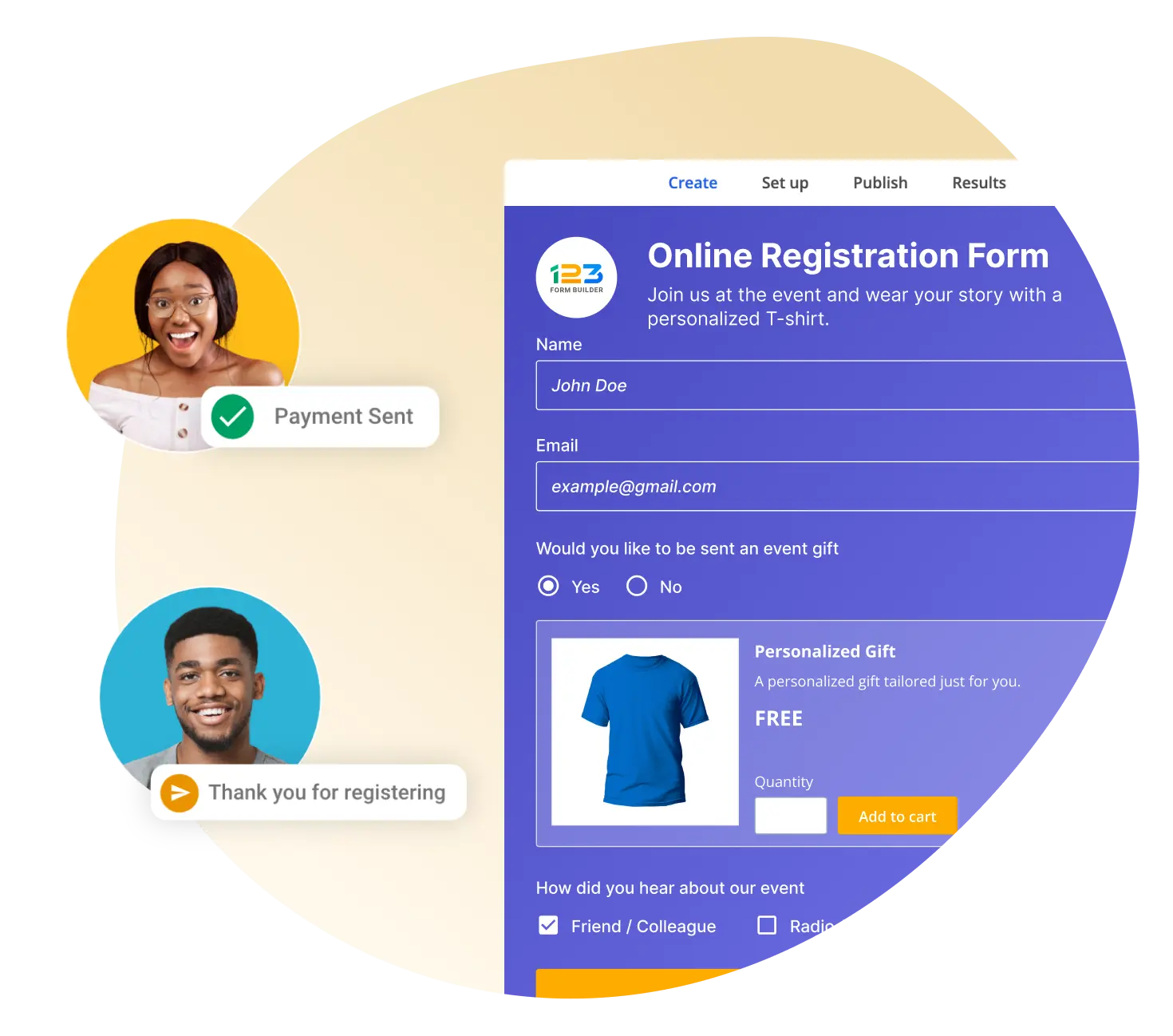
Secure your process automation efforts with web forms!
Schedule a DemoConnect with Your Favorite Email Marketing Tools
The 123FormBuilder event registration software can be integrated with a variety of email marketing platforms through direct integration or Zapier. This allows you to easily add guests to your email campaigns.
Some of the email marketing apps that we integrate with:
Discover Integrations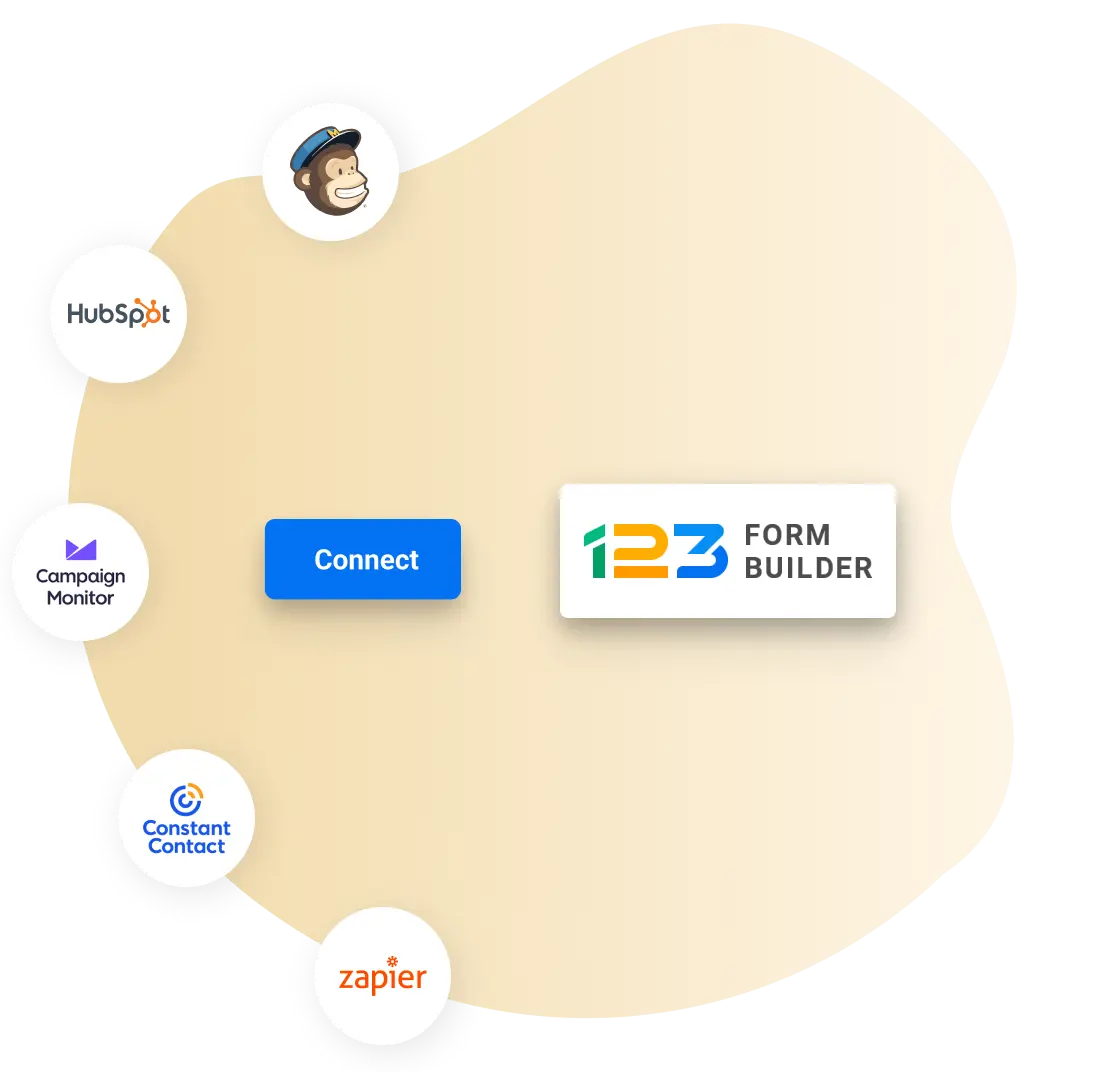
Send Event Invitations to Your Guests’ Calendars
Imagine never worrying about manually sending invites or keeping track of your event details.
123FormBuilder integrates with Google Calendar, one of the numerous third-party apps worth a distinct mention in the context of event registration.
Integrate your event registration form with Google Calendar and send an invite automatically to the attendees’ calendars.
You can customize the event’s date, time, and details to push all relevant information to your guests’ calendars.
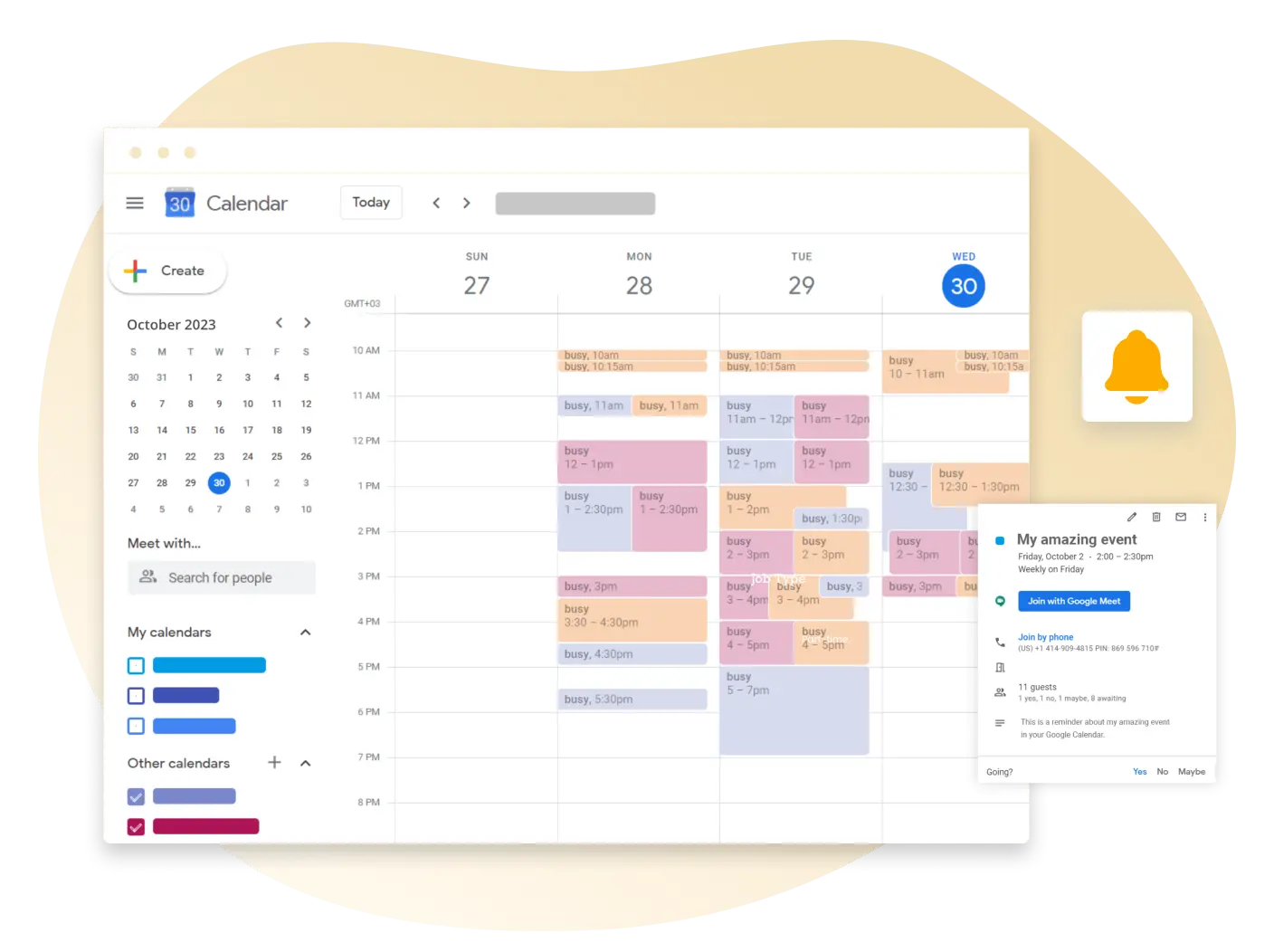
Make Your Event Signup Form Truly Yours
When it comes to styling your event registration form, there are no limits. Our gallery of themes can inspire you, and you can customize every little detail using our form designer.
You can fully brand your registration form according to your brand identity guidelines – from your logo to other design and graphic elements, such as fonts and colors.
The online event registration forms you create are user-friendly by default, and you can structure the form content and fields in any way you want.
You can further customize your event registration form by adding custom CSS if you wish. This provides you with even more flexibility when it comes to the design of your form, as you can create custom styles that are unique to your brand.
With custom CSS, you can change the size, position, and color of form elements or add background images and patterns, just like with drag and drop.
Our registration form designer lets you add custom CSS directly to your form, so you don’t need to be a coding expert to make your form look precisely how you want it to.

Collect Attendee Information
Collect all your data in one central dashboard and securely send it to your other apps whenever needed. Our online form builder can serve as your event registration app, giving you complete centralized control over attendance at your event.
You can share your registration form with the world and quickly access all the collected data in a single dashboard. No need for endless copy-pasting or wasting time managing multiple sources of information. All the guests’ information is available in one place, flawlessly connected with your other apps. This makes it simple to export, edit, and manage the data in various different ways, ensuring a smooth and seamless event experience.
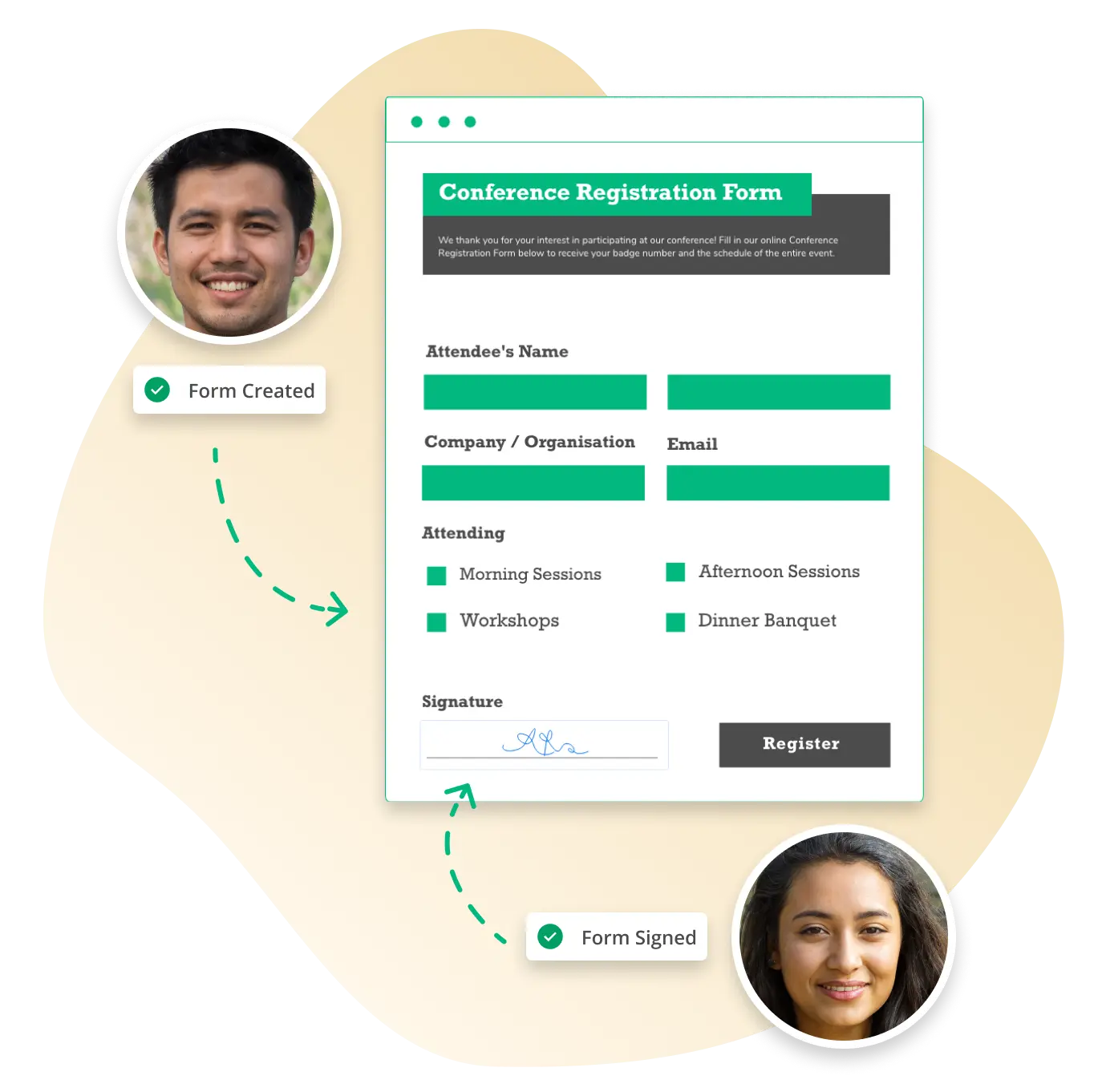
Integrate Your Registration Form with Google Sheets
Google spreadsheets have become increasingly popular for managing lists and data. If you and your team prefer to collaborate this way, integrating your form with Google Sheets is incredibly simple.
Every new registration will be immediately sent to Google Sheets, with form fields becoming spreadsheet columns and a new row created for each participant.
Share the spreadsheet with your team so you can all watch data come in in real-time and work collaboratively.
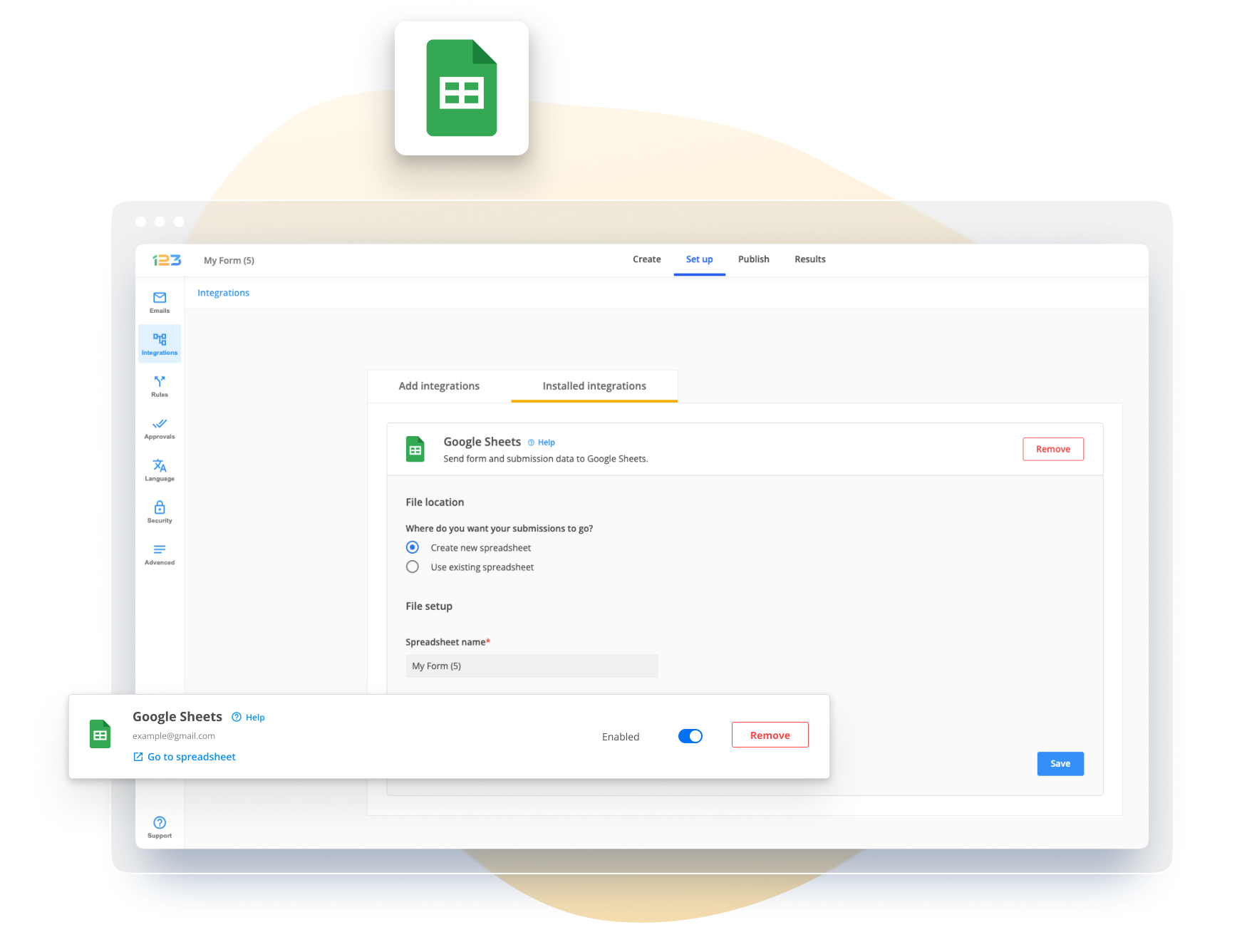
High-Security Standards for Your Registration Process
Collecting attendees’ personal information requires security protocols that are 100% reliable. 123FormBuilder is an online event registration software that provides enterprise security and protects the data you collect in various ways.
Our most important security measures include:
- GDPR compliance
- HIPAA compliance
- All form submissions are sent through a secure SSL connection
- Data can be encrypted at rest
- Collected data is backed up
- We use AWS servers for data storage
- You can enable anti-spam features, such as reCAPTCHA
- We provide DKIM and SPF to keep data secure
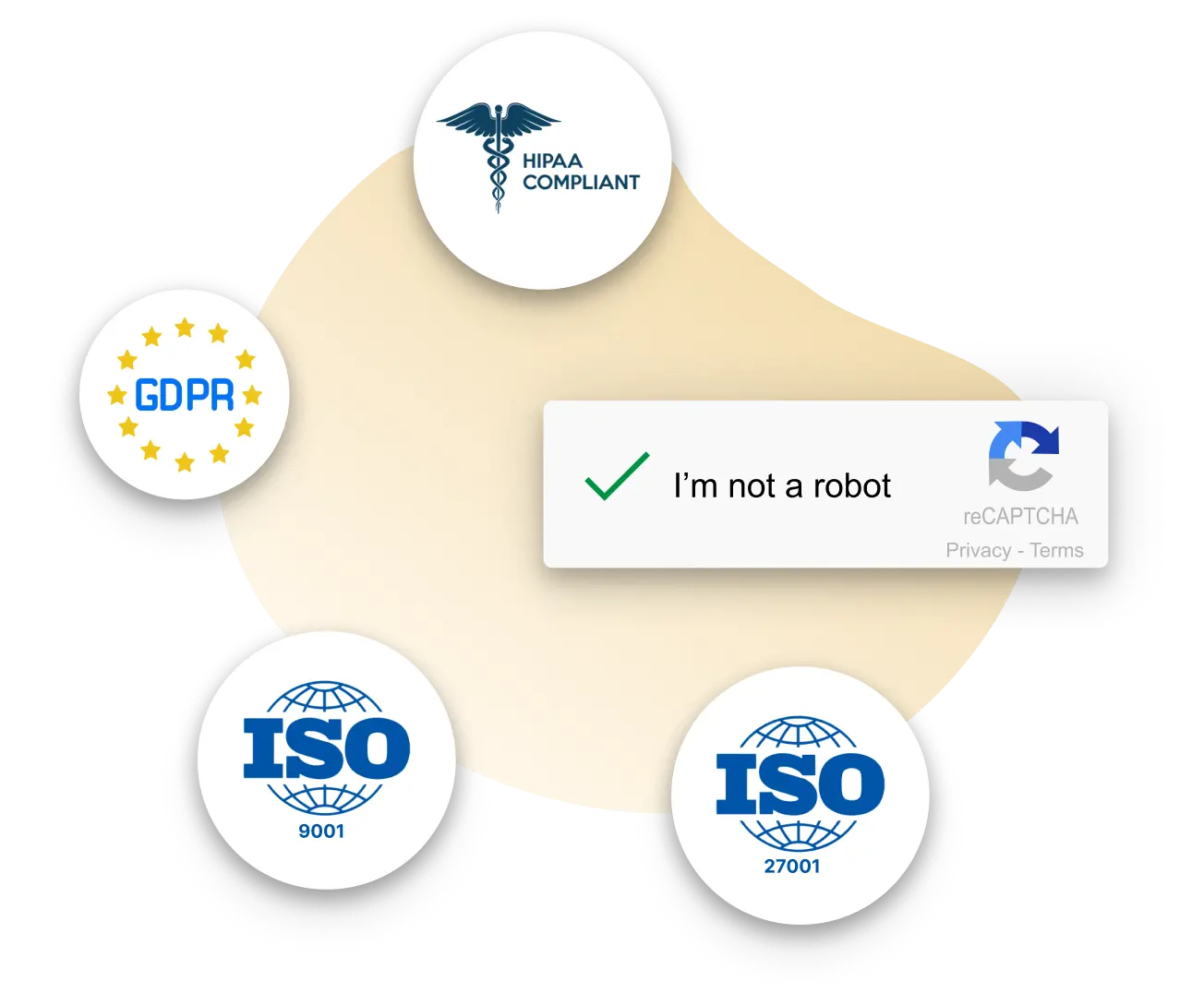
Non-Profit or Educational Institution?
We support you, and we believe in what you are doing. As such, we are more than happy to commit to a permanent 50% discount for all NPOs and educational institutions looking for better ways to collect information.
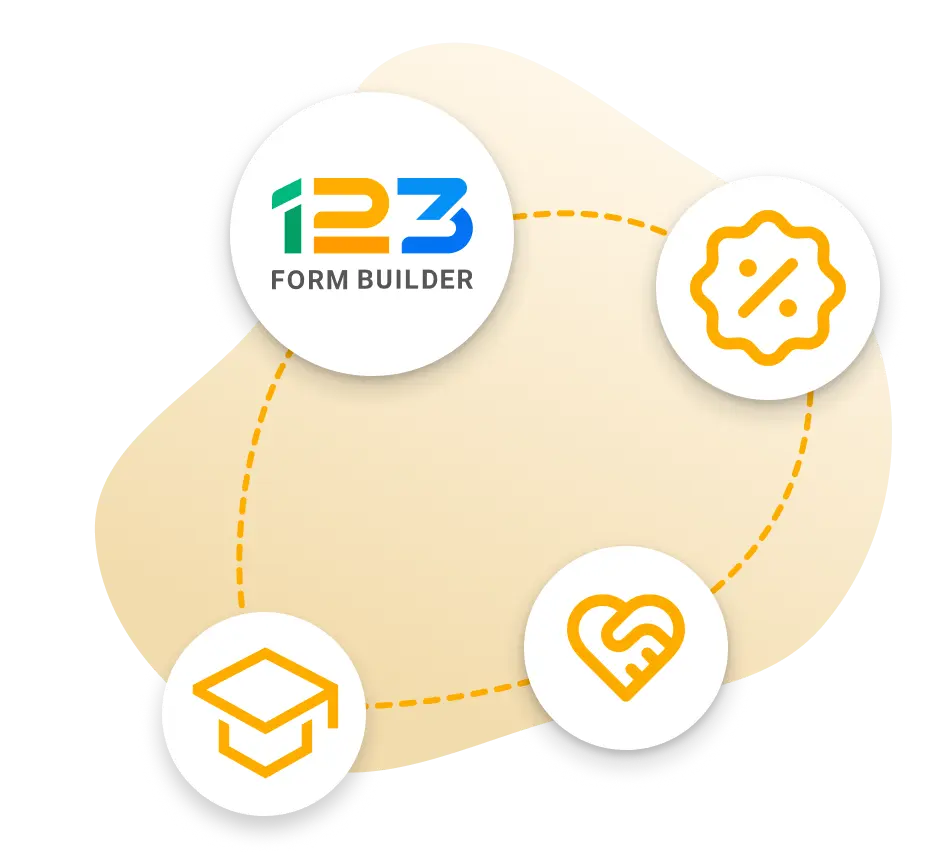
How to Make an Event Registration Form
Here are the steps to creating your first online event registration form in minutes!

Create
Log into your 123FormBuilder account or sign up for one. Pick an event registration form template, or build one from scratch.

Customize
Customize the form to your needs, with calendars, product fields, conditional logic, and more to better suit your needs.

Publish
Once you’re done designing your form, publish it online (emails, social media, your website) and start collecting registrations!