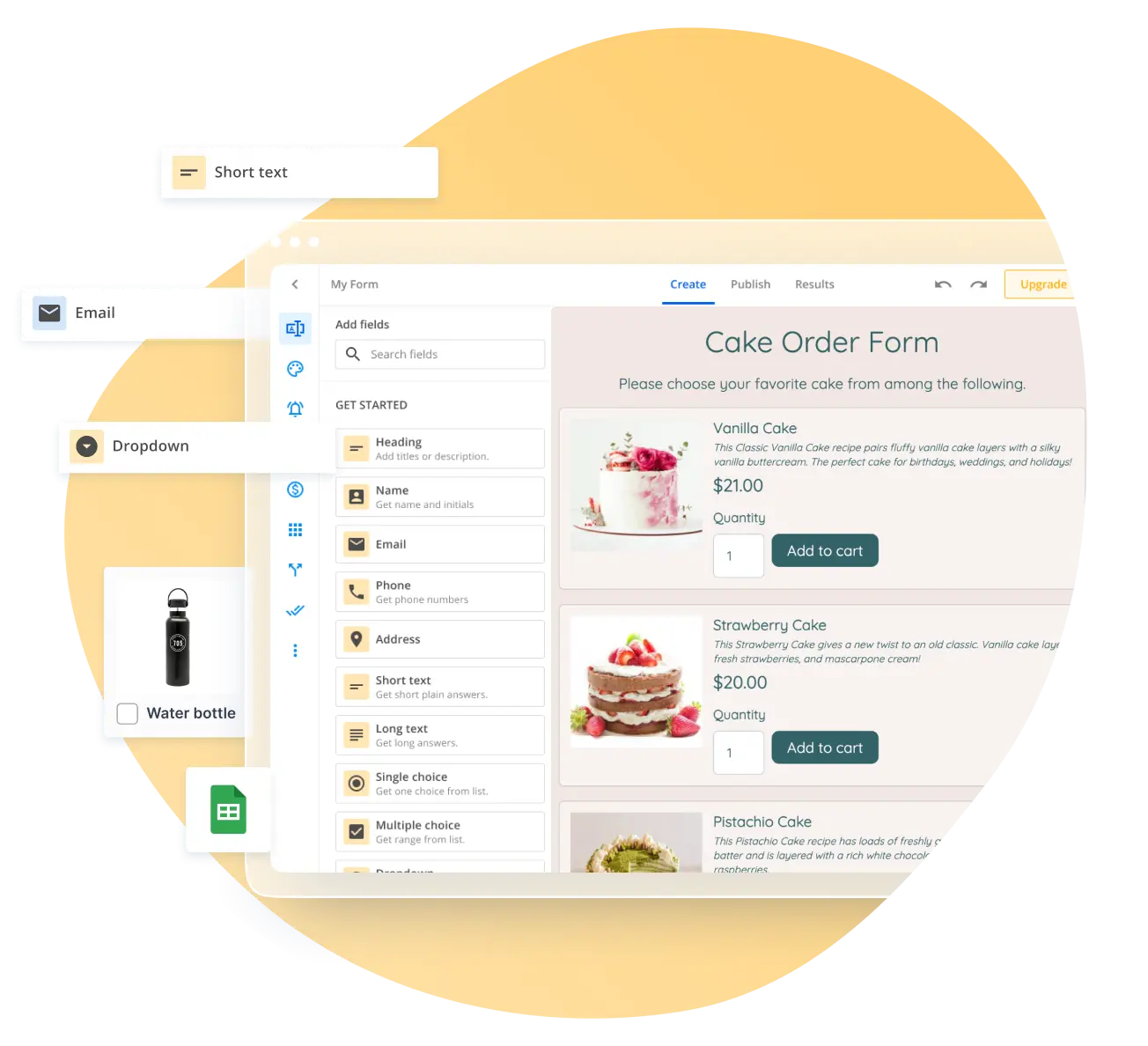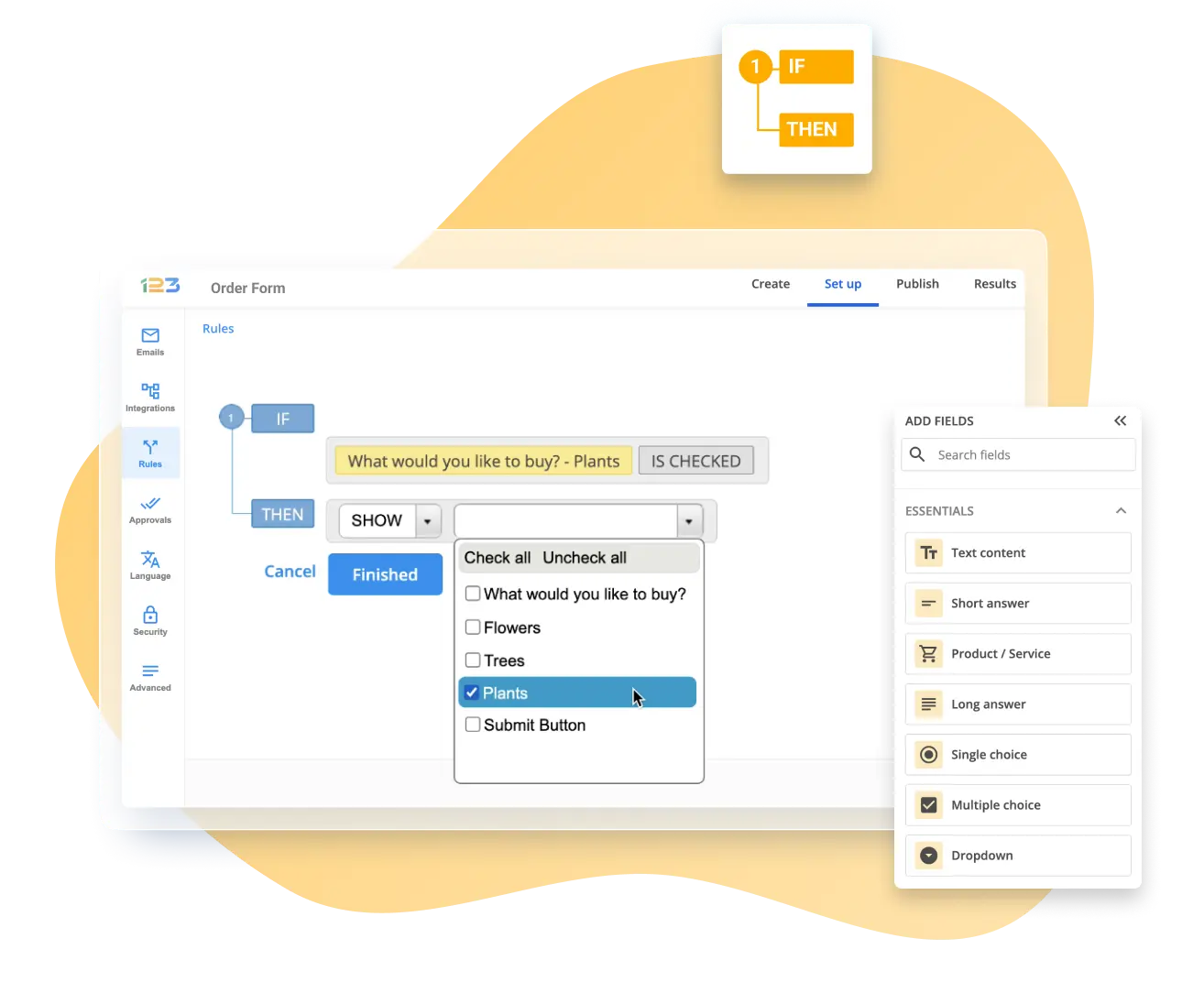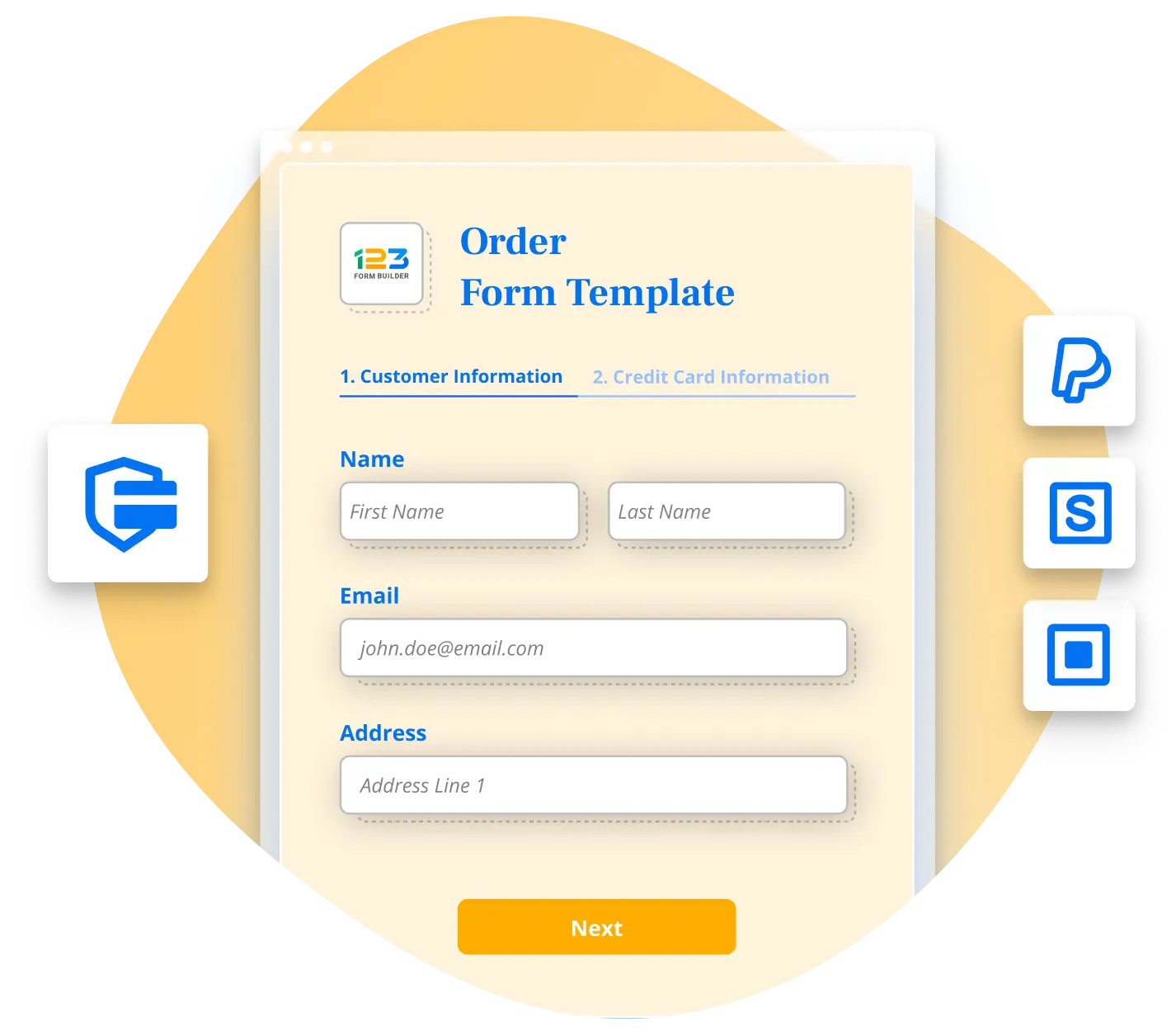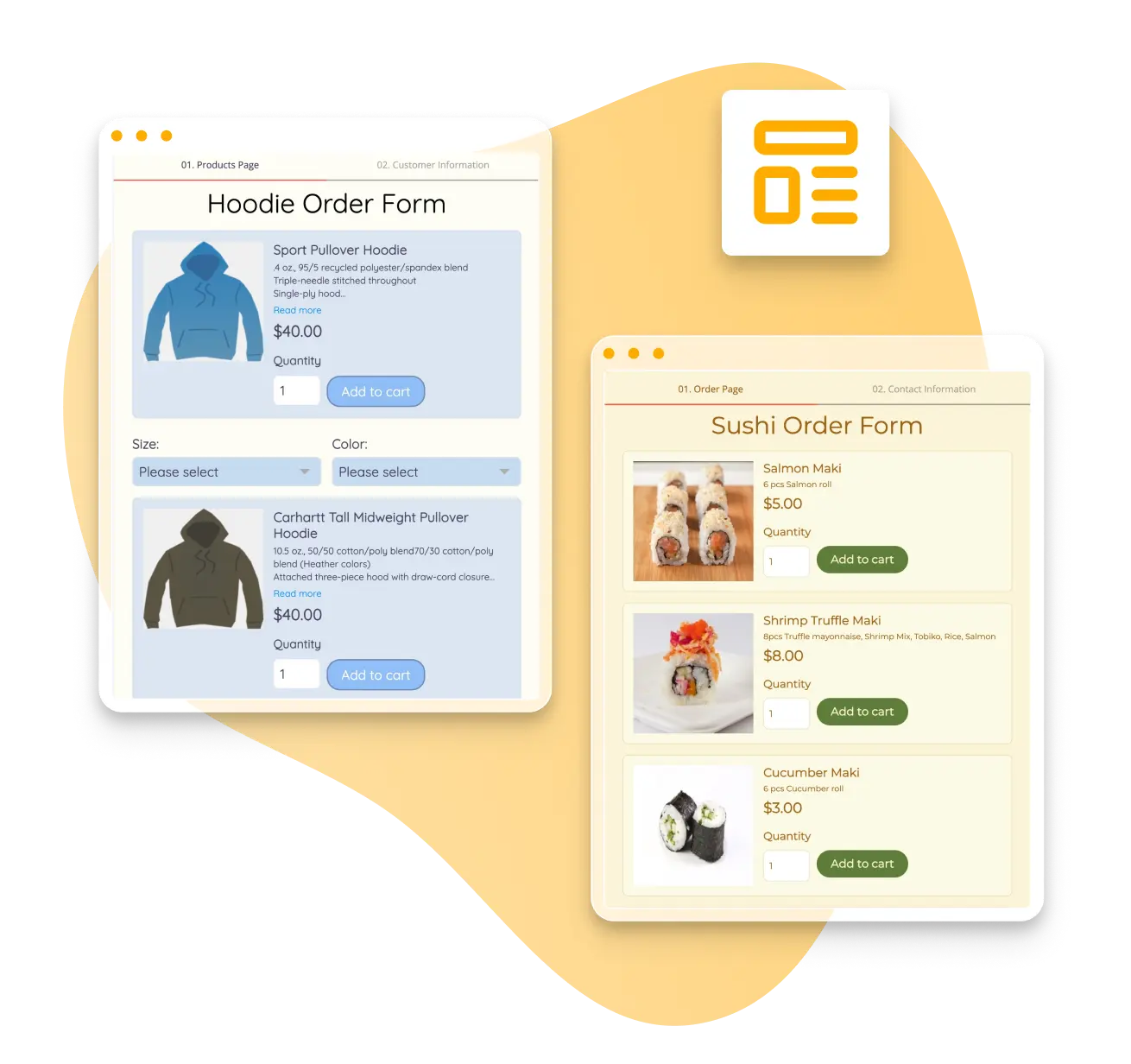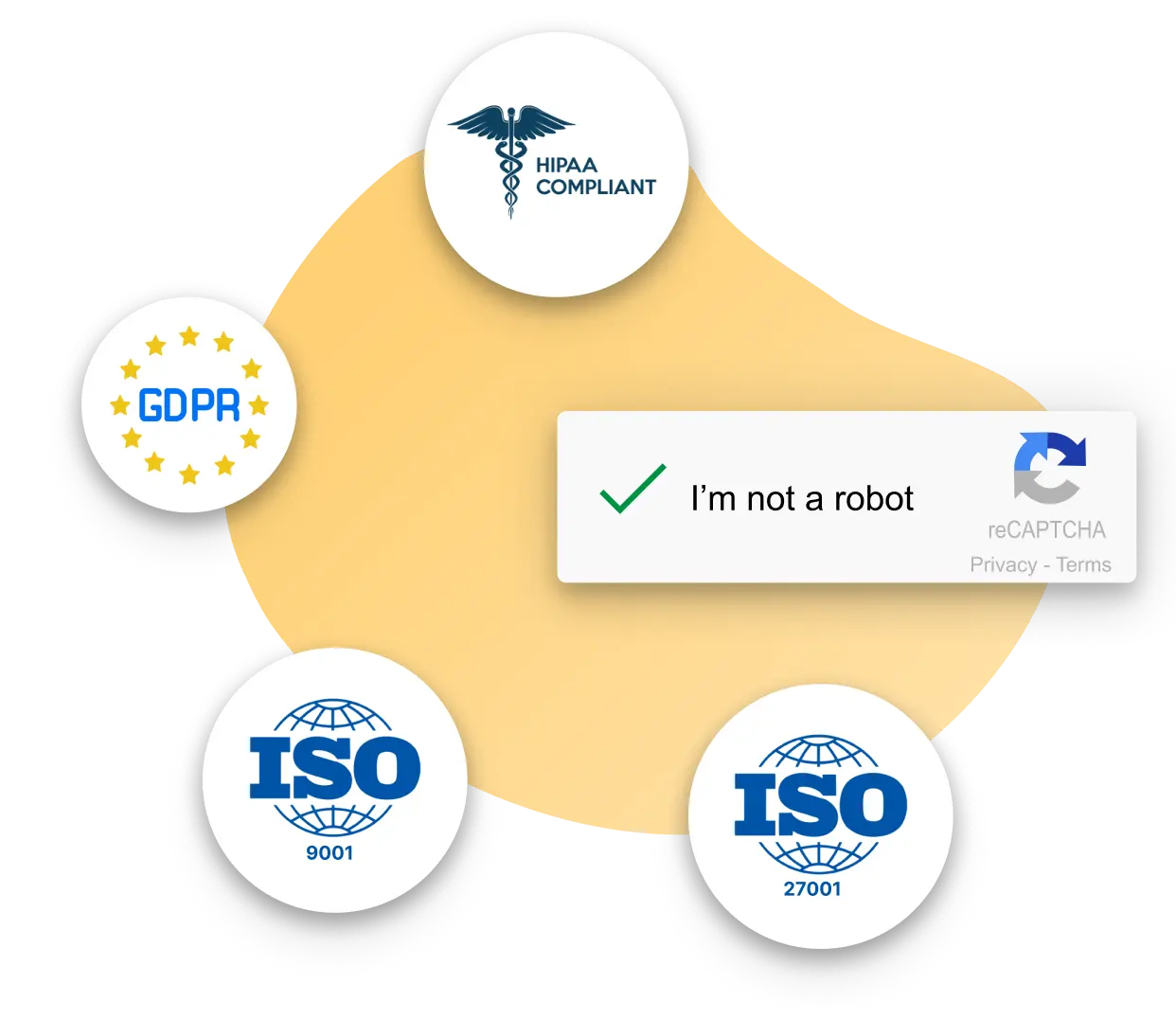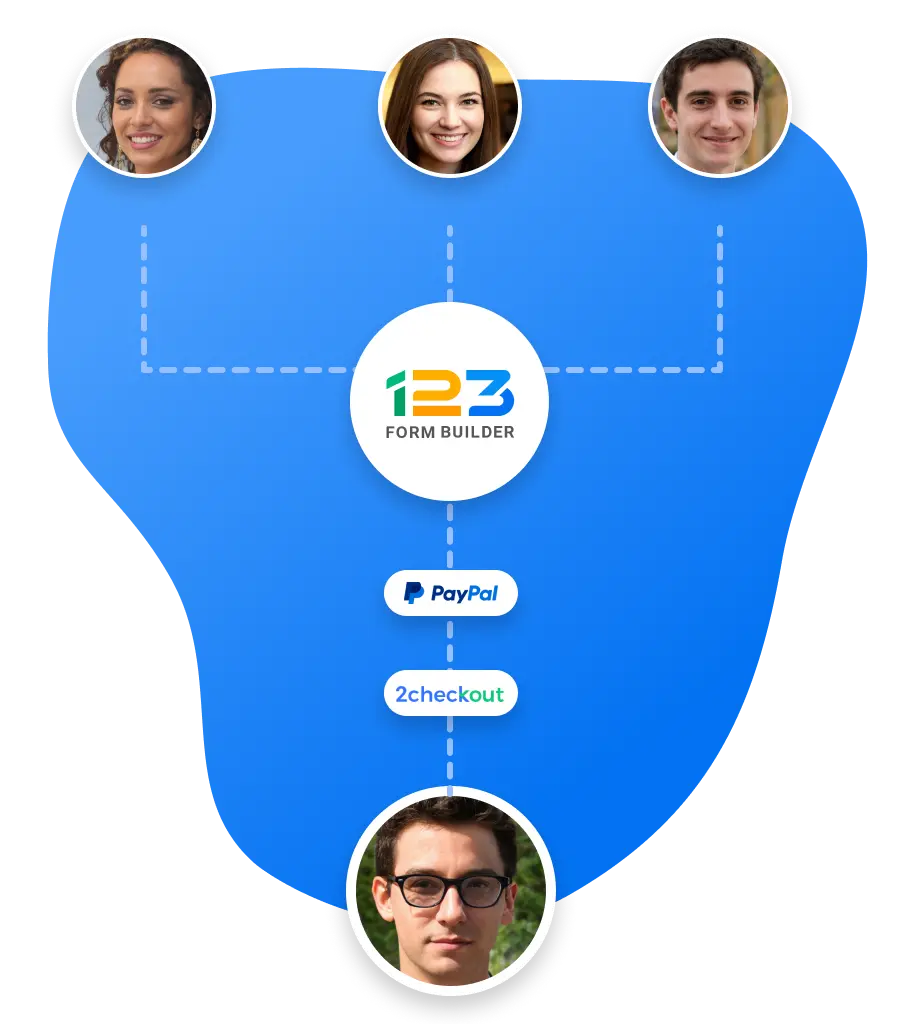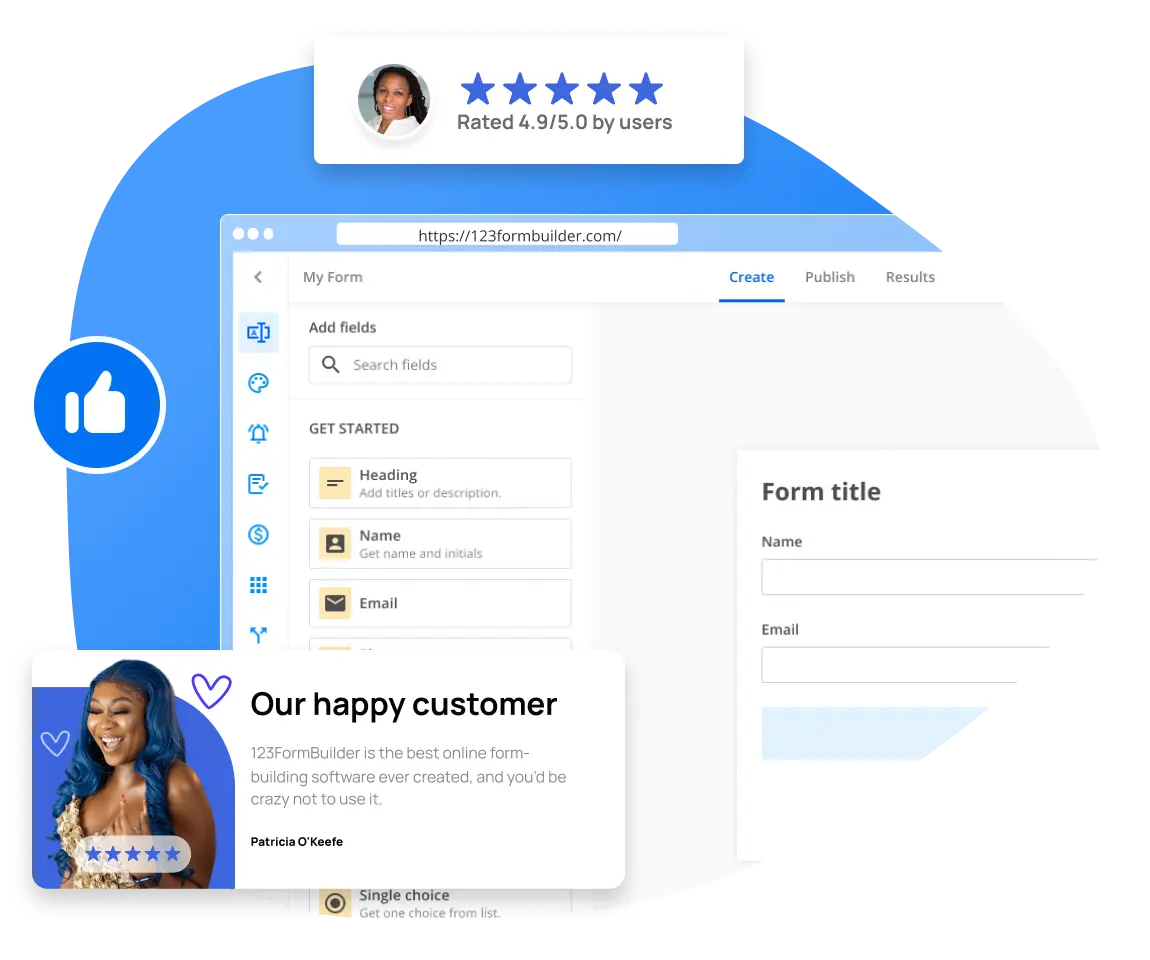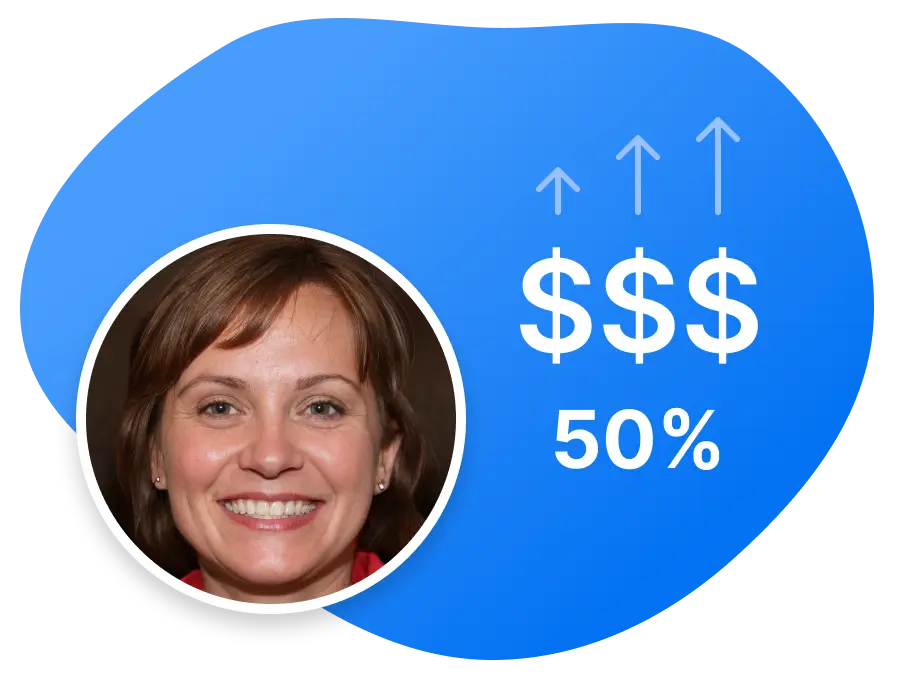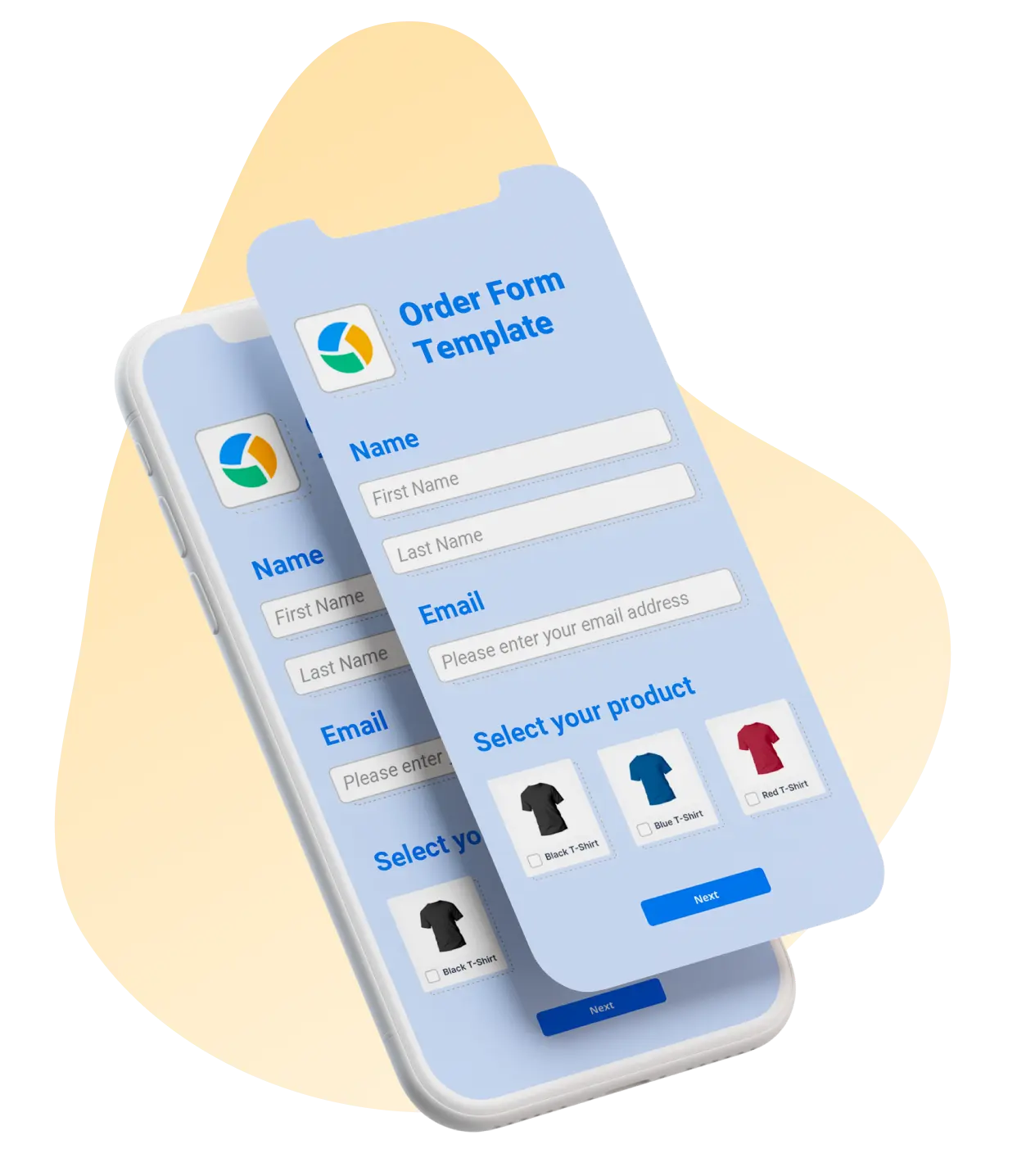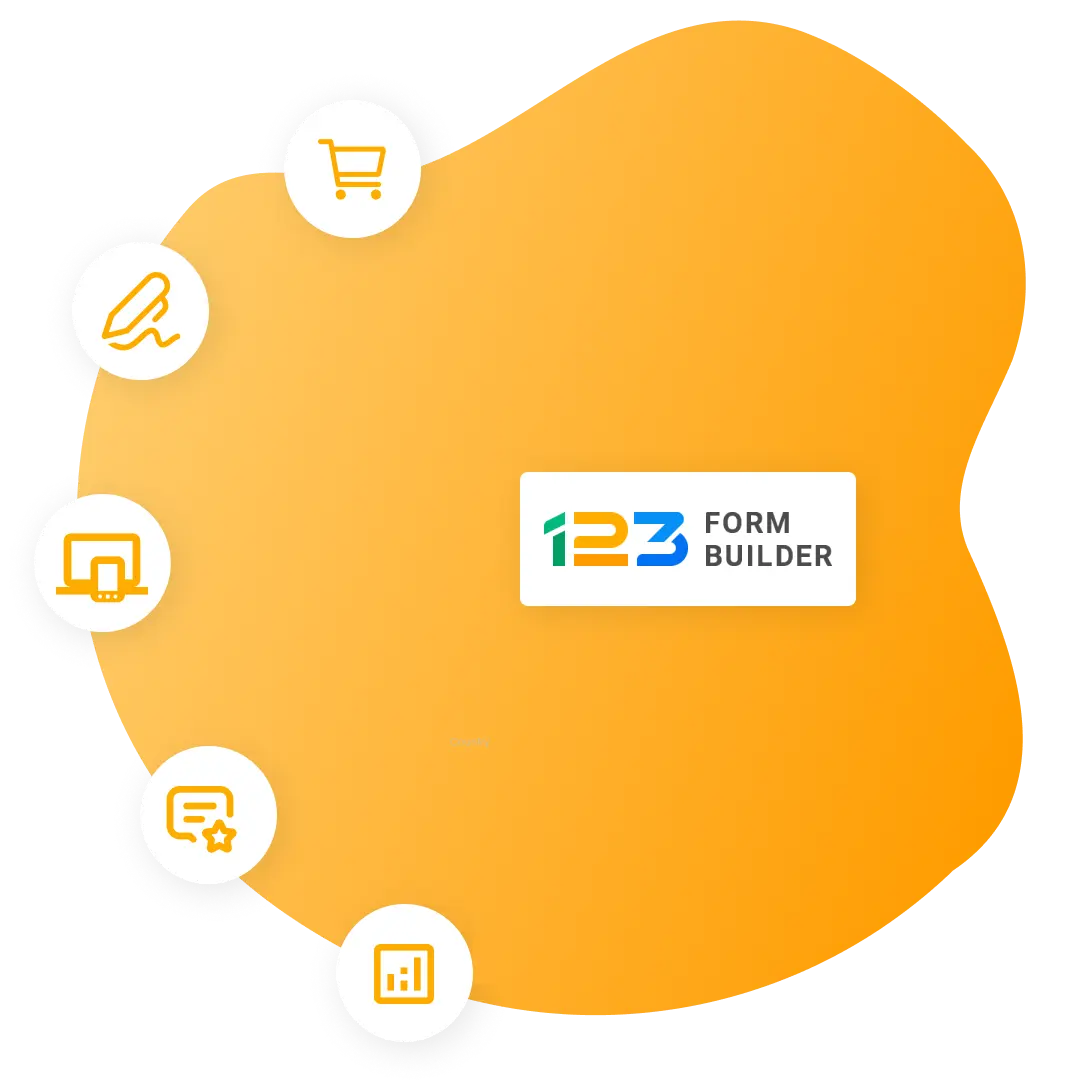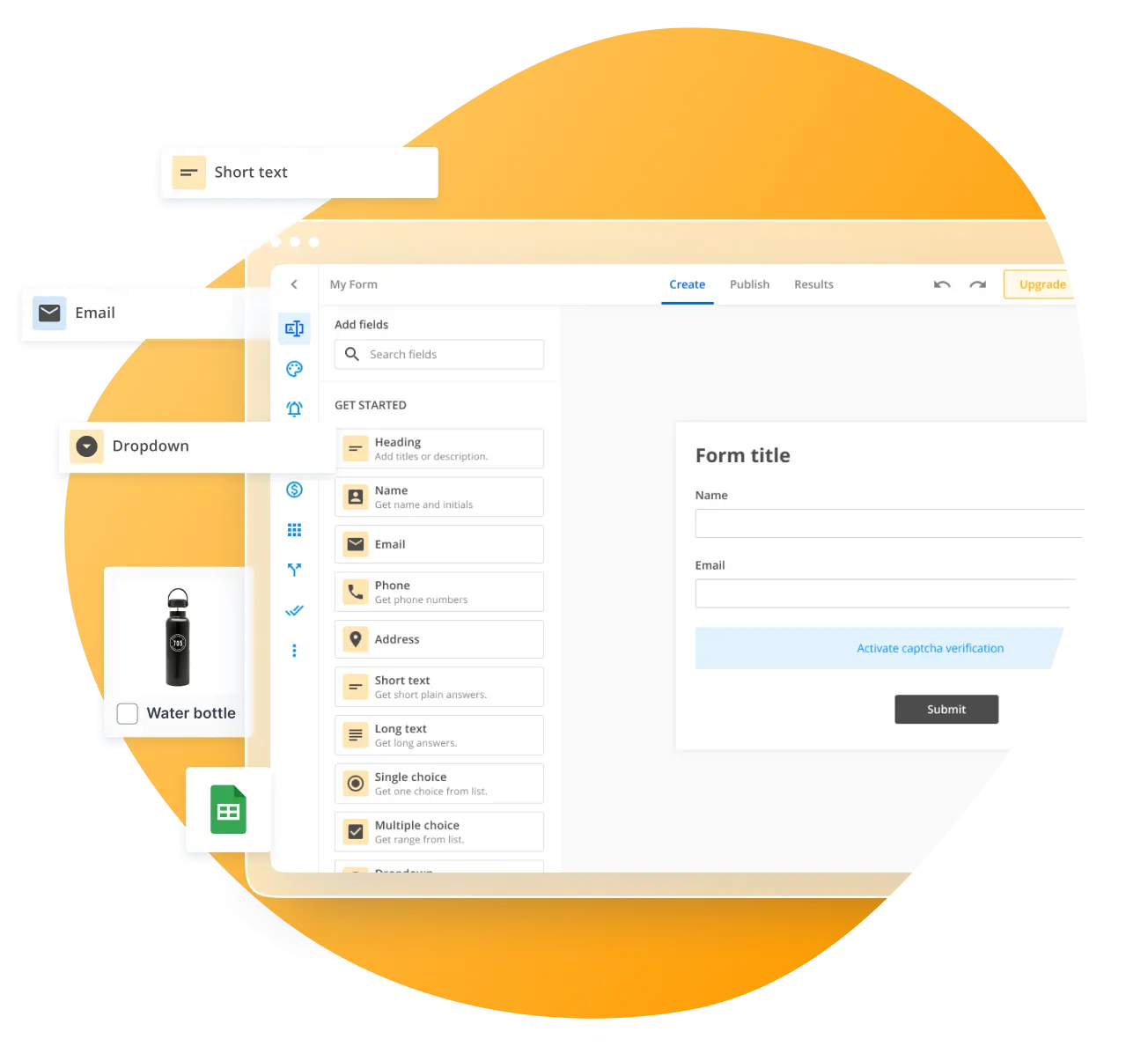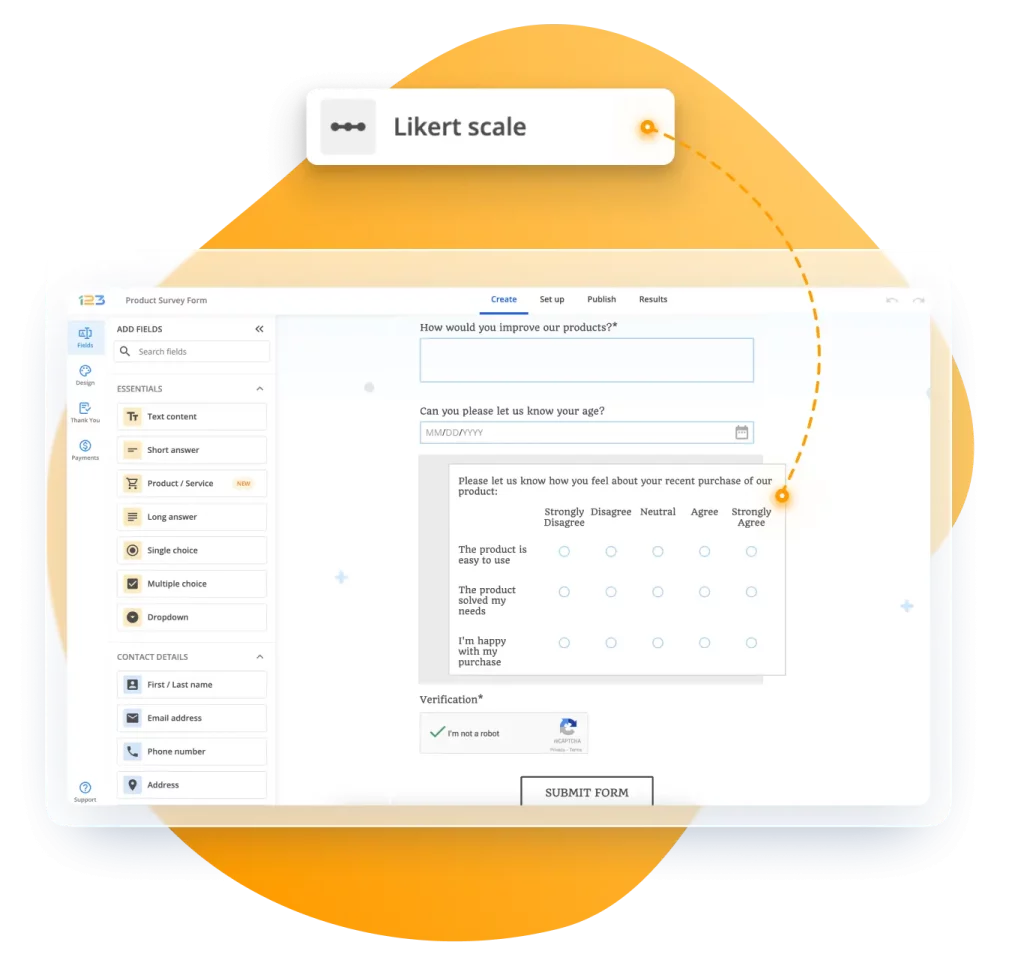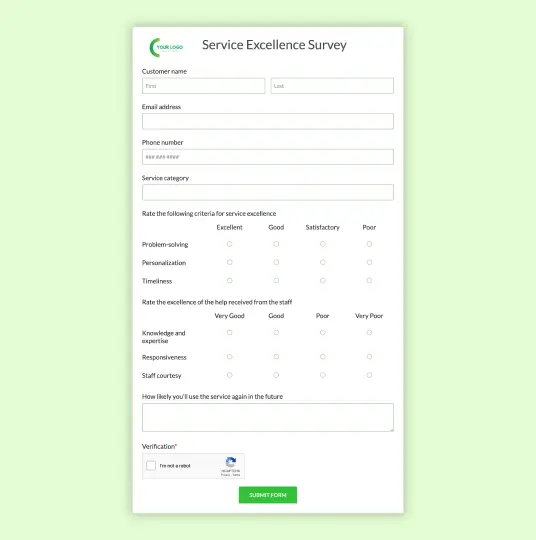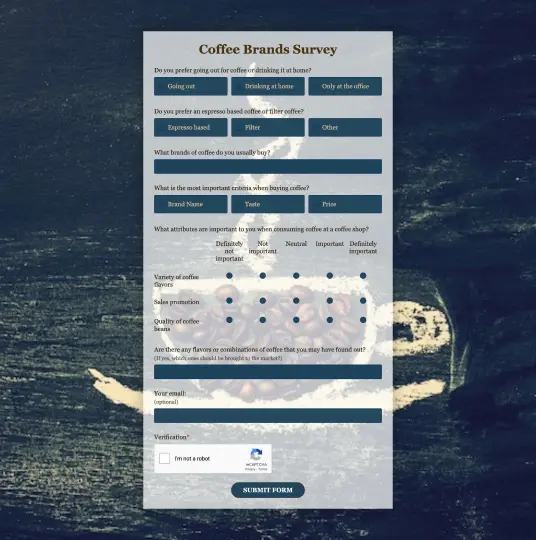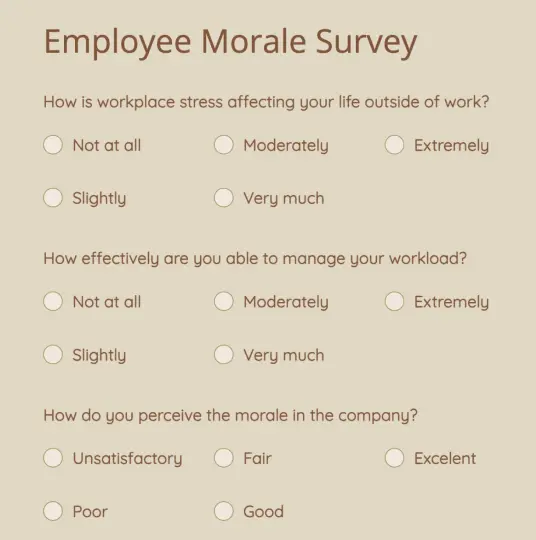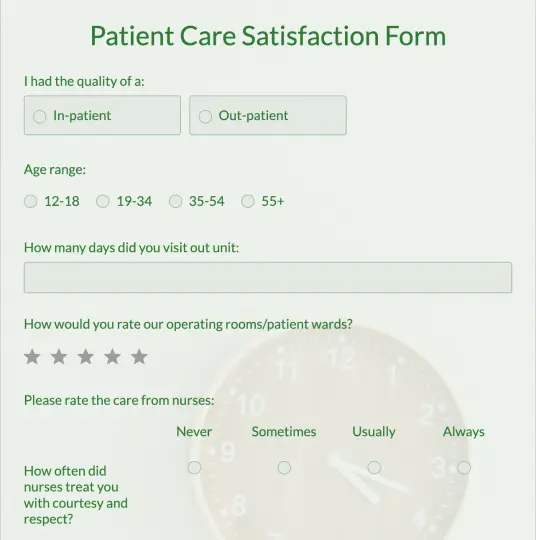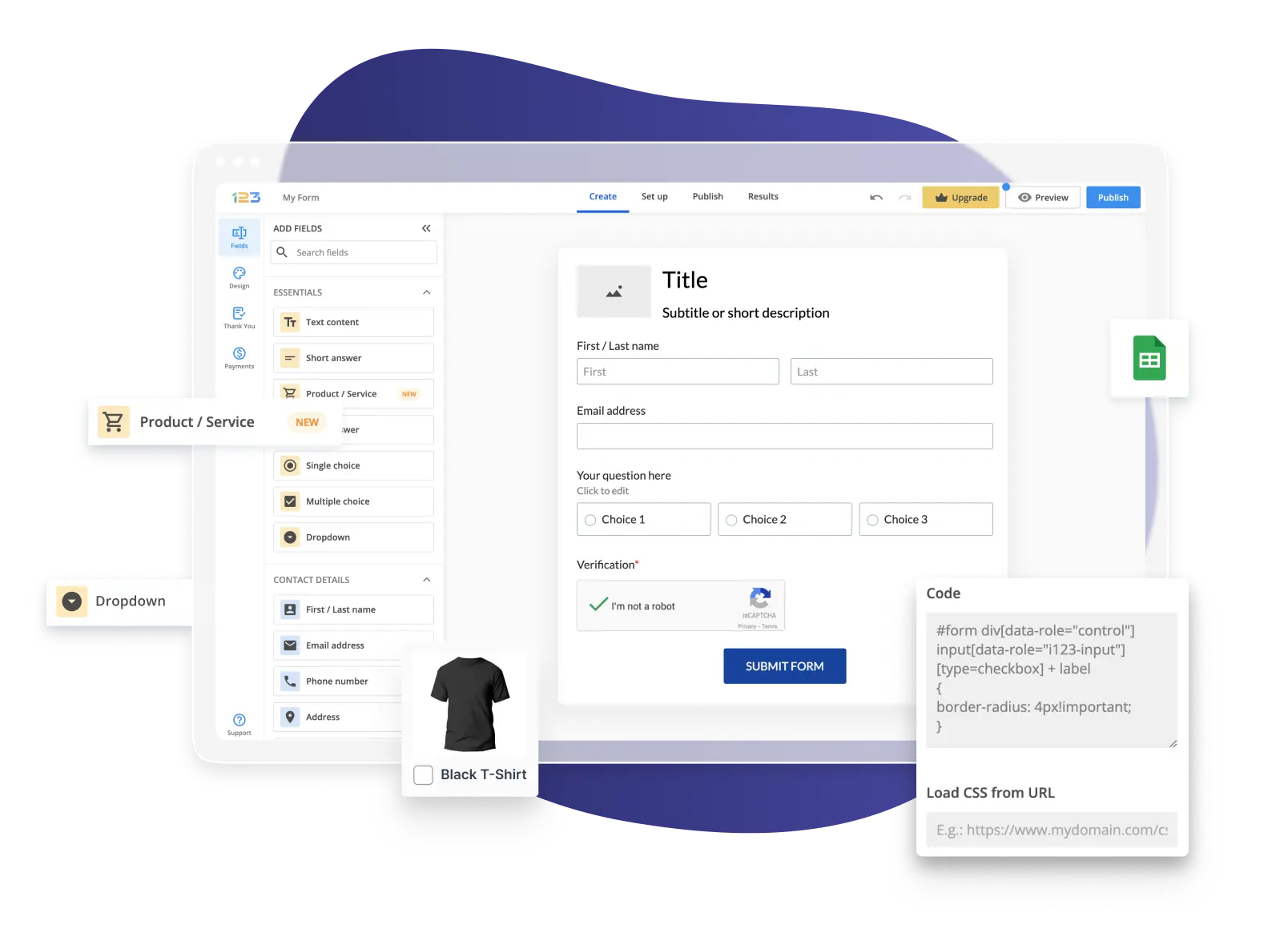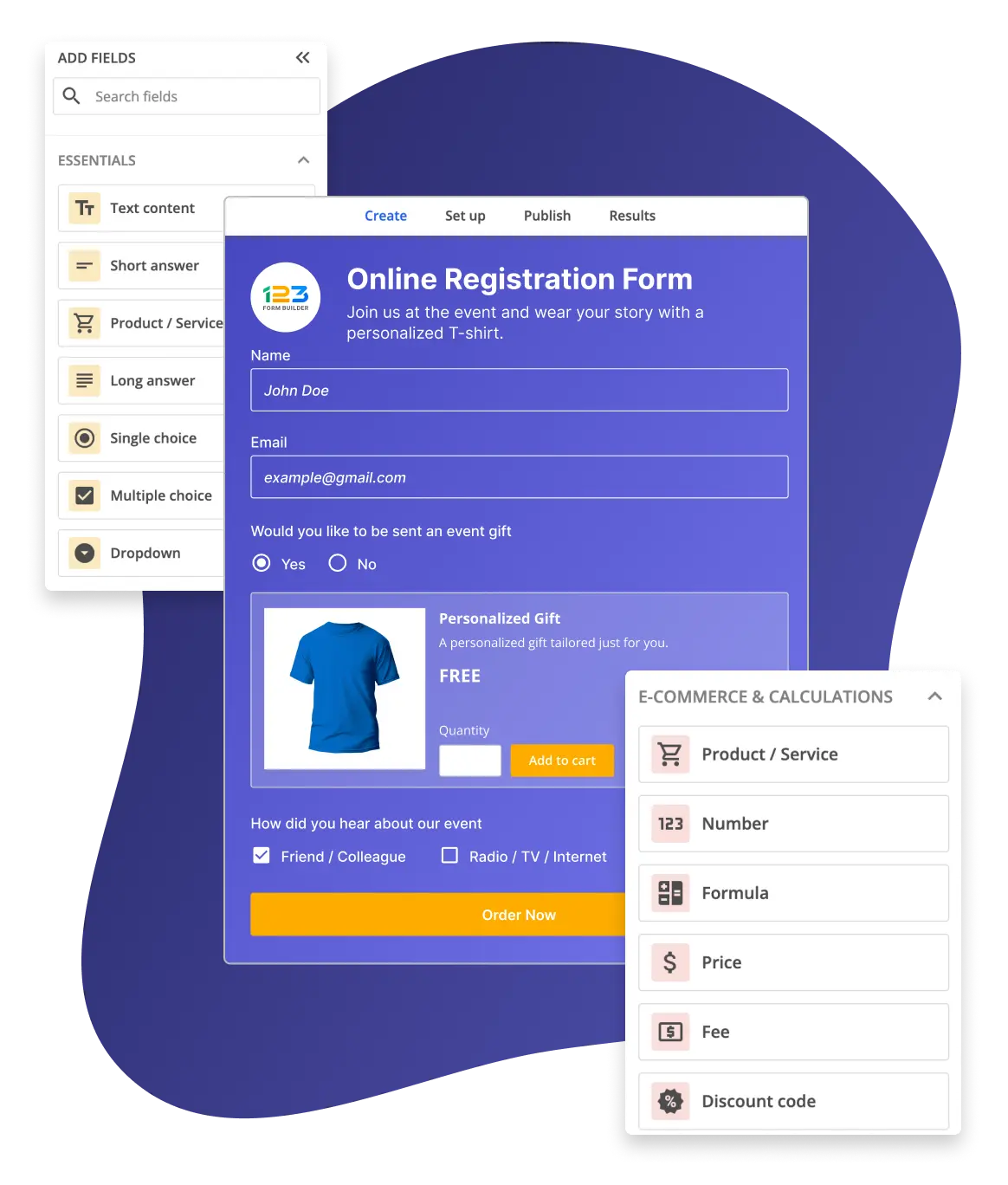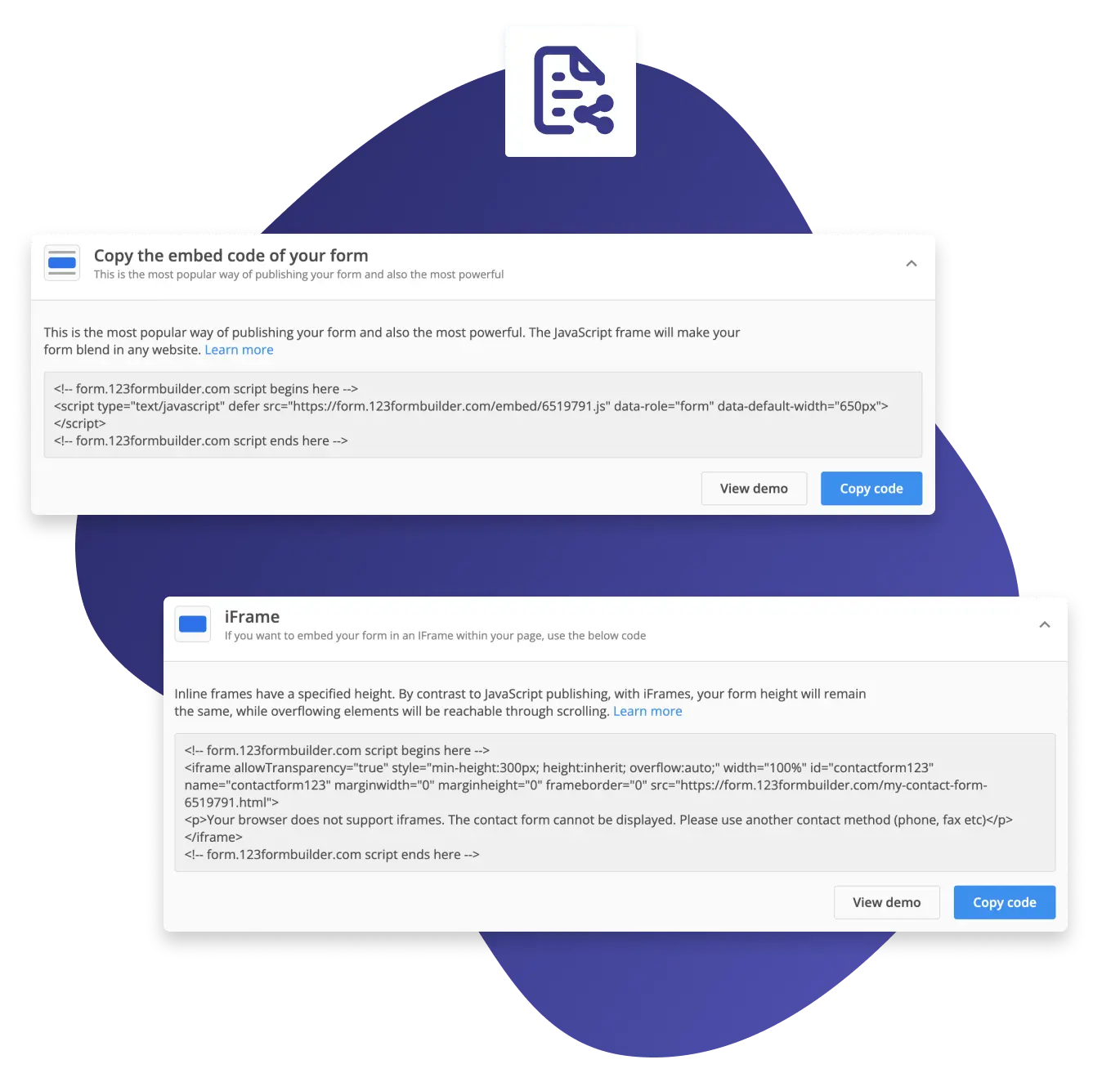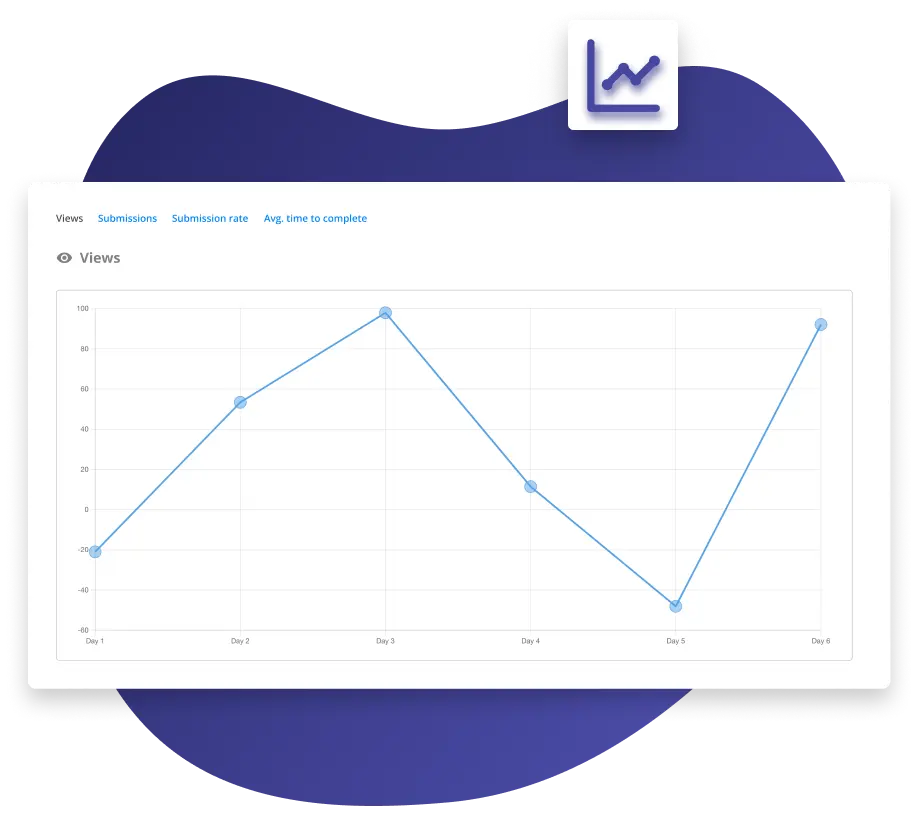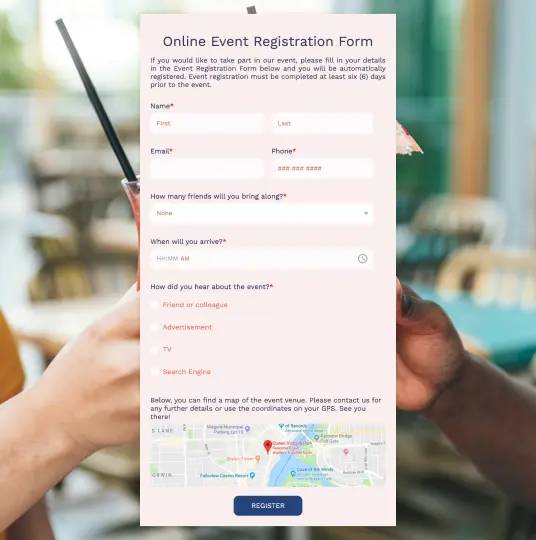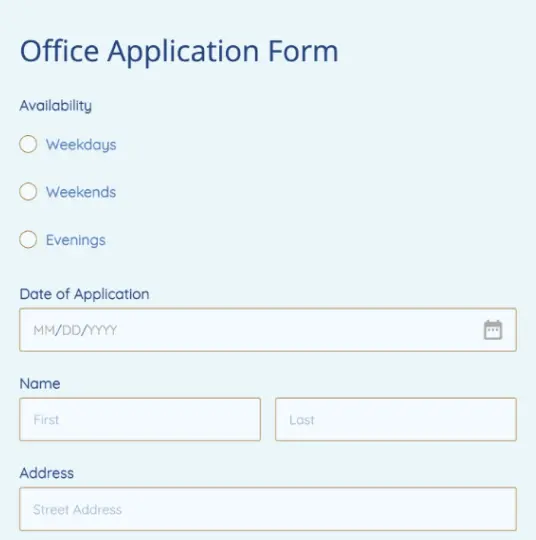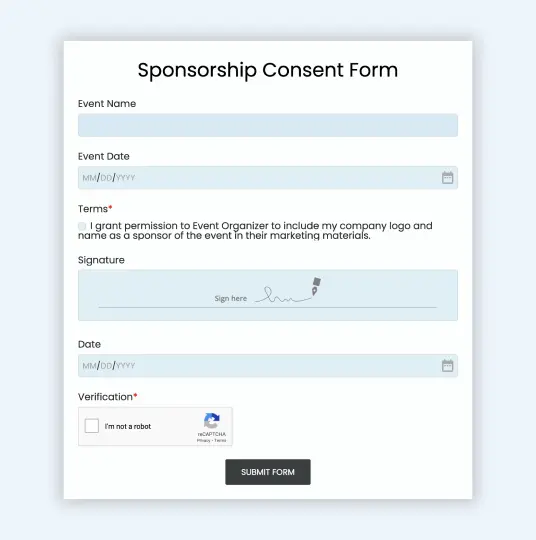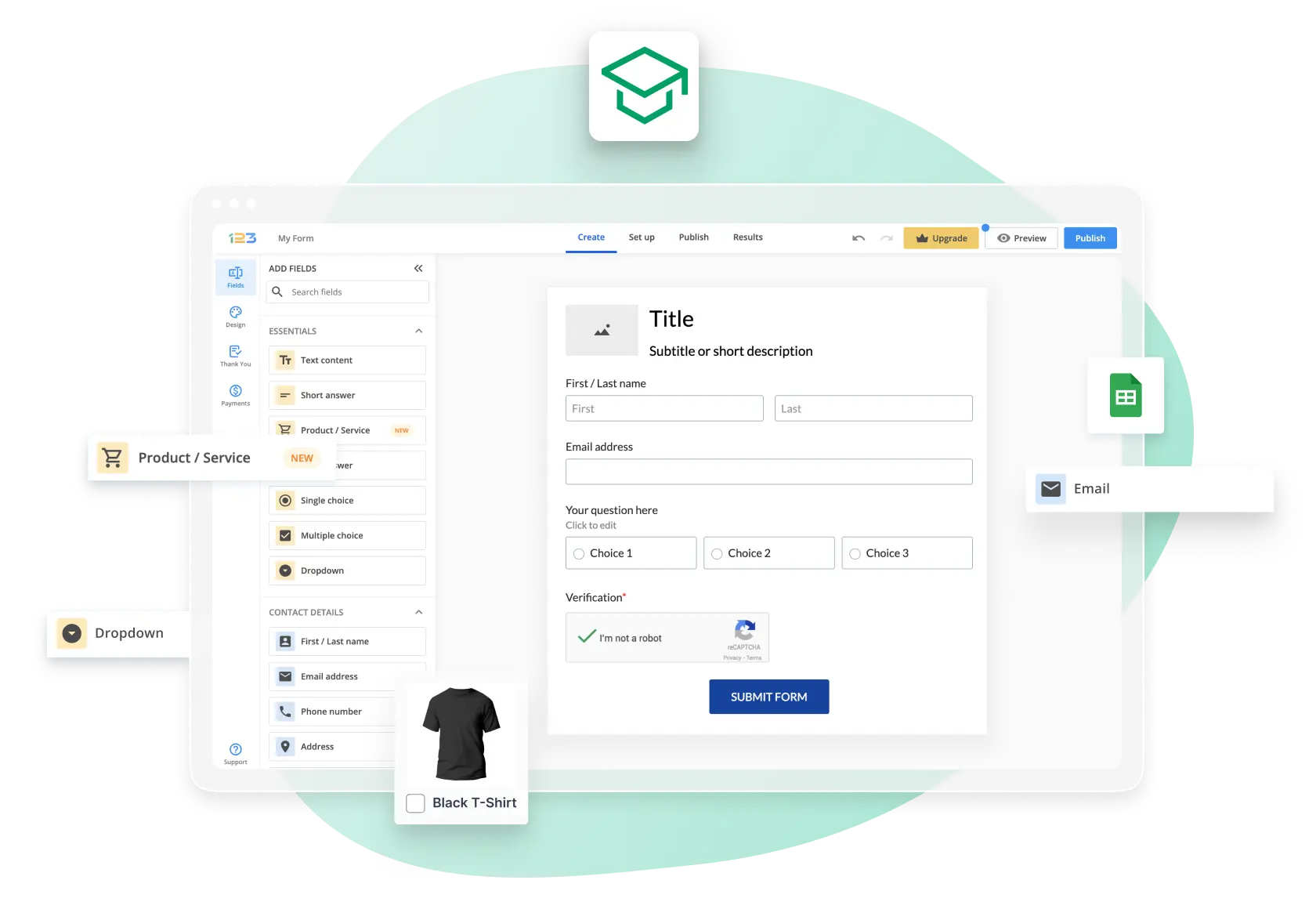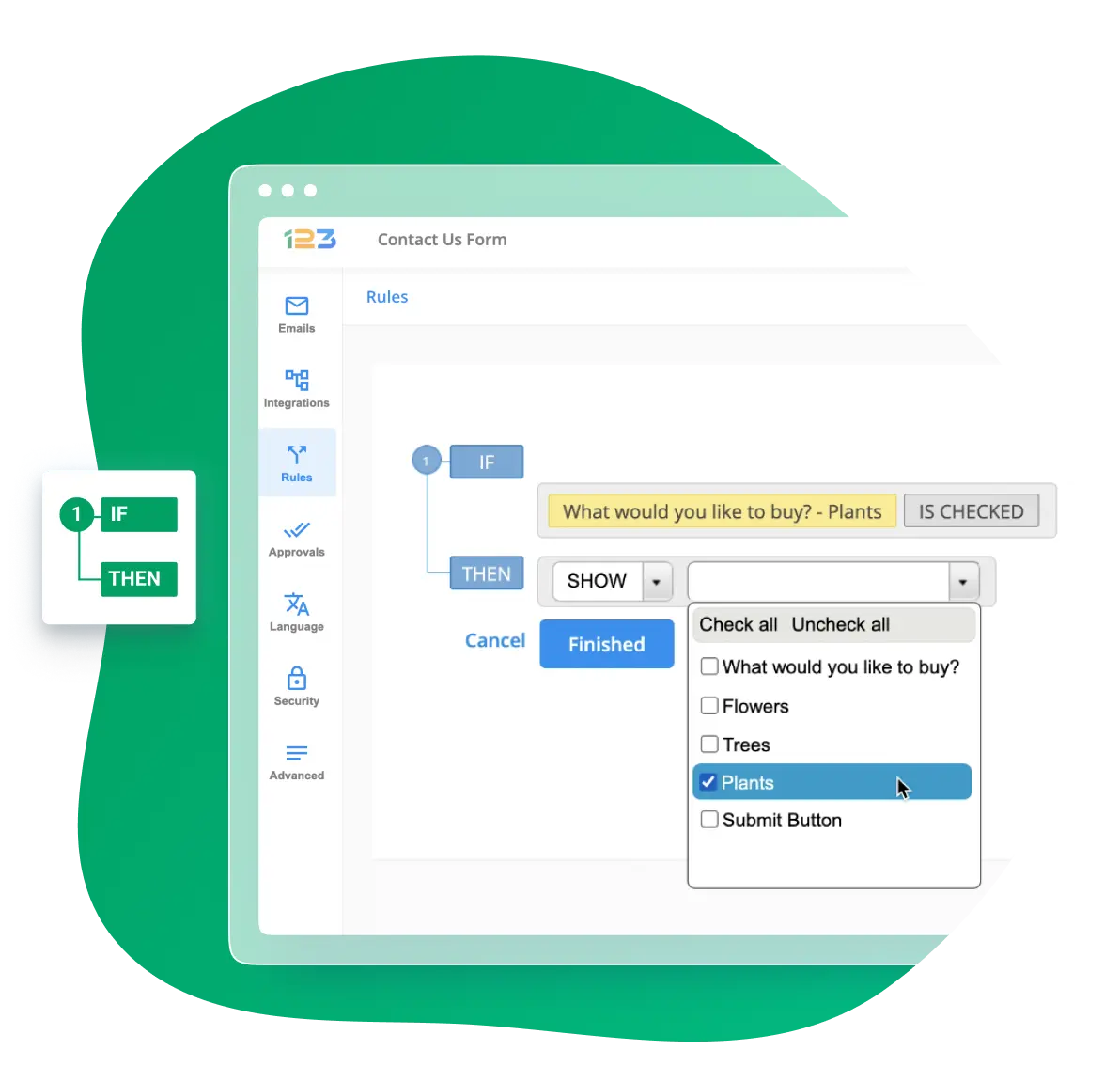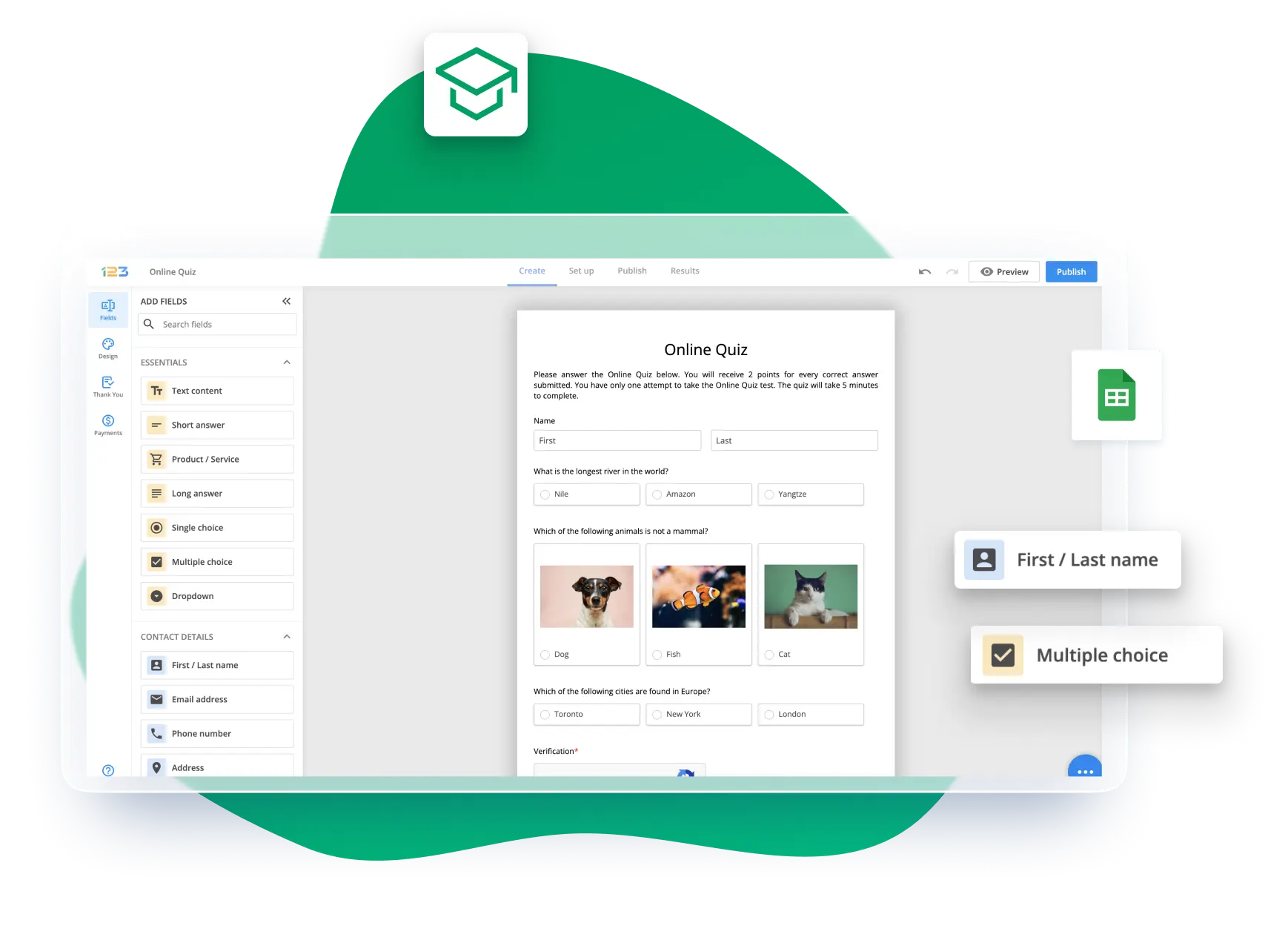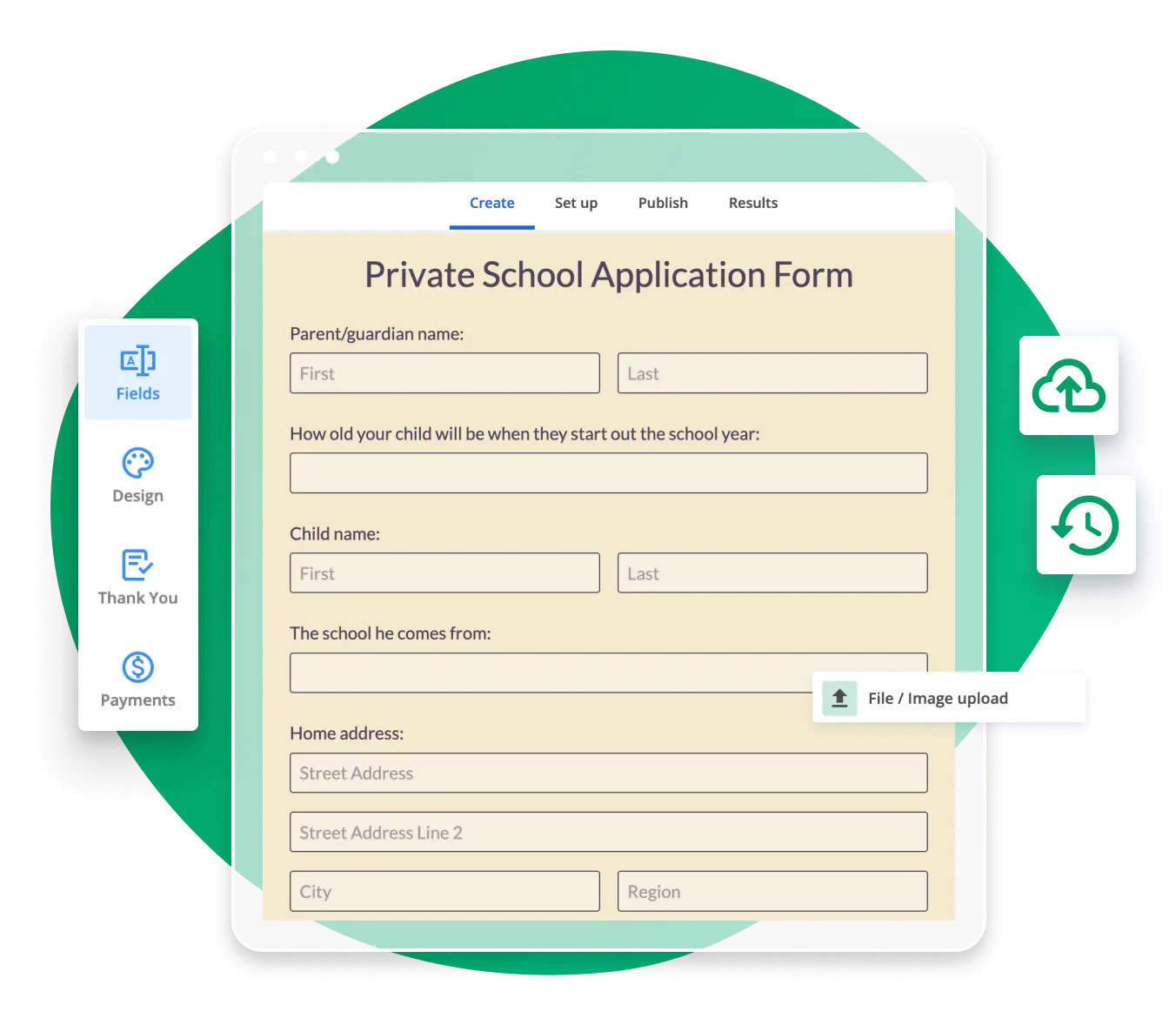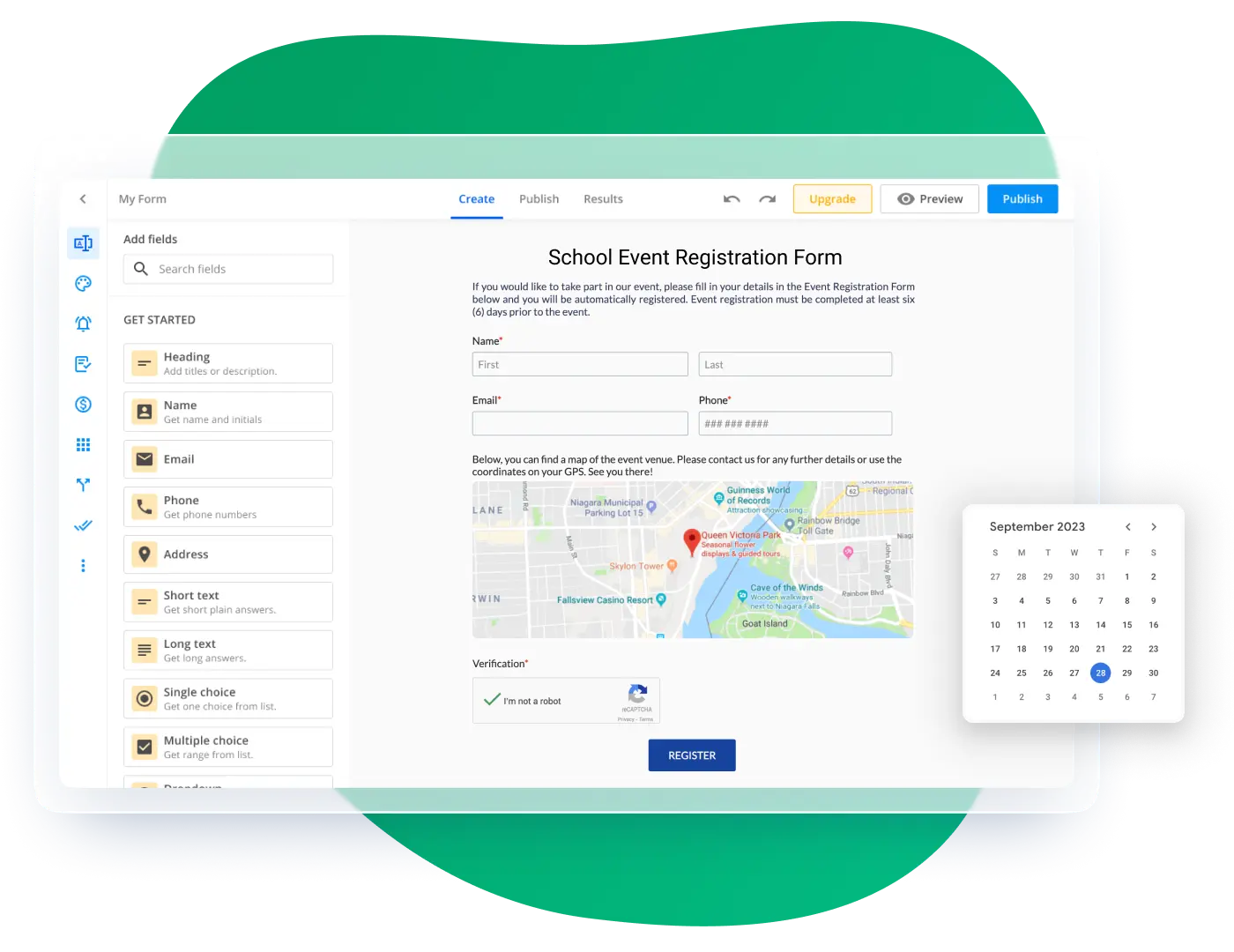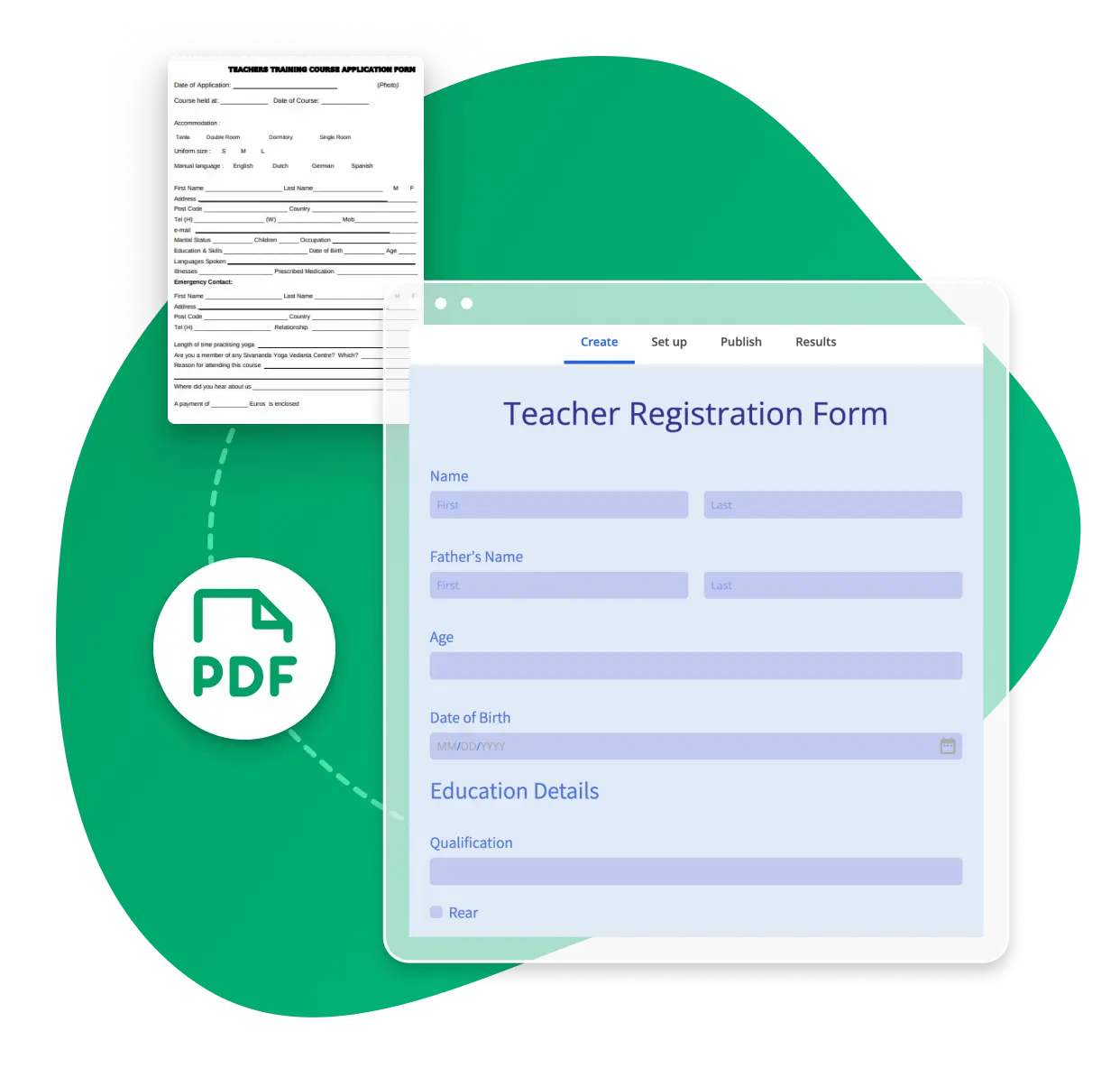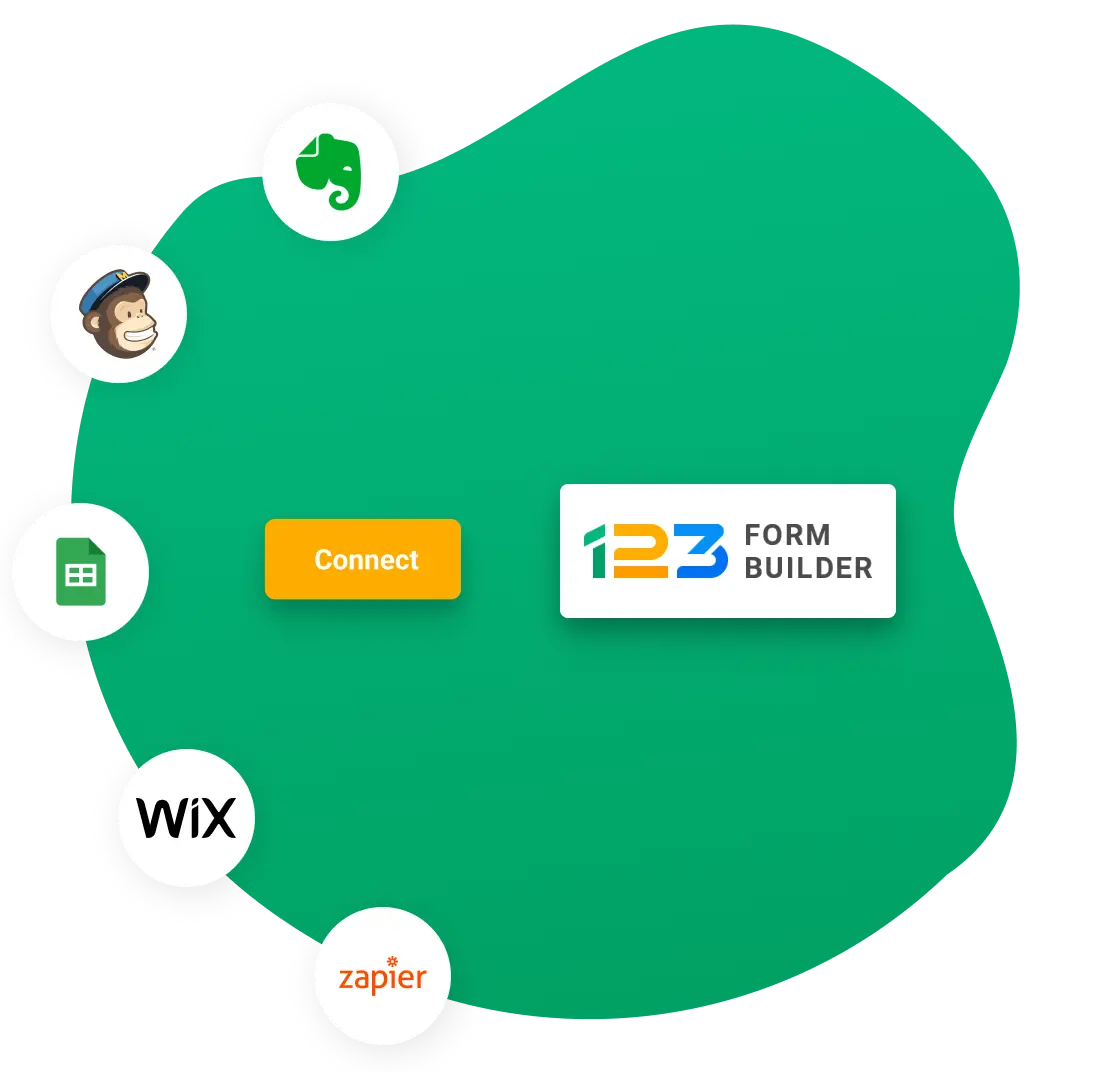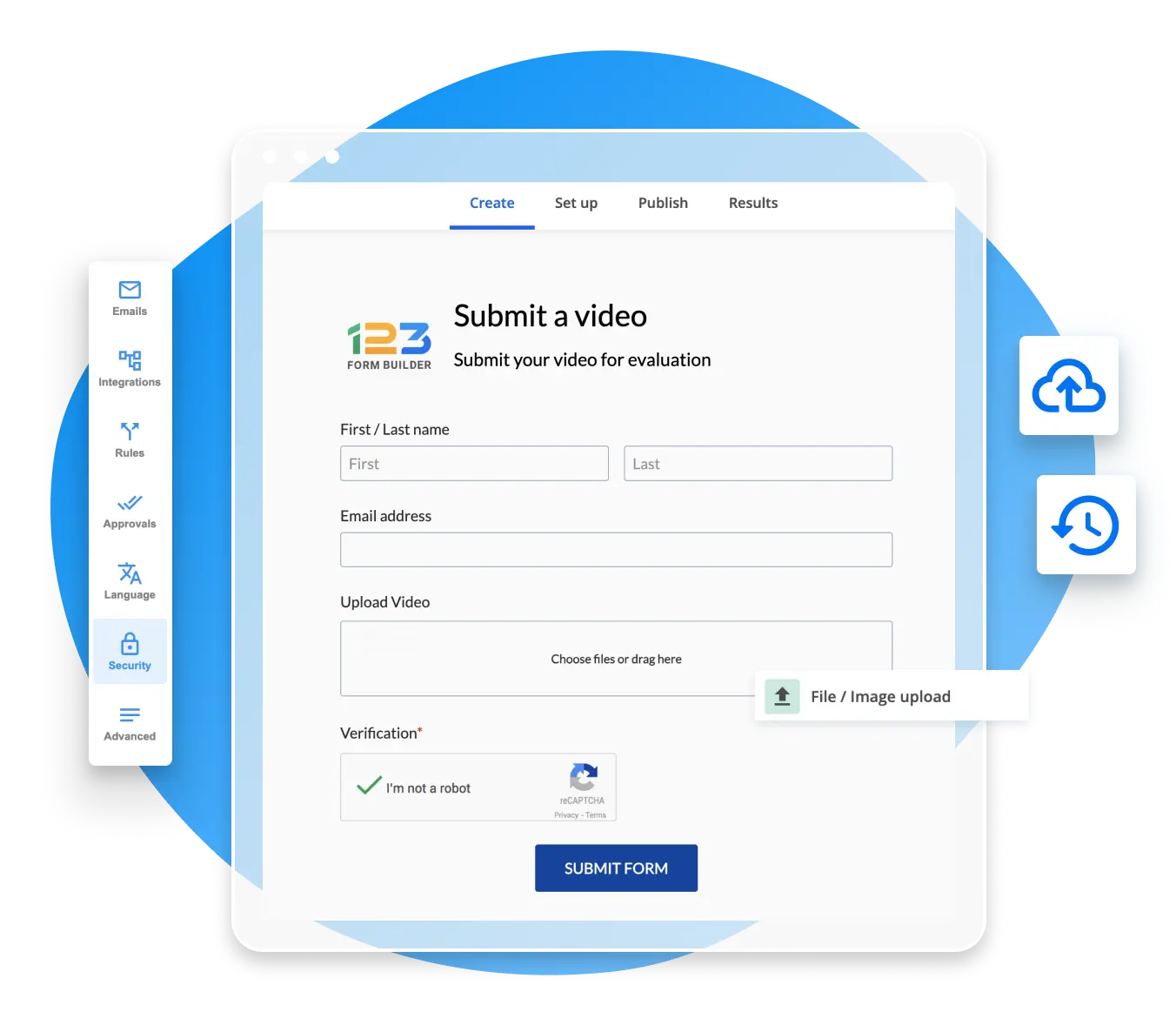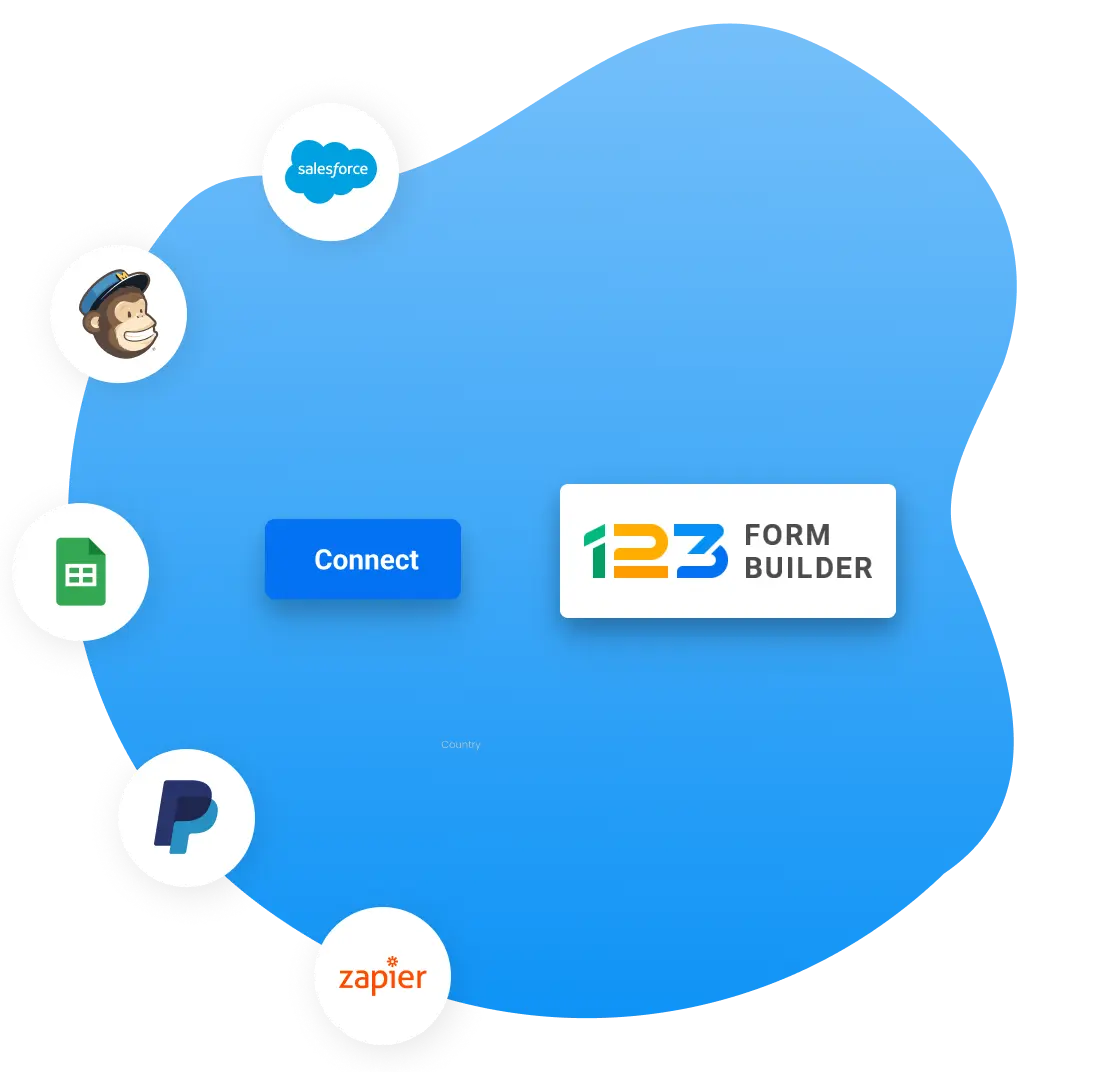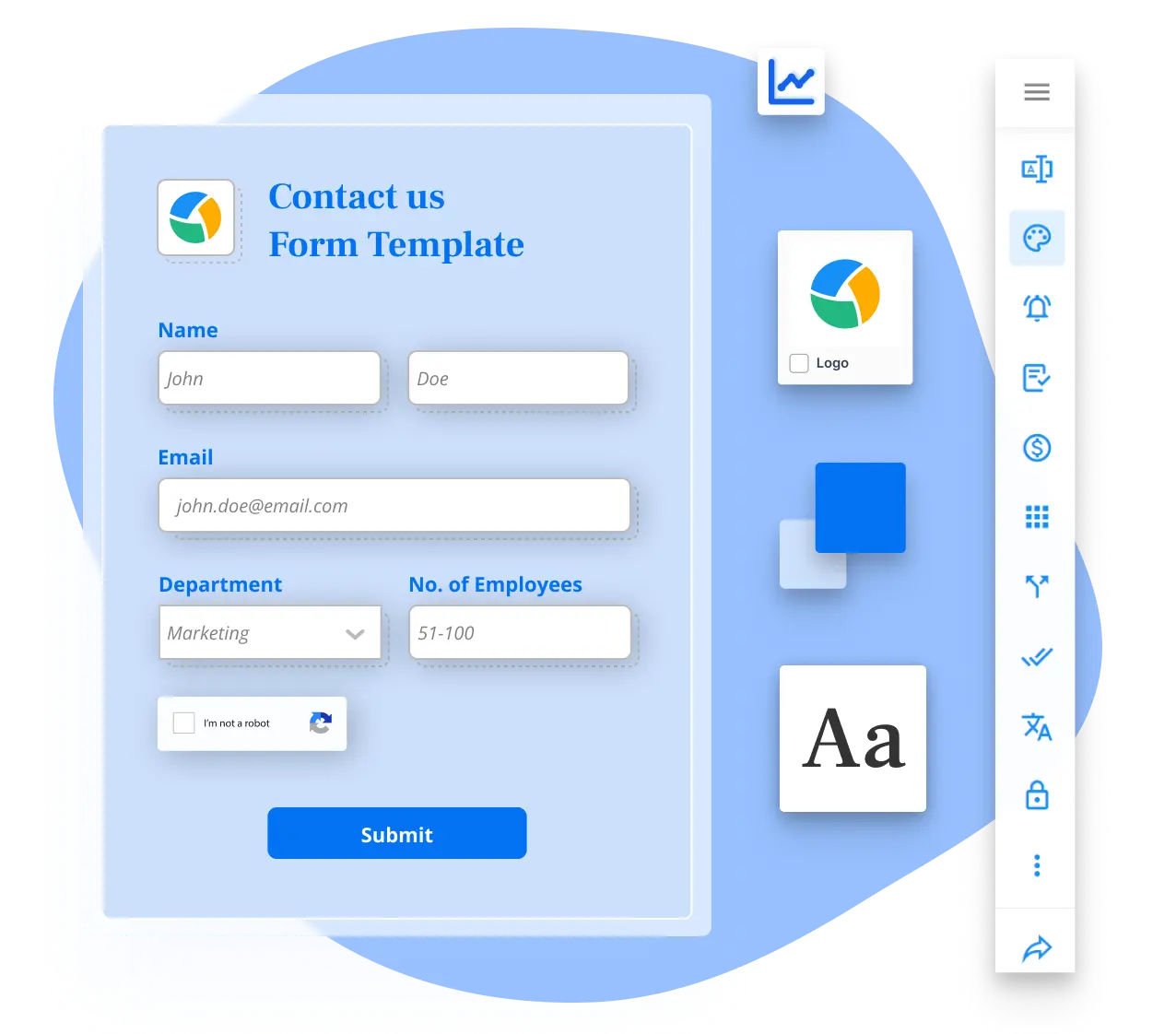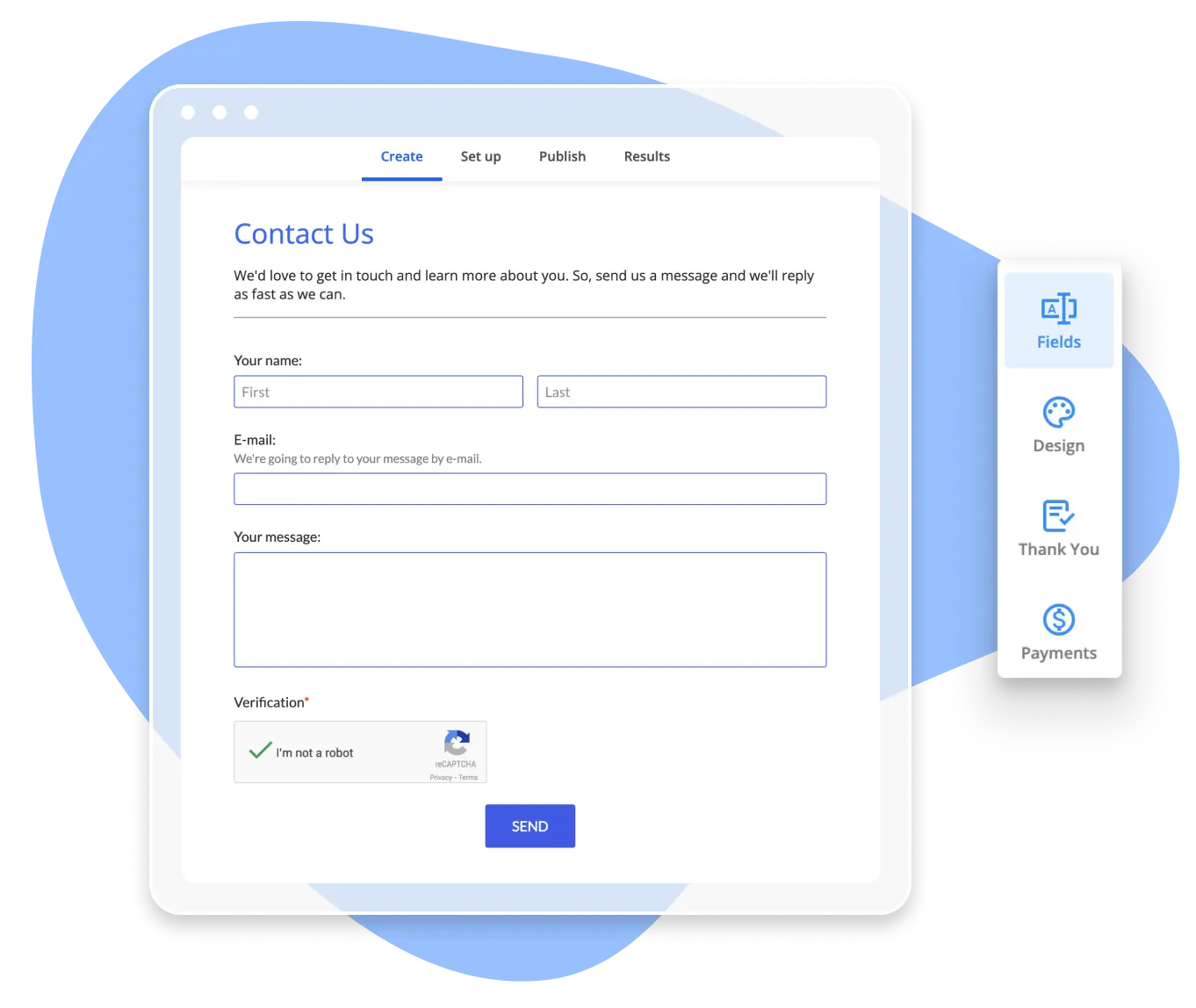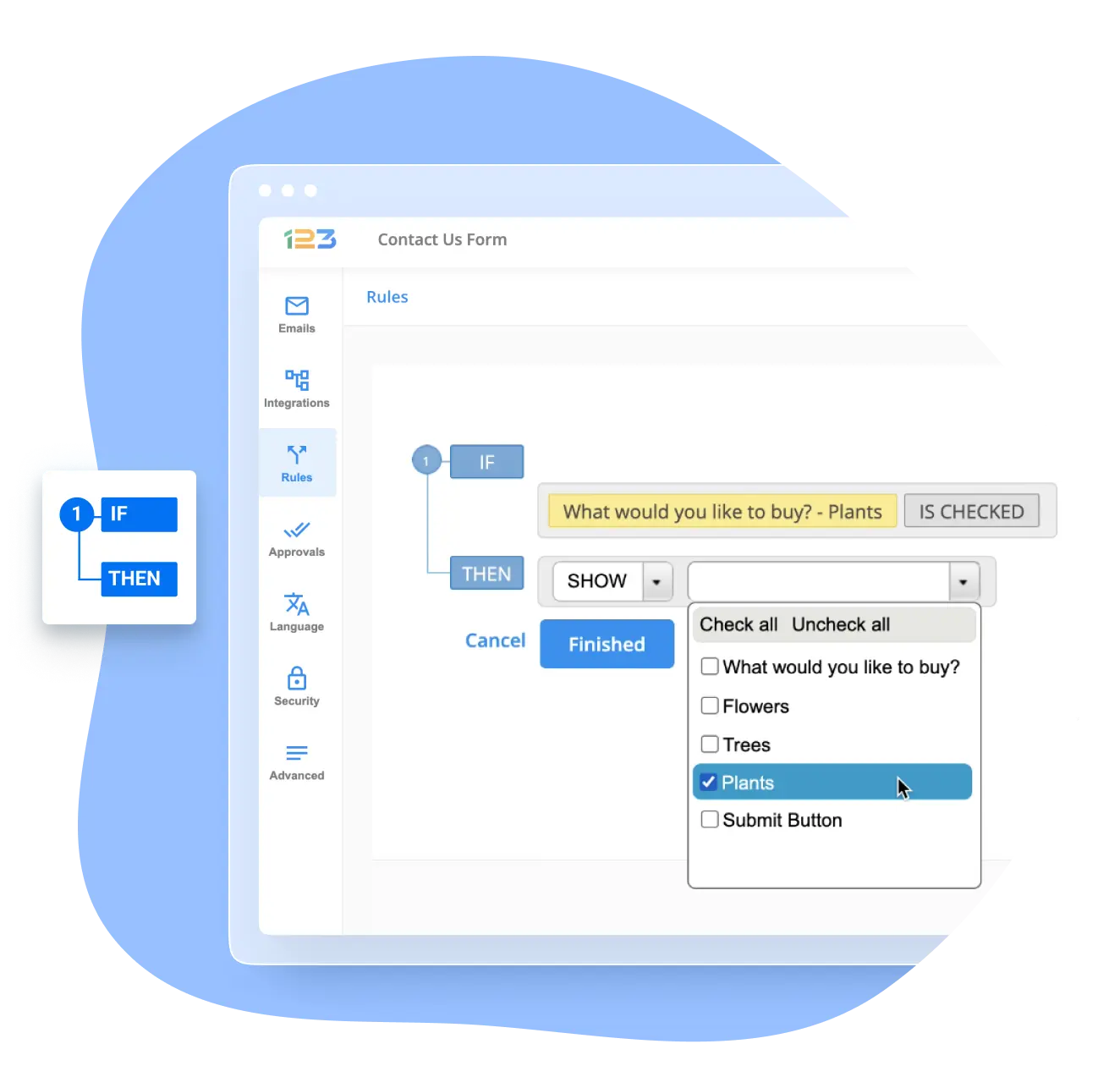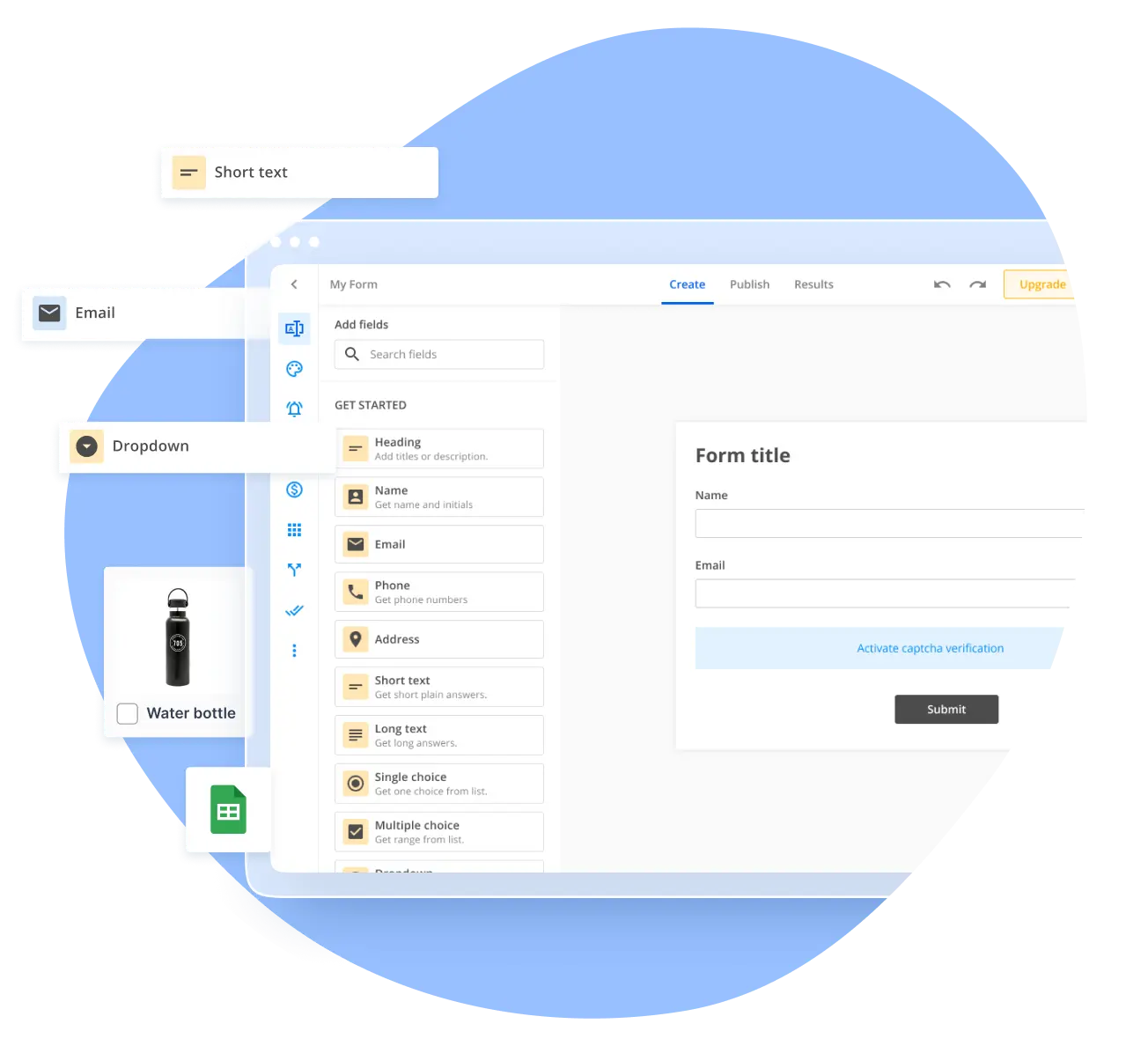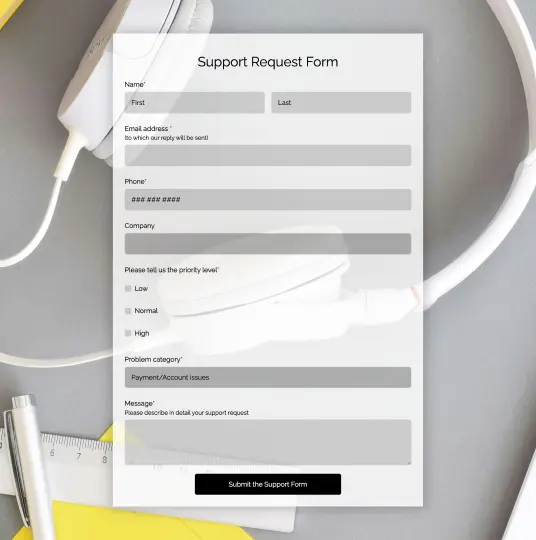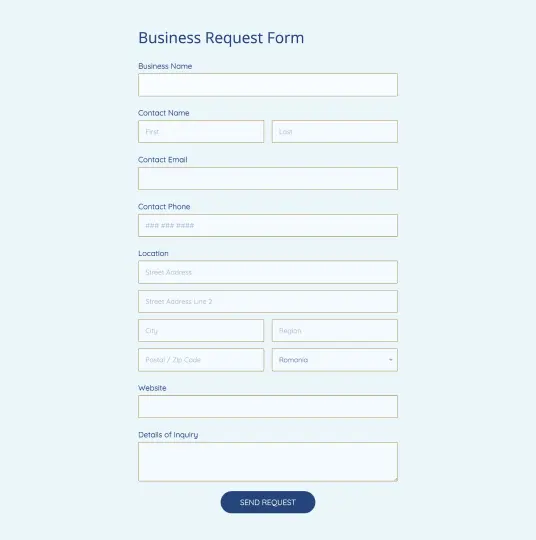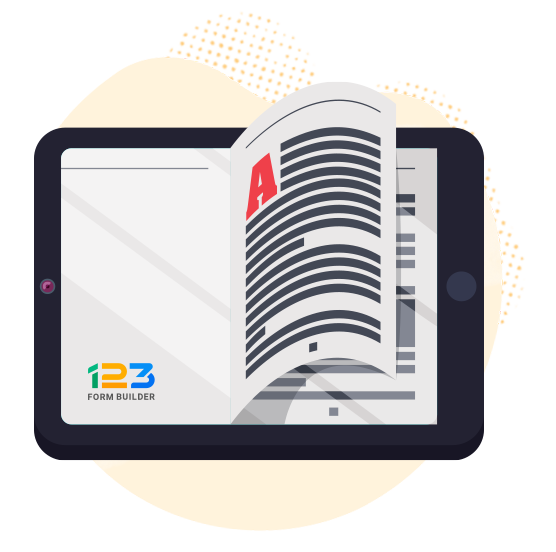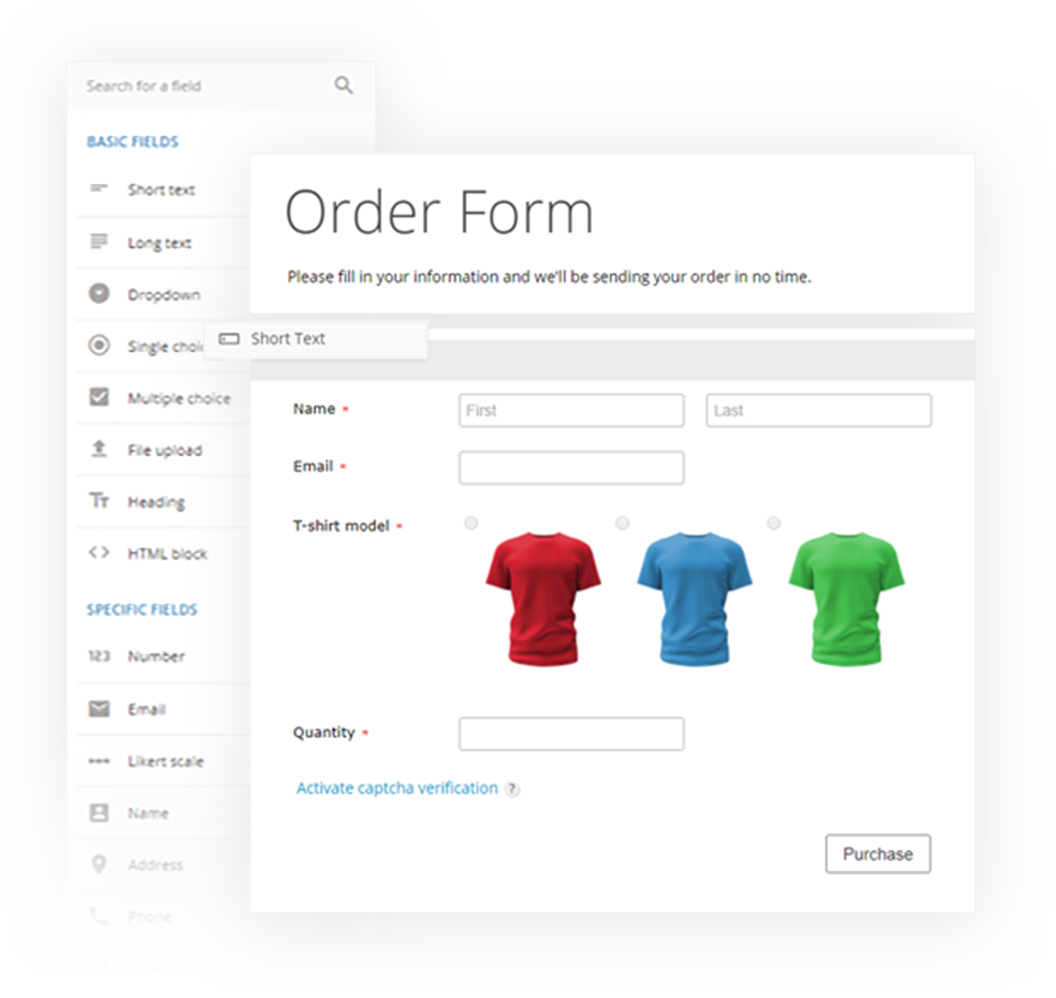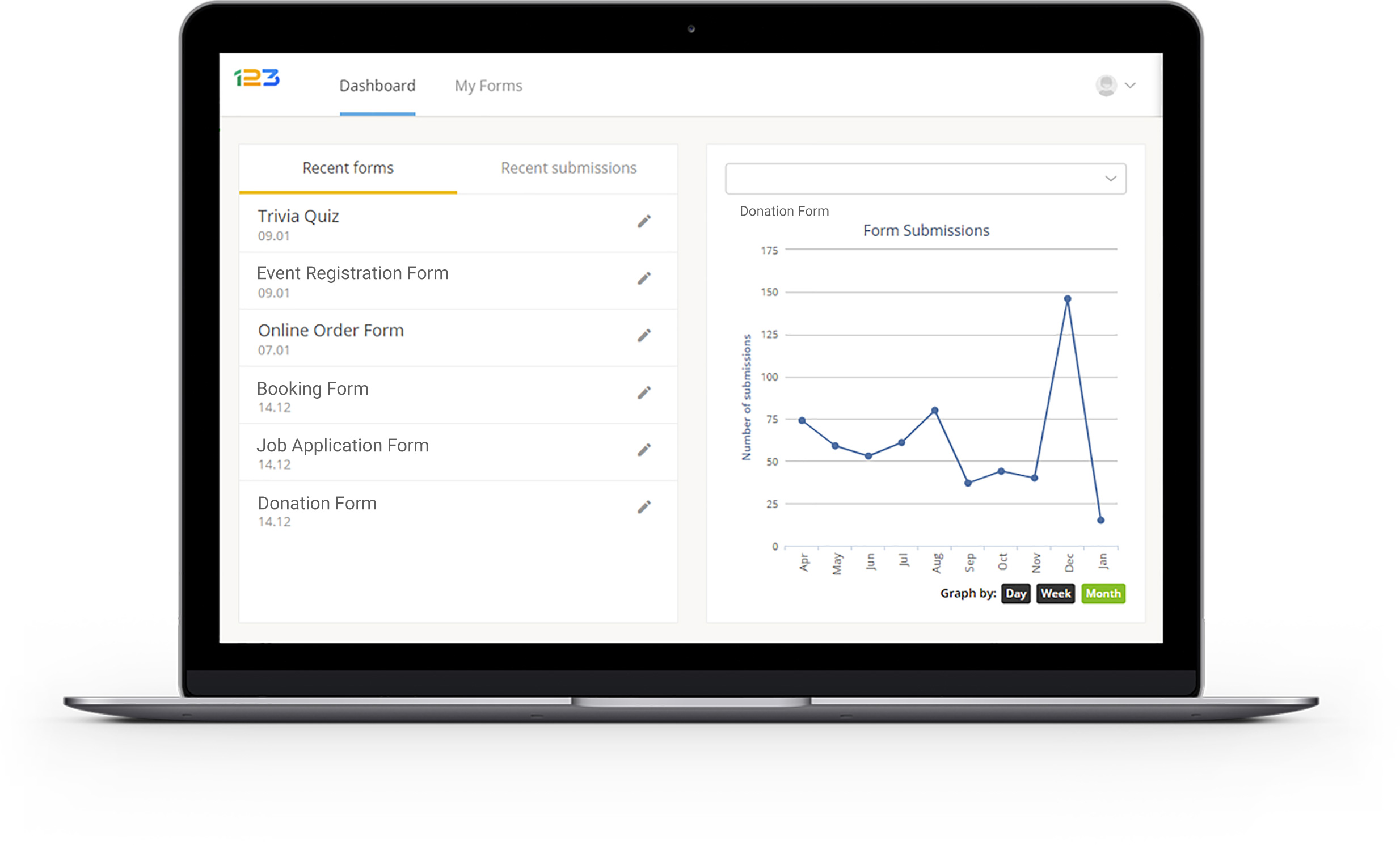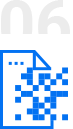Securely Collect Data Online
123FormBuilder is a cloud-based platform that allows you to create and embed stunning forms on your website. Securely collect data & payments using dynamic fields – all integrated directly into the website, ensuring a smooth and pleasant experience.
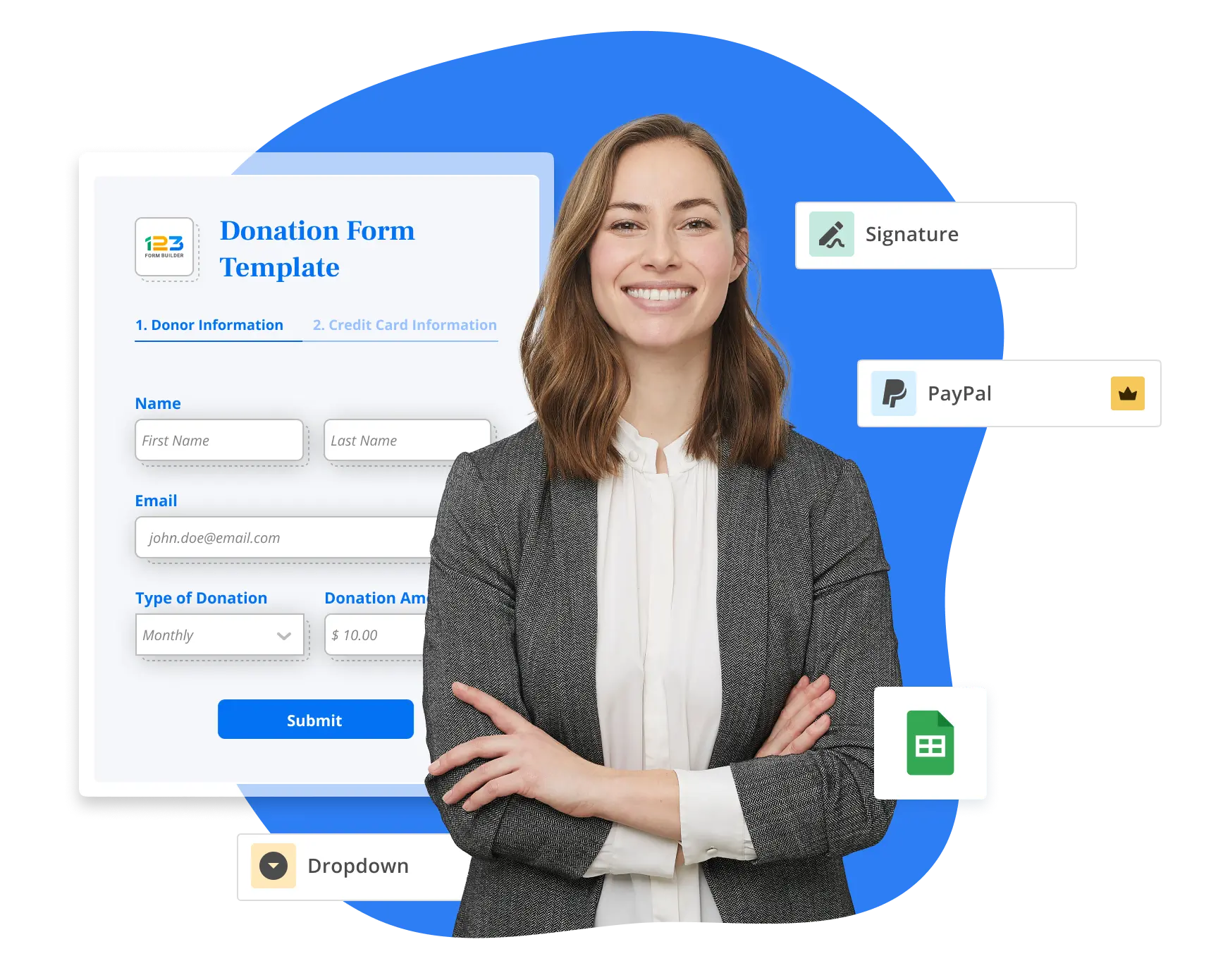
Trusted by 35,000+ clients, from small businesses to large enterprises

Avoid stress related to data security: GDPR & HIPAA Compliance
Regardless of the format you choose, whenever you use an online form you are requesting someone’s data or uploading files. This can involve a customer, employee, patient, or web visitor. But yes, you can promise your respondents that you collect data with care and commitment while using this secure online form builder.
- We comply with all GDPR regulations so that you can handle the personal data of EU responders safely.
- We are HIPAA compliant and provide you with a business associate agreement (BAA) to support collecting patient health information according to the compliance in place.
- Extra layers of security with ISO certifications and CCPA and COPPA compliance for peace of mind.
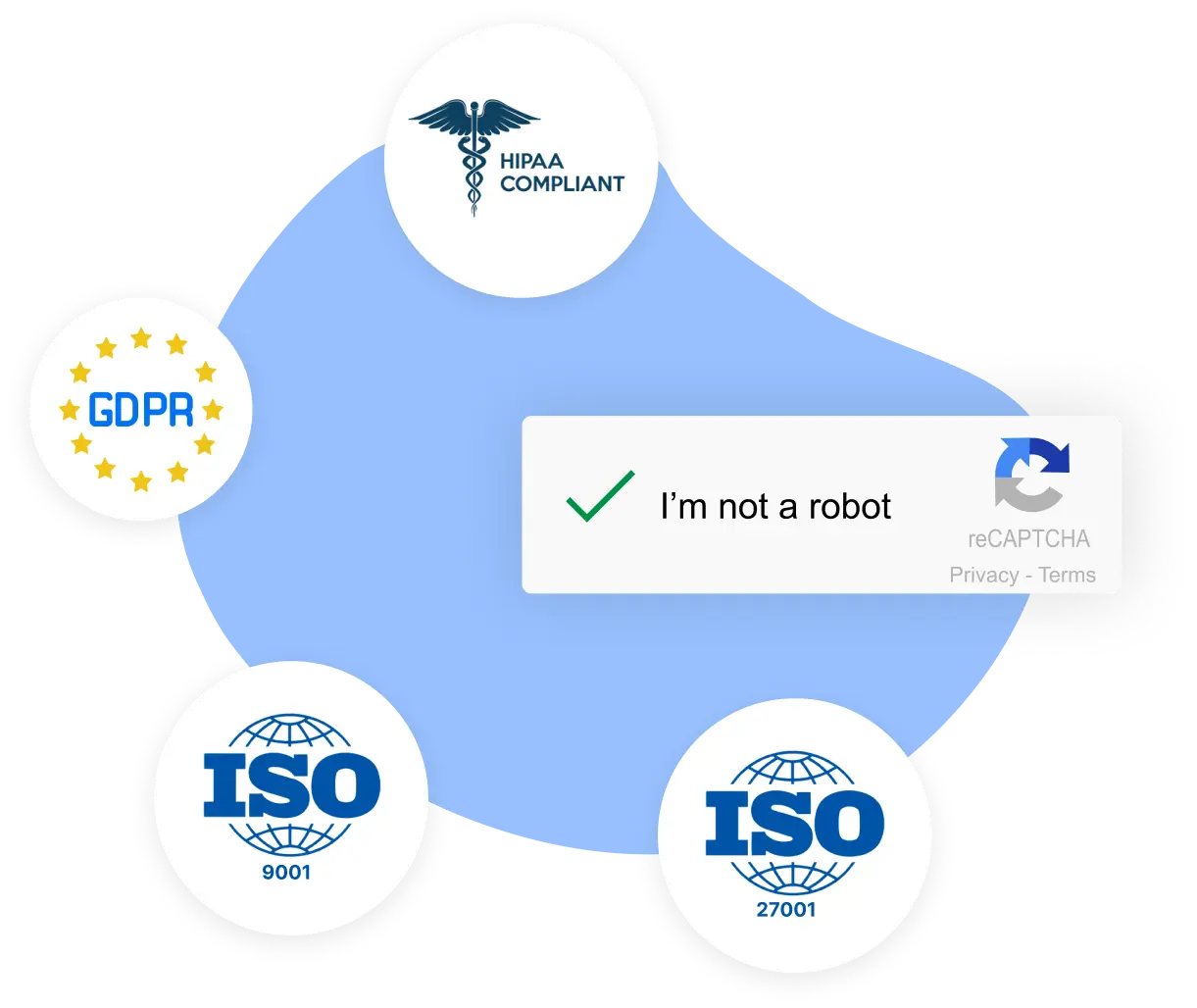
Secure your process automation efforts with web forms!
Schedule a DemoAvoid sending your forms to spam: Captchas, SMTP, SPF & DKIM
Collect sensitive personal information responsibly and efficiently, building a trustworthy relationship with your respondents. With multiple antispam protection measures, you prevent fake submissions and control the security and quality of your data.
- Password-protected and spam-free forms that use 256-bit SSL, Smart CAPTCHA, or reCAPTCHA.
- We take responsibility for securely encrypting data.
- Avoid phishing attacks with our email authentication premium features (Sender Policy Framework and DKIM).

Optimize your secure workflow and save time: Payment integration
Boost your business by selling products, receiving donations, accepting orders or subscriptions, and collecting payments with professional-looking and highly secure forms.
- No extra commissions from our side and no storing of your payment data on our servers.
- Choose from the supported payment gateways, like PayPal, Square, Authorize, Stripe and others.
- Customize the best payment solution for your needs by selecting from 3,000+ templates and setting up conditional logic rules or email notifications for your customers.

Streamline secure workflows with 3rd party integrations
You don’t need to change anything in your existing tools. We offer powerful integrations with the most popular applications available. Thus, connecting our form builder to your tools is quick and simple.
- Native integrations with tools like Salesforce, Shopify, Google Sheets, HubSpot, etc., and more than 5,000 available via Zapier.
- Automatically transferring data you collect from your forms to your favorite tools can save you time and energy and reduce human error.
- Get the 3rd-party integrations you want straight from the app and optimize your workflows.

Improving Enterprise Security
As data collection becomes easier, ensuring its safety is a top priority. Our clients prioritize data privacy, and our team is committed to securing 123FormBuilder.
With 123FormBuilder Compliance, you benefit from enterprise-grade security protocols for safe data collection.
In this whitepaper, you’ll discover:
Download the Ebook
Templates you can start with
Our platform provides form templates ready for customization with brand elements, conditional logic and question branching.
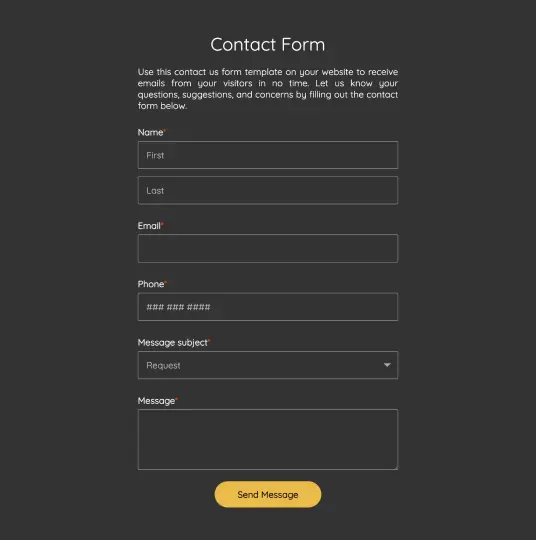
Contact Form
Receive messages directly from your website or blog with this contact form template.
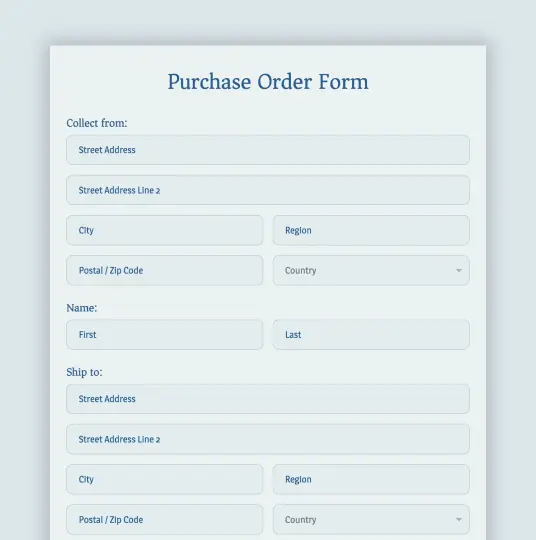
Purchase Order Form
Collect information effectively for each sold product or service so you can increase product sales.
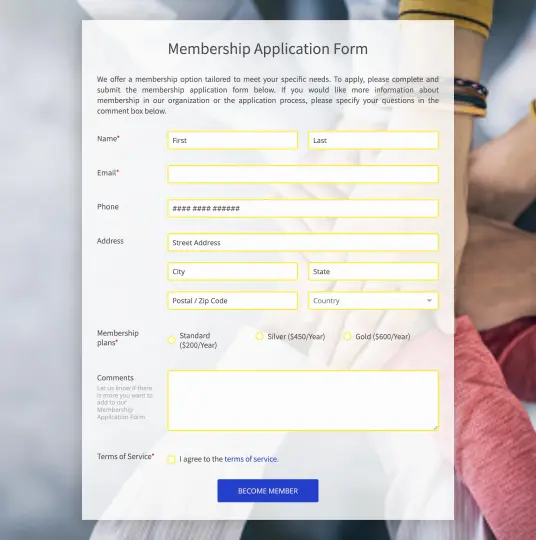
Membership Application Form
Collect essential data about your potential members, like their contact details and membership plan.
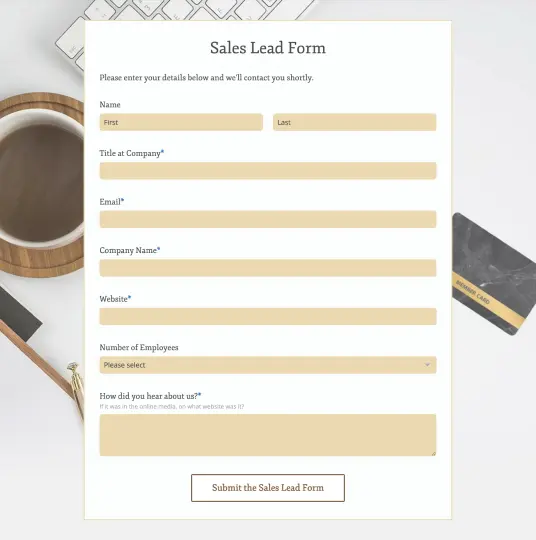
Sales Lead Form
Gather valuable information that will help you turn your leads into customers.
Why customers choose us





With 123FormBuilder it’s very easy to set up complex fields, upload files, and integrate forms directly into web pages.
in Higher Education




Excellent compliance, security, and support. Now that I’ve switched to 123FormBuilder, I am confident that my forms are going to be compliant with all of the current regulations and it will save me so much time!
Growth Consultant, Enterprise




123FormBuilder has many great features! The key features for my companies include Salesforce integration, submission notifications, and antispam protection.
Principal Consultant, Small-BusinessHow it works
Build your form in minutes and collect data securely

Step 1
Start by creating a free form or choose one of our ready-to-use online form templates.

Step 2
Customize your form the way you need it from our intuitive interface.

Step 3
Protect your forms through Captcha, IP blocking, country filters, or password protection.

Step 4
Embed the form on your website, or share it with a link and start receiving responses!
More ways to use 123FormBuilder

Generate Leads
Discover how easily you can create professional-looking forms that convert and easily integrate with all your marketing tools.

Increase Productivity
Build professional-looking forms that convert and integrate seamlessly with your marketing apps.

Mobile Forms
Facilitate data collection from respondents with multi-page online forms optimized for mobile devices.