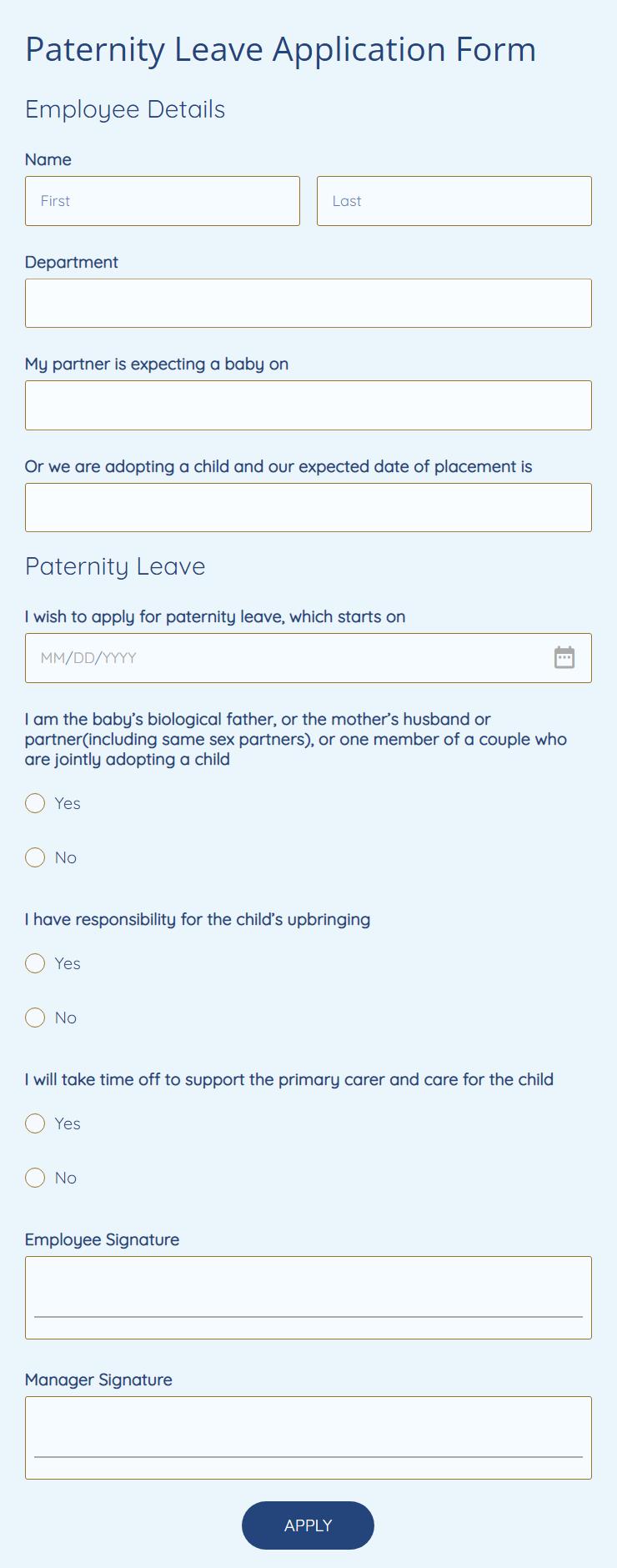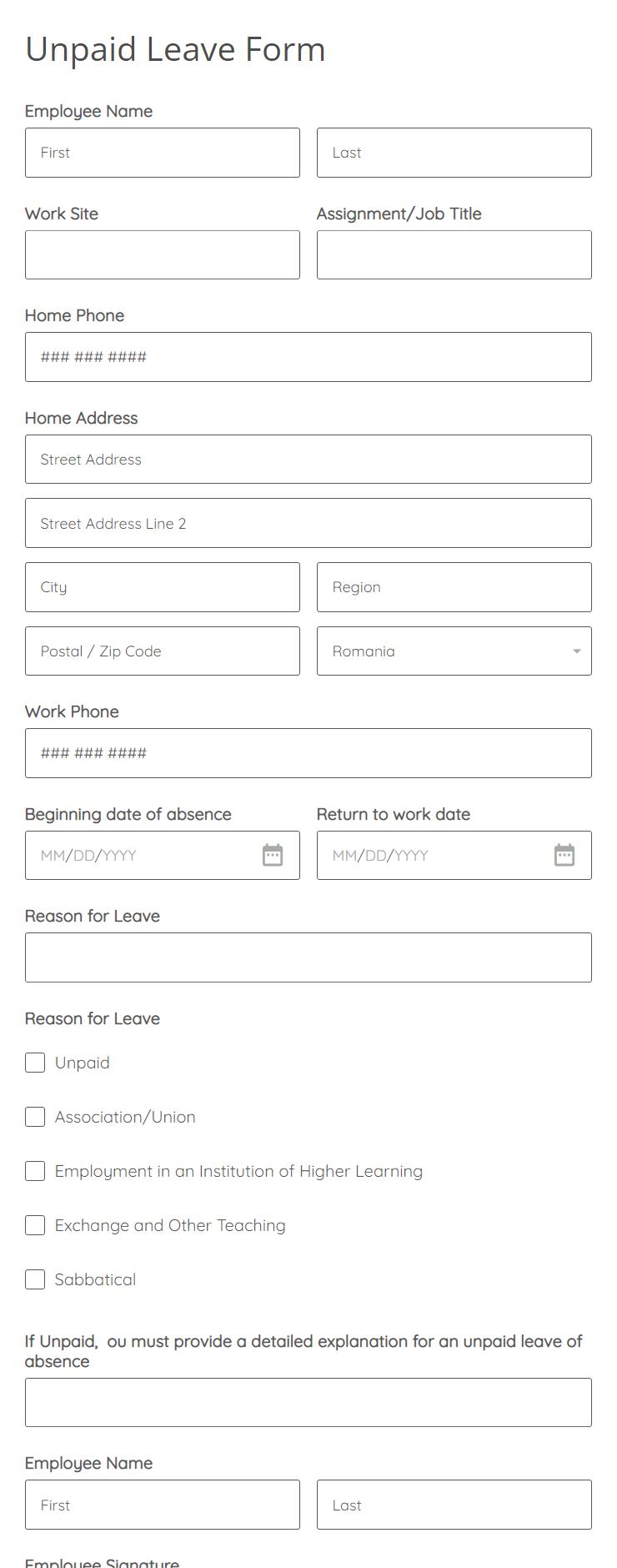The Leave Application Form template is a solution to manage time-off requests where your employees can provide their name, department, contact information, type of leave, leave dates, and travel details through a simple leave application form.
You can easily customize this leave application form using our form builder</a>. 123FormBuilder provides a number of options that simplify data collection processes like company leave applications.
Frequently Asked Questions
A leave application form is meant for applying for time off from the office for a certain period.
How do I approve a leave request?
You can easily approve or reject a leave request. Also, you’ll receive a notification to let you know there’s a leave request waiting for approval. Approving or denying the leave request will send a notification to the employee.
Customize this application form template on 123FormBuilder. Add the fields you need and type in your copy within an intuitive drag-and-drop editor and other amazing features, such as calculation formulas, custom autoresponders, approvals, and third-party apps.
123FormBuilder has a variety of options to choose from. Once you post the leave application form on any online environment, your employees have direct access to it. Share it in an email group or publish it on your company’s private network. And no programming skills are needed. Once you are done configuring the form, all you need to do is copy & paste the publishing code or the form link.