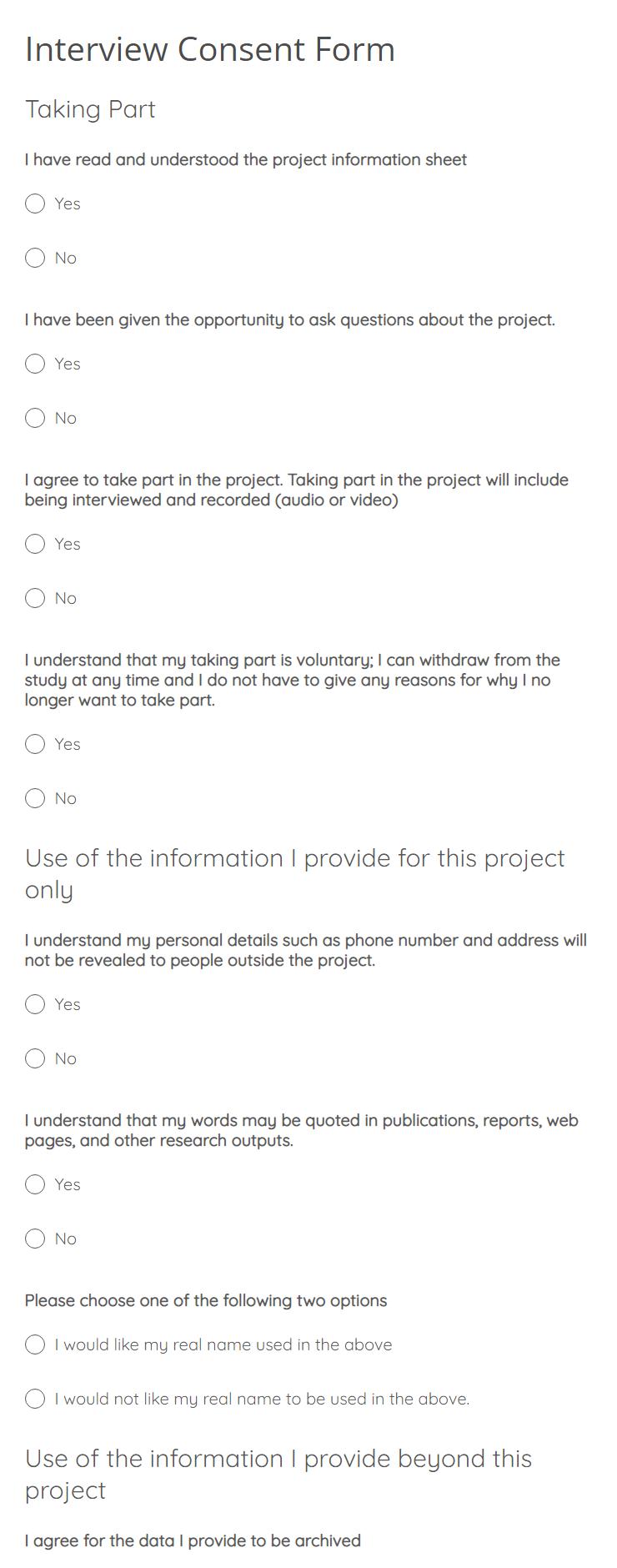Speaker Consent Form Template
Need a Speaker Consent Form template? Create a secure form with our customizable, ready-to-use template. Get it for now!
About this template
A Speaker Consent Form ensures that both parties agree on the terms of participation, such as usage rights, content distribution, and legal permissions. Our online template is an excellent tool for event organizers, podcast hosts, conference planners, and media producers who need to safeguard their content and respect the rights of their contributors. It provides a professional and efficient way to manage speaker agreements, ensuring legal compliance and protecting your organization’s interests.
Tailor the form to match your brand by incorporating your event logo and preferred fonts and adding other fields. Our new feature allows you to save and use your custom themes for other new templates. Creating your form is intuitive with our drag-and-drop interface. Select from various form elements, including fields for name, email, signature, and terms of service, to craft a comprehensive consent form. Receive instant email notifications with each submission, and manage all your data efficiently through a centralized dashboard. You can also generate detailed reports with visual data representations, making analyzing and sharing information easy.
Take this Speaker Consent Form template and use it for your events, podcasts, webinars, conferences, and media projects requiring clear and professional speaker agreement documentation.
Frequently Asked Questions
How to customize the template?
Customizing your Speaker Consent Form template is effortless with our intuitive form builder. You have full control over the design, allowing you to tailor every element to reflect your event’s branding. Use the drag-and-drop interface to add or modify fields such as speaker details, consent agreements, and presentation topics. Adjust logos, fonts, and color schemes using the Design menu for further personalization. Also, import your CSS stylesheet directly into the builder. Moreover, you can save it as a reusable template, making future consent form creation even quicker and easier.
How to publish the template?
Publishing your Speaker Consent Form is quick and easy. First, use the Publish section to generate an incorporable form link or embed code. Then, use the link to seamlessly integrate into your event website, share via email, or embed in a speaker registration portal. With a few clicks, your form will be live and accessible to your speakers.
How can I collect & manage data?
Our form builder makes data collection and management secure and efficient. Every consent submission is automatically stored in a centralized dashboard, where you can view, filter, export, and edit information. The data is collected securely, ensuring compliance with privacy regulations.
How can I optimize processes?
Easily connect your Speaker Consent Form with other apps to sync data with your event management tools or CRM systems. Use the platform’s visual reporting features, including charts and widgets, to analyze consent data and refine your speaker management processes. These tools empower you to enhance efficiency and maintain smooth operations from start to finish.